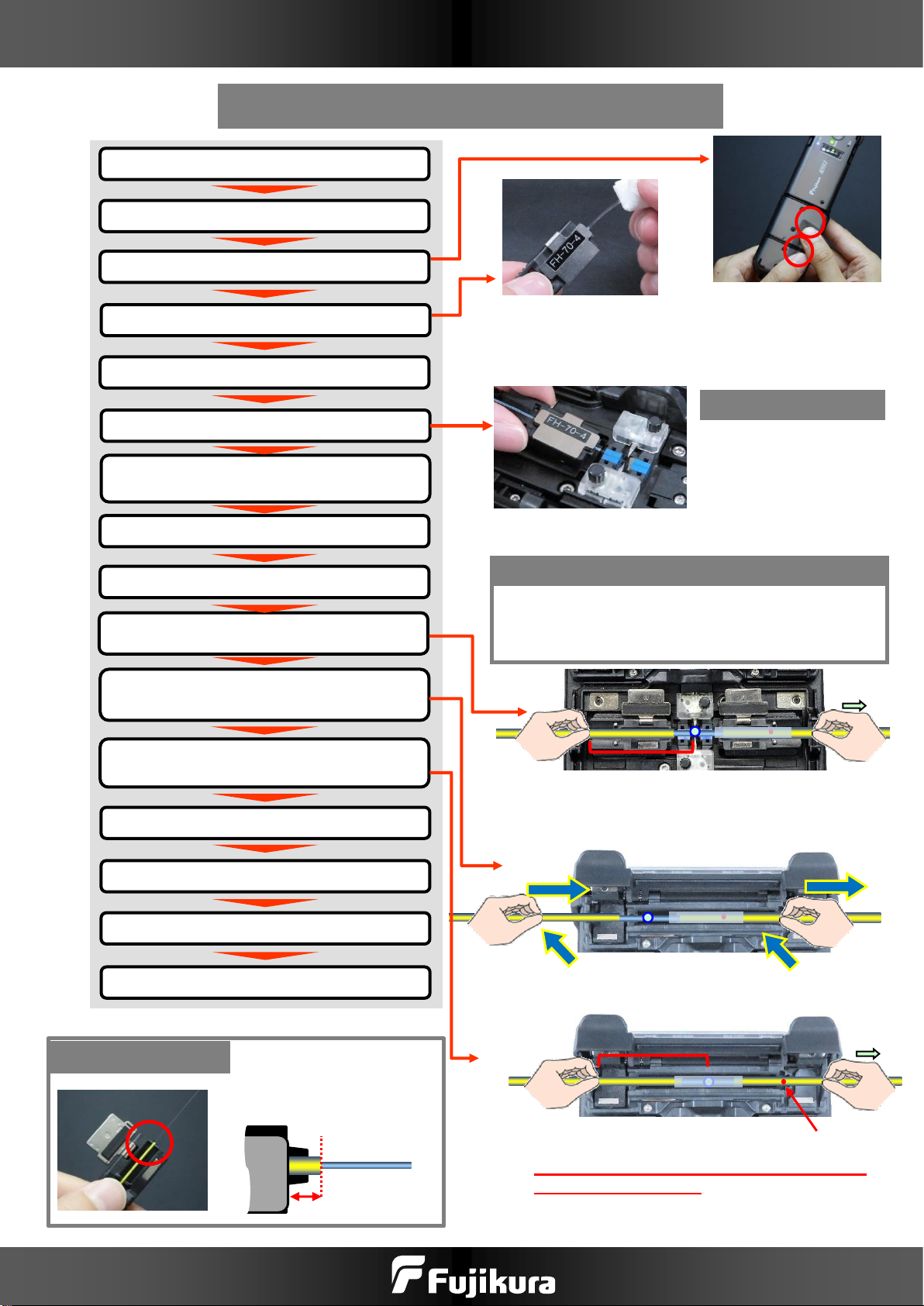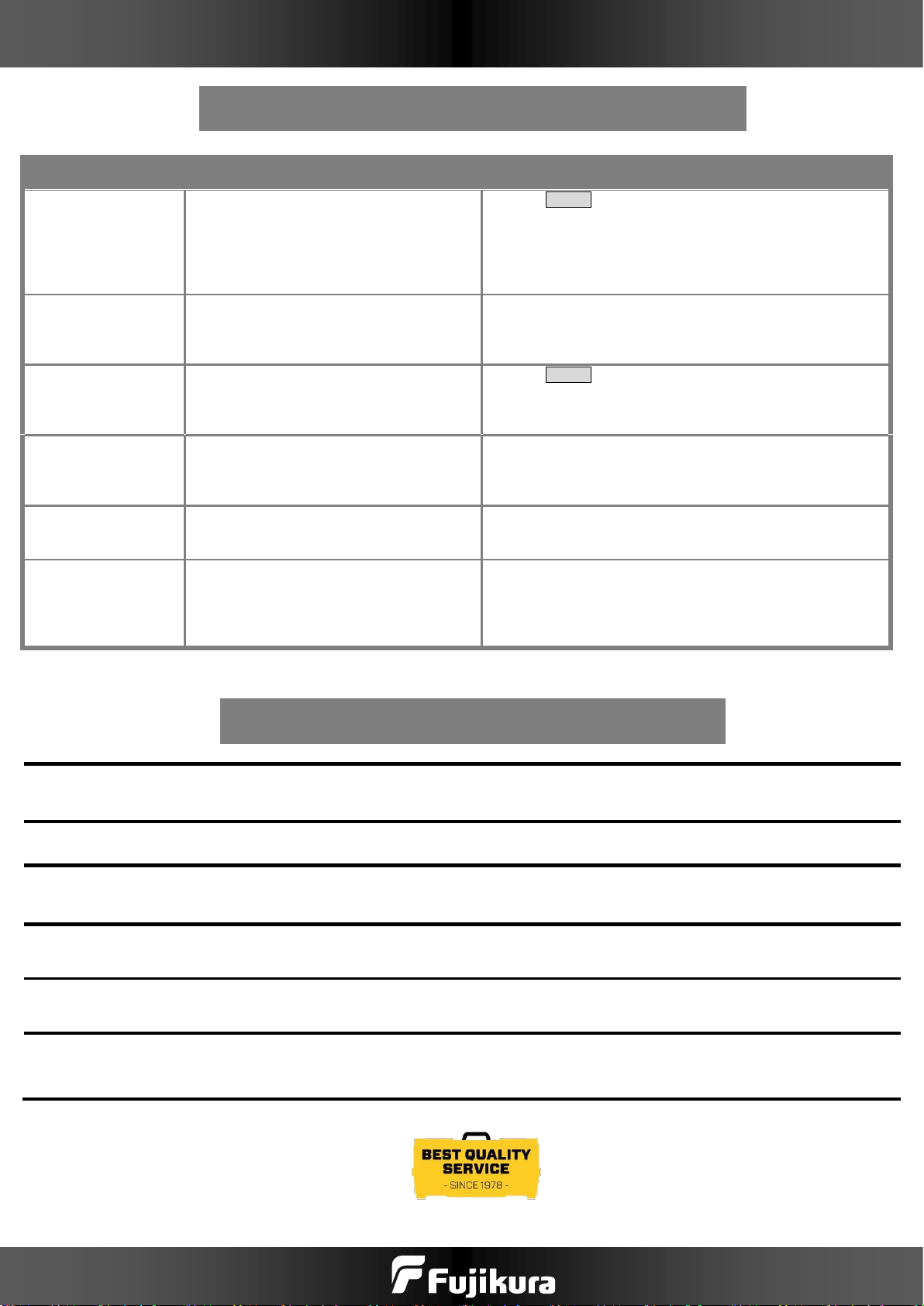*This table only shows a few possible errors. Refer to the instruction manual for a more comprehensive list.
1-5-1, Kiba, Koto-ku, Tokyo 135-8512, Japan
General inquiries: +81-3-5606-1164
Service & support: +81-3-5606-1534
438A Alexandra Road,Block A Alexandra Technopark #08-03,Singapore 119967
General inquiries, service & support : +65-6-278-8955
https://www.fujikura.com.sg
C51 Barwell Business Park, Leatherhead Road, Chessington, Surrey, KT9 2NY, UK
General inquiries : +44-20-8240-2000
Service & support : +44-20-8240-2020
https://www.fujikura.co.uk
260, Parkway East, Duncan, SC29334, USA
General inquiries : +1-800-235-3423
Service & support : +1-800-866-3602
https://www.aflglobal.com
Fujikura (CHINA) Co., Ltd
7thFloor, Shanghai Hang Seng Bank Tower, 1000 Lujiazui Ring Road, Pudong New Area,
Shanghai 200120, CHINA
General inquiries, service & support : +86-21-6841-3636
http://www.fujikura.com.cn
Authorized Splicer Distributor
・The fiber end-face is placed on the
electrode centerline, or beyond it
・The cleave length (bare fiber part) is too
long
・Dust or dirt is on the objective lens
・Press RESET, and set the fiber end-face between the
electrode centerline and the V-groove edge.
・Confirm the set position of the stripped fiber end on the
fiber cleaver. Check the cleave length.
・Execute [Dust Check]. Clean the lens when dust or dirt
exists.
・Dust or dirt is on the fiber surface
・Dust or dirt is on the objective lens.
・[Cleaning Arc] time is too short or “OFF.”
・Completely prepare the fiber again (strip, clean and cleave).
・Execute the [Dust Check]. Clean the lens if dust or dirt
exists.
・Increase the [Cleaning Arc] time in small increments.
・The bare fiber is too far back and does
not reach the electrodes.
・The cleave length (bare fiber) is too short.
・Press RESET, re-position the fiber again with the end-face
closer to the electrodes.
・Confirm the set position of the stripped fiber end on the
fiber cleaver. Check the cleave length.
・Bad fiber end-face
・[Cleave Limit] is set too low
・Check the condition of the fiber cleaver. If the blade is
worn, rotate the blade to a new position. If dirty, clean
clamp pads, anvil, or blade.
・Load the default value from the splice mode database.
・Clean and check the condition of the fiber cleaver. If the
blade is worn, rotate the blade to a new position. If dirty,
clean clamp pads, anvil, or blade.
・Dust or dirt is on the fiber surface
・Bad fiber end-face
・Unstable arc discharge
・Completely prepare the fiber again (strip, clean and cleave).
・Check the condition of the fiber cleaver. If the blade is
worn, rotate the blade to a new position.
・Electrodes might be worn. Perform [Electrode Stabilization]
or replace electrodes.
Solutions to Common Splicer Errors