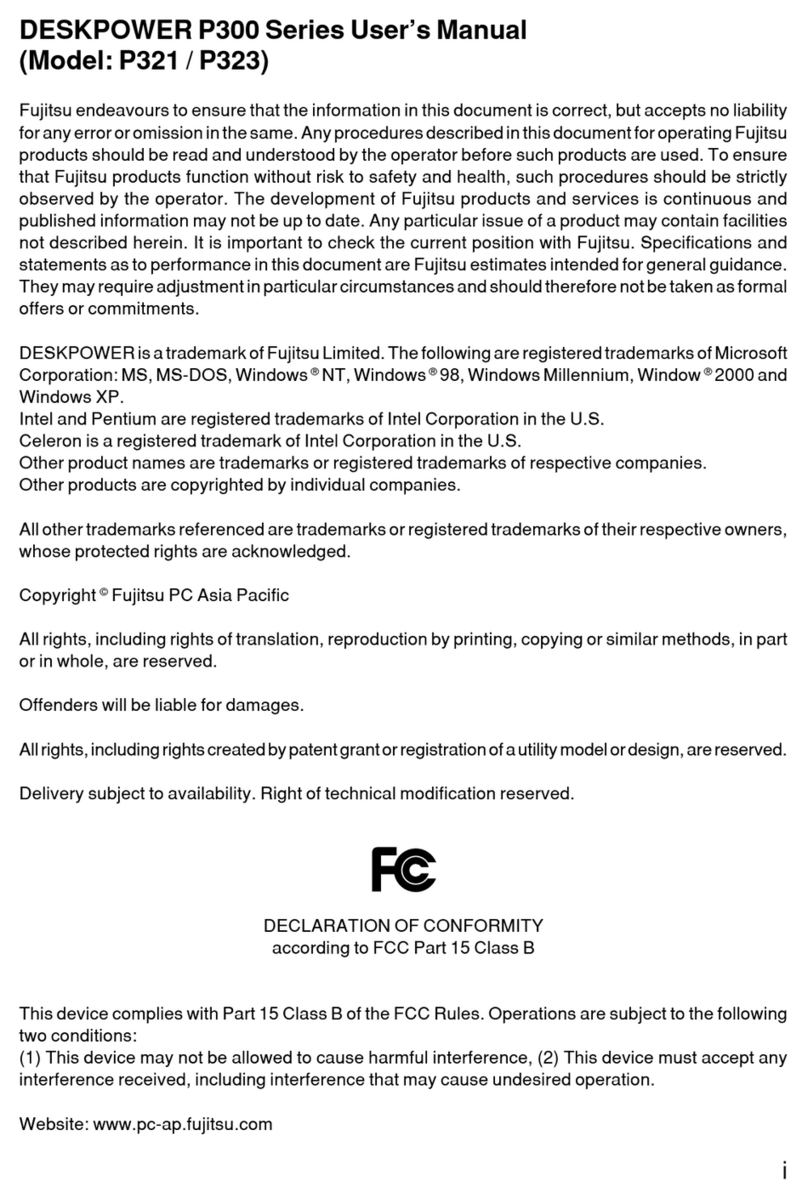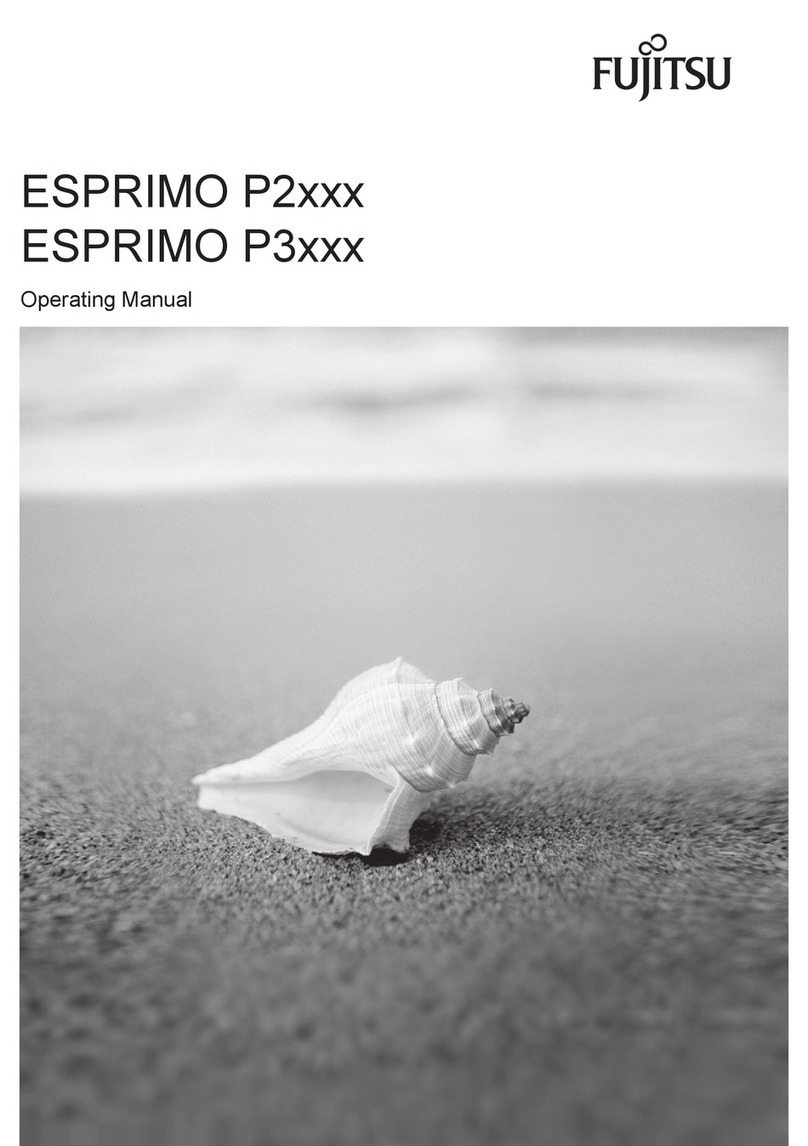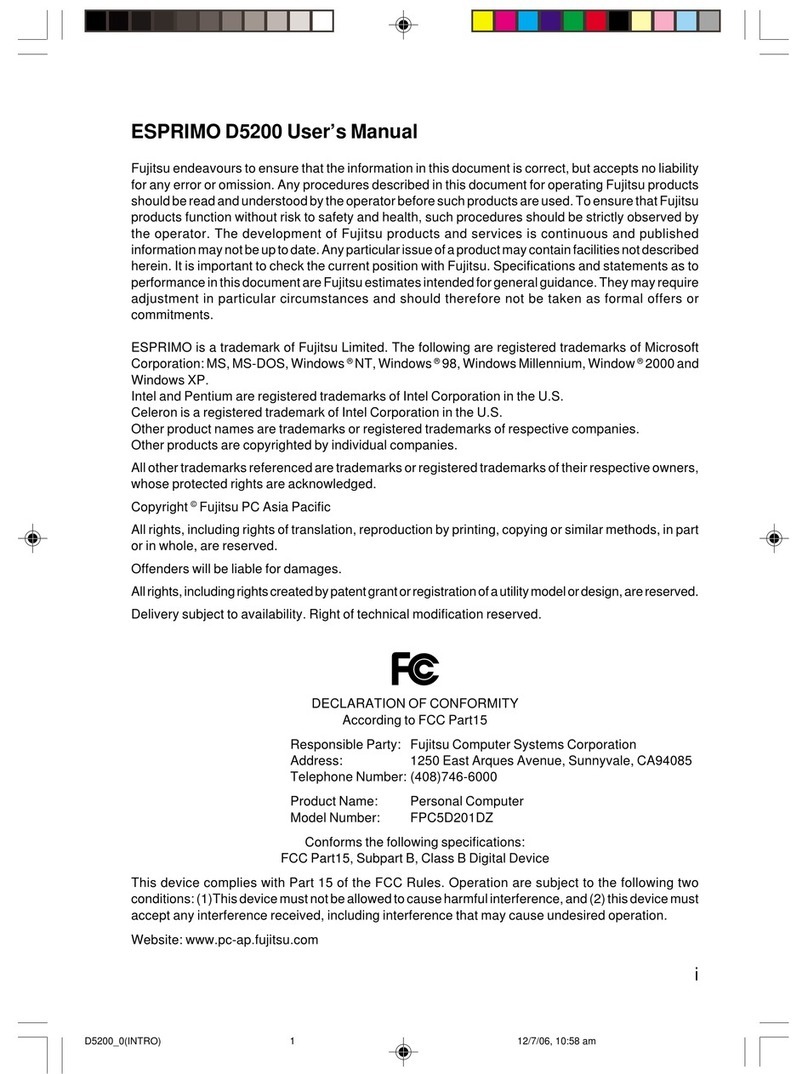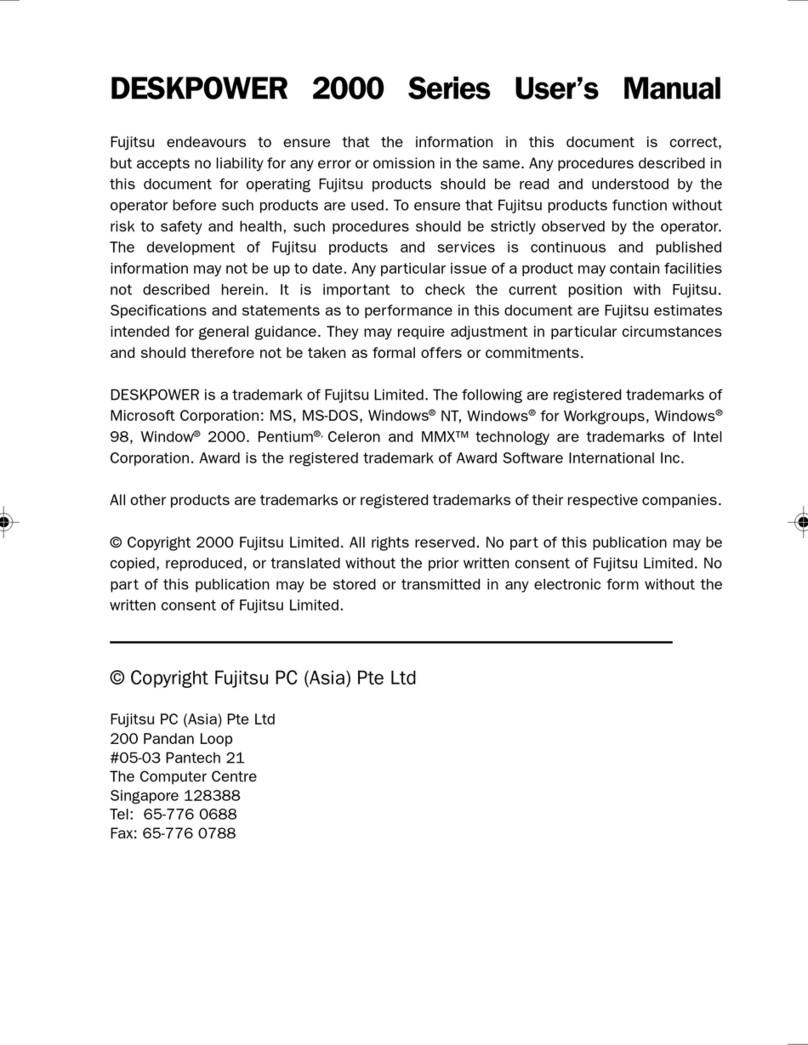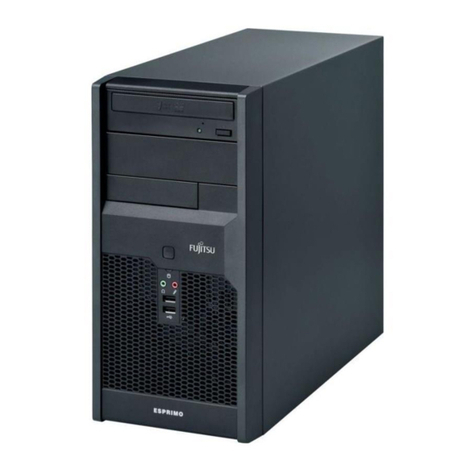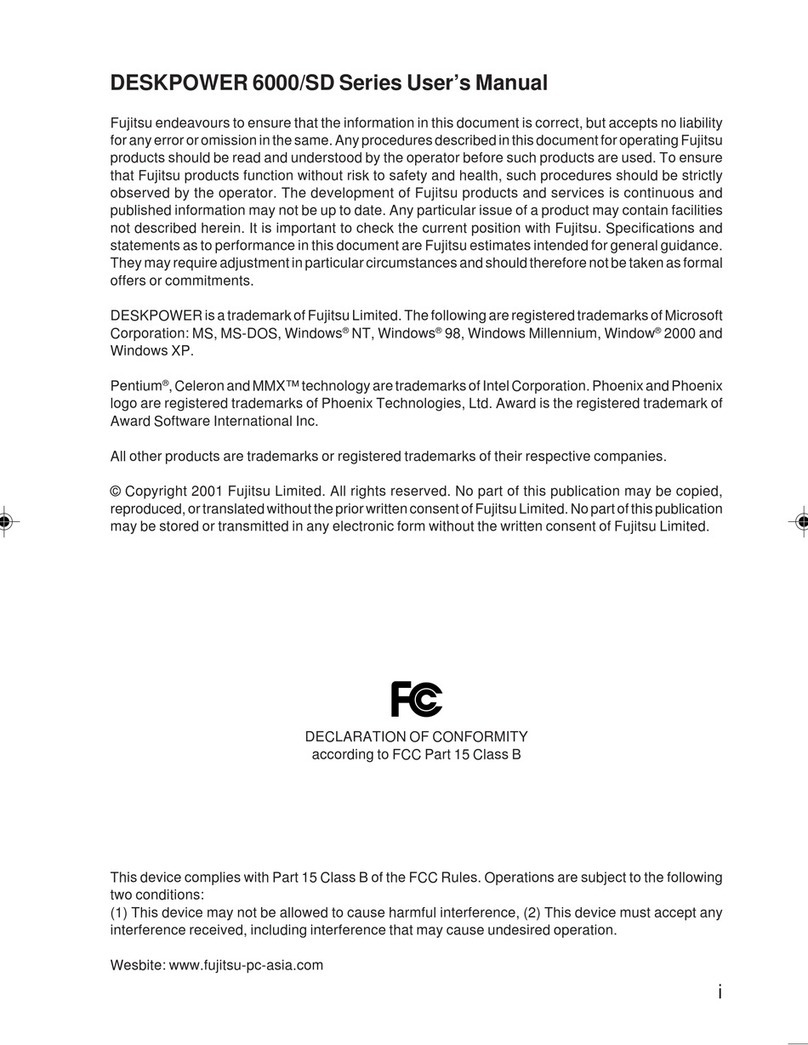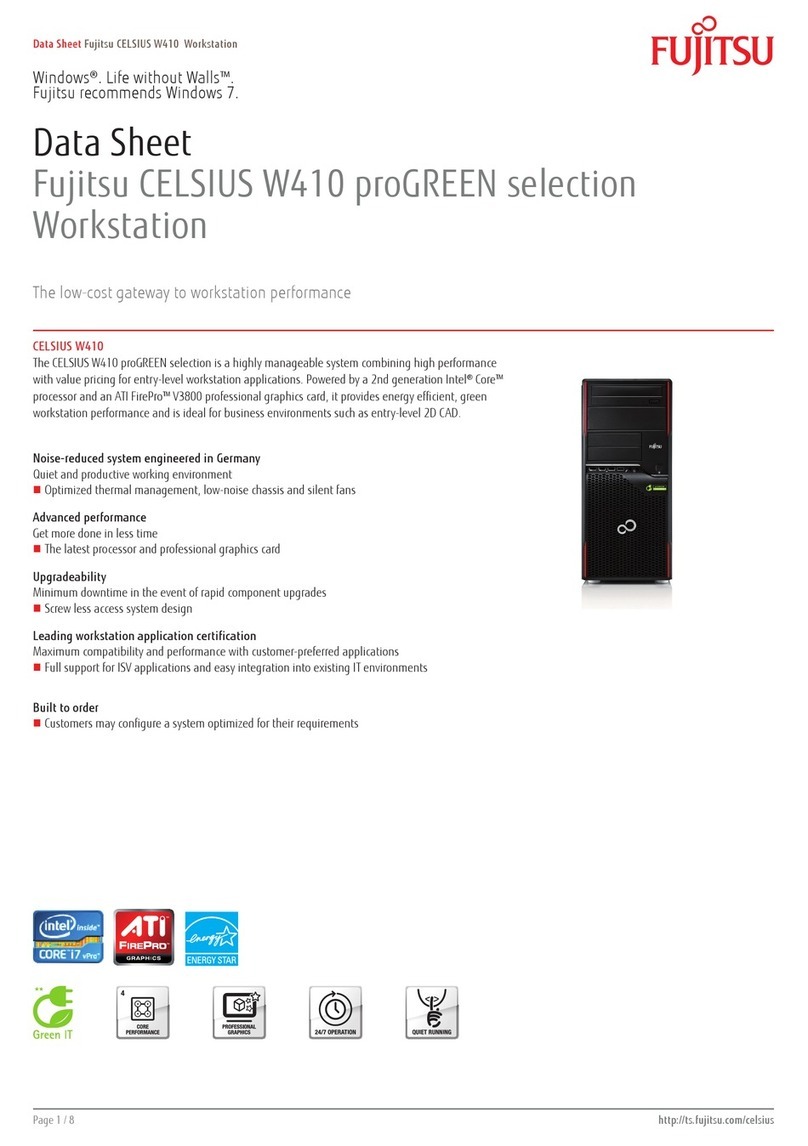Contents
Contents
YourAMILO Desktop ................................................................... 1
Notational conventions .................................................................. 2
Importantnotes ........................................................................ 3
Safetyinformation ....................................................................... 3
Transporting the device .................................................................. 3
Cleaning the device ..................................................................... 3
Guarantee Services ..................................................................... 4
Taking back end-of-lifemachines ........................................................ 4
Restoring installed software .............................................................. 4
CEmarking ............................................................................ 5
Getting started ......................................................................... 6
Unpacking and checking the delivery . . ................................................... 6
Stepsforinitial setup .................................................................... 6
Setting up the device .................................................................... 7
Connections and Controls . . . . ........................................................... 7
Connections . . ...................................................................... 7
Displaysand controls ................................................................ 9
Connecting external devices . . ........................................................... 10
Connecting the cables . .............................................................. 10
Disconnecting the cables . . . . . ....................................................... 10
Connecting the monitor . . . ........................................................... 10
Connecting the mouse and keyboard set . . ............................................ 11
Connecting external devices to the USB ports . ........................................ 11
Connecting the machine to the mains . . ................................................... 12
Switchingonforthefirsttime:installingthe software ....................................... 12
Switchonthemonitorandthemachine ............................................... 13
Installingthesoftware ............................................................... 13
Operation .............................................................................. 14
Switch the deviceon .................................................................... 14
Switching offthedevice ................................................................. 14
Memory card reader . . . .................................................................. 15
Insertingthememorycard ........................................................... 15
Taking outthememorycard .......................................................... 16
Displaysonthemachine ................................................................. 16
Keyboard ............................................................................... 17
Important keys and keyboard shortcuts . . . . ............................................ 17
Multimedia keys (depending on the specification) ...................................... 19
LX300 Wireless Keyboard Set ........................................................... 20
Insertingbatteriesinthe mouse ...................................................... 20
Inserting batteries in the keyboard . ................................................... 21
Connectingthereceiver .............................................................. 22
Re-establishing the radio connection to the Keyboard Set if required ..................... 23
Skip forwardandback buttonsonthemouse .......................................... 24
Information on the mouse and keyboard . . . . . . ............................................ 24
Switchingthemouse on andoff ...................................................... 24
Usingthemousewheel .............................................................. 25
Workingenvironments ............................................................... 25
Cleaning the device . . . .............................................................. 25
AMILO Desktop Operating Manual, edition 3