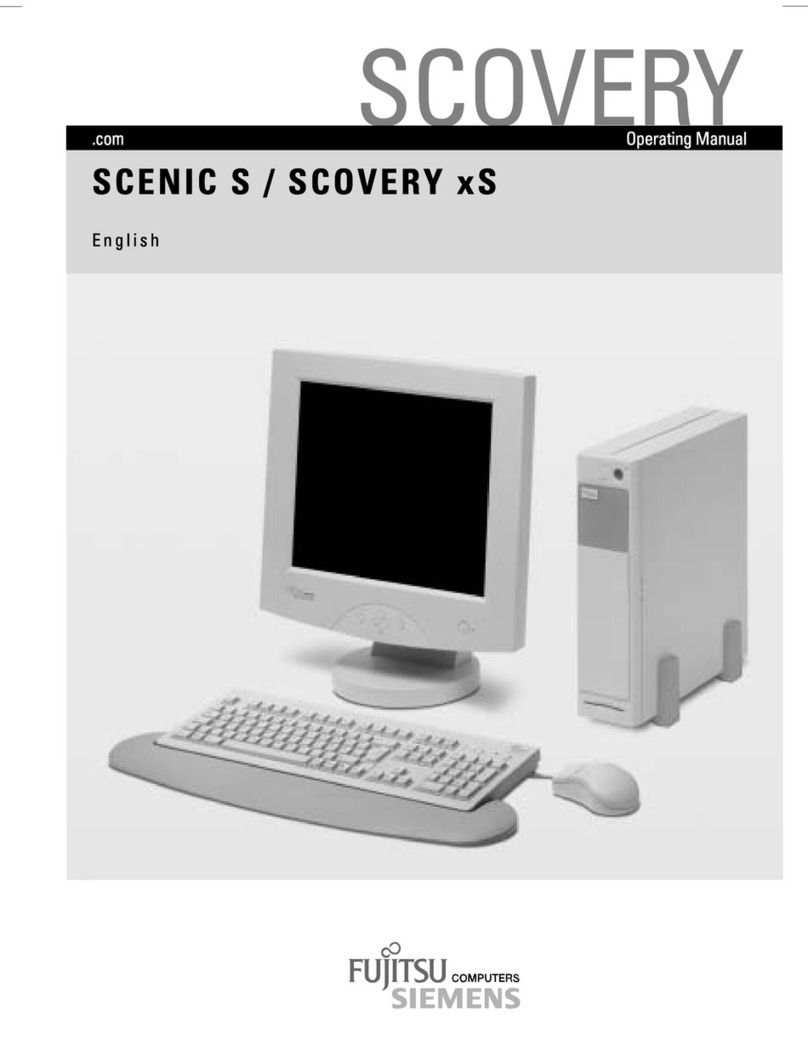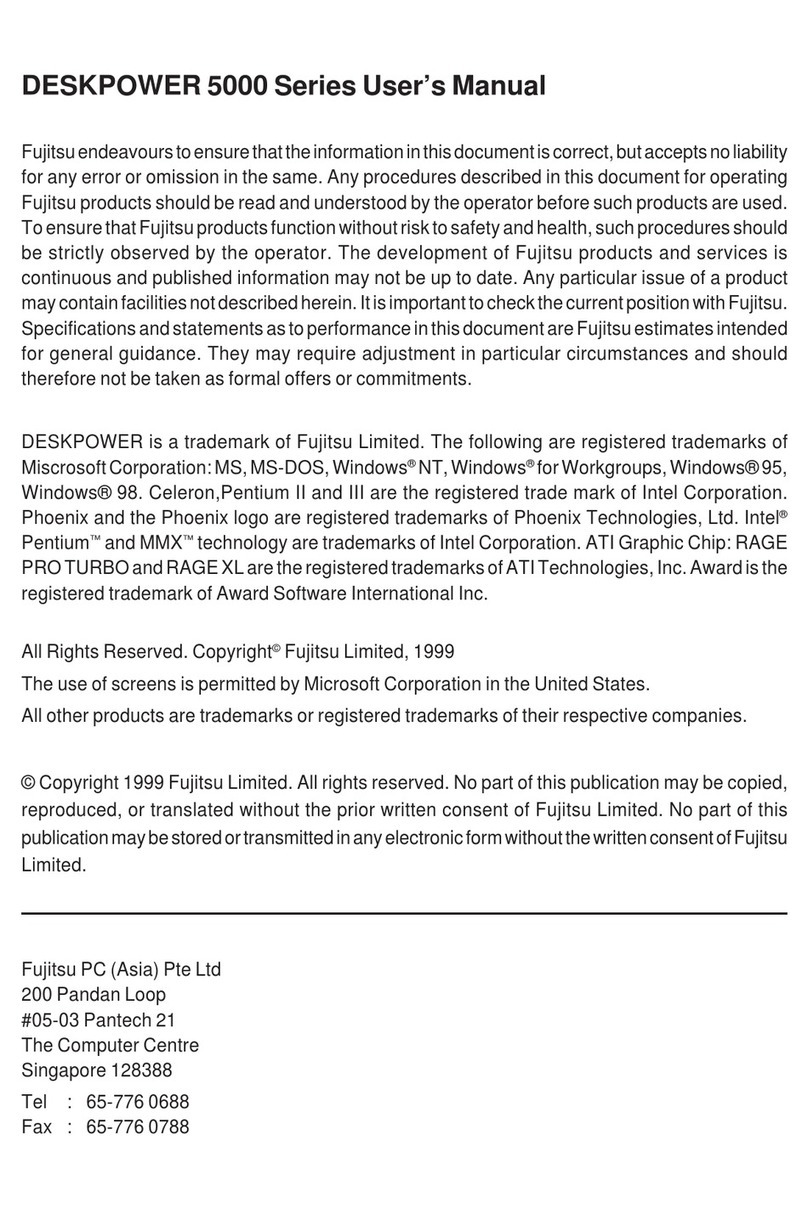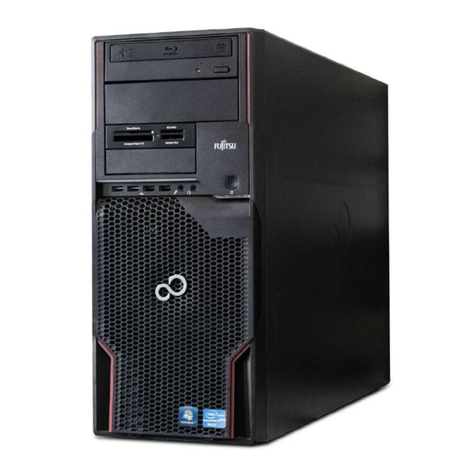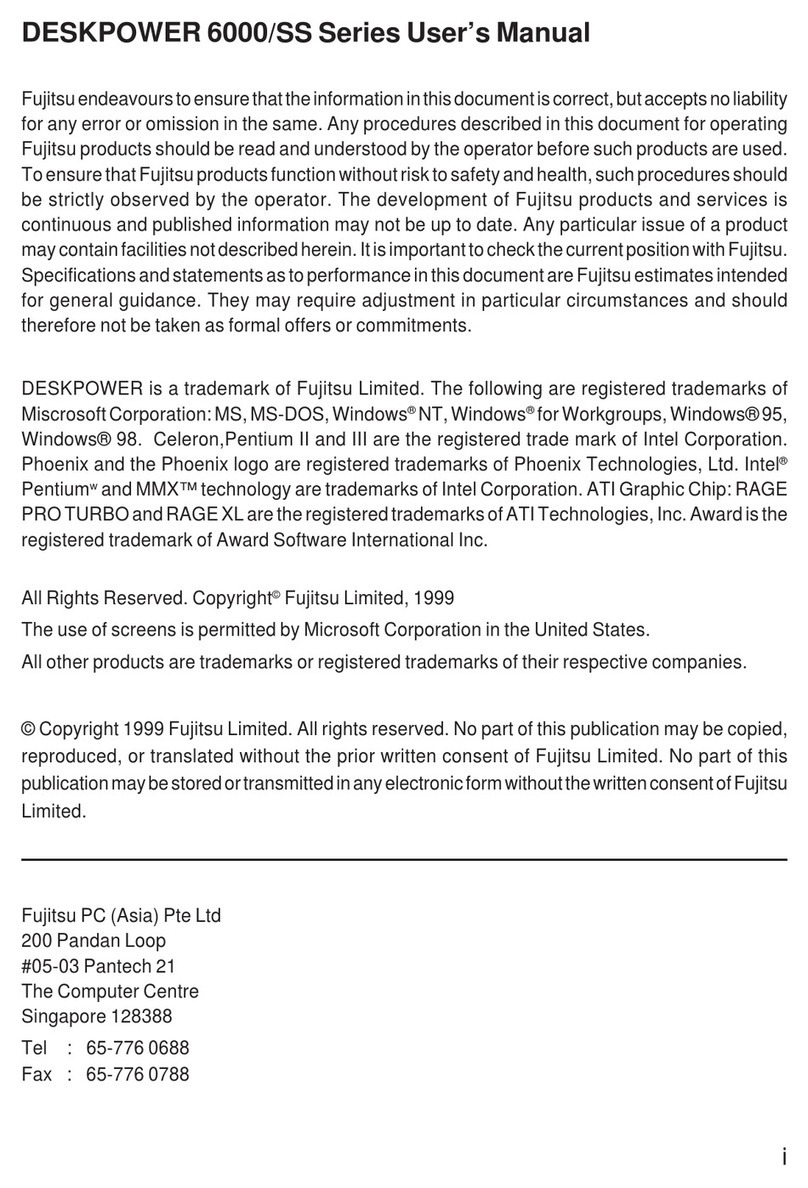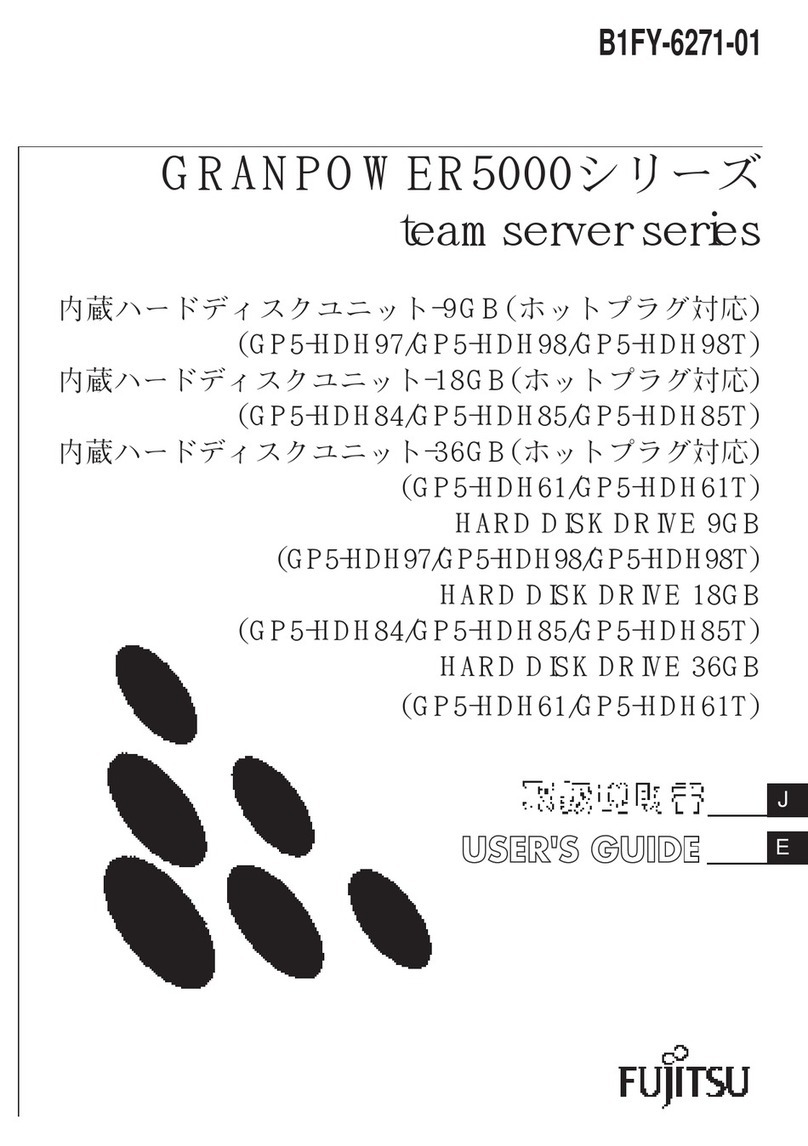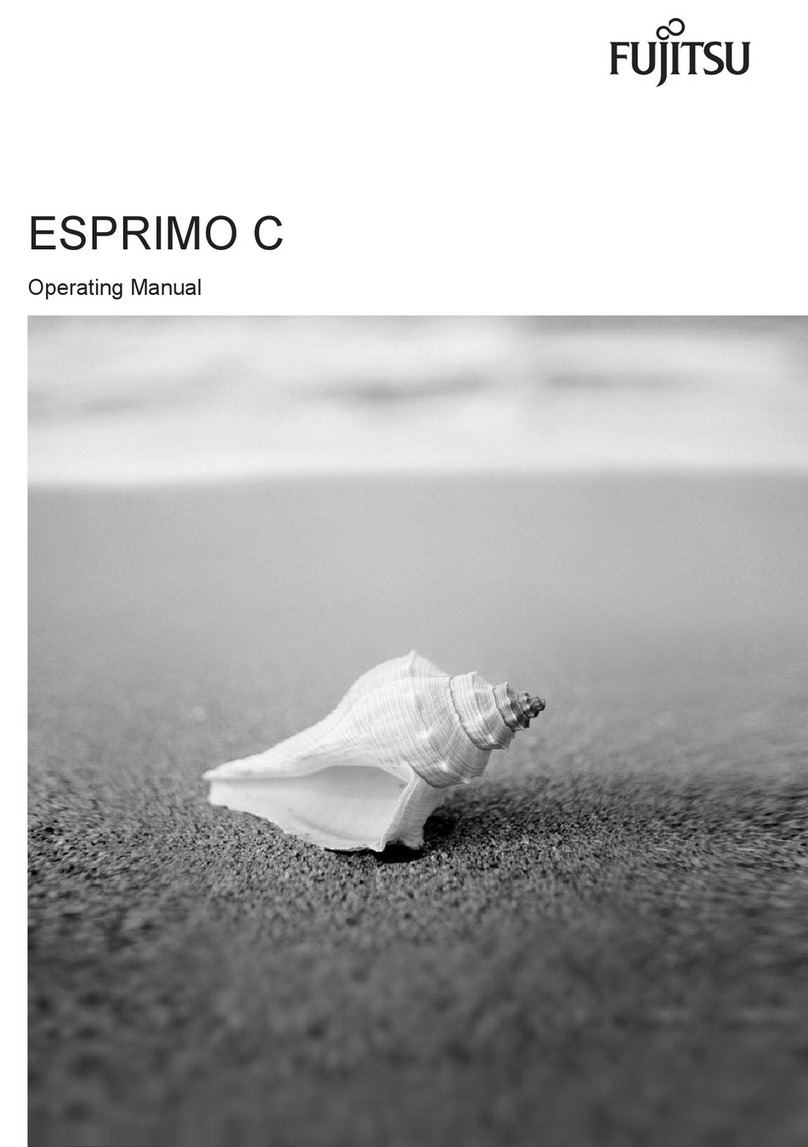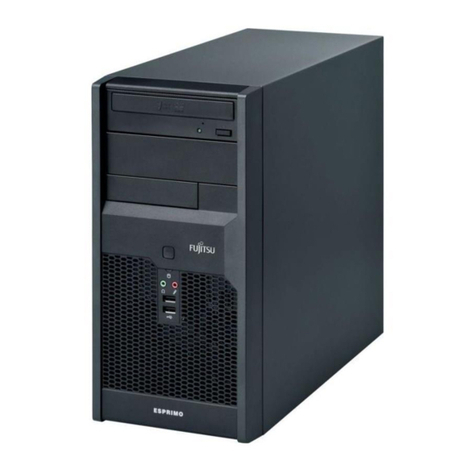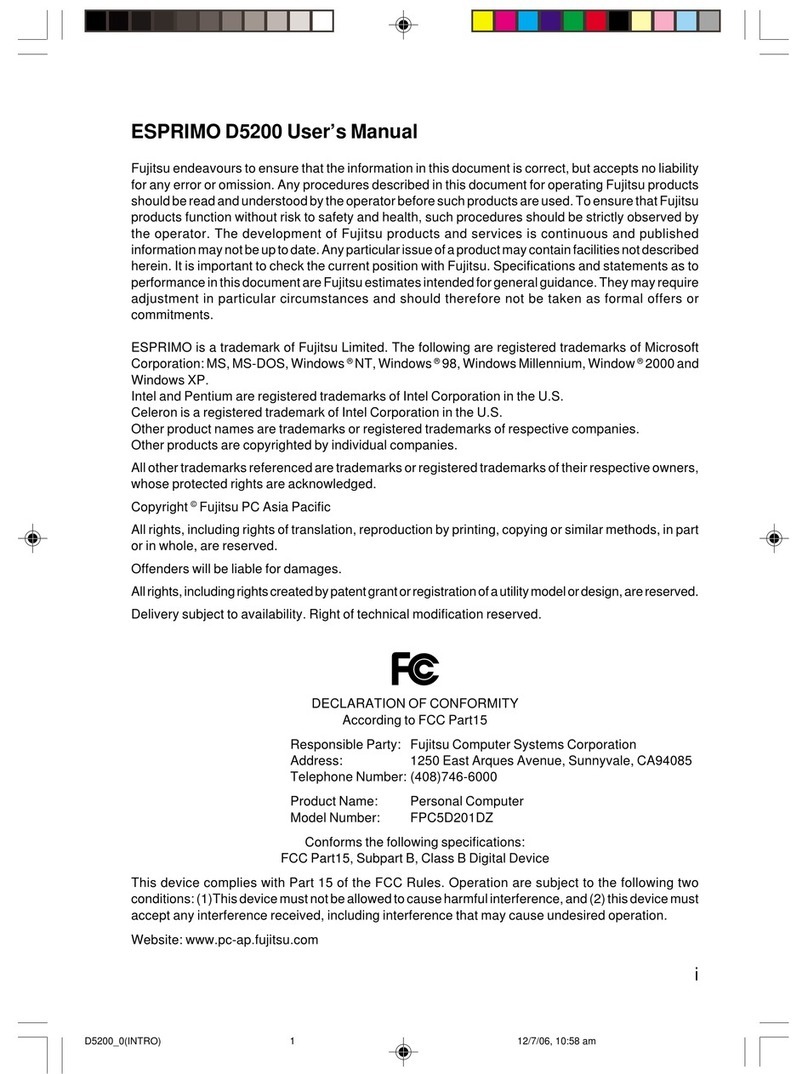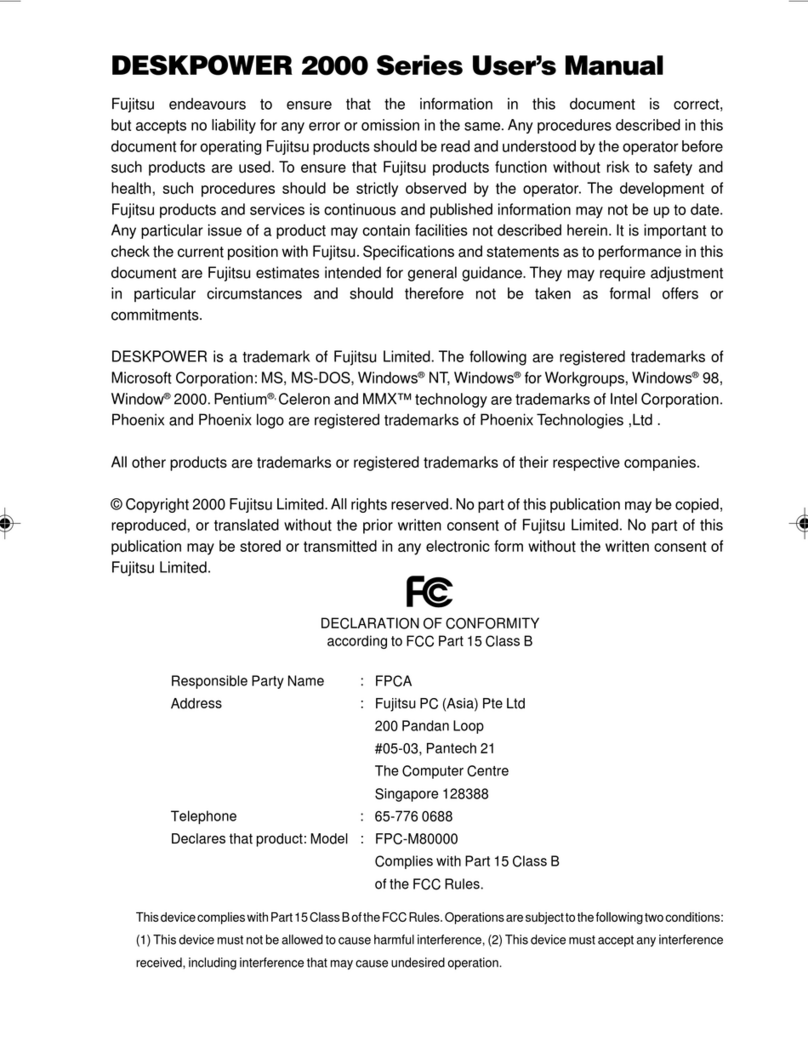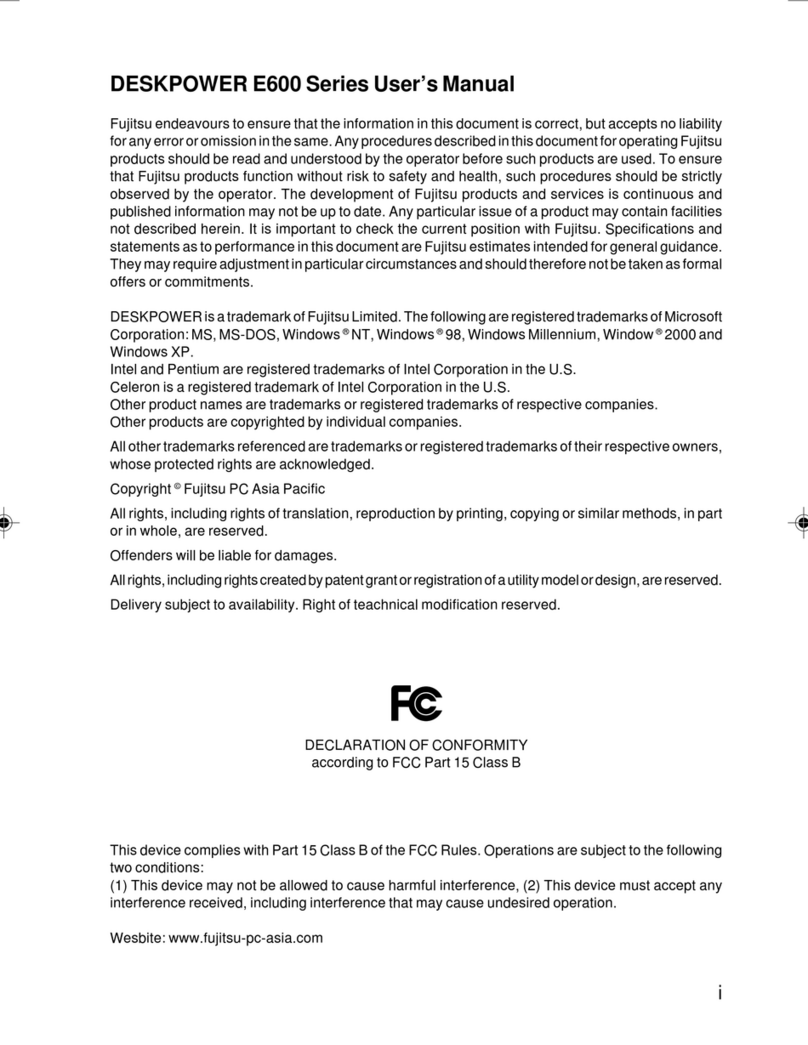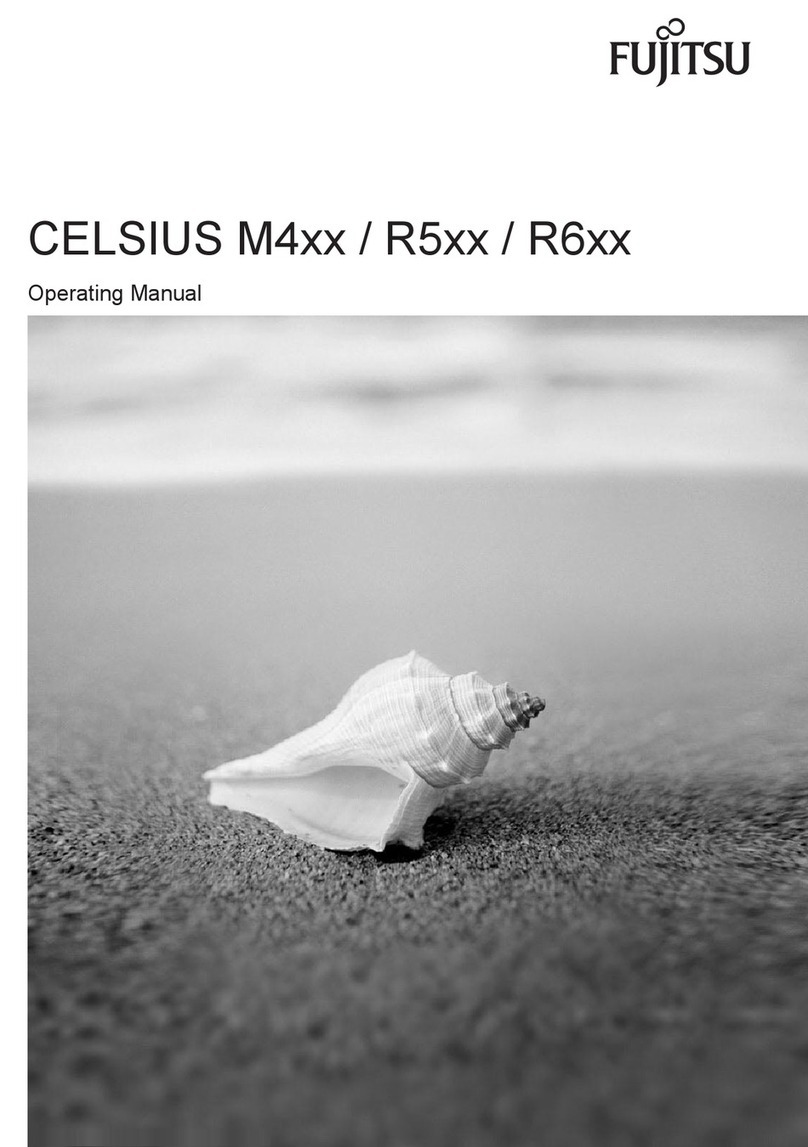Contents
Troubleshootingandtips .............................................................. 30
Helpif problemsoccur ................................................................... 30
Troubleshooting . . ....................................................................... 30
Powerindicatorremainsoffafteryou haveswitchedon yourdevice ..................... 30
The device cannot be switched off with the ON/OFF switch. . . .......................... 31
Monitorremainsblank ............................................................... 31
Nomousepointer displayed onthescreen ............................................ 32
Time and/or date is not correct . . . . . . ................................................. 32
Errormessageson thescreen ........................................................ 32
Installingnewsoftware .................................................................. 32
Restoring thehard diskcontents ......................................................... 33
Tips .................................................................................... 33
Systemexpansions .................................................................... 34
Information about boards ................................................................ 35
Opening the casing . . ................................................................... 36
Closingthe casing ...................................................................... 37
Overview ofdrivebays anddrives inyourdevice .......................................... 37
Installing and removing the accessible 51/4inchdrive ...................................... 38
Fitting the drive cover for the 5 1/4inchdrive ........................................... 38
Installingan accessibledrive ......................................................... 39
Removing anaccessible drive ........................................................ 40
Installing/removing a 3½" reader in a 3½" bay (optional, SmartCard or MultiCard) . ........... 41
Removing the module holder . ........................................................ 42
Screwing thereaderontothemoduleholder ........................................... 42
Installing a module holder with reader ................................................. 43
Removing a module holder with reader . . . ............................................. 44
Removing thereader fromthe moduleholder .......................................... 44
Installing and removing a WLAN module (optional) ......................................... 45
Removing the front panel ............................................................ 45
Removing thefrontfan .............................................................. 45
Installing the WLAN module . . ........................................................ 47
Removing the WLAN module . ........................................................ 49
Installingthe frontfan ................................................................ 50
Securing the front panel . ............................................................ 52
Installingthe harddiskdrive ............................................................. 53
Replacing theinstallation kit .......................................................... 54
Installingharddisks ................................................................. 55
Removing aharddisk ............................................................... 58
Installing and removing a board . . ........................................................ 61
Installing a board . . . . ................................................................ 61
Removing a board . . . ................................................................ 63
Upgrading mainmemory ................................................................ 64
Replacing theprocessor ............................................................. 65
Installingandremoving heatsinks .................................................... 65
Removing andinstalling therearfan .................................................. 66
Removing andinstalling theharddisk fan ............................................. 67
Installing a 4 port SAS upgrade ROM . . . . ................................................. 69
Replacing thelithiumbattery ............................................................. 70
Technicaldata ......................................................................... 71
Index .................................................................................. 72
4Fujitsu