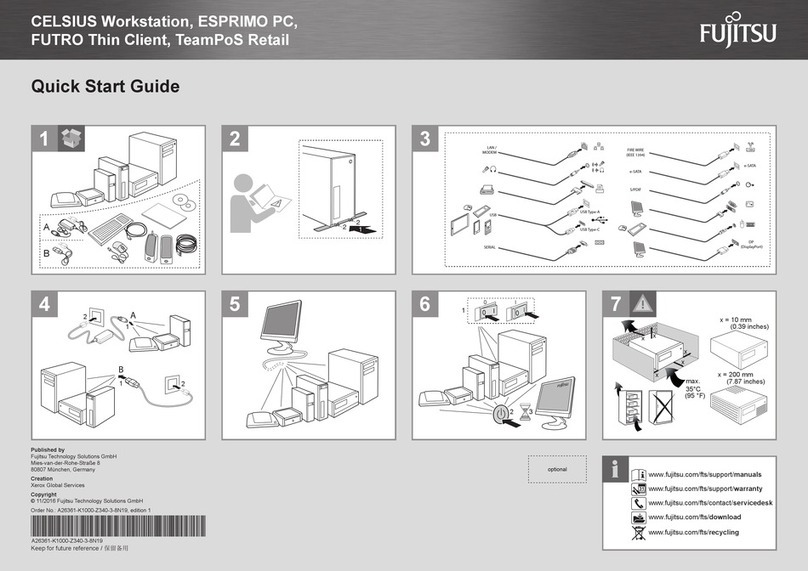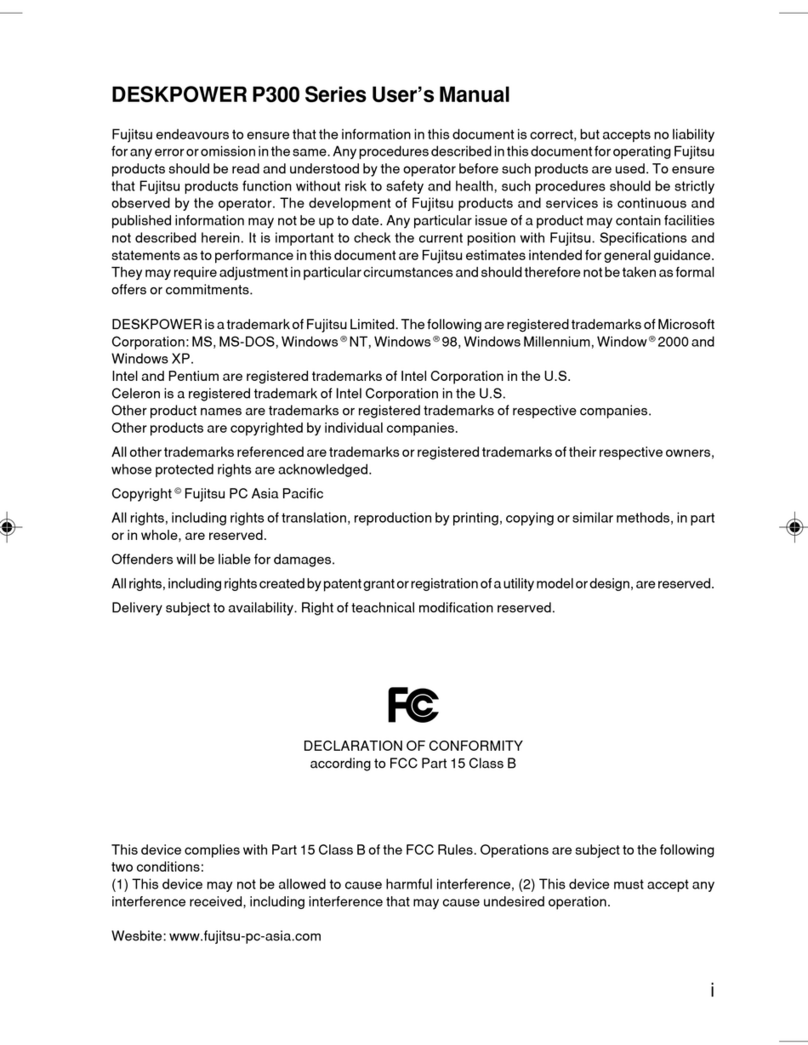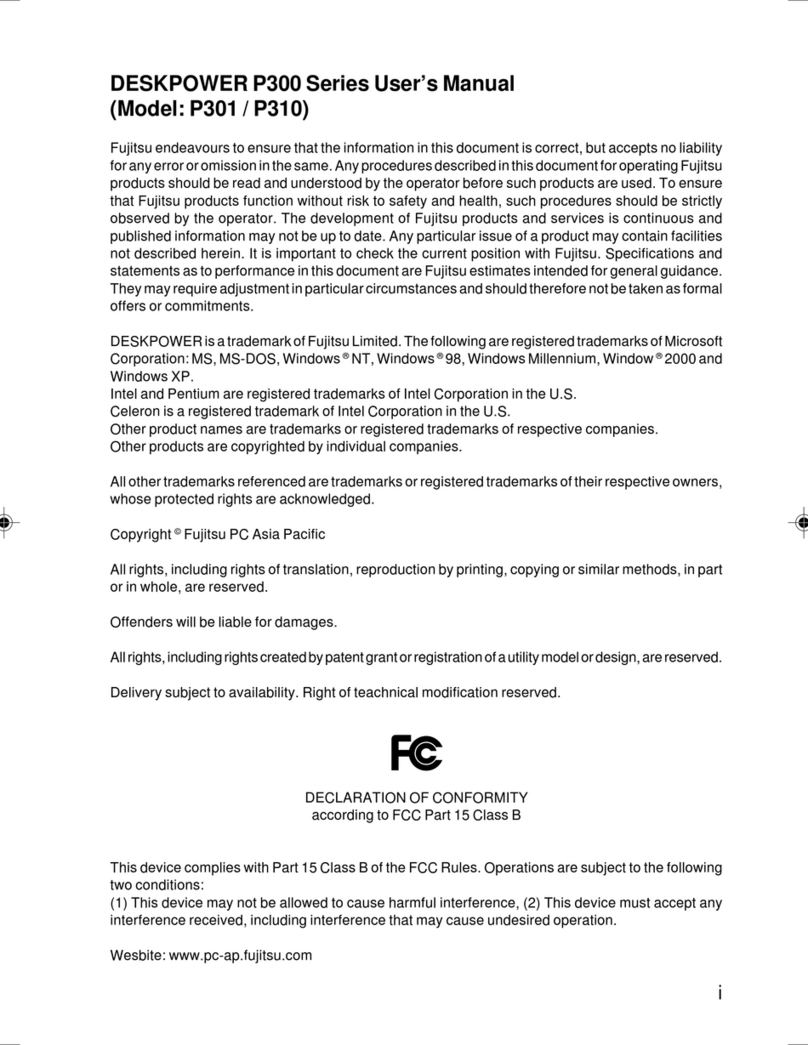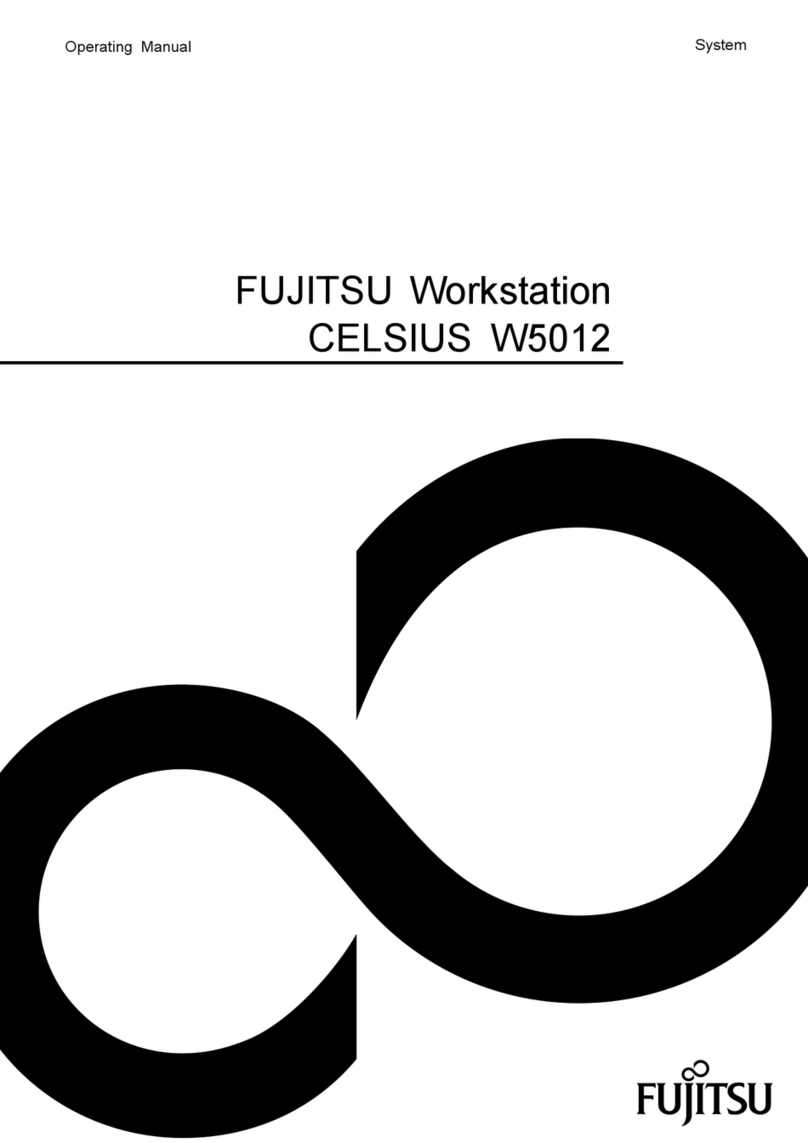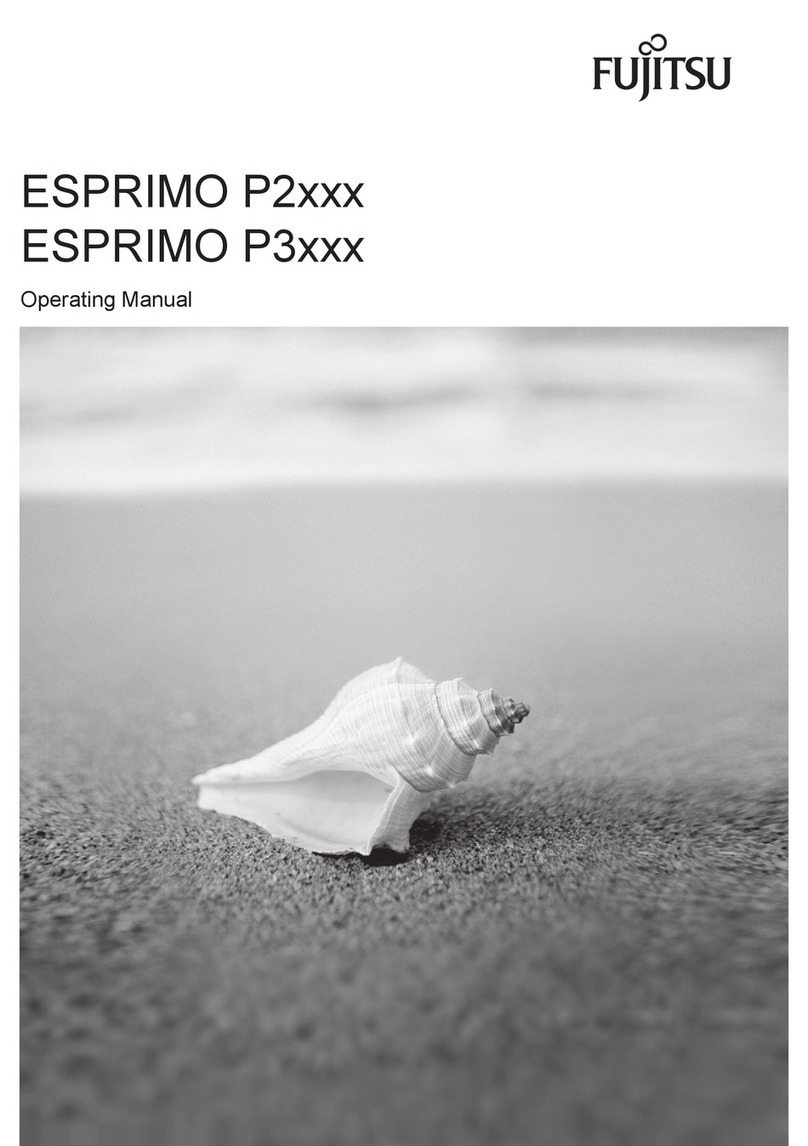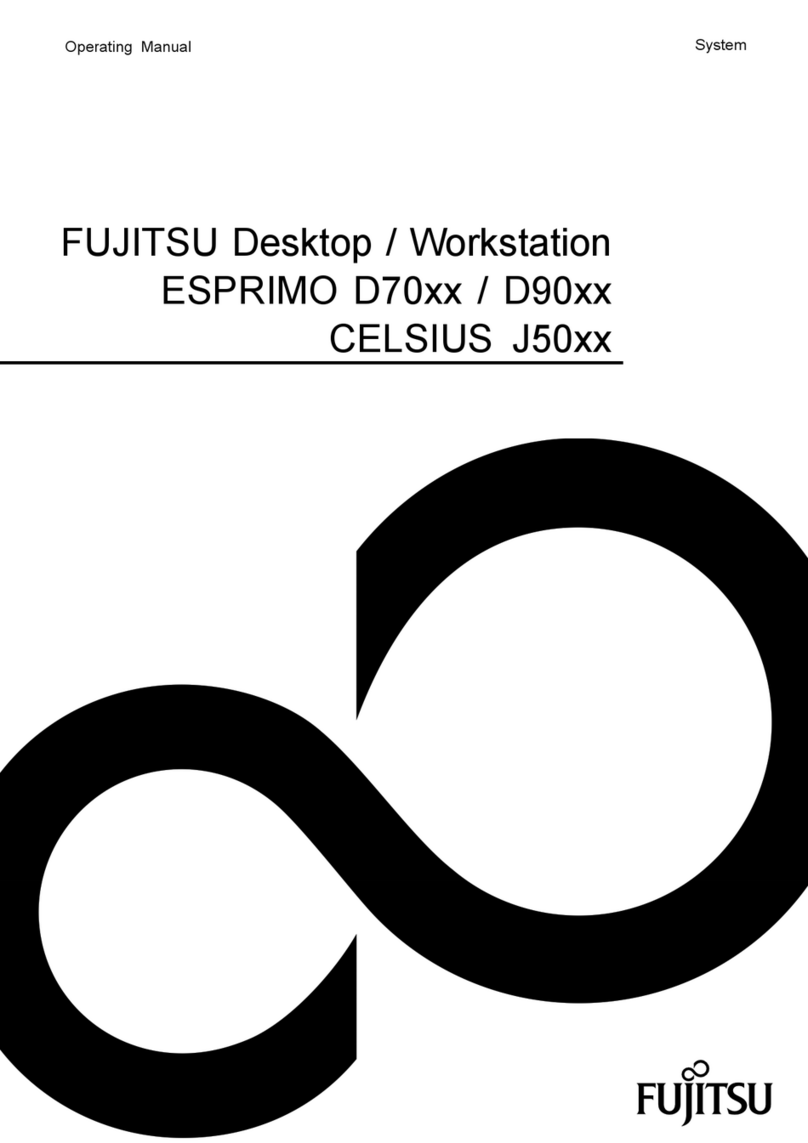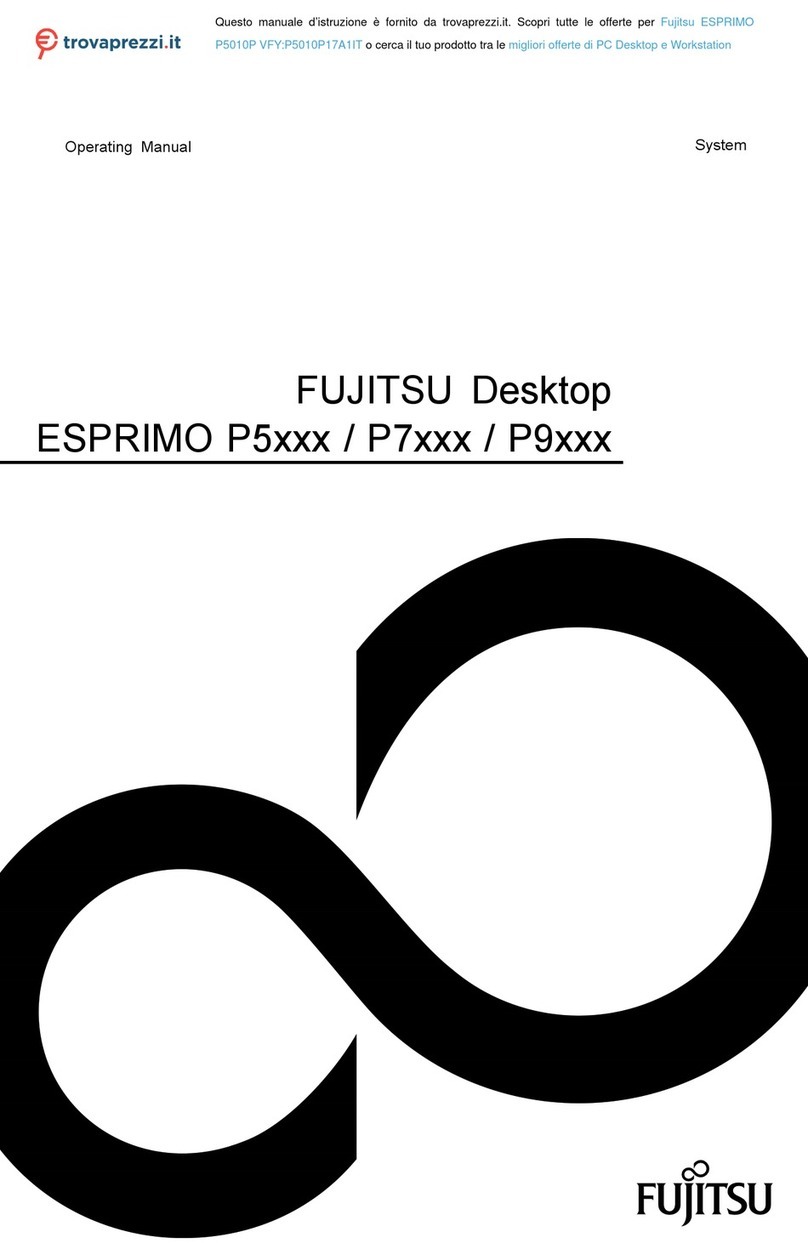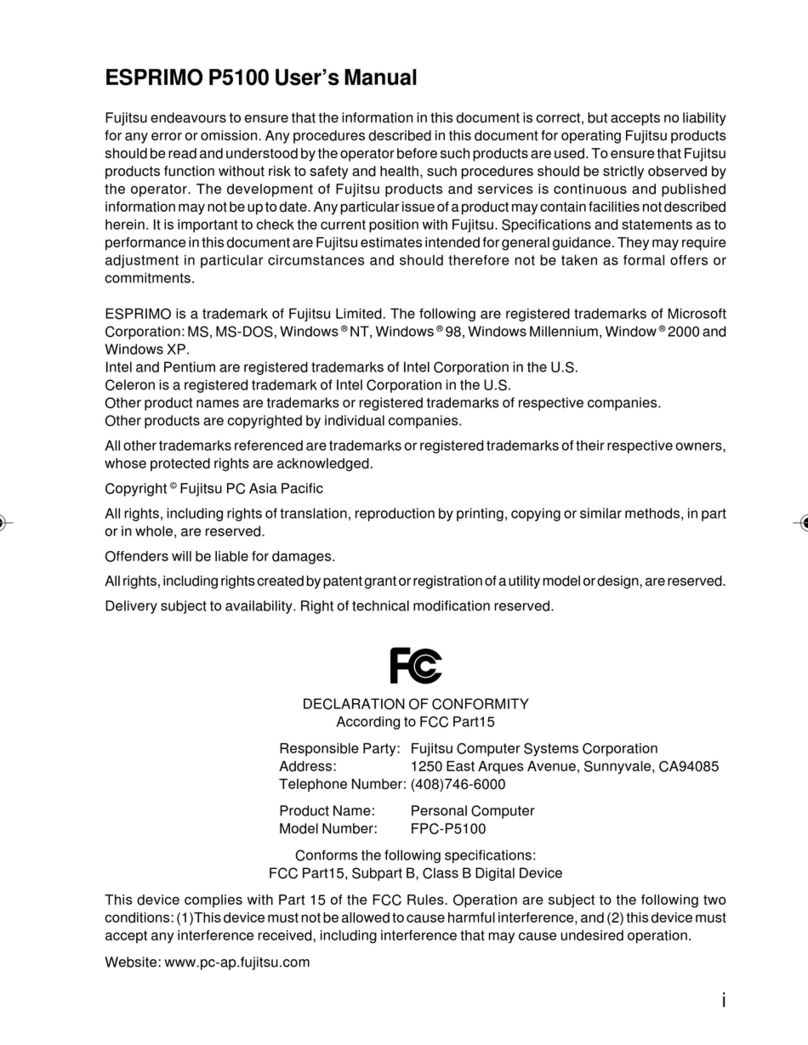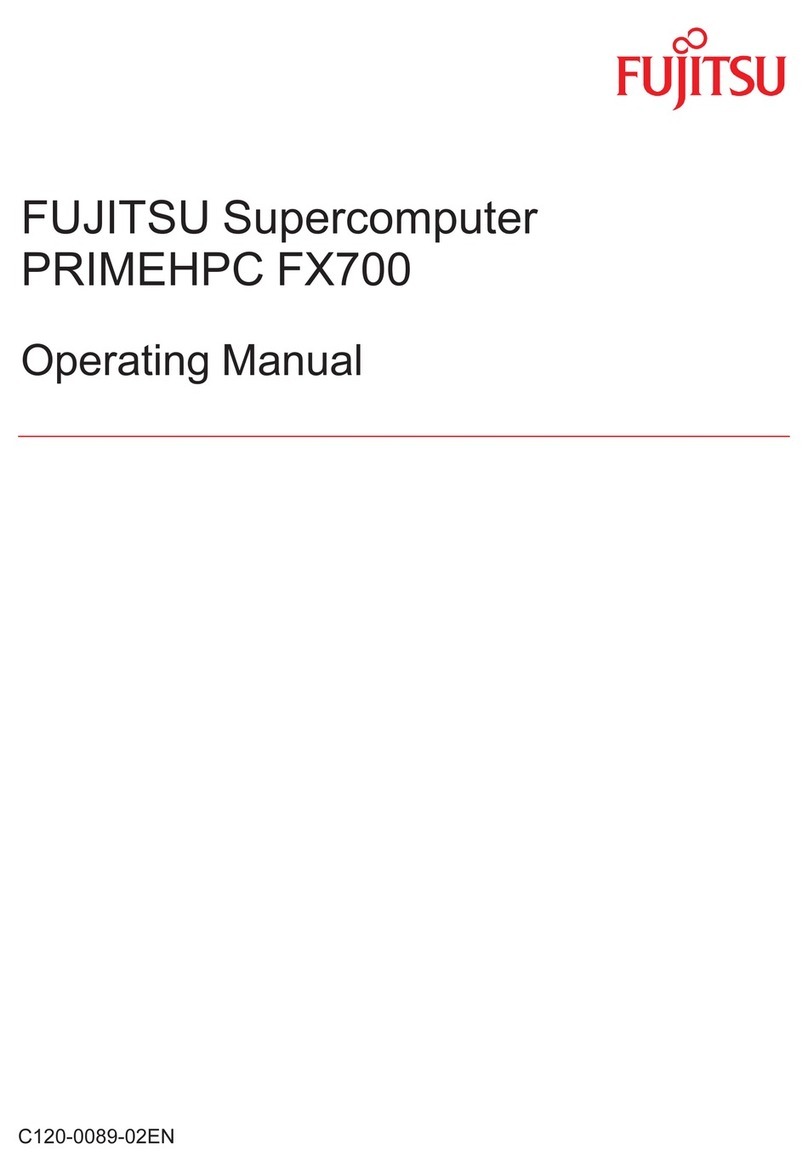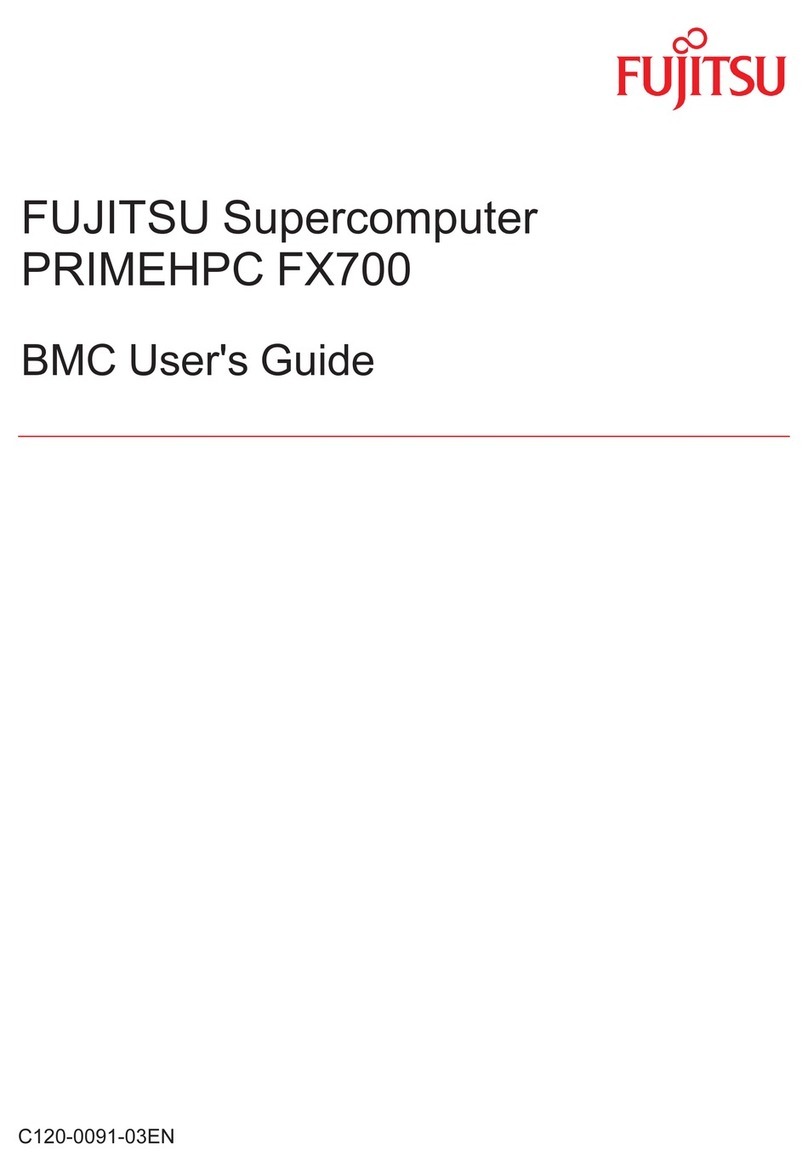Contents
Contents
YourESPRIMO ......................................................................... 5
Validityof the Reference Manual ......................................................... 5
Notational conventions .................................................................. 6
Ports and Operating Elements ......................................................... 7
Front ................................................................................... 7
Rear ................................................................................... 11
Importantnotes ........................................................................ 15
Safetynotes ............................................................................ 15
Transportingthedevice .................................................................. 15
Cleaning thedevice ..................................................................... 16
Energy-saving,disposal andrecycling .................................................... 16
Important notes for ESPRIMO Q957/Q958/Q7010 . . .................................... 16
Gettingstarted ......................................................................... 17
Unpacking and checking thedelivery ..................................................... 17
Steps for initial setup .................................................................... 17
Fitting the underside cover (device-dependent) ............................................ 18
Setting up the device .................................................................... 20
Operating position ................................................................... 20
Attach adhesive feet (optional) ....................................................... 23
Fitting the base(optional) ............................................................ 24
Fitting the device to theVESAinterface onamonitor(optional) ......................... 25
Connecting thepowercable ............................................................. 32
Connecting externaldevices ............................................................. 34
Ports on the device .................................................................. 34
Connecting themonitor .............................................................. 35
Connecting a USBmouse ............................................................ 35
Connecting a USB keyboard . . ....................................................... 35
Connecting externaldevicesto theserialinterface ..................................... 35
Connectingexternal devicesto theUSBports ......................................... 36
ConnectingaPS/2device ............................................................ 36
Initial switch-on:Softwarewillbeinstalled ................................................. 37
Switch on themonitor andthemachine ............................................... 37
Installingthe software ............................................................... 38
Operation .............................................................................. 39
Switchthe deviceon .................................................................... 39
Switching thedevice off ................................................................. 39
Indicatorsonthedevice ................................................................. 40
Keyboard ............................................................................... 41
Importantkeysandkeycombinations ................................................. 41
Optical drive (device-dependent) . . ....................................................... 43
Handlingstoragemedia .............................................................. 43
Insertingor removingstorage media .................................................. 44
Manual removal of storage media (emergency removal) . . . ............................. 45
Wireless LAN / Bluetooth wireless components (device-dependent) ......................... 45
Switching the wireless components on and off . ........................................ 45
Settingsin BIOSSetupUtility ............................................................ 46
Startingthe BIOSSetup Utility ........................................................ 46
Operatingthe BIOSSetup Utility ...................................................... 47
Fujitsu 3