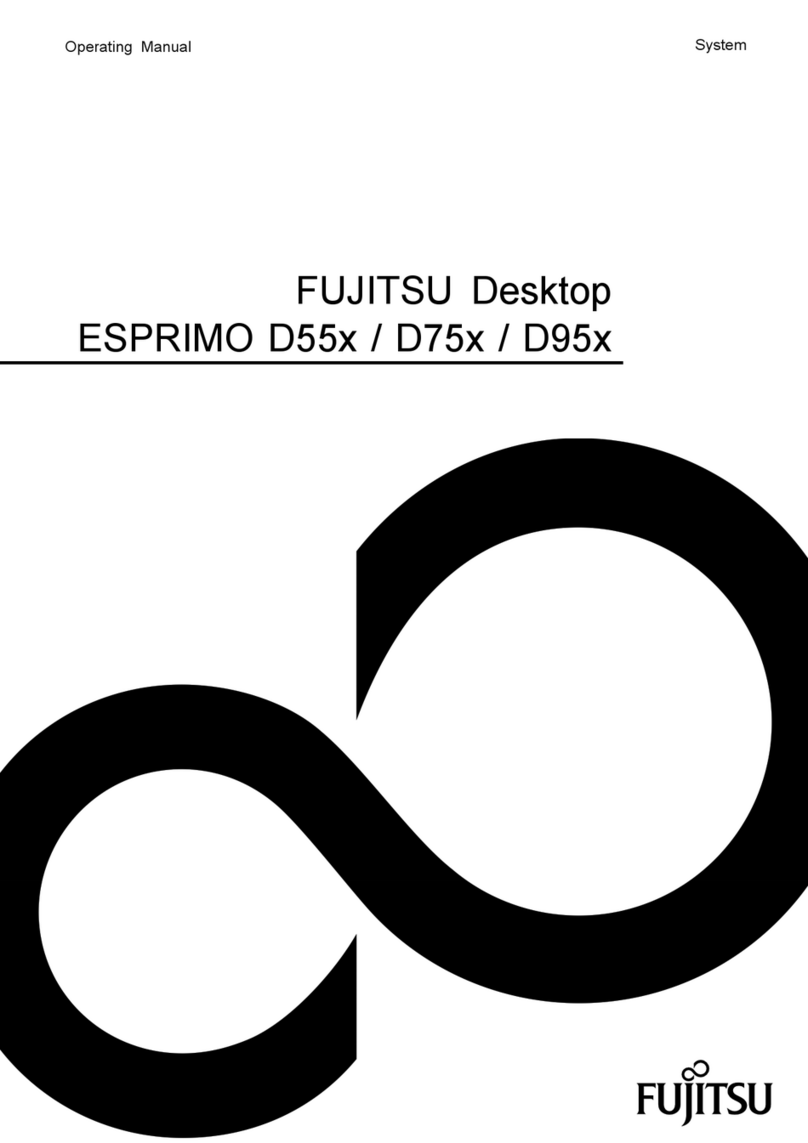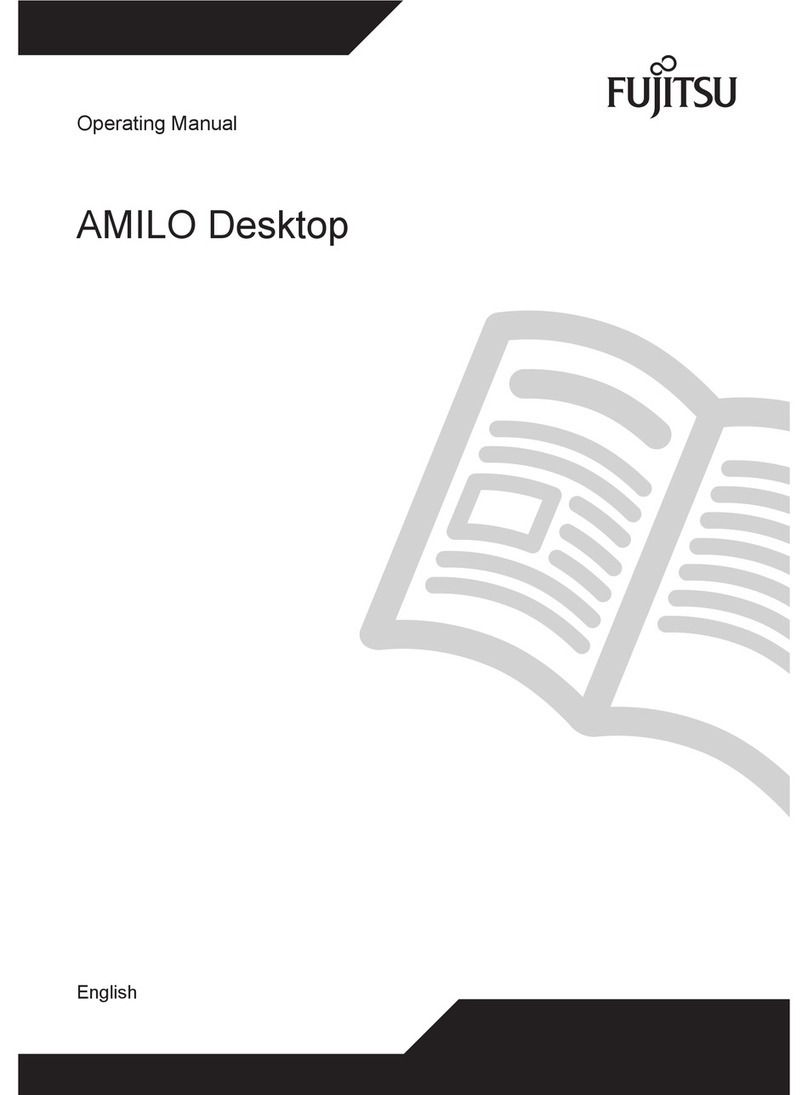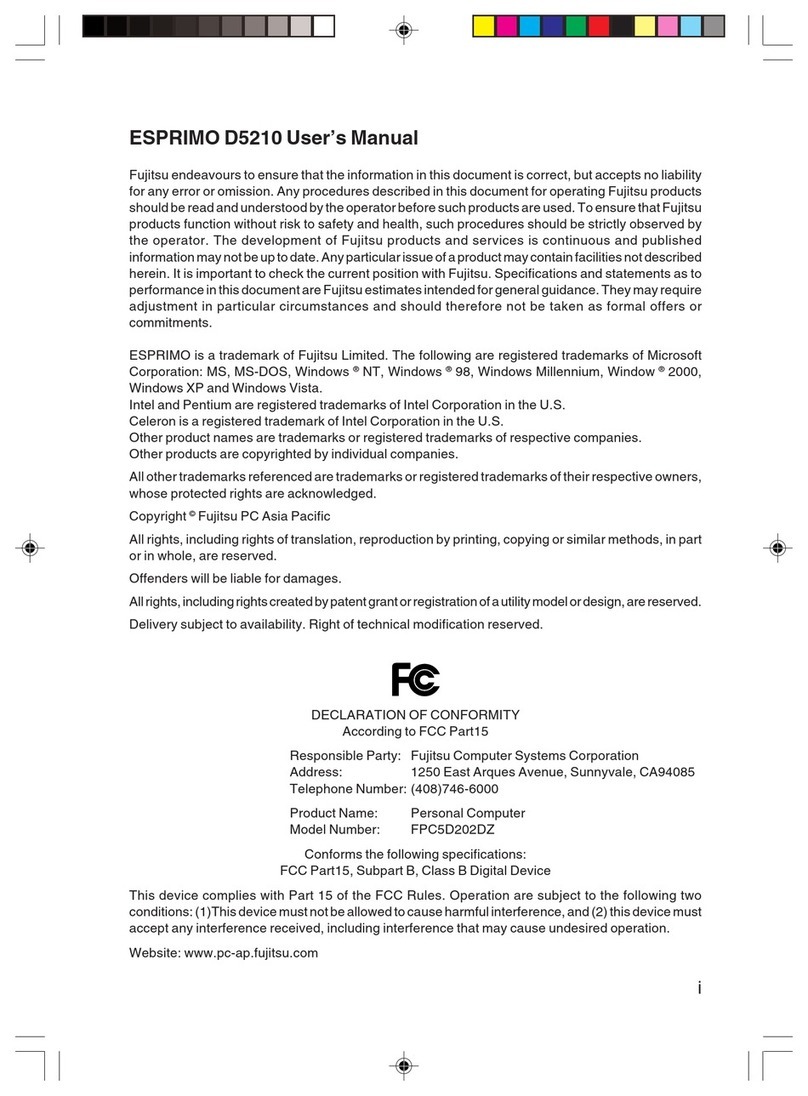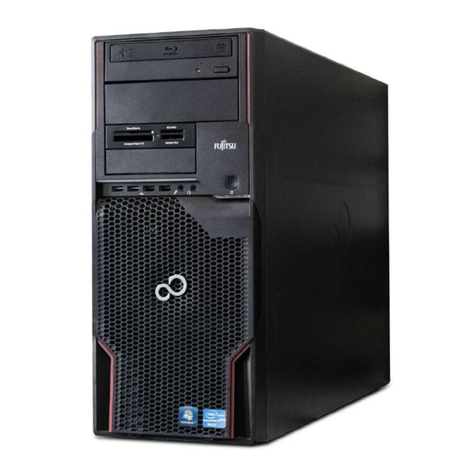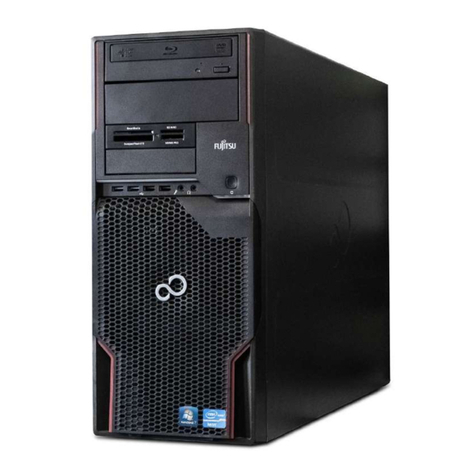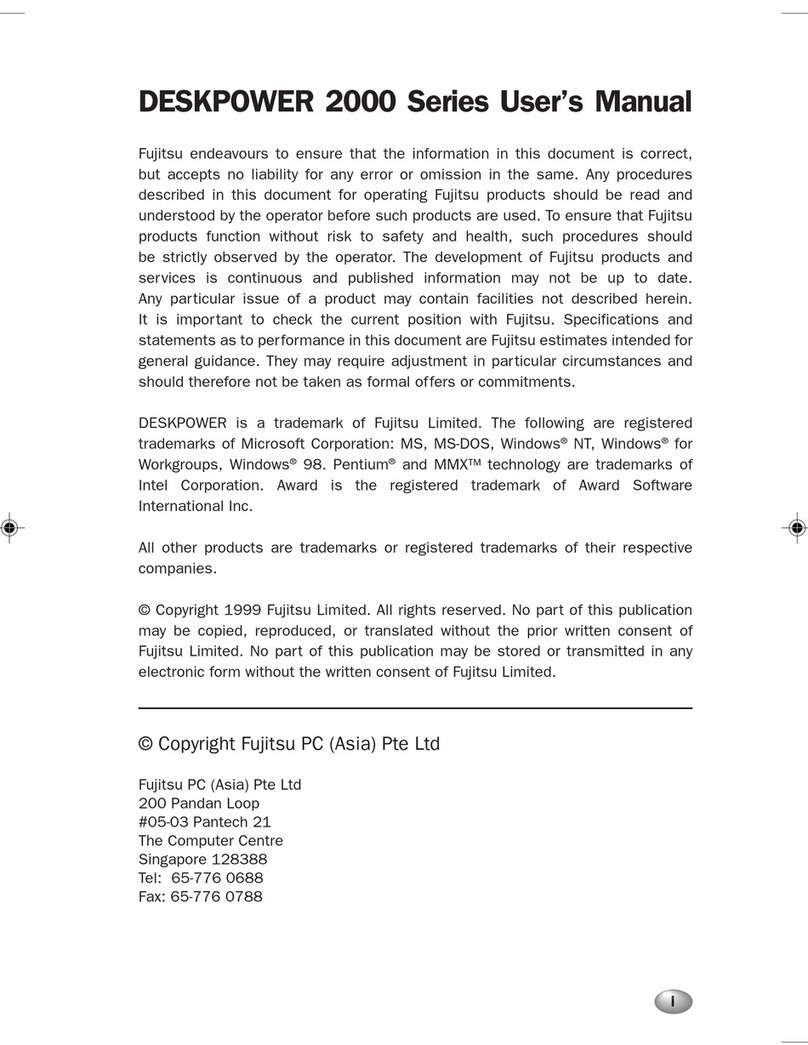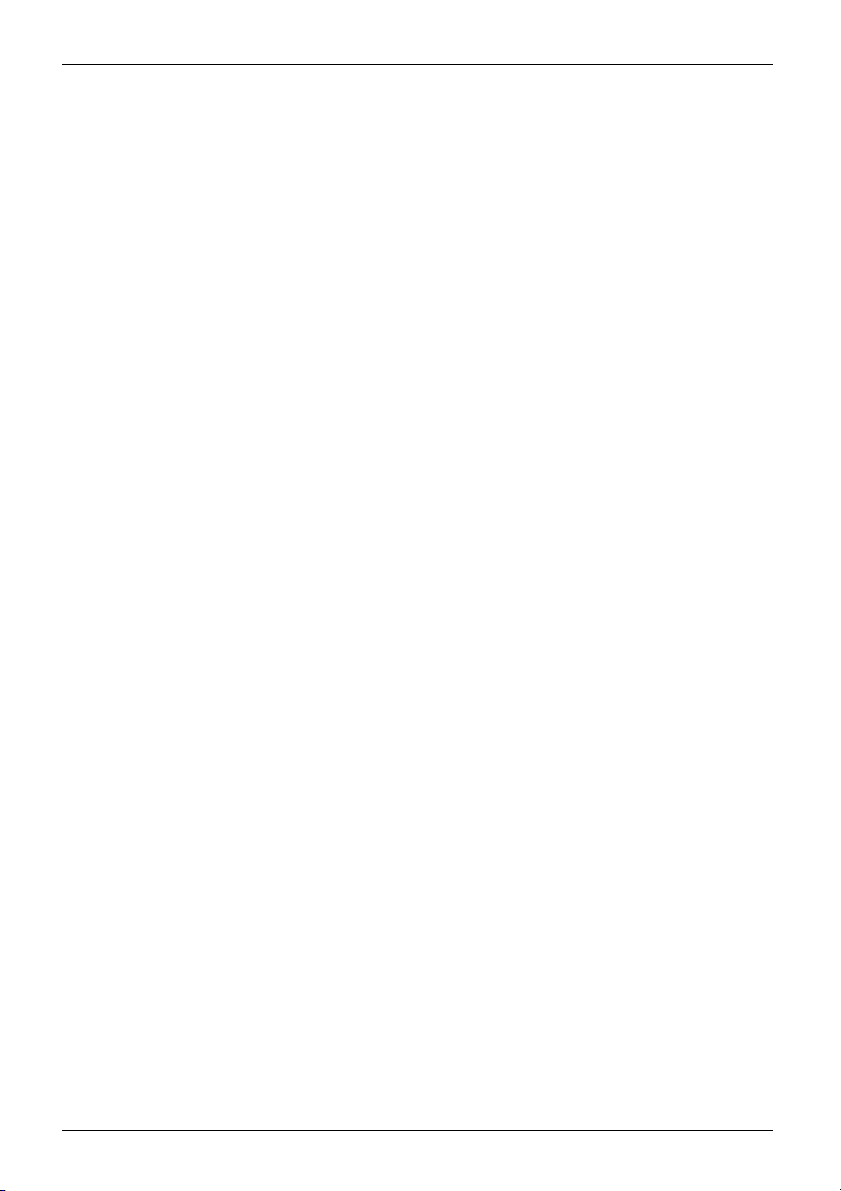Contents
Troubleshootingandtips .............................................................. 36
Helpif problemsoccur ................................................................... 36
Troubleshooting . . ....................................................................... 36
Power-on indicatorremains unlitafteryouhave switchedon yourdevice ................. 36
The device cannot be switched off with the ON/OFF switch. . . .......................... 37
Monitorremainsblank ............................................................... 37
Nomousepointer displayed onthescreen ............................................ 38
Ventilation duct from hard disks / power supply unit does not engage during installation .... 38
Service door cannot be closed . . . . . . ................................................. 39
Time and/or date is not correct . . . . . . ................................................. 39
Errormessageson thescreen ........................................................ 39
Installingnewsoftware .................................................................. 40
Tips .................................................................................... 40
Systemexpansions .................................................................... 41
Information about boards ................................................................ 42
Overview oftheinterior .................................................................. 42
Preparation andrevision ofsystem expansion ............................................. 43
Opening and closing the casing . . .................................................... 43
Open and close the service door . . . . ................................................. 45
Removing andinstalling theventilationduct ........................................... 47
Remove and secure the front panel . . ................................................. 49
Removing and installing the front panel module . . . . . . .................................. 51
Remove andsecure thehard diskcover .............................................. 54
Remove and install power supply . . . . ................................................. 56
Overview ofthedrive baysand drivesin yourdevice ....................................... 57
Installing/removing a 3½ inch or 2½ inch reader (optional, SmartCard or MultiCard) . . . . . . .... 58
Removing the module holder . ........................................................ 58
Screwing thereaderontothemoduleholder ........................................... 59
Installing a module holder with reader ................................................. 60
Removing a module holder with reader . . . ............................................. 62
Removing thereader fromthe moduleholder .......................................... 64
Installingandremoving theUltraSlim drive ................................................ 65
Installingan accessibledrive ......................................................... 65
Removing anaccessible drive ........................................................ 67
Installing and removing the accessible 51/4inchdrive ...................................... 70
Installingan accessibledrive ......................................................... 70
Removing anaccessible drive ........................................................ 72
Installingthe harddiskdrive ............................................................. 75
Removing thehard diskdrive ........................................................ 75
Installinga harddiskdrive ........................................................... 78
Installing and removing an M.2 module . . ................................................. 81
Installing the M.2-module on the mainboard . . ......................................... 81
Removing the M.2-module on the mainboard . ......................................... 82
Install the M.2 module on the front panel module (optional) . . . .......................... 83
Remove the M.2 module on the front panel module (optional) . .......................... 84
Installing and removing a board . . ........................................................ 85
Removing a board . . . ................................................................ 85
Installing a board . . . . ................................................................ 87
Connecting display adapters with additional power supply .................................. 89
Installing and removing a loudspeaker . . . ................................................. 90
Removing theloudspeaker ........................................................... 90
Installloudspeaker .................................................................. 91
4Fujitsu