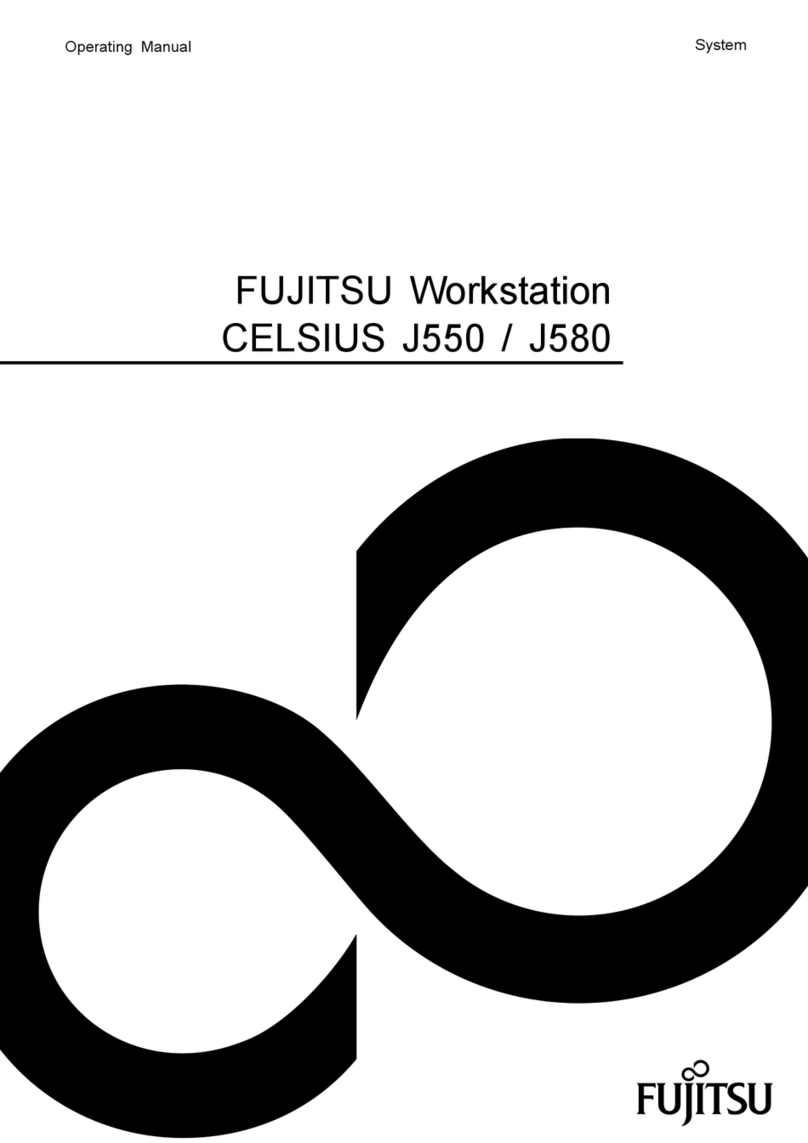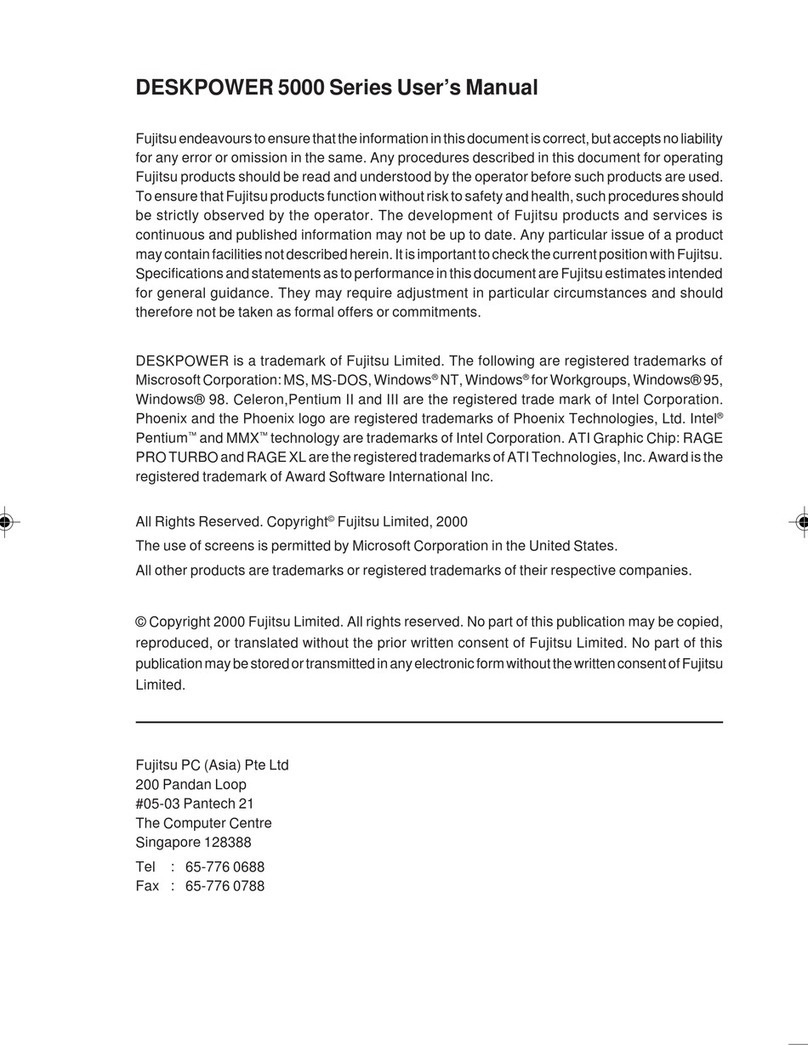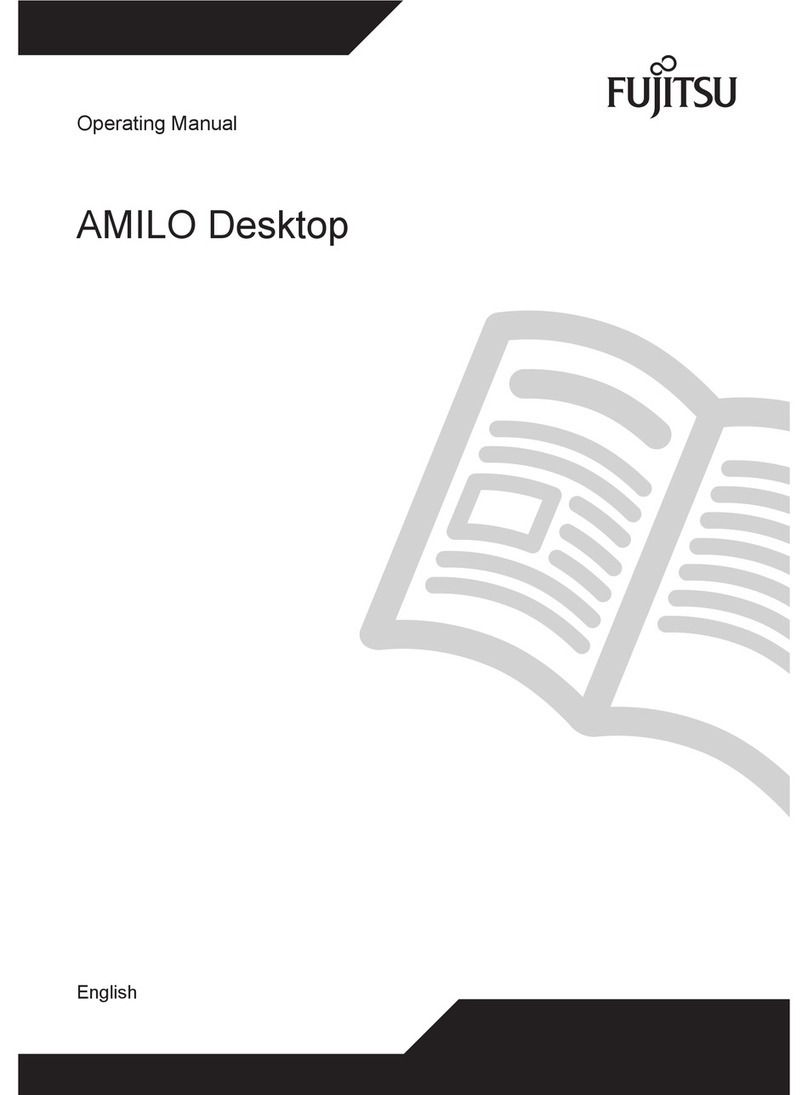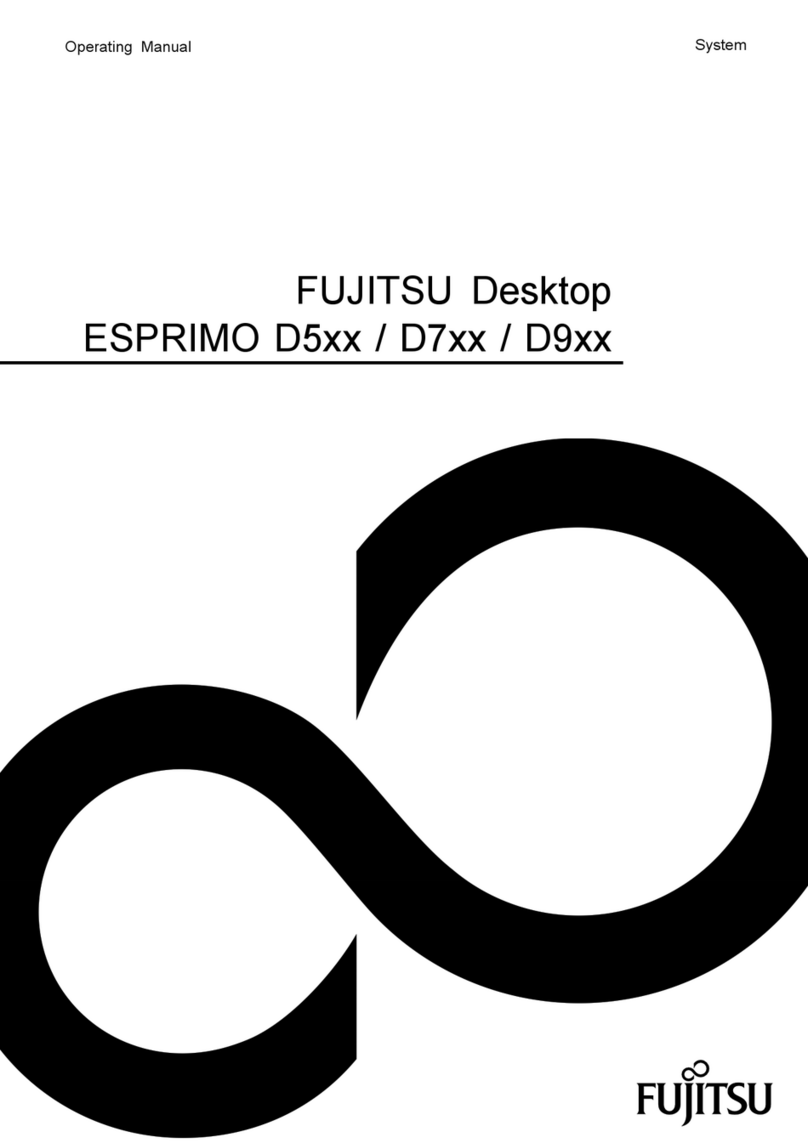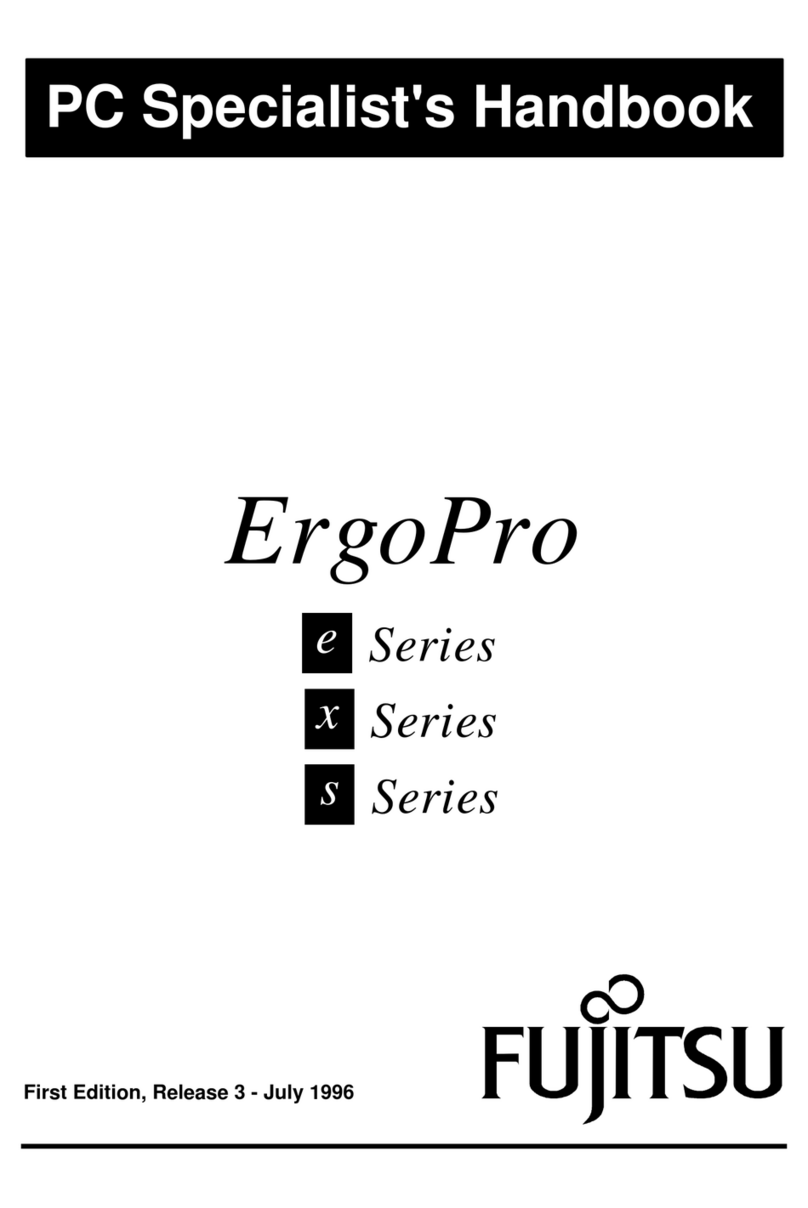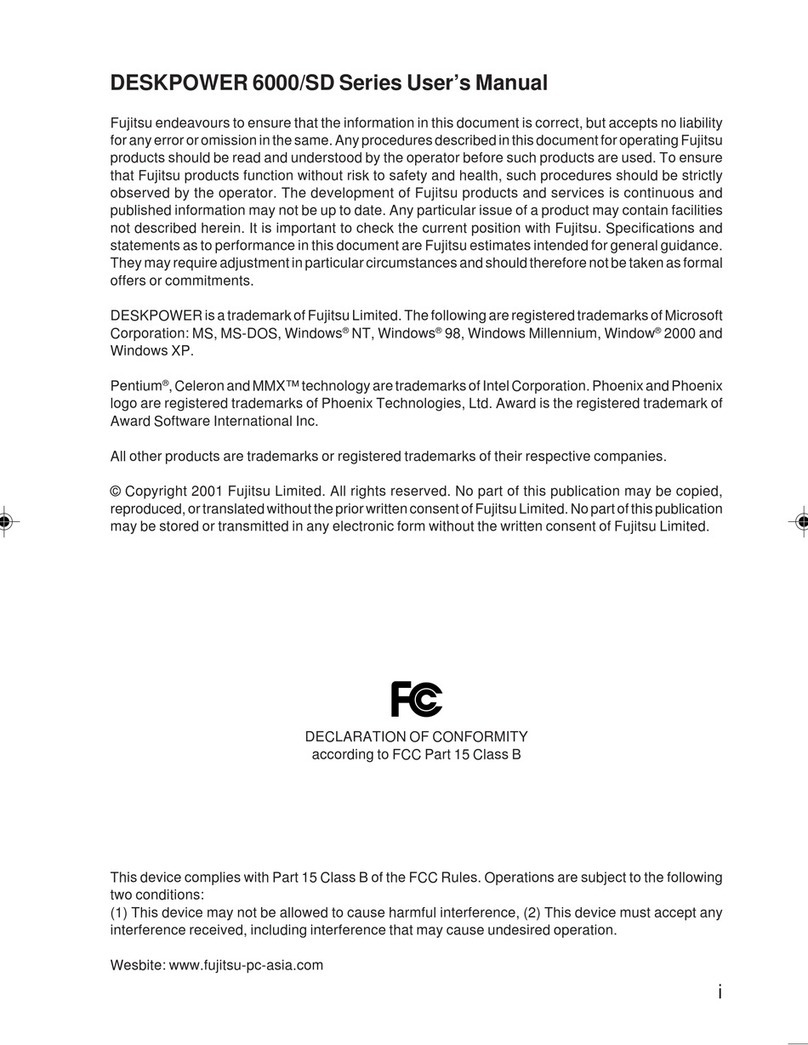Contents
Contents
YourESPRIMO ......................................................................... 5
Validityof the Reference Manual ......................................................... 5
Notational conventions .................................................................. 6
Ports and Operating Elements ......................................................... 7
Front ................................................................................... 7
Leftside ................................................................................ 8
Rear ................................................................................... 9
Rear side (under cover) ................................................................. 10
Important notes ........................................................................ 11
Safetyinformation ....................................................................... 11
Safetynotesforthe system .............................................................. 12
Transportingthedevice .................................................................. 13
Cleaning thedevice ..................................................................... 13
Energy saving,disposalandrecycling .................................................... 13
Getting started ......................................................................... 14
Unpacking and checking thedelivery ..................................................... 14
Steps for initial setup .................................................................... 14
Setting up the device .................................................................... 15
Setting up an ergonomic video workstation ............................................ 15
Adjusting the inclination .............................................................. 17
Adjusting the rotation ................................................................ 17
Adjusting the height ................................................................. 17
Information on how to fit a VESA mount monitor base carrier . . ............................. 22
Removing the coverfor externaldevices ports ............................................. 23
Connecting thepowercable ............................................................. 24
Connecting externaldevices ............................................................. 24
Ports on the device .................................................................. 25
Connecting themouse ............................................................... 25
Connecting the keyboard . ........................................................... 26
Connectingexternal devicesto theserialinterface ..................................... 26
Connectingexternaldevicesto theUSB ports ......................................... 27
Connect a second monitorto thedisplayport .......................................... 27
Mounting thecoverforexternaldevices ports ............................................. 28
Switching on for the firsttime:installingthesoftware ....................................... 29
Switch thedevice on ................................................................ 29
Installingthe software ............................................................... 30
Operation .............................................................................. 31
Switchthe deviceon .................................................................... 31
Switching thedevice off ................................................................. 31
LCDscreen ............................................................................ 32
Adjustingthe brightness ............................................................. 32
Indicatorsonthedevice ................................................................. 33
Keyboard ............................................................................... 34
Important keys and keyboard shortcuts . . . . ............................................ 34
Multimedia module (optional) . . ........................................................... 36
Wireless LAN/Bluetooth radio components (optional) . . . .................................... 36
Switching the wireless components on and off . ........................................ 36
Settingsin BIOSSetupUtility ............................................................ 37
Fujitsu 3