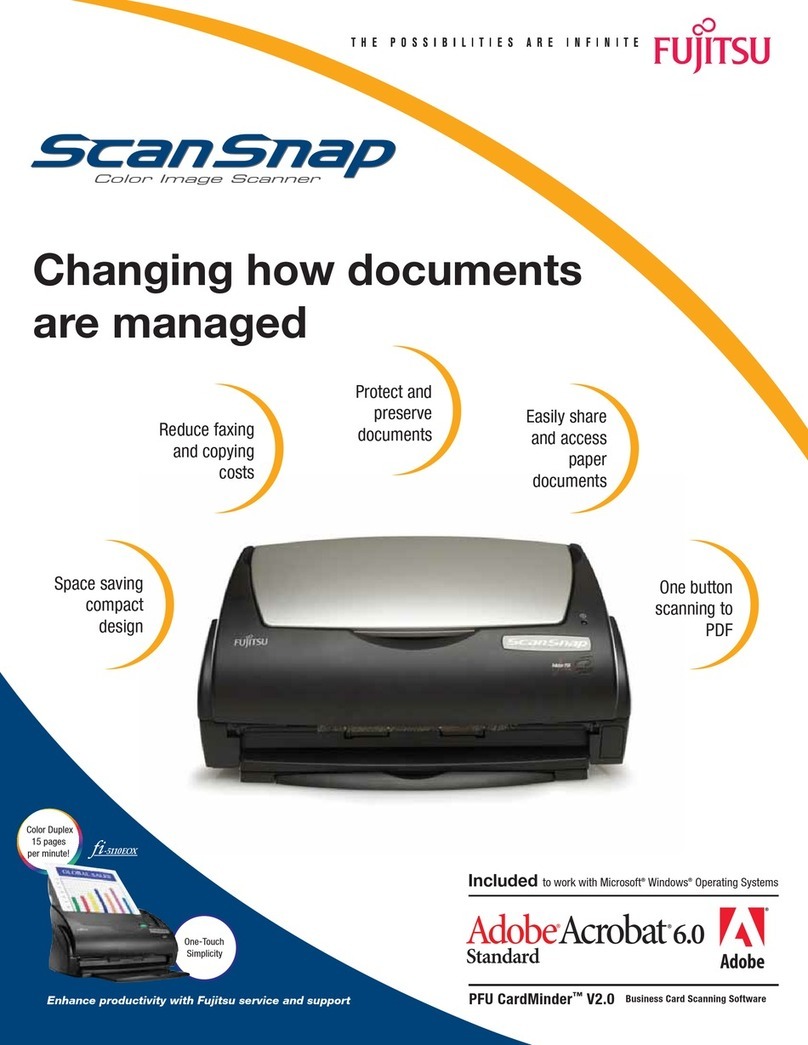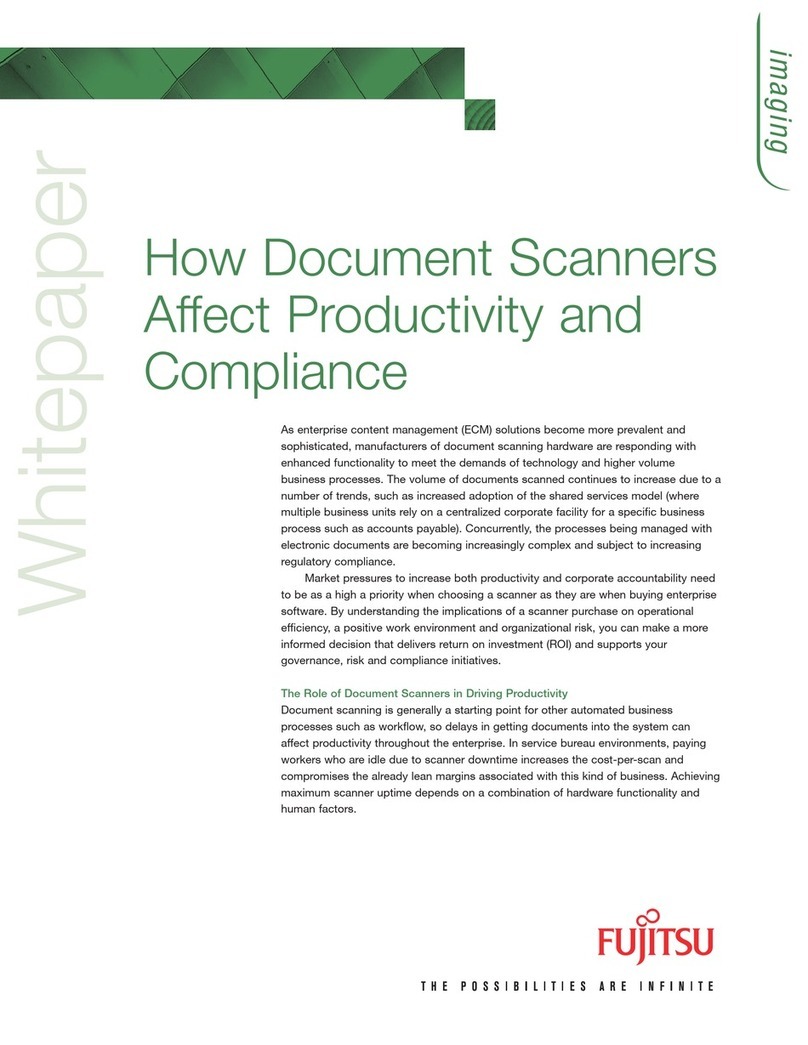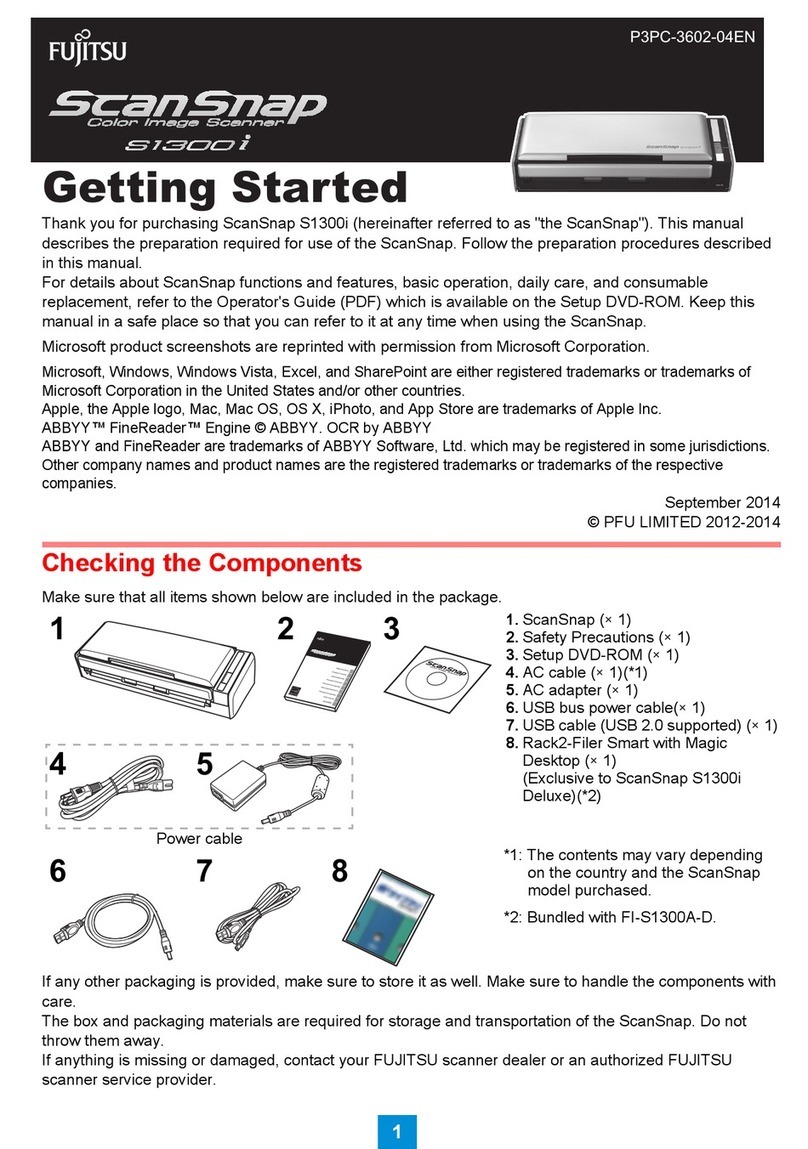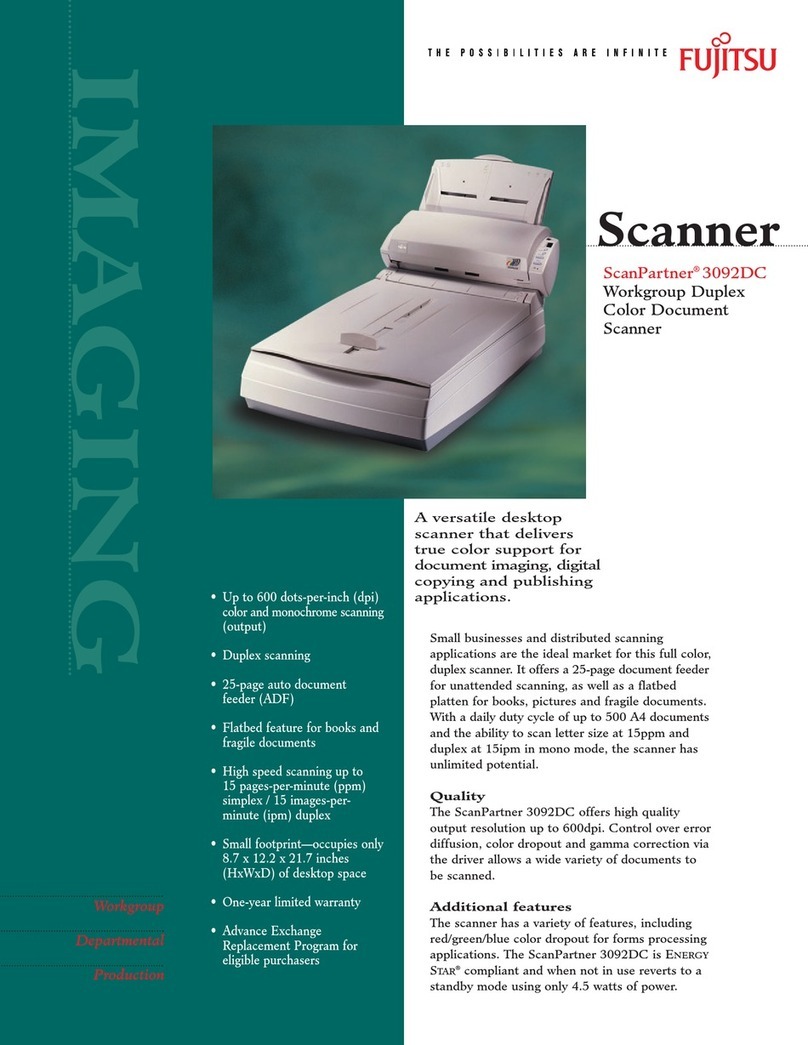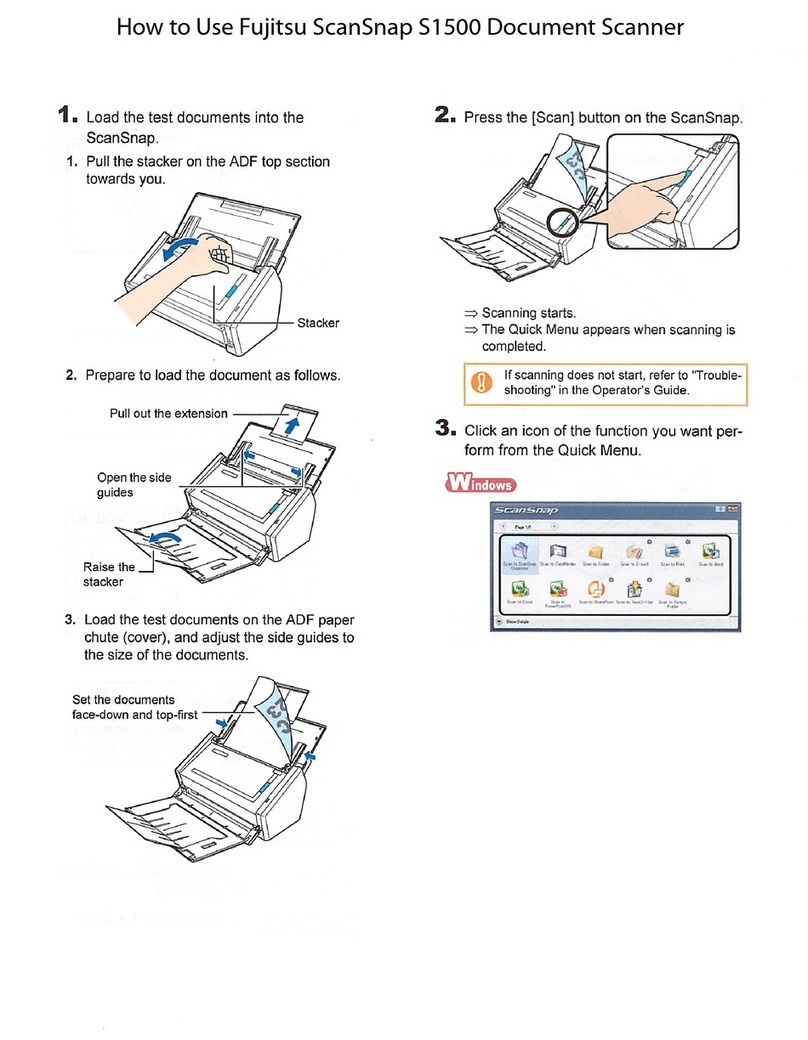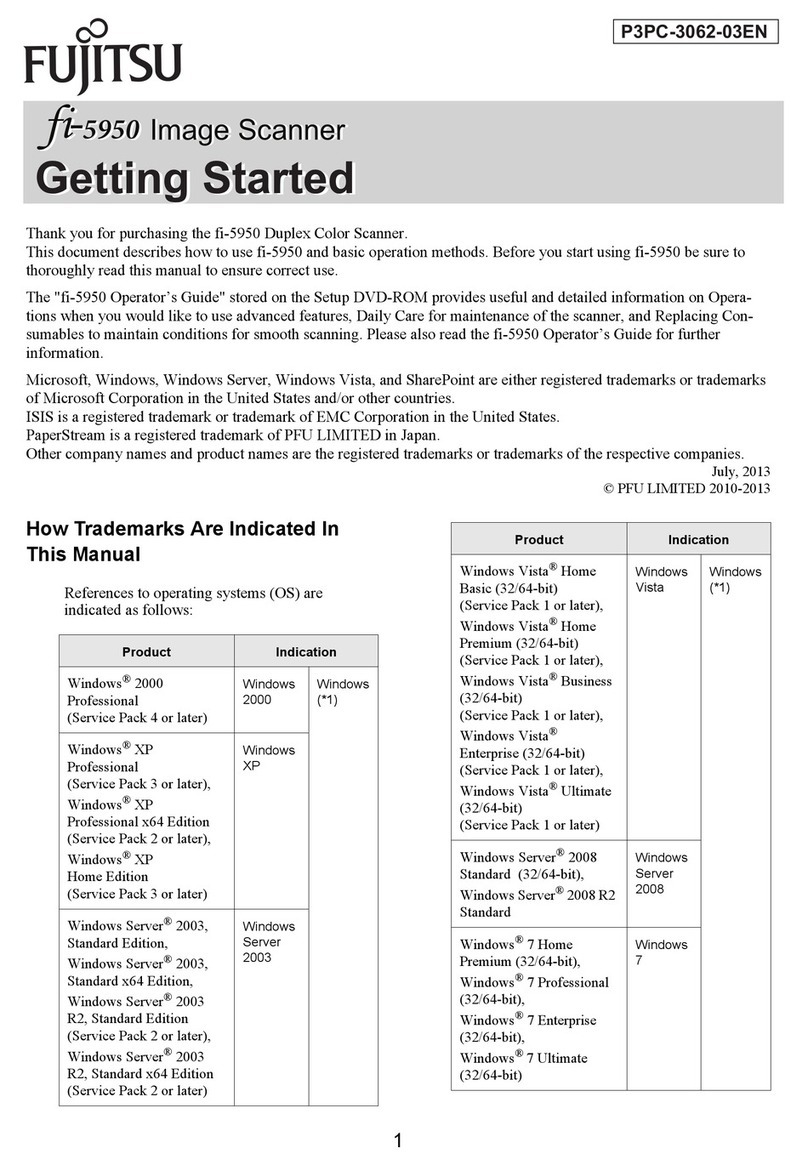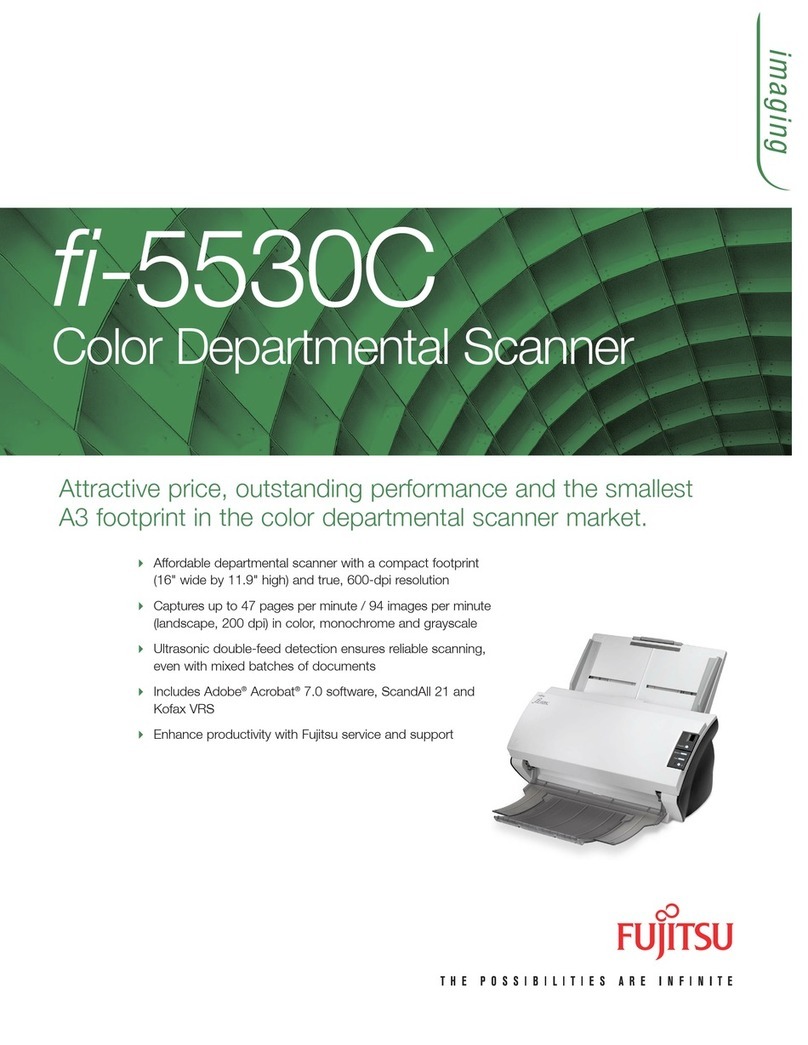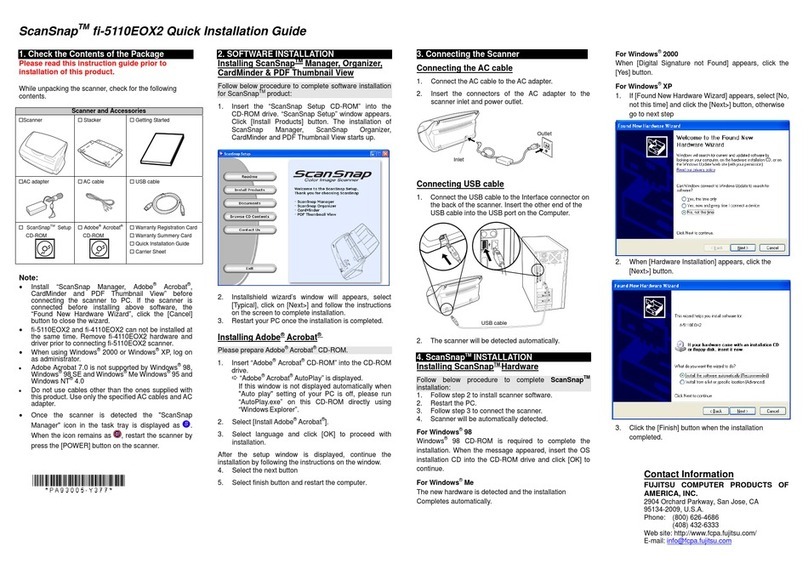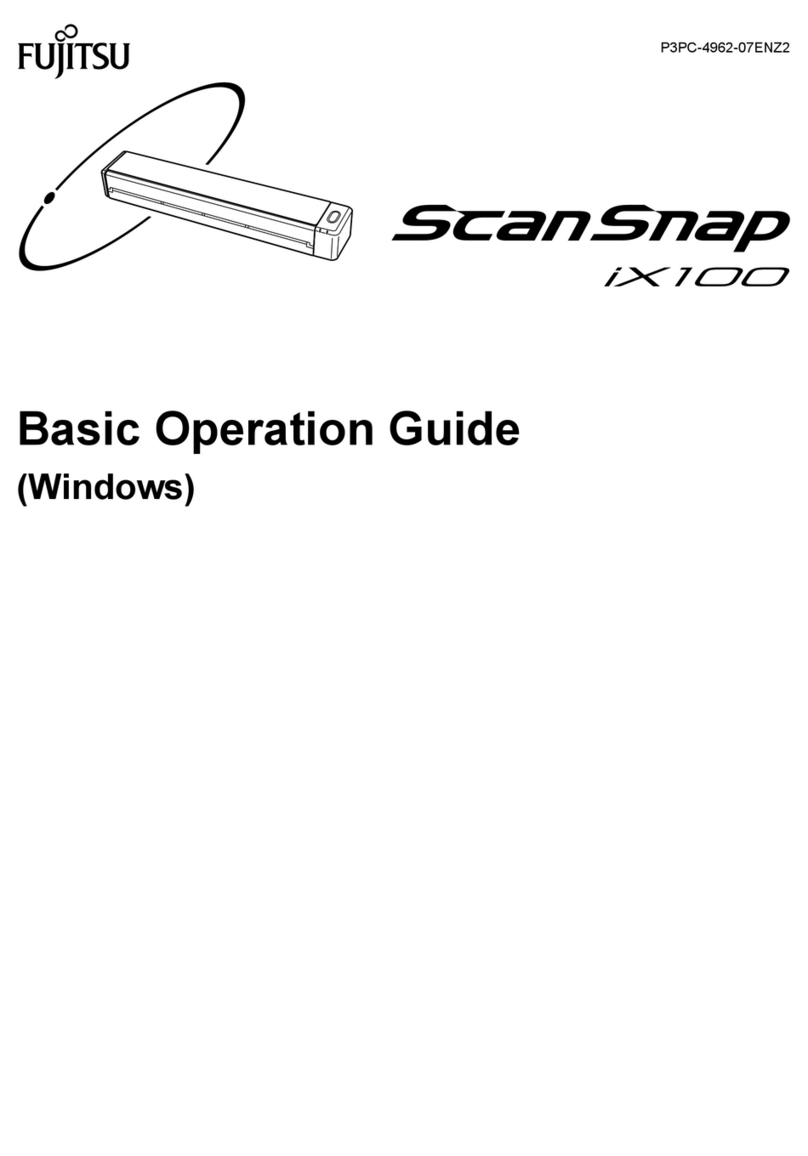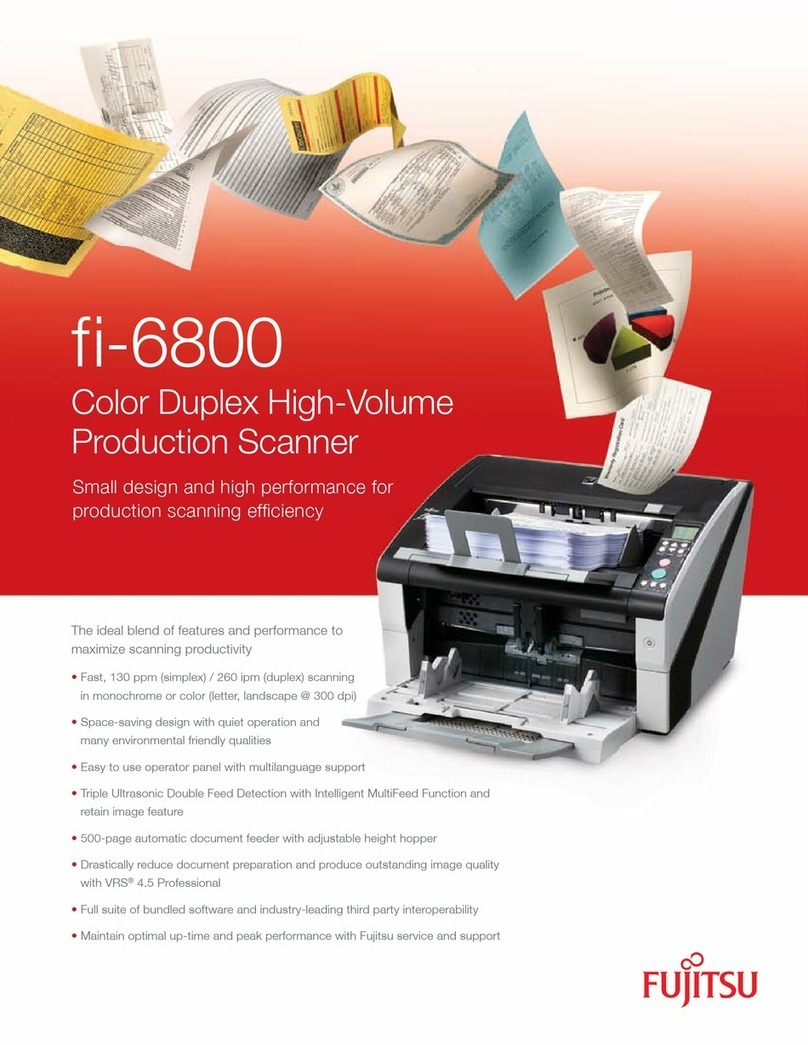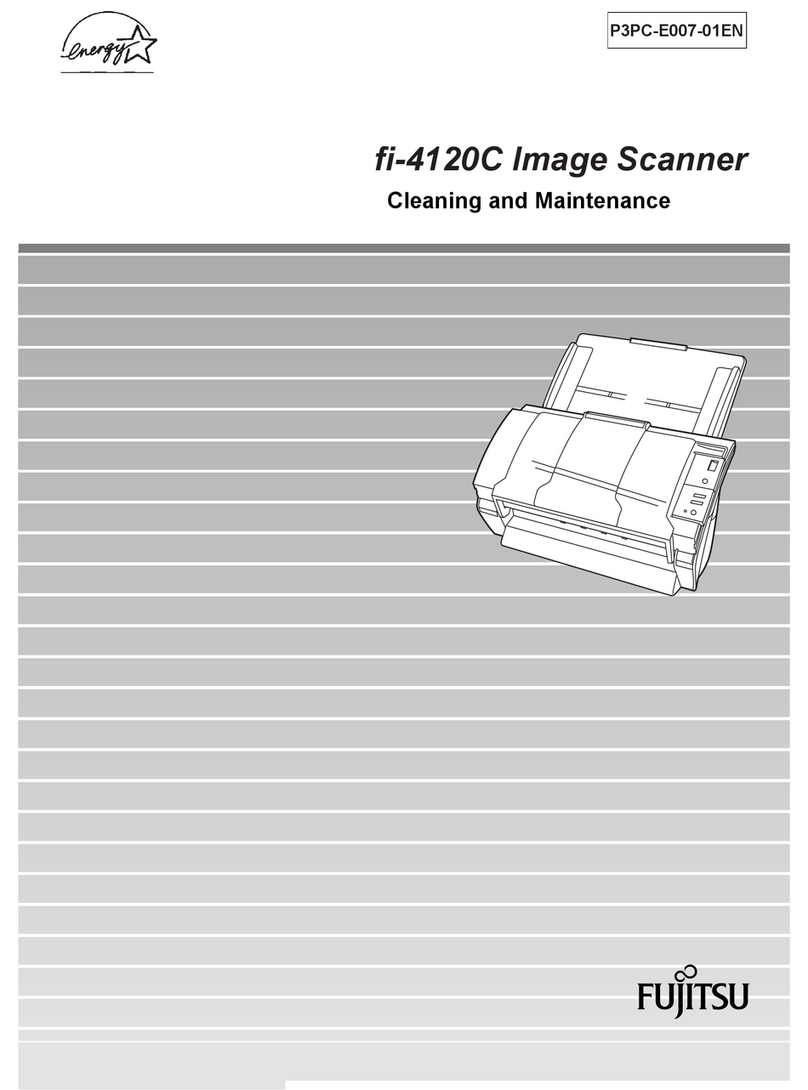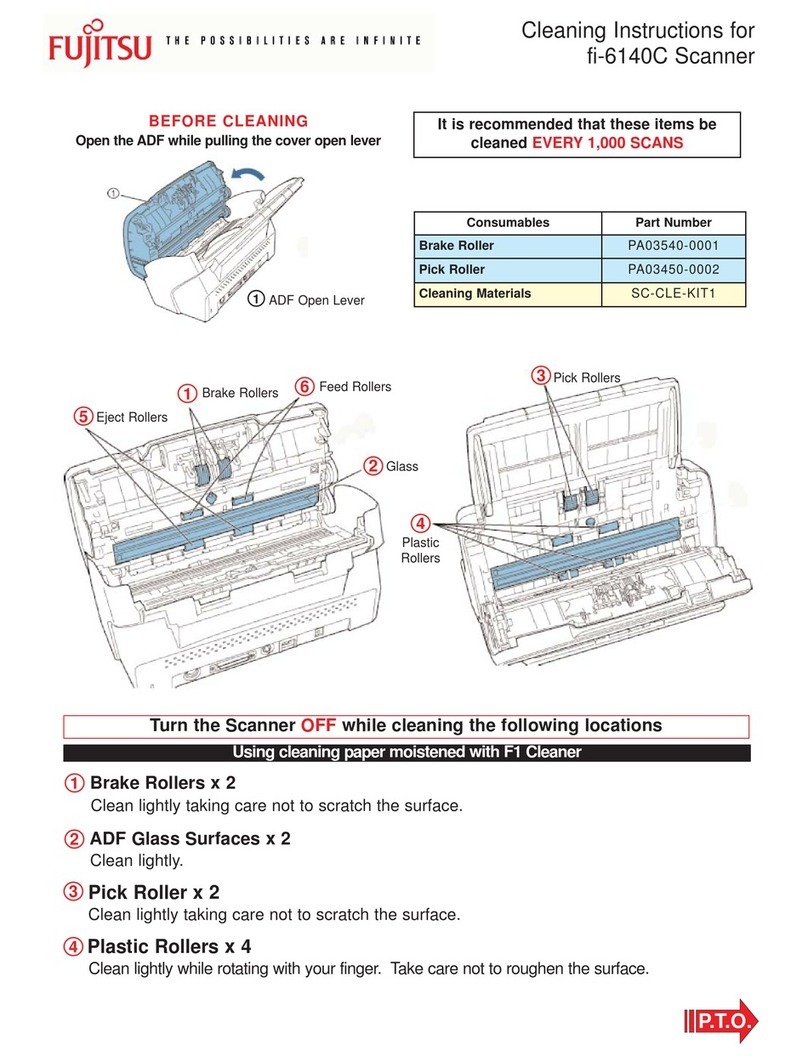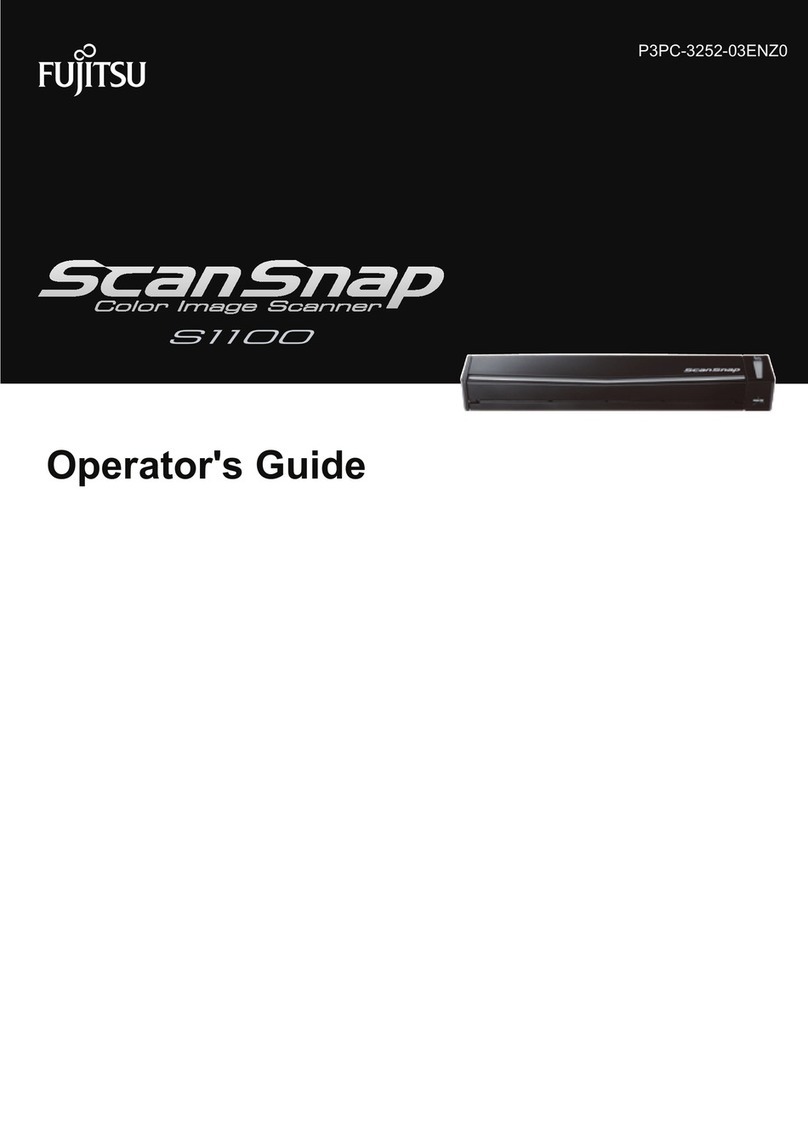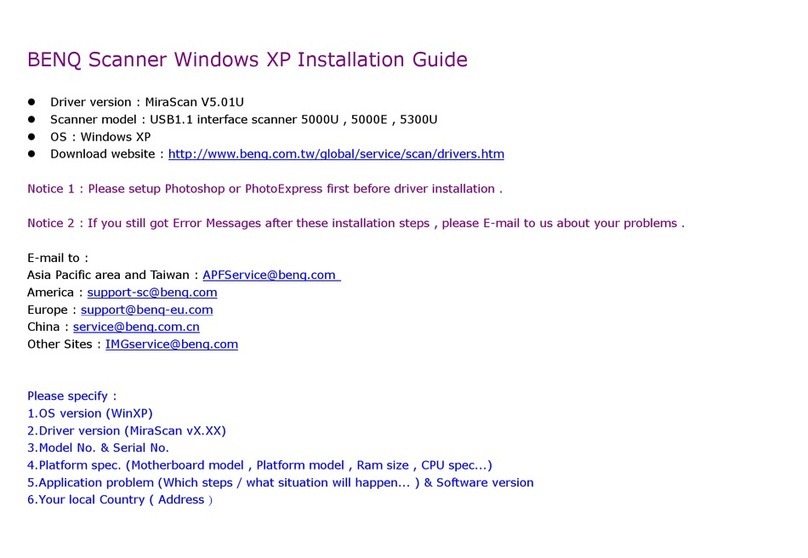fi-4750C
Color Duplex Document Scanner
Printed in the U.S.A. Qty. 10M DS26800303
Scan a wider variety of documents, faster.
The fi-4750C gives your organization the ability to
scan single- and double-sided documents, in color,
grayscale and monochrome, with throughput speeds
of up to 50 letter-size pages per minute (ppm) or 90
images per minute (ipm). Its convenient, 100-sheet
automatic document feeder accepts a wide range
of paper thicknesses, as well as sizes ranging from
2.1" x 2.9" to 11.7" x 17.0" with automatic page-end
detection to minimize file size.
Broad compatibility simplifies integration.
The fi-4750C scanner features a SCSI-2 interface, as
well as an inexpensive video interface option, allowing
for fast and easy connection to a wide variety of
imaging systems. In addition, the fi-4750C includes
industry-standard TWAIN and ISIS®drivers.
Service and support keep you up and running.
The fi-4750C scanner includes a 90-day, on-site,
Limited Warranty. A free, nine-month depot service
upgrade is also available (some restrictions apply).
For full details on the Limited Warranty and on all
service programs, go to www.ImagingService.com
or call (800) 626-4686.
About Fujitsu Computer Products of America, Inc.
Fujitsu Computer Products of America, Inc. is a wholly
owned subsidiary of Fujitsu Limited, a leading provider
of customer-focused IT and communications solu-
tions for the global marketplace. FCPA provides
innovative solutions for the U.S. marketplace. Current
product and service offerings include: high per-
formance hard disk drives, magneto-optical drives,
scanners and scanner maintenance.
©Copyright 2003 Fujitsu Computer Products of America, Inc. All rights reserved. All statements herein are valid only in the U.S. for U.S.
residents, are based on normal operating conditions, are provided for informational purposes only, and are not intended to create any
implied warranty of merchantability or fitness for a particular purpose. Fujitsu Computer Products of America, Inc. reserves the right to
modify at any time without prior notice these statements, our products, their performance specifications, availability, price, and war-
ranty and post-warranty programs. Fujitsu and the Fujitsu logo are registered trademarks and The Possibilities are Infinite is a trade-
mark of Fujitsu Limited. ScanRight, ScanAid and ScanCare are trademarks of Fujitsu Computer Products of America, Inc. Adobe and
Acrobat are registered trademarks of Adobe Systems Incorporated. ISIS is a registered trademark of Captiva Software Corporation.
Pentium is a registered trademark of Intel Corporation. As an ENERGY STAR®
Partner, Fujitsu Ltd. has determined that this product
meets the ENERGY STAR® guidelines for energy efficiency. ENERGY STAR®
is a U.S. registered trademark. All other trademarks are the
property of their respective owners.
Fujitsu Computer Products of America, Inc.
www.fcpa.fujitsu.com
2904
Orchar
d
Parkway
,
San
Jose,
CA
95134-2009.
(800)
626-4686
(408)
423-6333
[email protected]Functional Specifications
Technology Dual Charge coupled device (CCD) image sensor
Output Monochrome 100, 150, 200, 240, 300, 400, 600, 800 selectable
Resolution (dpi) Grayscale/Color 100, 150, 200, 240, 300, 400, 600 selectable
Optical Resolution (dpi) 400
Halftone patterns Dither and error diffusion
Grayscale 10 bits (internal), 8 bits (output)
Document feeding mode Flatbed and automatic document feeder (ADF)
ADF capacity 100 Sheets (letter/A4, 17 lb.)
Document size ADF minimum A8 (2.1 in. x 2.9 in.)
ADF maximum A3 (11.7 in. x 17 in.)
Flatbed maximum A3 (11.7 in. x 17 in.)
Interface SCSI-2 (50m) / third party slot
Scanner Memory 64MB
Software Driver Support ISIS and TWAIN driver included (Win 98/2000/NT/XP)
Scanning Speeds Letter/Portrait
Output Simplex Duplex
Monochrome 200dpi 50ppm 90ipm
Monochrome R/G/B Dropout 36ppm 72ipm
Color 150dpi 20ppm140ipm1
Color 200dpi 12ppm124ipm1
Physical Specifications
Power requirements (auto-switching) 100-120 VAC, 50/60 Hz (200-240 VAC, 50/60 Hz)
Power consumption 160VA or less
Operating Temperature 50° to 113°F (5°C to 35°C)
environment Relative Humidity 20%-80% (non-condensing)
Dimensions (HxWxD) 9.2 in. x 27.4 in. x 20.5 in.
Weight 48.4 lbs.
Reliability Specifications
Average Daily duty cycle 6,000 documents per day
Limited Warranty 3 months on-site2
Features Standard monochrome image processing (error diffusion
and image emphasis), Infrared document double
feed detection, Page-end detection, Black/White
selectable background (ADF front side), Page counter,
Long document scanning, Manual feed mode
Options ScanCare™service program, Post scan backside imprinter,
ScanRight™IPC-4D advanced image
enhancement (Monochrome), Compression Board,
ScanAid™consumable kit
Inbox SoftwareAdobe®
Acrobat®
6.0, ScandAll 21
Part Number CG01000-484601
Technical Specifications
MODEL fi-4750C
1
Requires Pentium
®
III 800Mhz PC Computer with 256MB memory or above for
optimum color throughput.
2Customers who register their scanner within 90 days of purchase will
receive a free nine-month depot service upgrade. For full details, visit
www.fcpa.fujitsu.com/warranties/ or call (800) 626-4686.