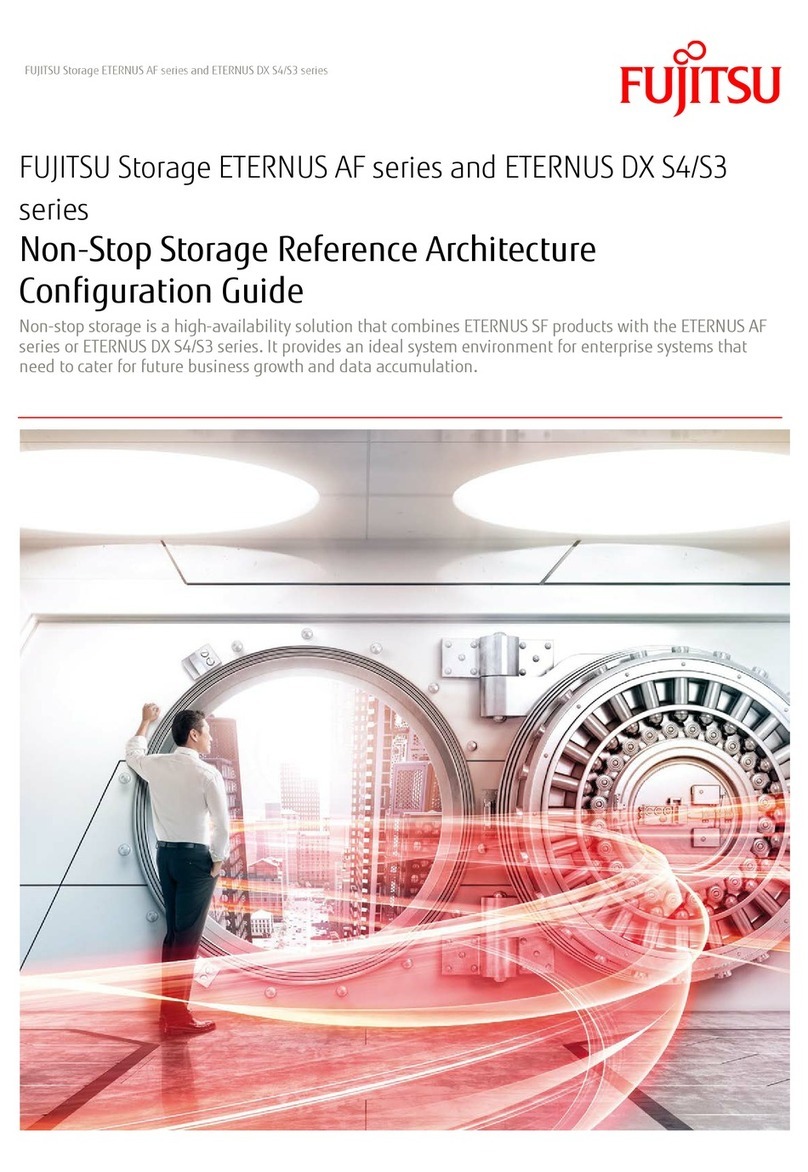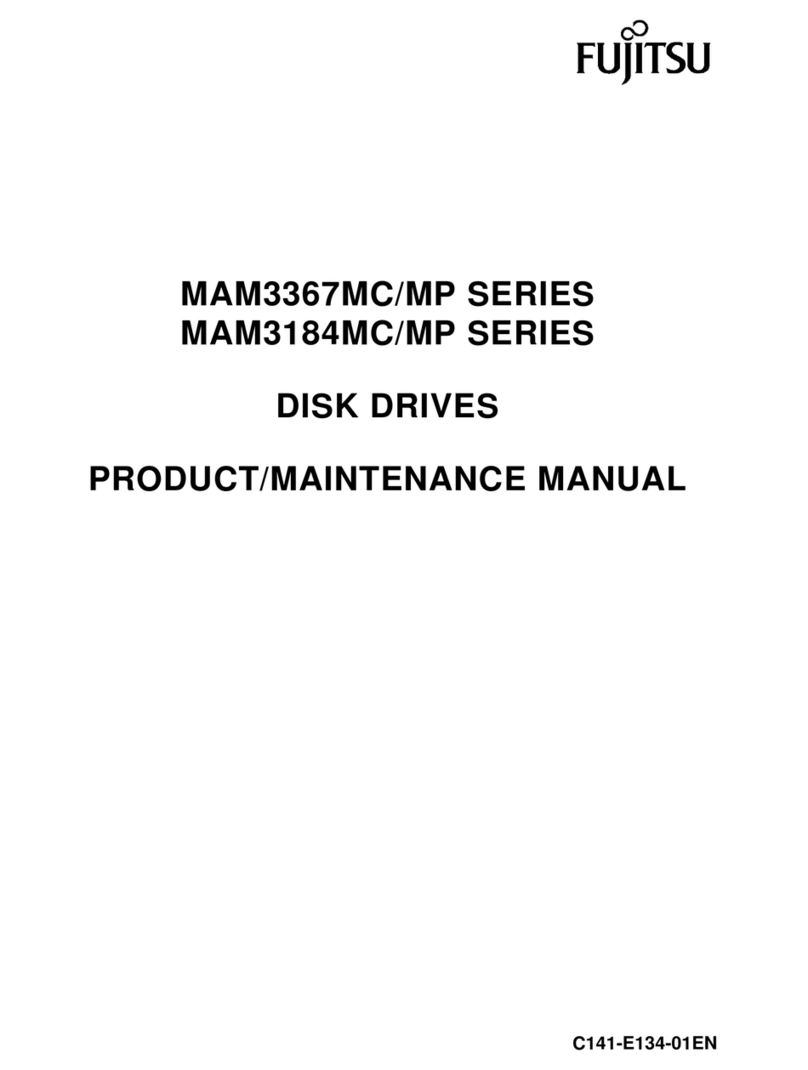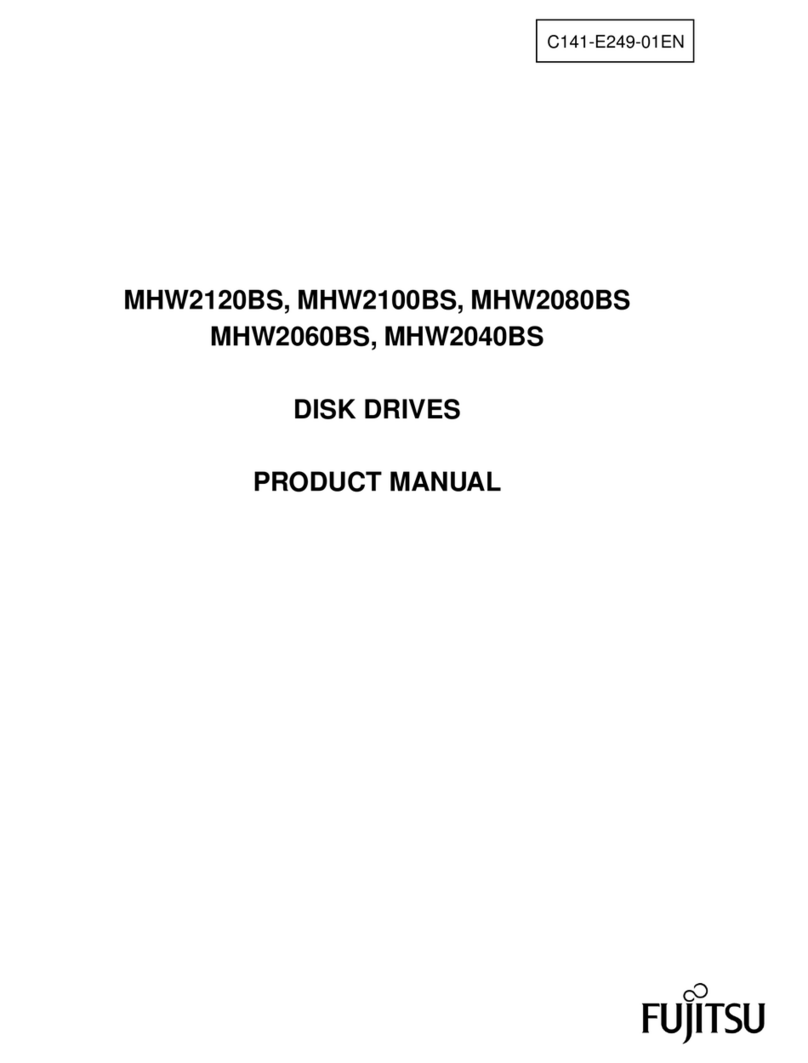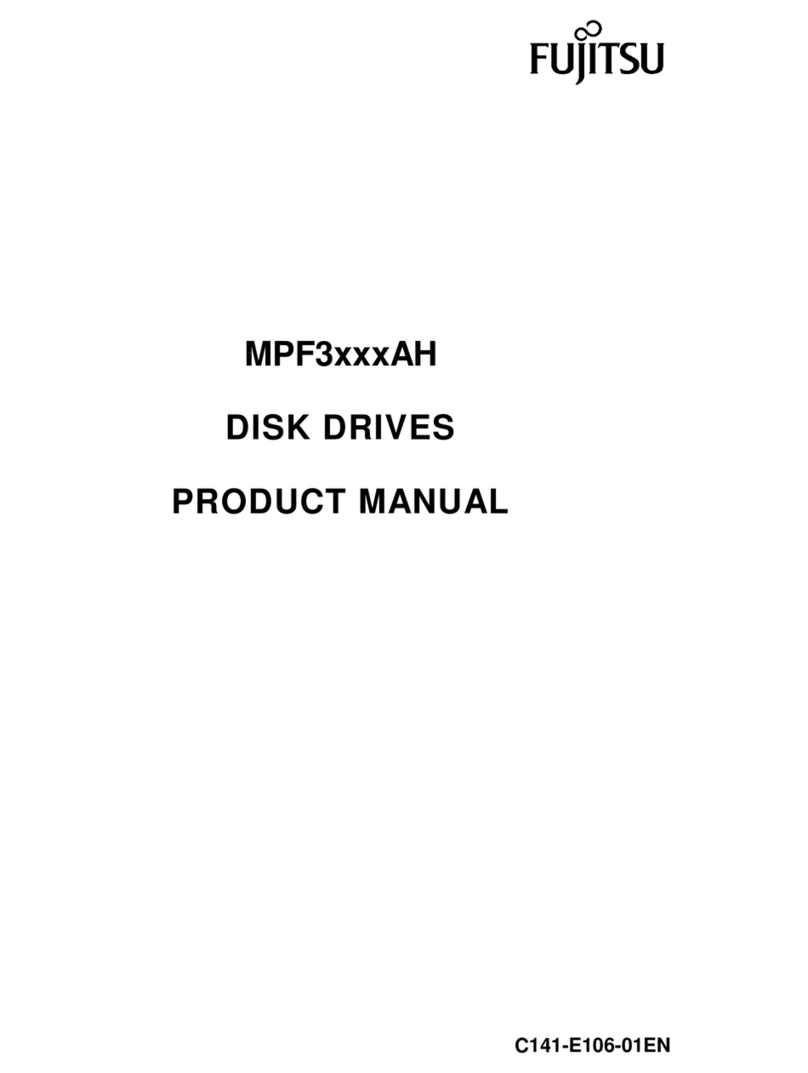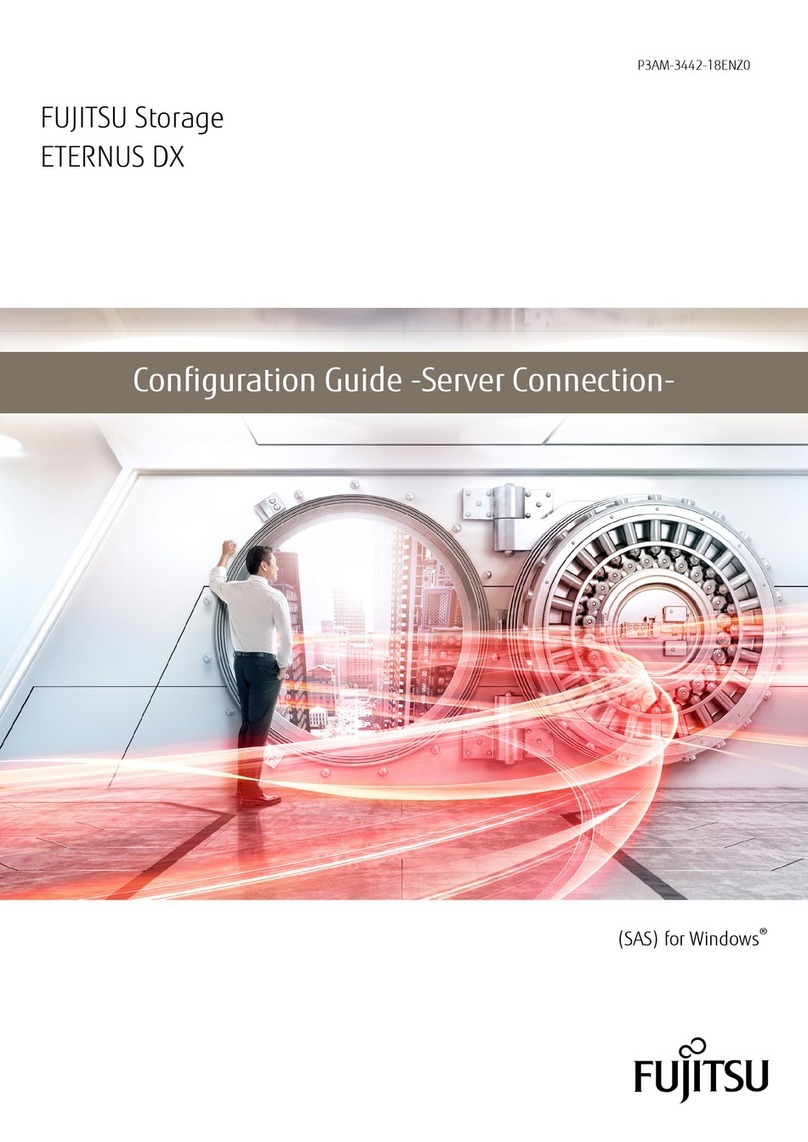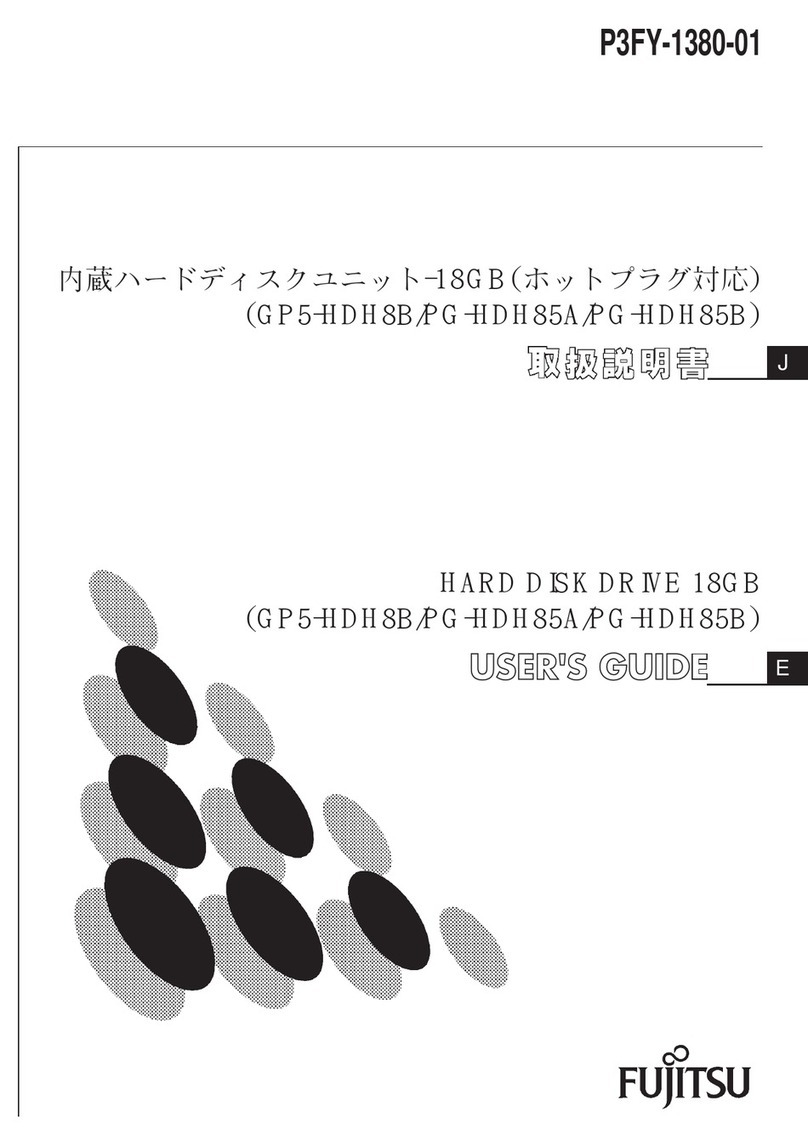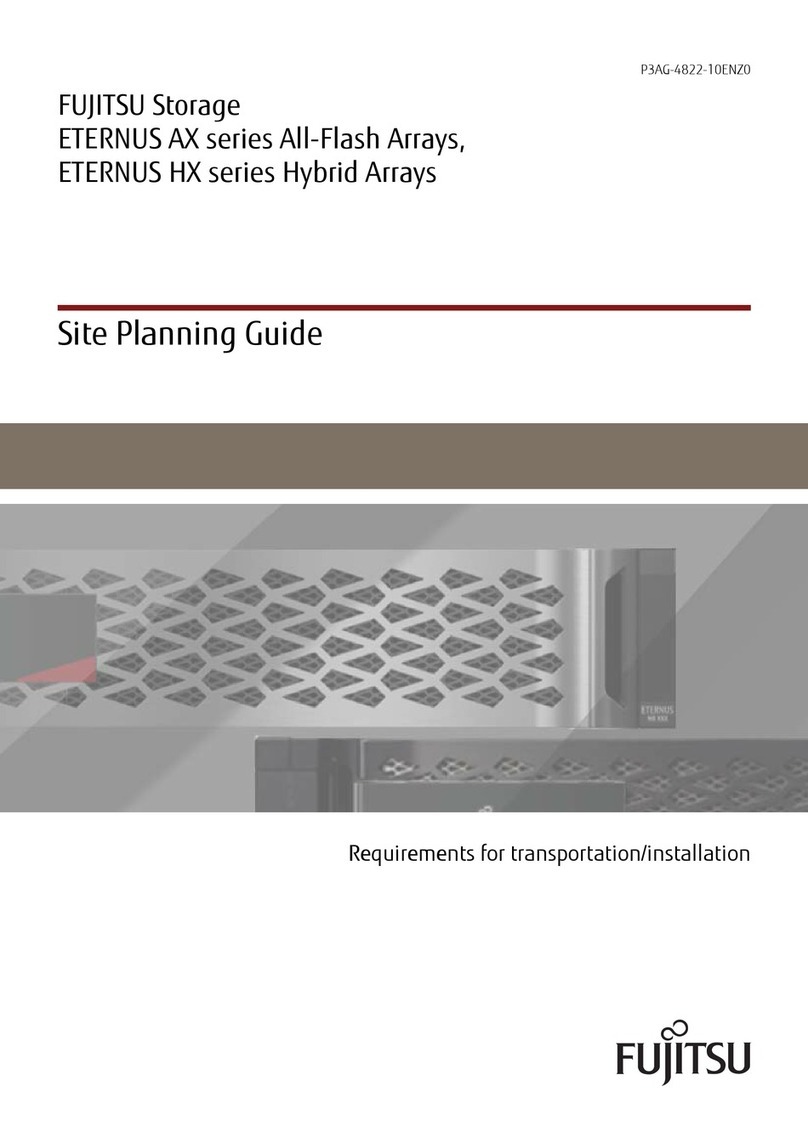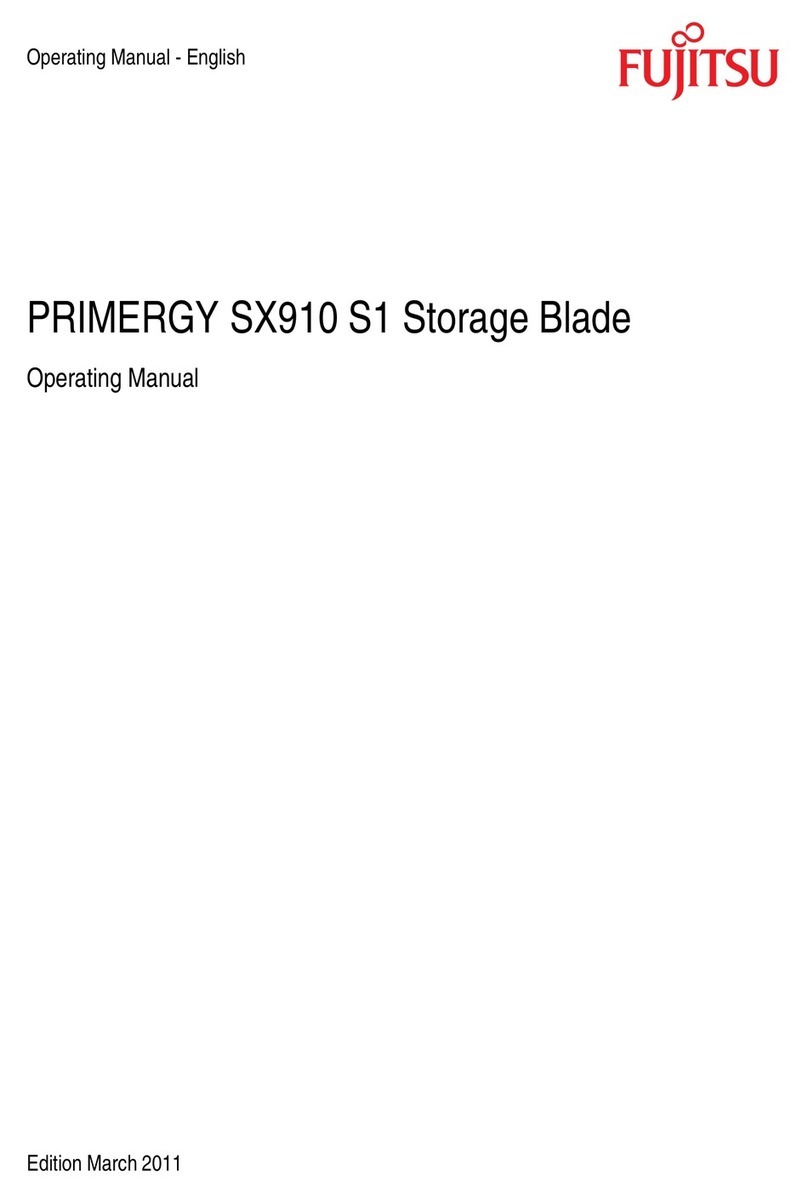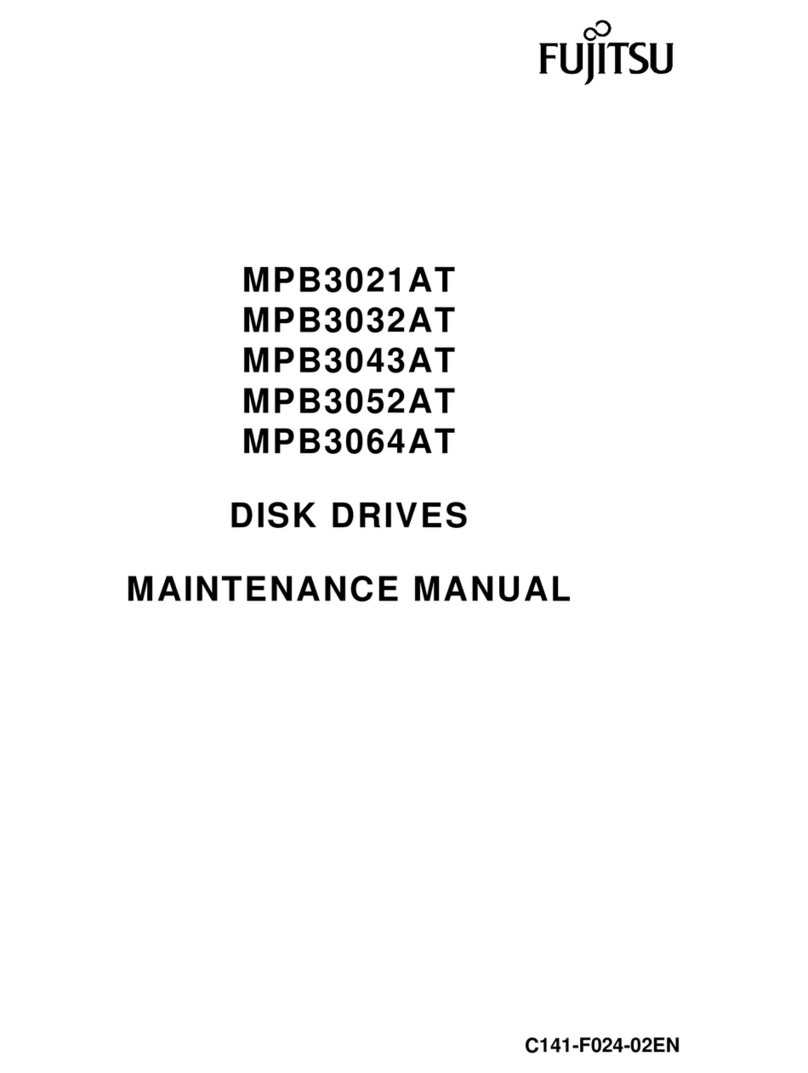4 ETERNUS LT20 S2
Contents
4 Operating the LTO Library . . . . . . . . . . . . . . . . . . . 35
4.1 Operator Control Panel (OCP) . . . . . . . . . . . . . . . . . 35
4.1.1 Operating Modes . . . . . . . . . . . . . . . . . . . . . . . . . 35
4.1.2 OCP Philosophy . . . . . . . . . . . . . . . . . . . . . . . . . 35
4.1.3 Power-Up Display . . . . . . . . . . . . . . . . . . . . . . . . . 36
4.1.4 Note about the LEDs . . . . . . . . . . . . . . . . . . . . . . . 36
4.1.5 Input Modes . . . . . . . . . . . . . . . . . . . . . . . . . . . . 37
4.1.5.1 Selectable Predefined Values . . . . . . . . . . . . . . . . . 37
4.1.5.2 Toggle Values . . . . . . . . . . . . . . . . . . . . . . . . . 37
4.1.5.3 Numerical Values . . . . . . . . . . . . . . . . . . . . . . . 37
4.1.6 Power ON/OFF . . . . . . . . . . . . . . . . . . . . . . . . . . 38
4.1.7 OCP Menu Tree . . . . . . . . . . . . . . . . . . . . . . . . . . 39
4.2 Tape Cartridges . . . . . . . . . . . . . . . . . . . . . . . . . 40
4.2.1 ETERNUS LT20 Tape Library Cartridge Type . . . . . . . . . . 40
4.2.2 Using and Maintaining Tape Cartridges . . . . . . . . . . . . . 40
4.2.3 Labeling Tape Cartridges . . . . . . . . . . . . . . . . . . . . . 41
4.2.4 Write-protecting Tape Cartridges . . . . . . . . . . . . . . . . . 42
4.2.5 Backward Read Compatibility . . . . . . . . . . . . . . . . . . . 43
4.2.6 Bar Code Reader . . . . . . . . . . . . . . . . . . . . . . . . . 43
4.2.7 Activating the Autoclean Function . . . . . . . . . . . . . . . . 44
4.3 Magazines . . . . . . . . . . . . . . . . . . . . . . . . . . . . 44
4.3.1 Inserting Tape Cartridges into a Magazine . . . . . . . . . . . . 45
4.3.2 Removing and Replacing a Magazine Using the OCP . . . . . . 46
4.3.3 Removing and Replacing a Magazine Using the RMU . . . . . . 47
4.3.4 Slot Numbering . . . . . . . . . . . . . . . . . . . . . . . . . . 48
4.3.5 Mailslot . . . . . . . . . . . . . . . . . . . . . . . . . . . . . . 49
4.4 Remote Management Unit (RMU) . . . . . . . . . . . . . . . . 51
4.4.1 Overview . . . . . . . . . . . . . . . . . . . . . . . . . . . . . 51
4.4.2 Library Status Icons . . . . . . . . . . . . . . . . . . . . . . . . 51
4.4.3 Login . . . . . . . . . . . . . . . . . . . . . . . . . . . . . . . 52
4.4.4 Identity . . . . . . . . . . . . . . . . . . . . . . . . . . . . . . 53
4.4.4.1 Viewing Static Library Information . . . . . . . . . . . . . . . 53
4.4.4.2 Viewing Static Drive Information . . . . . . . . . . . . . . . 54
4.4.4.3 Viewing Static Network Information . . . . . . . . . . . . . . 55
4.4.5 Status . . . . . . . . . . . . . . . . . . . . . . . . . . . . . . . 55
4.4.5.1 Viewing Dynamic Library Information . . . . . . . . . . . . . 55
4.4.5.2 Viewing Dynamic Drive Information . . . . . . . . . . . . . . 56
4.4.5.3 Viewing the Tape Cartridge Inventory . . . . . . . . . . . . . 57