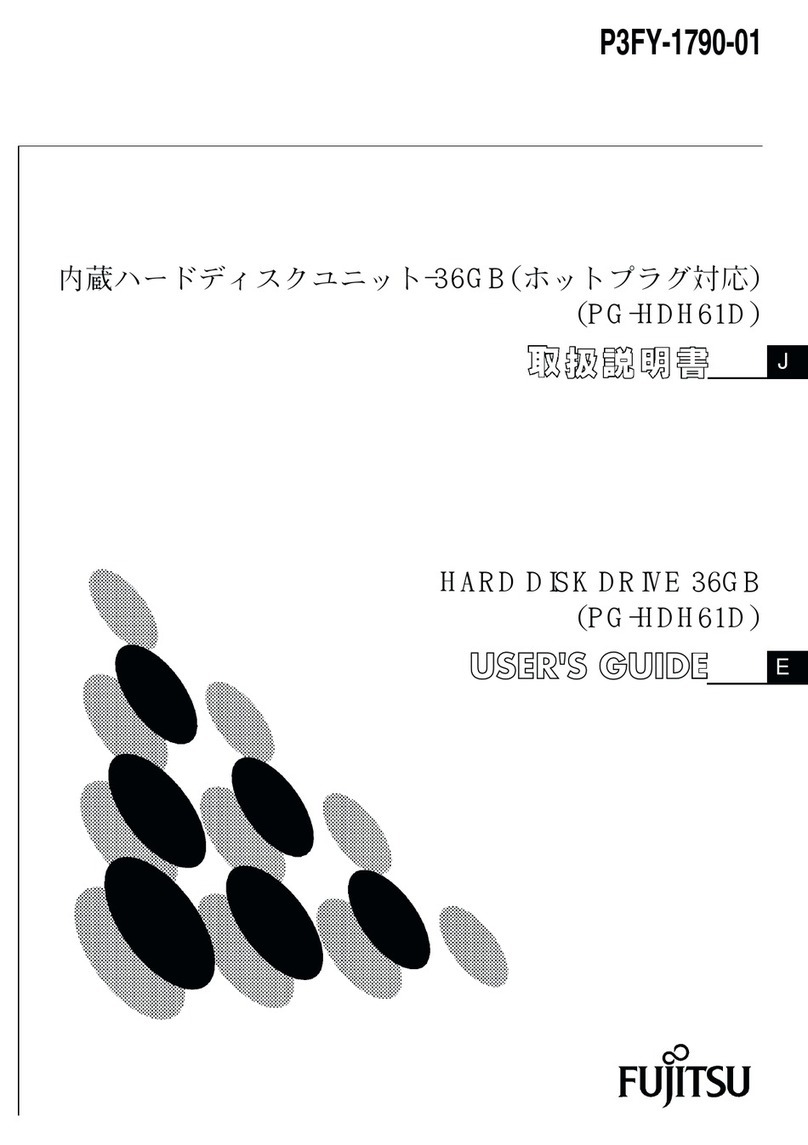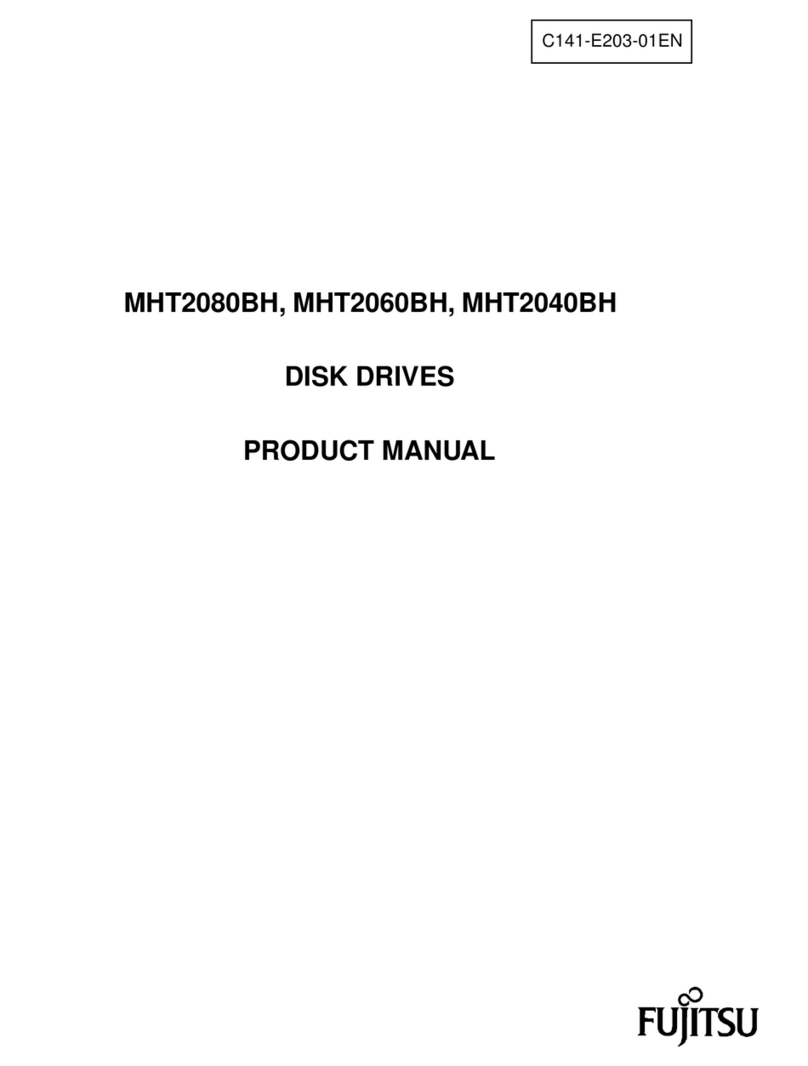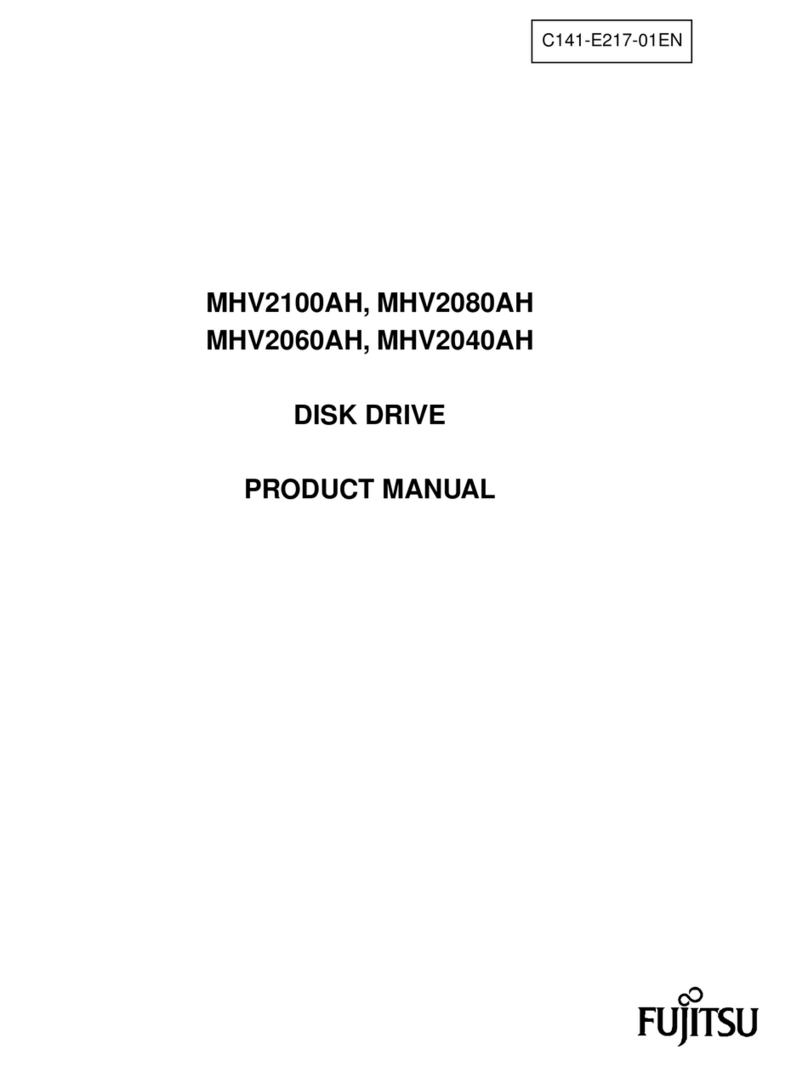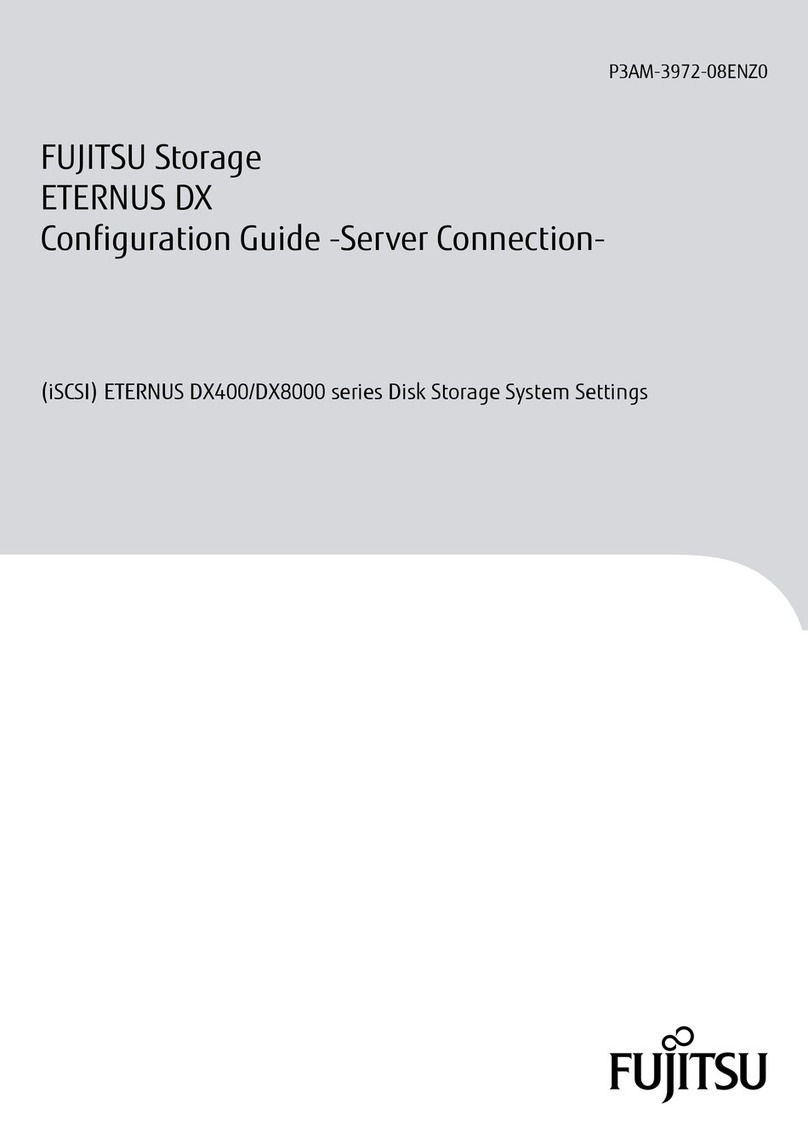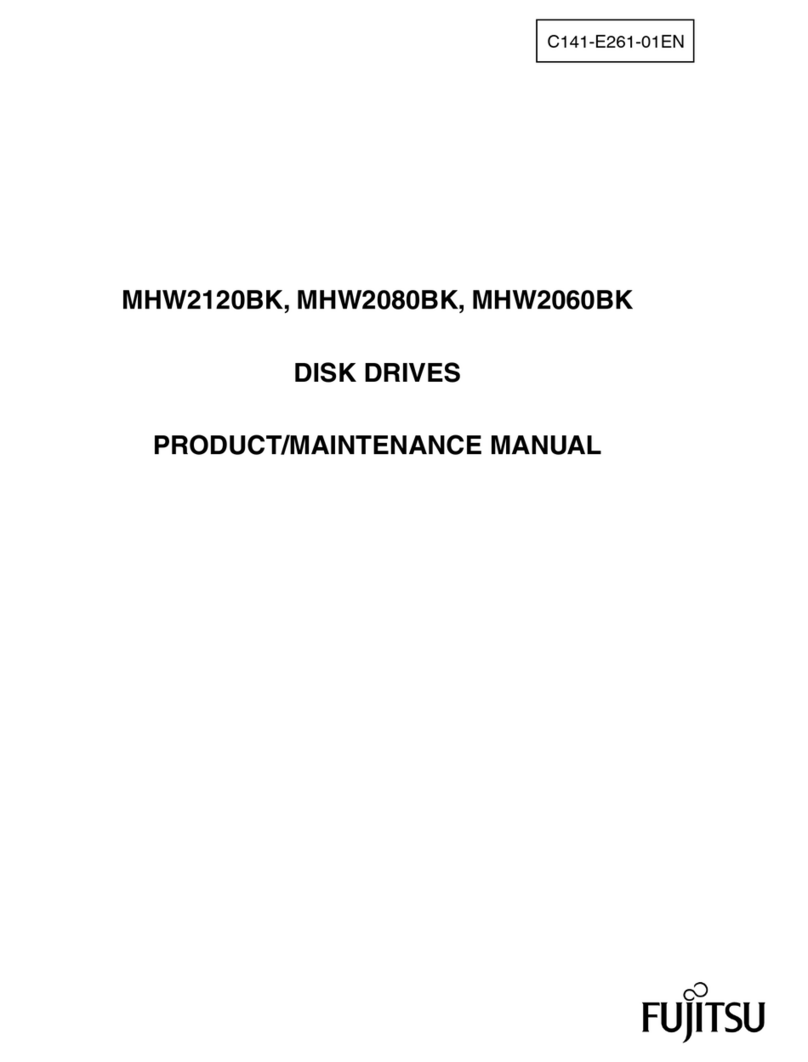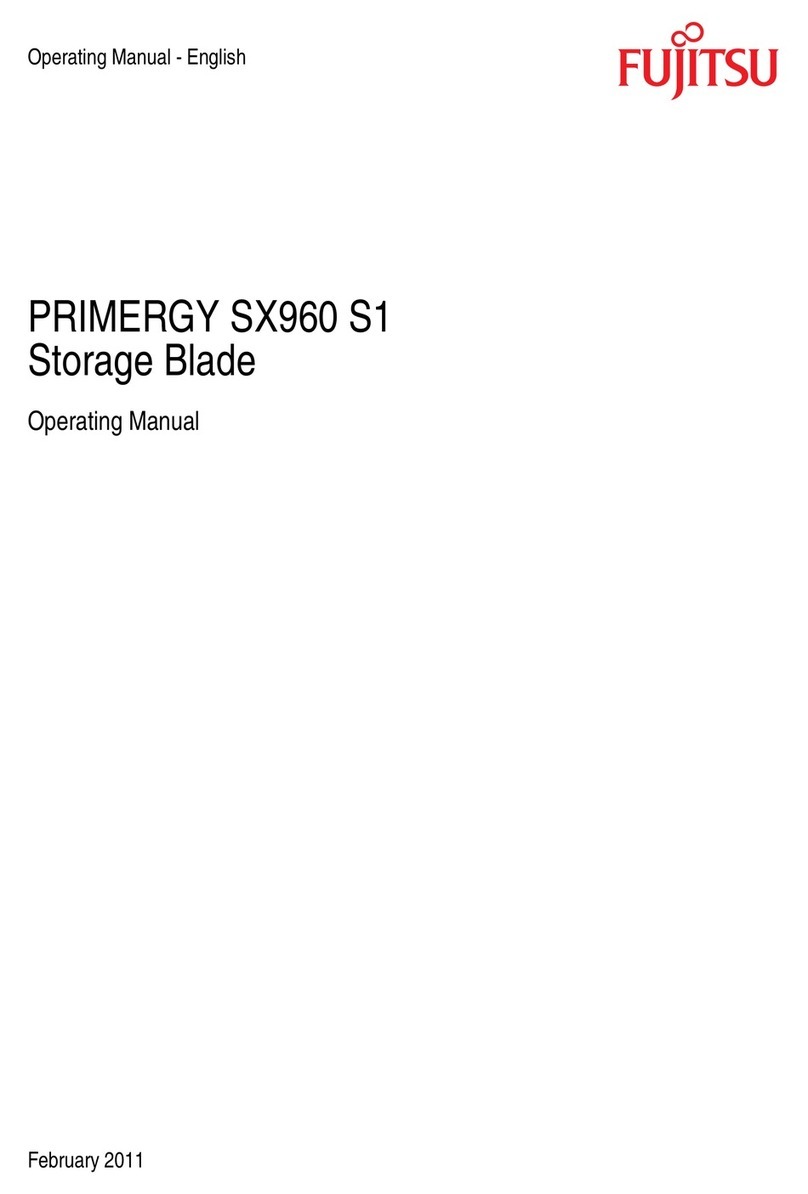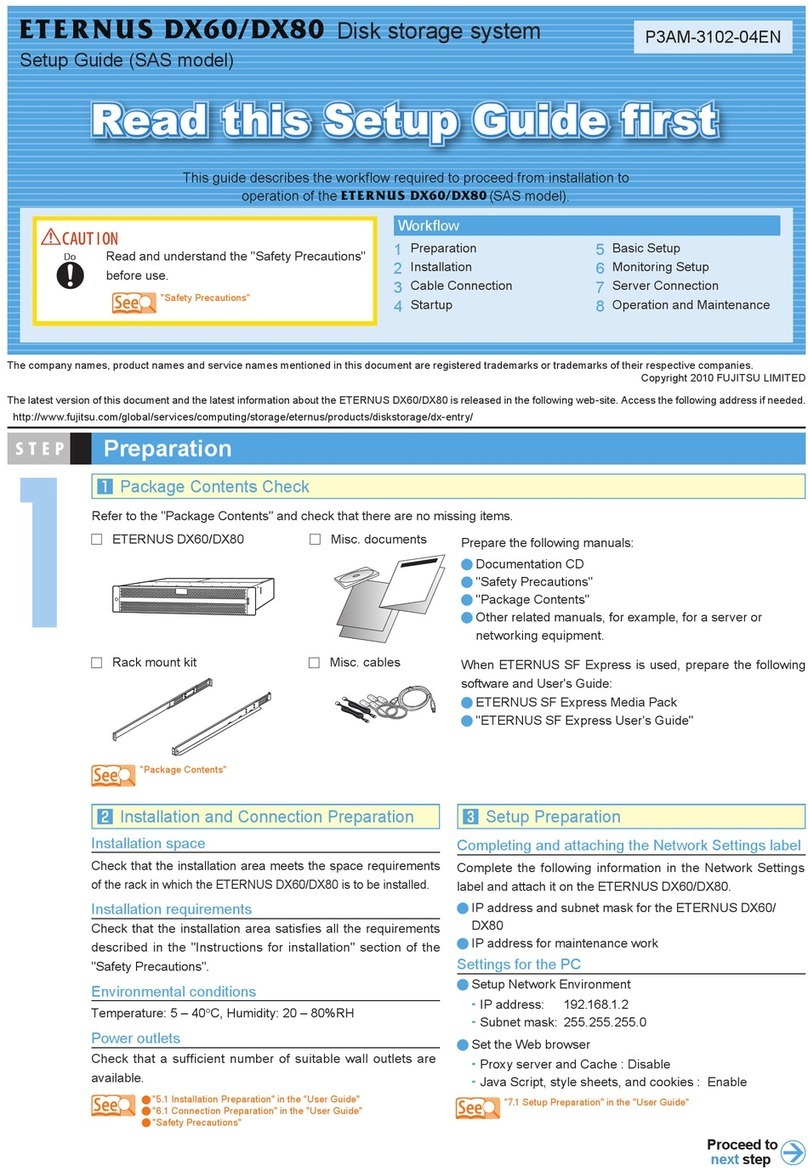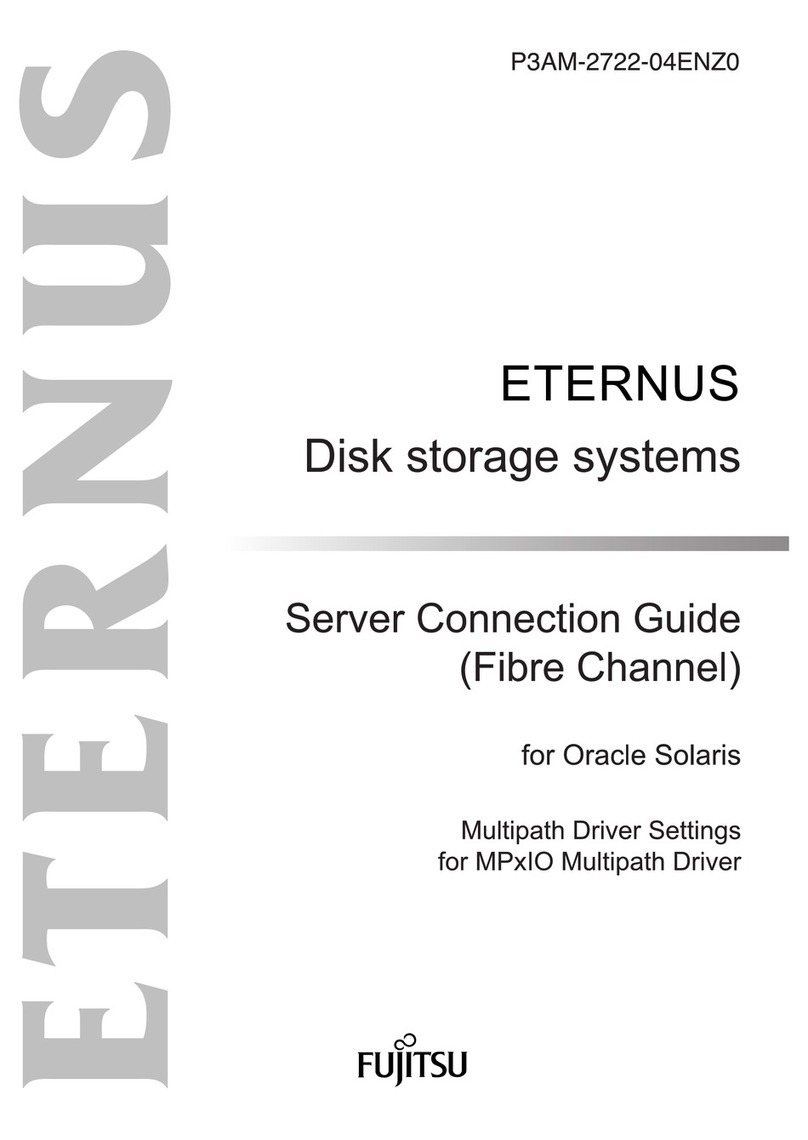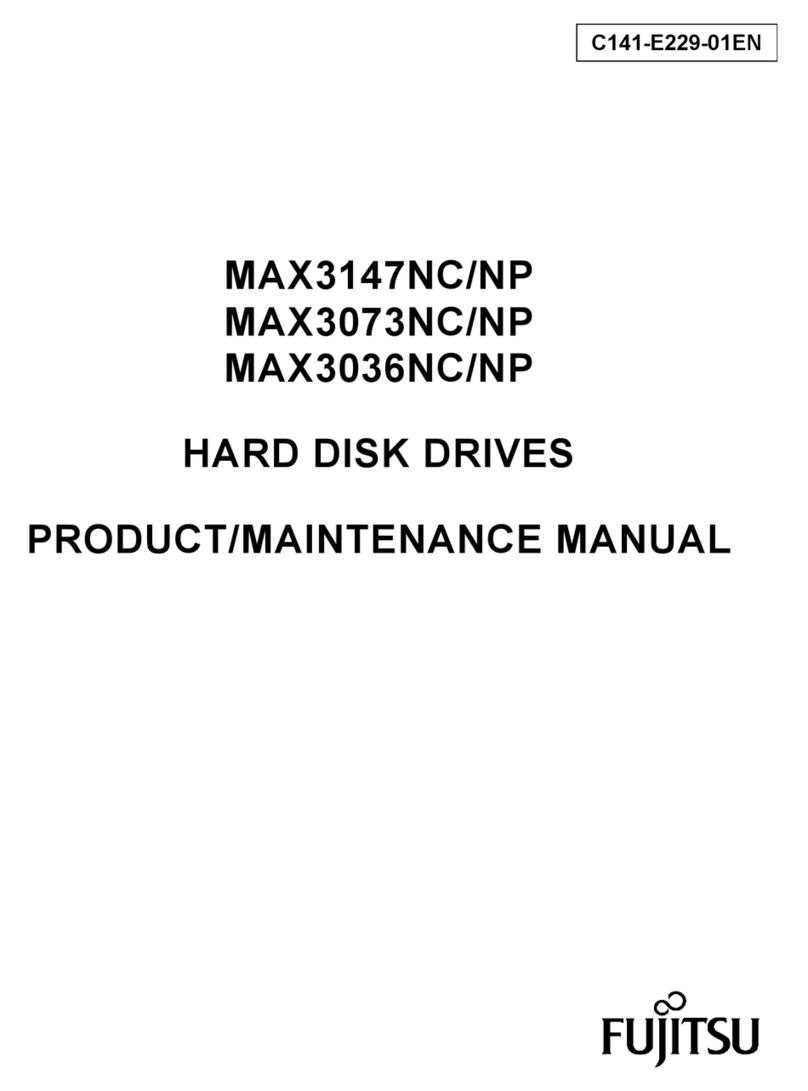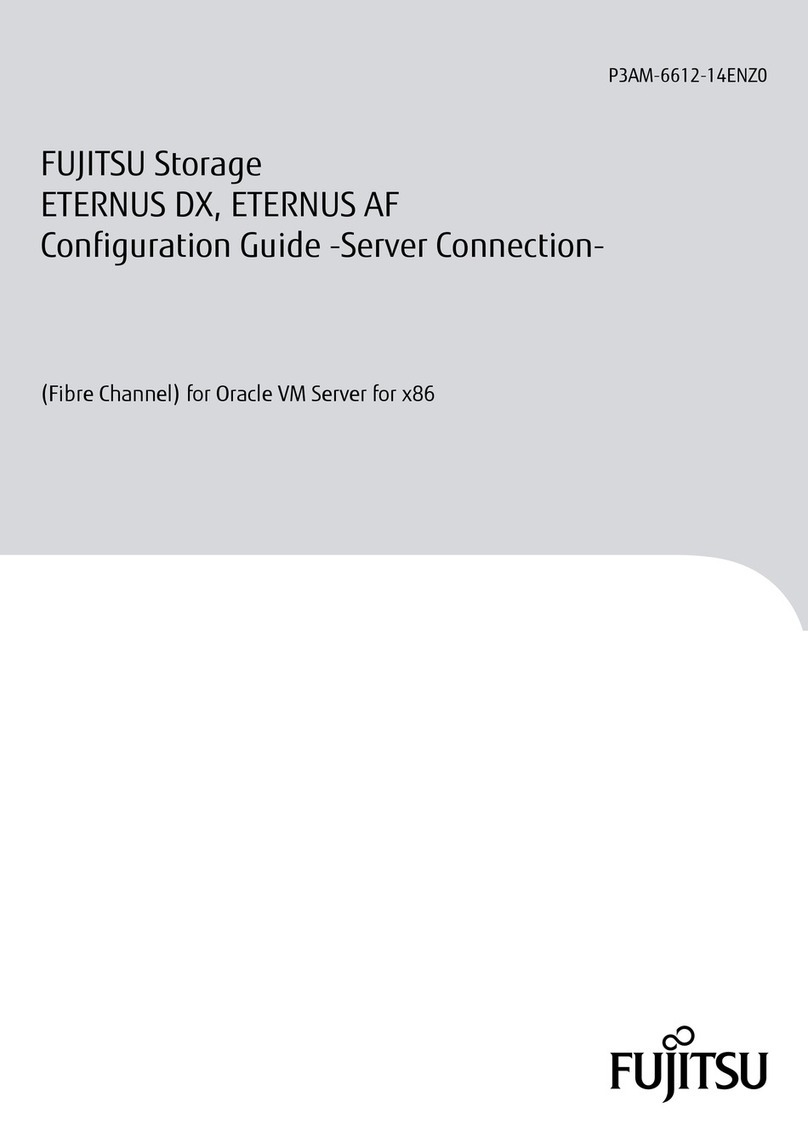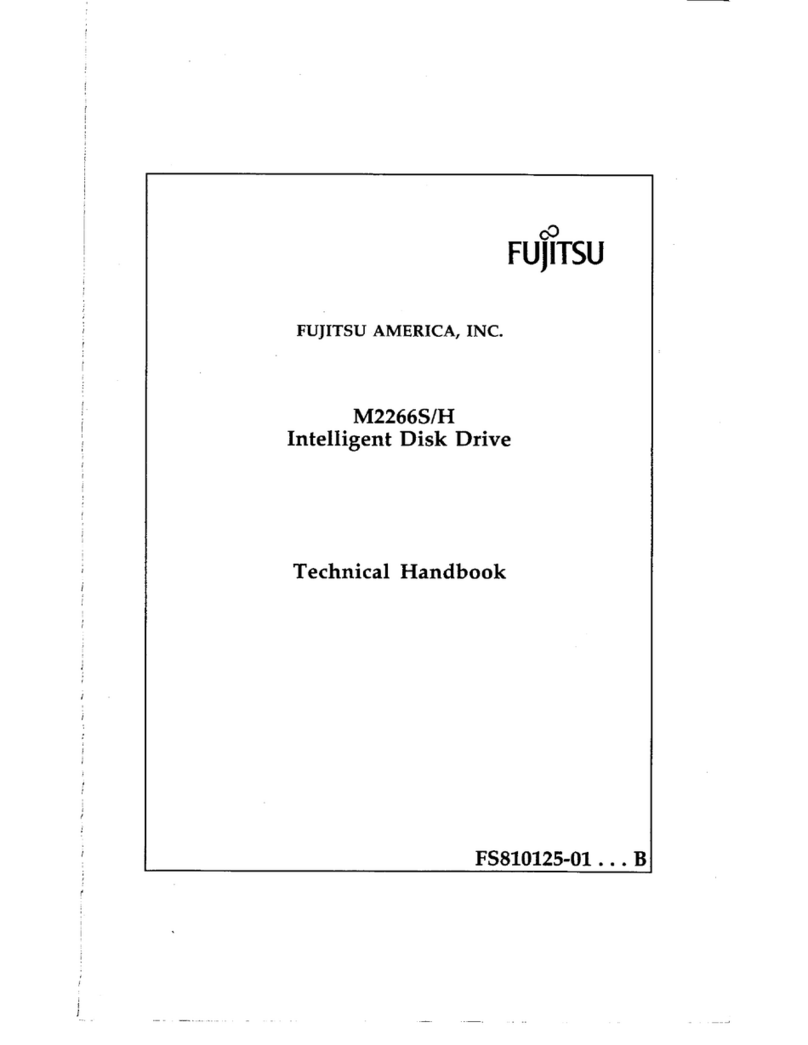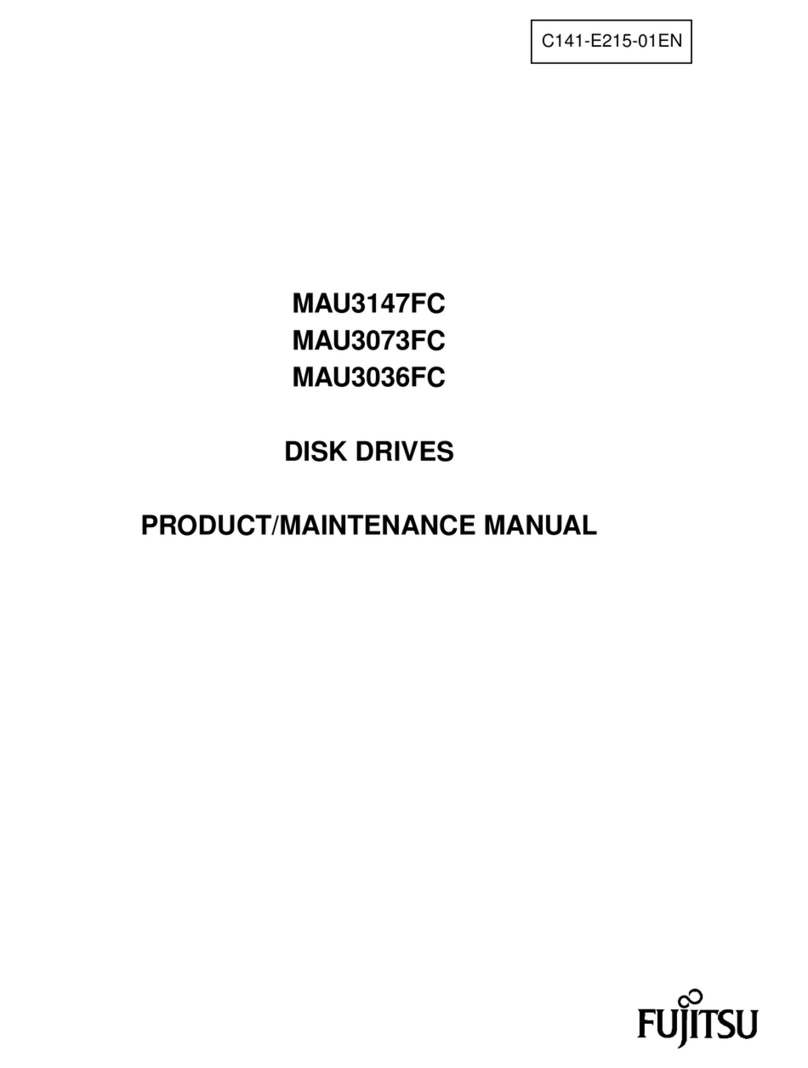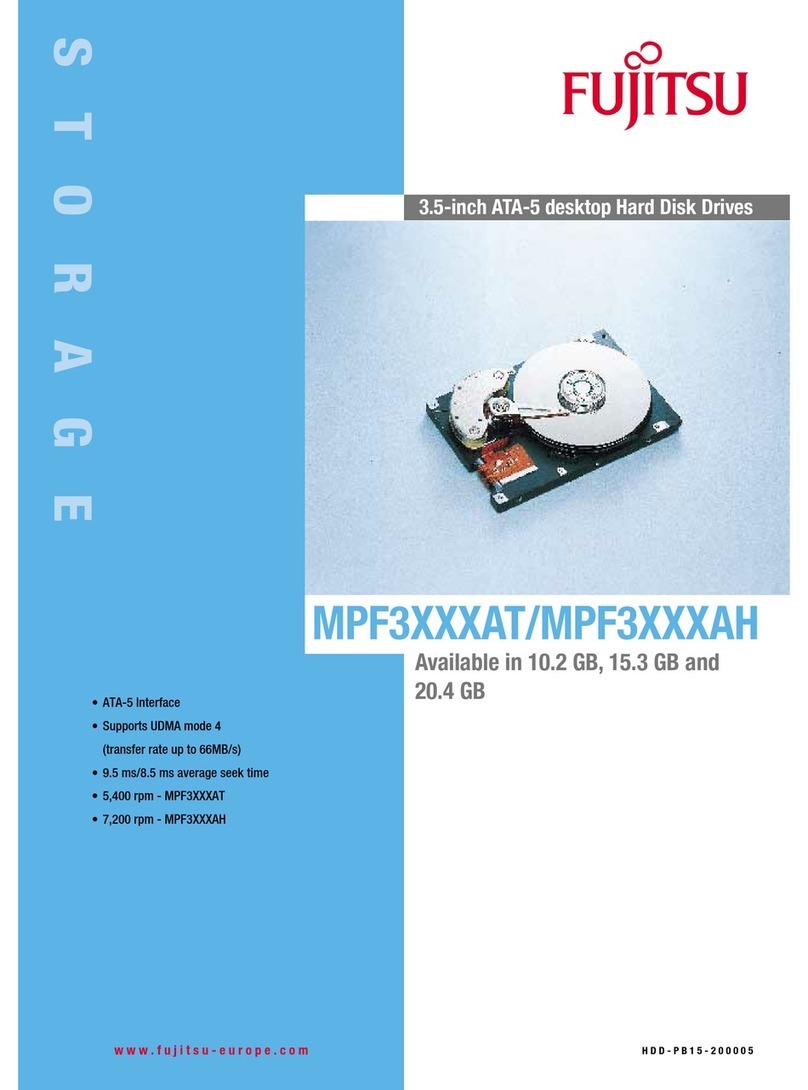FUJITSU Storage ETERNUS LT260 Tape Library User’s Guide -Site Planning-
Copyright 2018 FUJITSU LIMITED P3AM-8782-06ENZ0
8
List of Figures
Figure 1.1 Base Module front view............................................................................................................................... 11
Figure 1.2 Base Module rear view ................................................................................................................................ 12
Figure 1.3 LTO-5 HH SAS (Product ID: LT26ASHE, LT26ASHL) ....................................................................................... 13
Figure 1.4 Rear view of LTO-6 HH SAS (Product ID: LT26BSKE, LT26BSKL),
Rear view of LTO-7 HH SAS (Product ID: LT26BSME, LT26BSML),
Rear view of LTO-8 HH SAS (Product ID: LT26BSNE, LT26BSNL) ................................................................... 14
Figure 1.5 Rear view of LTO-6 HH FC (Product ID: LT26BFKE, LT26BFKL),
Rear view of LTO-7 HH FC (Product ID: LT26BFME, LT26BFML),
Rear view of LTO-8 HH FC (Product ID: LT26BFNE, LT26BFNL) ..................................................................... 14
Figure 1.6 Library controller (Base Module)................................................................................................................. 15
Figure 1.7 Power supply unit (PSU).............................................................................................................................. 16
Figure 2.1 Maintenance area ....................................................................................................................................... 18
Figure 2.2 Explanation drawing of the dimensions (top view)..................................................................................... 20
Figure 2.3 Explanation drawing of the dimensions (front view) .................................................................................. 21
Figure 2.4 Mount in the rack ........................................................................................................................................ 21
Figure 2.5 Mount rack rails (1)..................................................................................................................................... 22
Figure 2.6 Mount rack rails (2)..................................................................................................................................... 23
Figure 2.7 Mount rack rails (3)..................................................................................................................................... 24
Figure 3.1 Example of a LAN connection...................................................................................................................... 33
Figure 3.2 Direct FC-AL connection, a single server connection.................................................................................... 36
Figure 3.3 Direct FC-AL connection, a multiple server connection, a shared library,
and tape drives that are not shared ............................................................................................................ 37
Figure 3.4 FC switch connection, a single server connection ........................................................................................ 38
Figure 3.5 FC switch connection, a multiple server connection, a shared library,
and tape drives that are not shared ............................................................................................................ 39
Figure 3.6 FC switch connection, a multiple server connection, a shared library, and tape drives that are shared ....... 40
Figure 3.7 FC switch connection, a cluster system configuration .................................................................................. 41