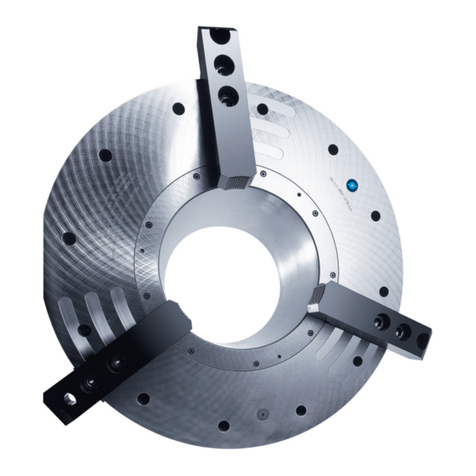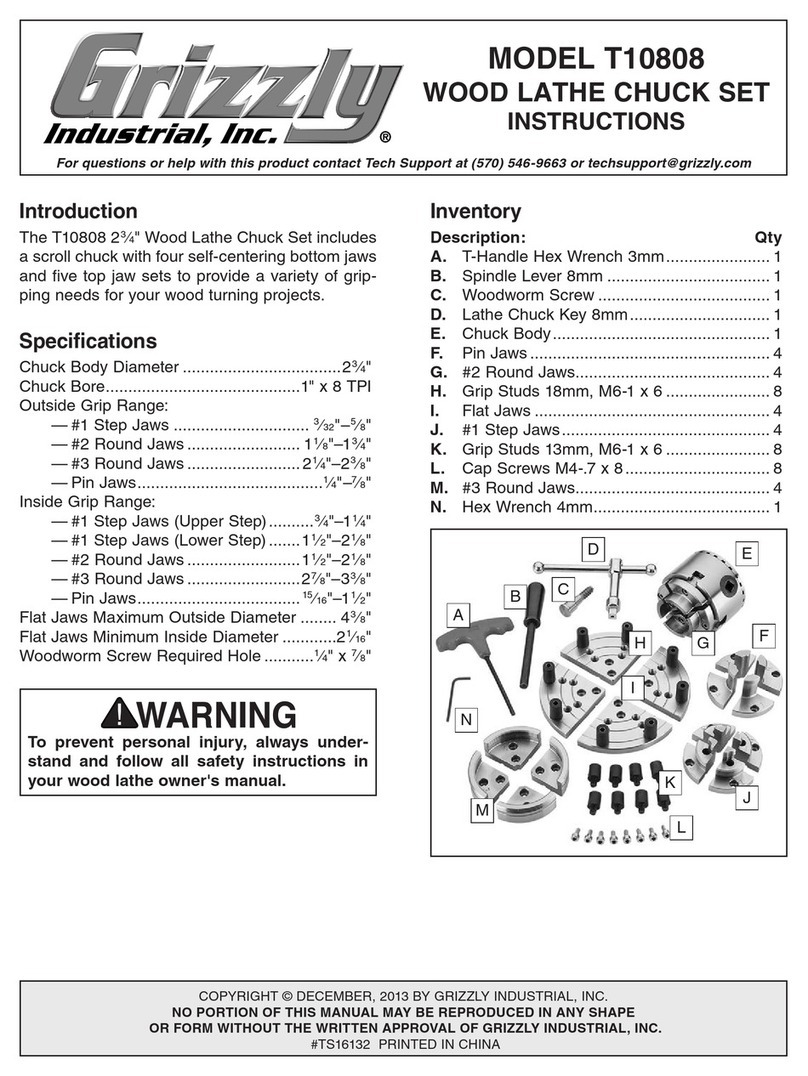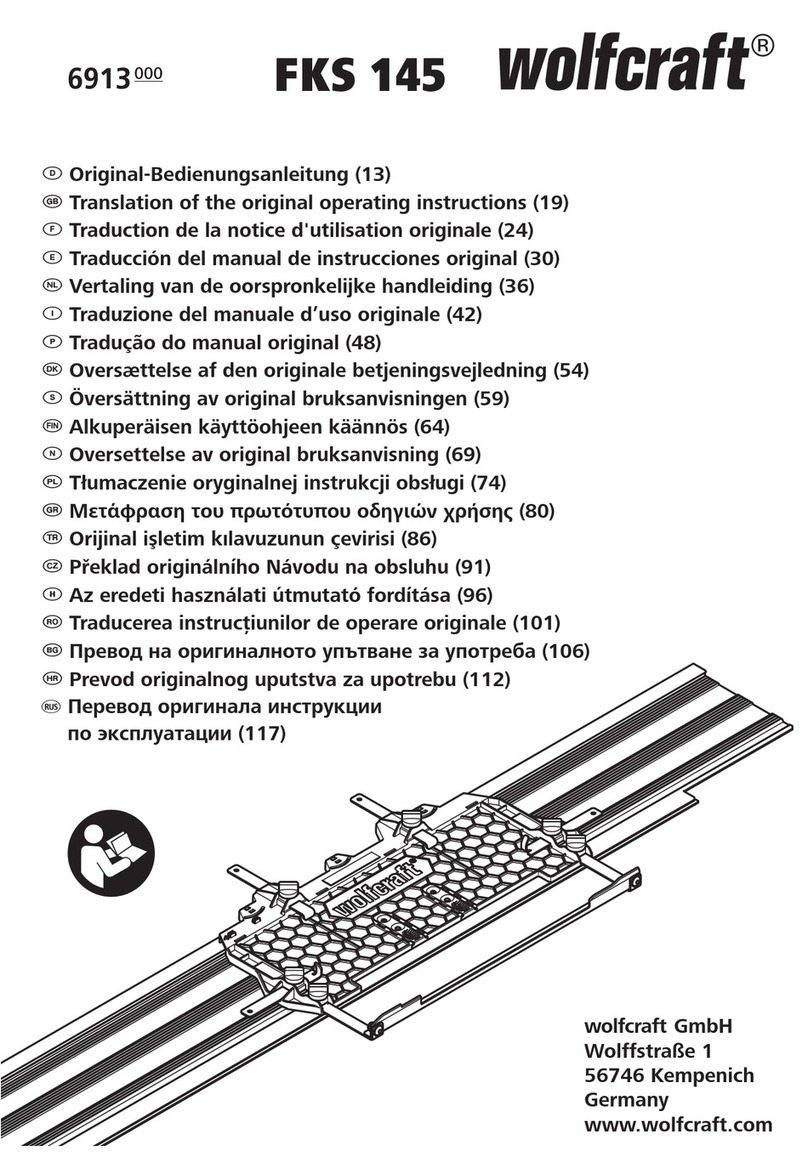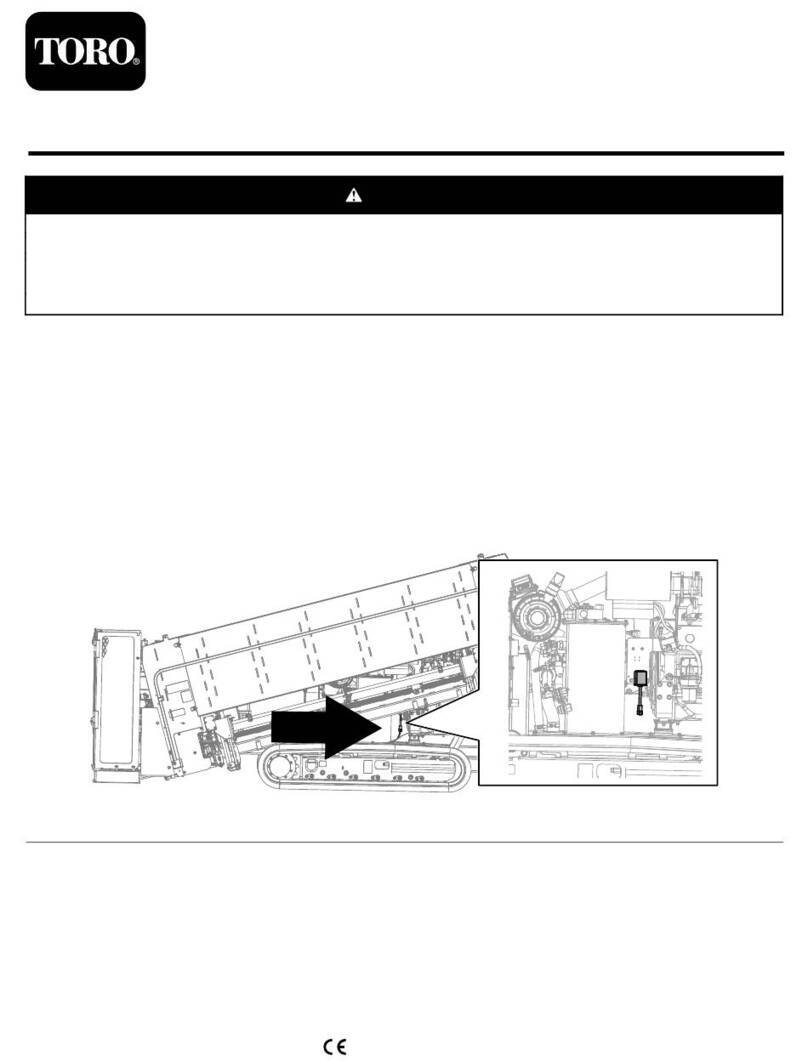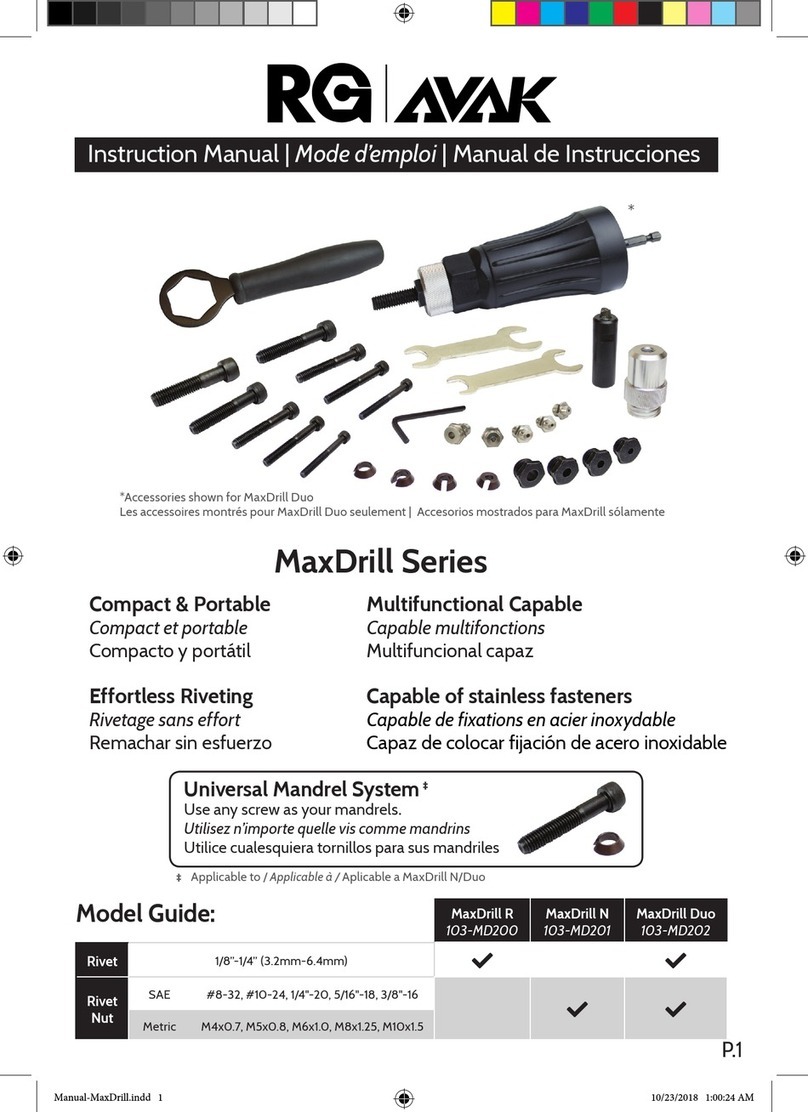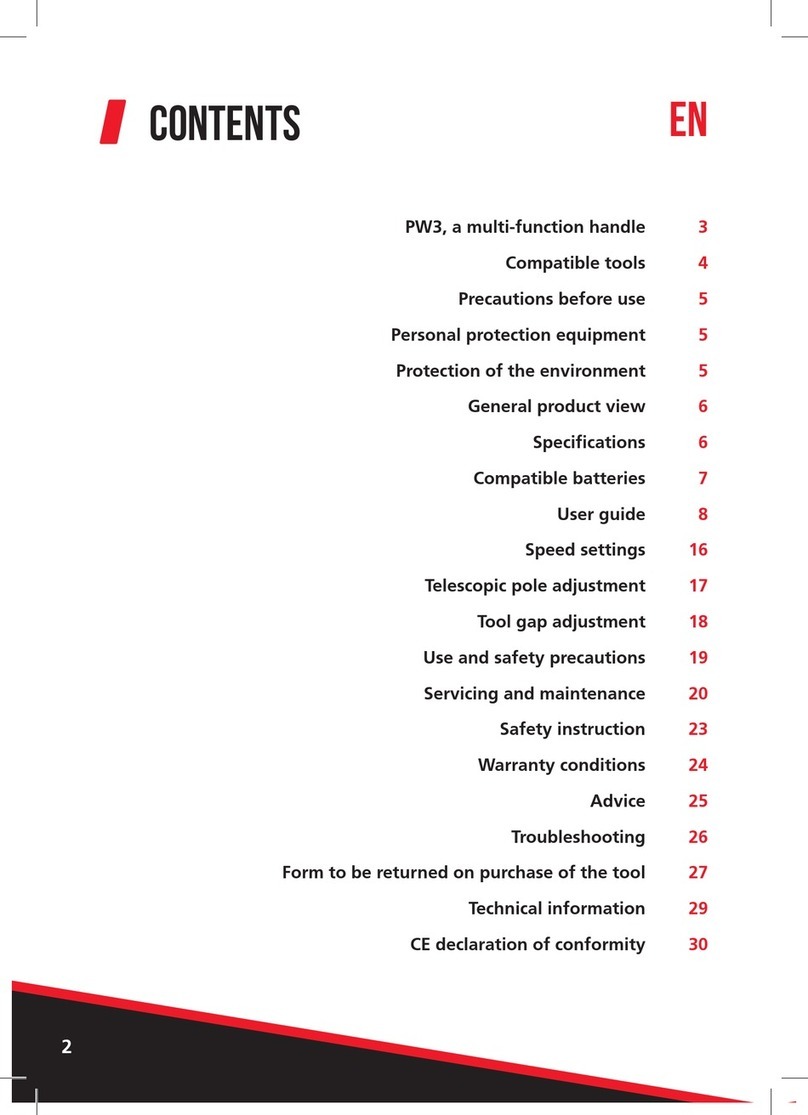Basic Assembly
• Assemble the Rail Coping Sled Pro as shown in the exploded
drawing. Do not attach the Sacricial Wood Backer Block at
this time. This will be done once the calibration process is
complete. Once the sled is assembled, loosen the 1” round
knobs on top of the Clear Rail Guide as well as the rear Post
Knob Handle and the four cap nuts on the toggle.
Setup and Use
Calibrating The Sled
1. With the 1” round knobs loosened, place the Rail Coping
Sled Pro onto your router table with the Clear Acrylic Fence
Guide snuggly up against the router table fence.
2. Adjust the coping sled so that Coping Sled Base is exactly
3/4” away from the router table fence. This measurement
needs to be accurate, so be sure to measure at both ends
of the Coping Sled Base. Once you have both ends of the
base set at 3/4” away from the router table fence, make
sure the Clear Acrylic Fence Guide is against the router ta-
ble fence, rmly secure the 1” round knobs.
3. With the 4 cap nuts on the toggle and the rear post knob
loose, keep the Clear Acrylic Fence Guide against the rout-
er fence, use a square to set the Fixed Fence to 90° in ref-
erence to the Coping Sled Base. Once you have the Fixed
Fence set, rmly secure the rear Post Knob Handle.
4. Lay the Rail Coping Sled Pro on its side and secure the Tog-
gle to the Fixed Fence using the wrench provided and a
philips head screw driver (not included).
5. Double check that the Fixed Fence is still square to Coping
Sled Base.
Setting the Router Bit Height
6. Set a test piece of stock (must be same thickness as your
actual stock piece) on to the Sled Base (2). Following the
router bit manufacturers instructions, set the bit height.
7. Once you have the bit height set, secure the router bit to
lock it into position.
8. Adjust your router table fence so that the fence is ush
with the router bit’s bearing and secure the fence in place.
Following the router bit manufacturers instructions, set
the bit fence.
9. Once the router bit height is set, place the Coping Sled on
to the router table with the Clear Acrylic Guide at against
the router fence.