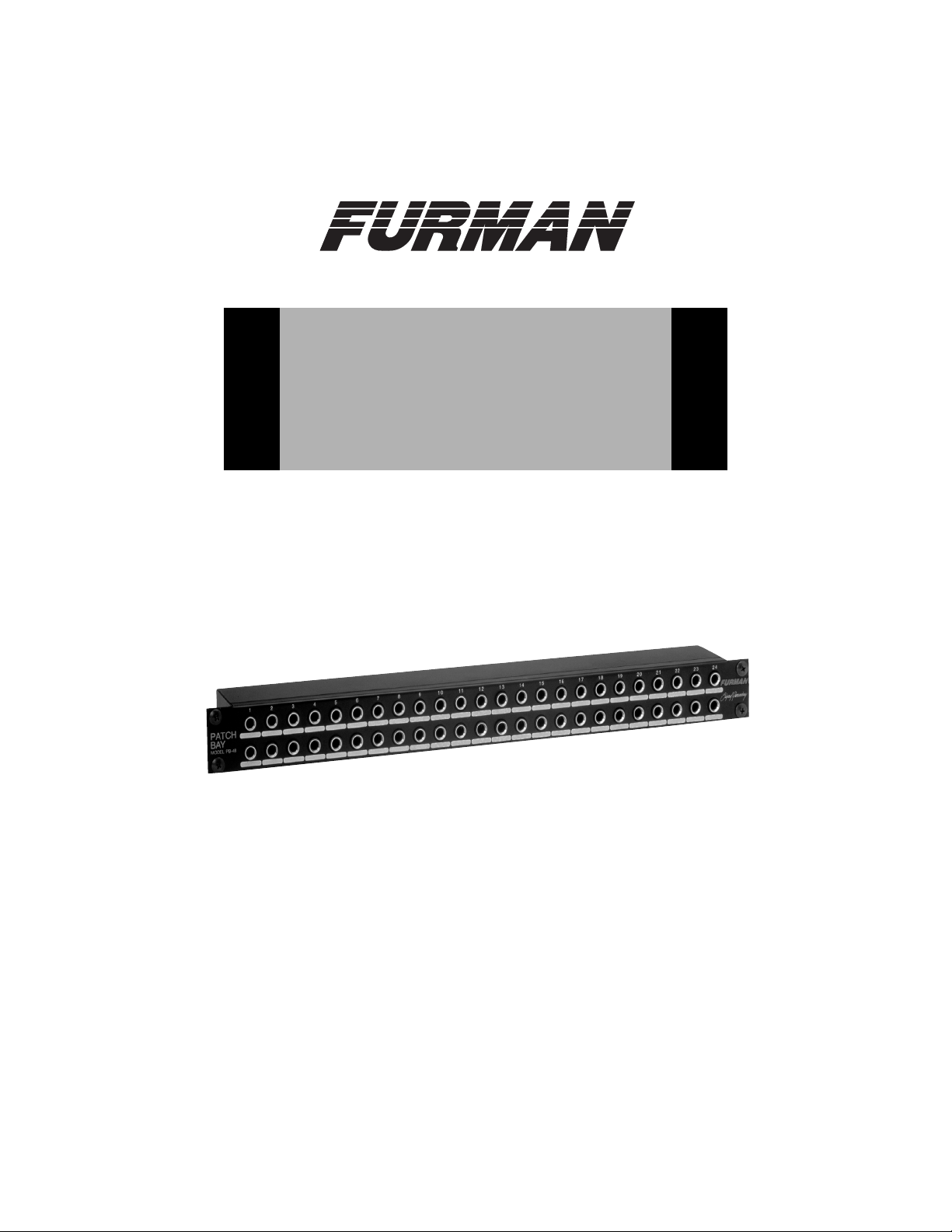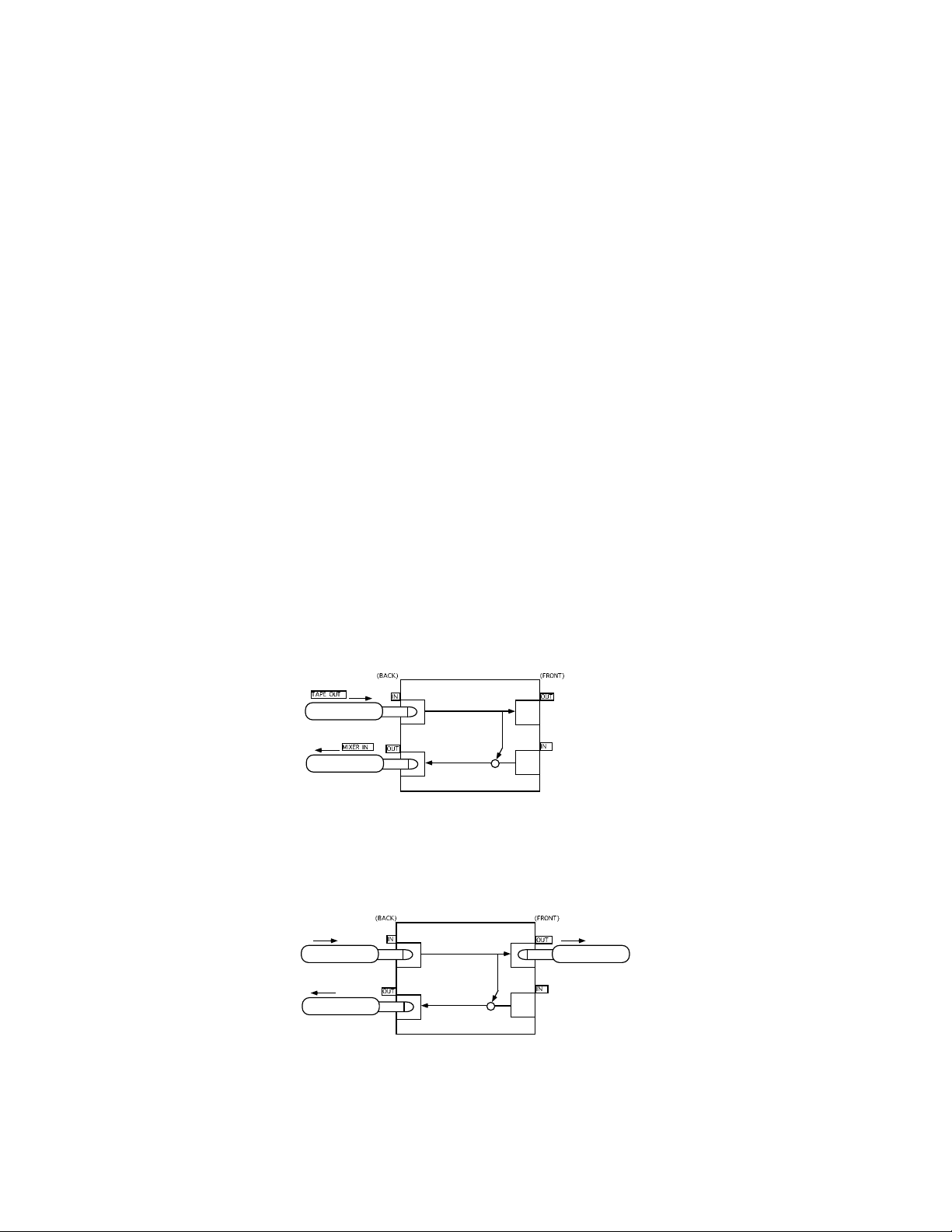PB-48 PATCH BAY SYSTEM 3
Introduction
Thank you for your purchase of a Furman PB-48 or PB-48D Patch Bay You
now own a versatile, rugged, high quality accessory that will make your entire
audio system easier to operate Your new PB-48 is ready to use right out of the
box But please take a few moments now to read these instructions to be sure of
getting the best results Youll learn about the PB-48's capabilities, you will under-
stand patch bay terminology and youll have the answers to questions that arise
when you are using a patch bay for the first time
Your PB-48 patch bay is designed to serve as a hub where all audio lines in
your audio system come physically close together The PB-48 makes it possible
for you to quickly and easily set up any system configuration from one convenient
central location Of course, you could wire a system without a patch bay But the
great advantage of a patch bay comes when you want the flexibility to configure
your audio system differently from the way you originally set it up
To reconfigure your system without a patch bay, you would have to reach around
to the back of various pieces of equipment to unplug and replug a number of
cables, all the while trying to remember how it was before so you can put it back
together when you are done with the special setup After going through this a few
times, you would almost certainly find that the cables in back of your equipment
are tangled up in knots A patch bay eliminates this problem while making your
system much more flexible and easier to use
For example, in a studio, a tape recorders outputs may normally be connected
to the mixing board for playback But at the end of a session, you may want them
to be connected directly to another recorder to make dupes You dont want to find
yourself replugging cables on your hands and knees A well-designed patch bay
system eliminates this frustration, since it will allow you to make easily traceable
patch changes, then return the system to your original setup in a flash
Patch Bay Terminology
Model PB-48 has forty-eight 1/4 jacks both in front and rear Each vertical pair
of patch points is mounted on its own circuit board, which holds two front panel
and two rear panel jacks The upper rear row of jacks always connects to outputs
of equipment, while the lower rear row always connects to inputs of equipment
The basic signal flow is in the upper rear jack and out the lower rear jack Along
the way the signal passes through the front panel jacks of your PB-48 The jacks
used are high quality TRS (tip-ring-sleeve) jacks with self-cleaning contacts Be-
cause TRS jacks have three, not two, conductors, they allow for the use of either
balanced or unbalanced circuits
Model PB-48D, which substitutes six 25-pin D-Sub connectors on the rear for
phone jacks to make interconnection with recording devices quicker and neater, is
constructed slightly differently It uses a single horizontal circuit board with all com-
ponents mounted on it This construction is better suited to the use of multi-pin
connectors