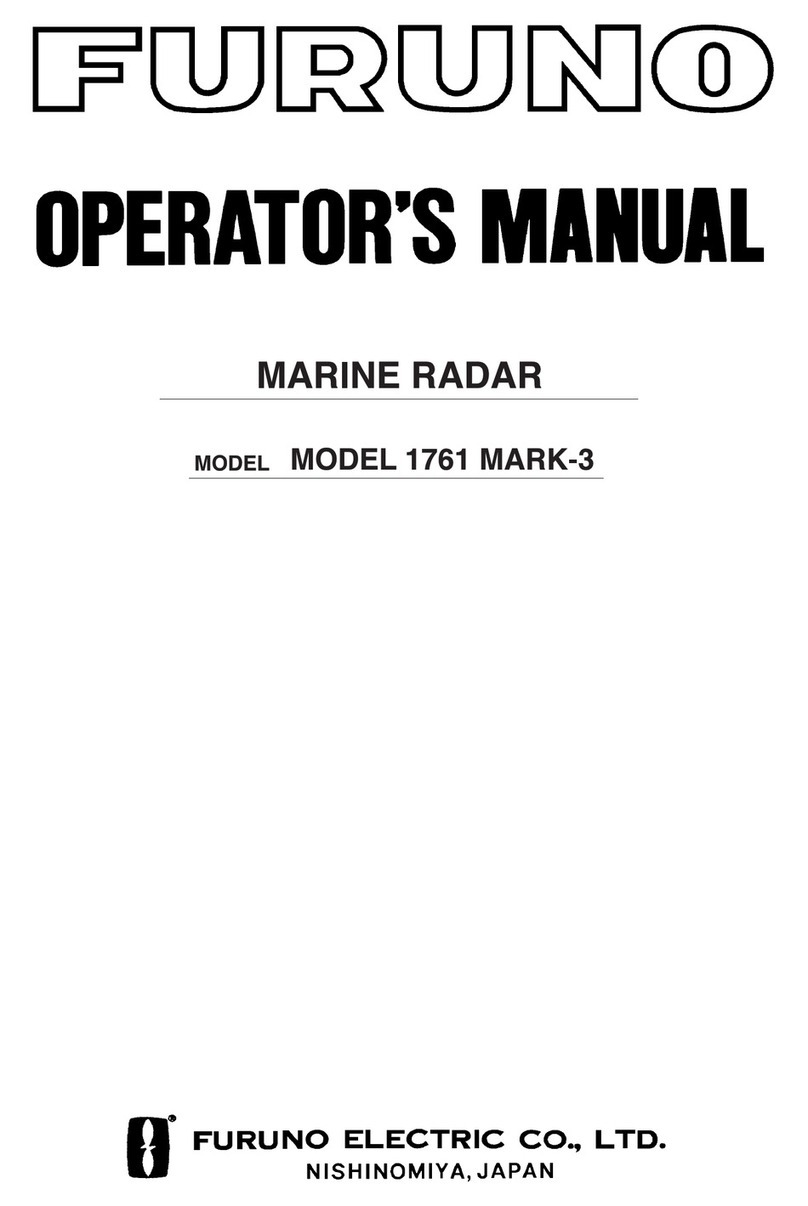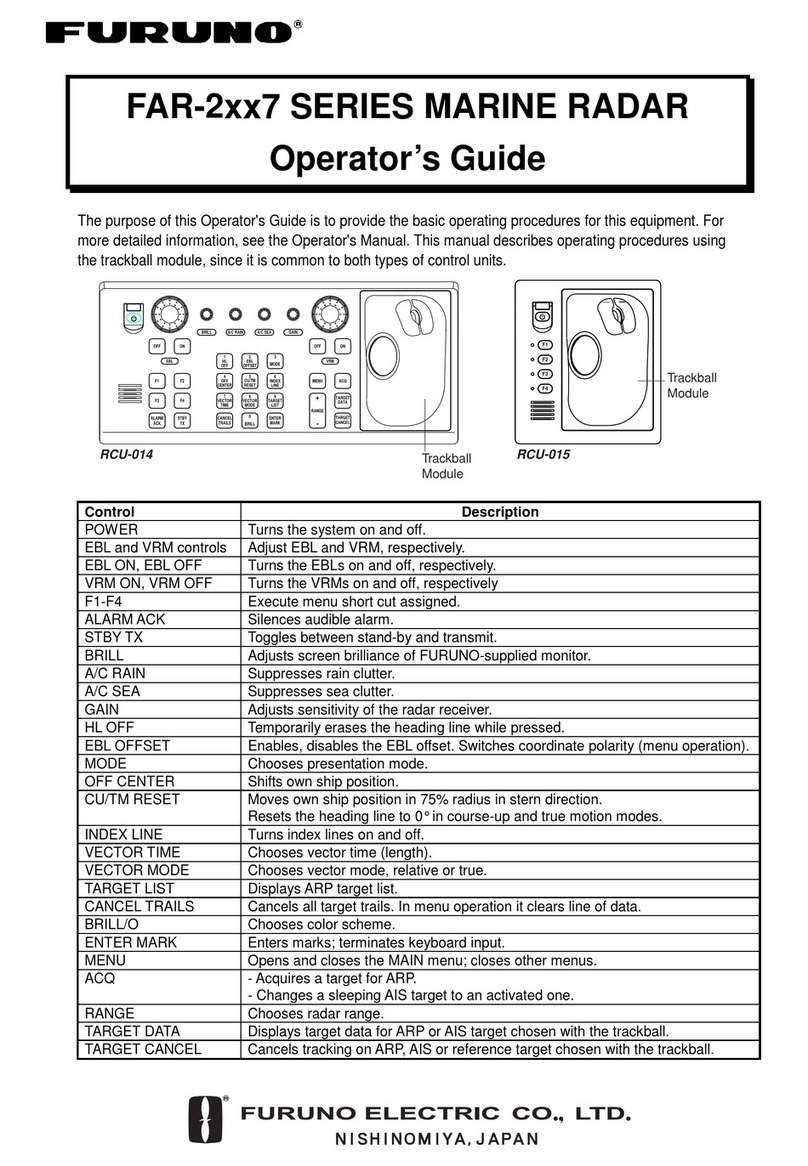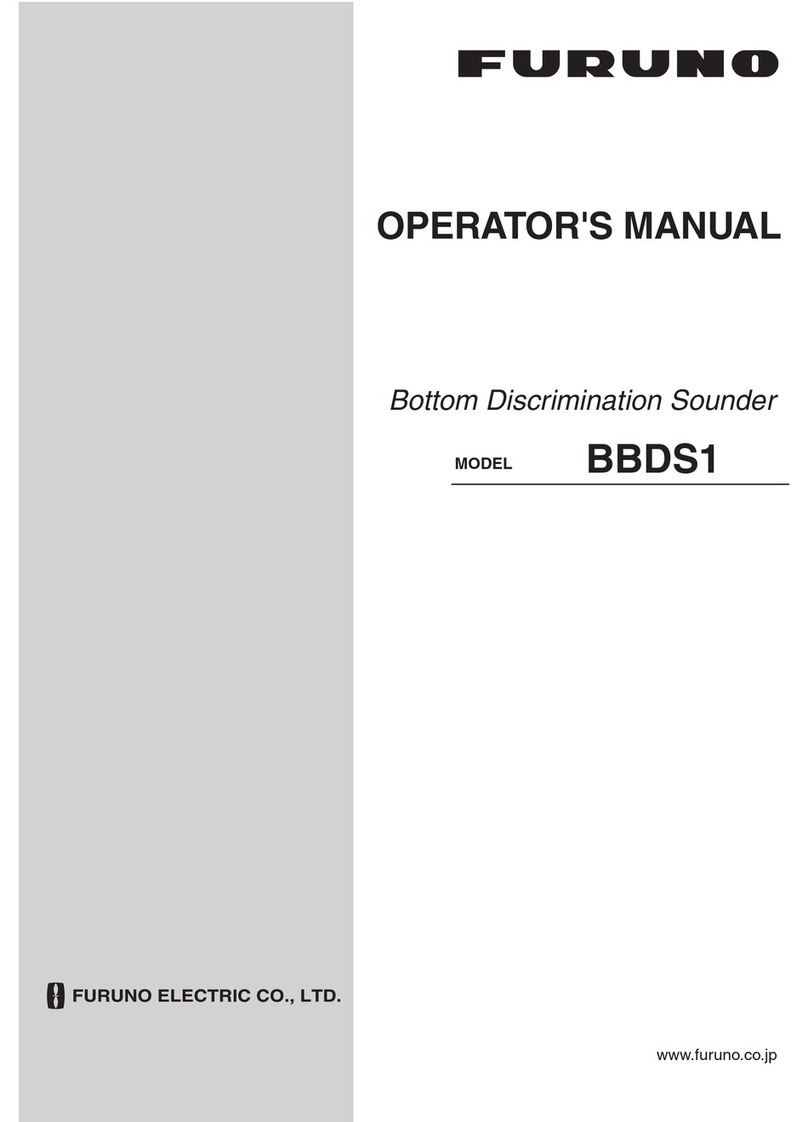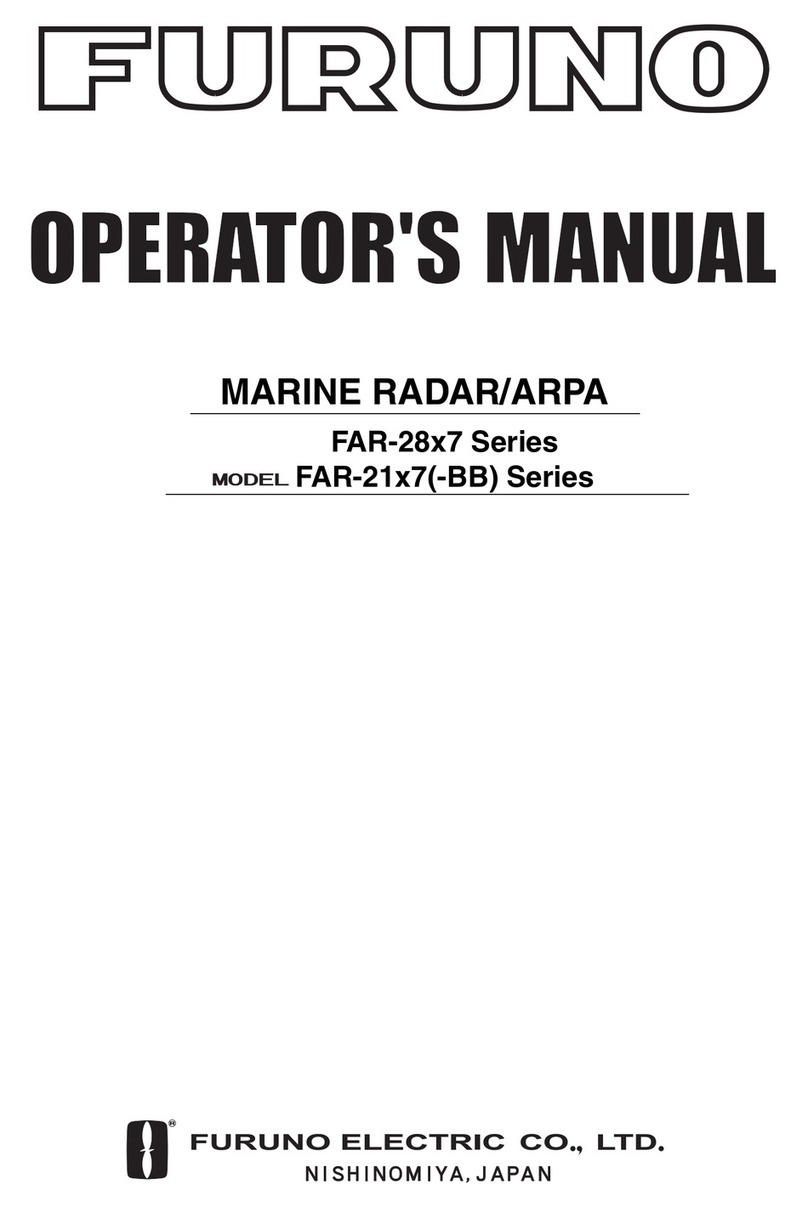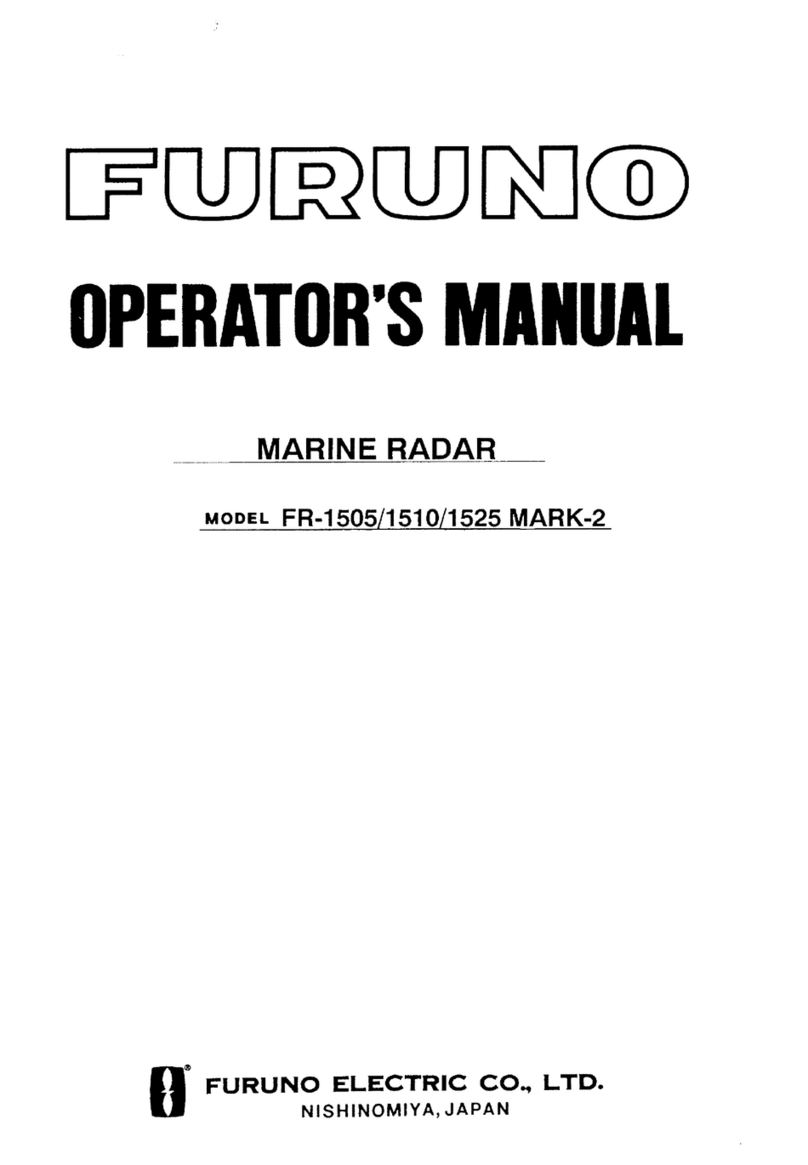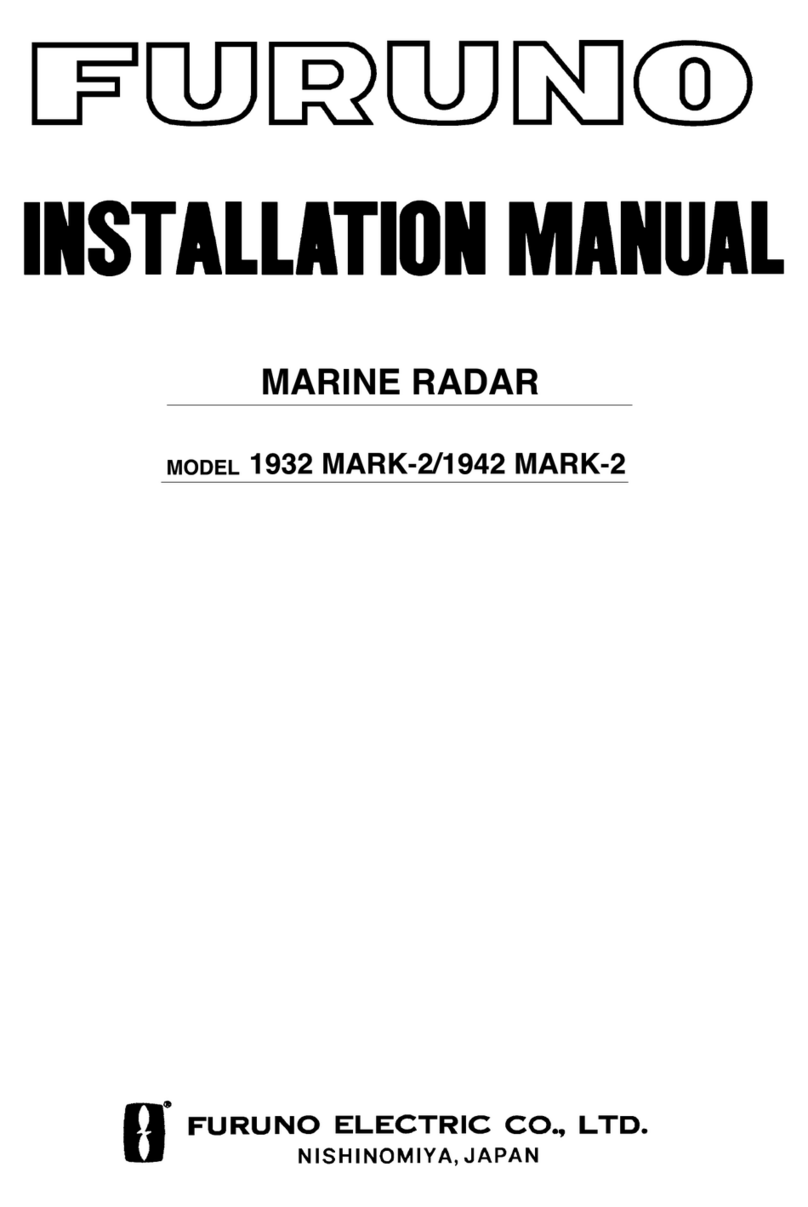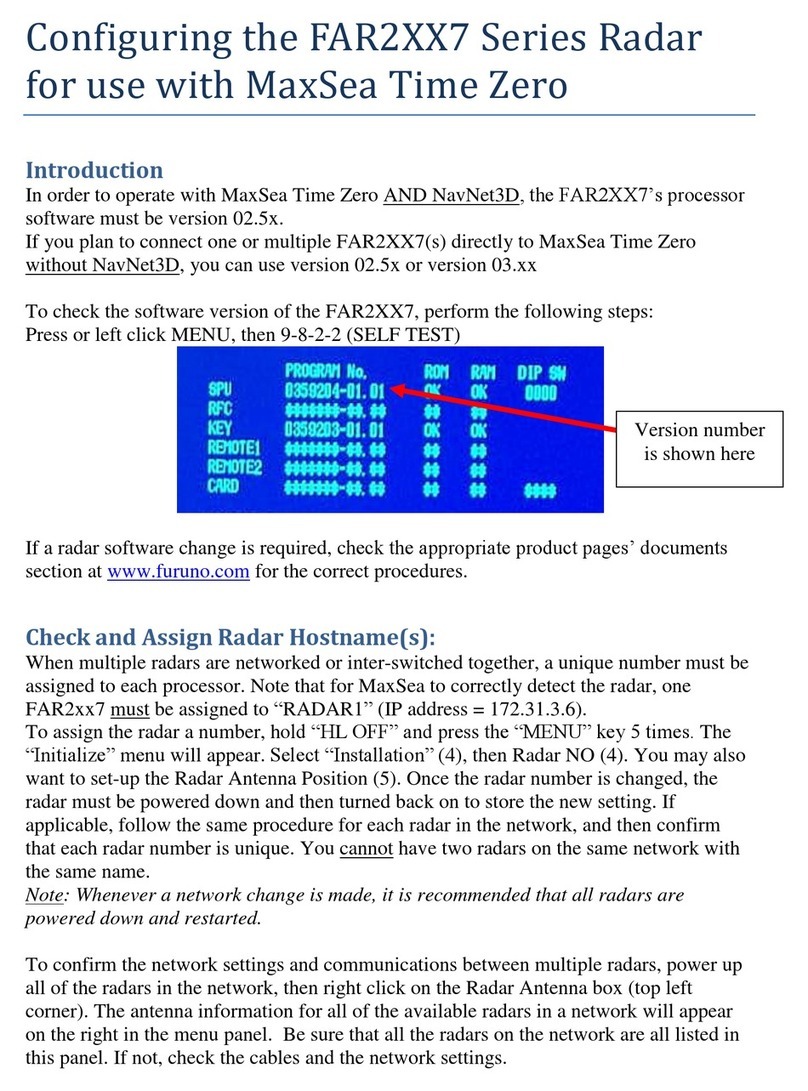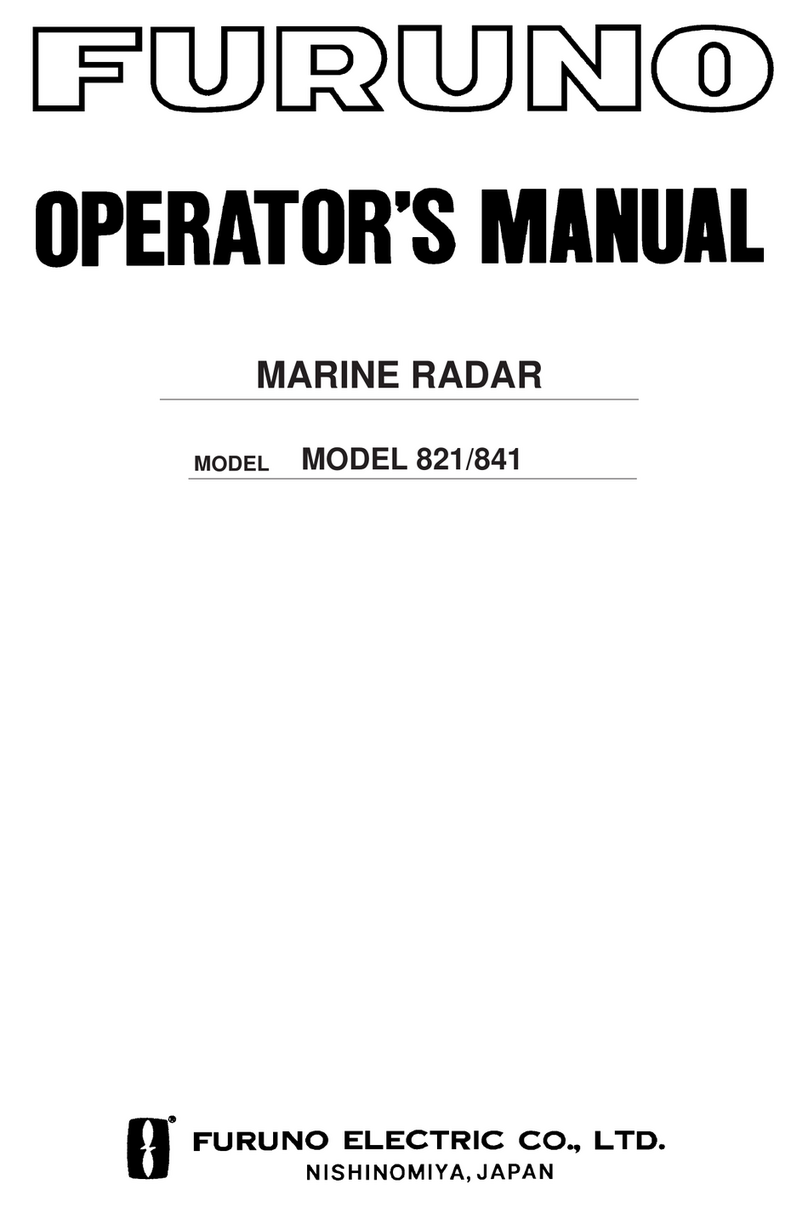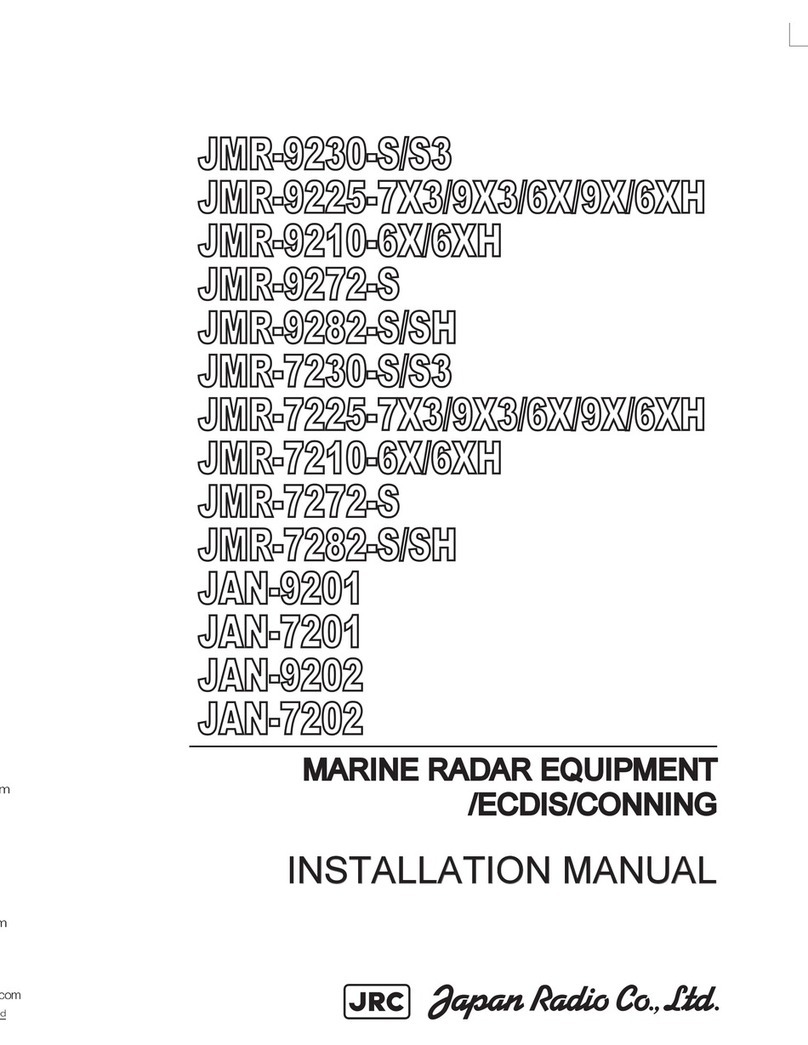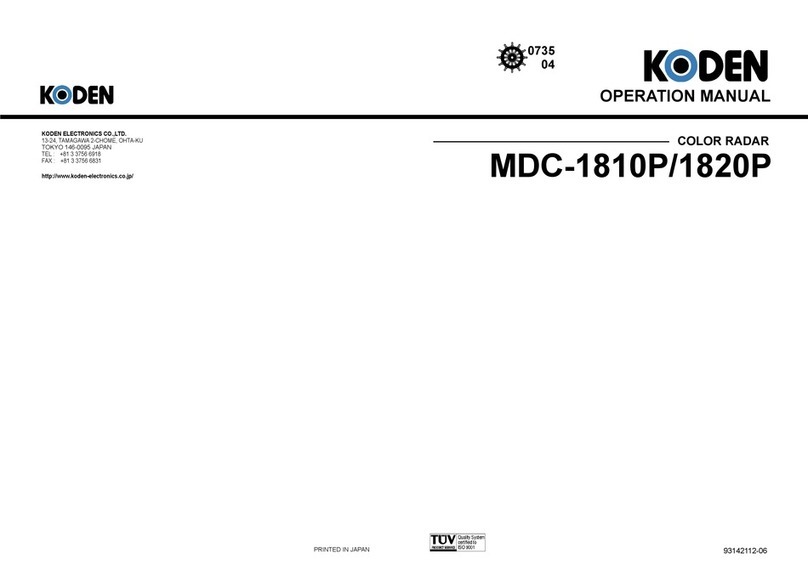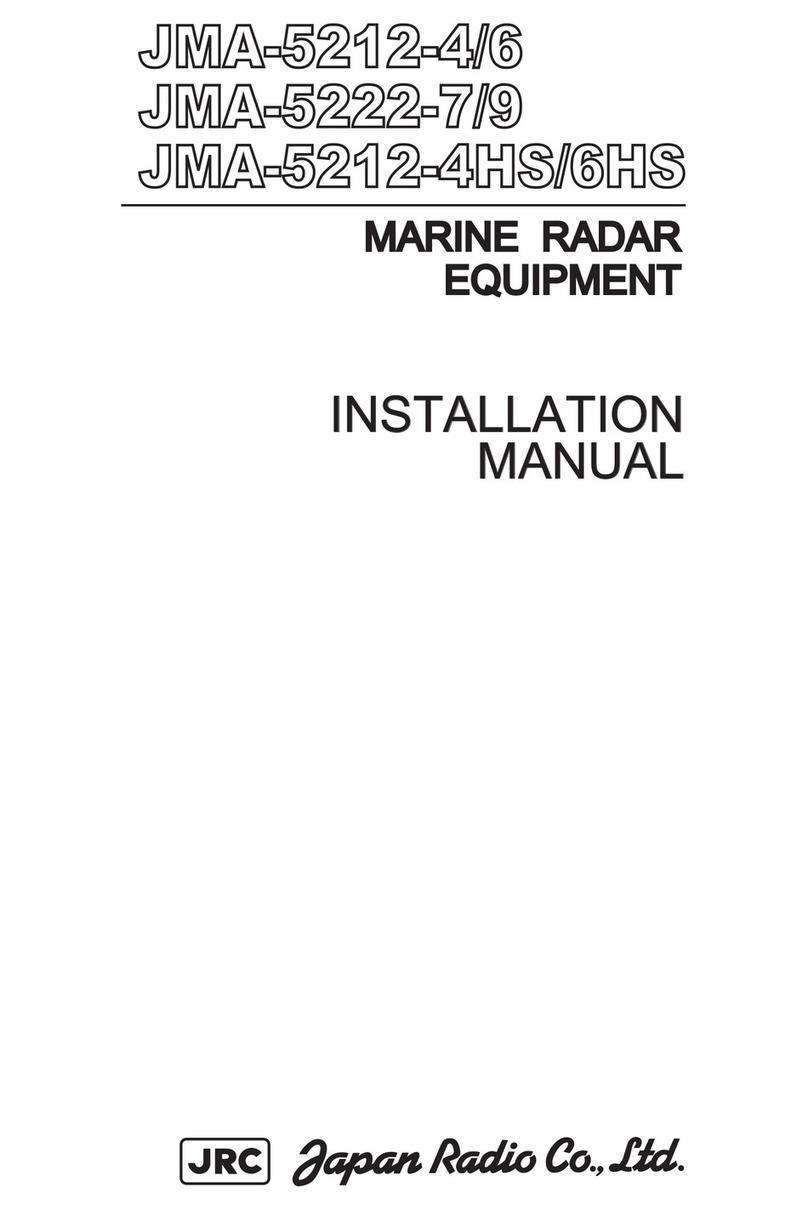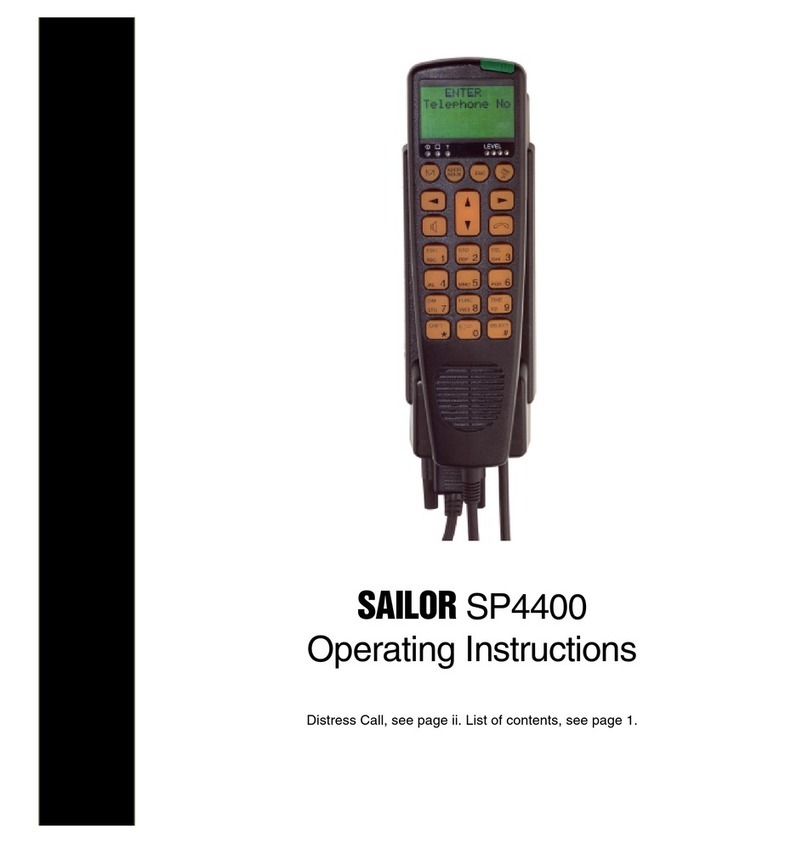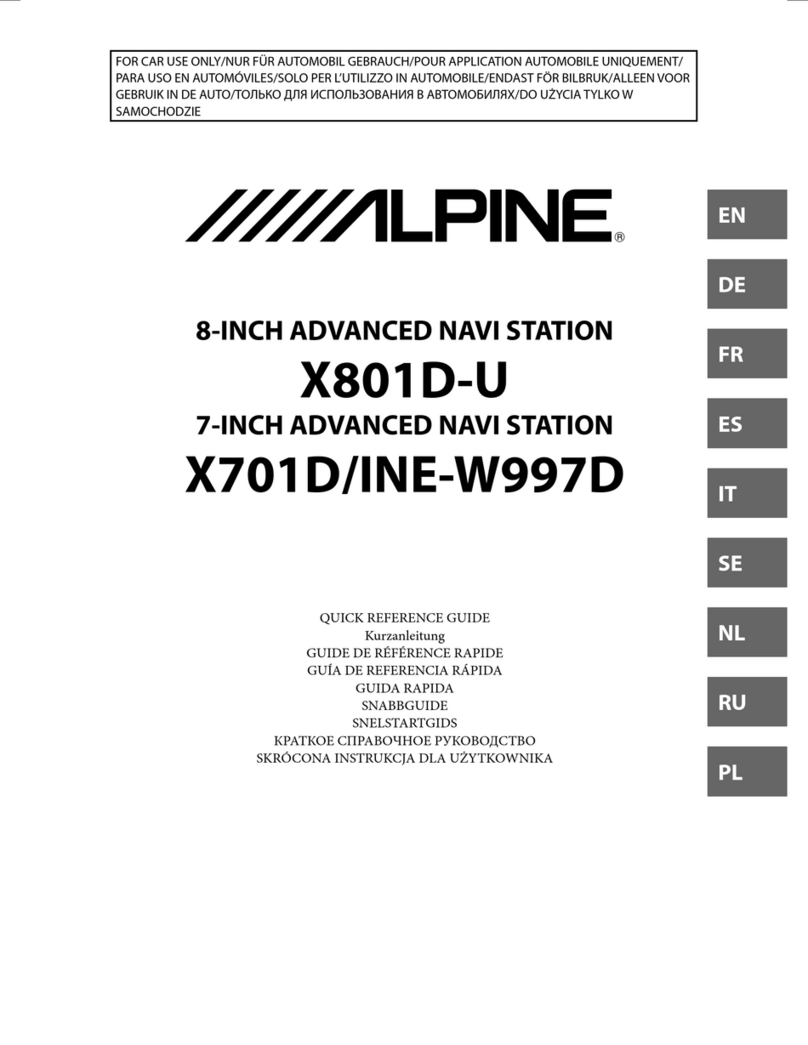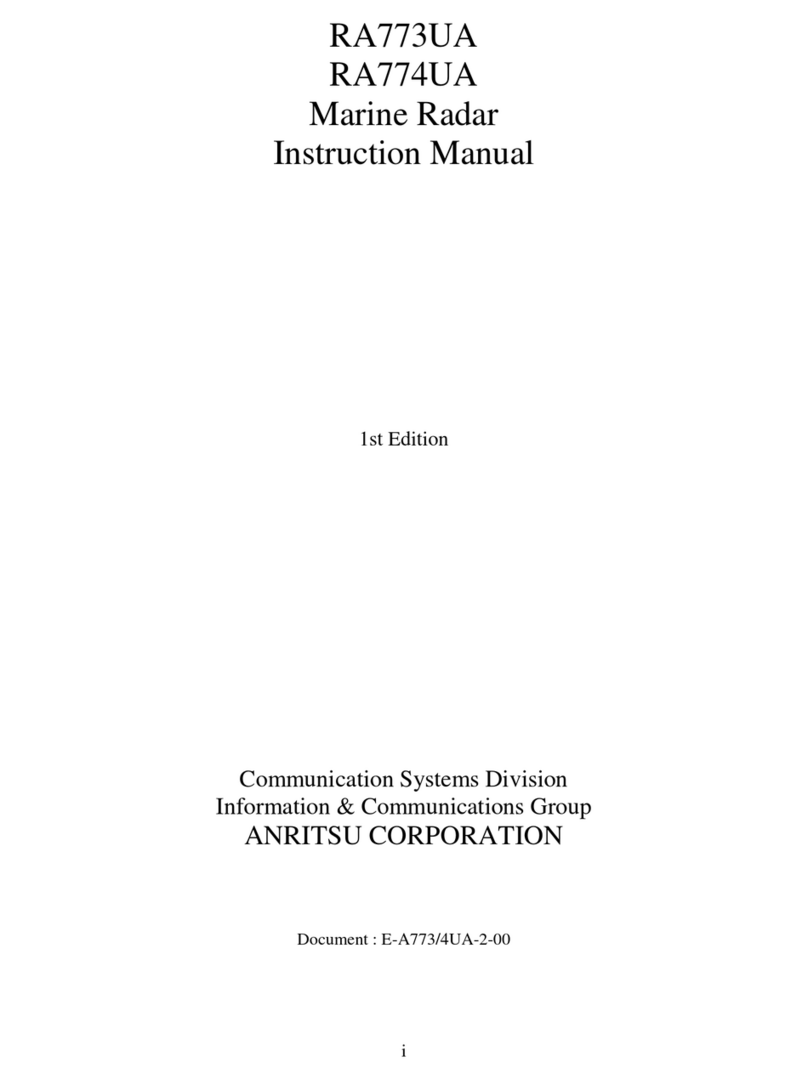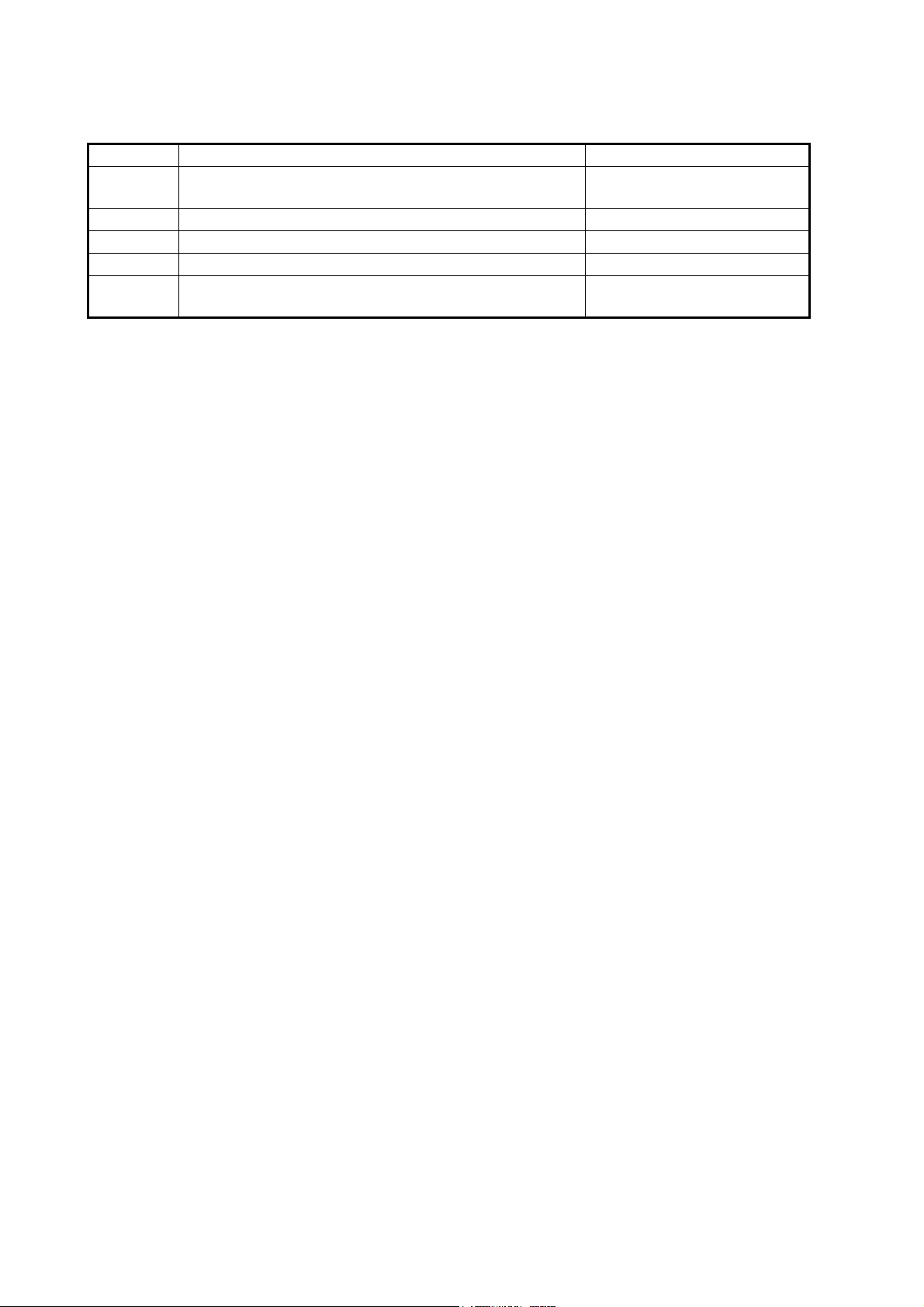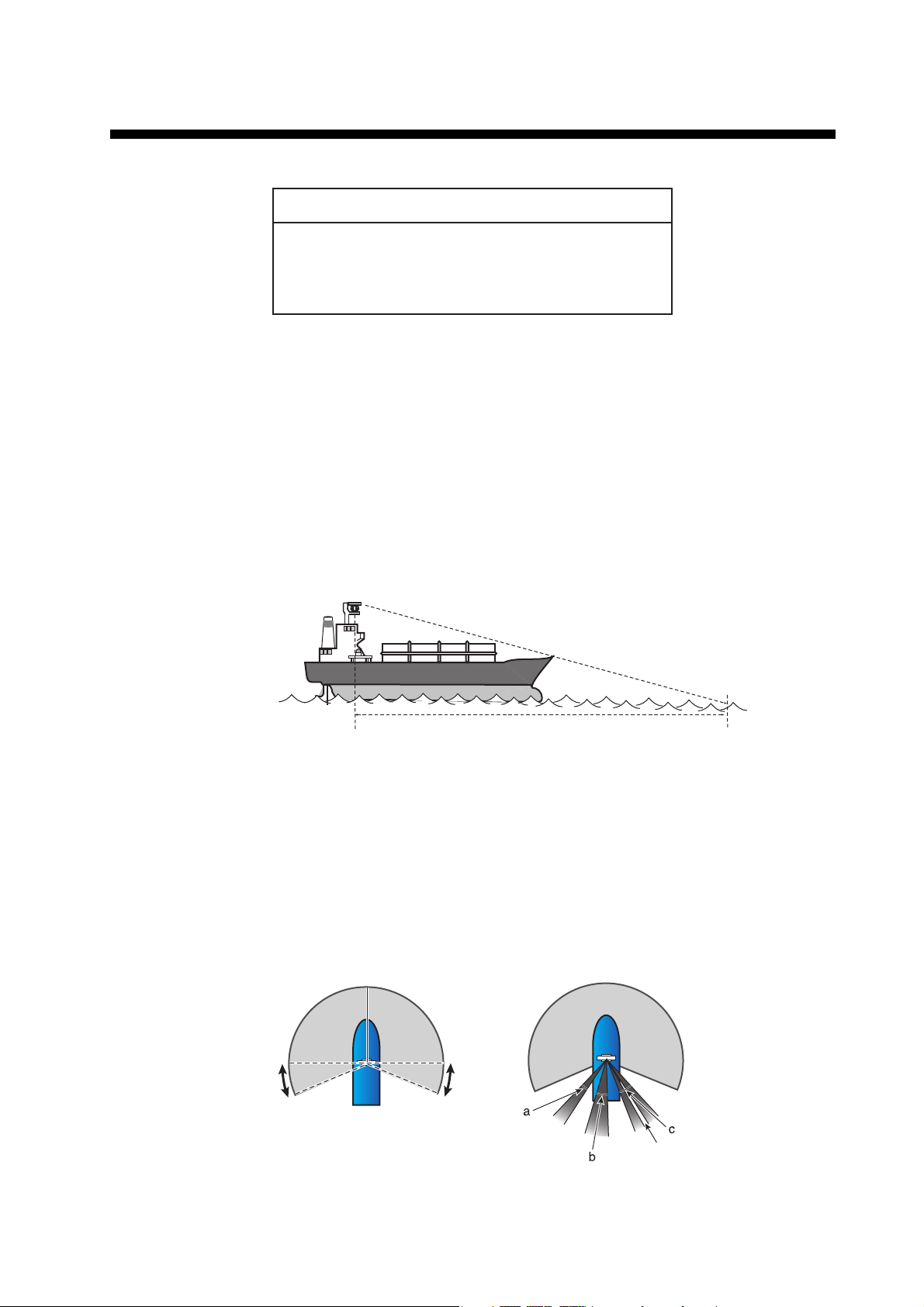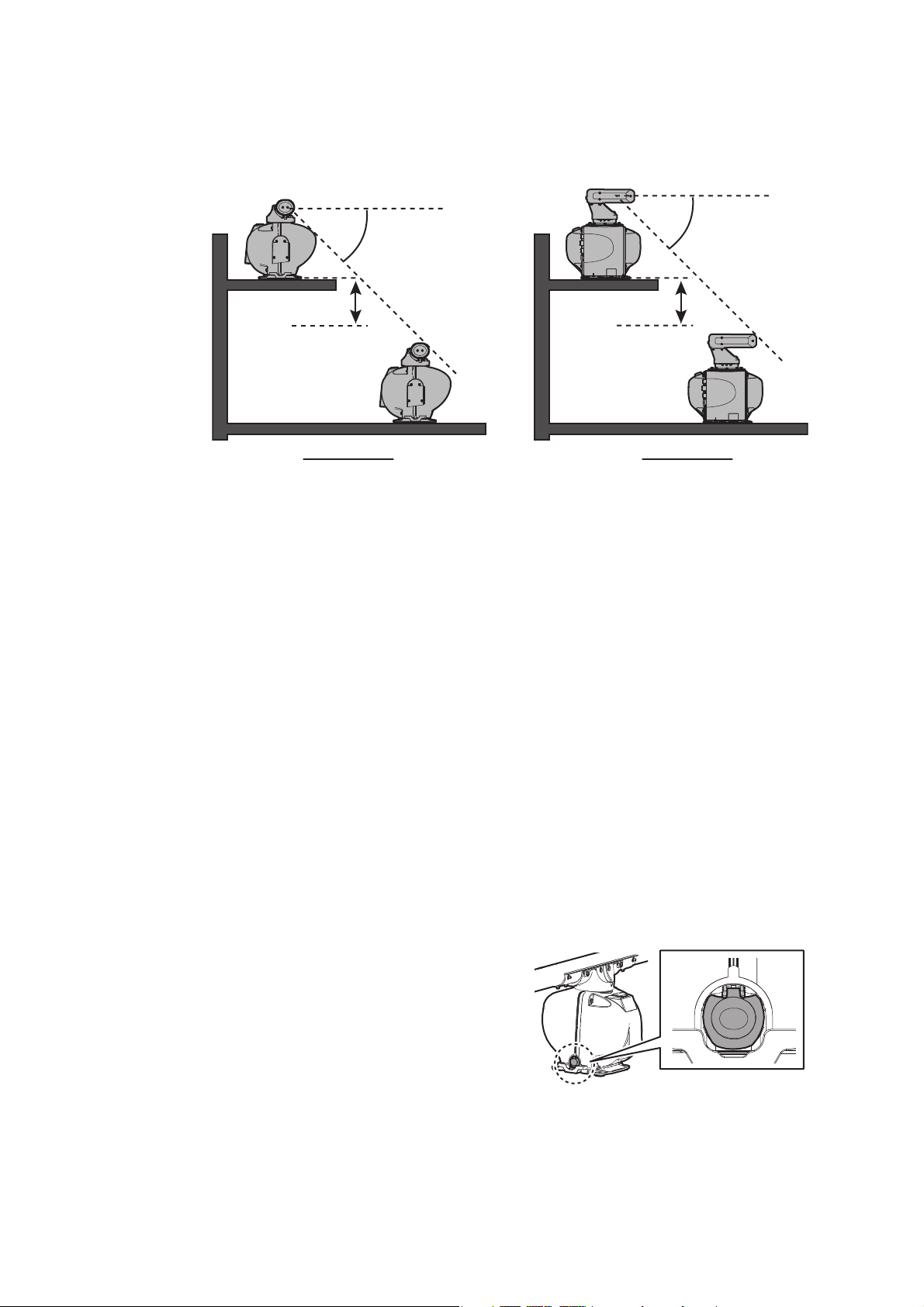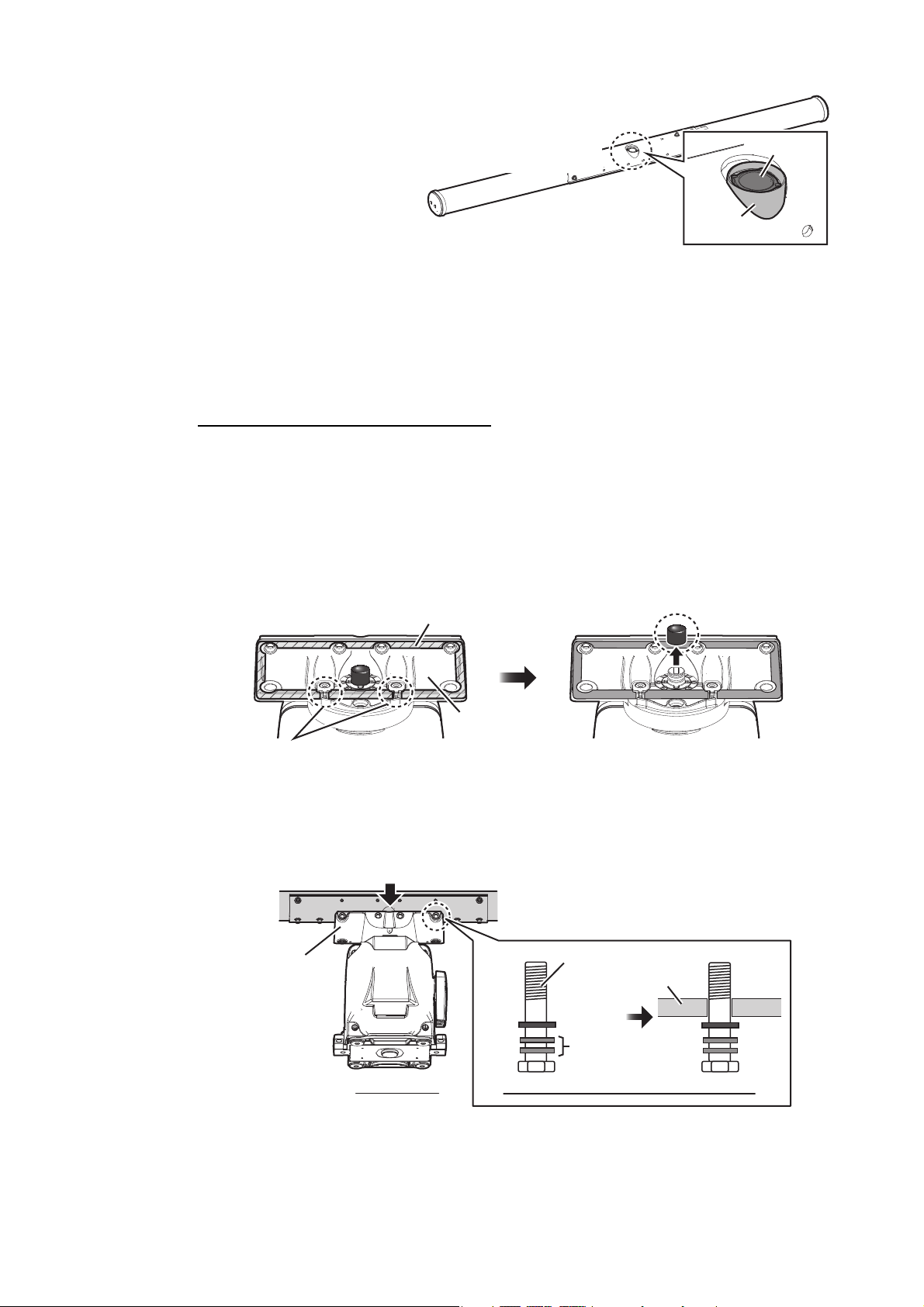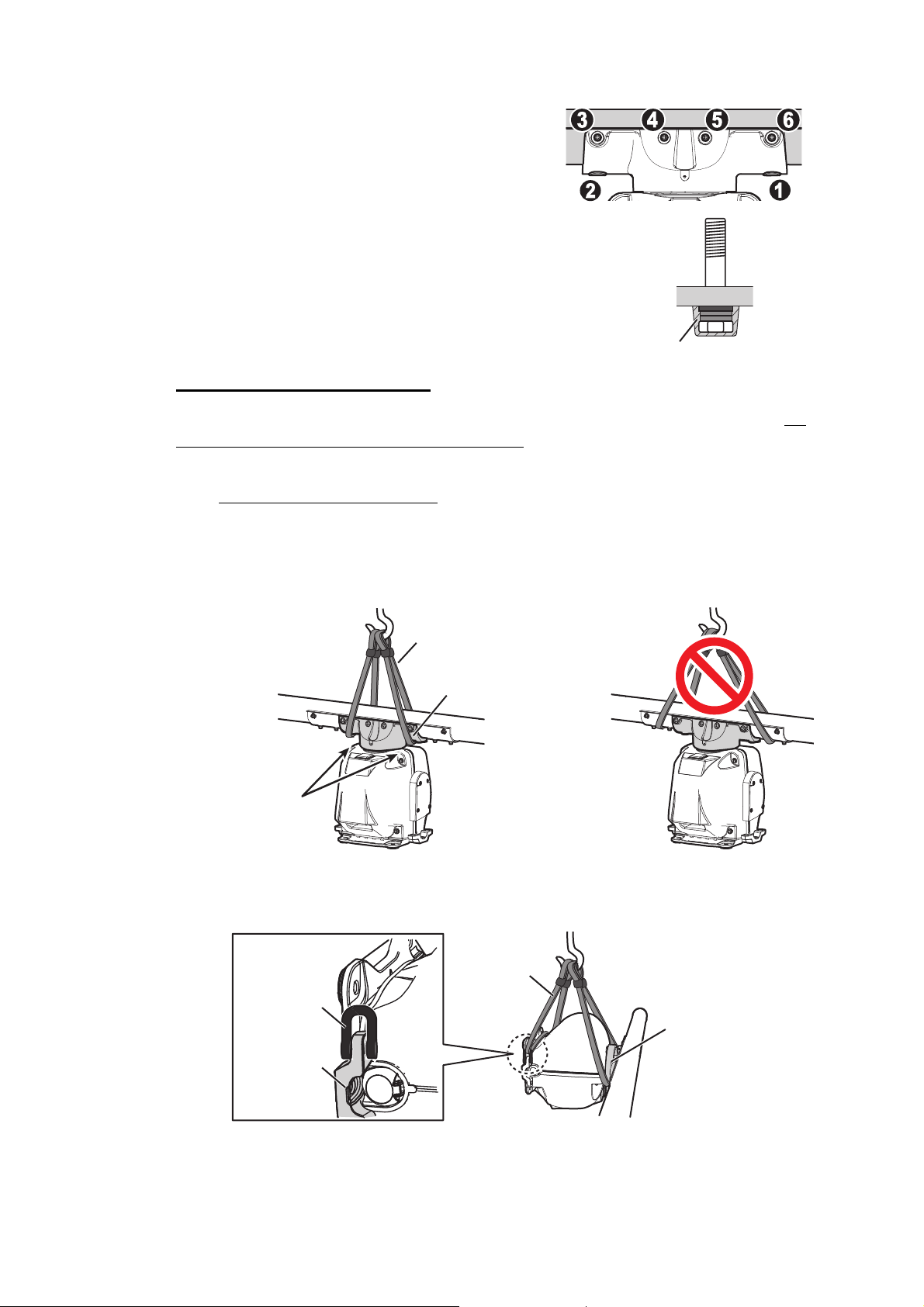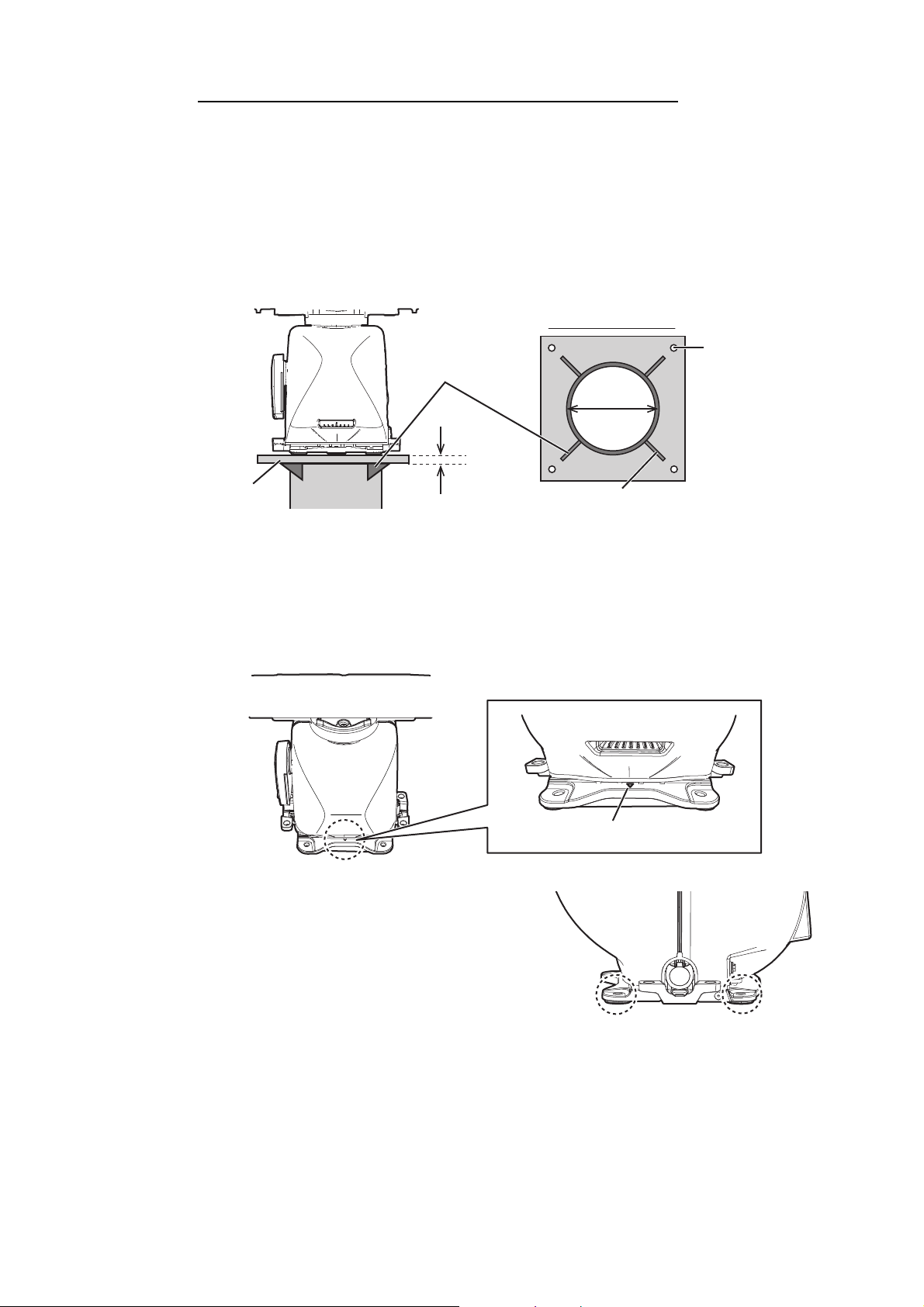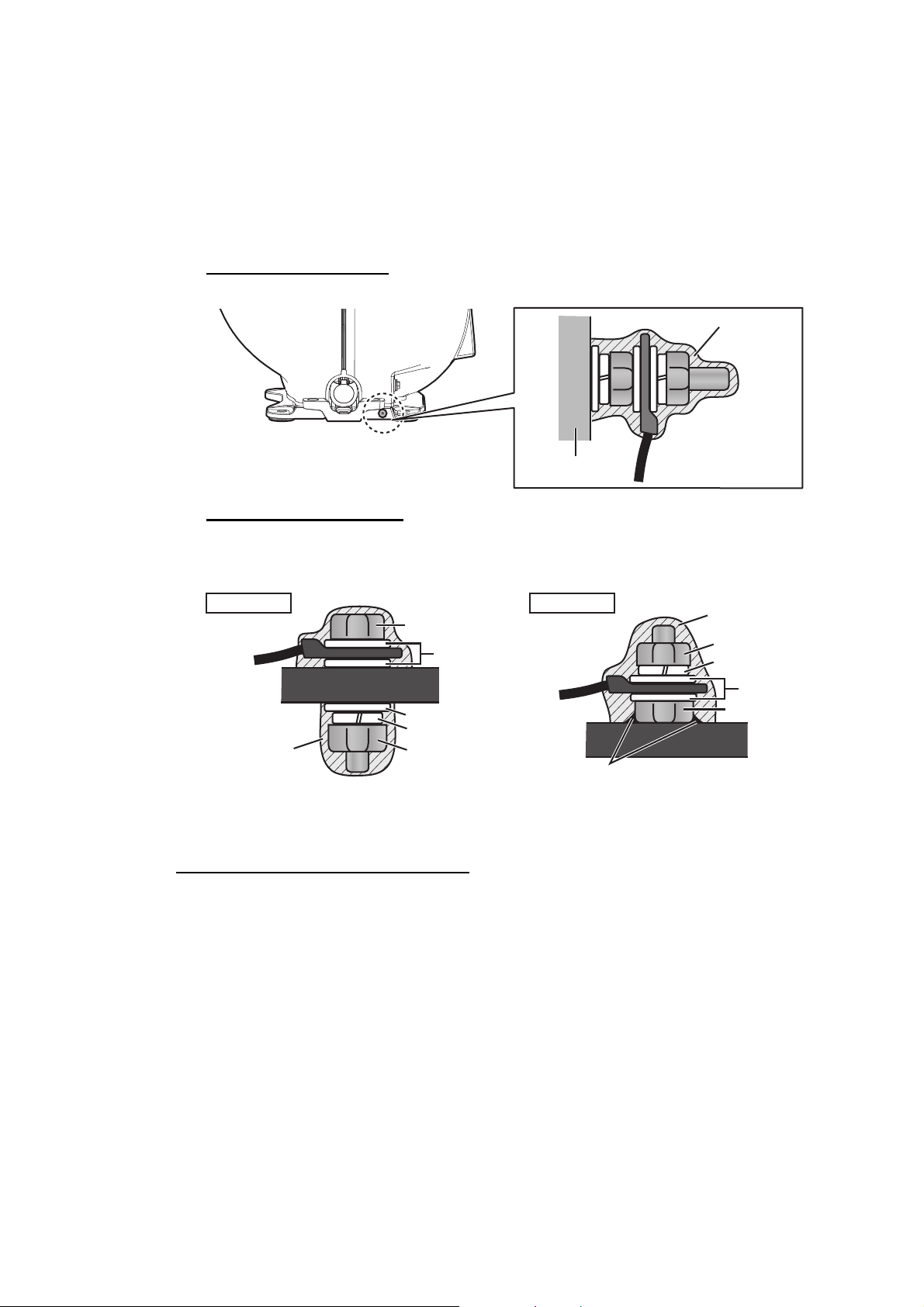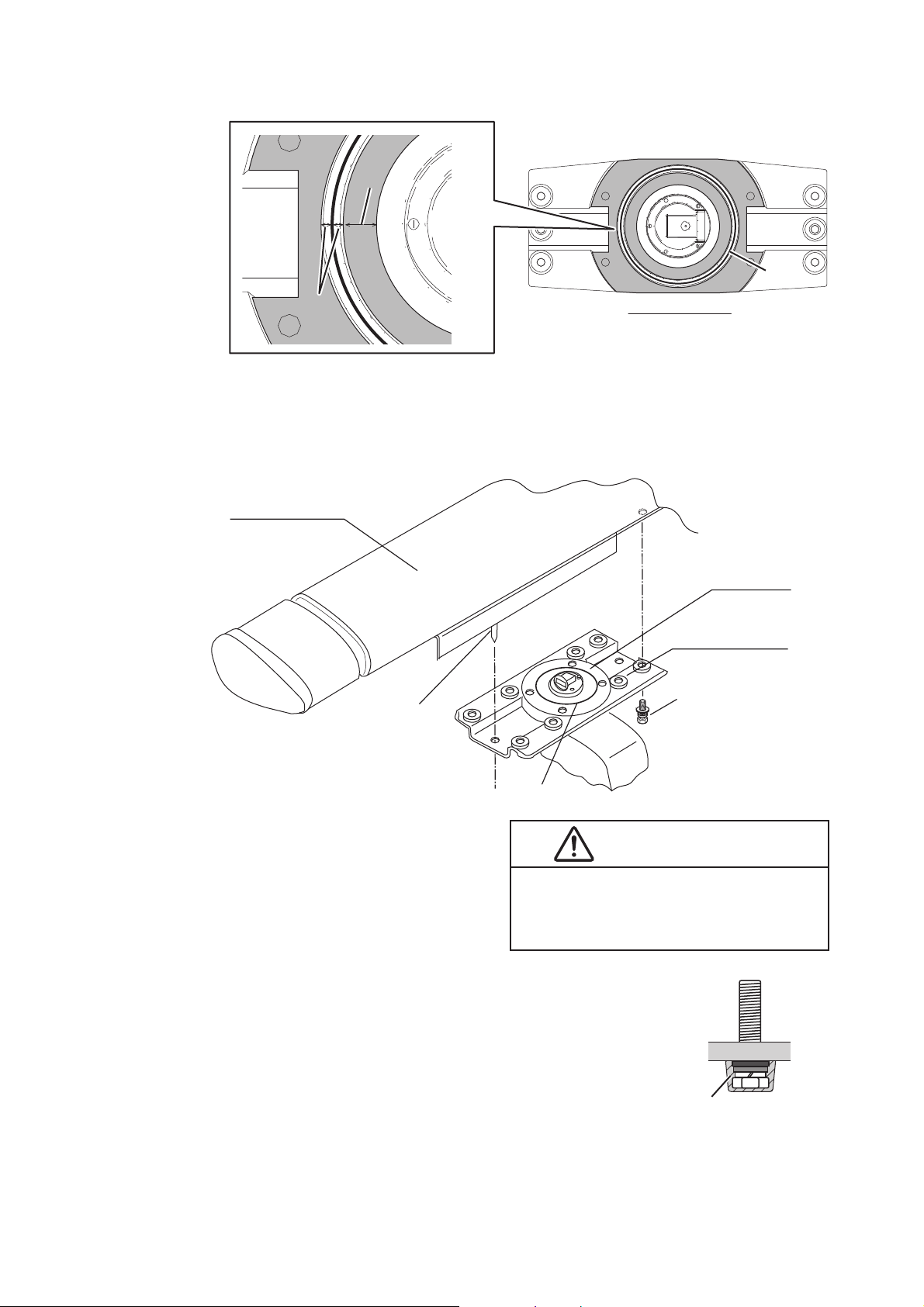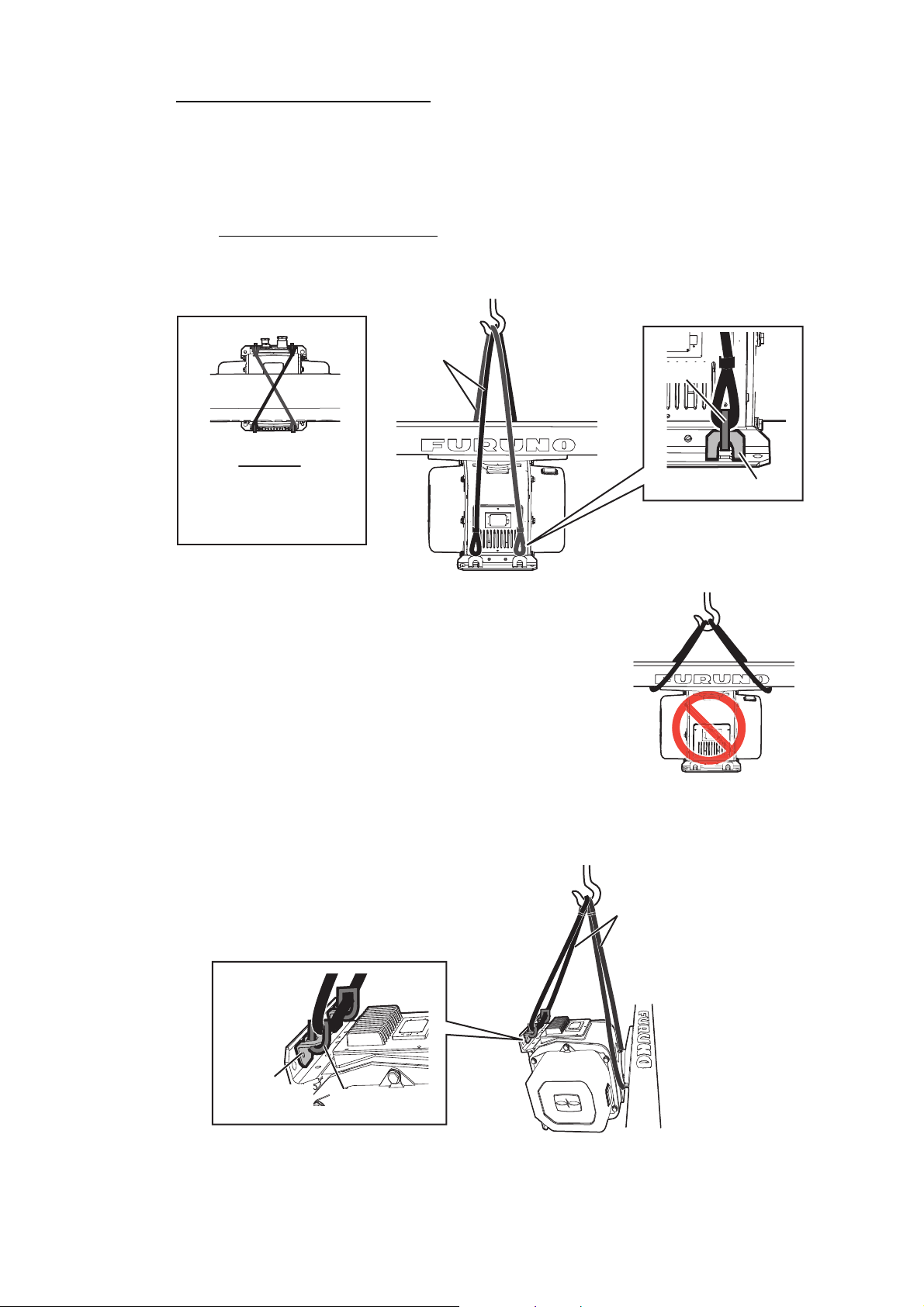1. INSTALLATION
1-2
• Install the Antenna Unit away from interfering high-power energy sources and TX
radio antennas.
• Keep the lower edge of the Antenna Unit above the safety rail by at least 500 mm.
• Install two Antenna Units as shown in the figure below.
• No funnel, mast or derrick shall be within the vertical beamwidth of the Antenna Unit
in the bow direction, especially zero degree ±5°, to prevent blind sectors and false
echoes on the radar picture.
• It is rarely possible to place the Antenna Unit where a completely clear view in all
directions is available. Therefore, determine the angular width and relative bearing
of any shadow sectors for their influence on the radar at the first opportunity after
fitting.
• Locate the antenna of an EPFS clear of the radar antenna to prevent interference
to the EPFS. A separation of more than two meters is recommended.
• A magnetic compass will be affected if the Antenna Unit is placed too close to the
compass. Observe the compass safe distances on page ii to prevent interference
to a magnetic compass.
• Do not paint the radiator aperture, to ensure proper emission of the radar waves.
• Ground the unit with the ground wire (supplied).
• Deposits and fumes from a funnel or other exhaust vent can affect the aerial perfor-
mance and hot gases may distort the radiator portion. Do not install the Antenna
Unit where the temperature is more than 55 °C.
• Leave sufficient space around the unit for maintenance and servicing. See the An-
tenna Unit outline drawing for recommended maintenance space.
• For X-band radar, an antenna switch is pro-
vided on the chassis to stop the antenna.
Make sure the mounting location provides
easy access to the switch.
more than 20°
more than 1 m
more than 20°
more than 1 m
X-band radar S-band radar
ANT
MOTOR
SW