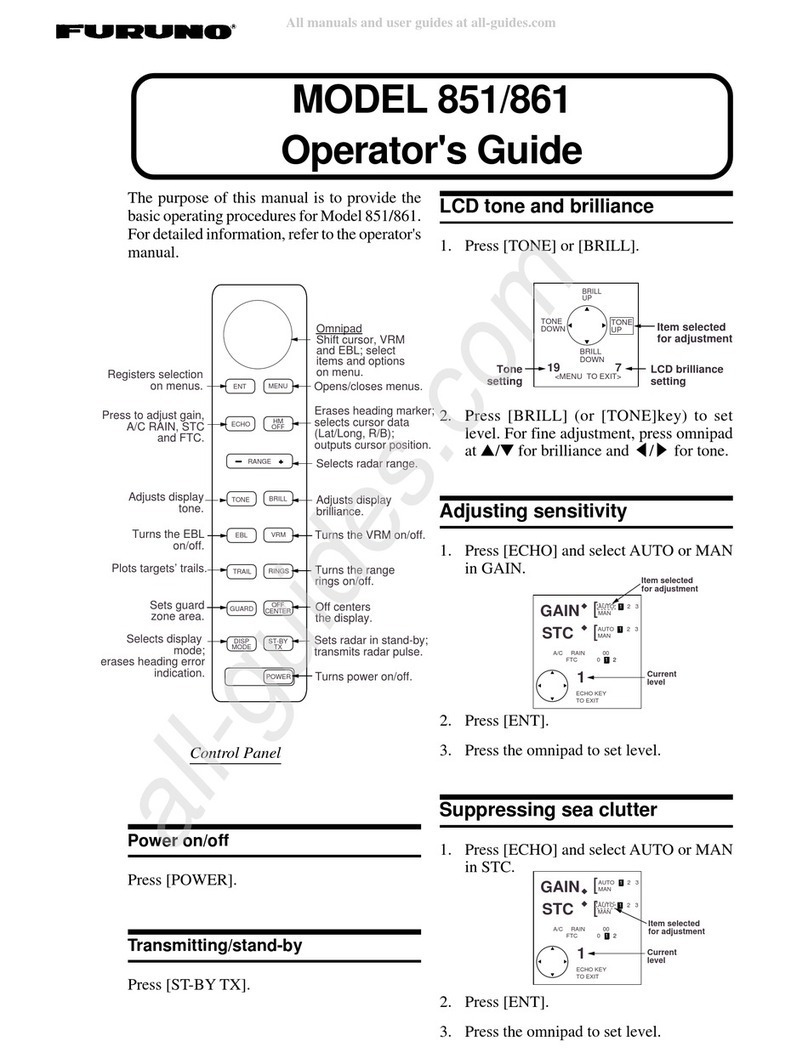Furuno FA-40 User manual
Other Furuno Marine Radio manuals

Furuno
Furuno FA-100 User manual
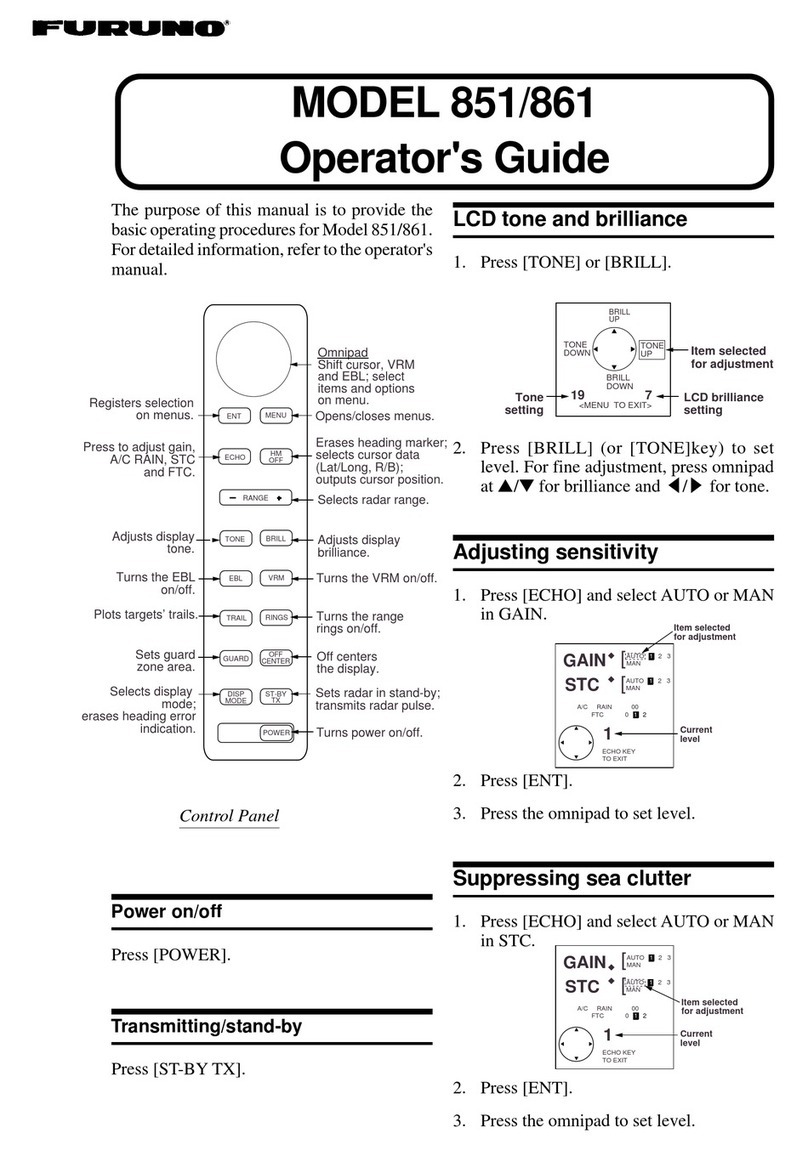
Furuno
Furuno 851 Manual

Furuno
Furuno FA-150 User manual

Furuno
Furuno FA-100 Manual

Furuno
Furuno BBWX4 SiriusXM User manual

Furuno
Furuno FA-150 User manual
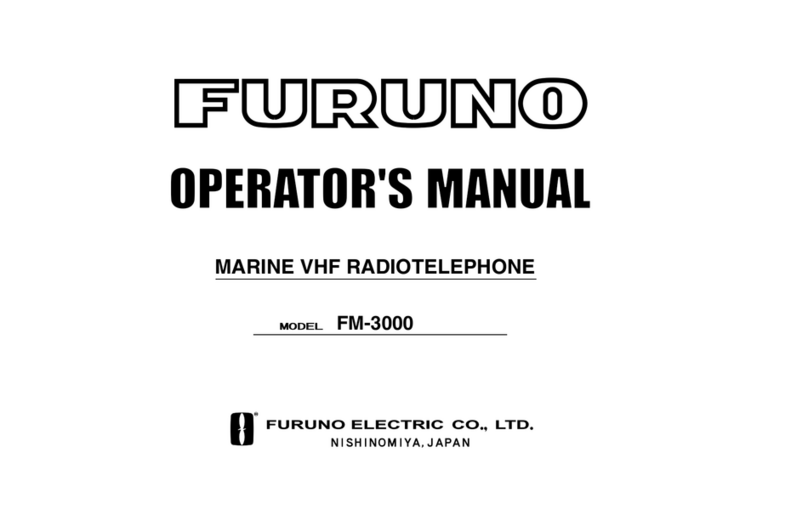
Furuno
Furuno FM-3000 User manual

Furuno
Furuno FA-100 User manual

Furuno
Furuno FA-150 User manual

Furuno
Furuno P4800 User manual
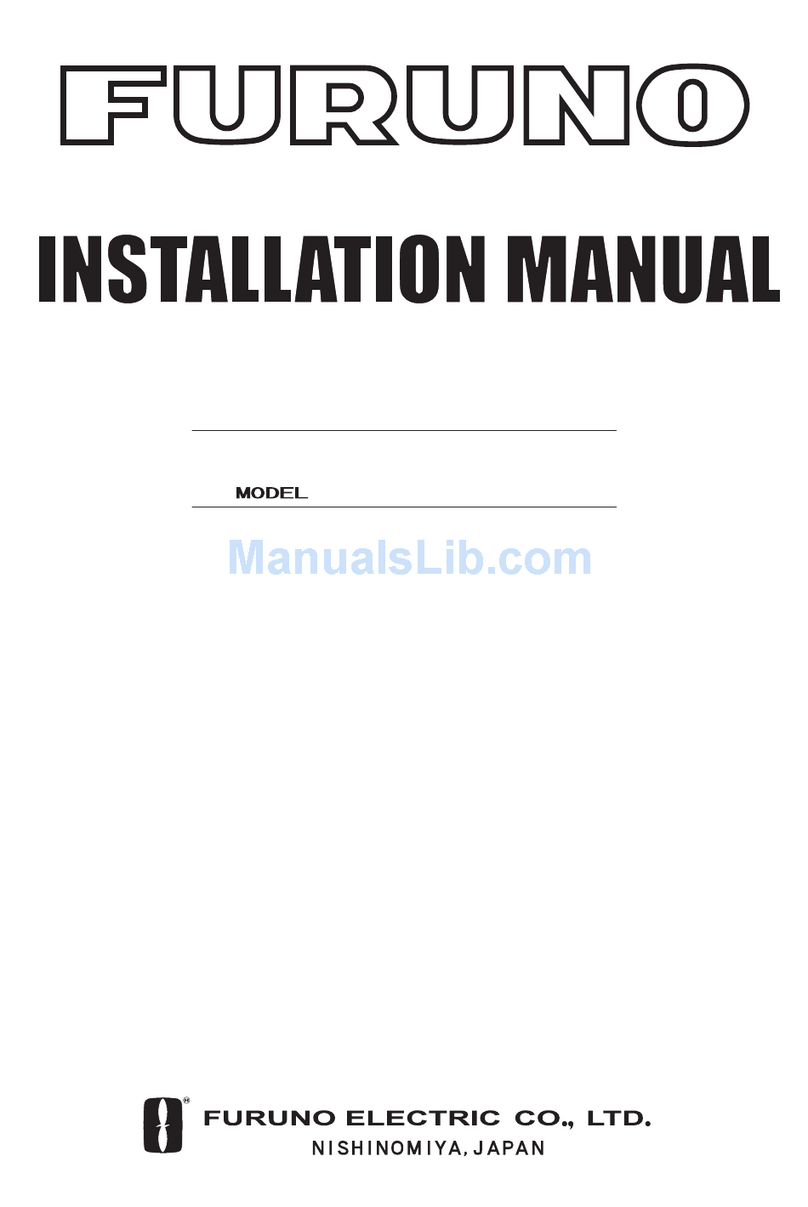
Furuno
Furuno FA-100 User manual

Furuno
Furuno FA-70 User manual

Furuno
Furuno FA-150 User manual

Furuno
Furuno AIS Transponder FA-50 User manual
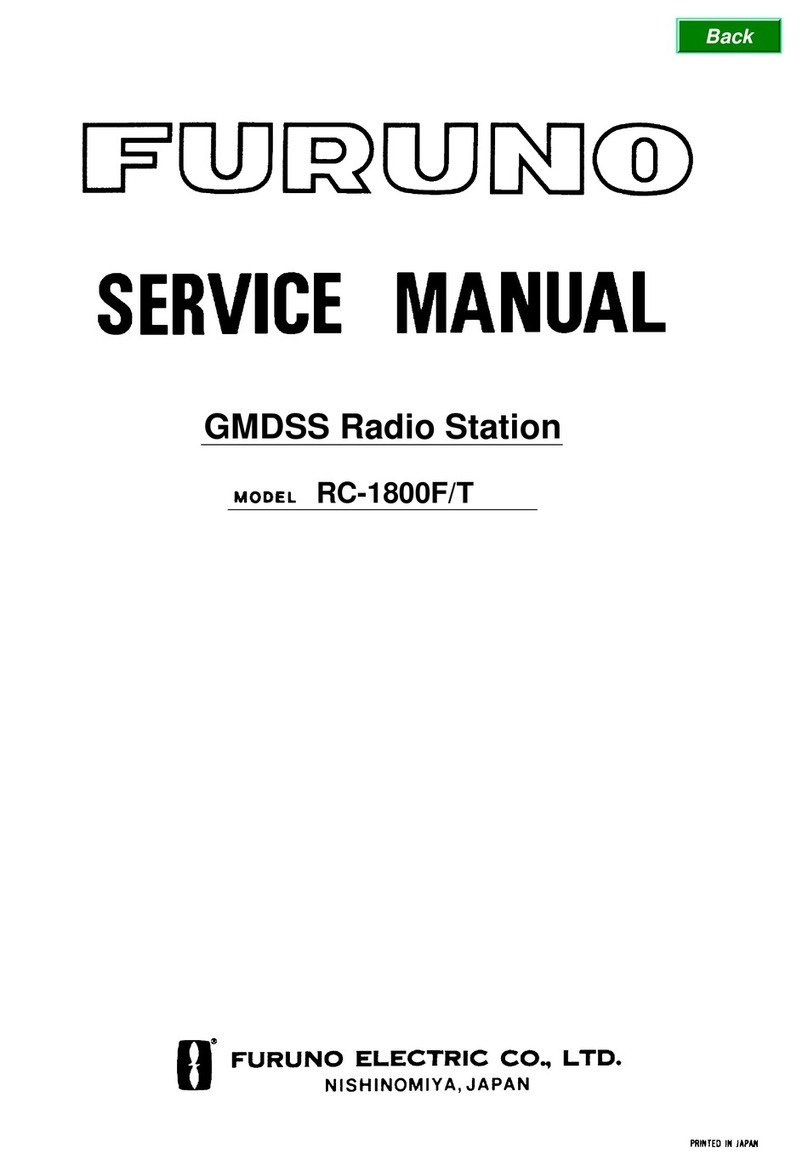
Furuno
Furuno RC-1800F User manual

Furuno
Furuno FA-170 User manual

Furuno
Furuno FA-150 User manual

Furuno
Furuno FM-8900S User manual

Furuno
Furuno POCKET 4300 User manual
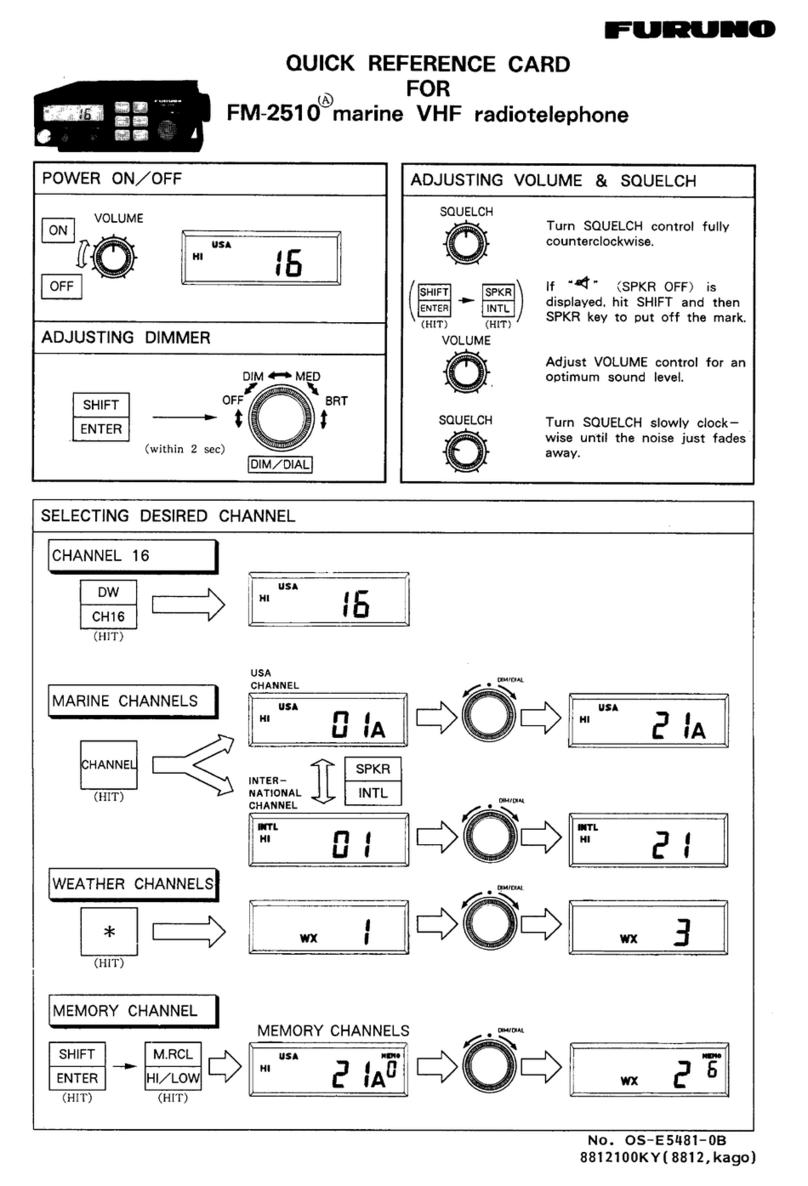
Furuno
Furuno FM-2510 Reference guide