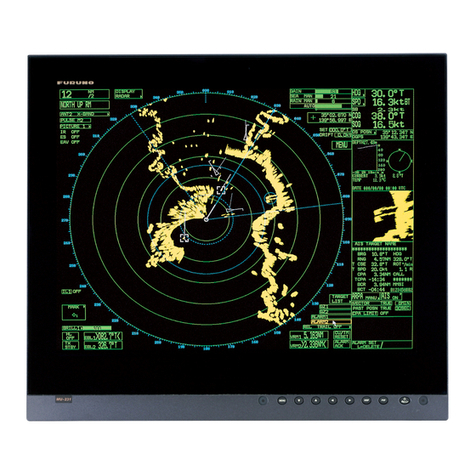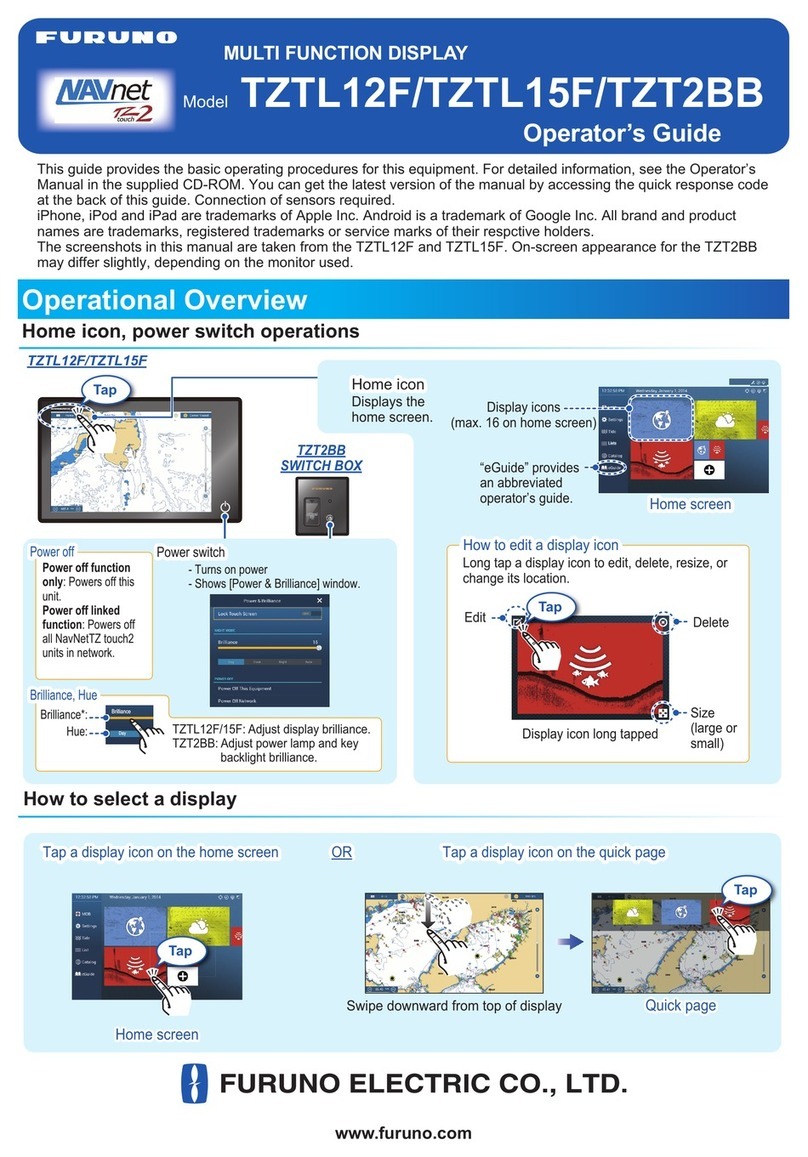Furuno PM30 User manual
Other Furuno Monitor manuals
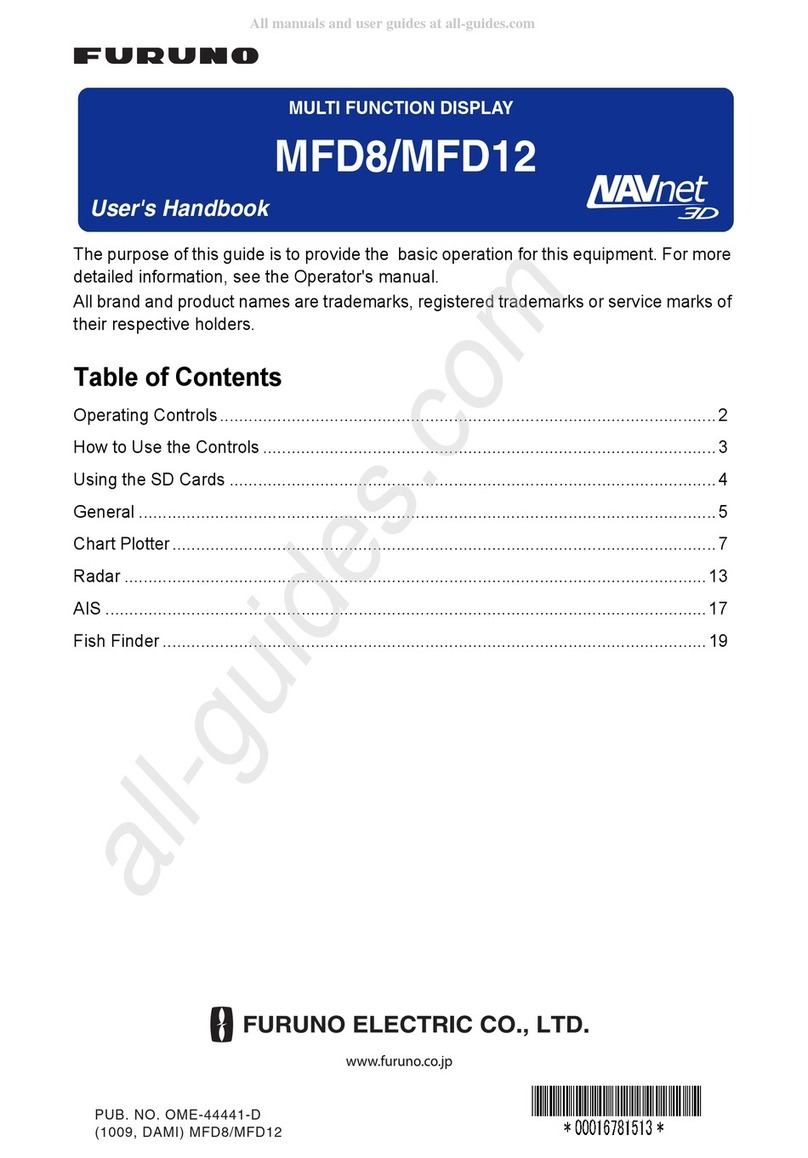
Furuno
Furuno MFD8 Instruction Manual

Furuno
Furuno FMD-1800 User manual

Furuno
Furuno ECDIS FEA-2100 User manual

Furuno
Furuno TZTL12F User manual

Furuno
Furuno RD-20 User manual
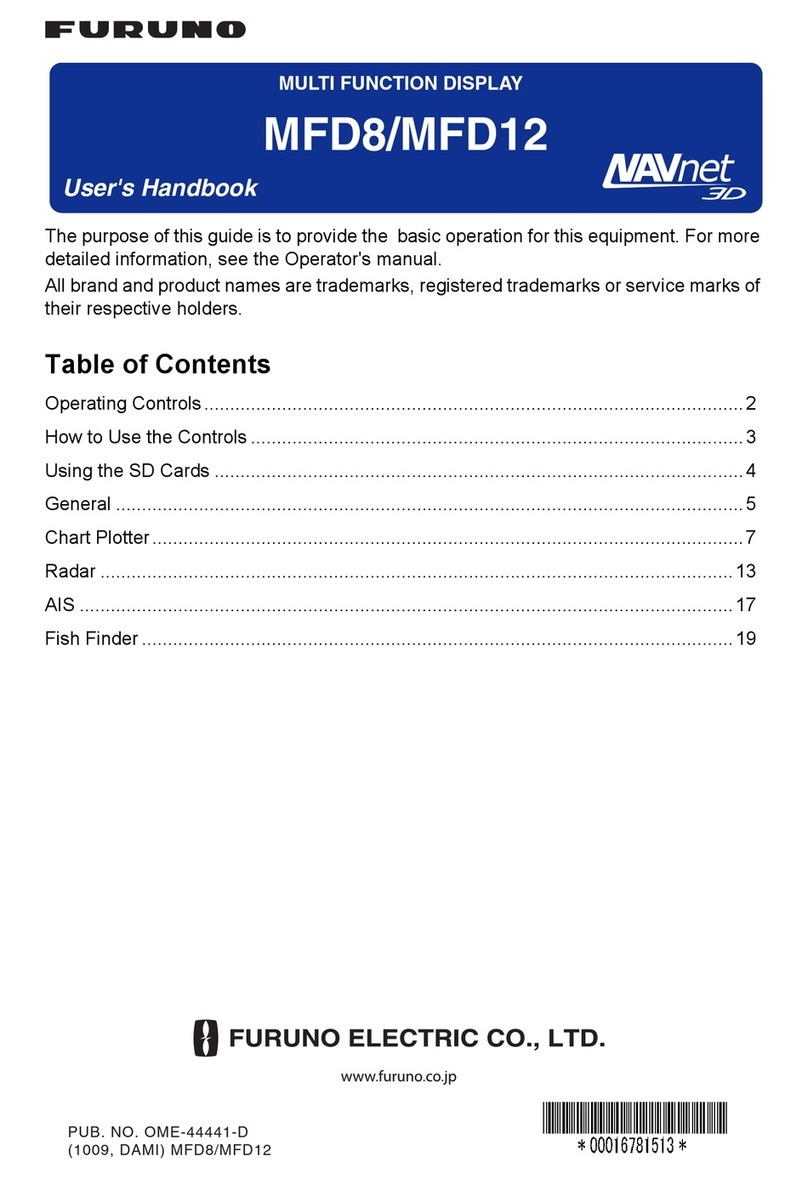
Furuno
Furuno MFD8 Instruction Manual

Furuno
Furuno FEA-2107 User manual
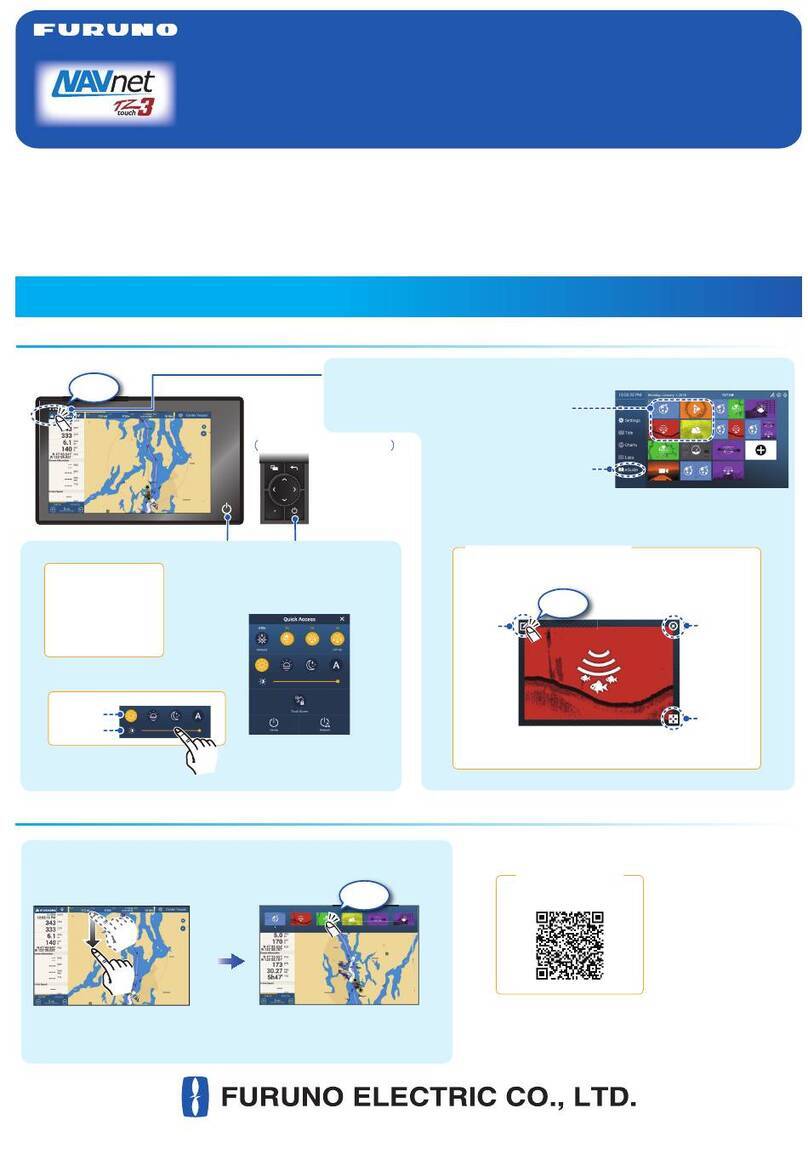
Furuno
Furuno NavNet TZtouch3 TZT9F Manual
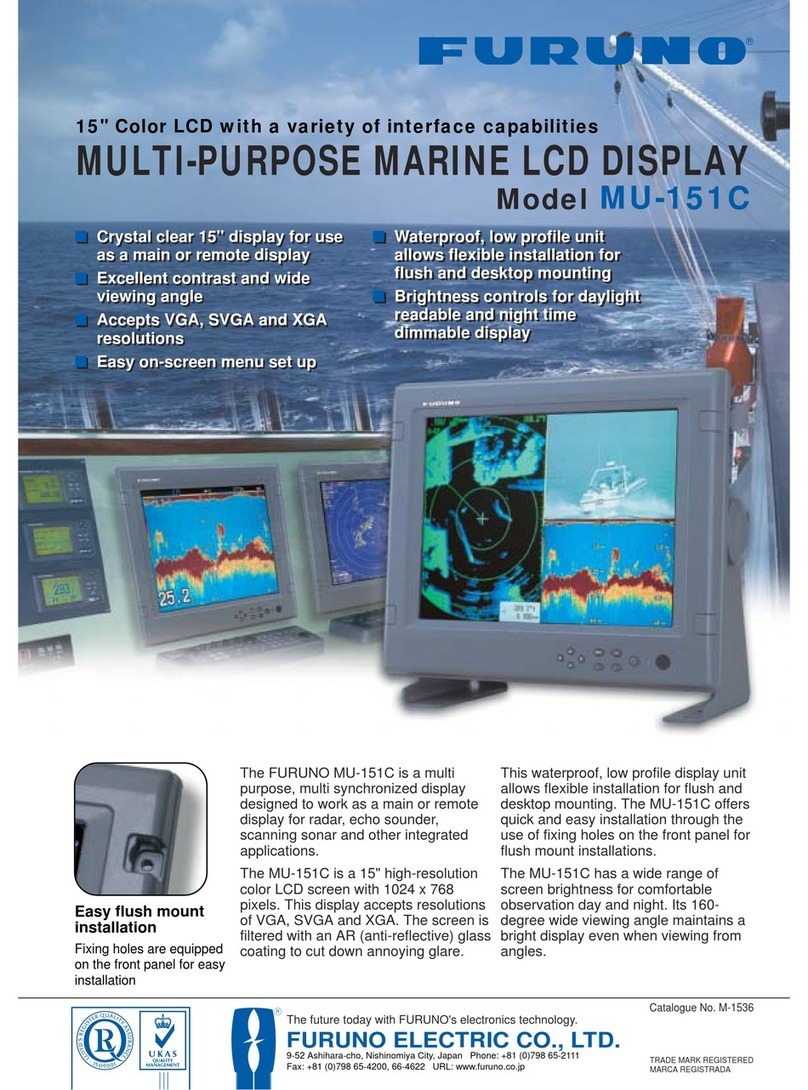
Furuno
Furuno MU-151C User manual

Furuno
Furuno MFD12 User manual
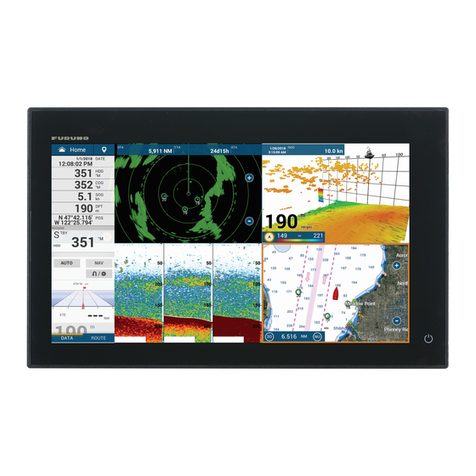
Furuno
Furuno TZT16F User manual

Furuno
Furuno RD-30 User manual

Furuno
Furuno FMD-811 User manual

Furuno
Furuno FMD-1712 User manual

Furuno
Furuno Mu 120c User manual

Furuno
Furuno MFDBB Instruction Manual

Furuno
Furuno RD-33 User manual
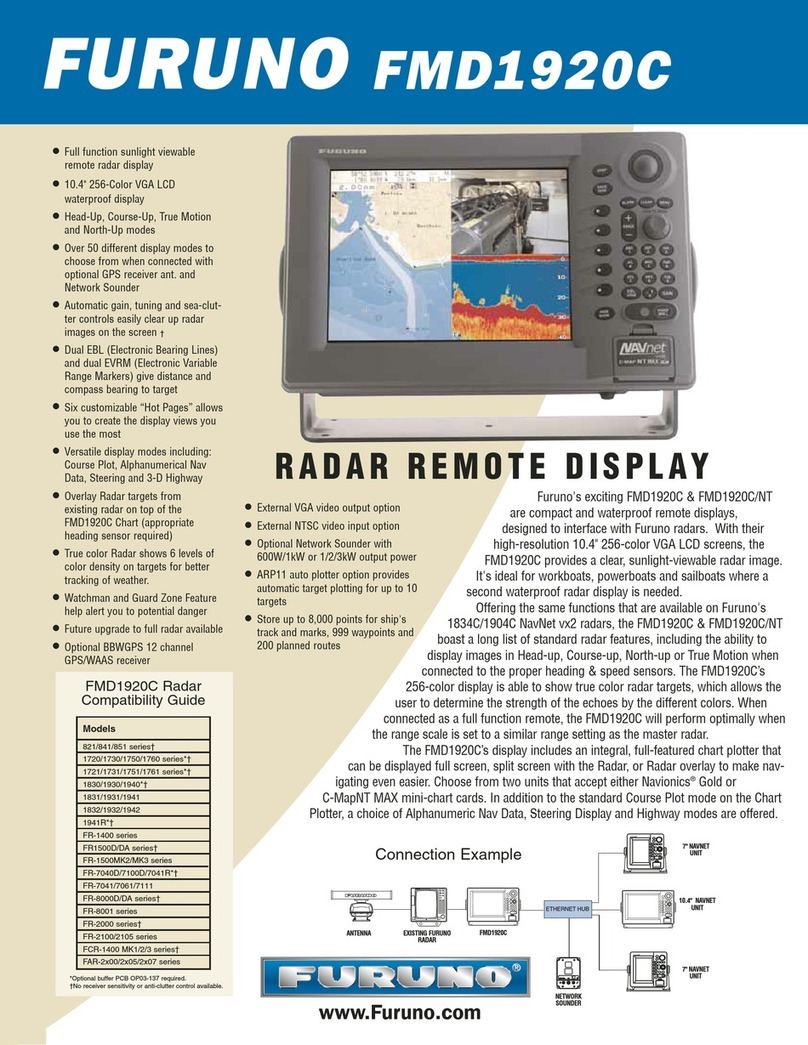
Furuno
Furuno FMD1920C User manual
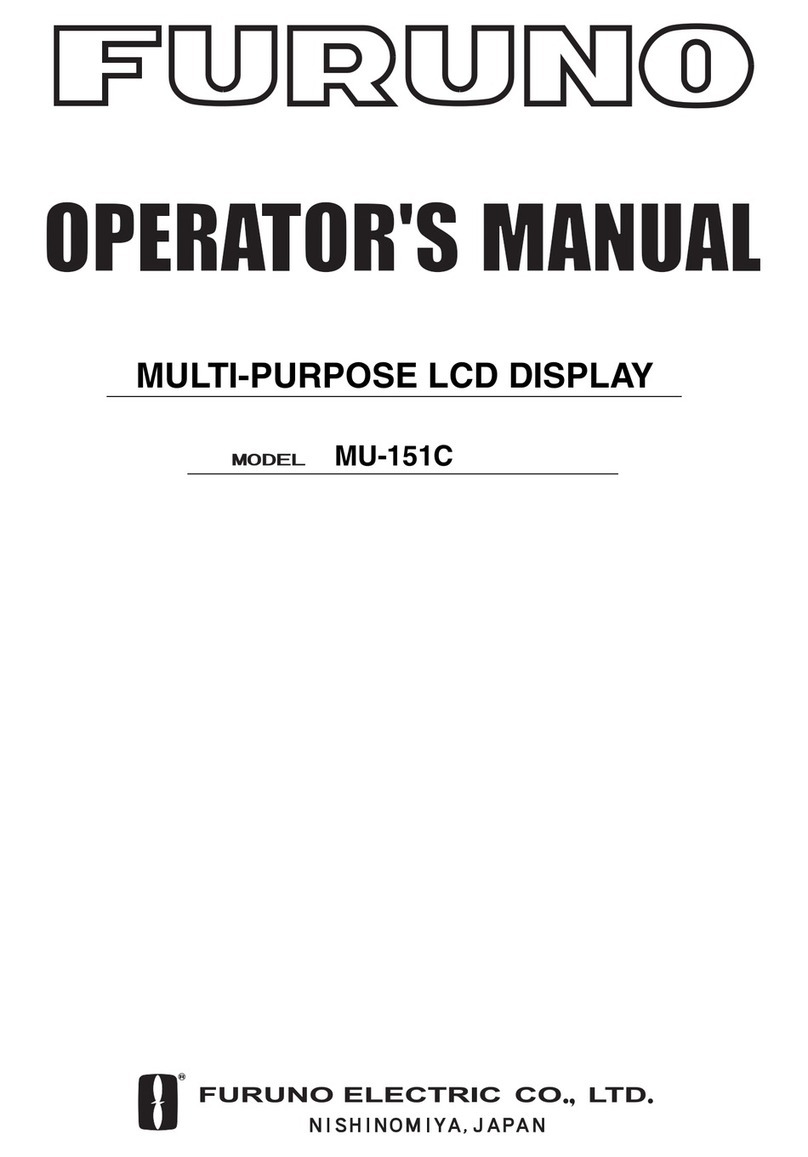
Furuno
Furuno MU-151C User manual

Furuno
Furuno TZT9 Instruction Manual