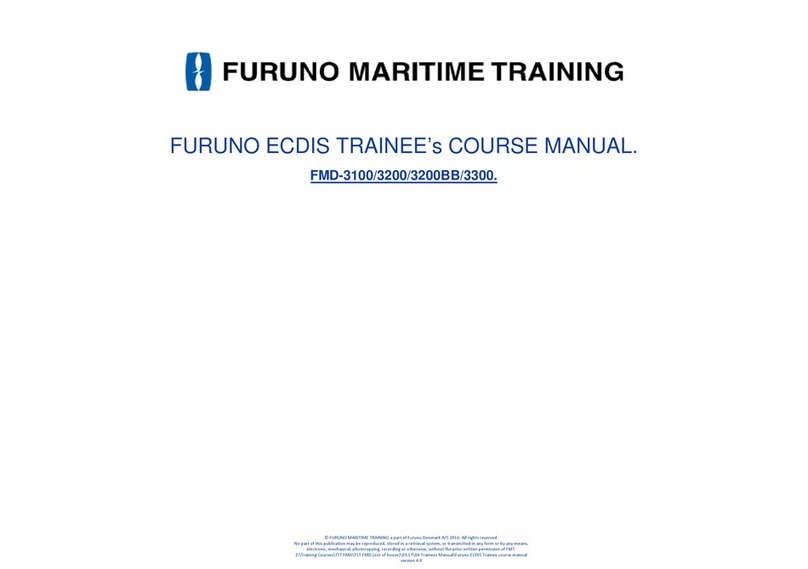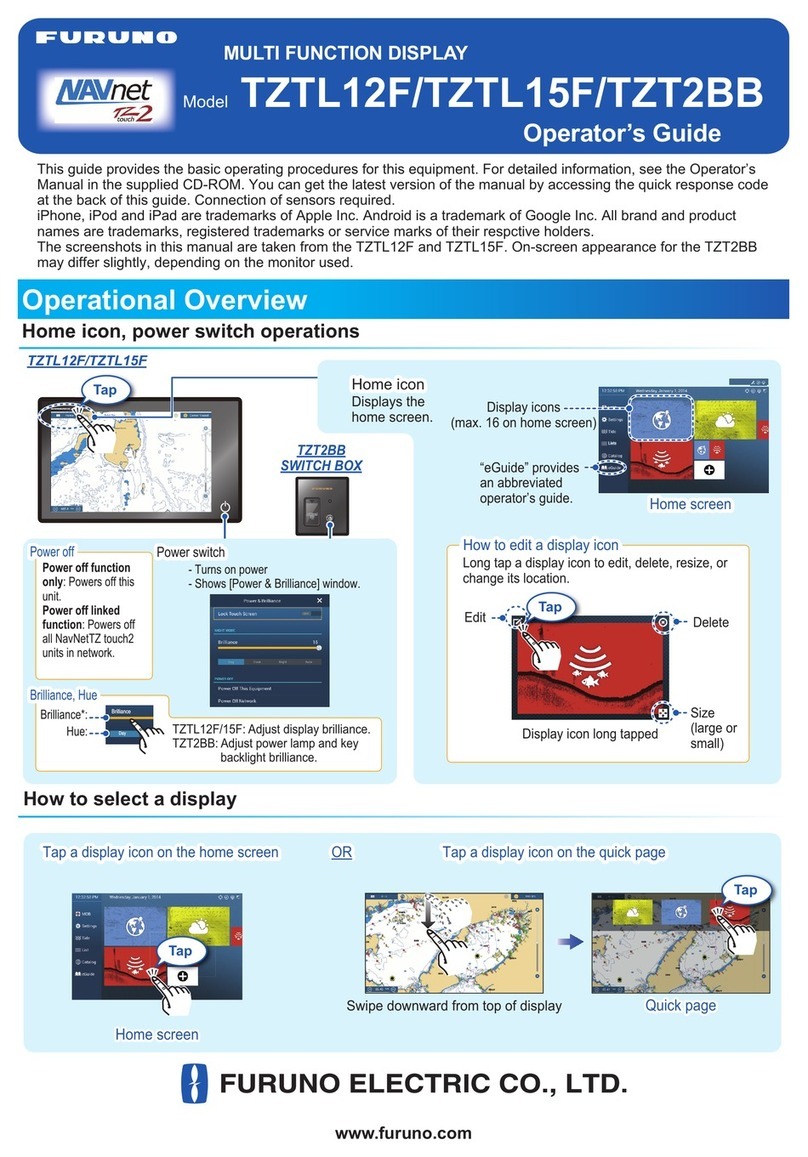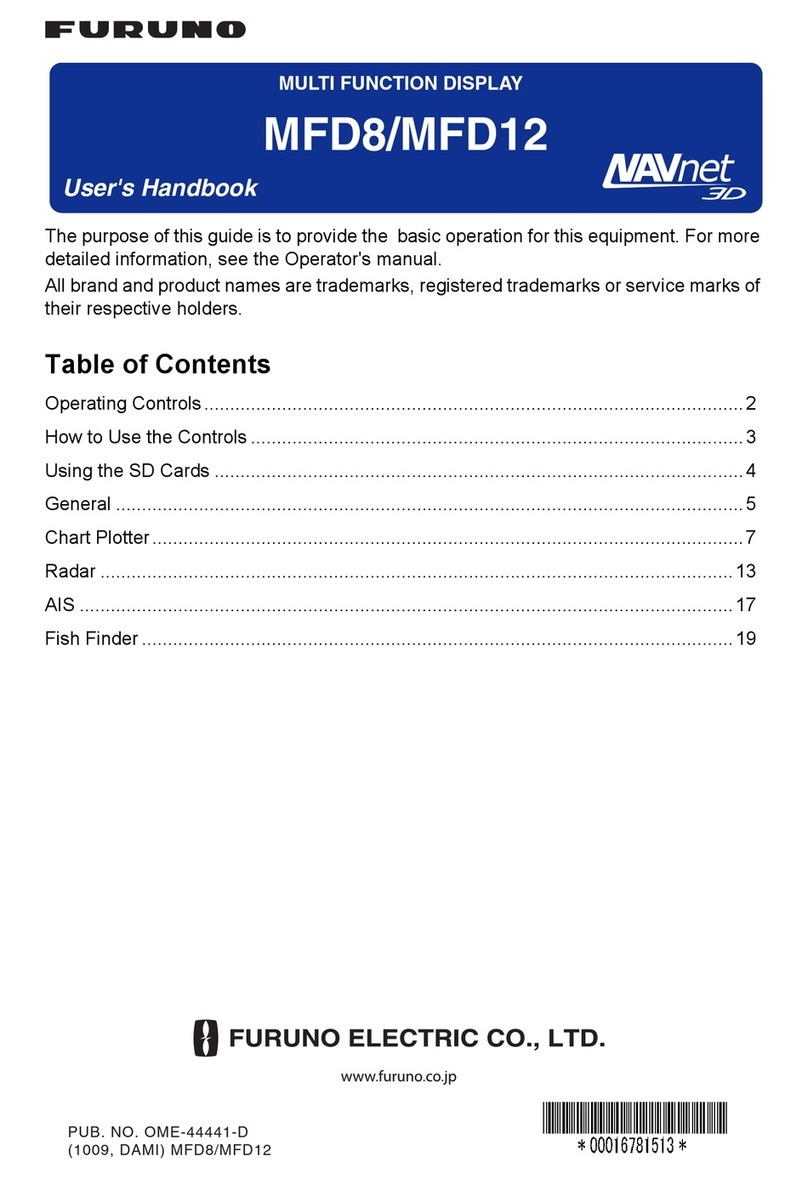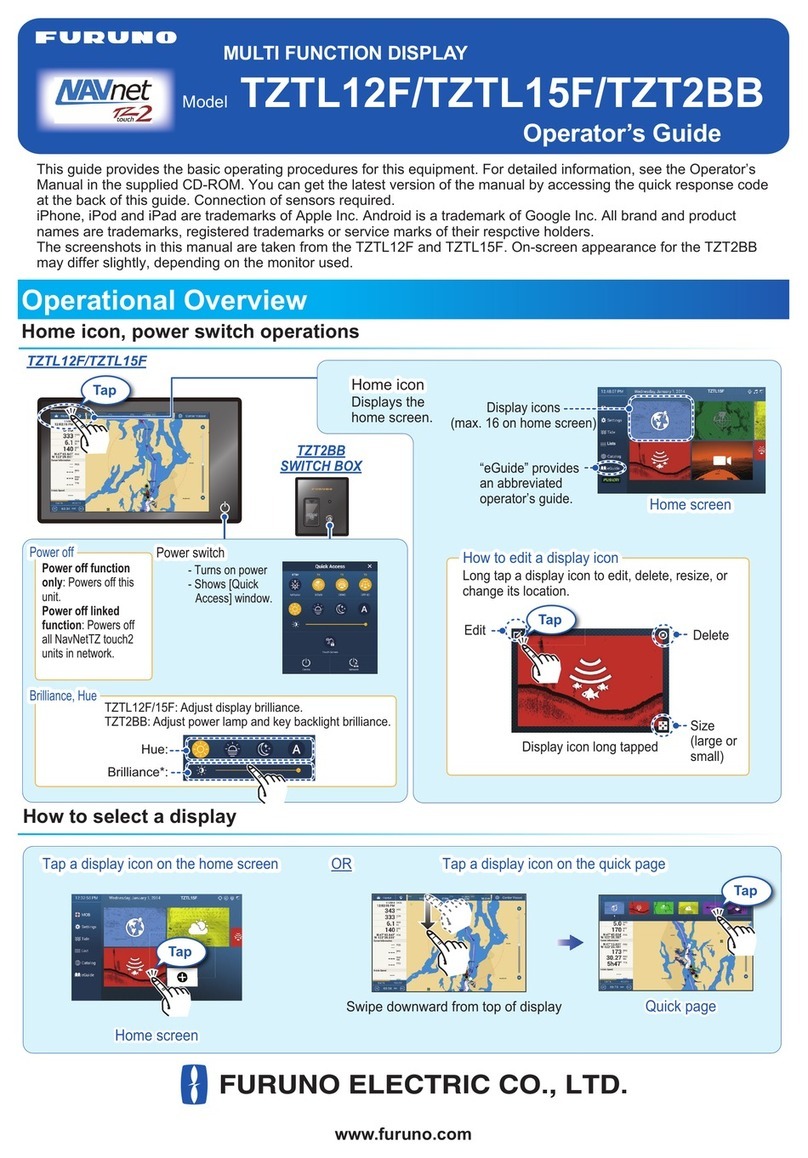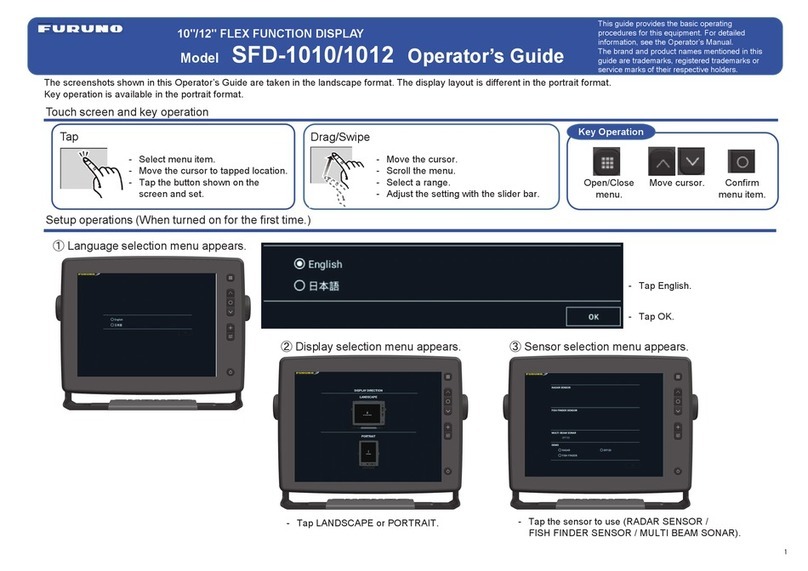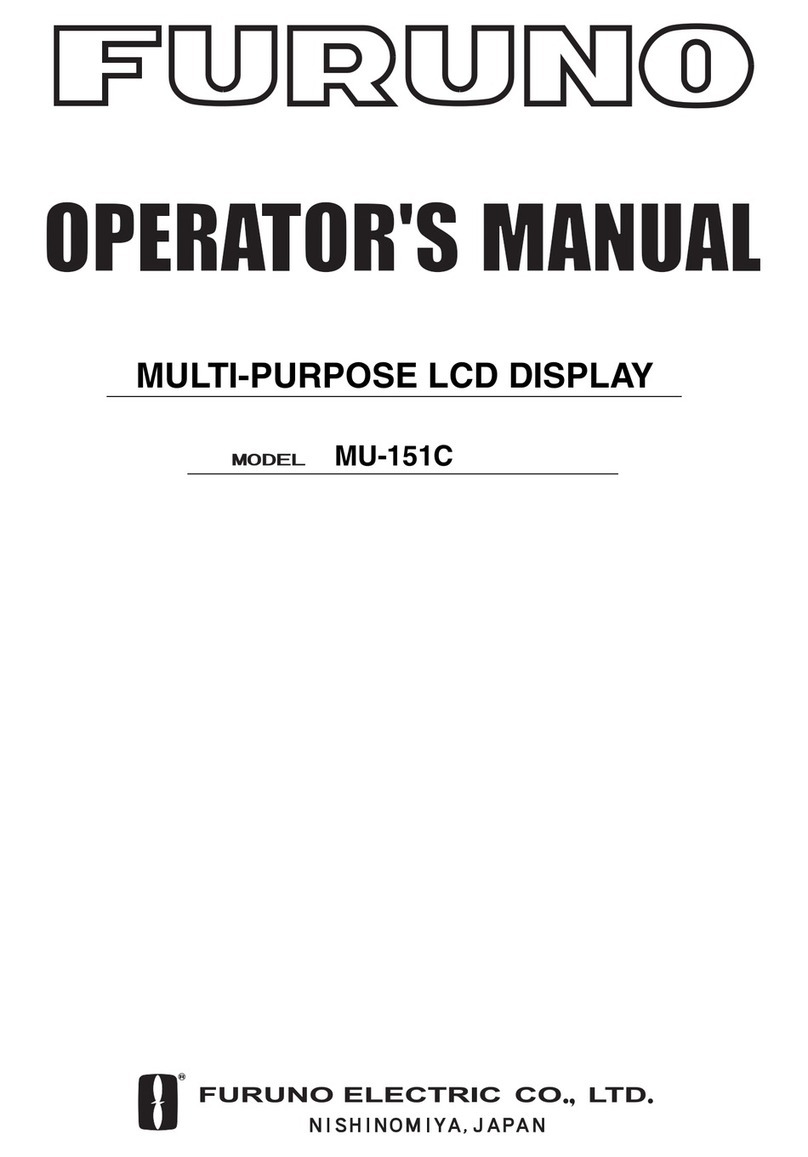Furuno's exciting FMD1920C & FMD1920C/NT
are compact and waterproof remote displays,
designed to interface with Furuno radars. With their
high-resolution 10.4" 256-color VGA LCD screens, the
FMD1920C provides a clear, sunlight-viewable radar image.
It's ideal for workboats, powerboats and sailboats where a
second waterproof radar display is needed.
Offering the same functions that are available on Furuno's
1834C/1904C NavNet vx2 radars, the FMD1920C & FMD1920C/NT
boast a long list of standard radar features, including the ability to
display images in Head-up, Course-up, North-up or True Motion when
connected to the proper heading & speed sensors. The FMD1920C’s
256-color display is able to show true color radar targets, which allows the
user to determine the strength of the echoes by the different colors. When
connected as a full function remote, the FMD1920C will perform optimally when
the range scale is set to a similar range setting as the master radar.
The FMD1920C’s display includes an integral, full-featured chart plotter that
can be displayed full screen, split screen with the Radar, or Radar overlay to make nav-
igating even easier. Choose from two units that accept either Navionics®Gold or
C-MapNT MAX mini-chart cards. In addition to the standard Course Plot mode on the Chart
Plotter, a choice of Alphanumeric Nav Data, Steering Display and Highway modes are offered.
•Full function sunlight viewable
remote radar display
•10.4" 256-Color VGA LCD
waterproof display
•Head-Up, Course-Up, True Motion
and North-Up modes
•Over 50 different display modes to
choose from when connected with
optional GPS receiver ant. and
Network Sounder
•Automatic gain, tuning and sea-clut-
ter controls easily clear up radar
images on the screen †
•Dual EBL (Electronic Bearing Lines)
and dual EVRM (Electronic Variable
Range Markers) give distance and
compass bearing to target
•Six customizable “Hot Pages” allows
you to create the display views you
use the most
•Versatile display modes including:
Course Plot, Alphanumerical Nav
Data, Steering and 3-D Highway
•Overlay Radar targets from
existing radar on top of the
FMD1920C Chart (appropriate
heading sensor required)
•True color Radar shows 6 levels of
color density on targets for better
tracking of weather.
•Watchman and Guard Zone Feature
help alert you to potential danger
•Future upgrade to full radar available
•Optional BBWGPS 12 channel
GPS/WAAS receiver
•External VGA video output option
•External NTSC video input option
•Optional Network Sounder with
600W/1kW or 1/2/3kW output power
•ARP11 auto plotter option provides
automatic target plotting for up to 10
targets
•Store up to 8,000 points for ship's
track and marks, 999 waypoints and
200 planned routes
FMD1920C
RADAR REMOTE DISPLAY
www.Furuno.com
FURUNO
ANTENNA EXISTING FURUNO
RADAR
FMD1920C
7" NAVNET
UNIT
10.4" NAVNET
UNIT
7" NAVNET
UNIT
FMD1920C Radar
Compatibility Guide
Models
821/841/851 series†
1720/1730/1750/1760 series*†
1721/1731/1751/1761 series*†
1830/1930/1940*†
1831/1931/1941
1832/1932/1942
1941R*†
FR-1400 series
FR1500D/DA series†
FR-1500MK2/MK3 series
FR-7040D/7100D/7041R*†
FR-7041/7061/7111
FR-8000D/DA series†
FR-8001 series
FR-2000 series†
FR-2100/2105 series
FCR-1400 MK1/2/3 series†
FAR-2x00/2x05/2x07 series
*Optional buffer PCB OP03-137 required.
†No receiver sensitivity or anti-clutter control available.
NETWORK
SOUNDER
Connection Example