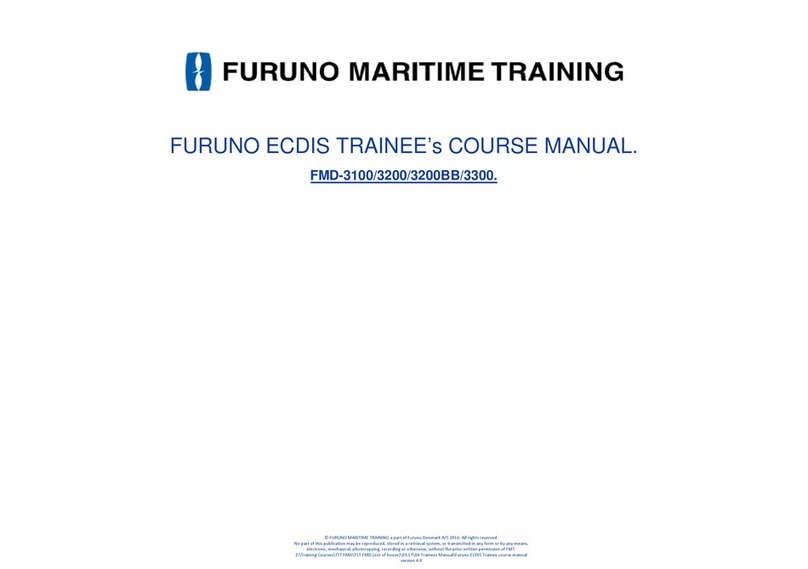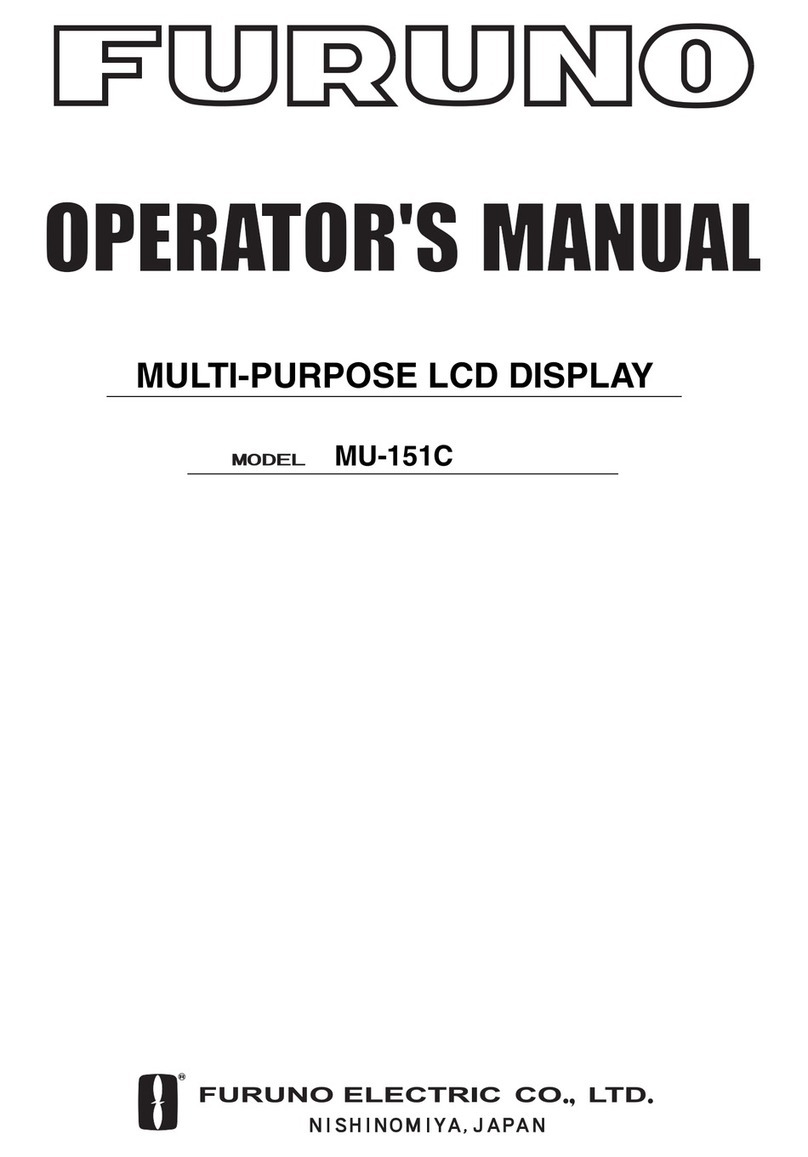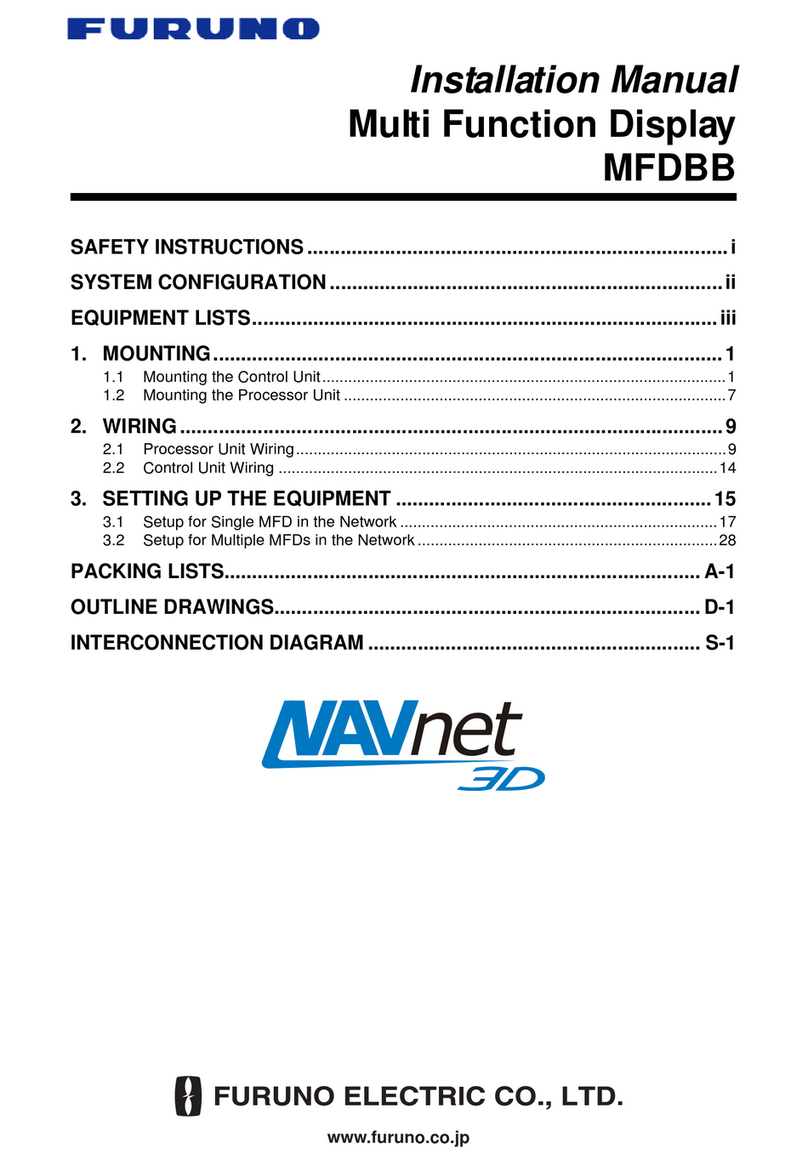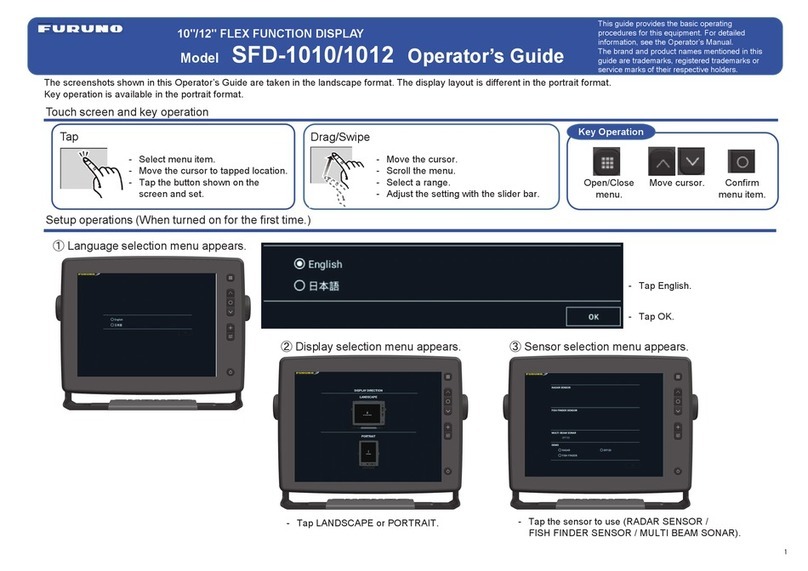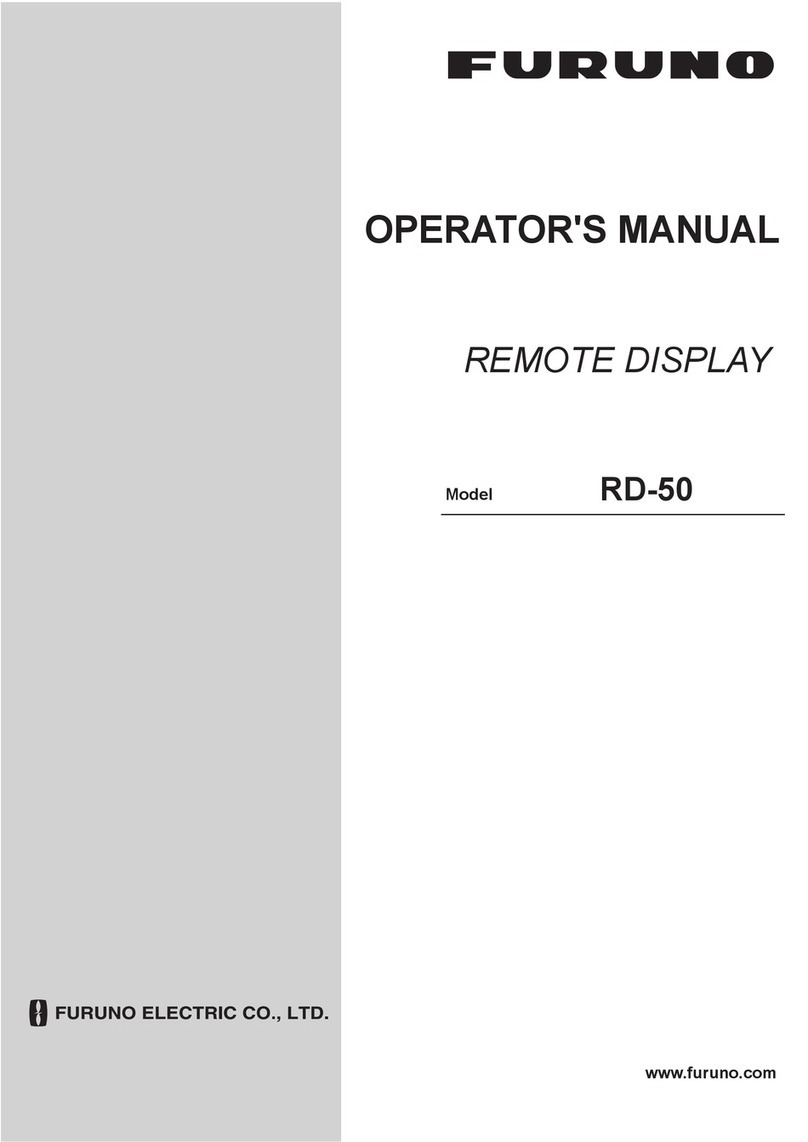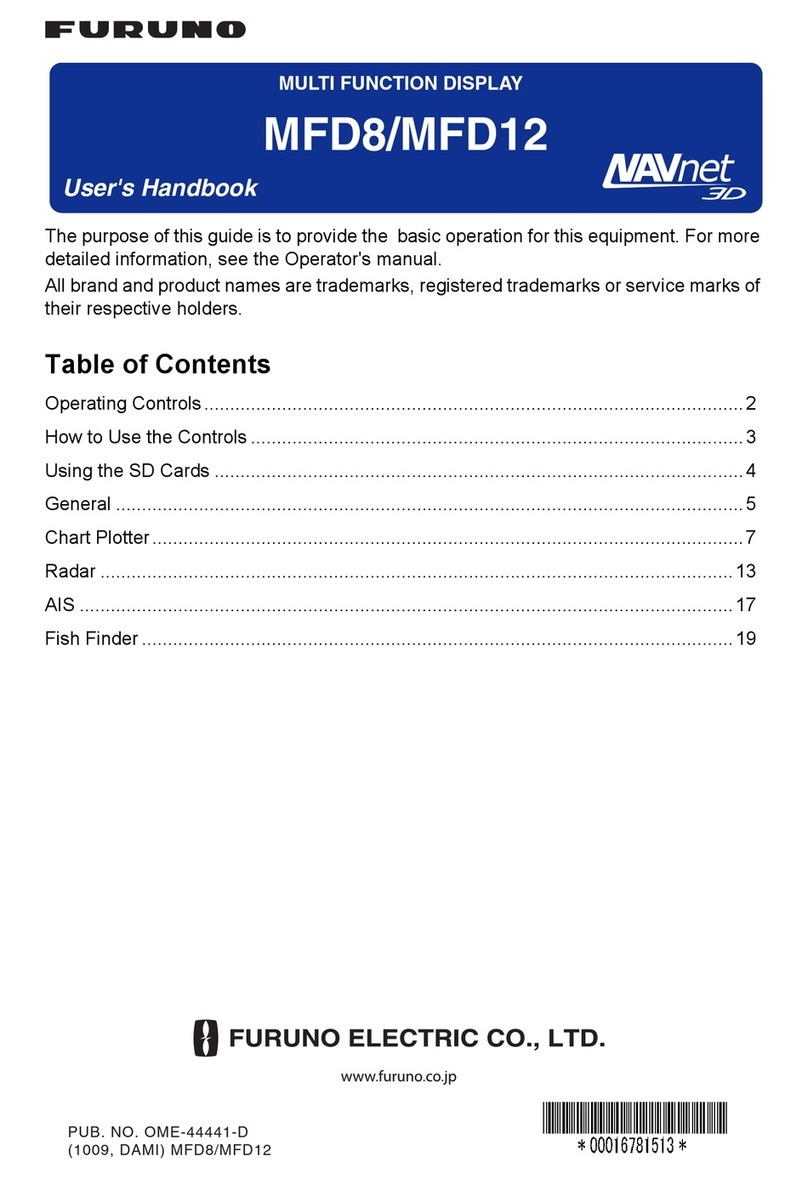2
Setting the Arrival Alarm
1. Press the [MENU] key once or twice to
show the main menu.
2. Choose ALARM2 and then press the
[ENT] key.
ALARM2
ARV/ANC: OFF 0.50NM
XTE : OFF 0.25NM
TRIP : OFF 0NM
ODOMETER: OFF 0NM
TIME : OFF 00:00
COUNTDOWN: OFF 5MIN
3. Choose ARV/ANC and then press the
[ENT] key.
OFF
ARV
ANC
4. Choose ARV and then press the [ENT]
key.
5. Press the [ENT] key and then use the
cursor pad to enter the alarm setting:
Use left or right arrow to choose location;
press up or down arrow to enter value.
6. Press the [ENT] key.
7. Press the [MENU] key twice to finish.
Resetting Trip Distance to Zero
1. Press the [MENU] key once or twice to
display the main menu.
2. Choose RESET and then press the
[ENT] key.
3. Choose TRIP and then press the [ENT]
key.
RESET TRIP?
ARE YOU SURE?
YES NO
4. Press left arrow to choose YES and then
press the [ENT] key.
5. Press the [MENU] key twice to close the
menu.
Manual Entry of Magnetic
Variation
1. Press the [MENU] key once or twice to
open the menu.
2. Choose SYS SETUP and then press the
[ENT] key.
3. Choose MAG VAR. and then press the
[ENT] key.
4. Choose MANUAL and then press the
[ENT] key. Press the [ENT] key again.
5. Use up or down arrow to choose West or
East as appropriate.
6. Press right arrow to shift the cursor one
place rightward.
7. Use up or down arrow to enter
appropriate numeric.
8. Press right arrow to shift the cursor one
place rightward.
9. Use up or down arrow to enter
appropriate numeric.
10. Press the [ENT] key.
11. Press the [MENU] key twice to close the
menu.
Applying an Offset to Data
1. Press the [MENU] key once or twice to
display the main menu.
2. Choose OFFSETS and then press the
[ENT] key.
OFFSETS
TIME DIFF : +00:00
SPEED (SOG): +0.0KT
SPEED (STW): +0.0KT
TEMP : +0.00°F
DEPTH : +0.0FT
WND DIRECT : +0.0°
WND SPEED : +0.0KT
3. Choose appropriate item and then press
the [ENT] key.
4. Use the cursor pad to enter an offset:
Use left or right to choose location; press
up or down arrow to enter value and
switch from plus to minus and vice versa.
5. Press the [ENT] key.
6. Press the [MENU] key twice to close the
menu.