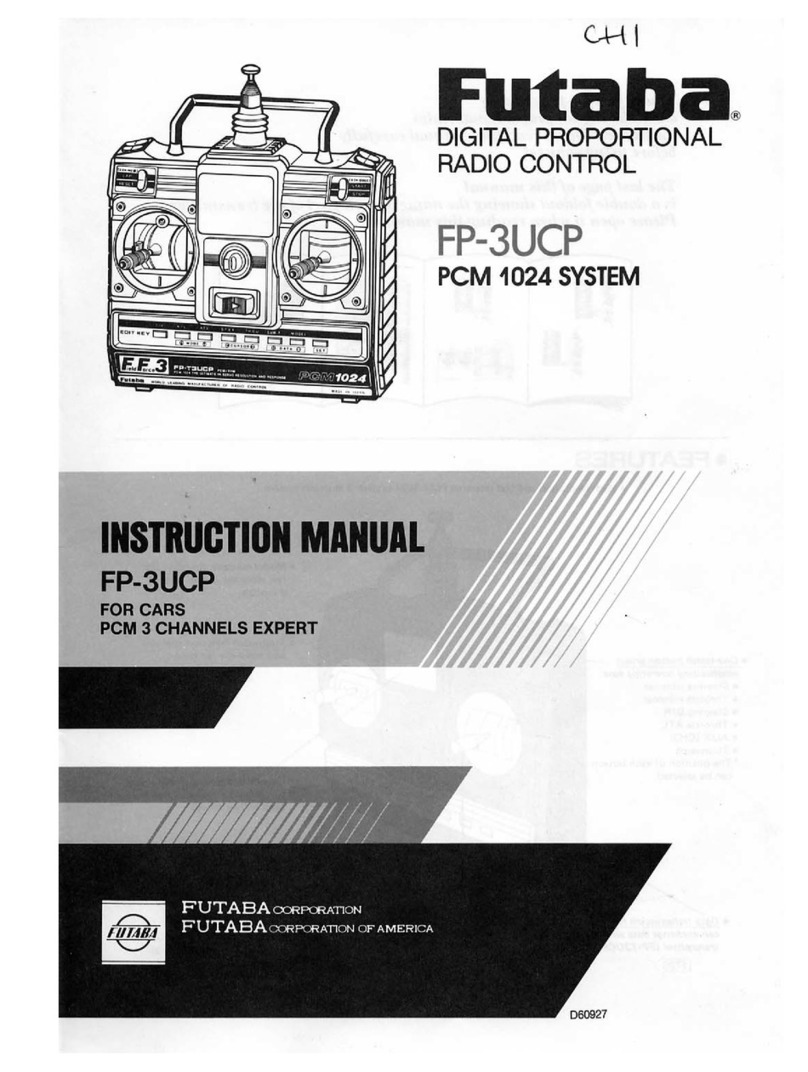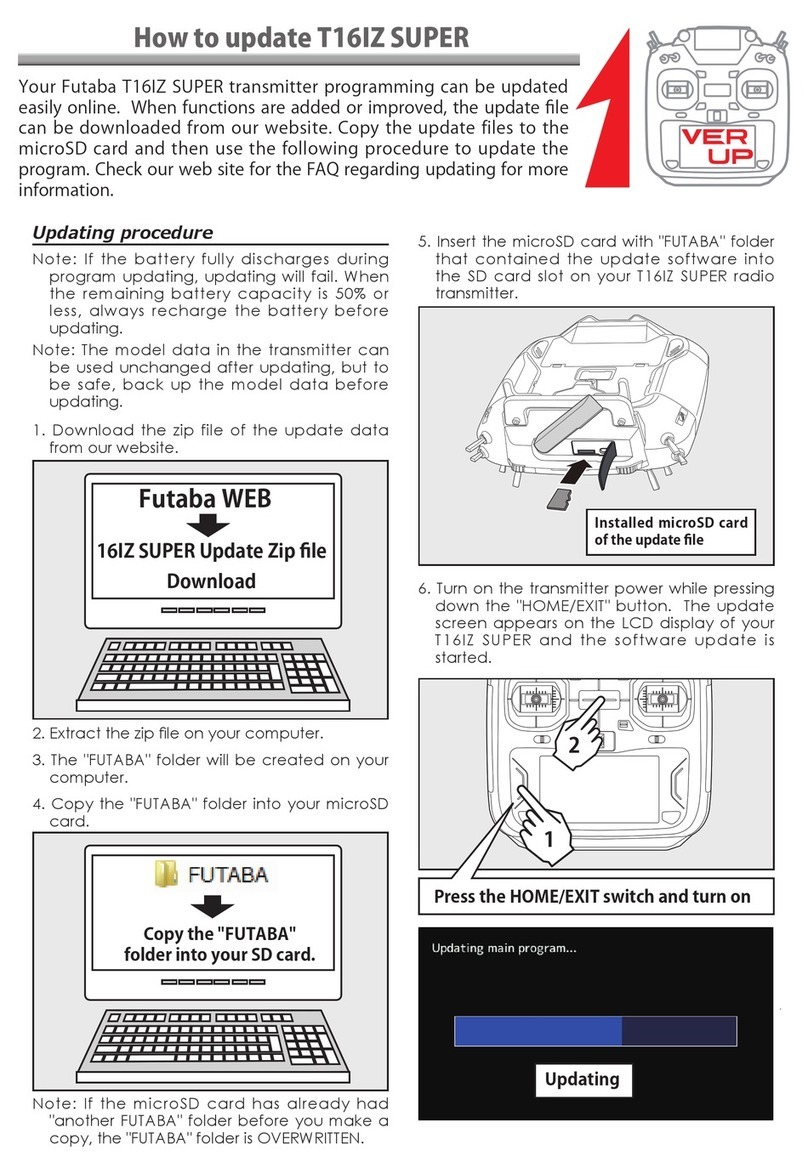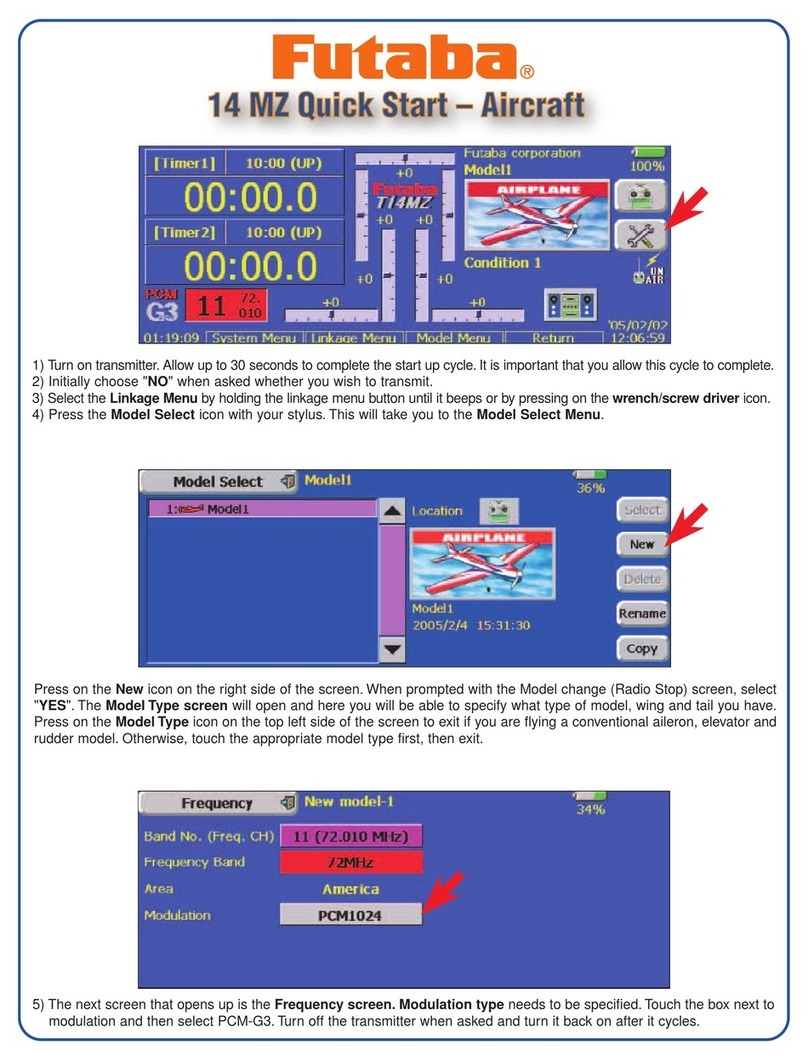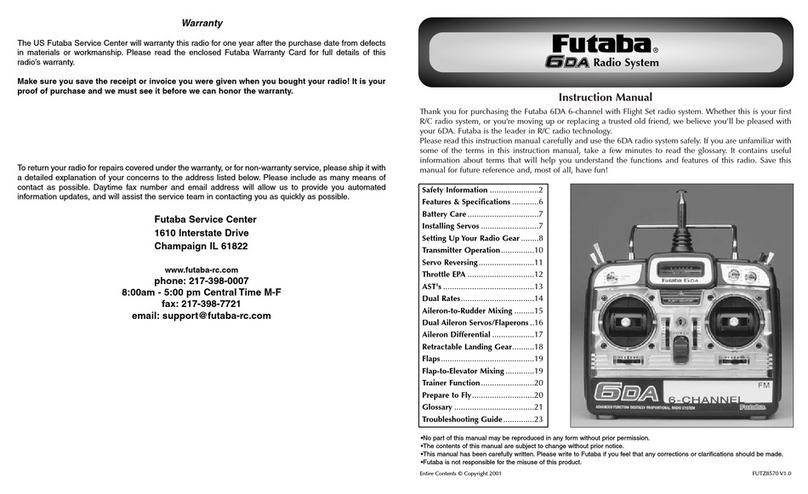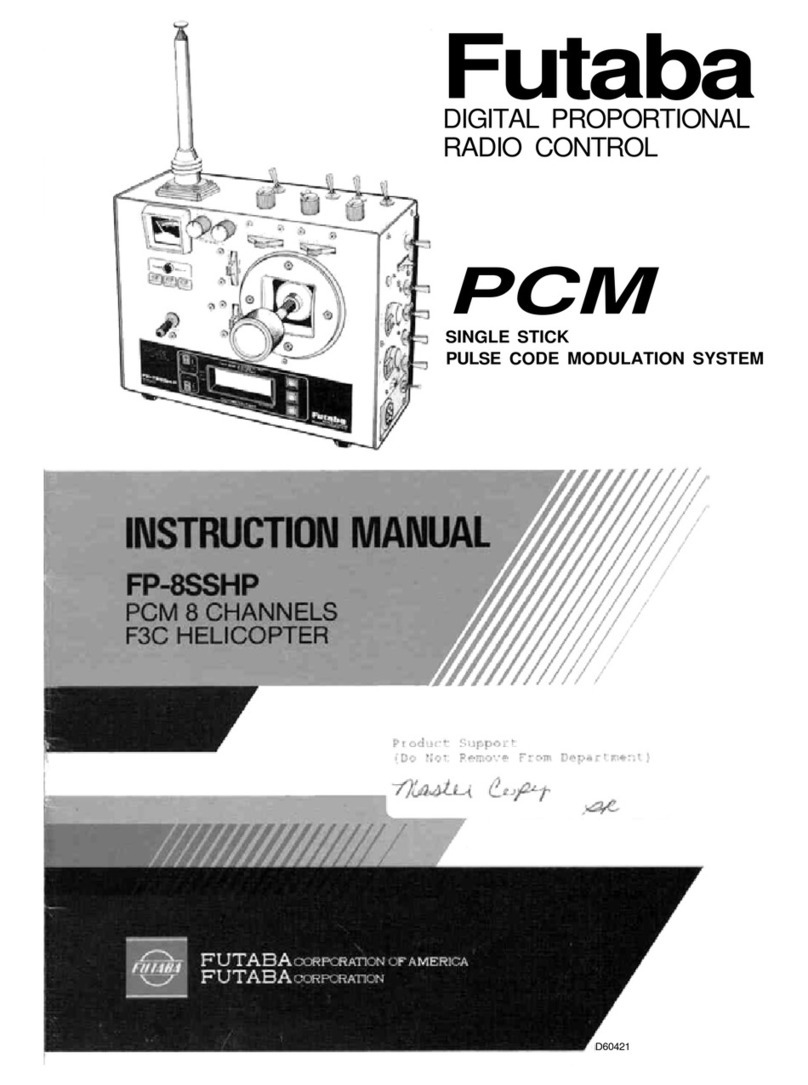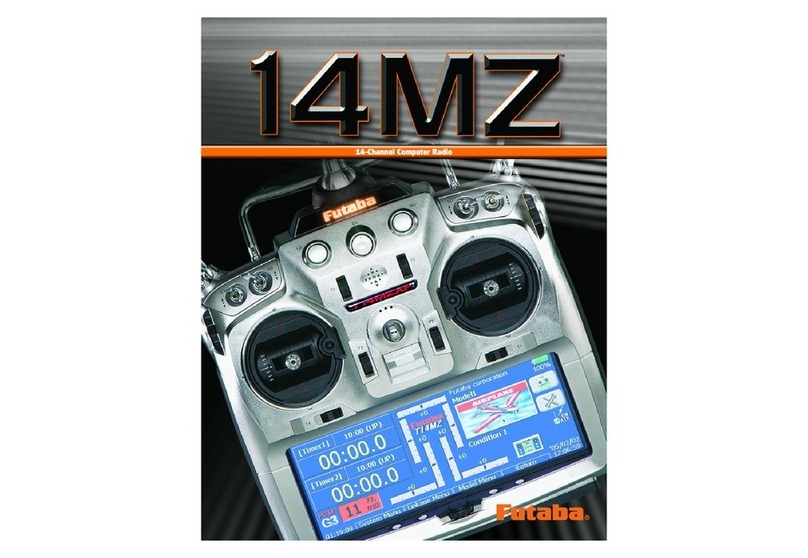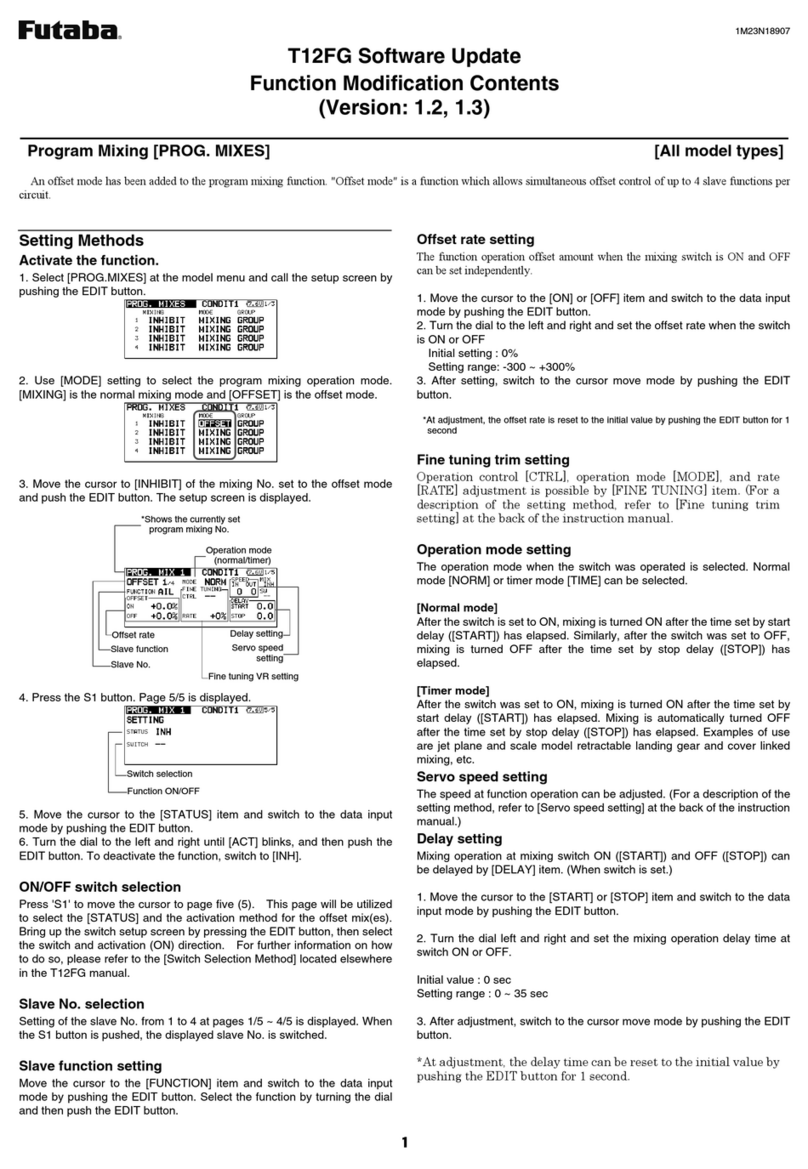-3-
T12K INSTALLING SPEECH DATA
Therearethreelanguageversions,English,German,andJapanese,inspeechdata.Itispossibletoinstallonlyonelanguage.
Ifyouinstallasecondlanguage,itwilloverridethefirstonethatyouinstalled.
[Installing procedure]
1.Makingofcardforinstallingspeechdata
1.Pleaseunzipthezippedfile.Thefollowingfileswill
becreated.
(QJOLVK9HUVLRQ
؞7VJ,QVWDOO6RXQG(QJH[H
؞7VJ8SGDWHGDW
؞76*B,167$//B6281'GDW
؞7VJ6SHHFK(QJELQ
؞7VJ6SHHFK(QJELQ
؞7VJ6SHHFK(QJELQ
*HUPDQ9HUVLRQ
؞7VJ,QVWDOO6RXQG(QJH[H
؞7VJ8SGDWHGDW
؞76*B,167$//B6281'GDW
؞7VJ6SHHFK*HUELQ
؞7VJ6SHHFK*HUELQ
؞7VJ6SHHFK*HUELQ
-DSDQHVH9HUVLRQ
؞7VJ,QVWDOO6RXQG(QJH[H
؞7VJ8SGDWHGDW
؞76*B,167$//B6281'GDW
؞7VJ6SHHFK-SQELQ
؞7VJ6SHHFK-SQELQ
؞7VJ6SHHFK-SQELQ
2.InstallthealreadyformattedSDcardintoyourPC's
cardreader.
3.Pleaserun"T14sgInstallSound***.exe".
4.Selectthedrivethatyourcardreaderisassignedto
inyourPC.Click"OK".
5.AftertheUpdatefilesarecopiedtothemicroSD
card,thefollowingscreensaredisplayed.Clickthe
"End"button.
T12kUpdate
2.InstallspeechdataofT12K
1.PleaseinsertthemicroSDcardwhichincludesthe
installingspeechdata.
2.PushtheHOME/EXITbutton.
3.StillholdingtheHOME/EXITbutton,poweronthe
transmitter.
4.Afterafewseconds,the
followingscreenisdisplayed.
5.PresstheU.MENU/MON.
buttonforthreeseconds.The
speechdatabeginstoinstall.
6.Afterabout16seconds,
uploadingreachestheright
oftheprogressbar,andthen
beginsagainafterapause.
7.Theuploadingmayappearto
progressslowly.
8.Theprogressbarwillagain
upload.Thiscantakeafew
minutes.(About.2min.)
And,"COMPLETED"is
displayed.Pleaseturnoffthe
power.
(Don'tturnoffthepowerbeforeCOMPLETEDis
displayed.)
9.PleasedetachmicroSDcard.
10.PleasecheckthelanguageatTELEM.SET.menu
inLINKAGEmenu.
7KHWHOHPHWU\VSHHFKDQGWKHYHUVLRQRILQVWDOOHGVSHHFKGDWDFDQEHFRQ¿UPHG
on the "TELEM.SET." screen.
*After updates, there is a possibility that a language changes. Readjust a
language in that case.
FUTABA CORPORATION
oak kandakajicho 8F 3-4 Kandakajicho, Chiyoda-ku, Tokyo 101-0045, Japan
TEL: +81-3-4316-4820, FAX: +81-3-4316-4823
)87$%$&25325$7,21
SpeechLanguagetableChoosefromthesefiles.
Version No. English Japanese German French
9HU[[1RVX¿[ 〇〇〇−
Ver.x.x A 〇−〇〇
Ver.x.x B 〇−〇〇
Ver.x.x C 〇−〇〇