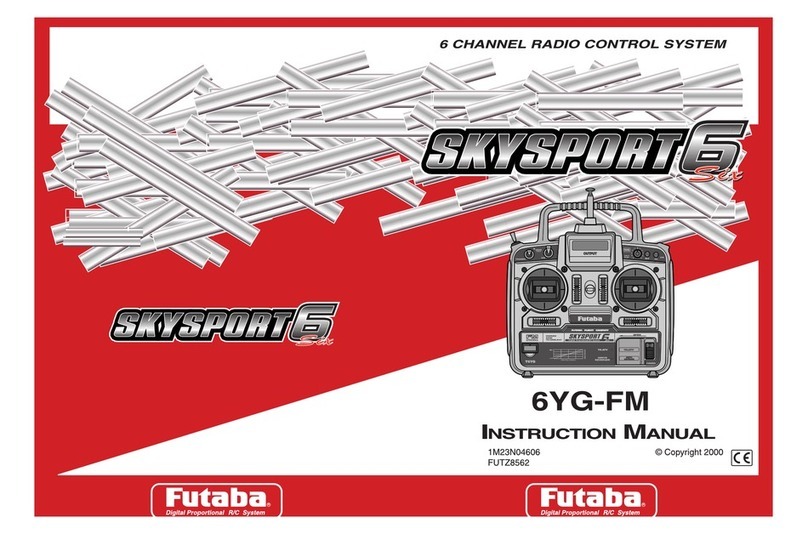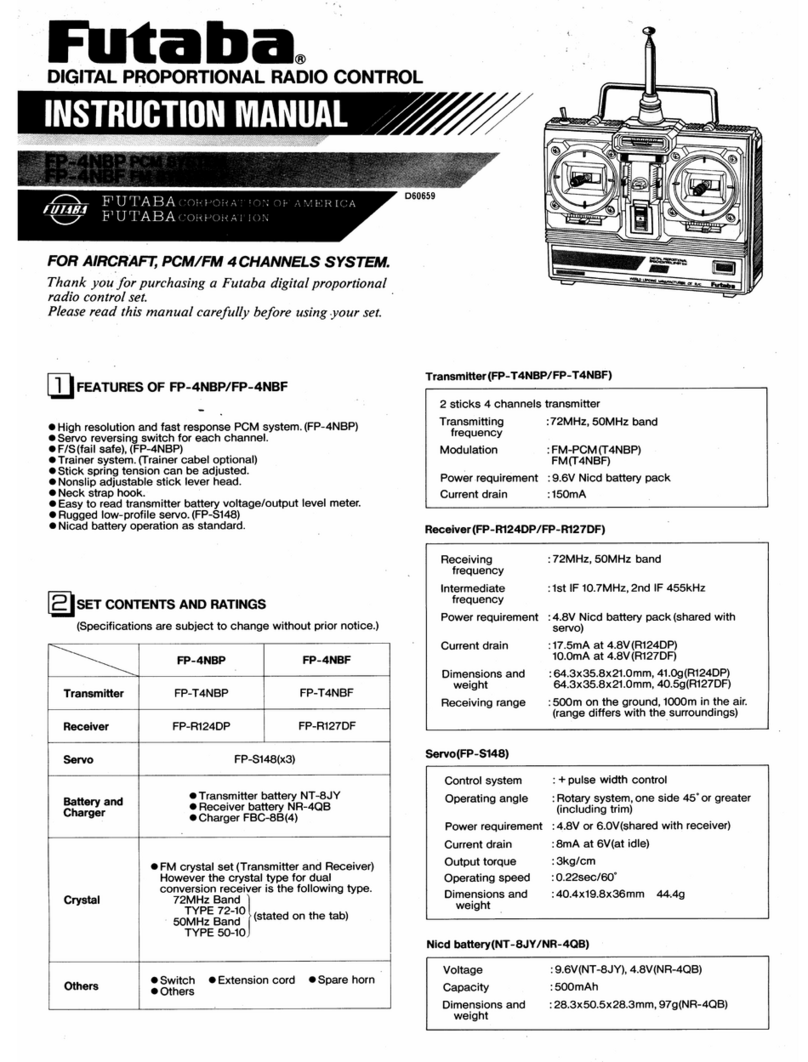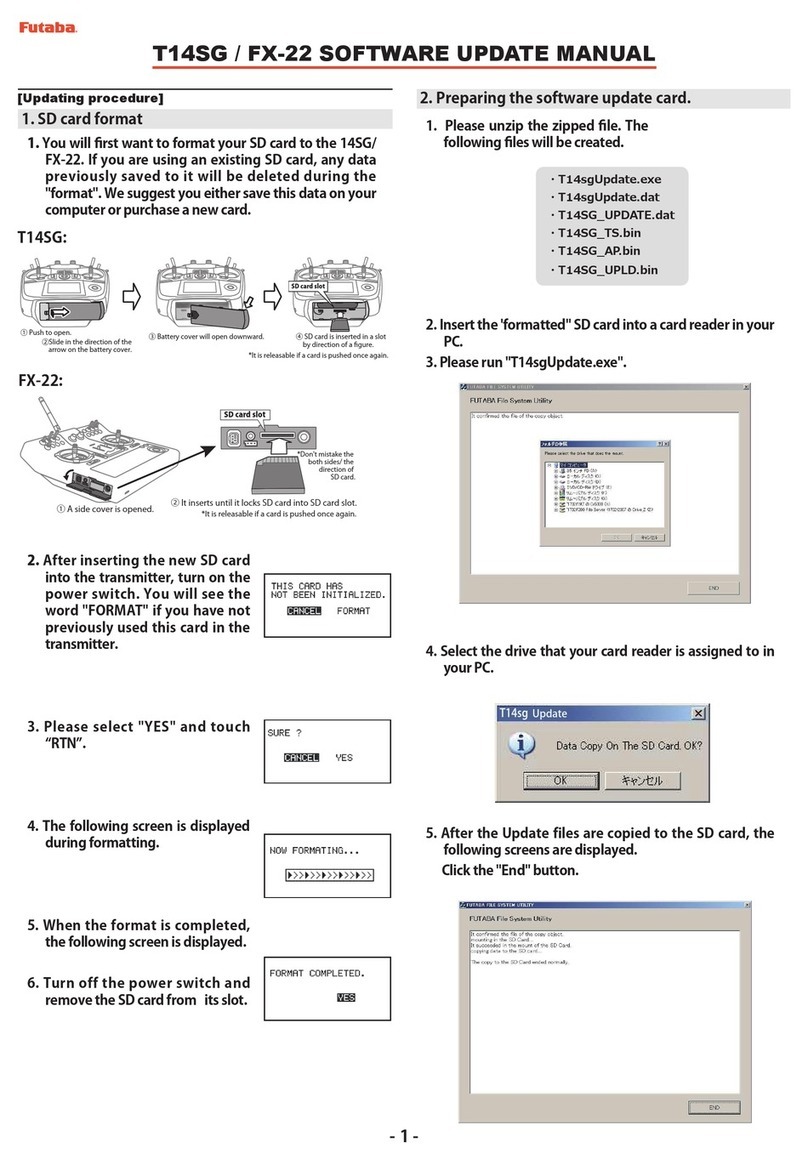FUTABA SKYSPORT-6H User manual
Other FUTABA Remote Control manuals

FUTABA
FUTABA 8J User manual

FUTABA
FUTABA 3PM-2.4GHZ User manual

FUTABA
FUTABA 3VCS User manual

FUTABA
FUTABA FP-2PD User manual

FUTABA
FUTABA T10PX How to use
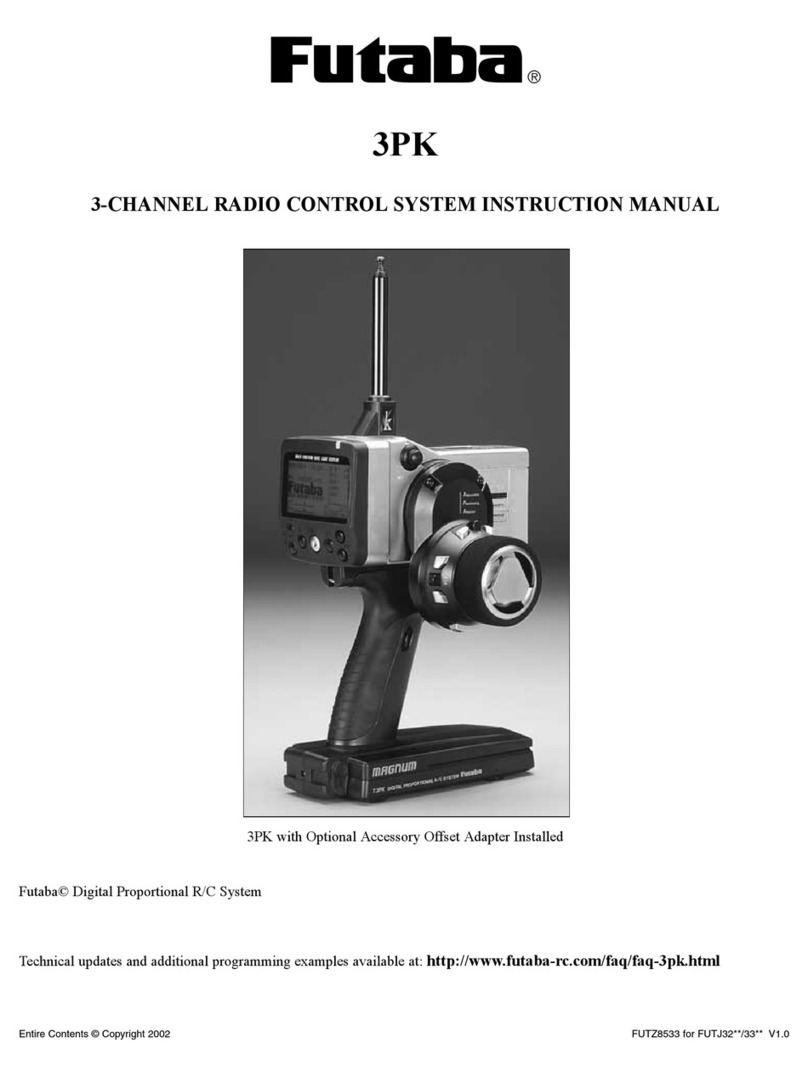
FUTABA
FUTABA Magnum 3PK Super User manual

FUTABA
FUTABA 12Z Series User manual

FUTABA
FUTABA 8FG User manual

FUTABA
FUTABA 14SG User manual

FUTABA
FUTABA 2PL-2.4GHZ User manual

FUTABA
FUTABA FX-36 User manual

FUTABA
FUTABA FASSTest-2.4GHz T16SZ Series User manual

FUTABA
FUTABA 4YF-2.4GHZ User manual
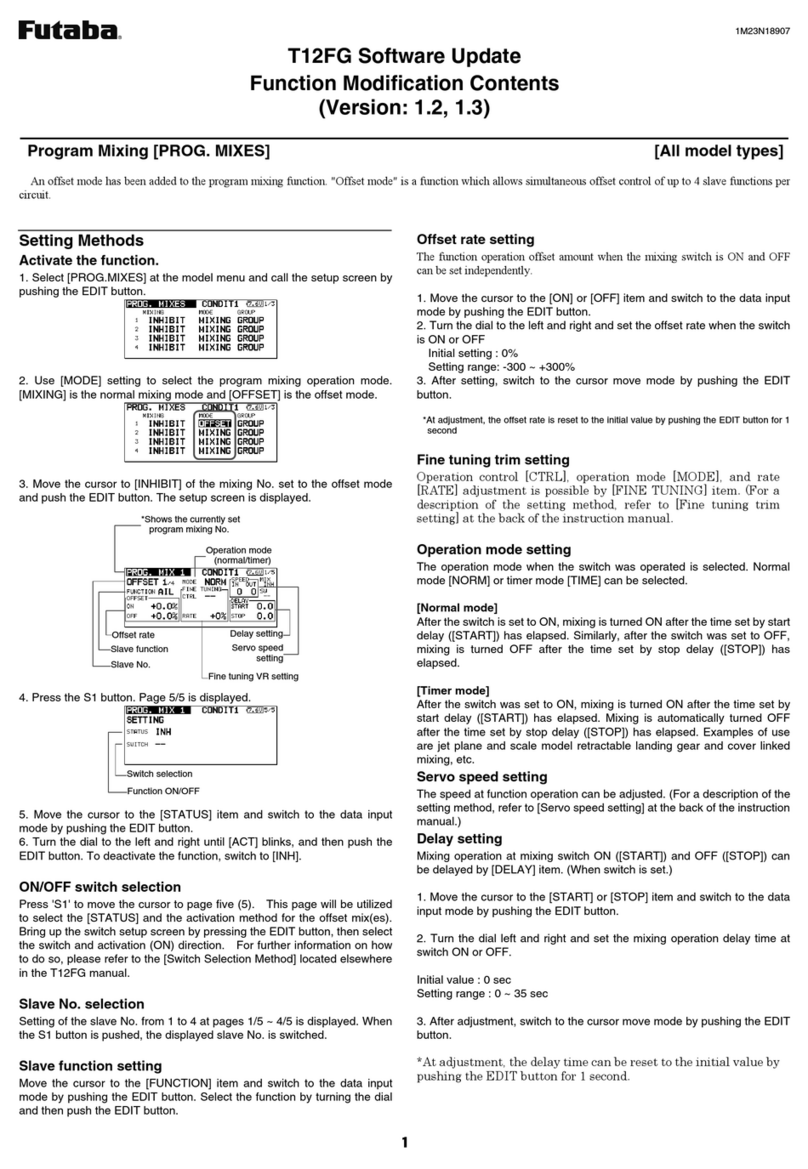
FUTABA
FUTABA T12FG Technical manual
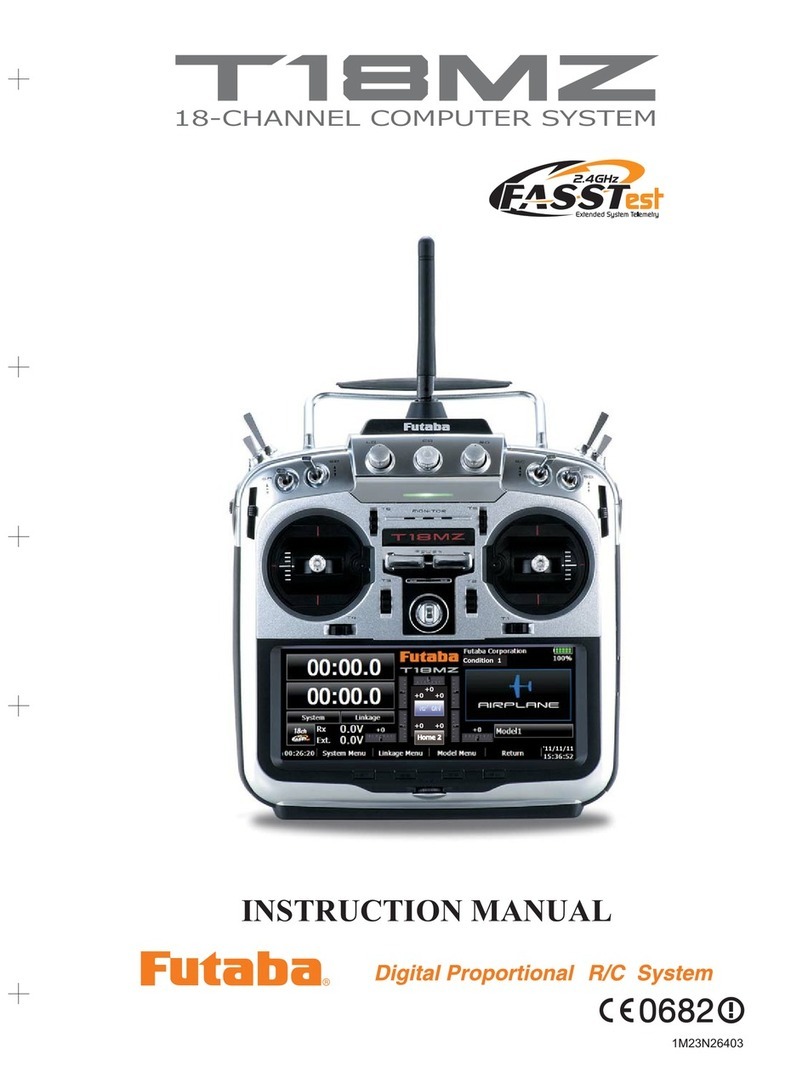
FUTABA
FUTABA T18MZ User manual

FUTABA
FUTABA T8FG User manual
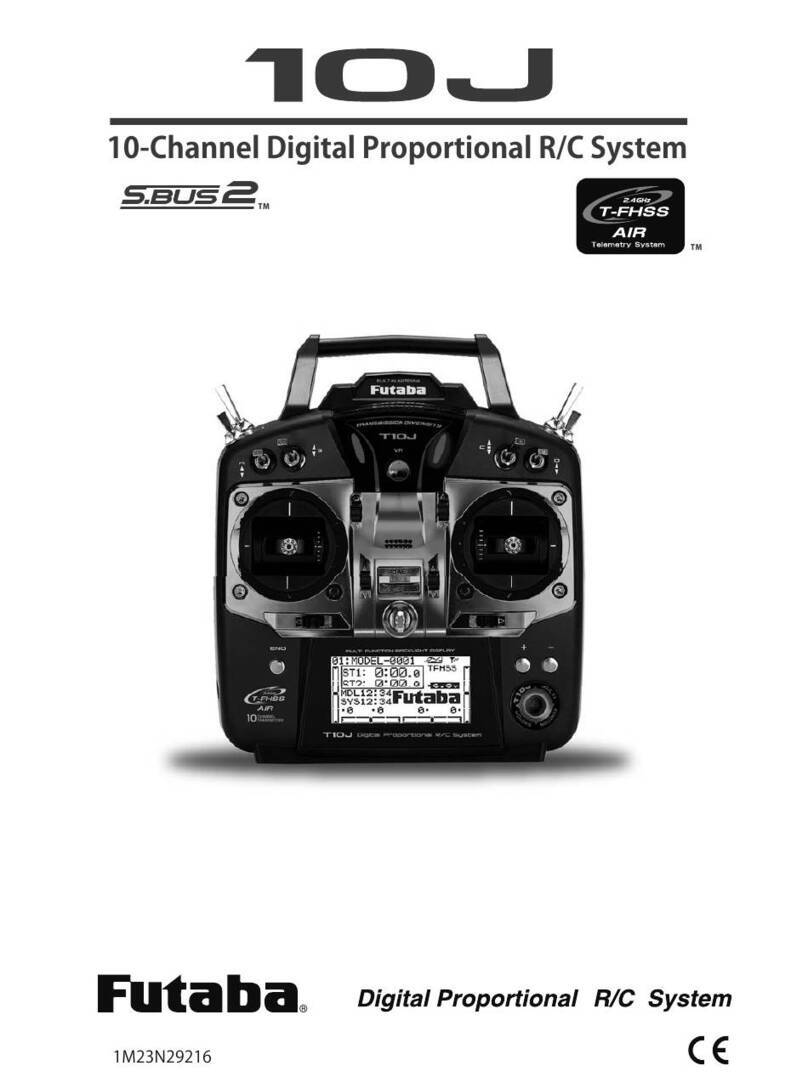
FUTABA
FUTABA S.BUS2 10J User manual

FUTABA
FUTABA 4EXA User manual
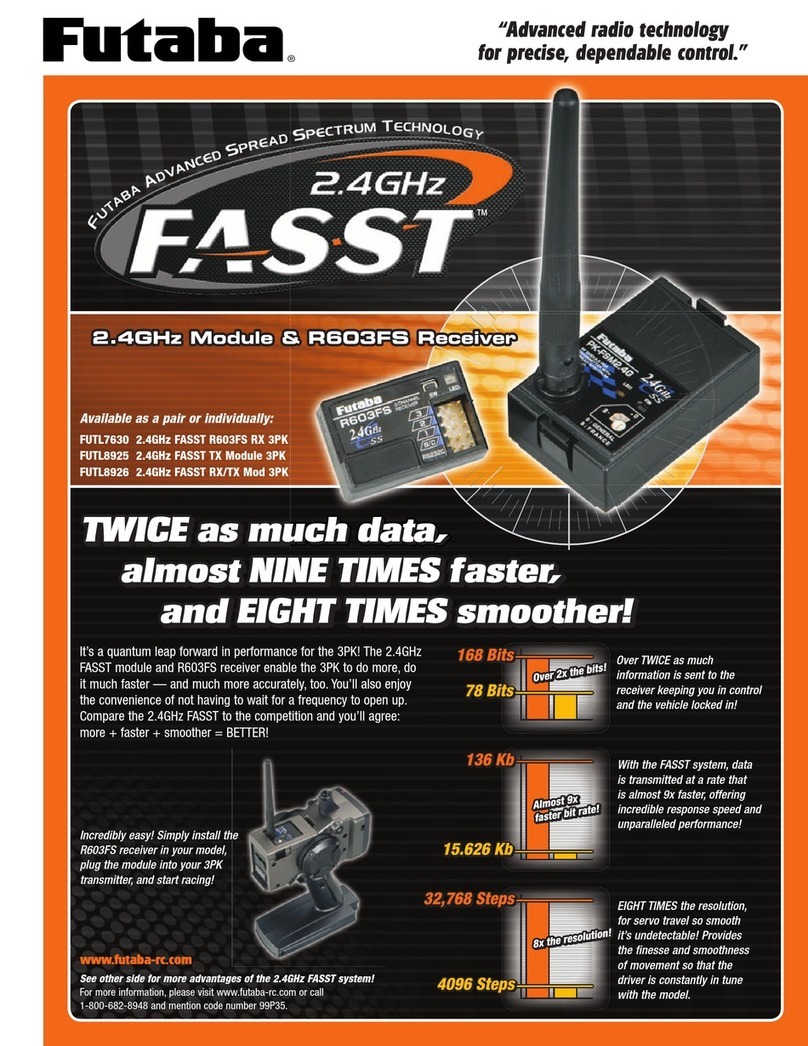
FUTABA
FUTABA FASST User manual
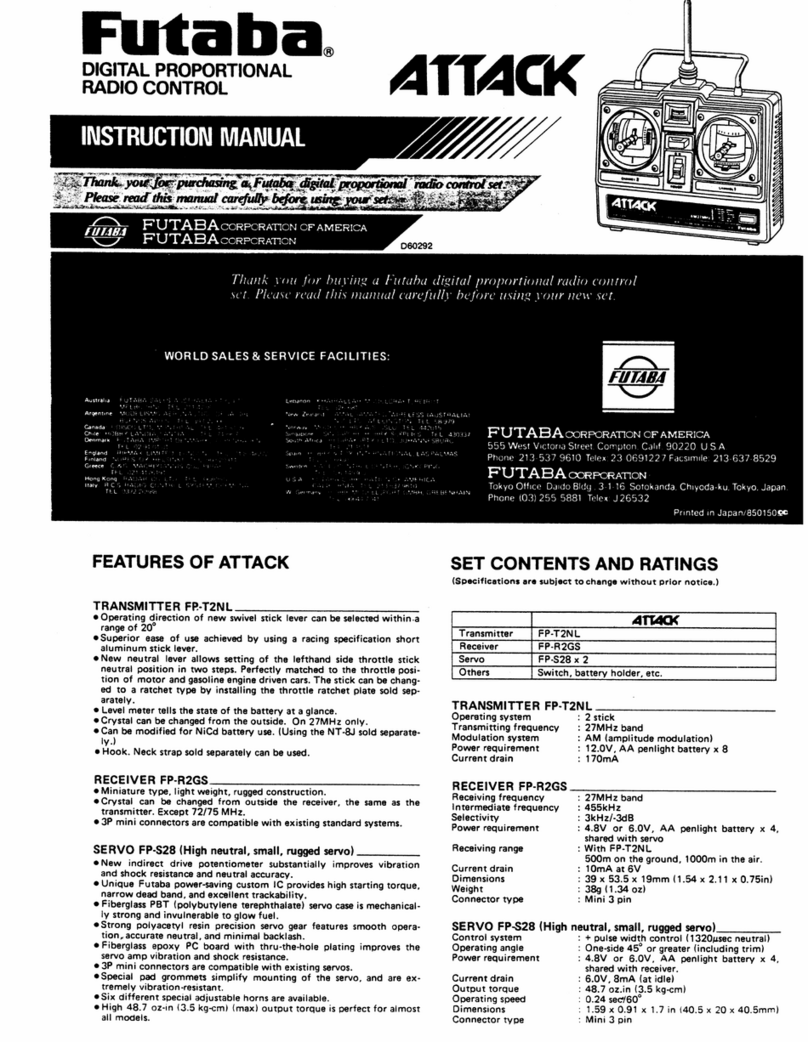
FUTABA
FUTABA Attack FP-R2GS User manual