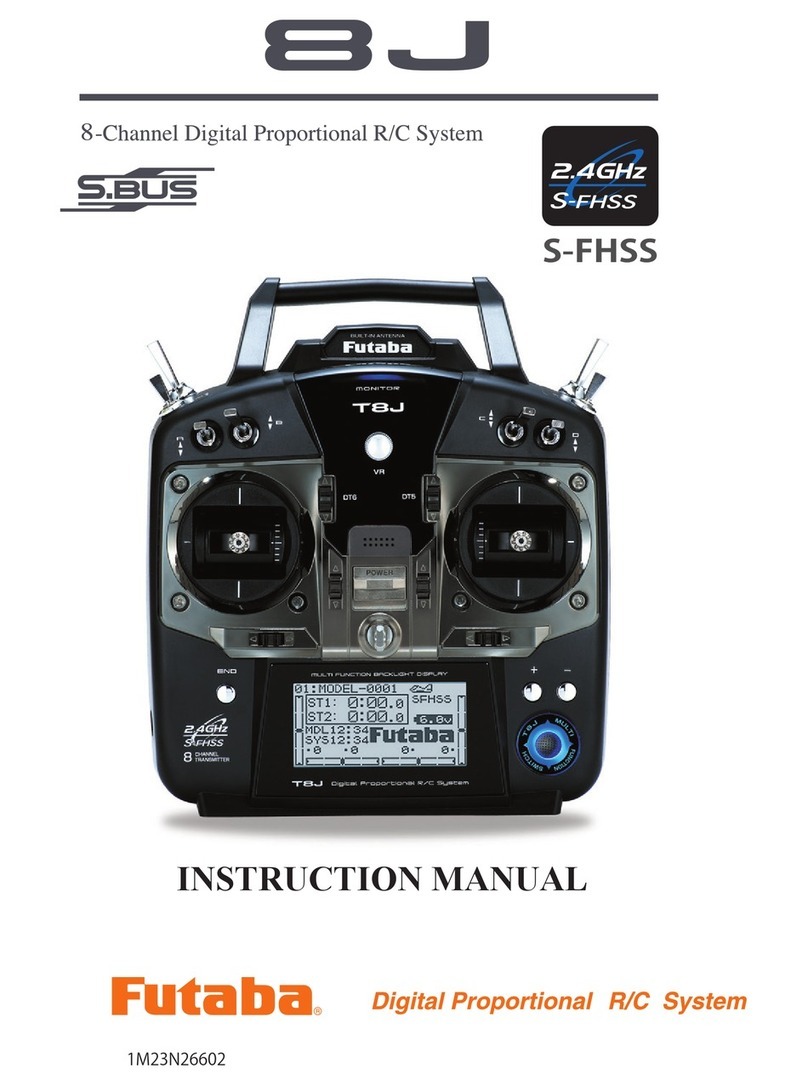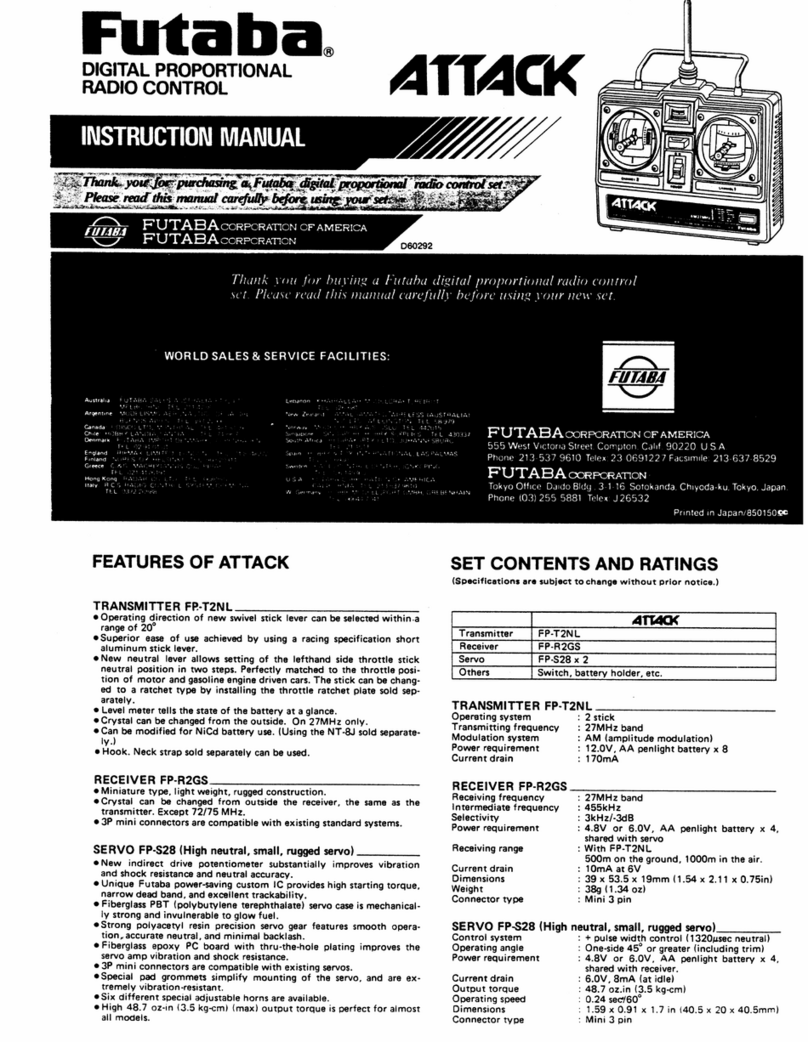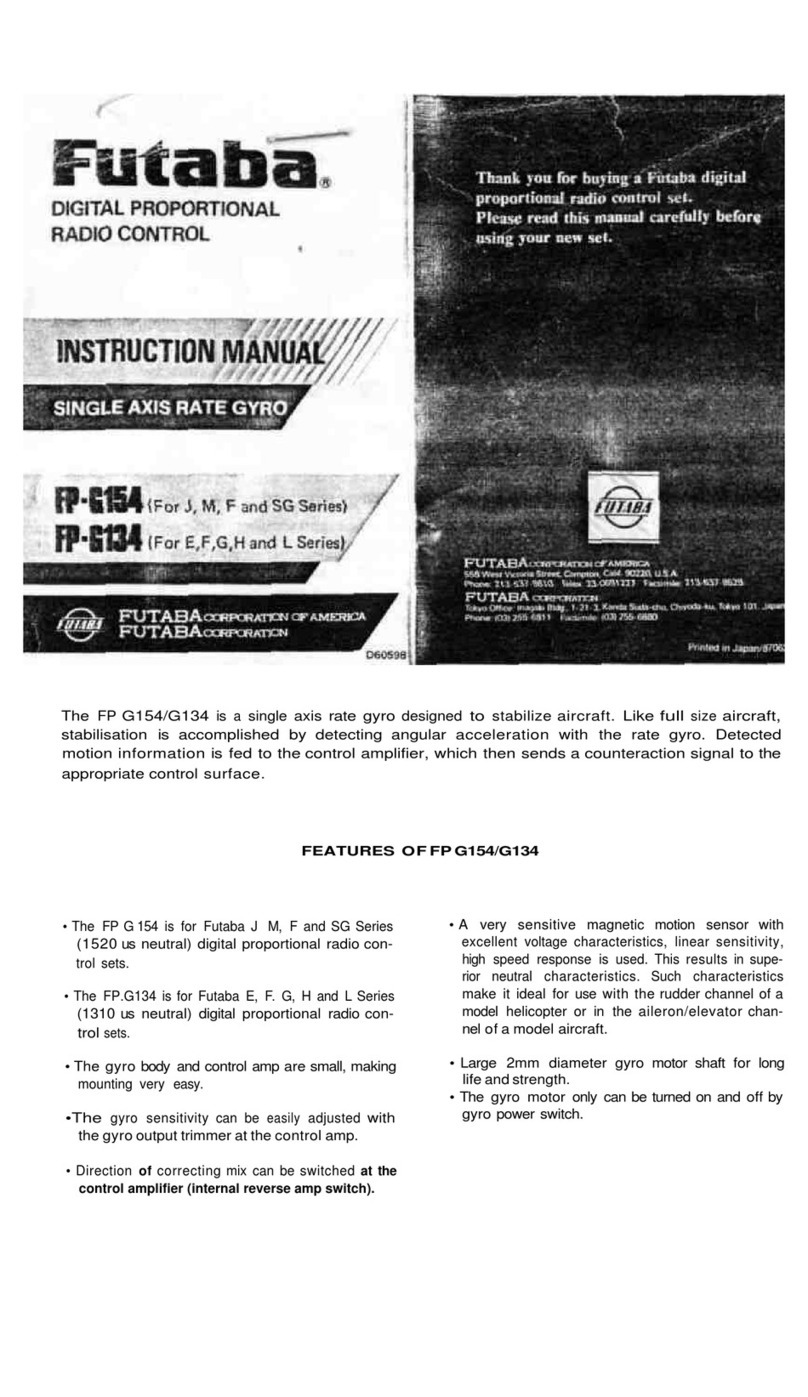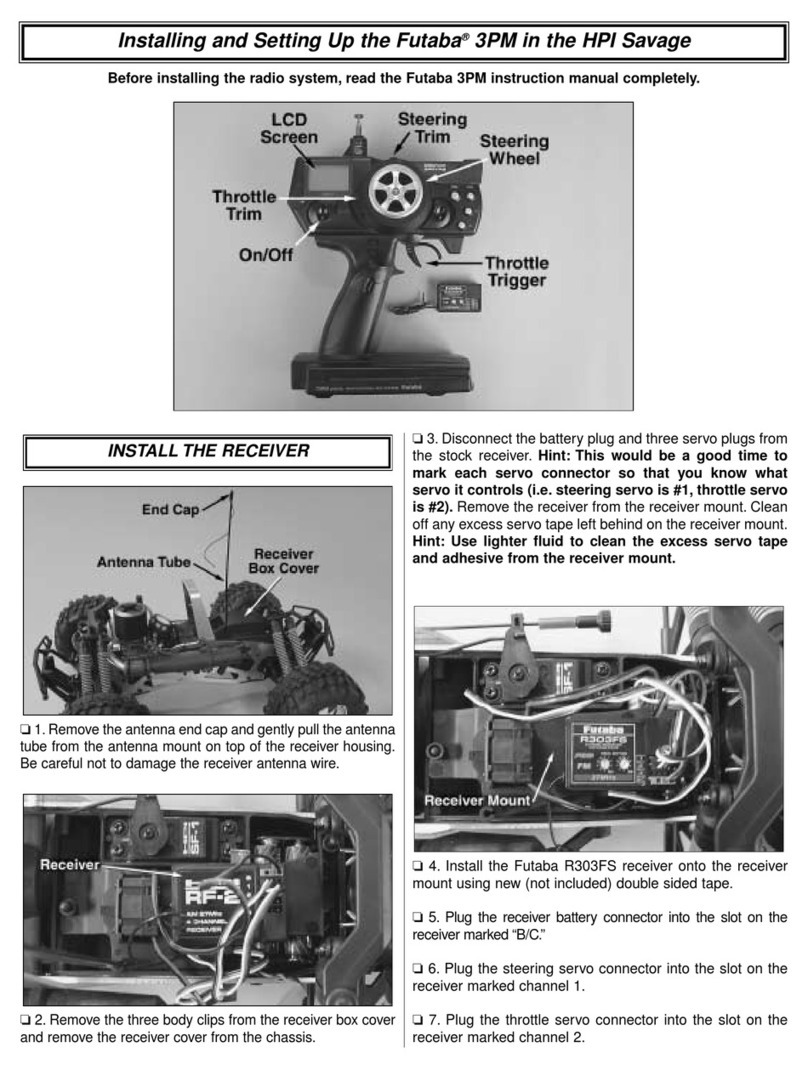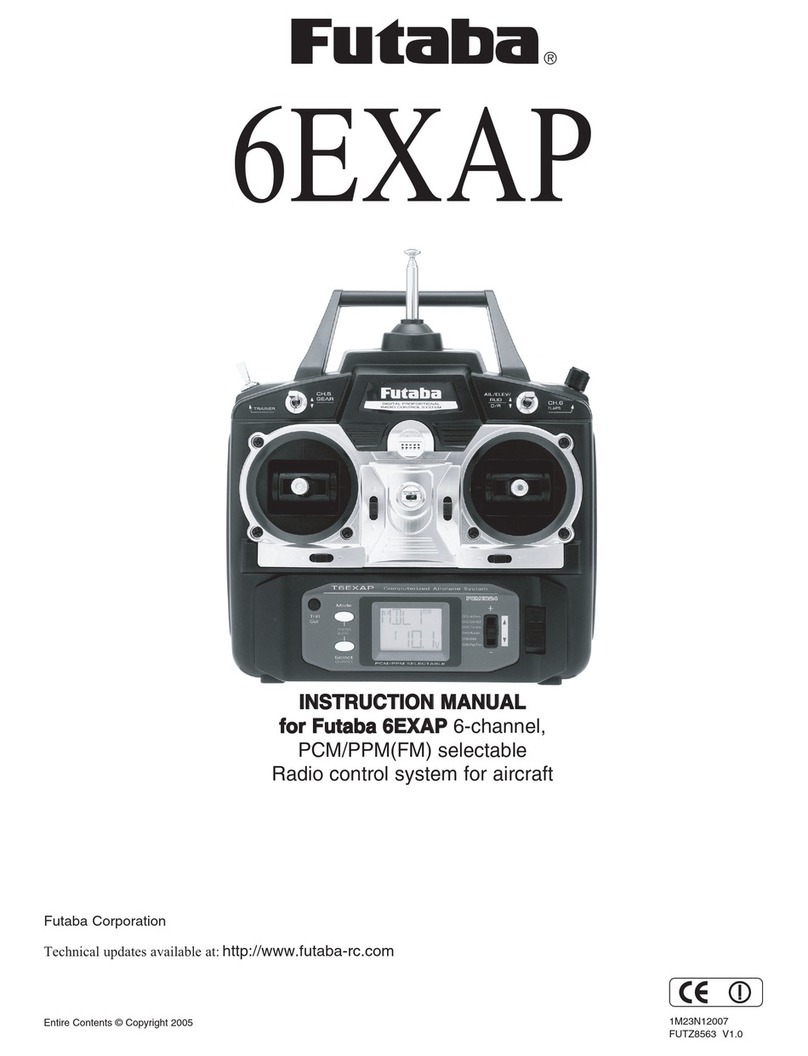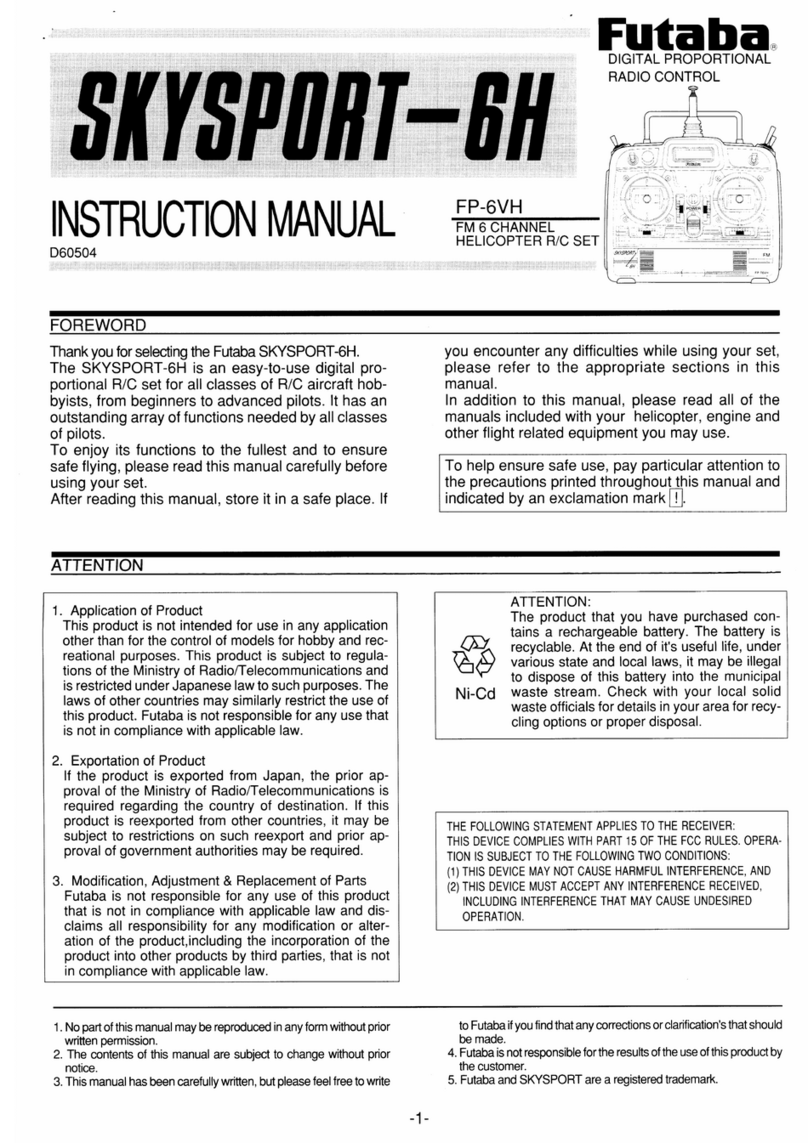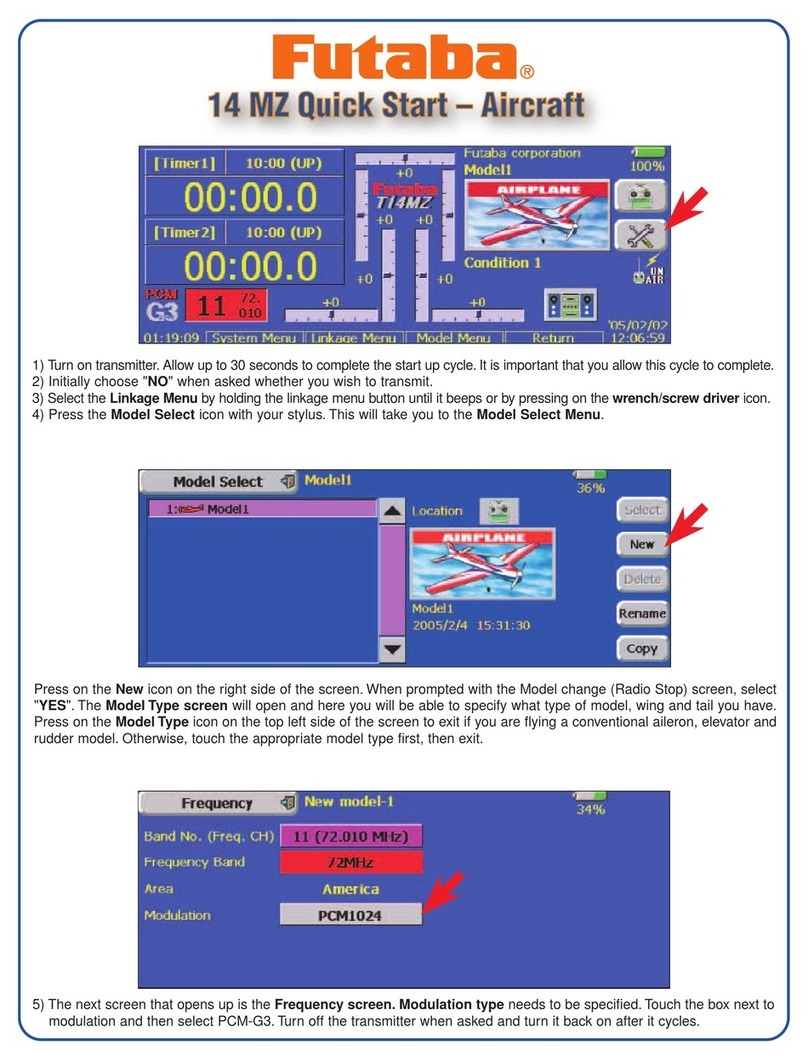FLIGHT SETTING
①TurnonthepowerintheGYROOFF-MODEorGYRO-
MODE.
②FlytheplaneintheGYROOFF-MODEorGYRO-MODE
andadjustthetrimmers.
③Landtheplaneandturnoffthegyropower.
④TurnonthegyropoweragainintheGYROOFF-MODE
orGYRO-MODE.Thismemorizesthetrimpositionat
thegyro.
TRANSMITTER SETTING
GYRO GAIN and DIRECTION
IN CASE of 2 POSITIONAL SWITCH
AssigntransmitterCH5toa3-positionswitch,andset
thefunctionto“GEAR” .Thissettingenablesuseofthe
BeginnerMODE,GYRO-OFFMODE,andGYRO-MODEby
switchingaswitch.Whenyouwanttochangethedirection
ofoperationoftheswitch,performreversesettingatthe
transmitter.
Whenthetransmitterhasno3-positionswitch.
Inthecaseofabeginner,thesideatwhichtheCH5end
point(EPA,ATV)switchispushedforwardshouldbemade
0%andthemodeshouldbeswitchedbetweentheGYRO
OFFmodeandBeginnermode.
5CHSwitch
30%
50%
-50%
0%
-30%
MODE<LED>
GYRO-MODE
<Red>
GYRO-OFF
<Yellow>
Beginner-MODE
<Blue>
Endpoint
(EPA,ATV) 0%
2positionswitch
GYRO-MODE
<Red>
GYRO-OFF
<Yellow>
Beginner-MODE
<Blue>
GYRO-MODE
<Red>
GYRO-OFF
<Yellow>
Beginner-MODE
<Blue>
Aileron,elevator,andruddergyrogainadjustmentand
gyrooperatingdirectionaresetbyflightcontroltrimmer.
Thecenterofthescalebecomesthegyrolowgain
position,andgyrogainadjustmentandgyrooperating
directionsetting
areperformed
byturningthe
trimmerstotheleft
orright.
Adjustthegyrogainsothathunting
(deflectionoftheaircraftinsmall
increments)doesnotoccurinthe
controlaxisdirection.Thegyrogain
isdifferentdependingontheareaof
theaircraftrudder(aileron/elevator),
Gainistoohigh
Hunting
LowerGain
Normal
Gain
Gain
Reverse
AIL/ELE/RUDTrimmer
OFF
Low
Low
High
High
①Settheaileron,elevator,andruddergyrogain
trimmerstoabout45˚.
②Inthestateinwhichthegyrosareoperative,movethe
transmittersticksandcheckthateachcontrolsurface
movesintheproperdirection.Ifacontrolsurface
movesintheoppositedirectionofstickoperation,set
transmitterreverse.
③Removeyouhandfromthetransmitterandturninthe
aileron,elevator,andrudderrotatingaxisdirectionand
checkifeachcontrolsurfacemovesinthedirection
oppositetherotatingdirection(directioninwhichthe
planereturns).Ifthedirectionofthesteeringangle
correctionrudderisreversed,changethetrimmerto
45˚oftheoppositeside.
PRE-FLIGHT SETTING
Tilttheairplanetotheright
onthegroundandcheck
thattherudderoperatesto
theleft.
Tilttheairplanetotheleft
onthegroundandcheck
thattheaileronsoperate
totheright.
Tilttheairplanewithitsnose
upwardandcheckthatthe
elevatoroperatesdownward.
)87$%$&25325$7,21
<DEXWVXND&KRVHLPXUD&KRVHLJXQ&KLEDNHQ-DSDQ
3KRQH)DFVLPLOH
©FUTABA CORPORATION 2015, 6 (1)
airspeed,andgyroused.Initiallytrychangingthegain
in5%steps.Ifhuntingisexcessive,theaircraftmaybe
damaged.Huntingtendstostopwhentheairspeedis
lowered.