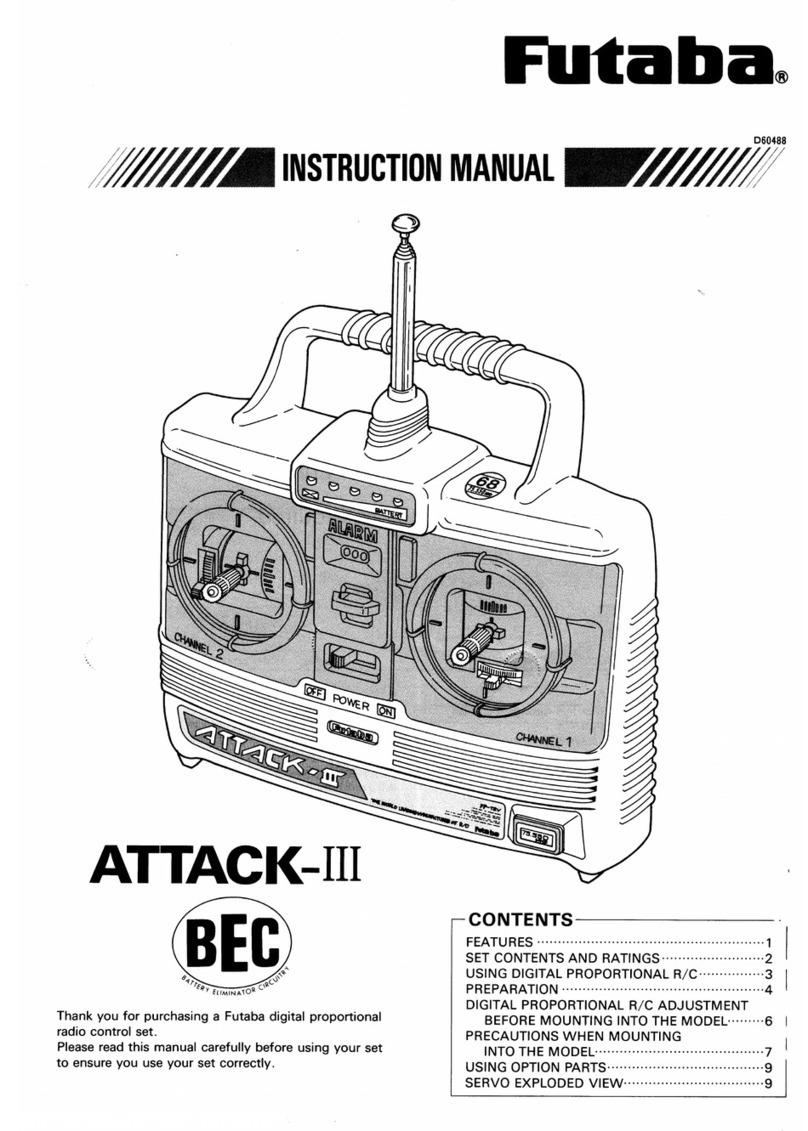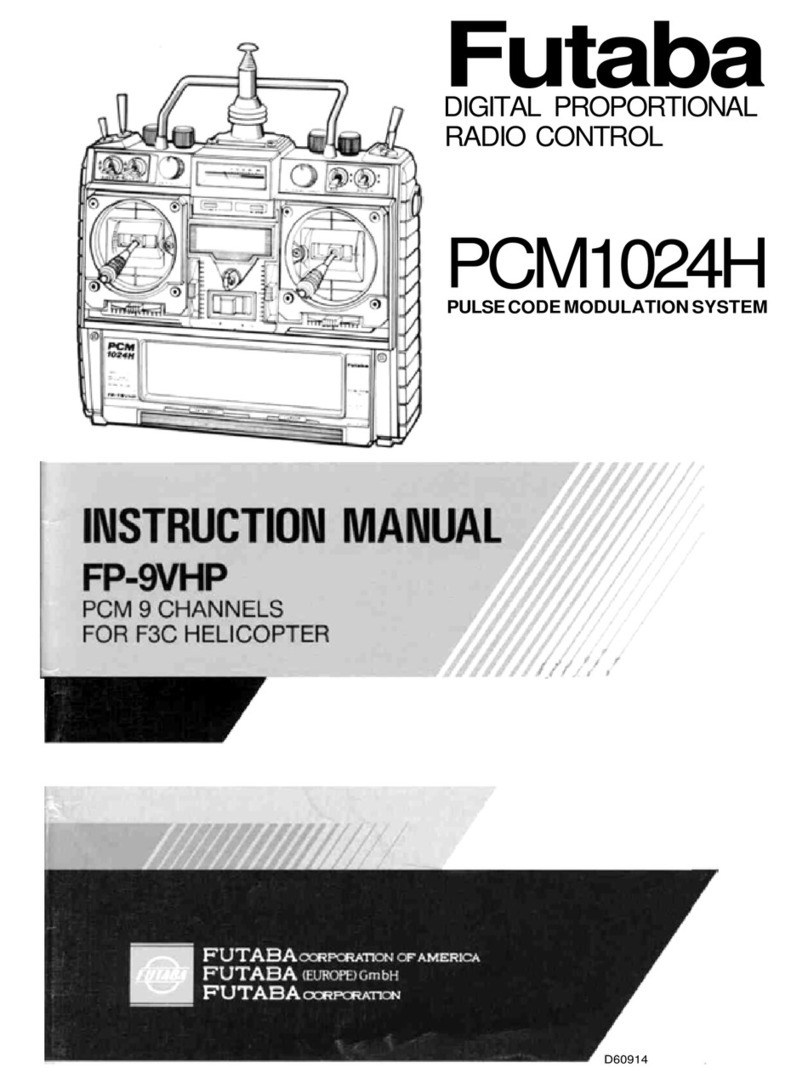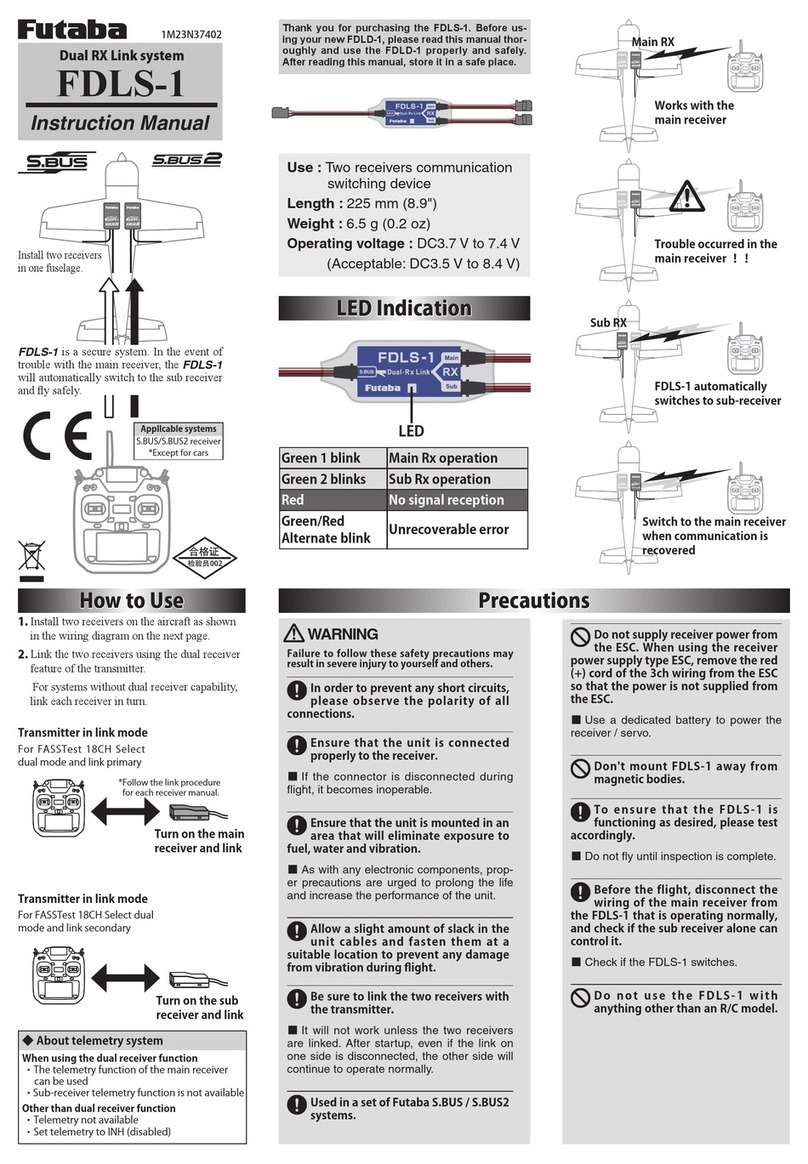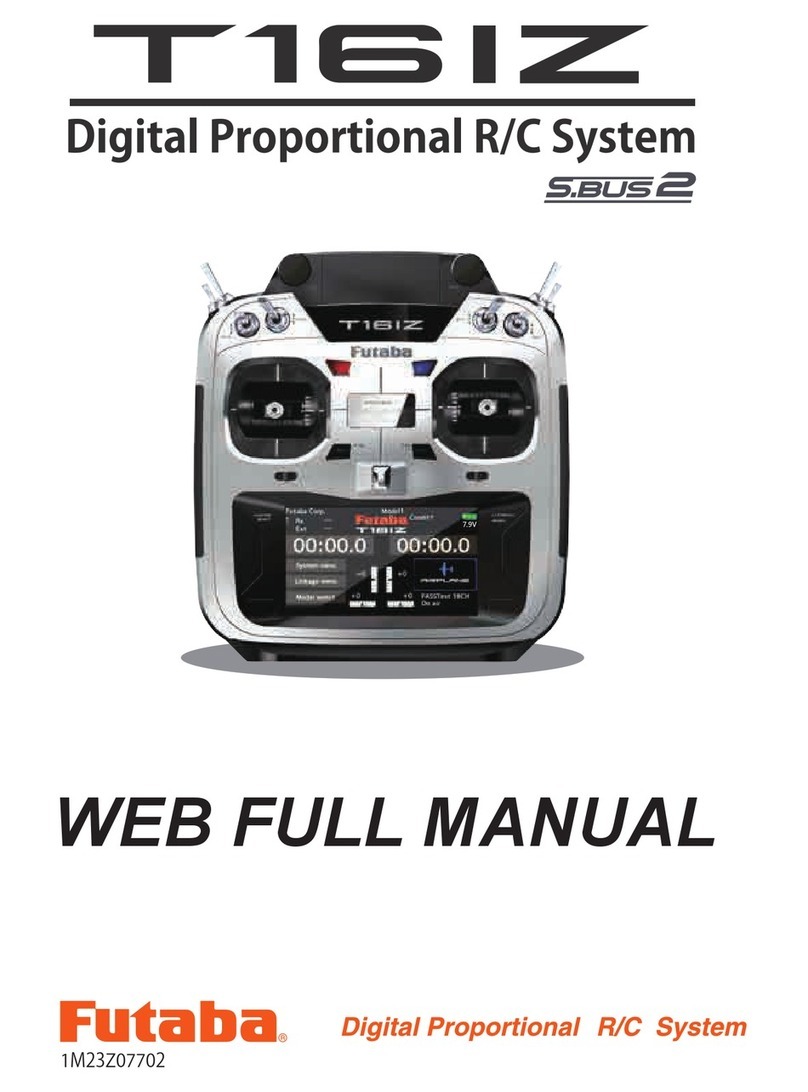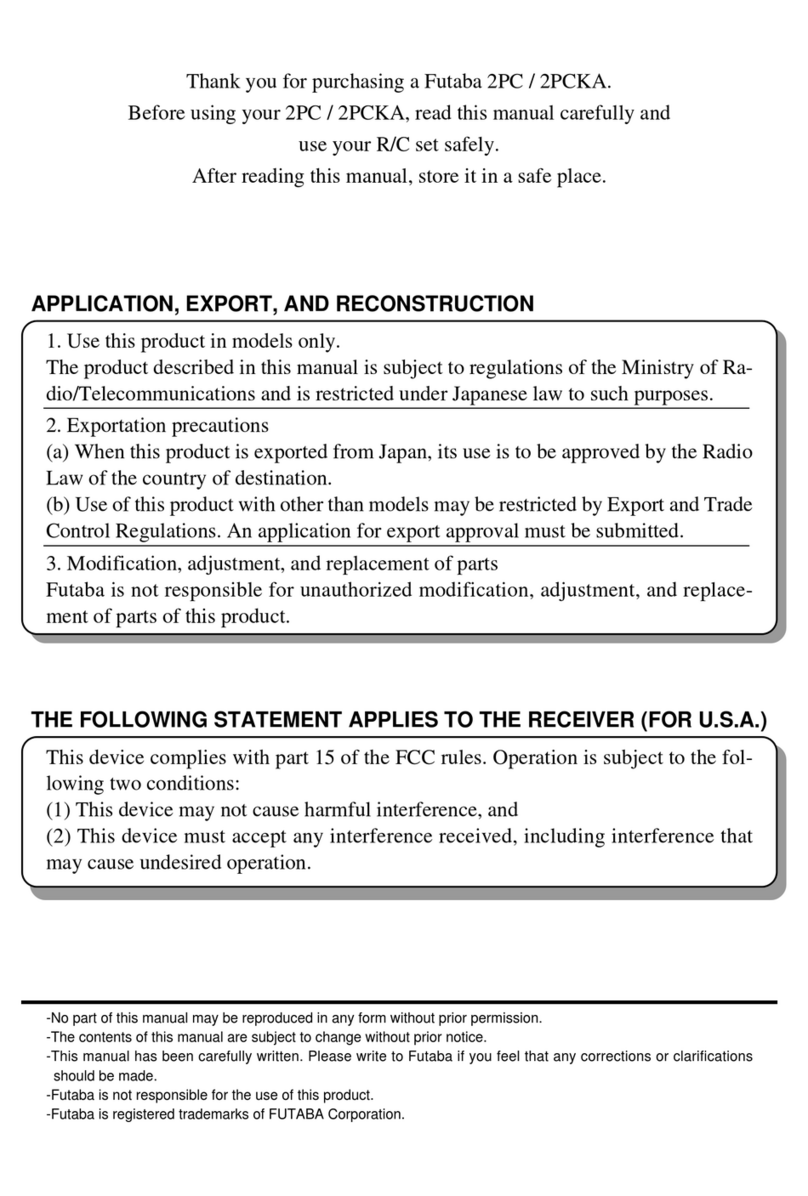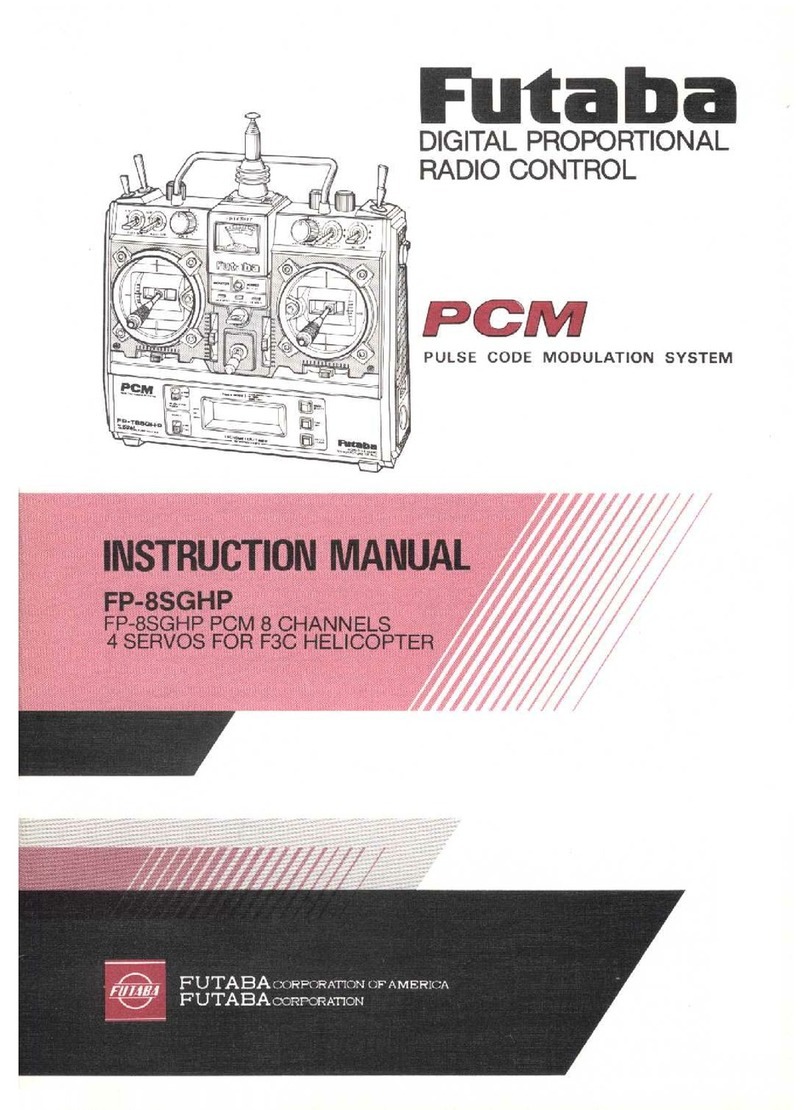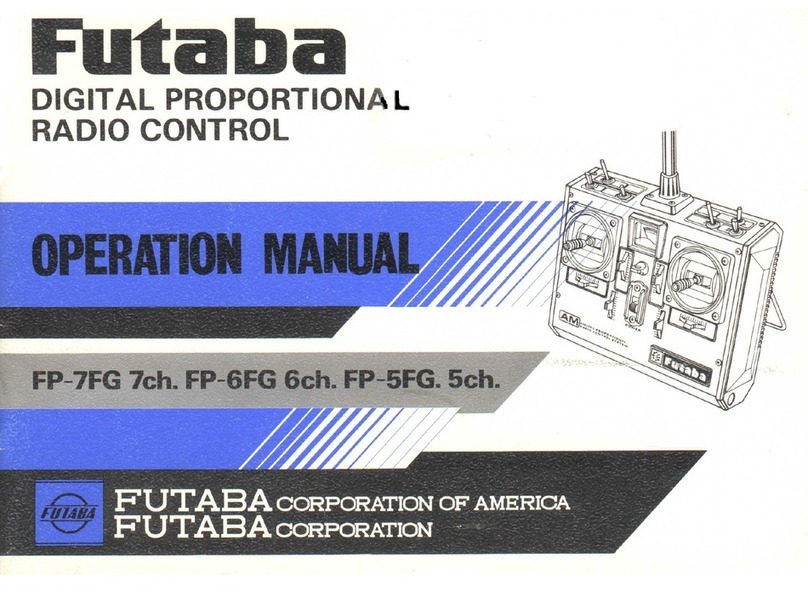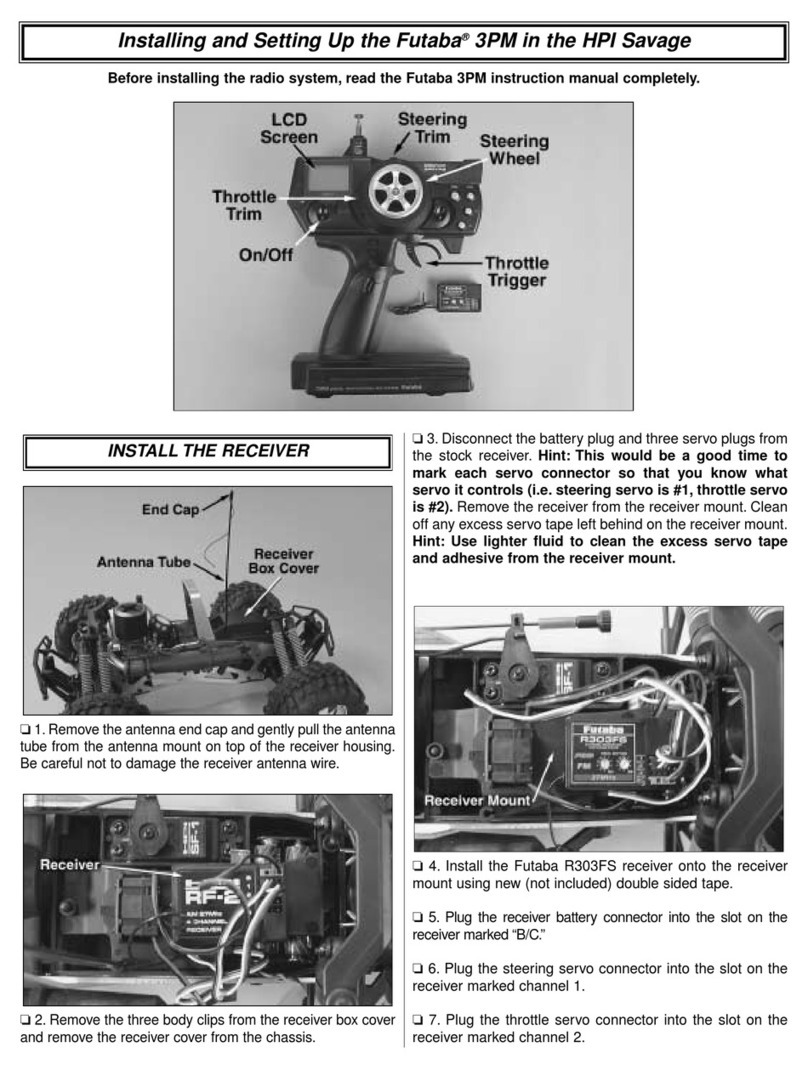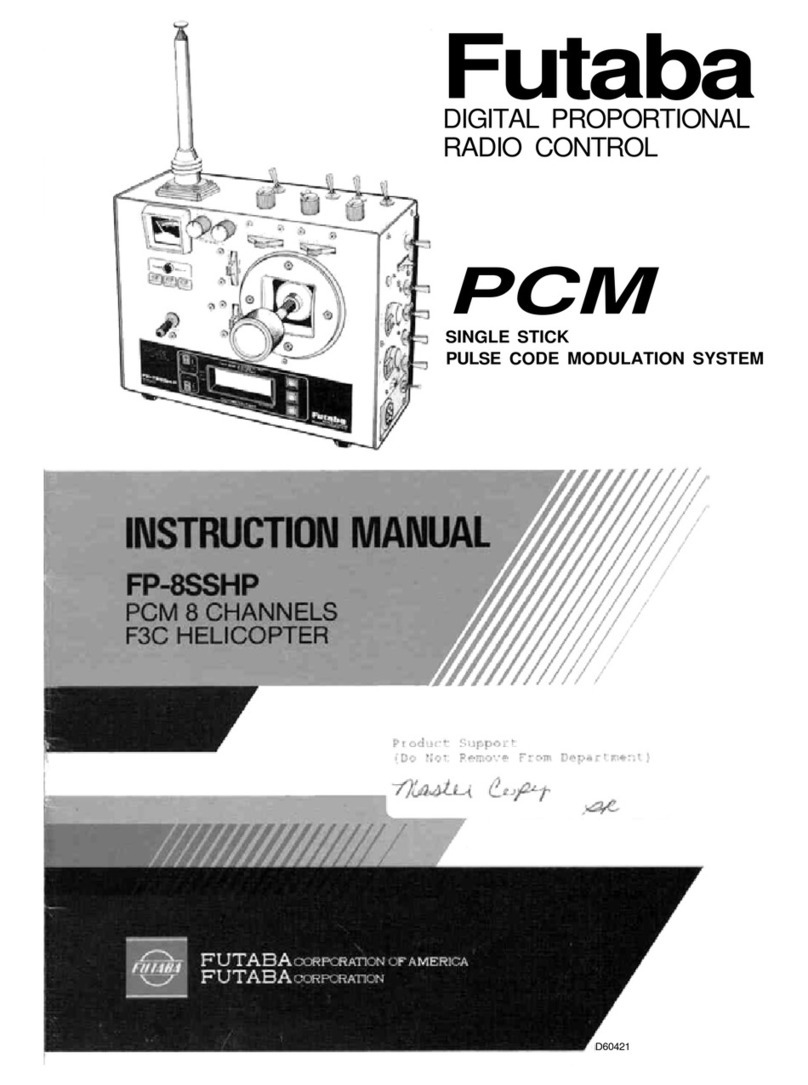January/February 2015 3
Antenna e antenna that transmits the radio signal to the multirotor can be
internally or externally mounted. Some newer transmitters have the antenna incorporated
into the transmitter’s handle. Depending on the radio’s systems, single or dual transmitter
antennas may be used.
On the insiDe
Inside the transmitter case are
the various circuit boards, wiring
and electronic items that transmit
the radio frequency, vary the signal
modulation that in turn controls the
multirotor, and if so equipped, receive
telemetry data from the multirotor.
Multi-FunctiOn switch
anD Key ButtOns
These are used to select and adjust the
various program menu items. By pressing or
by pressing and holding these buttons and
switches, you bring up the submenus for the
radios, function and system items. Each radio
system comes with a detailed instruction
manual describing each function and program
option in great detail. In the most basic form,
this is how you select the type of model
function you want, how you name the model
and how to set up your controls specifically
for the safe and precise control of your
multirotor.
Switches
Transmitters are equipped
with various two- and three-
position switches located at
the two upper corners of the
case. ese switches allow
you to change from various
settings, including dual rates
and exponential control as
well as auxiliary functions. You
can also activate various flight
modes and programmed mixes
between various controls.
Basic radios have fixed switch
functions with the switches
labeled to identify their
functions. More advanced radios
provide the flexibility to allow
you to assign various functions,
flight modes and mixes to the
switches you want.
Control Gimbals
e base of each control stick is
connected to a movable gimbal
assembly. ese spring-loaded
(except for throttle), self-
centering components read
the position of the control stick
and send that information to
the control board that, in turn,
determines the appropriate
control commands and sends
them out via the signal
modulation circuitry. Moving
the sticks changes the signals
transmitted to the airborne
receiver in the multirotor.
Circuit Boards
Divided in several main and sub
boards, the green PC boards are the
brains of the transmitter. All of the
integrated circuits, switches and wires are
connected to the PC boards. e boards
manage the power delivered to the radio’s
programmable EPROM, which is a type of
memory chip (shown at right) that retains its
data when its power supply is switched off.
In other words, it is non-volatile and it is the
integrated circuit that contains the settings that
the main display is used to program.