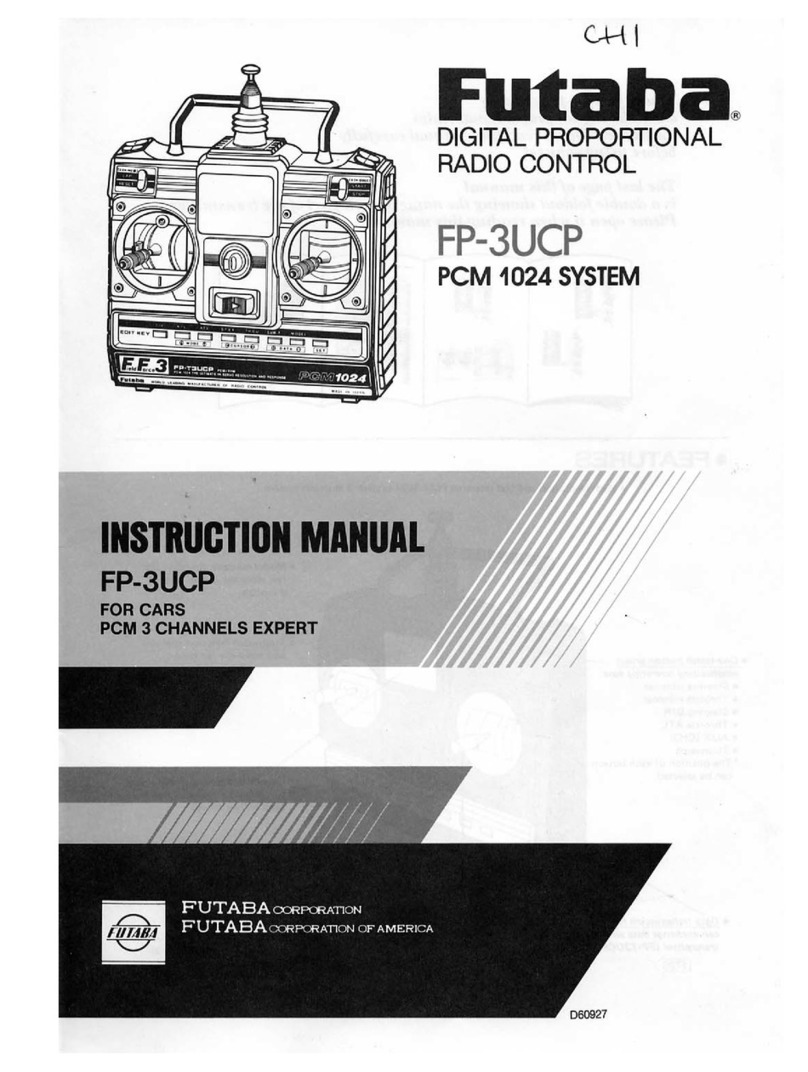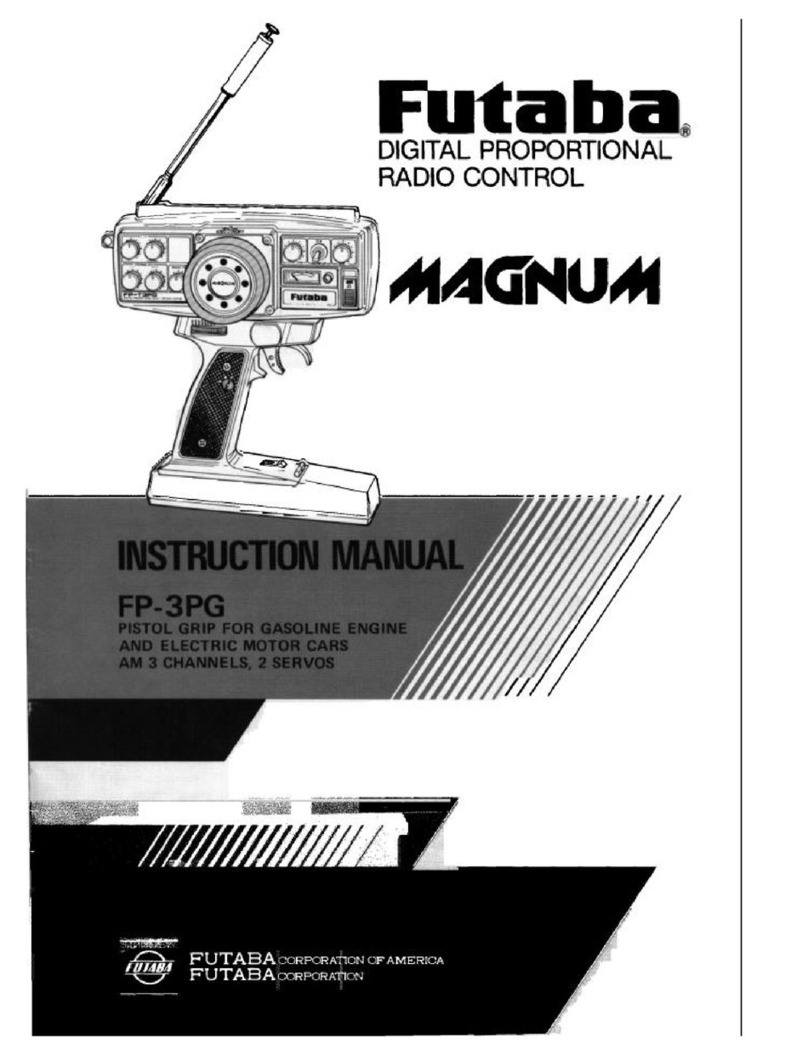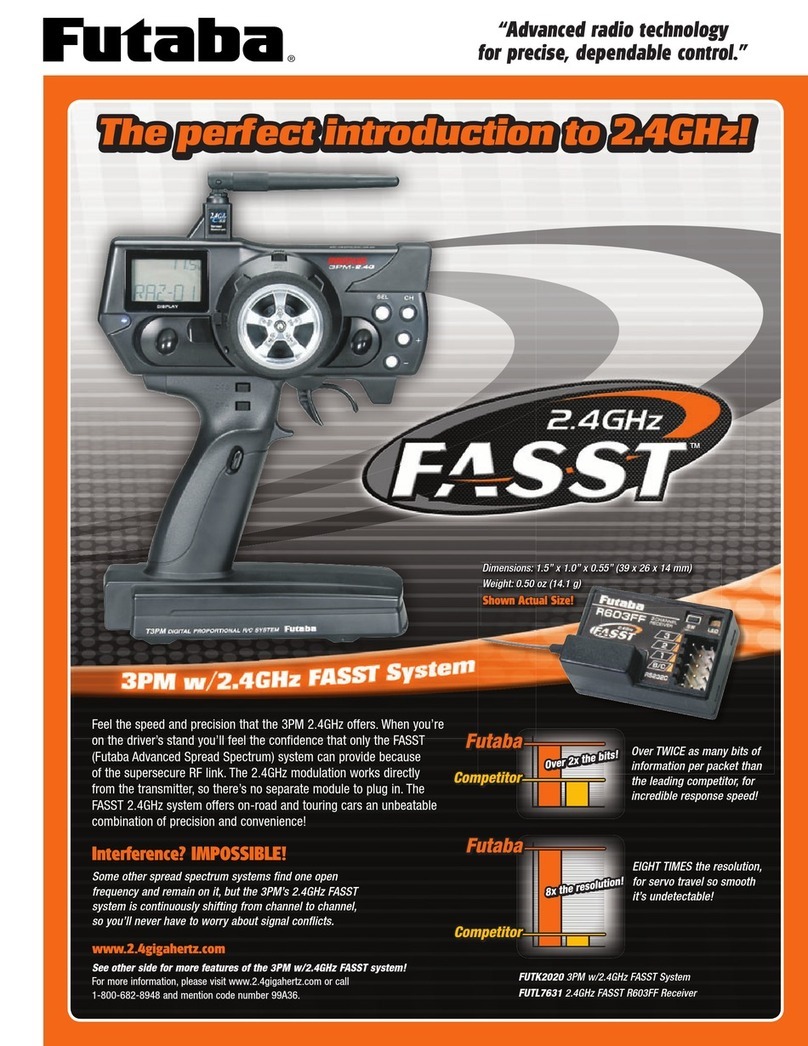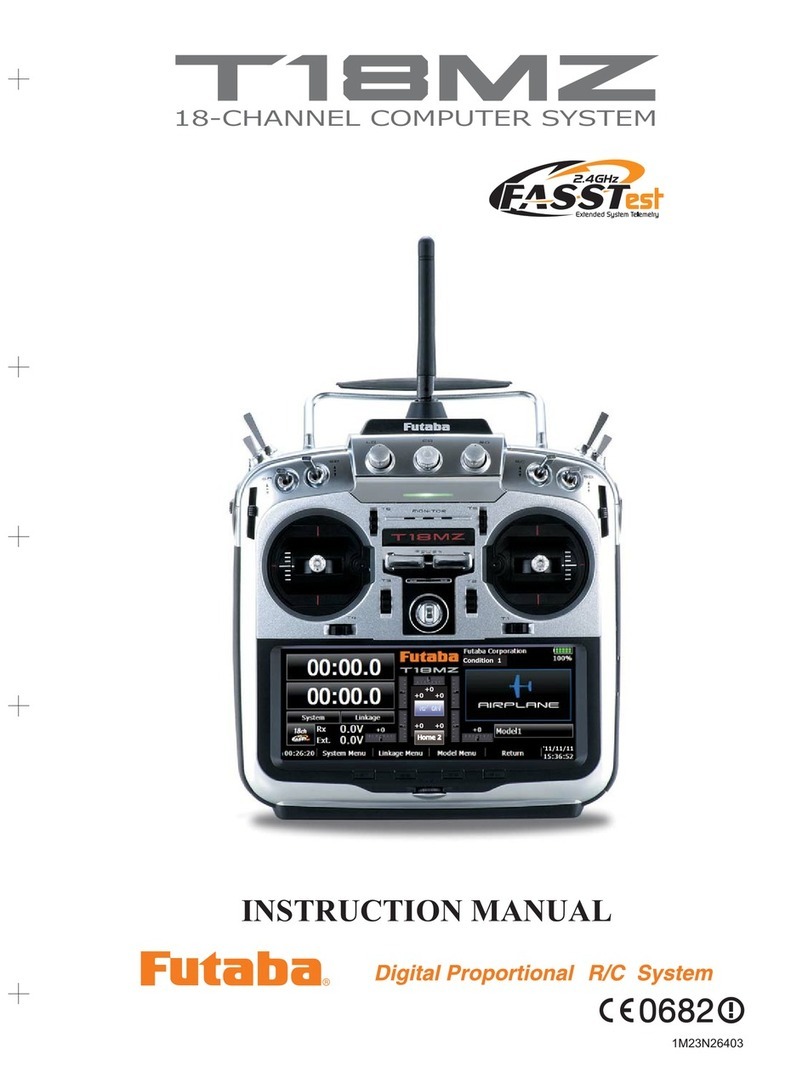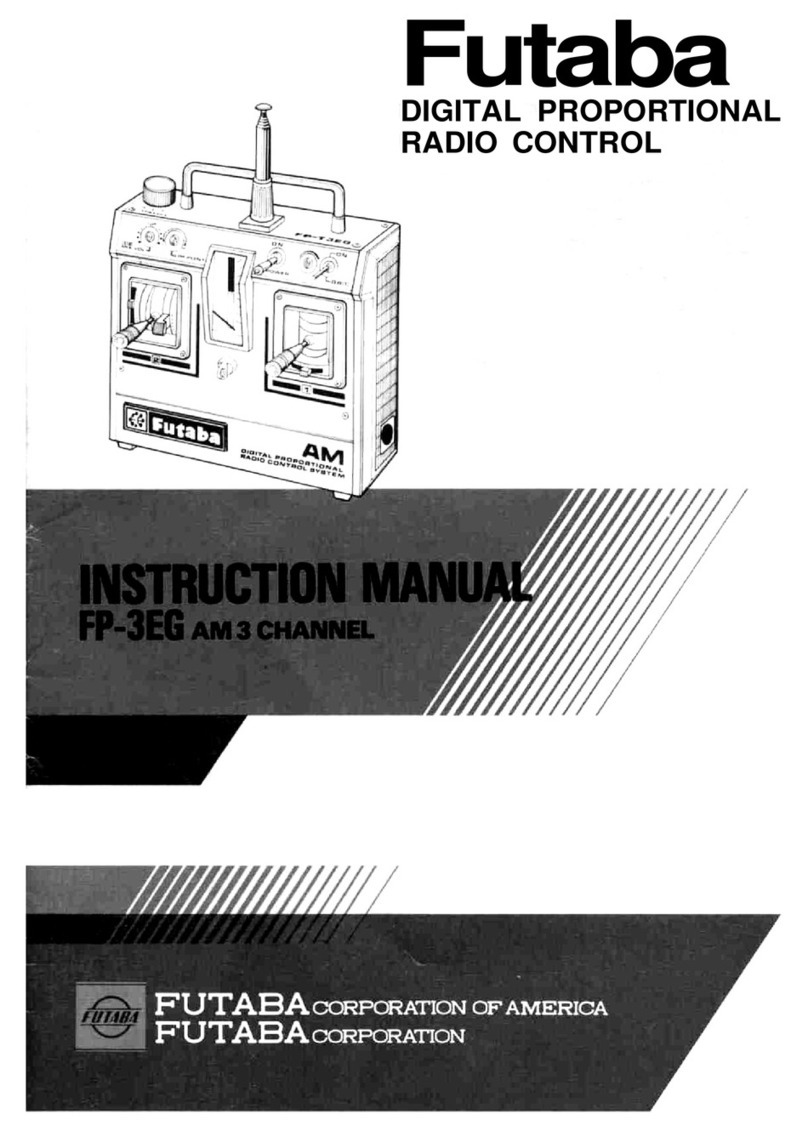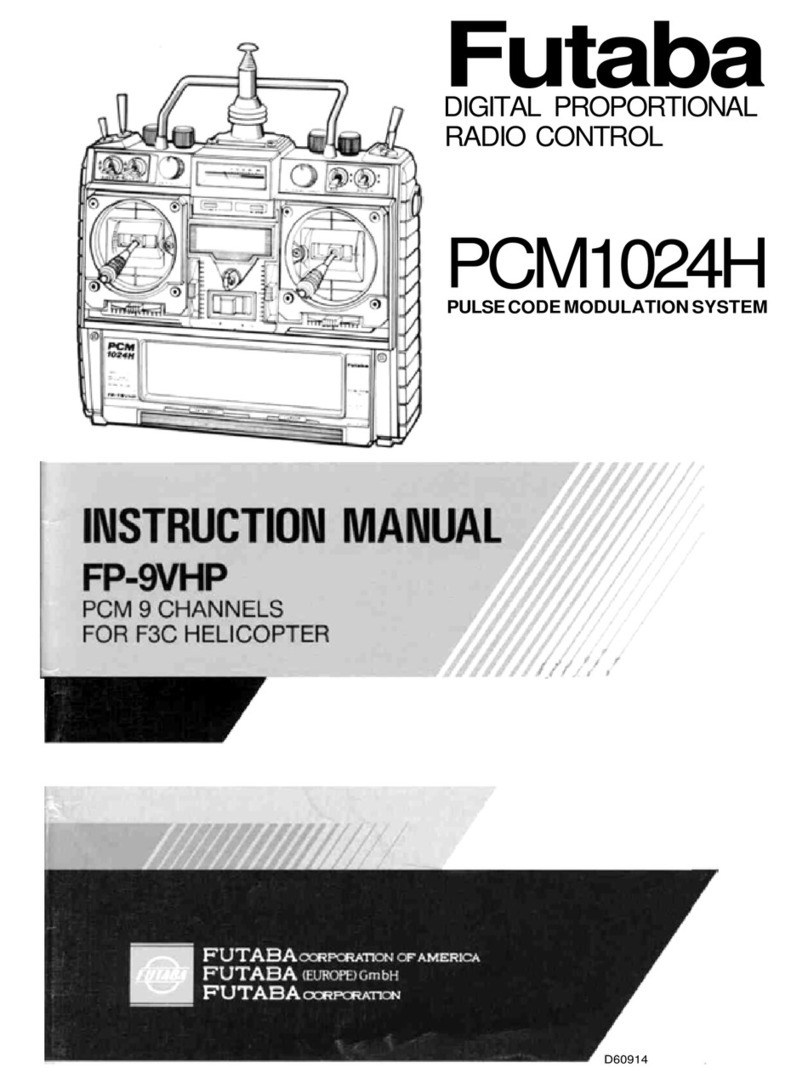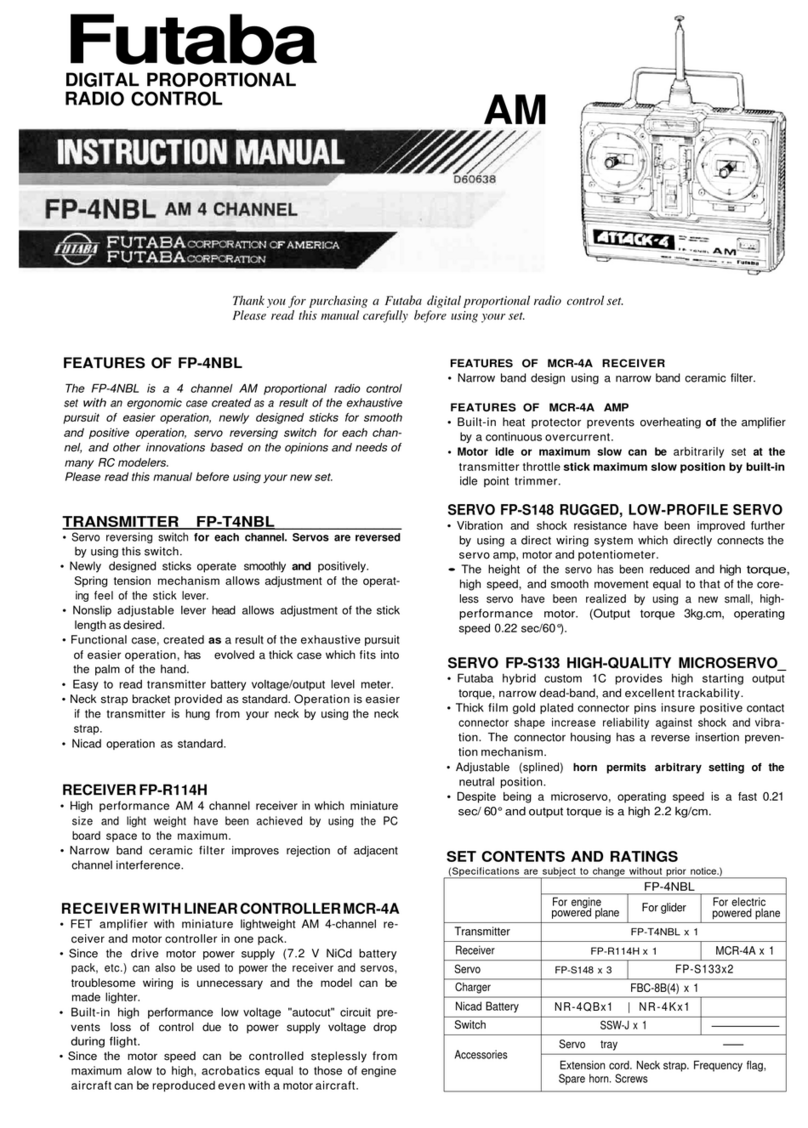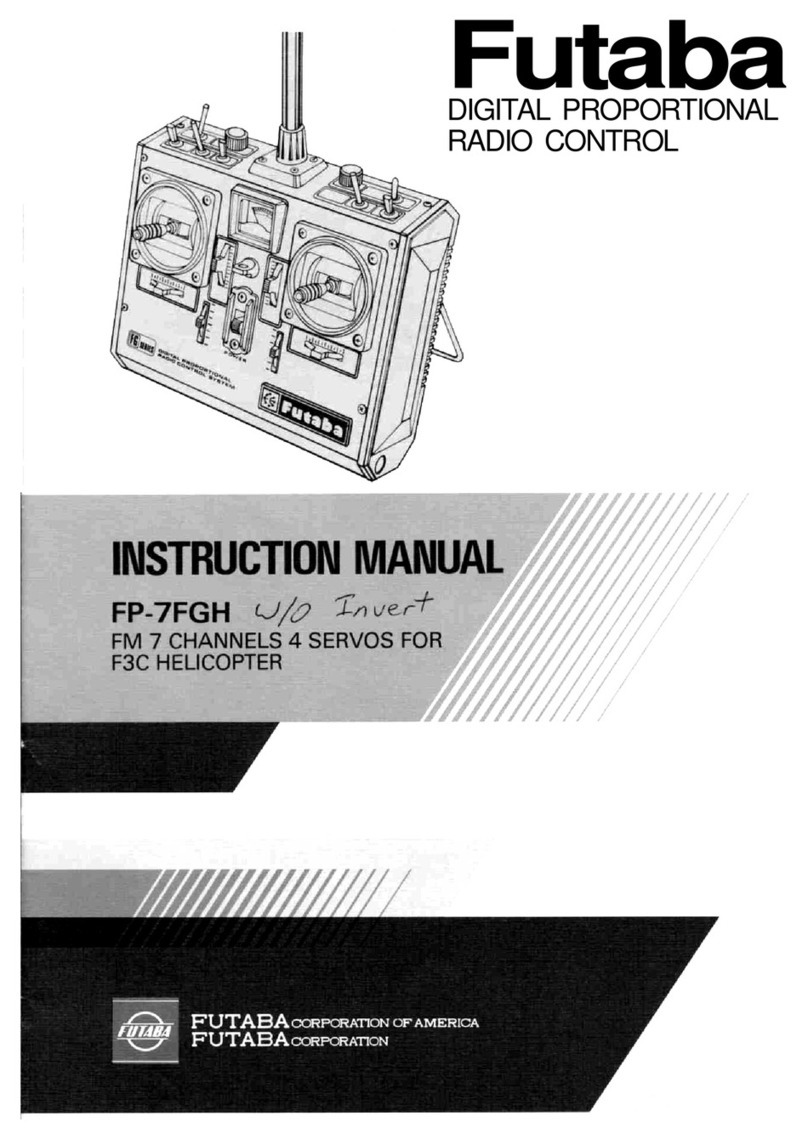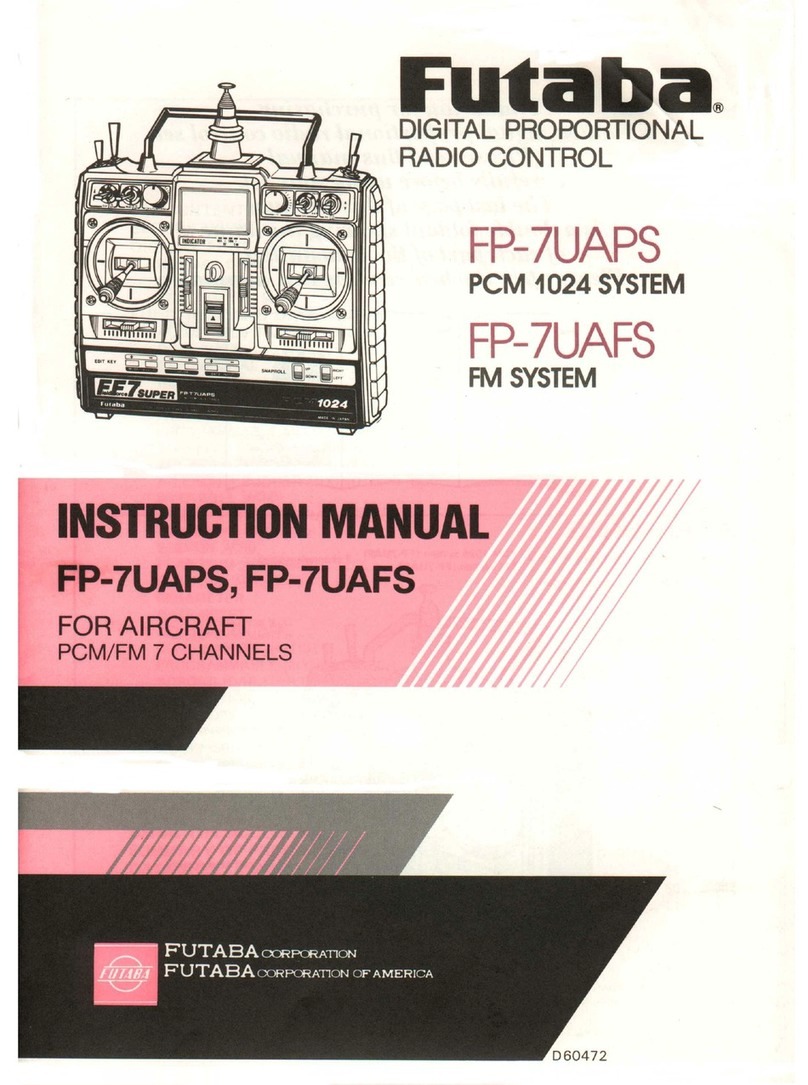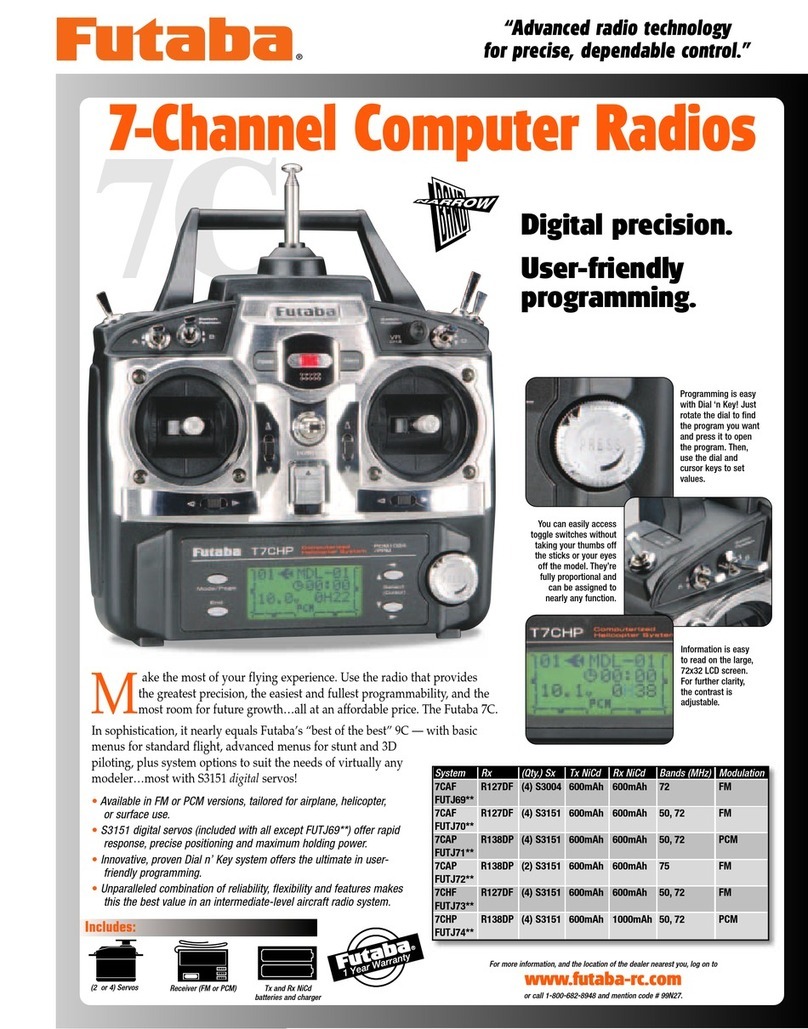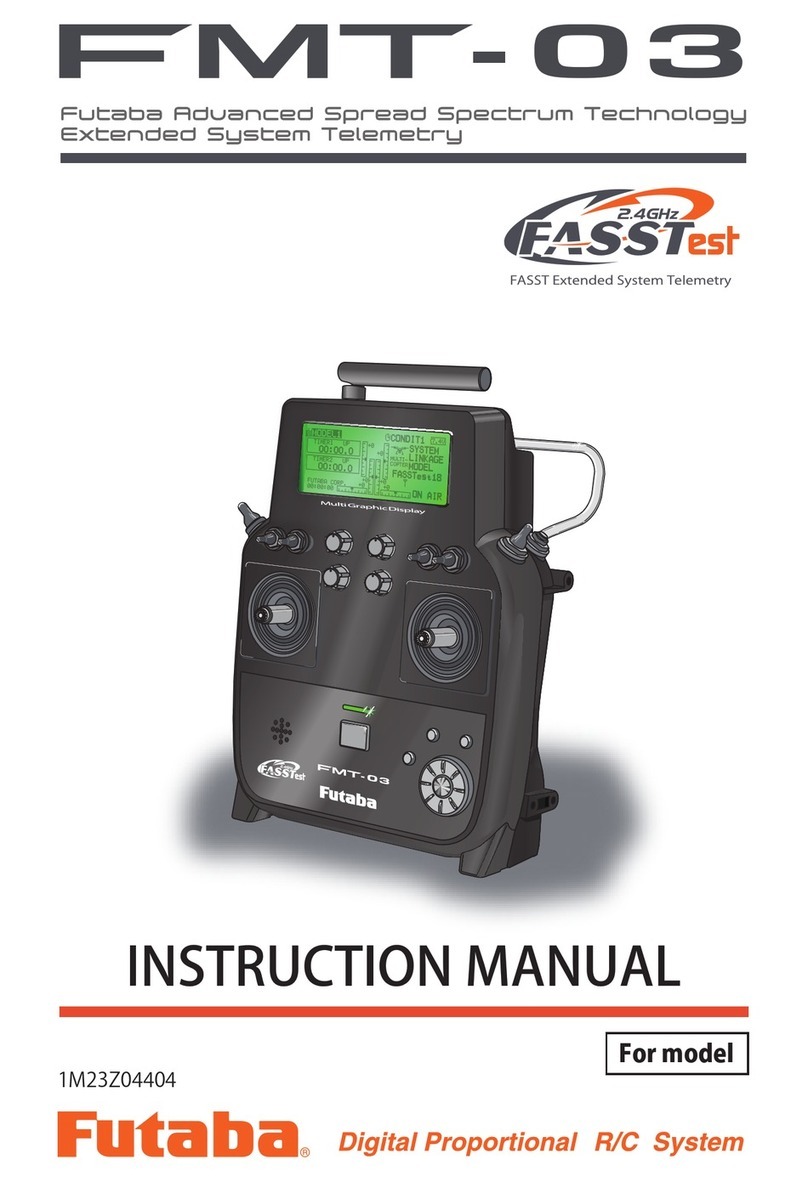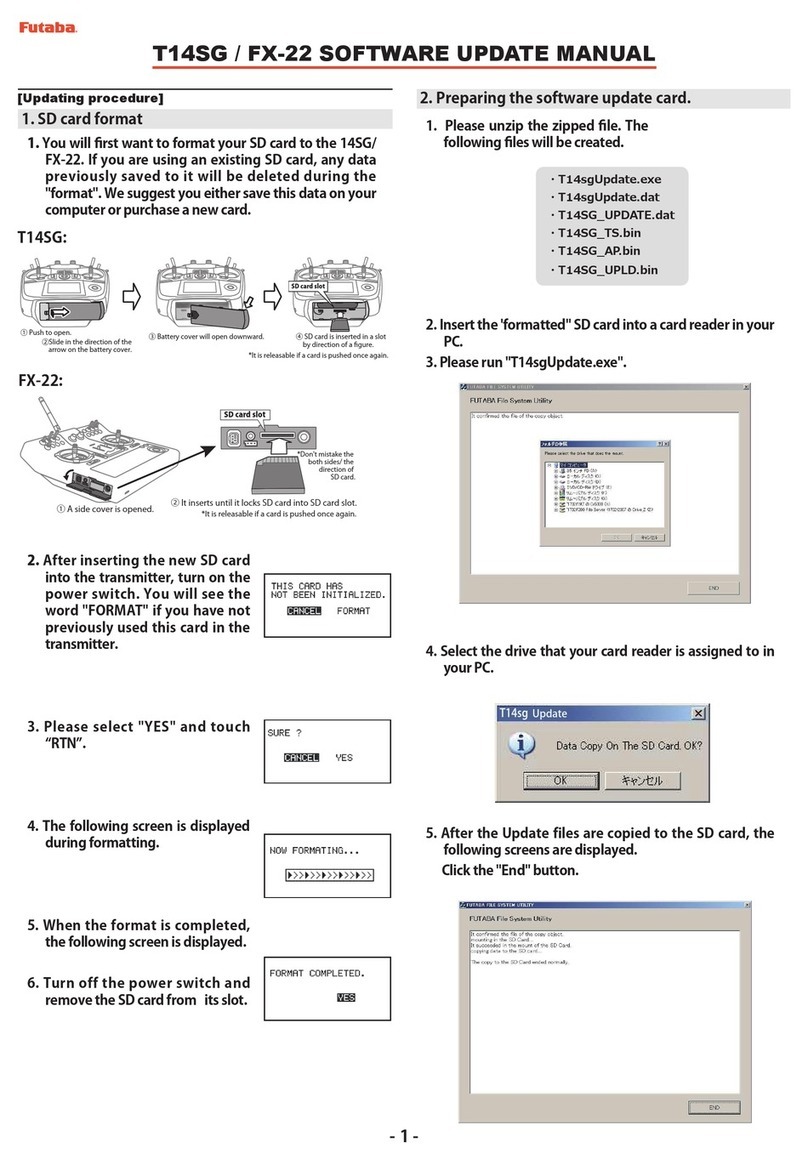MIX switchwhen releasing mixing.
Ifthese switchesarereleasedin the reverse
order,only the flapswillbereleasedand
the spoiler will remainopen, placingthe
aircraftinto an extremelydangerous state.
•Roll
button
A (Fig.
1
ROLL[A])
The aileronscan bestopped at an arbitraryposi-
tionwhilethisbutton is being pushed. This isused
at slowroll,etc.
Adjustthesteeringangle withthe ROLL
(A)trimmerof Fig. 2.Both right roll and left roll
can beadjusted.Neutraladjustmentis alsopos-
sible.(Atneutral the button has noeffecteven if
pushed.)
•Rollbutton B (Fig.1 ROLL[B])
Thisisthe same as roll button A.Adjust the
steering anglewiththe ROLL(B)trimmer
of Fig. 2. (Usingrollbutton A forrightrolland
rollbutton B forleftrollis extremelyconvenient.)
•Throttle button (Fig.1 THROT)
The throttlecanbestopped at an arbitraryposi-
tion whilethisbutton is being pushed at snap
roll,etc.Adjustby settingthe throttle stick
to
HIGH, and pushing the button.
Setting the engine to medium throttle with the
THROT trimmerof Fig. 2 is perfect.
•Snaproll button A (Fig.1 S.ROLL[A])
The aircraftcan beplaced intoa snap rollby
simply pushing thisbutton.
The
directionand amount
of aileron, elevator,
and rudder canbefreely switched with the
trimmerof Fig. 2.
Each servo can also beadjustedto neutral.
(Atneutralthe servos
are not operated even if
you push the button.)
•Snap rollB (Fig.1 S.ROLL[B])
This is similarto snap rollA.The direction and
amount of aileron, elevator,and rudder areset
withthe trimmerof Fig. 2.
Using snaprollbutton A forright snap roll and
snap rollbutton B forleftsnap rollis extremely
convenient. Adjustto match the aircraft.
The snap roll buttons may also beused as spin
buttons.
•Using the aileron, elevator, throttle, and rudder
reverses
(Deviceswhich reverse the
direction of operation
of the servos)
Theremust
beno play inthe aircraftlinkage
direction.
The switchesare
built
into
the
module
case
of
the transmitter.
AileronElevatorThrottle Rudder
•ThrottleALT(AdjustableLimit Throttle)is a
new mechanism thattrims only the LOW side of
the throttlecontrol.
The trimleveris almost inoperativeat the throttle
stickHIGHside,but is operativeat the throttle
stickLOW side.The LOW sidecan beset to any
desiredpositionwiththetrimleverby settingthe
throttlerod at theengine HIGHside.Thisis very
convenientbecause the HIGH sideremainsun-
changed evenwhen thetrimleveris operated.
Alwaysuse withthisswitchset tothe LOW side.
•The
elevator
trim
lever
is
at the left
side
and
the
throttletrimlever is at the rightside.The elevator
trimleverhas been placedattheleftside because
the rightside (aileron,elevator)has priorityin
MODE II.
(spoiler)of Fig.1 beforereleasing
CH7 switch
(NOTE) Alwaysrelease
(NOTE) The buttons should beset to neutral be-
fore you are completely familiar with the
set. Usethese buttons only after you have
become completely familiar with the set.