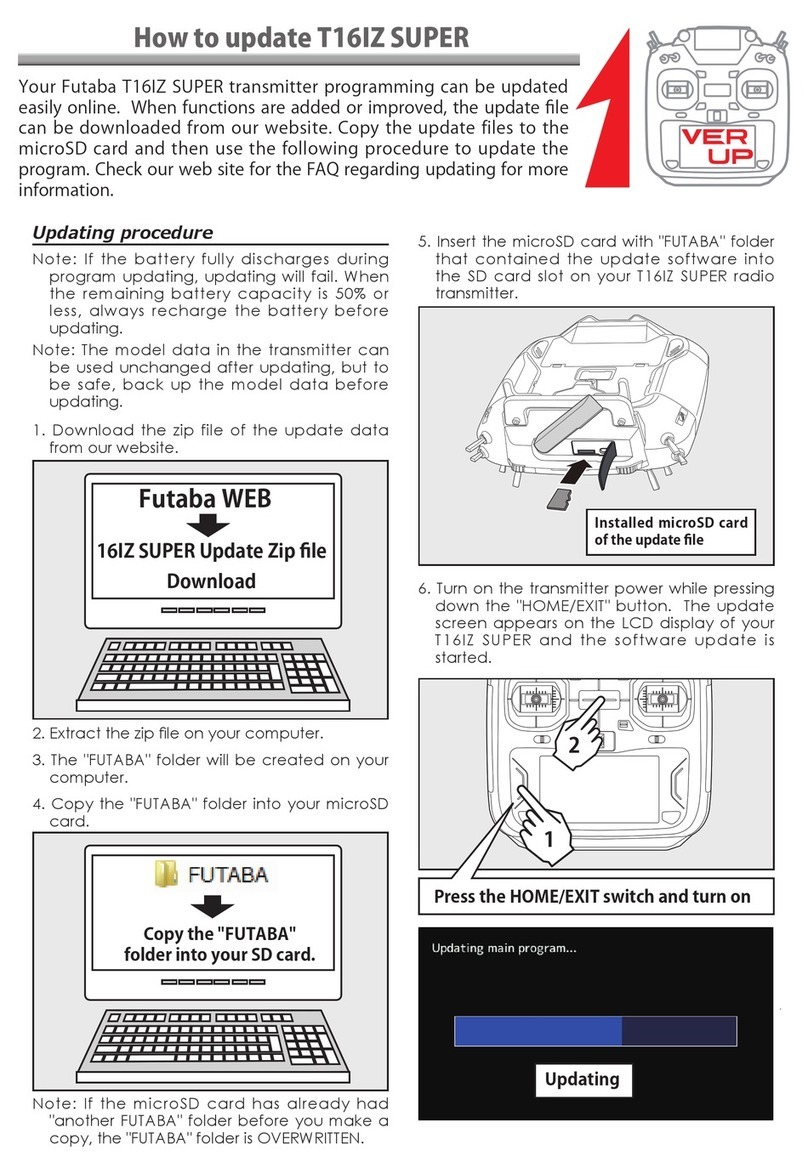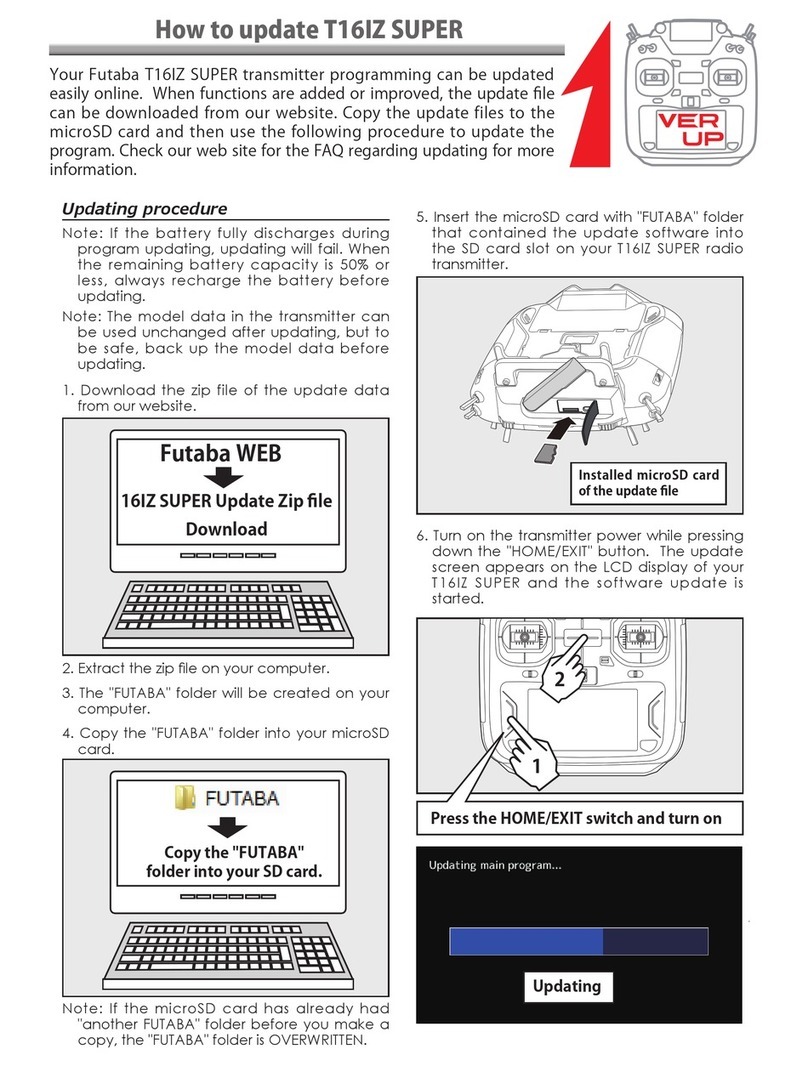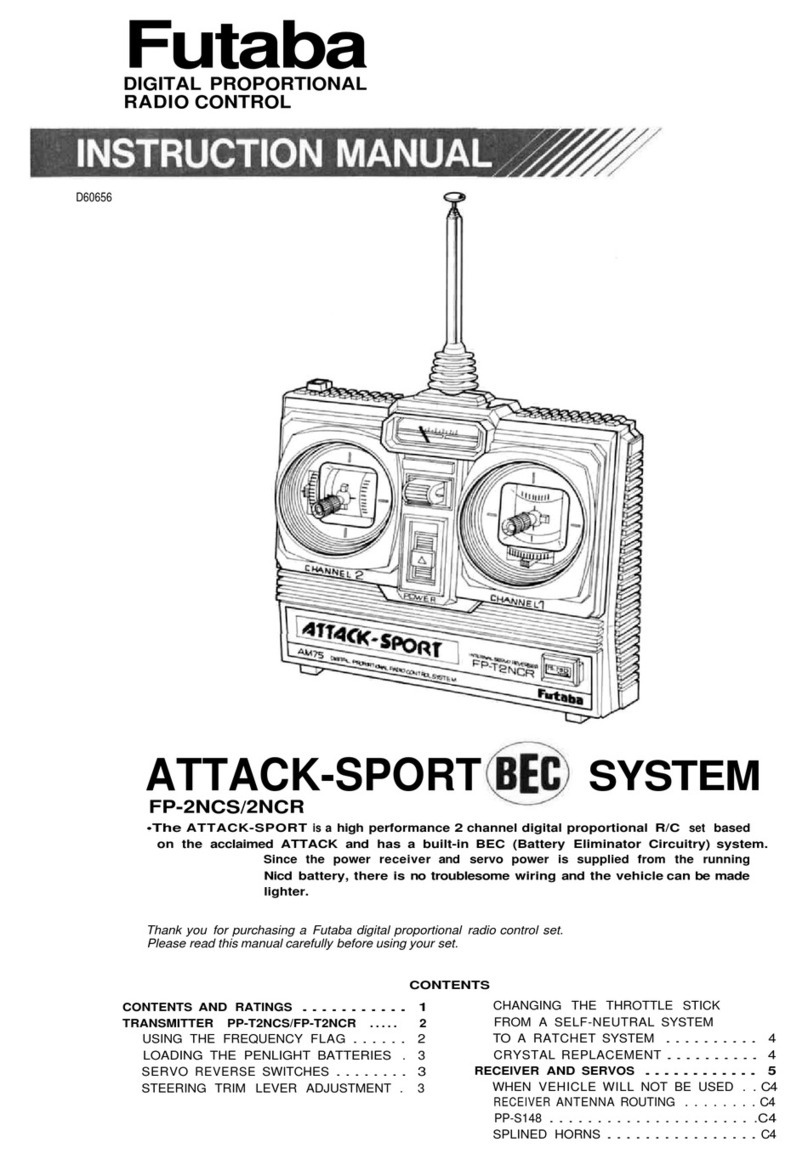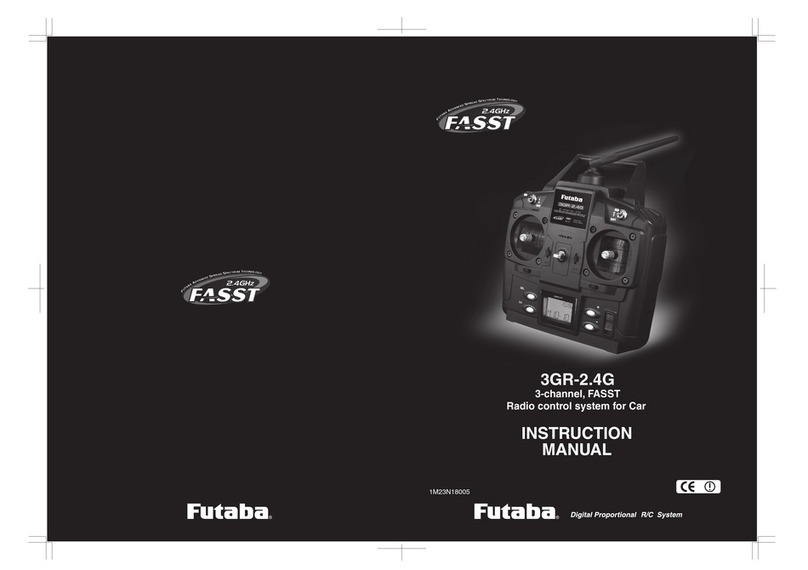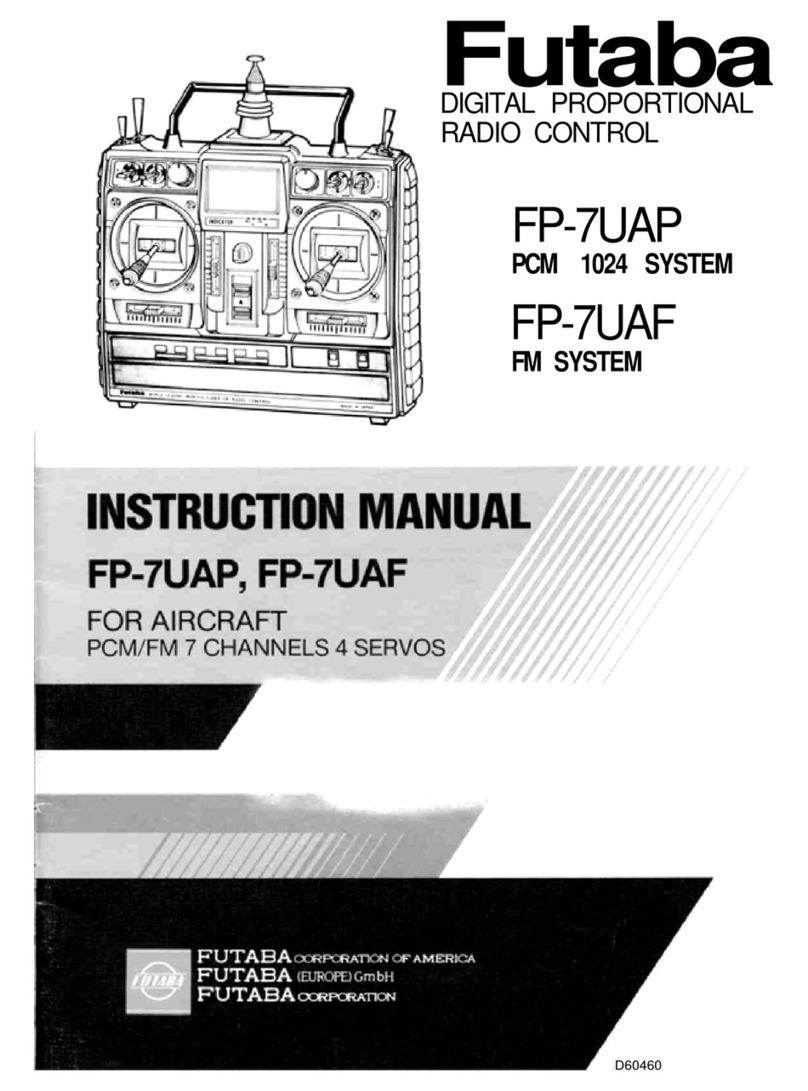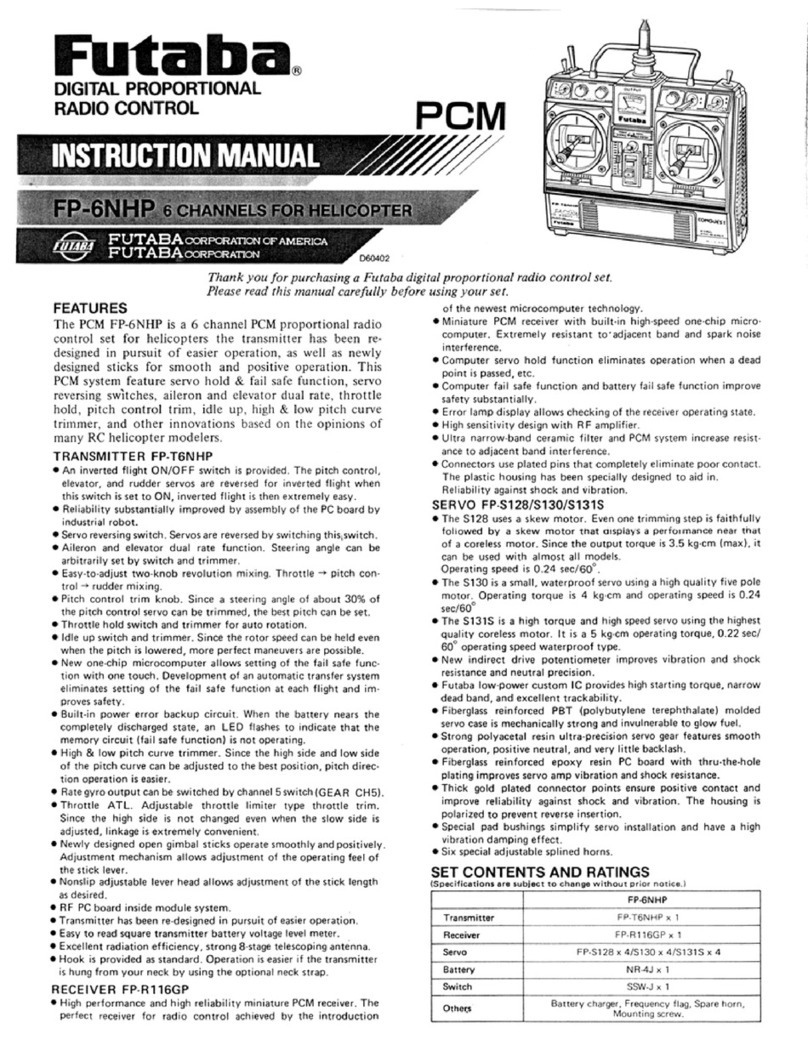Do not y at the following places:
■ Near another radio control ying eld.
■ Near or above people.
■ Near homes, schools, hospitals or other places where
people congregate.
■ Near high voltage lines, high structures, or
communication facilities.
When setting the transmitter on the ground
during ight preparations, do not stand it upright.
■ The transmitter may tip over, the sticks may move and
the propeller or rotor may rotate unexpectedly and cause
injury.
Do not touch the engine, motor, or FET amp
during and immediately after use.
■ These items may become hot during use.
For safety, y so that the aircraft is visible at all
times.
■ Flying behind buildings or other large structures
will not only cause you to lose sight of the aircraft, but
also degrade the RF link performance and cause loss of
control.
From the standpoint of safety, always set the
fail safe function.
■ In particular, normally set the throttle channel to idle.
For a helicopter, set the throttle channel to maintain a
hover.
When flying, always return the transmitter
setup screen to the Home screen.
■ Erroneous input during ight is extremely dangerous.
Always check the remaining capacity of the
transmitter and receiver batteries before each
ying session prior to ight.
■ Low battery capacity will cause loss of control and a
crash.
Always check operation of each control surface
and perform a range test before each flying
session. Also, when using the trainer function,
check the operation of both the teacher and
student transmitter.
■ Even one transmitter setting or aircraft abnormality
cause a crash.
Before turning on the transmitter:
1. Always move the transmitter throttle stick position to
the minimum (idle) position.
2. Turn on the transmitter rst and then the receiver.
When turning off the transmitter's power
switch. After the engine or motor has stopped
(state in which it will not rotate again):
1. Turn o the receiver power switch.
2. Then turn o the transmitter power switch.
■ If the power switch is turned on/off in the opposite
order, the propeller may rotate unexpectedly and cause a
serious injury.
■ Also always observe the above order when setting the
fail safe function.
■ Maximum low throttle: Direction in which the engine
or motor runs at the slowest speed or stops.
When adjusting the transmitter, stop the
engine except when necessary. In the case of
a motor, disconnect the wiring and to allow it
to continue operation. When doing so, please
exercise extreme caution. Ensure that the aircraft
is secured and that it will not come into contact
with anything or anyone. Ensure that the motor
will not rotate prior to making any adjustments.
■ Unexpected high speed rotation of the engine may
cause a serious injury.
Do not recharge a battery that is damaged,
deteriorated, leaking electrolyte, or wet.
Do not use the charger in applications other
than as intended.
Do not allow the charger or battery to become
wet.
■ Do not use the charger, when it or your hands, are wet.
Do not use the charger in humid places.
Do not short circuit the battery.
Do not solder or repair, deform, modify, or
disassemble the battery and/or battery charger.
Do not drop the battery into a fire or bring it
near a re.
Battery and Charger Handling Precautions
DANGER
Do not charge and store the battery in direct
sunlight or other hot places.
Do not charge the battery if it is covered with
any object as it may become very hot.
Do not use the battery in a combustible
environment.
■ The gas ignite and cause an explosion or re.
Always charge the battery before each flying
session.
■ If the battery goes dead during ight, the aircraft will
crash.
Charge the battery with the dedicated charger
supplied with the set.