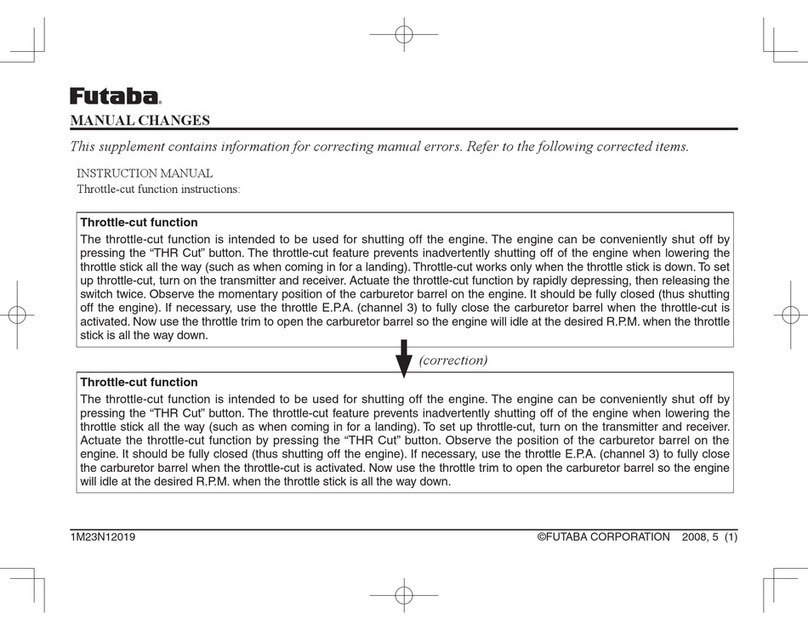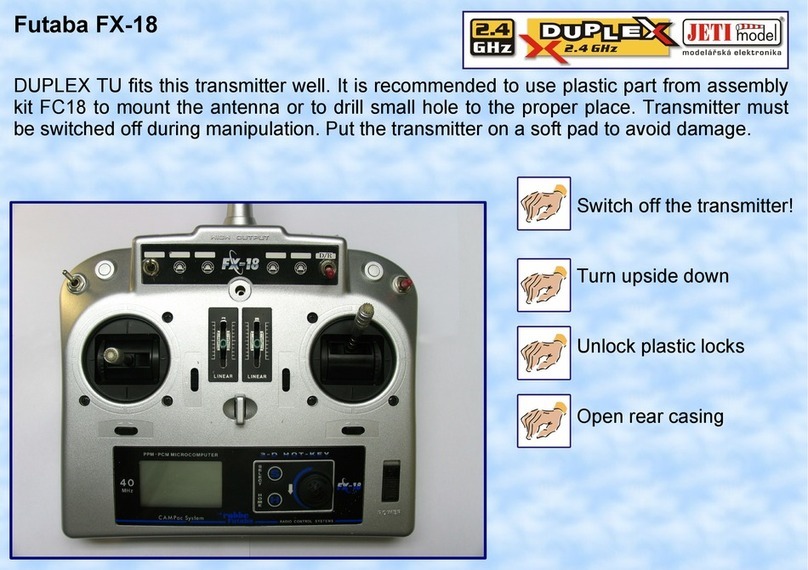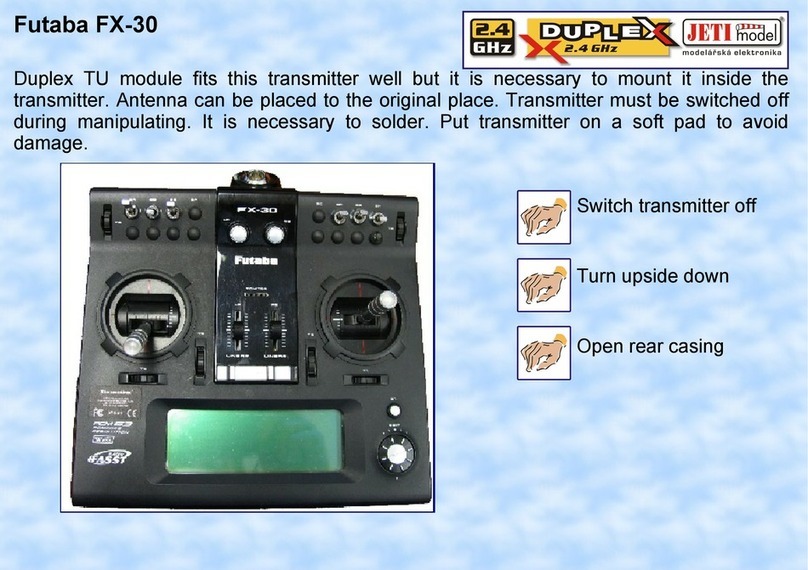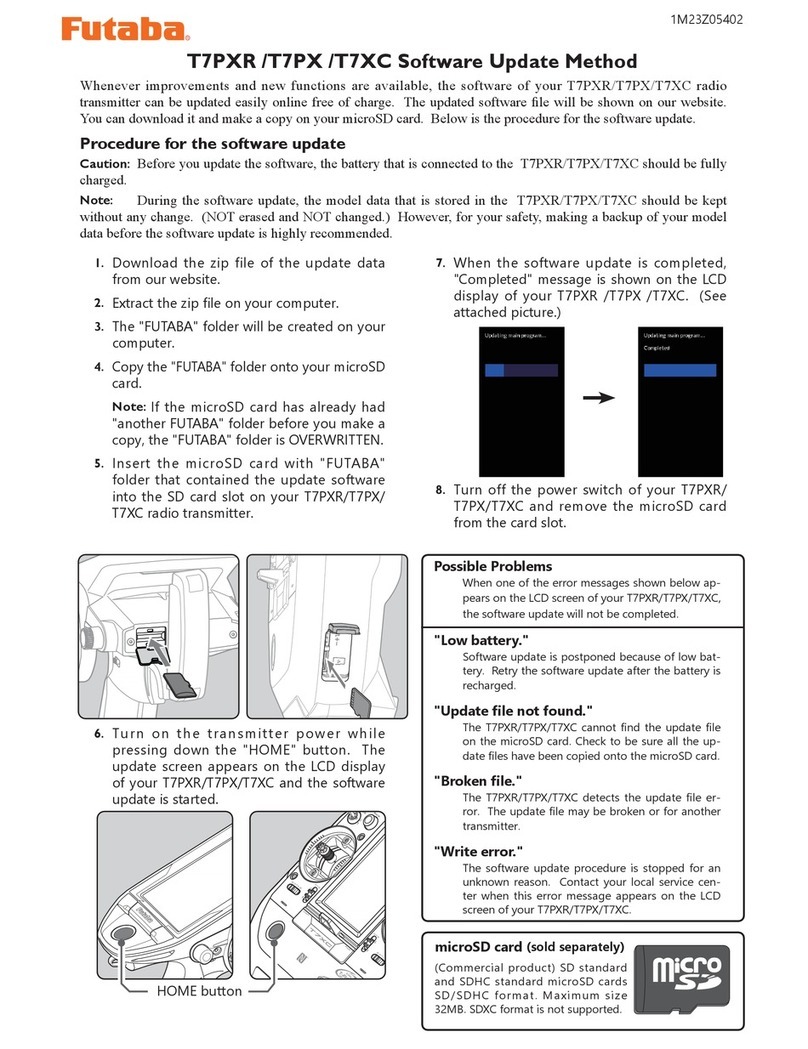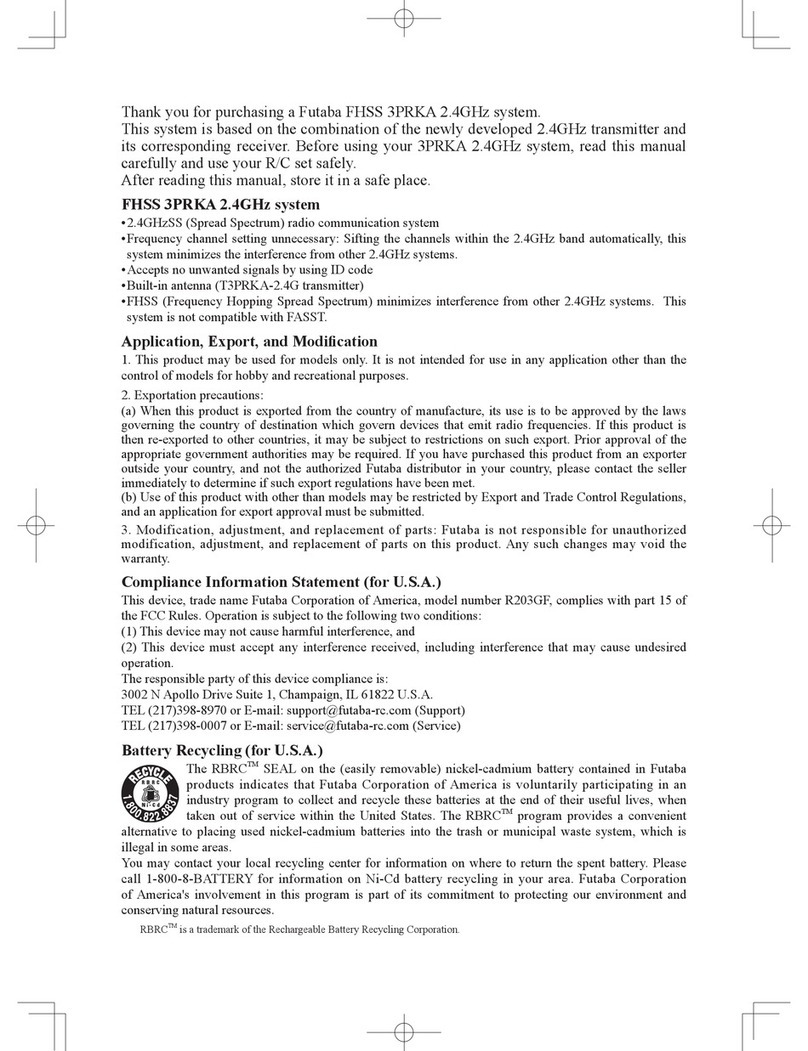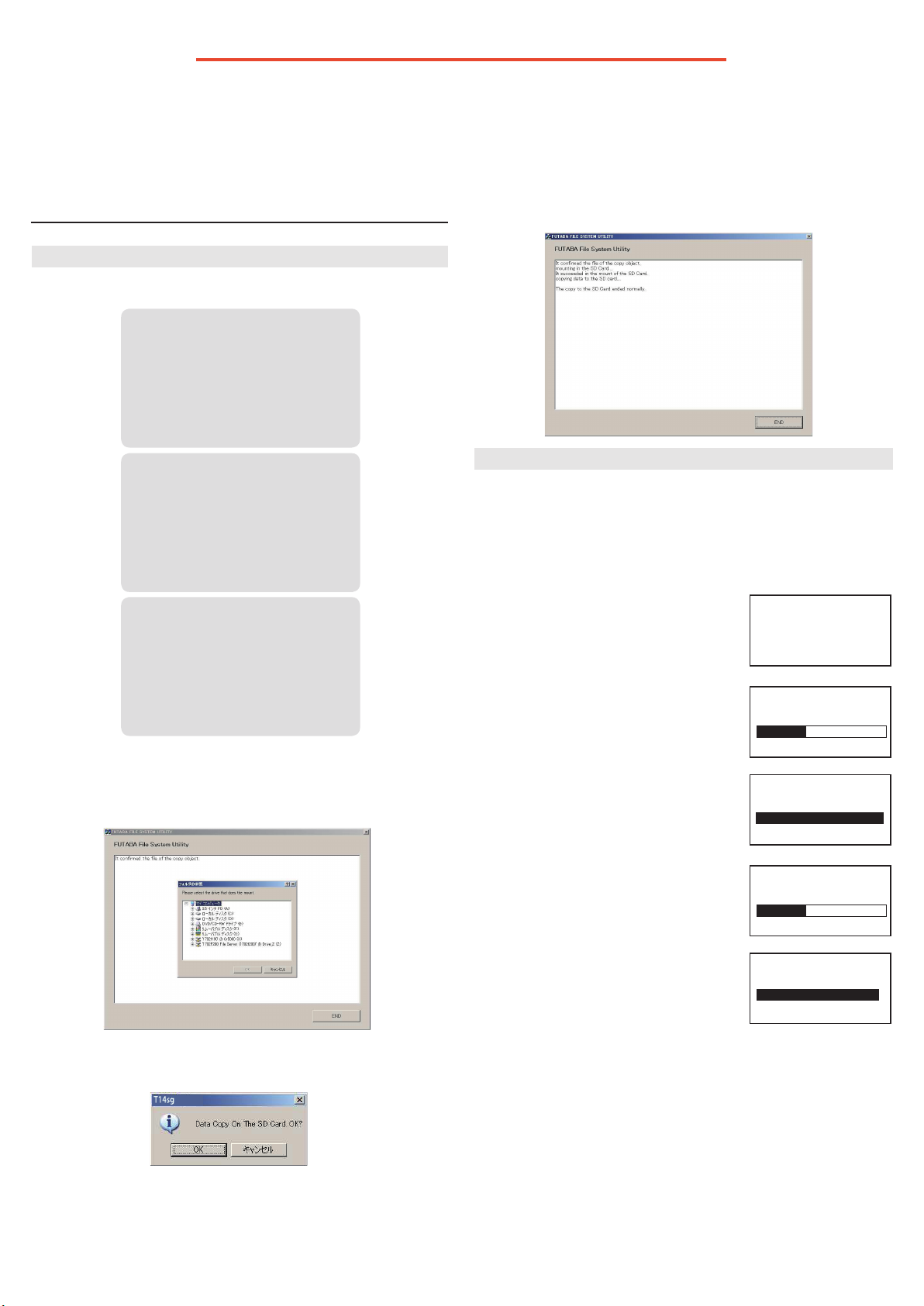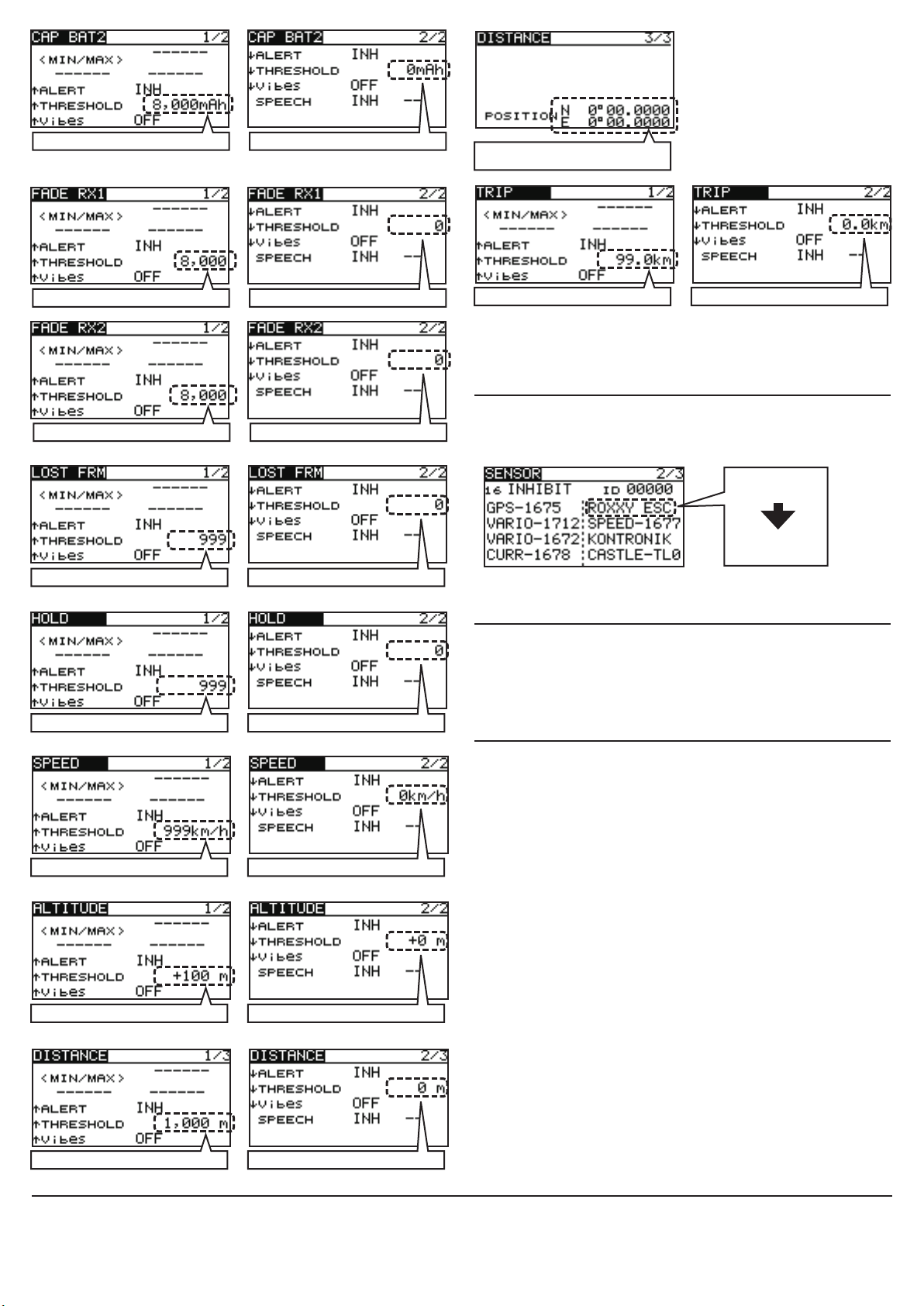1M23N27924 T14SG/FX-22 Software Update Changes
(Version 6.x)
This software update modies features found on the 14SG/FX-22. If you have questions about these updated directions, please consult your
instruction manual or futaba-rc.com for further details. Refer to the original manual where applicable but replace the steps indicated below with
these instructions.
1.【All Model Types】 LANGUAGE Change
T14SG/FX-22 had 9 languages before.
That was concentrated in 3 languages. (Refer to a Language table)
Language table Choose from these les.
2.【Glider: Normal Wing Normal Tail 】 Trim Mix
The "RUD" is added to trim mix function.
*Telemetry speech is in English or Japanese.
*Telemetry speech is answering to after Ver 2.
*The telemetry speech and the version of installed speech data can be
conrmed on the "TELEM.SET." screen.
*After a up dated, there is a possibility that a language changes.
Readjust a language in that case.
*It was corrected that before was "HOLD" display (Actual condition is F/S).
3.
【S-FHSS】 Fail-safe function
When fail-safe setting makes the battery fail-safe "ON" at "HOLD"
in S-FHSS, fail-safe setting will be "F/S".
But even if the battery fail-safe are changed to "OFF", fail-safe
setting doesn't change with a condition of "F/S".
*F/S setting is HOLD, and the combination by which B/F/S setting is on is not.
When the battery
fail-safe (B.F/S) are
made "ON", fail-
safe (F/S) setting
will be "F/S".
Combination Table F/S B.F/S
HOLD OFF
F/S OFF
F/S ON
Setting range : -250% ~ +250% Setting range : 0 ~ 27
"RUD" is added
WING TYPE :
2AIL ,2AIL+1FLP,
2AIL+2FLP,2AIL+4FLP,
4AIL+2FLP
TAIL TYPE :
NORM
Magnetic RPM sennsor『SBS-01RO』
Optical RPM sennsor『SBS-01RM』
Brushless motor sennsor『SBS-01RB』
Gear ratio
Setting range :
1.00 ~ 99.00
Number of blades
( Propeller ).
Number of poles
( Brushless motor ).
SBS-01RM
(magnetic sennsor)
SBS-01RO
(optical sennsor)
SBS-01RB
(brushless motor
sennsor)
MAGNETIC
OPTICAL
BLS MOTOR
4.
【All Model Types】 SBS-01RB function
Compatible with the brushless motor sennsor SBS-01RB. The name
was changed to SBS-01R* from SBS-01RMO.
The SBS-01R* is selectable.
Start Slot 1, 2, 8, 9, 10, 16, 17, 18, 24, 25, 26
The SBS-01S is selectable.
5.
【All Model Types】 SBS-01S function
Compatible with the SBS-01S. The SBS-01S can monitor and
display the in-flight current, operating angle, and internal
temperature of up to two S.BUS2 servos. This sensor uses 6 slots.
Please read the SBS-01S sensor instruction manual for more
information.
【Setting range】 ↓ THRESHOLD ~ +115℃
【Setting range】 -10℃~↑ THRESHOLD
【Setting range】 ↓ THRESHOLD ~ 10.0A 【Setting range】 0.0A ~↑ THRESHOLD
- 1 -
Version No. Selectable language
Ver.6.0 (no surx) English Japanese German
Ver.6.0A English Dutch French
Ver.6.0B English Spanish Czech
Ver.6.0C English Russian Italian