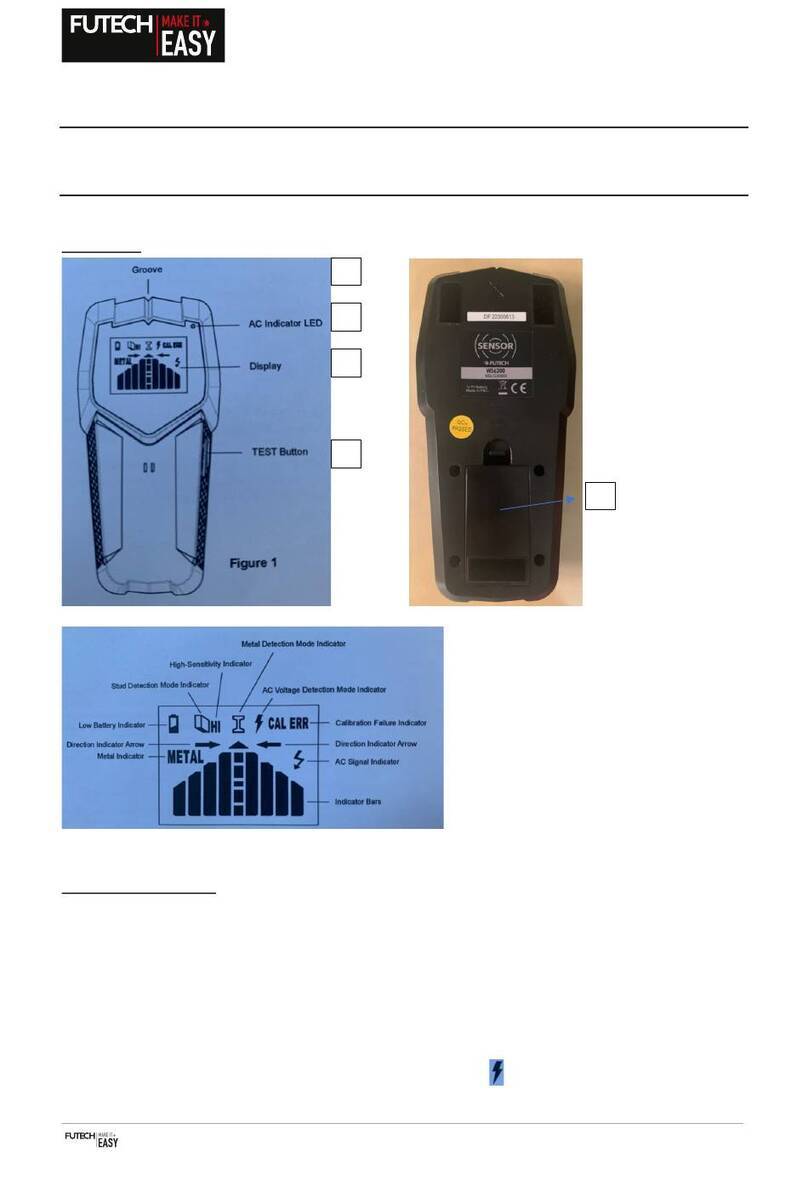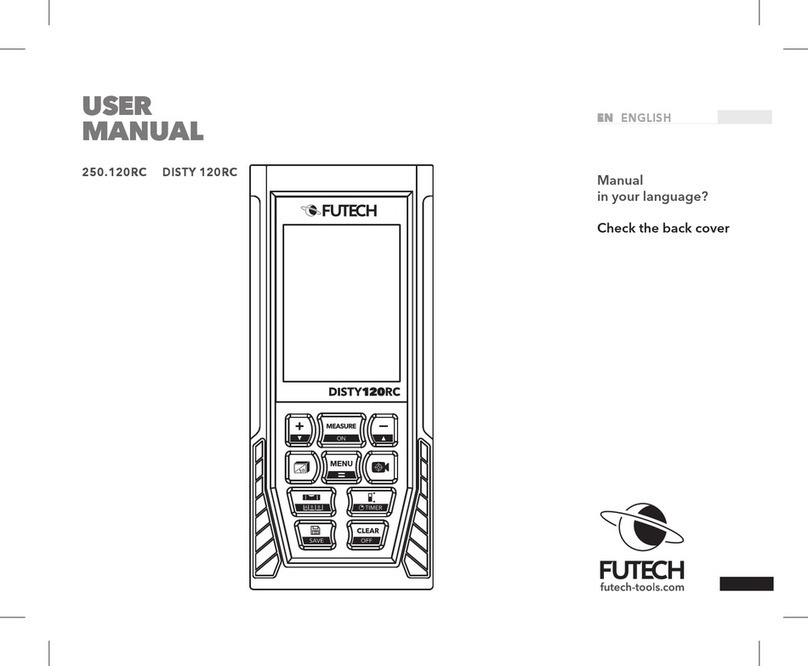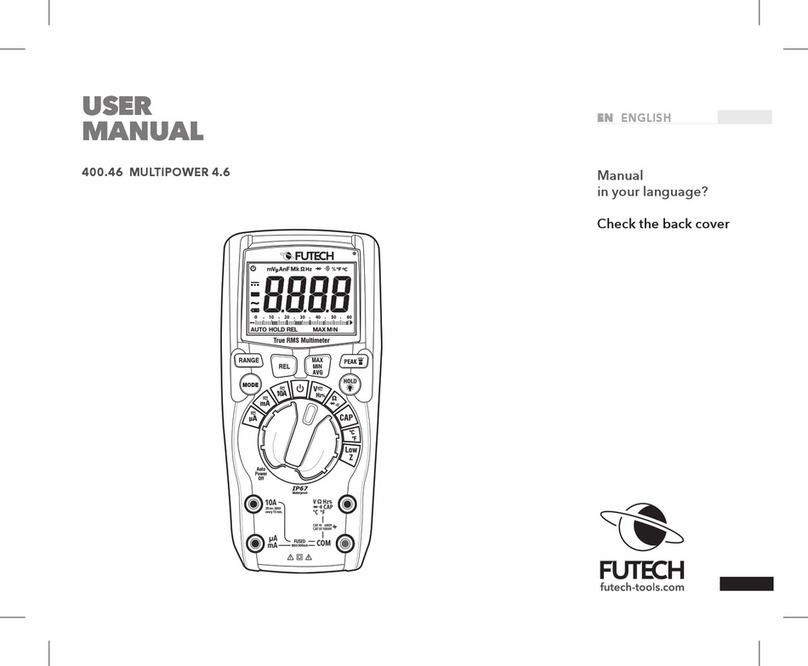MANUAL LL6305 [EN] V1.0 – 05.2022 2
Switch on/off laser horizontal laser lines:
× Press the button horizontal line [1] once Horizontal line will turn off
× Press the button horizontal line [1] a second time Horizontal line will turn on again
Switch on/off laser vertical laser lines:
× Press the button vertical lines [2] once The side vertical line will turn off. The front vertical line stays on.
× Press the button vertical lines [2] a second time The side vertical line will light up again. The front vertical line turns off.
× Press the button vertical lines [2] a third time Both vertical lines will turn off.
× Press the button vertical lines [2] a fourth time Both vertical lines will light up again.
To turn off the laser device, slide the transport security – On/off switch [7] to the lock/Off position (left). All laser lines will be switched off
and the pendulum will be blocked in a secure position for transport.
The laser can only be turned off when the pendulum is locked. If all laser lines are switched off, the laser will beep after approx. 30
seconds to indicate the laser device is NOT turned off!
2. WORK IN MANUAL SLOPE MODE
With the transport security – On/off switch [7] in locked/Off position (left), hold the On/off – Receiver mode button [3] for about 3 seconds
until all laser lines, horizontal and vertical light up. The laser lines will flash shortly every 5 seconds to alert you the laser line is not
levelled! In this case you can use the laser to set a sloped line. You can tilt the laser level in every direction until the laser shows the sloped
lines you need.
Switch on/off laser horizontal laser lines:
× Press the button horizontal line [1] once Horizontal line will turn off
× Press the button horizontal line [1] a second time Horizontal line will turn on again
Switch on/off laser vertical laser lines:
× Press the button vertical lines [2] once The side vertical line will turn off. The front vertical line stays on.
× Press the button vertical lines [2] a second time The side vertical line will light up again. The front vertical line turns off.
× Press the button vertical lines [2] a third time Both vertical lines will turn off.
× Press the button vertical lines [2] a fourth time Both vertical lines will light up again.
To turn off the laser device, hold the On/off button – Receiver button [3] for about 3 seconds until all laser lines will be switched off.
Unlock and relock the device with the transport security – On/off switch [7] is a alternative way to turn off the device in locked mode.
In Locked mode, when all laser lines are switched off, the laser device will automatically turn off after about 5 minutes of inactivity.
3. RECEIVER MODE
In brighter environments or over longer distances you can work with a laser receiver to detect the laser lines.
In both modes, self-levelling and locked mode, press the On/off – Receiver button [3] shortly to activate the receiver mode.
The laser lines will blink 3 times and a beep can be heard. The LED indicator [11] is now blue. The receiver mode is turned on. This means
the laser lines can now be detected by a laser receiver.
Shortly press the On/off – Receiver button [3] again to turn off the receiver mode.
The laser lines will blink 3 times and a beep can be heard. The LED indicator [11] is now back green. The receiver mode is turned off which
means the laser lines can no longer be detected by a laser receiver.
4. BATTERY
This laser device uses a Li-ion battery (see specifications) that can be charged on the battery itself or inside the laser device using the USB-
C power connector. When charging the battery in the device, the LED indicator [11] flashes green.
When the battery level is below 5% of total capacity, the laser will power off and needs to be charged. The device can be used during
charging. It can also be used with the AC-power adapter placed in the USB-C connector, without the battery placed in the device.