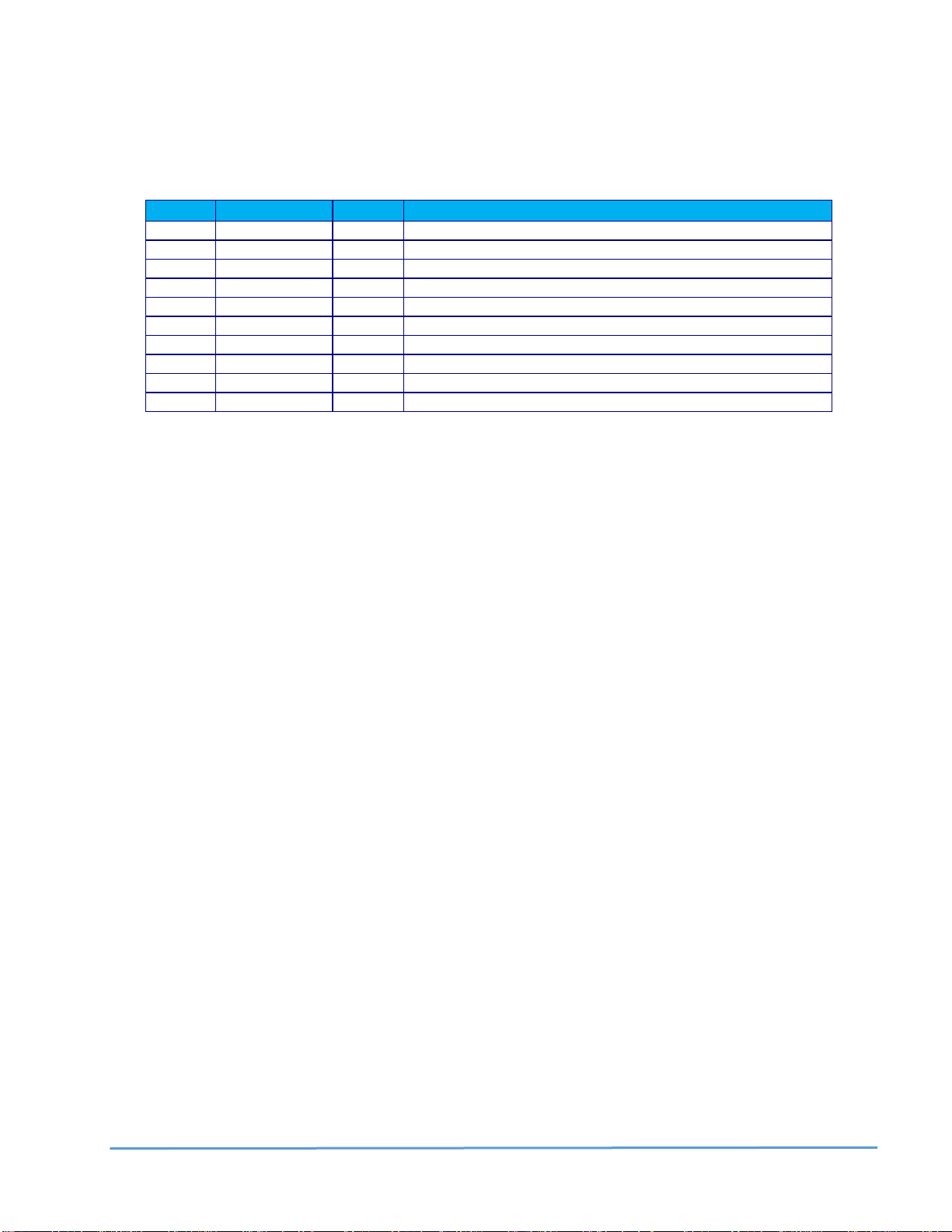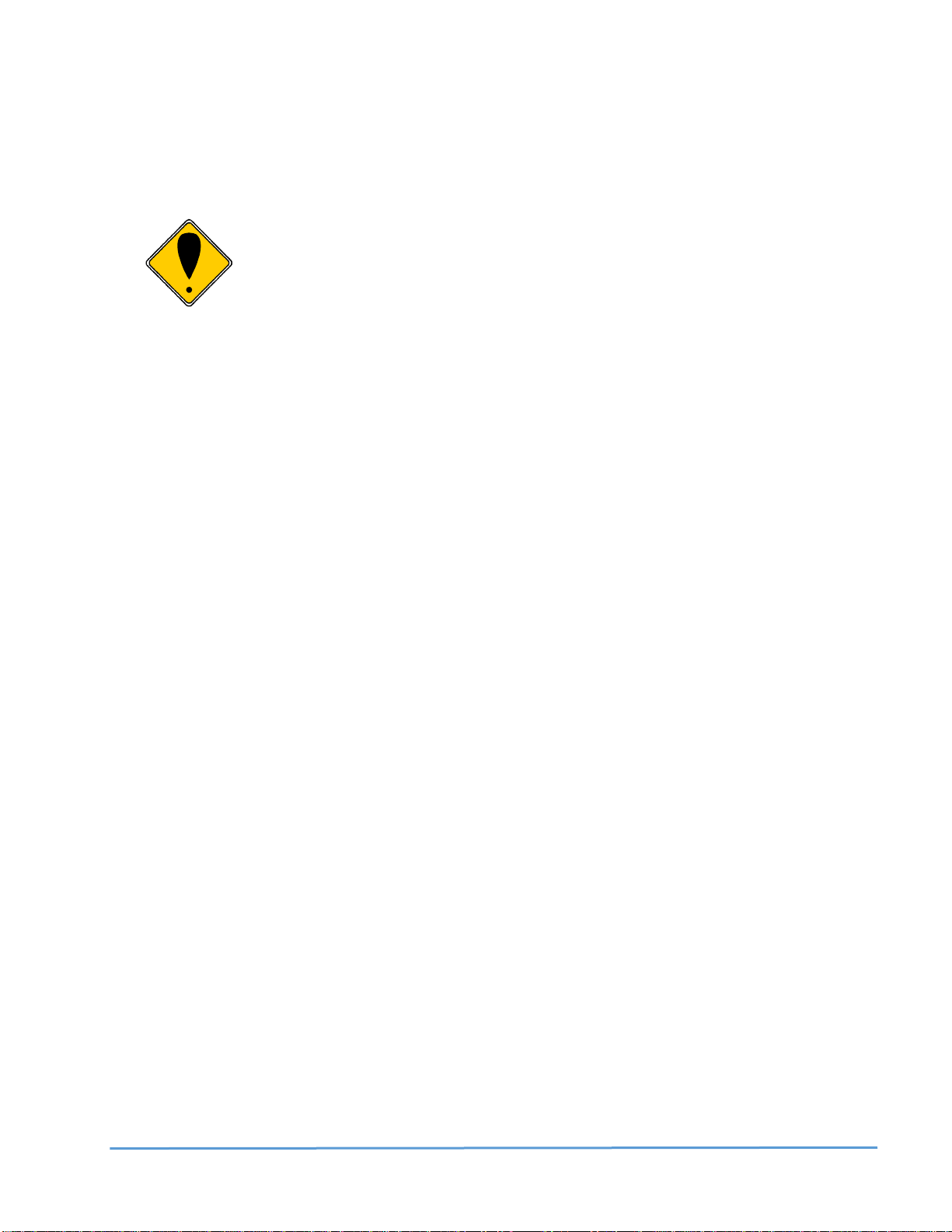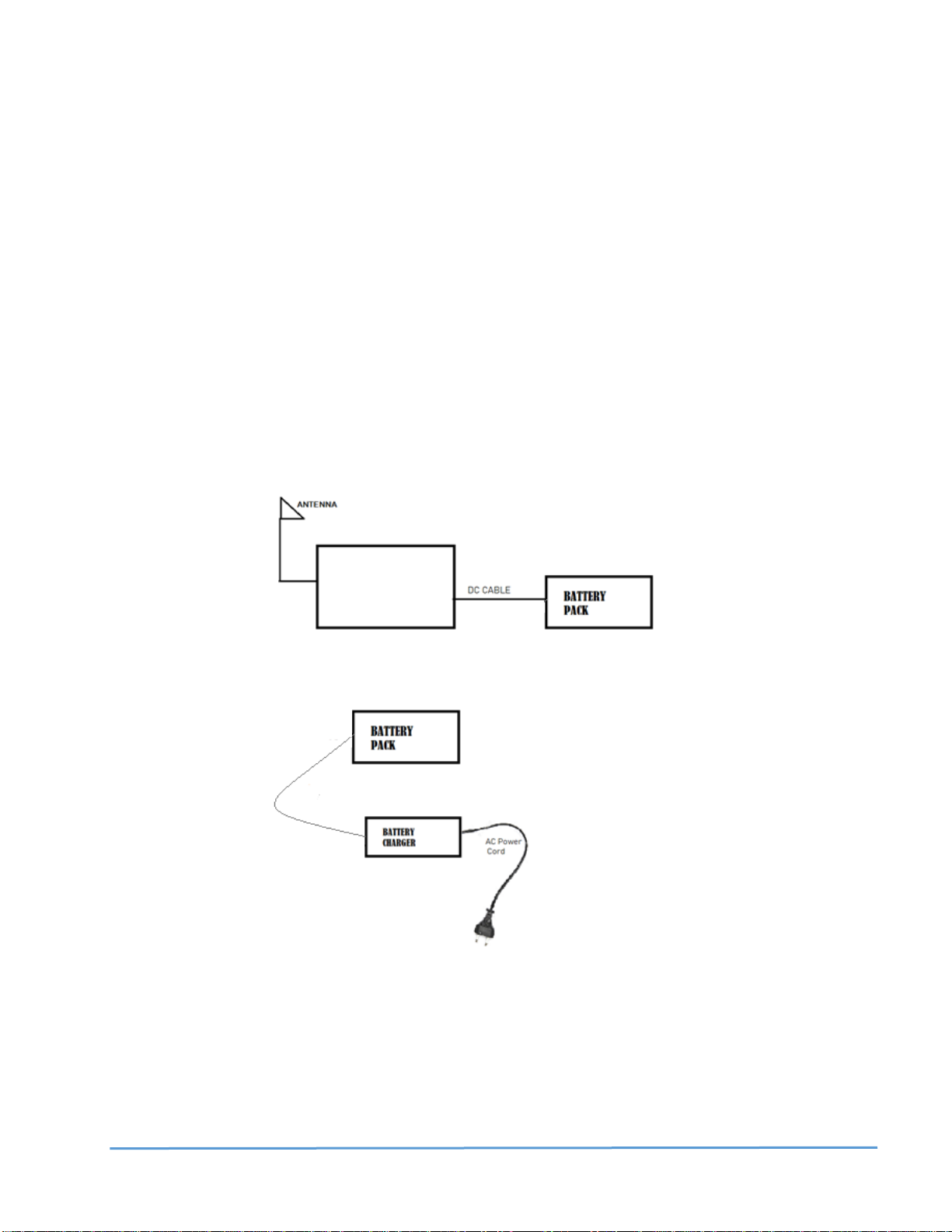8A083X02 R9
Battery Pack and Charger User Guide
February 2023 Page 6
WARNING
DO NOT operate the Battery Packs in explosive atmospheres, i.e.,
presence of flammable liquids, gases, dust or in an area where the
Battery Pack could be exposed to sparks or any burning material.
Before disposing of the Battery Pack, check with your State/Province Environmental
Protection Agency.
If the Battery Pack should ever become warm when charging or if it should emit a
pungent odour, disconnect the charger from an AC outlet immediately and contact
Futurecom Systems Group.
IMPORTANT
Before each use and before charging the Battery Pack check ventilation
holes provided on the Battery Pack to make sure that holes have not been
blocked or obstructed. Clean or clear any obstruction such as dirt that
may obstruct ventilation.
WARNING
Do not operate charger with damaged AC power cords or DC output
cords or accessories - call manufacturer to have the charger replaced
immediately.
NEVER charge a frozen Battery Pack.
Locate the charger as far away from the Battery Pack as is allowed by the length of
the output cable harness.
NEVER set the charger on a surface constructed from combustible material.
The charger body and power cord are waterproof. However, do not expose the AC
and DC electrical connections at the ends of the power cords to rain or snow.
When handling electric power cords, always pull by the plug rather than by the cord.
This will reduce the risk of damage to both the plug and the cord, and it will minimize
the likelihood of electric shock resulting from that damage.
Make sure that all electric power cords are located so that they cannot be stepped
on, tripped over, or otherwise subjected to damage or stress.
When leaving a battery charger connected to the Battery Pack for extended periods
of time (weeks, months, etc.), periodically check the battery to see if it is unusually