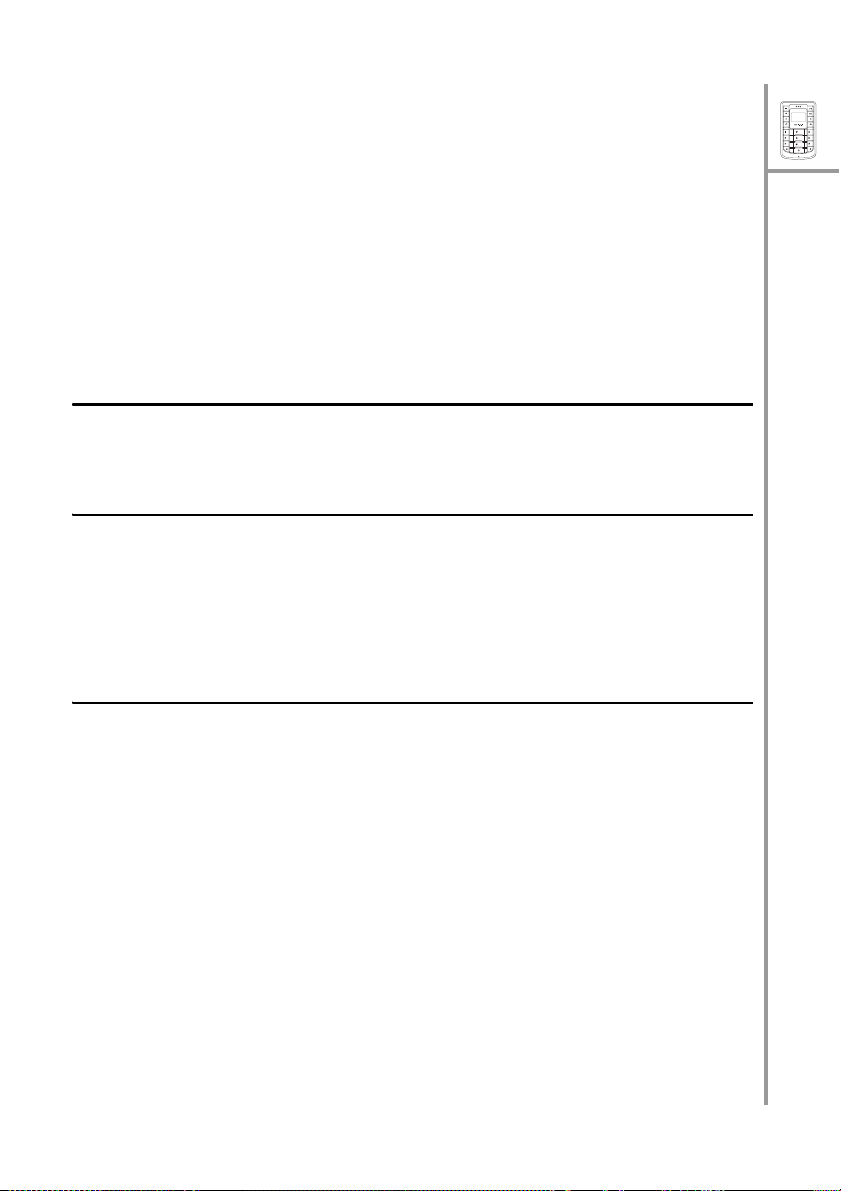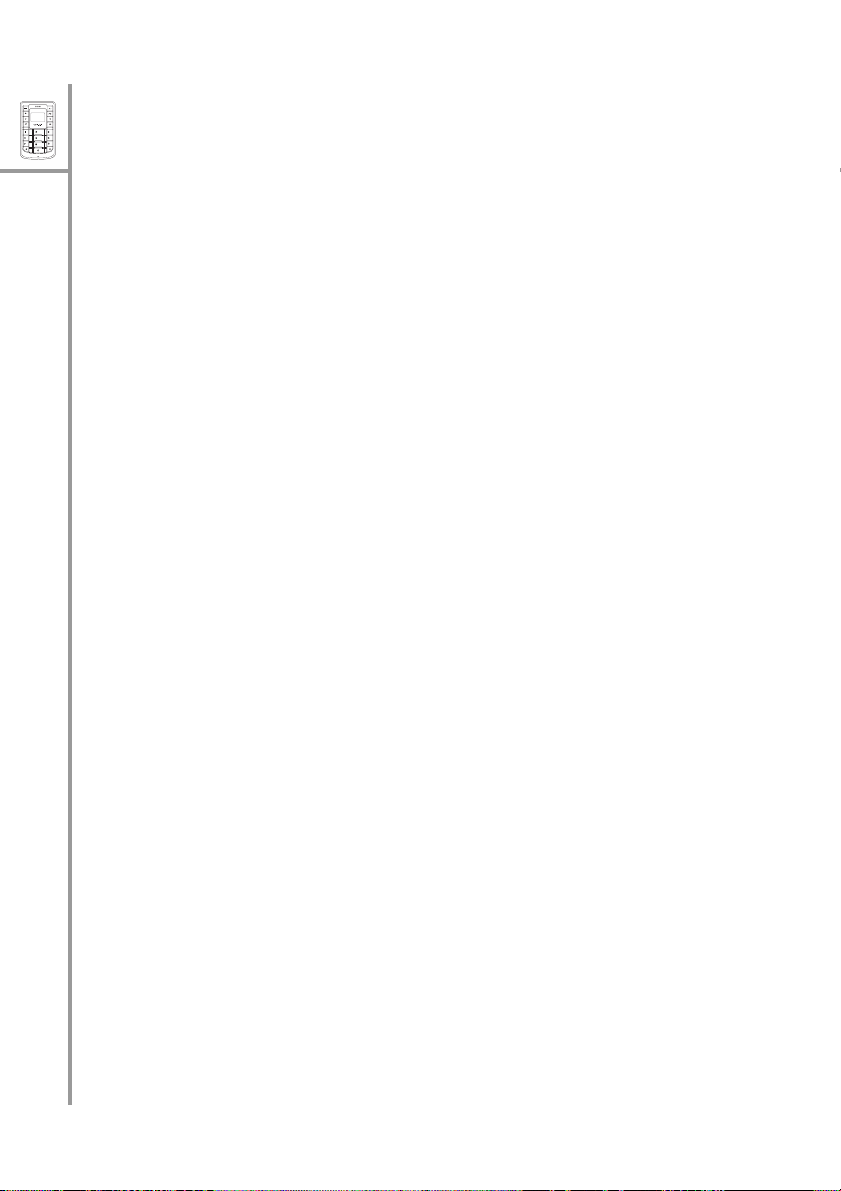iv --- Table of Contents
Menu
Select
ABC
DEF
JKL
GHI
PQRS
MNO
WXYZ
TUV
Call options.................................................................... 27
Using the speaker phone.............................................. 27
Putting a call on hold................................................... 27
Answering/rejecting a waiting call................................. 28
Conducting a conference call........................................ 28
Transferring a call ....................................................... 28
Call waiting................................................................ 29
Call forwarding........................................................... 29
Call barring ................................................................ 29
Caller ID .................................................................... 30
DTMF........................................................................ 30
Prefix dialing .............................................................. 30
Using the phone book
Adding contacts ............................................................. 31
Creating a new entry................................................... 31
Storing a number ........................................................ 31
Searching for a contact ................................................... 32
Modifying contact information.......................................... 32
Assigning a speed dial number ......................................... 33
Deleting contacts............................................................ 33
Setting tones
Selecting a profile........................................................... 34
Personalizing a profile...................................................... 34
Saving a profile .............................................................. 35
Configuring the settings
General settings ............................................................. 36
Language................................................................... 36
Power saving mode..................................................... 36
Keypad light............................................................... 36
LCD sleep interval....................................................... 37
Backlight ................................................................... 37
Alarm clock................................................................ 37