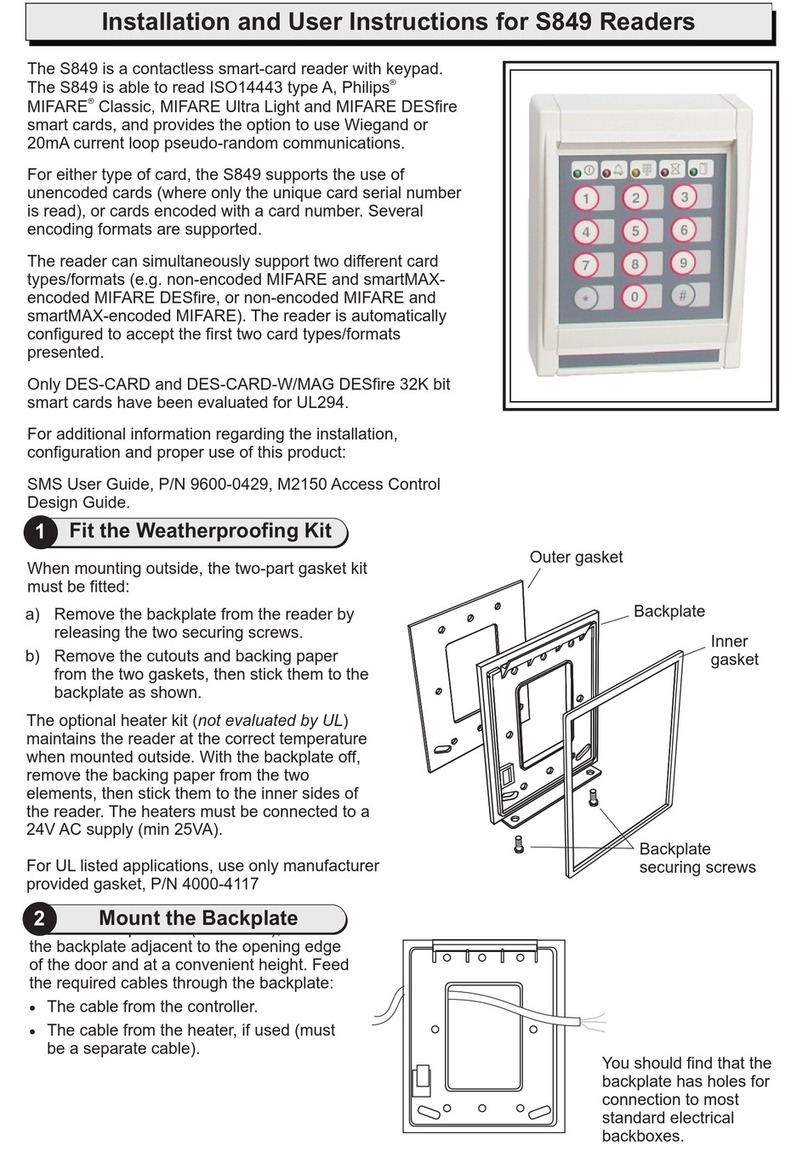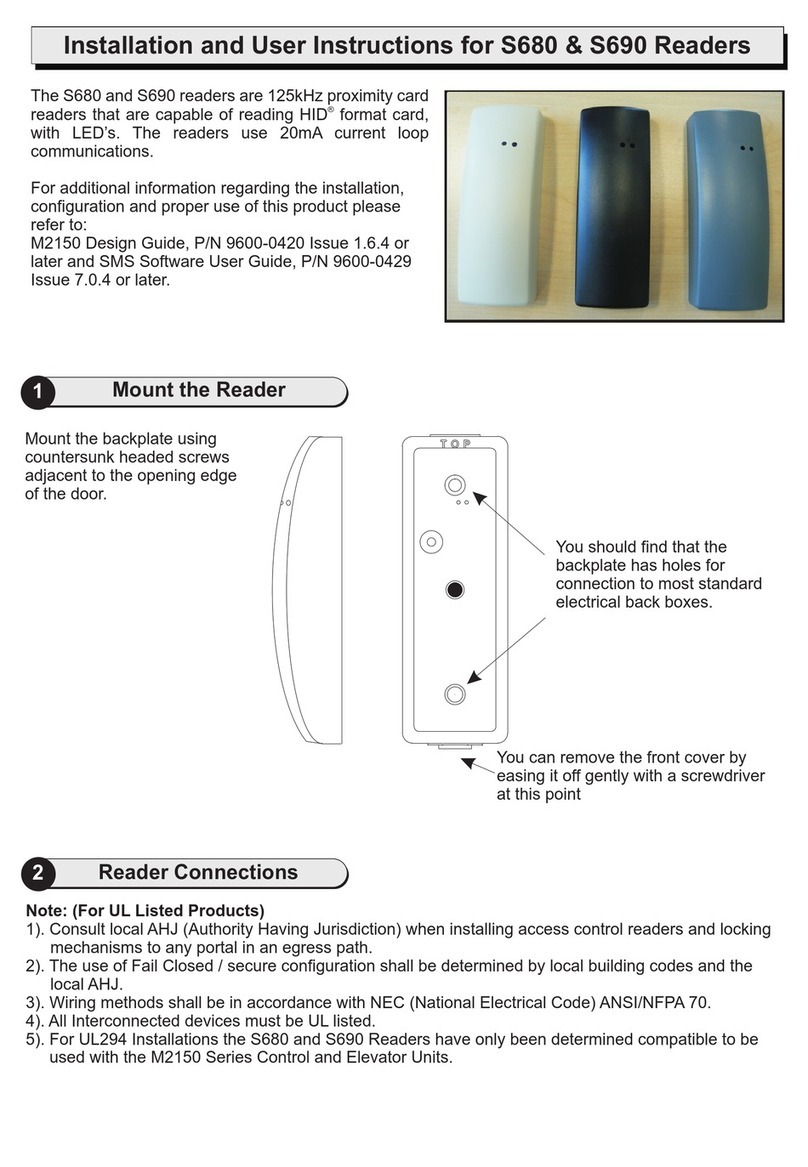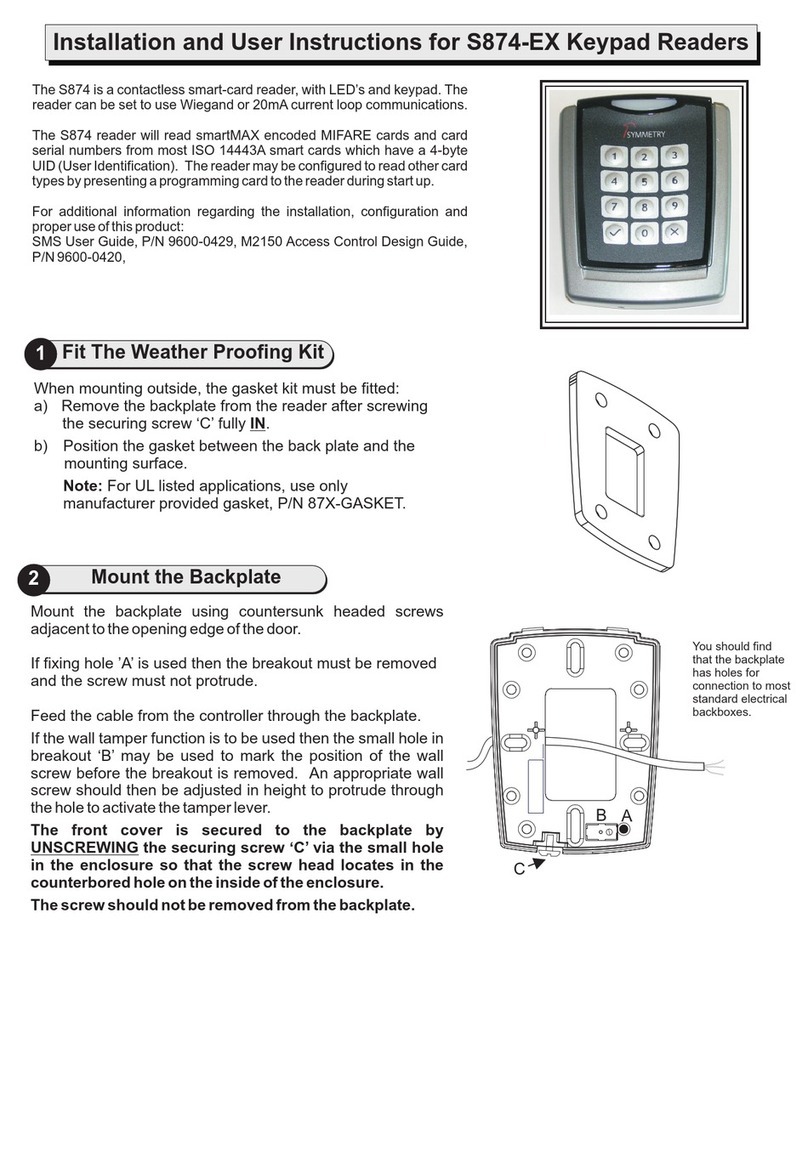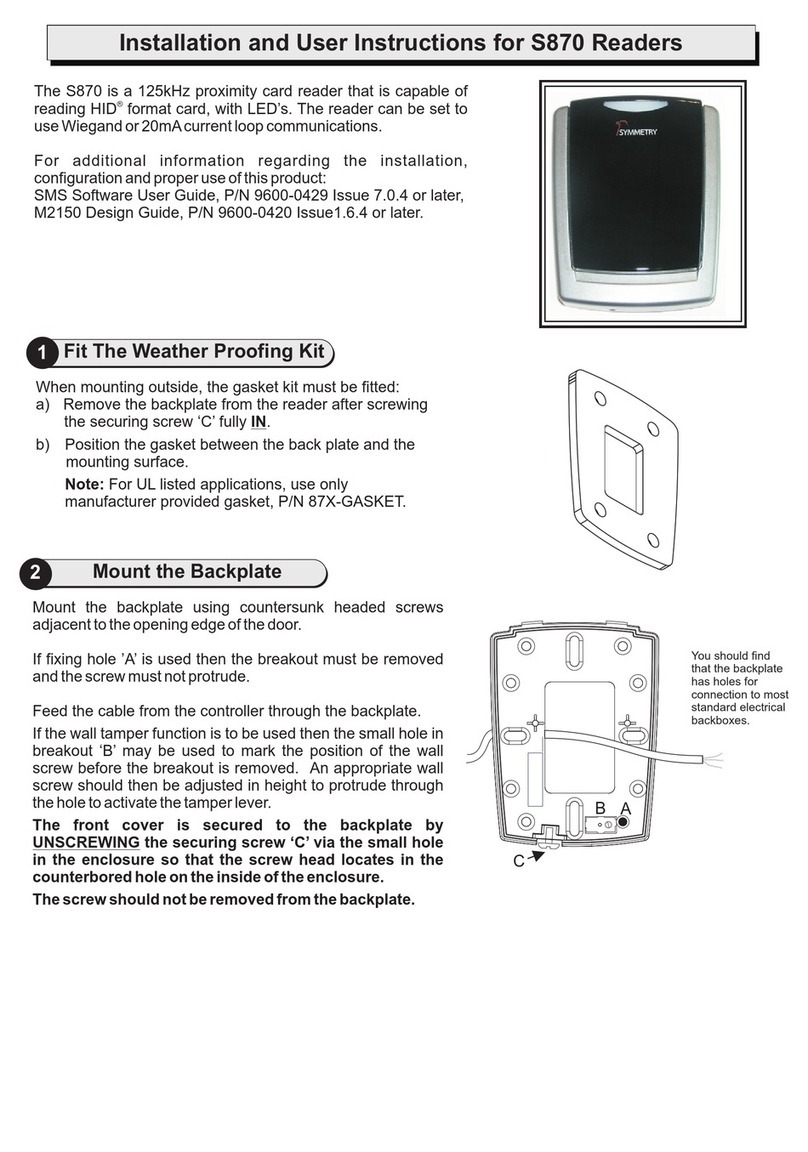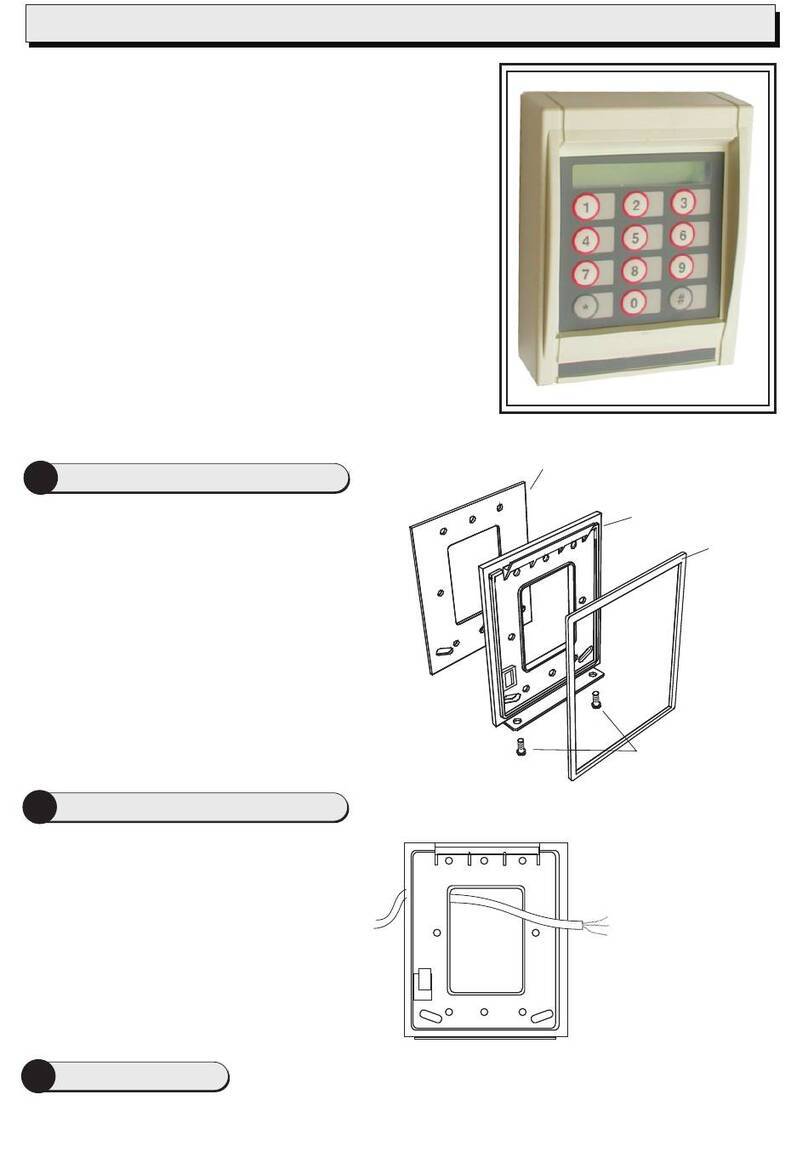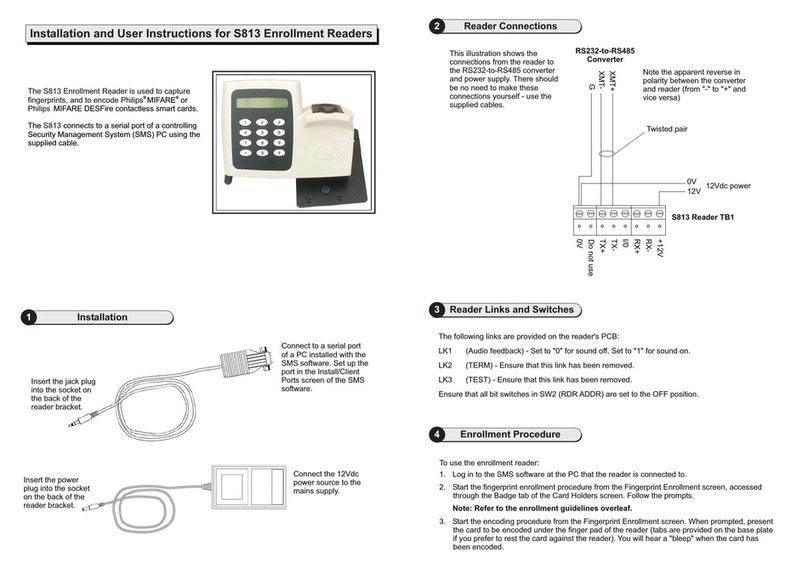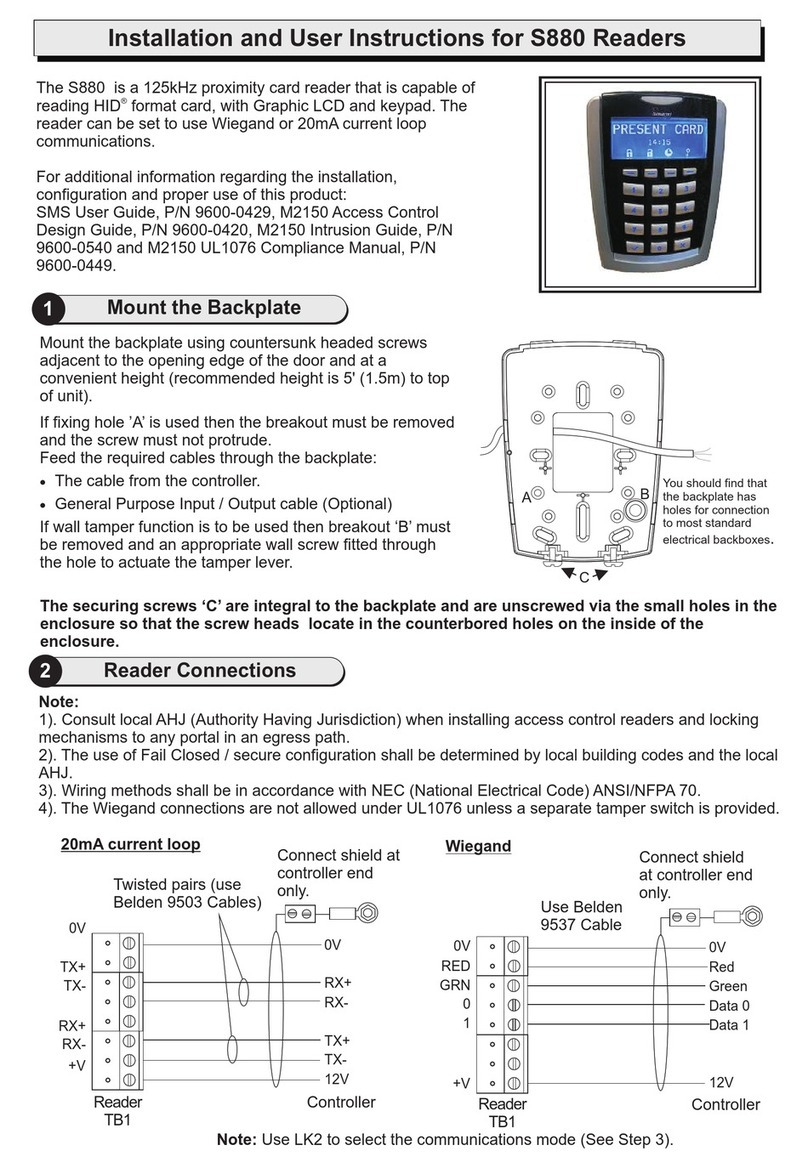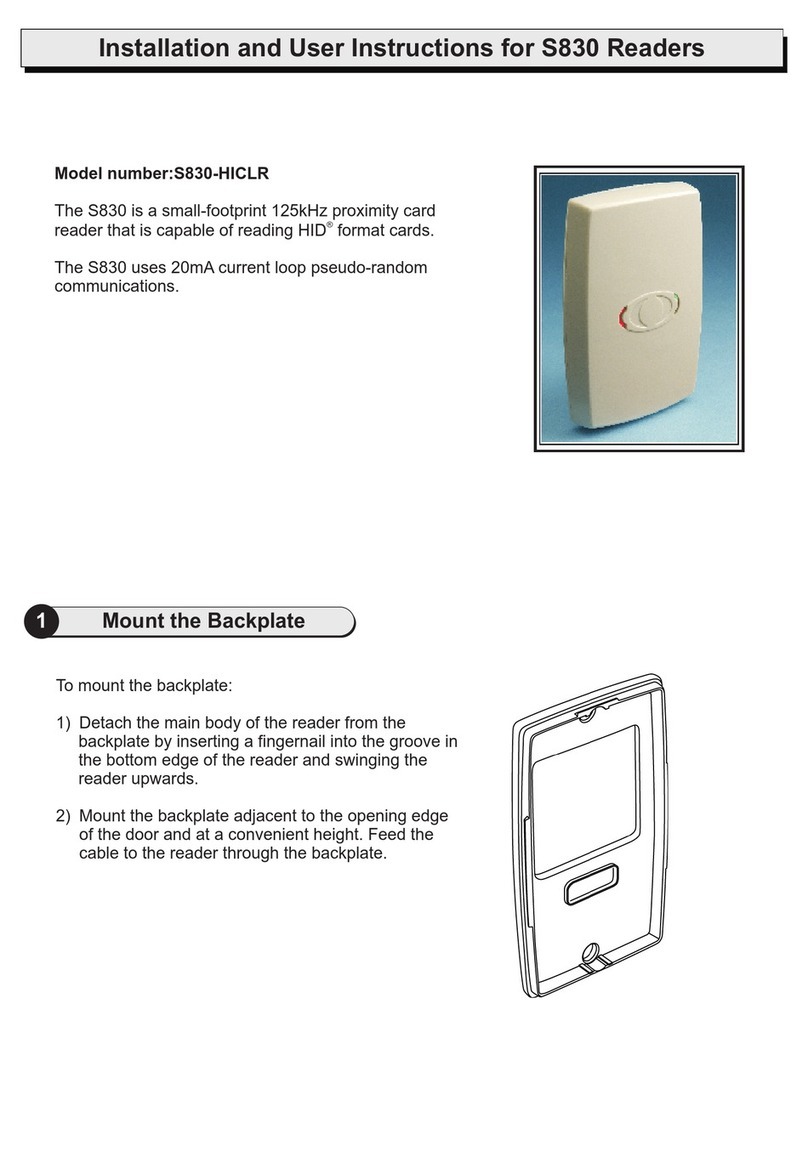9600-0393. Installation and User Instructions for S821
Enrollment Readers, Issue 1.0x1 10th March 2004. Group 4
Technology, 2004.
FCC Notice: This device complies with Part 15 of the FCC
Rules. Operation is subject to the following two conditions: (1)
This device may not cause harmful interference, and (2) this
device must accept any interference received, including
interference that may cause undesired operation.
Any unauthorized modification to this device may void the
authority of the user to operate it.
All trademarks acknowledged. Texas Instruments is a
trademark of Texas Instruments Incorporated.
©Specifications
Input voltage: 9-14V.
Input current: 110mA @ nominal 12Vdc supply.
Operating temperature: -13 to 158 F (-25 to 70 C).
Operating humidity: 15 to 90%, non-condensing.
Maximum encoding range: 3" (75mm).
Approvals: EN50133, R&TTE, IP656.
For internal use only.
°°
2Enrollment Procedure
To encode a card:
1. Log in to the SMS software at the PC that the reader is connected to.
2. Start the enrollment procedure from the appropriate screen in the SMS software. For example,
if you are using a standard client, use the button in .
3.
Encode the Card Holders screen
When prompted, present the card to the encoder. You will hear a "bleep" when the card has
been encoded.