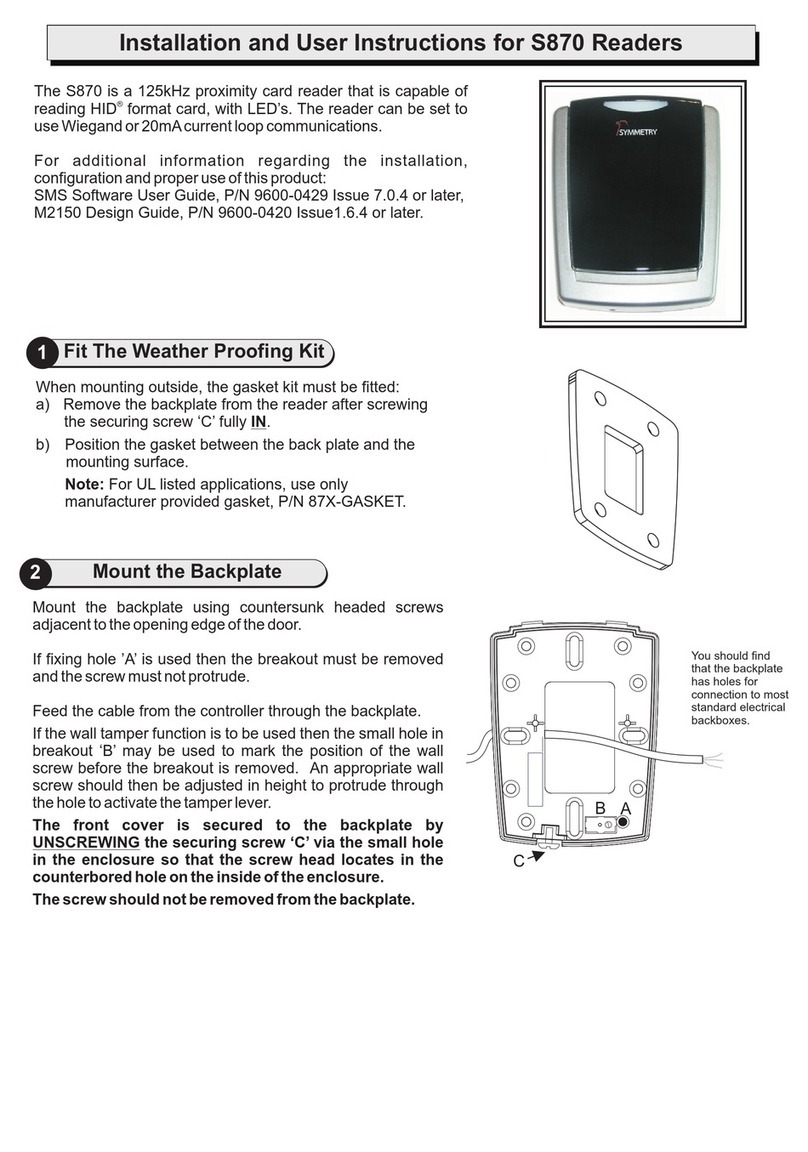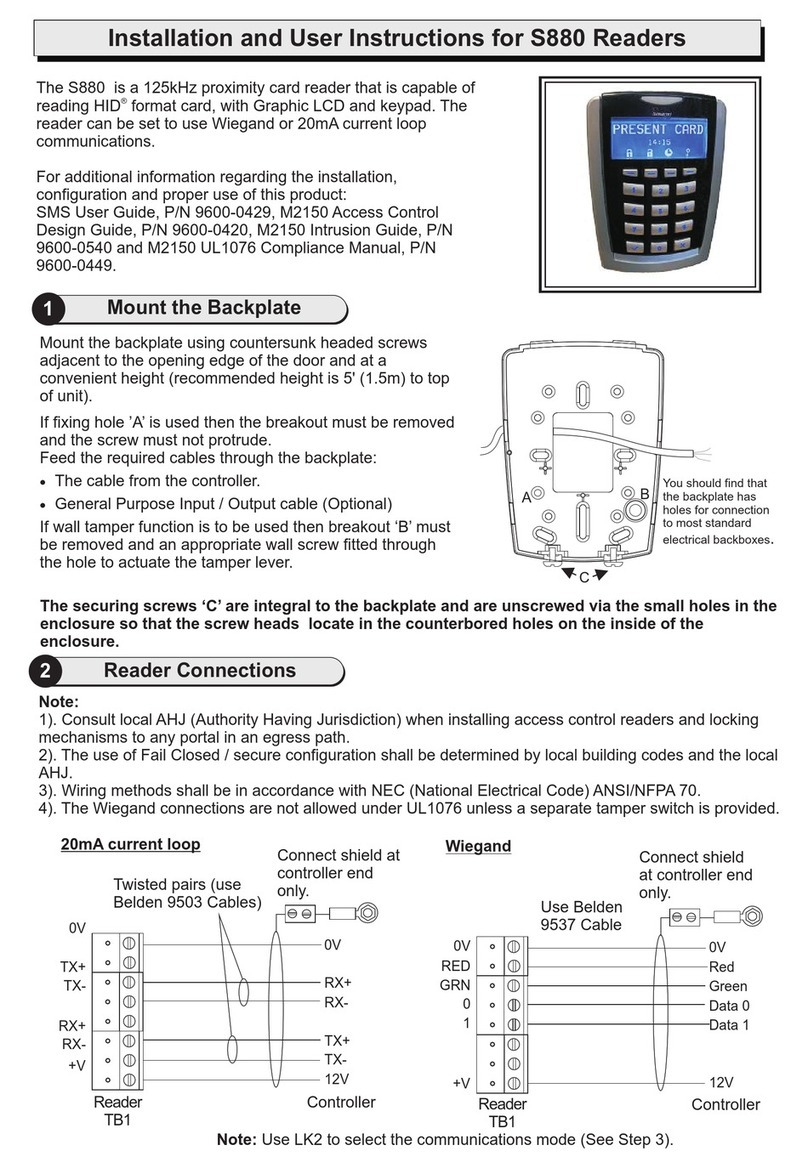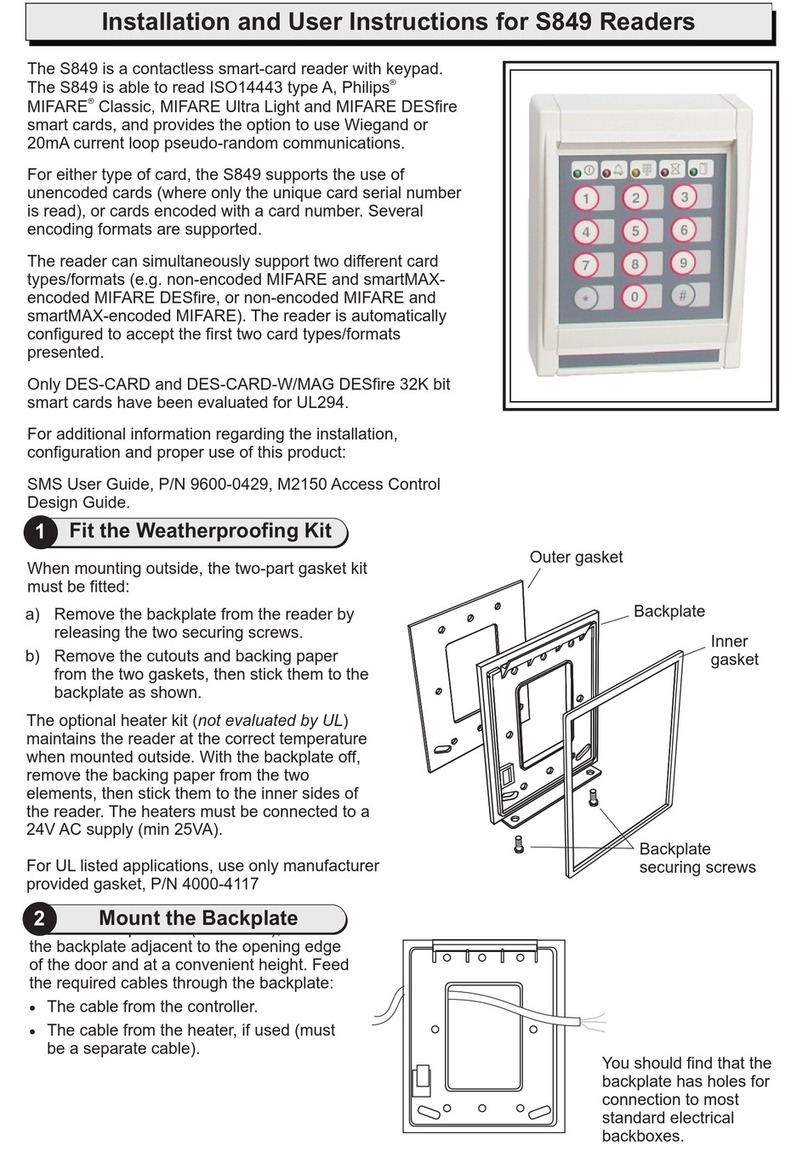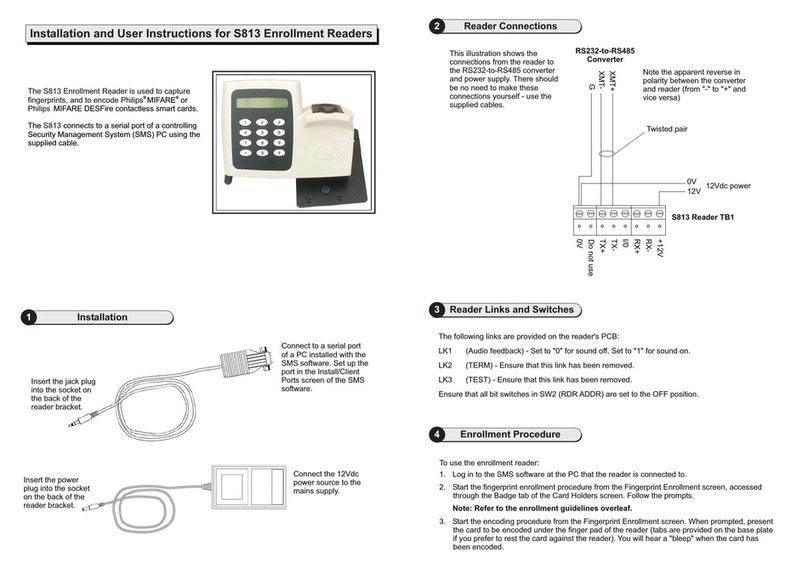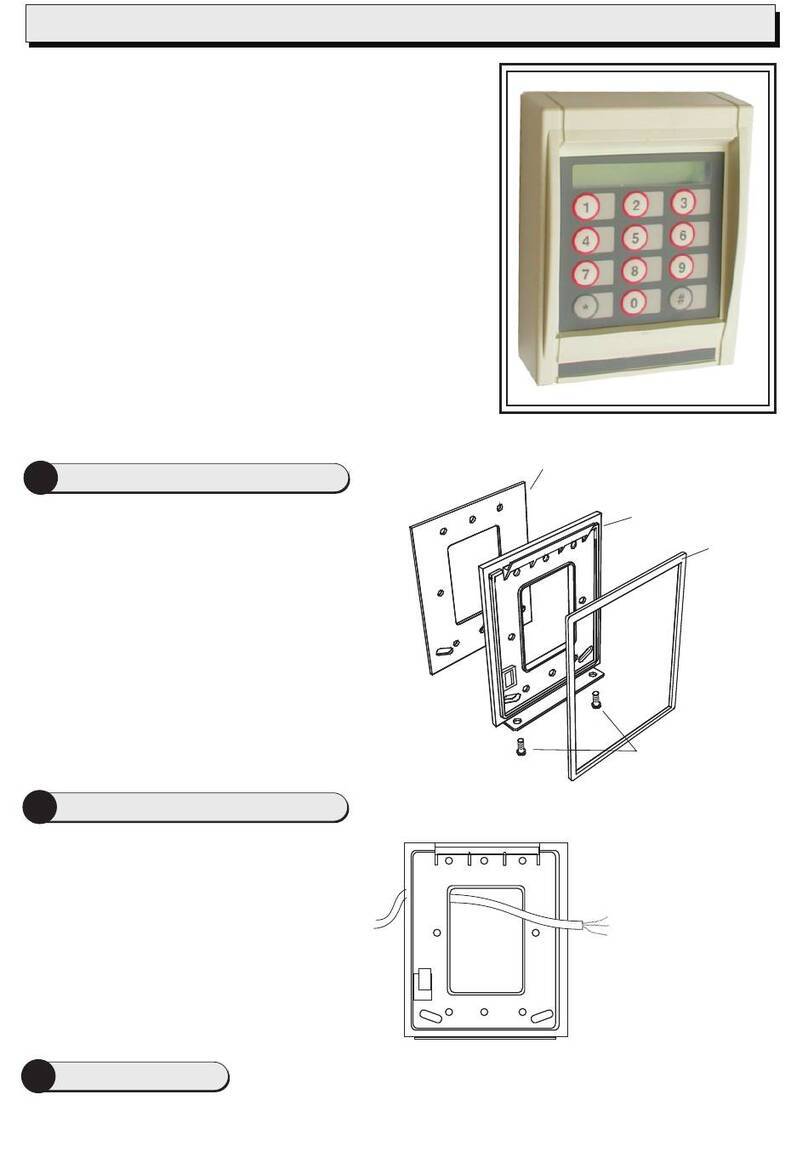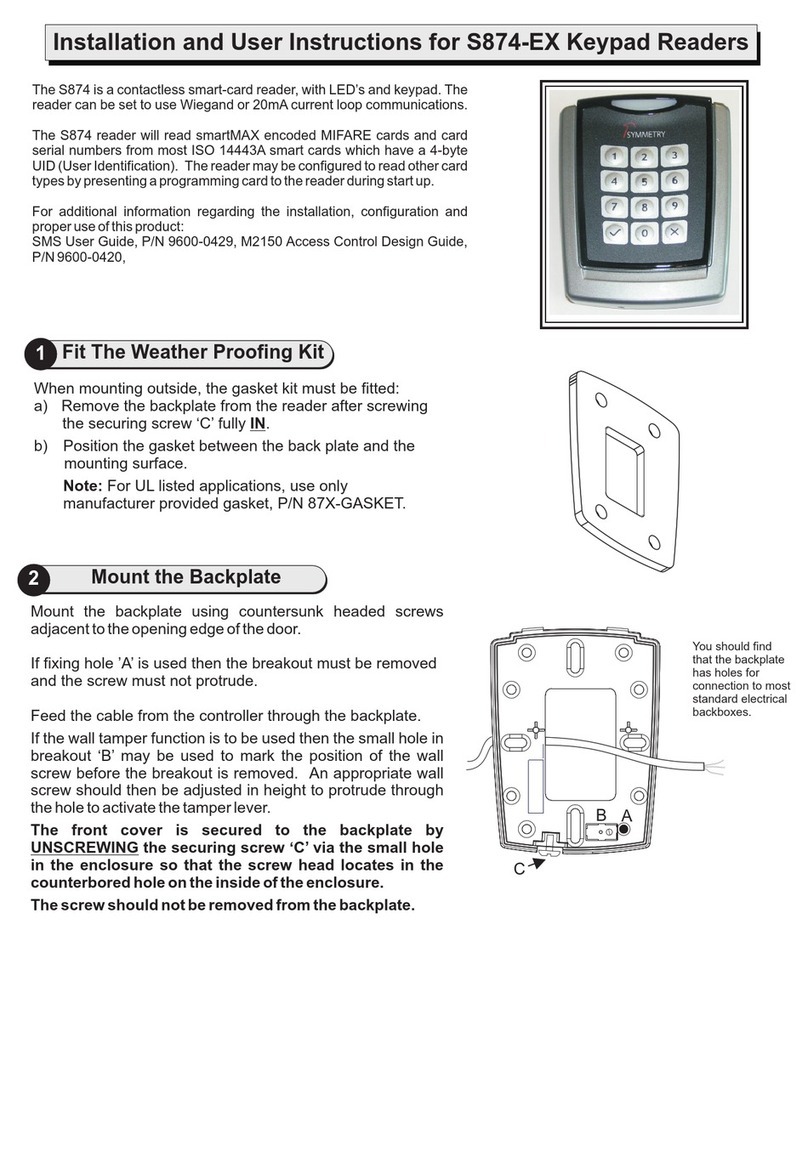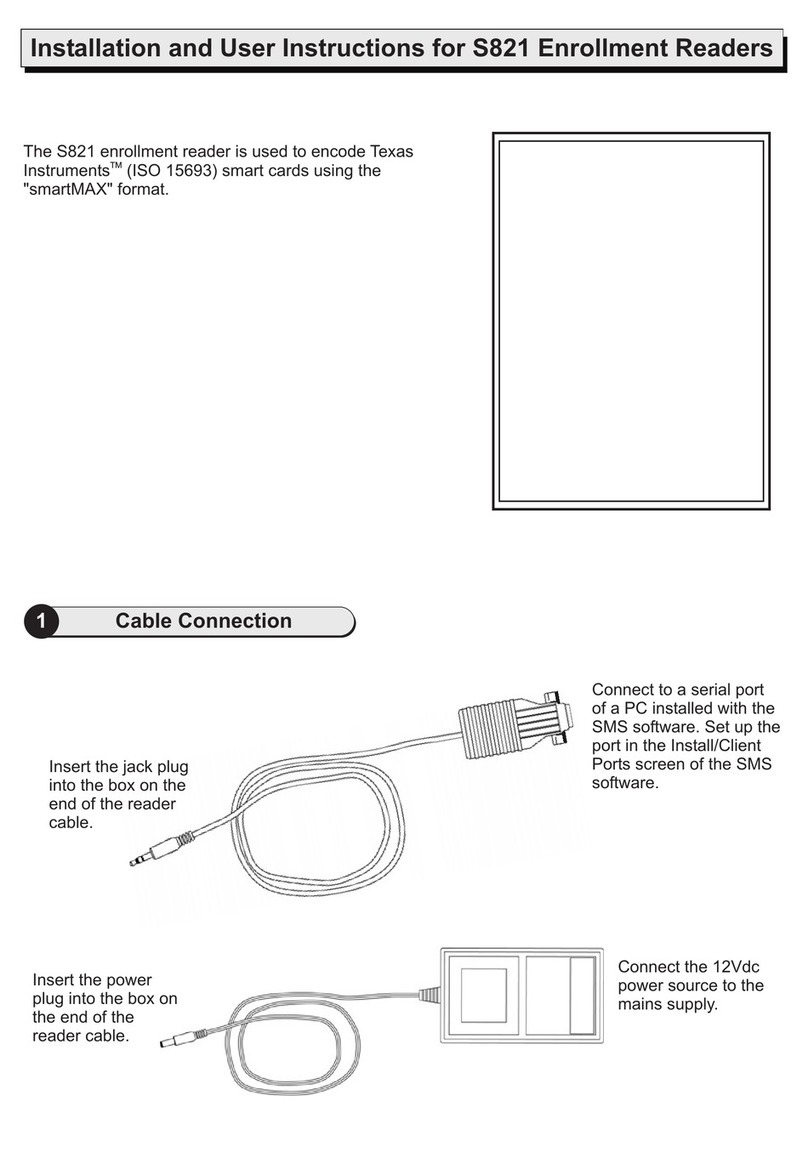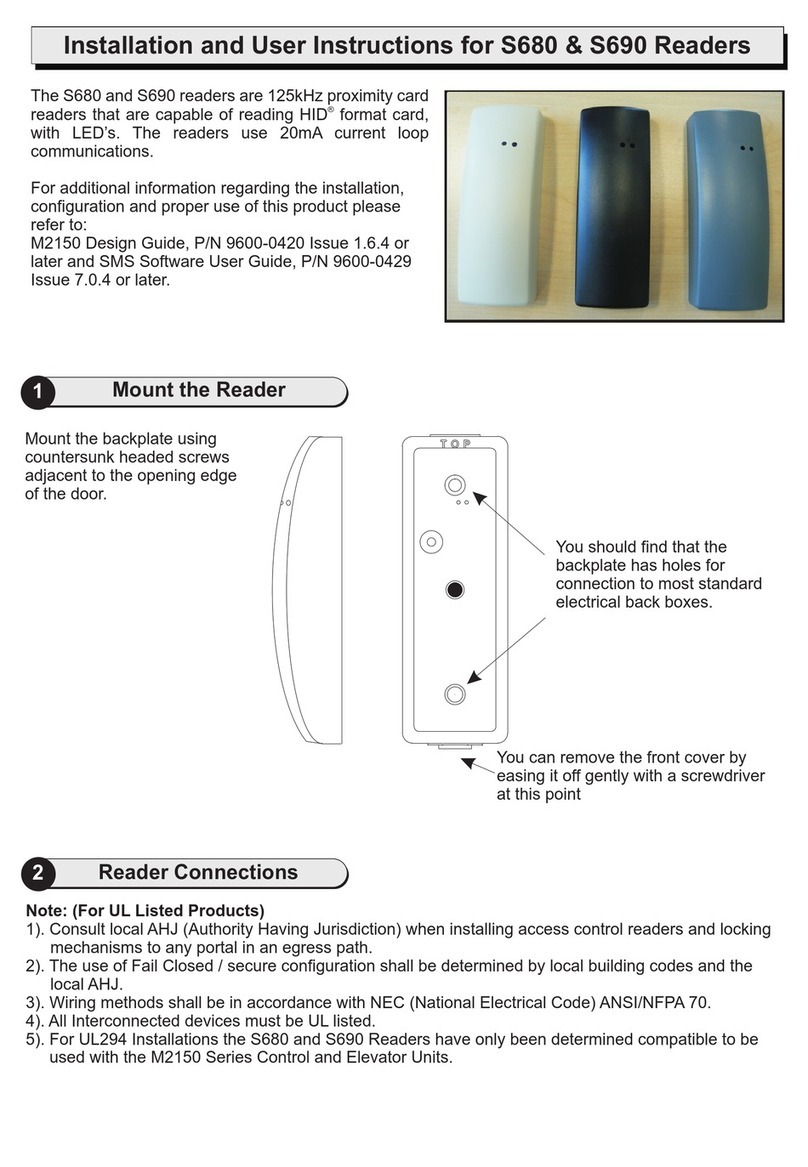9600-0312. Installation and User Instructions for S830 Readers,
Issue 1.1.1 7th December 2009. G4S Technology Limited
2009.
FCC Notice: This device complies with Part 15 of the FCC
Rules. Operation is subject to the following two conditions: (1)
This device may not cause harmful interference, and (2) this
device must accept any interference received, including
interference that may cause undesired operation.
Any unauthorized modification to this device may void the
authority of the user to operate it.
All trademarks acknowledged. HID is a registered trademark of
HID Corporation.
©
3Using the Reader
2Reader Connections
0V
Connect shield at
controller end only
(attach to case)
Tx-
Tx+
Rx-
Rx+
12V
Controller connections
(20mA reader port)
Red
Black
White
Blue
Green
Orange
Note: the brown
wire is not used
Reader
Present the proximity card face-on to the reader until you hear a "bleep". The maximum read range
is typically 2.5" (65mm). If the green indicator is lit, the card has been accepted and the door is
unlocked. If the red indicator is lit, either the card has not been accepted, or you do not have
access through the door. If the red and green indicators flash alternatively, please wait.
Note: cards can be presented in rapid succession - there is no need to wait for the green or red
LED to extinguish before presenting another card.
Specifications
Input voltage: 9-14V.
Input current: 85mA @ nominal 12Vdc supply.
Operating temperature: -13 to 158 F (-25 to 70 C).
Operating humidity: 15 to 90%, non-condensing.
Maximum read range: 2.5" (65mm).
Approvals: EN50133, R&TTE, IP656.
° °
20mA Current Loop Reader Connections