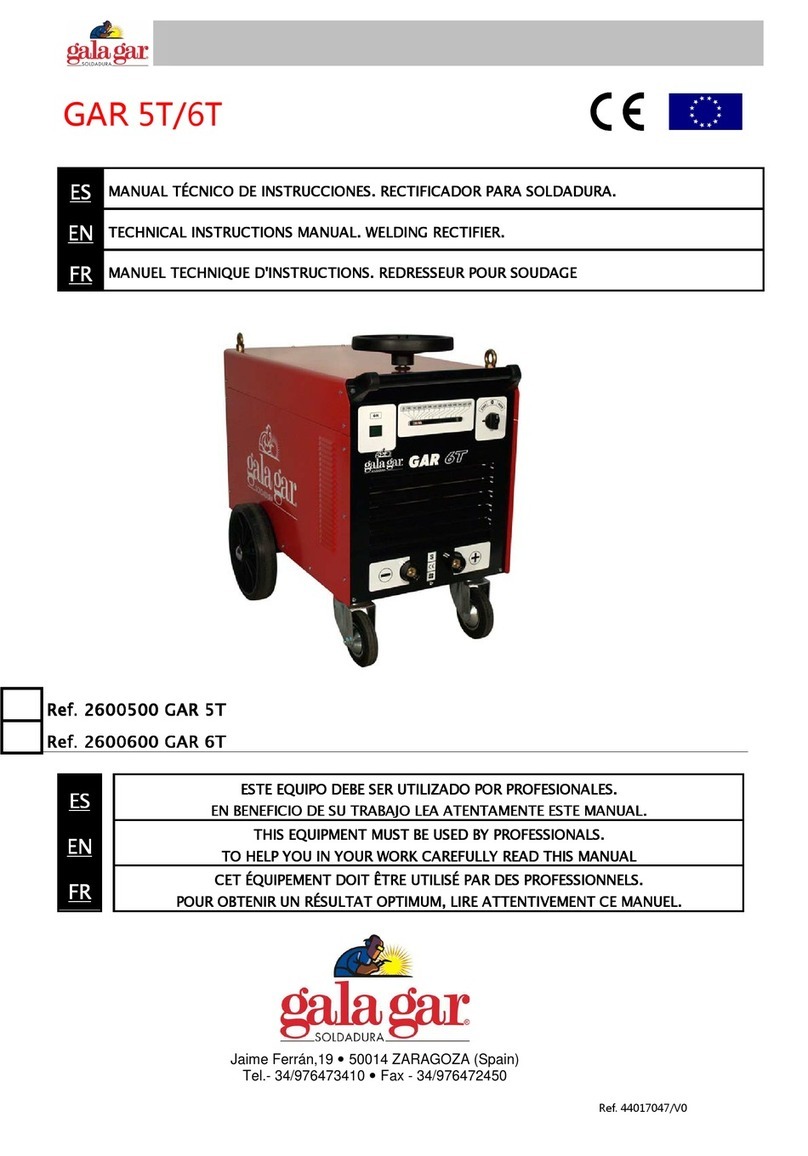GALAXY 3
3. Control de amolado / Control del grado de protección variable / Control de la sensibilidad /
Control de retardo/ Botón de chequeo
1) Conmutador Soldadura/Amolado: para amolar, le
rogamos que seleccione la posición «Amolar» del
conmutador. Le rogamos que utilice otros equipos de
seguridad para proteger aquellas partes del cuerpo que no
puede proteger el casco.
Para soldar, el conmutador MODE cuenta con dos
posiciones. Cuando el conmutador se coloca en la posición
9-13, el regulador de los grados de protección actúa para el
rango de 9 a 13. Cuando el conmutador se coloca en la
posición 4-8, el regulador de los grados de protección actúa
para el rango de 4 a 8.
2) Ajustar el regulador del grado de protección antes
de soldar. Le rogamos que ajuste el regulador del grado de
protección de forma que se corresponda al conmutador de
modo de protección, con el fin de seleccionar el grado de
protección correcto (grado de protección 4-13) en base al
proceso y a la intensidad de la corriente de soldadura. Si la
tonalidad del filtro es demasiado oscura o demasiado clara, le rogamos que ajuste ligeramente el regulador
del grado de protección corrigiendo la posición hasta que sus ojos puedan ver el punto de soldadura sin
deslumbrarse y puedan ver el baño de fusión de soldadura.
Nos permitimos avisarle que la utilización del casco de soldadura con un grado de protección inapropiado
(demasiado oscuro o claro) durante un periodo prolongado puede dañar sus ojos.
3) Regulador de la sensibilidad: Antes de comenzar a soldar, le rogamos que ajuste la sensibilidad al nivel más
alto, de colocarse frente a la interferencia de una lámpara de iluminación (el filtro se oscurece mientras que
no se está soldando), ajuste por favor la sensibilidad bajando ligeramente la posición hasta que el filtro
recupere su nivel normal (durante este proceso no mire con el casco hacia la fuente de iluminación de la
lámpara, sino hacia la pieza a soldar). Durante la soldadura, el regulador de la sensibilidad deberá colocarse
en la posición más alta posible, ya que en caso contrario repercutirá en la velocidad de oscurecimiento del
filtro.
Atención: El operario dejará de utilizar inmediatamente el casco y se pondrá en contacto con el distribuidor
en ese mismo momento, en el caso de que el filtro no se oscurezca, la velocidad de oscurecimiento sea muy
lenta o el filtro genere destellos.
Atención: Hay que encontrar inmediatamente el motivo de funcionamientos anormales, como: la falta de
oscurecimiento del filtro, el oscurecimiento insuficiente del filtro, la velocidad lenta de oscurecimiento o la
generación de destellos por el filtro. En el caso de que el operario no pueda solucionar el problema, le
rogamos que deje de utilizar inmediatamente el casco y se ponga en contacto con el distribuidor en ese
momento.
4) Regulador del tiempo de retardo - éste regula el tiempo de conmutación del filtro de estado oscuro a estado
claro, evita que se produzcan lesiones en los ojos como consecuencia del arco residual del baño de fusión
de soldadura debido a un tiempo de conmutación demasiado rápido al estado claro cuando finaliza la
soldadura (Arco de ruptura). El tiempo de retardo es de 0,3s a 0,5s (en posición corto) y de 0,6s a 0,9s (en
posición largo). El tiempo de conmutación puede variar en función de los diferentes tipos de soldadura y
diferentes ajustes de sensibilidad, incluso cuando el regulador del tiempo de retardo no se cambie de
posición. Si en filtro genera destellos con baja corriente de soldadura, le rogamos que cambie el regulador de
tiempo de retardo a la posición largo, esto puede ayudar a solucionar el problema.
5) Botón de chequeo Al pulsar este botón se comprueba el estado de carga de la batería de litio, así como si el
filtro funciona correctamente. Si el indicador de batería se enciende (rojo) y el filtro puede oscurecerse al
pulsar el botón de chequeo, esto significa que el filtro funciona correctamente. Si, por el contrario, el
indicador de la batería no se enciende o la luz es muy tenue, le rogamos que cambie la batería. Utilice el
modelo de batería CR2450, se requiere 1 unidad. En el caso de que el indicador de batería se encienda,
pero el filtro no se oscurezca, esto significa la existencia de algún problema con el filtro. Le rogamos que
deje de utilizar ese filtro a partir de ese momento.