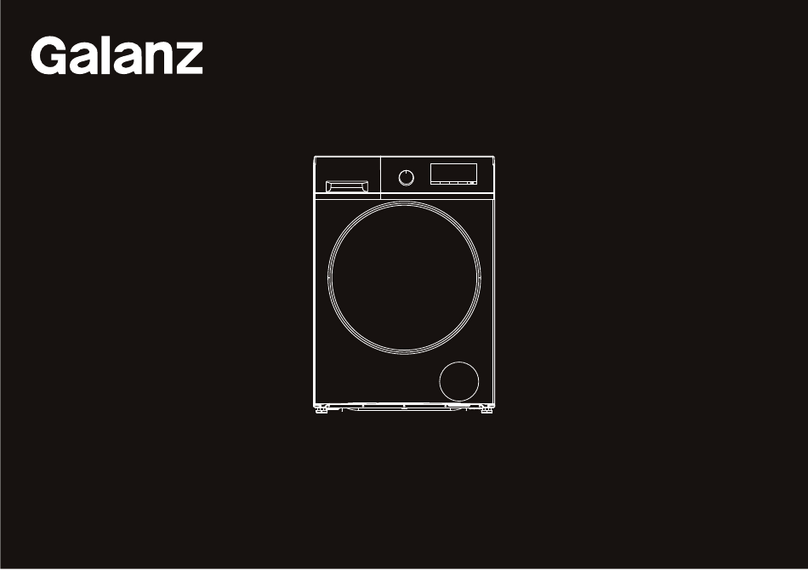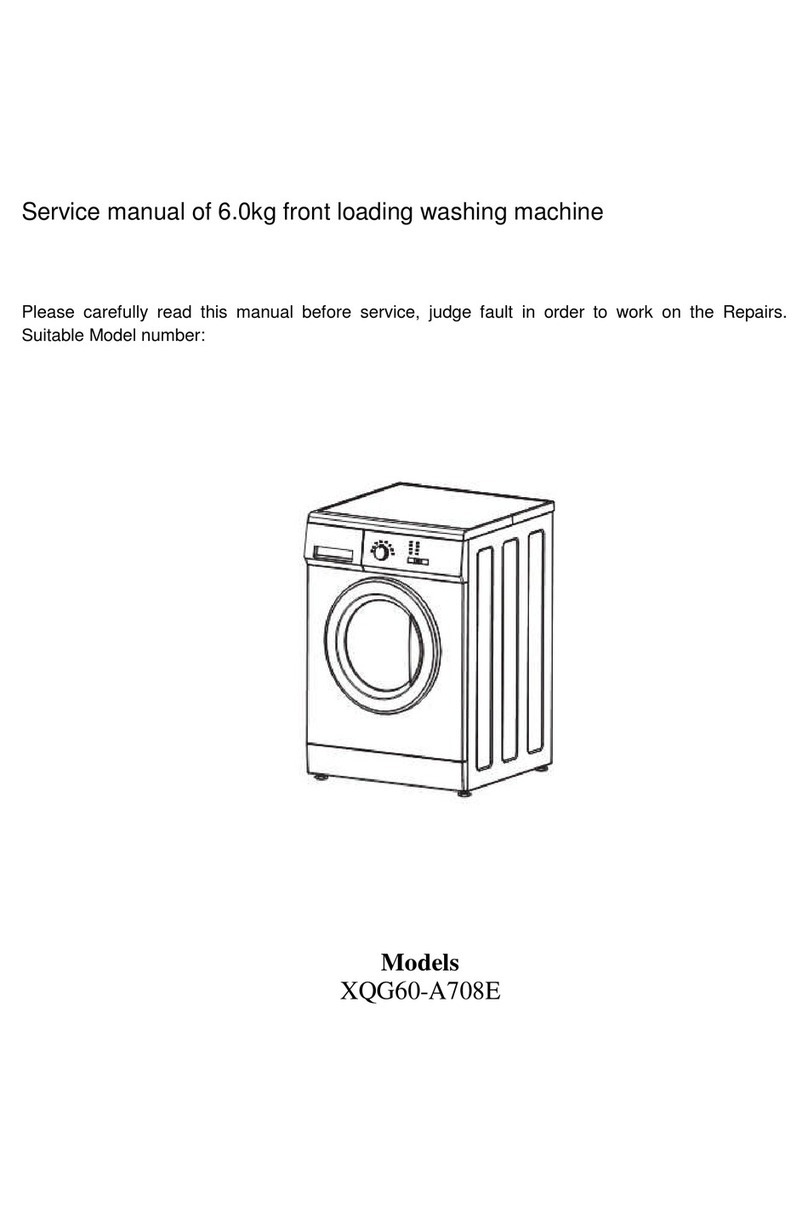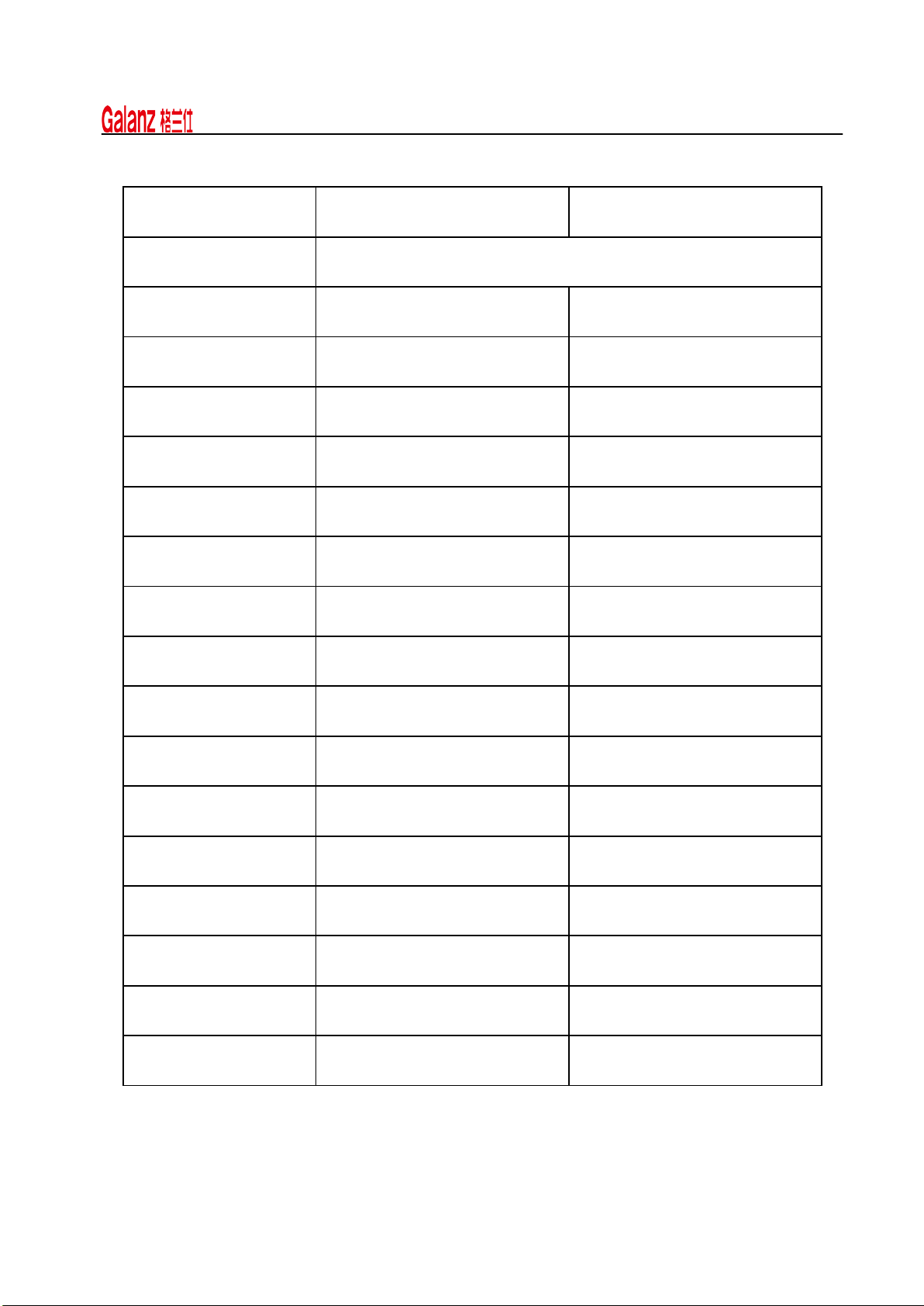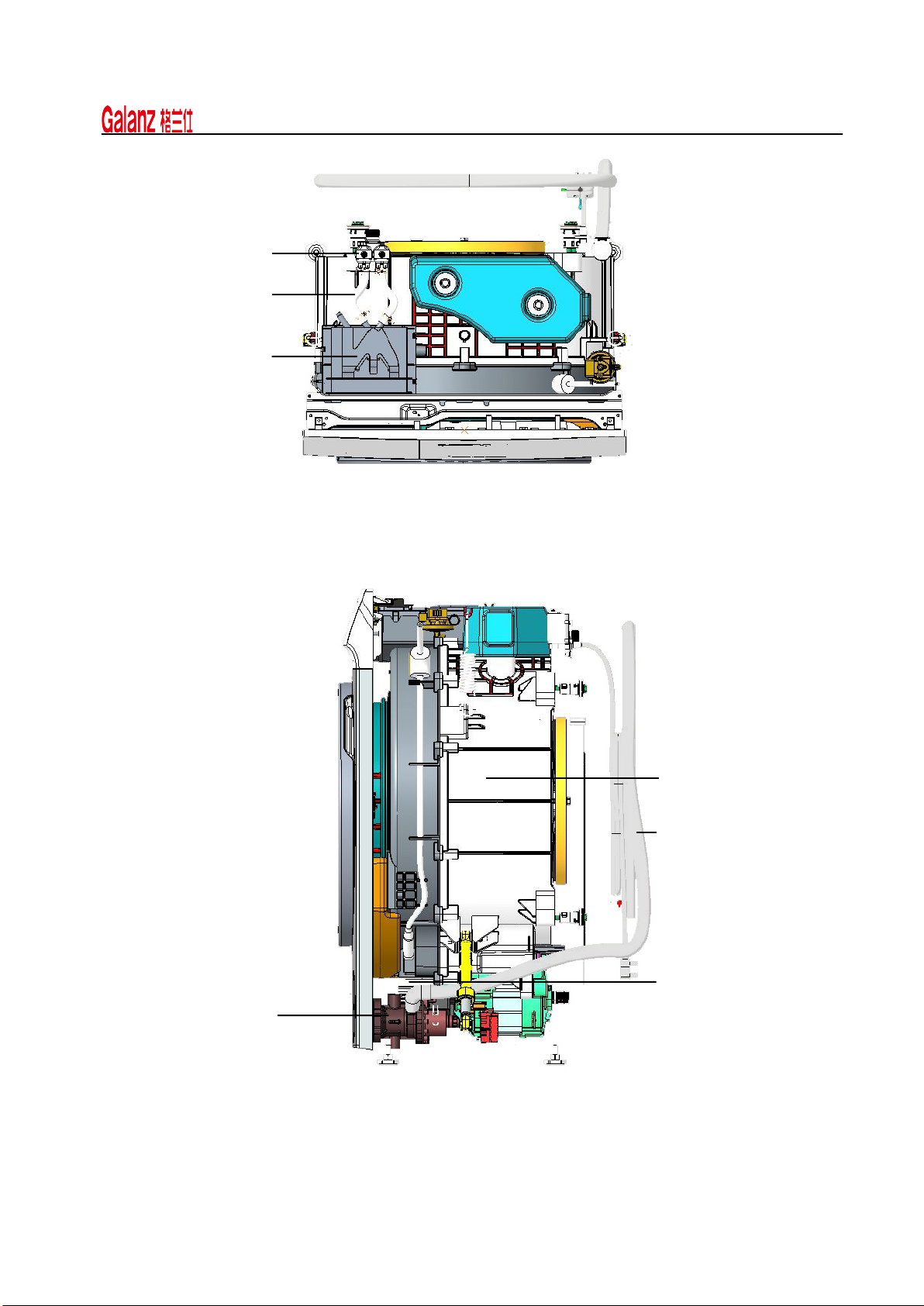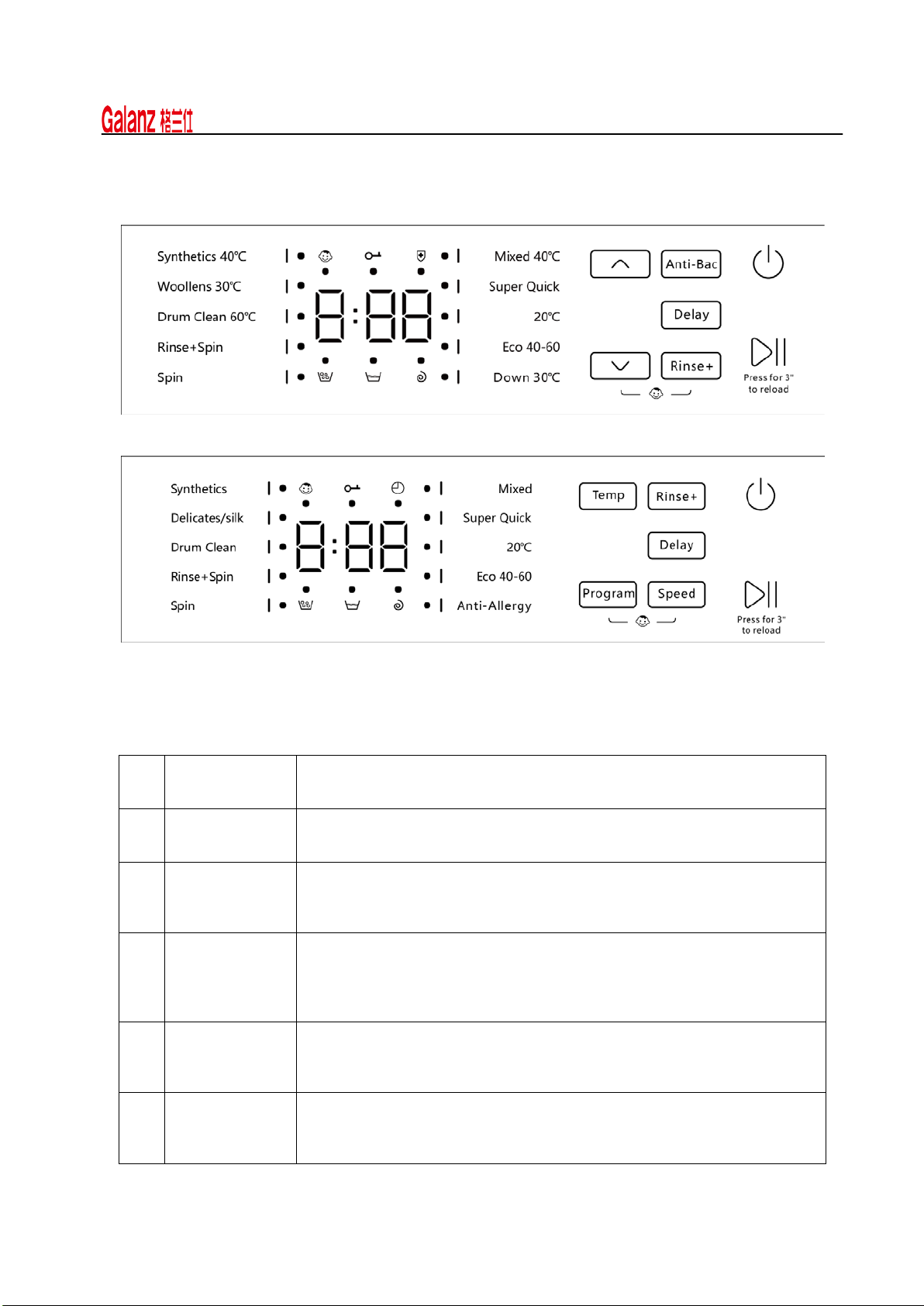XYJGT6070UDE-002
1
目录
1.适用机型 Models Covered ............................................................... 2
2.通用规范 General Specifications .......................................................... 3
2.1 电源规格 Power Specification........................................................... 3
2.2 平台规格 Platfrom Specification......................................................... 3
2.3 程序洗涤规格 Program Washing Capacity................................................. 3
2.4 主要部件规格 Main Components Specifications ............................................ 4
3.电路图 Circuit Diagram ................................................................. 6
4.结构 Structure......................................................................... 7
4.1 结构图 Structure Diagram .............................................................. 7
4.2 水管系统 Water Line System ........................................................... 7
5.功能设置及显示 Function Settings and Display .............................................. 9
5.1 控制面板 Control Panel Figures ......................................................... 9
5.2 面板操作 Panel Operation.............................................................. 9
5.2.1 整机状态描述 Complete machine status description........................................ 9
5.2.2 程序功能表 Program function list ..................................................... 10
5.2.3 按键功能 Button function............................................................ 12
5.3 特殊功能 Special Functions ........................................................... 15
5.3.1 自动断电 Automatic power-off ....................................................... 15
5.3.2 平衡 Balance...................................................................... 16
5.3.3 温度 Temp ....................................................................... 16
5.3.4 加漂洗 Rinse+ .................................................................... 16
5.3.5 预约 Delay ....................................................................... 16
5.3.6 转速 Speed ....................................................................... 16
5.3.7 童锁 Child lock.................................................................... 17
5.3.8 中途添衣 Midway add clothes ........................................................ 17
6.服务测试程序 Service Testing Procedures ................................................. 17
6.1 按键注释 Key Notes:................................................................. 17
6.2 服务模式 Service Mode............................................................... 18
6.2.1 显示错误代码(t02) Display error code(t02).............................................. 18
6.2.2 版本信息检测(t03) Version information detection(t03) .................................... 18
6.3 检测模式 Detection Mode............................................................. 19
7.异常报警/异常指示 Abnormality Alarms/Abnormality Indications.............................. 21
8.爆炸图 Exploded View................................................................. 28
9.机器拆卸步骤 Machine Disassembling Procedures .......................................... 34
9.1 工具明细 Using Tools: ............................................................... 34
9.2 拆卸步骤 Disassembly Procedure ....................................................... 35