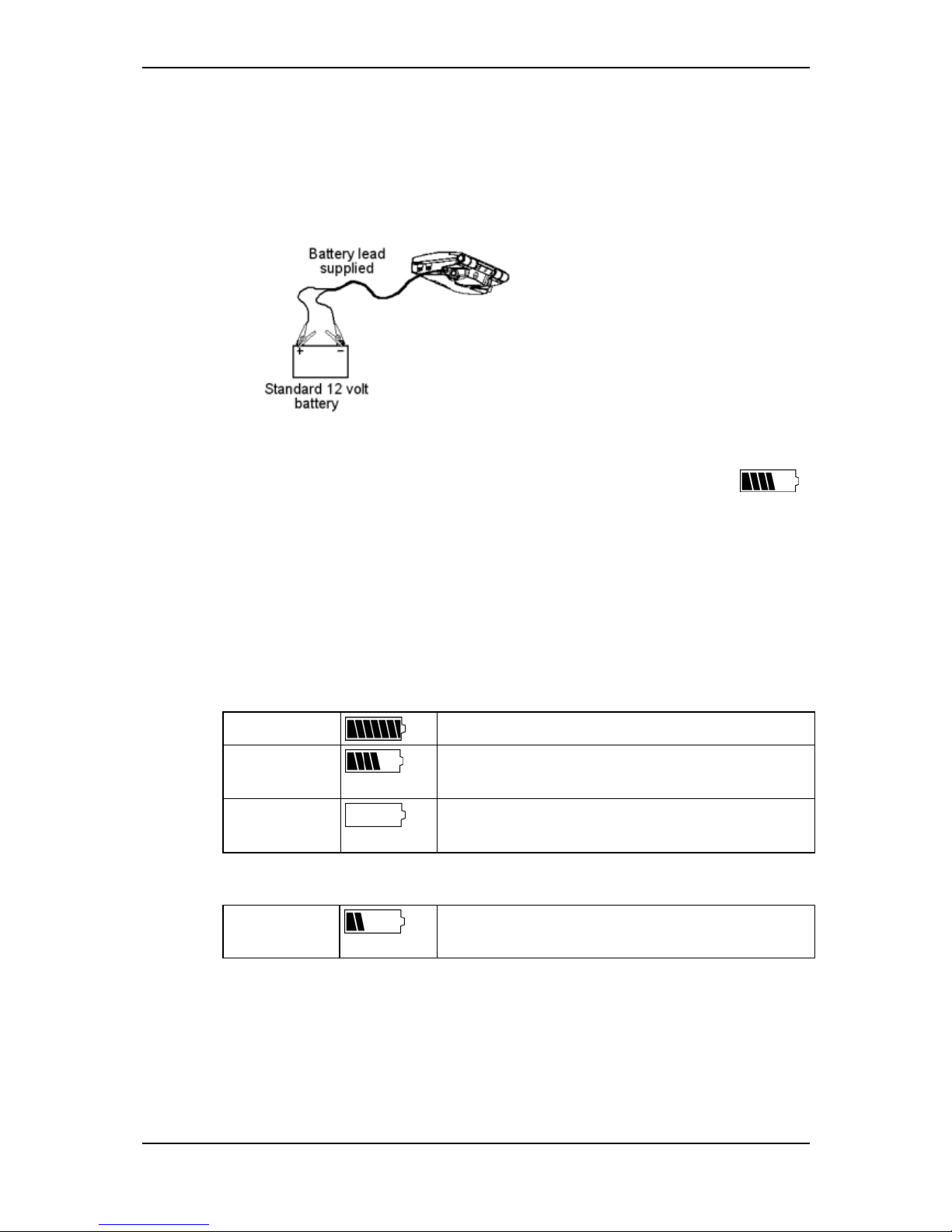Pageiv
3E2364WeighScaleW810v2UserManual
WeighinginaTraitSession................................................................................................59
Creatinganewtraitweighingsession.........................................................................................59
Procedureforweighinganimalsinatraitsession.......................................................................61
ProcedureforweighingstaticTraitloads....................................................................................65
Attheendoftheweighingsession..............................................................................................65
Weighingwhiledraftingbylist..........................................................................................66
WhatisaDraftList?.....................................................................................................................66
SettinguptheDraftList...............................................................................................................67
Connectingtheequipment..........................................................................................................68
SelectingtheDraftListandsettinggates....................................................................................69
ProcedureforweighinganddraftinganimalsbyDraftList.........................................................71
Draftingbylistwithoutweighing.................................................................................................75
Attheendoftheweighingsession..............................................................................................76
Editingweightrecords.......................................................................................................77
Abouteditingweightrecords......................................................................................................77
EditingaweightrecordinaStandardorDraftListsession.........................................................77
EditingaweightrecordinaTraitsession....................................................................................78
Deletingaweightrecordinthecurrentsession..........................................................................79
Recordinganimalinformationwithoutweighing...............................................................80
AutomaticstoringofElectronicIDs.............................................................................................80
AssigningVisualTagNumberstoElectronicIDs..........................................................................81
Recordingstandardanimalinformation......................................................................................82
Recordinganimaltraits................................................................................................................83
CheckingforduplicateVisualTagNumbers.......................................................................84
EditingaduplicateVisualTagNumber........................................................................................85
AcceptingduplicateVisualTagNumbers.....................................................................................85
UpdatingtheCross‐ReferenceTablewithTagChecking.............................................................86
Additionalfeatures............................................................................................................87
Zerotracking................................................................................................................................87
Memoryfullwarning....................................................................................................................88
Printing.........................................................................................................................................89
InvalidSessionEID's.....................................................................................................................89
Interfacingsoftware:APS..................................................................................................91
Loadbarandplatformoptions...........................................................................................92
GallagherStandardLoadbars.......................................................................................................92
GallagherHeavyDutyLoadbars...................................................................................................92
GallagherSuperHeavyDutyLoadbars.........................................................................................93
GallagherHeavyDutyWeighFeet...............................................................................................93
GallagherSuspensionLoadCell250kg........................................................................................94
GallagherSuspensionLoadCell500kg........................................................................................94
Specifications.....................................................................................................................95
WeighScaleW810v2Dimensions...............................................................................................95
General.........................................................................................................................................95
NotforTrade................................................................................................................................95
Weightincrements.......................................................................................................................96
WasteElectricalandElectronicEquipment........................................................................97