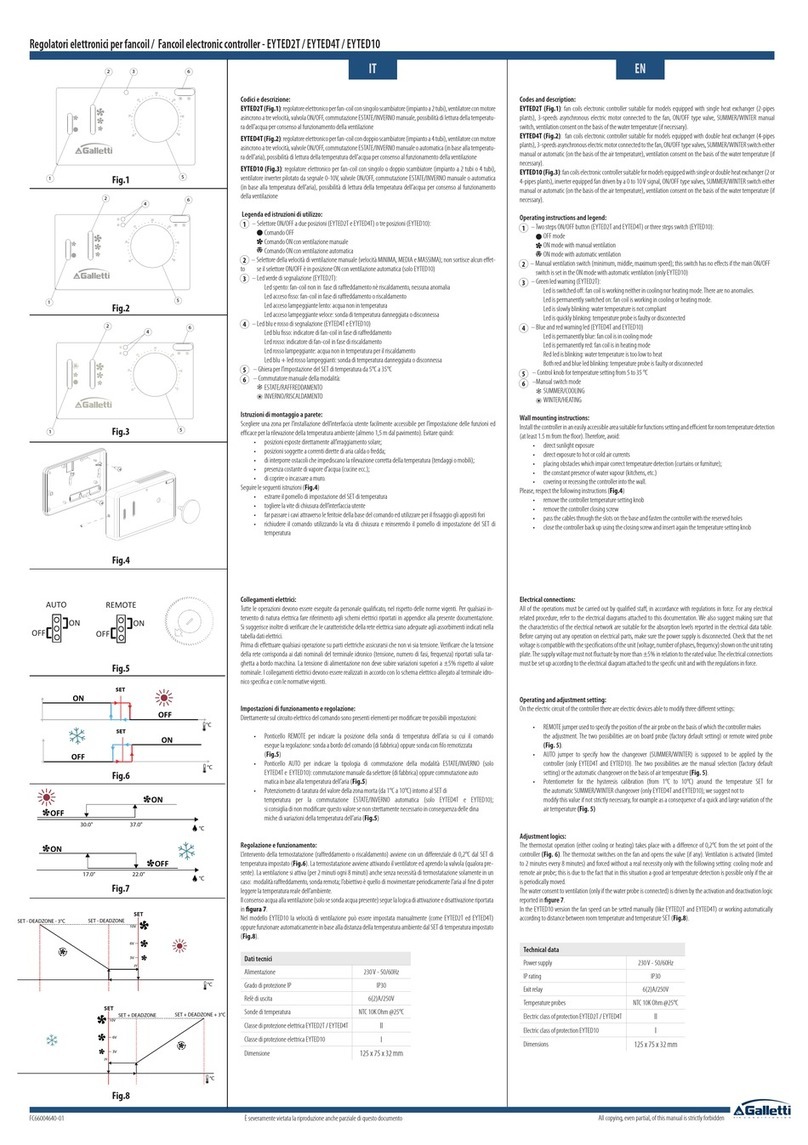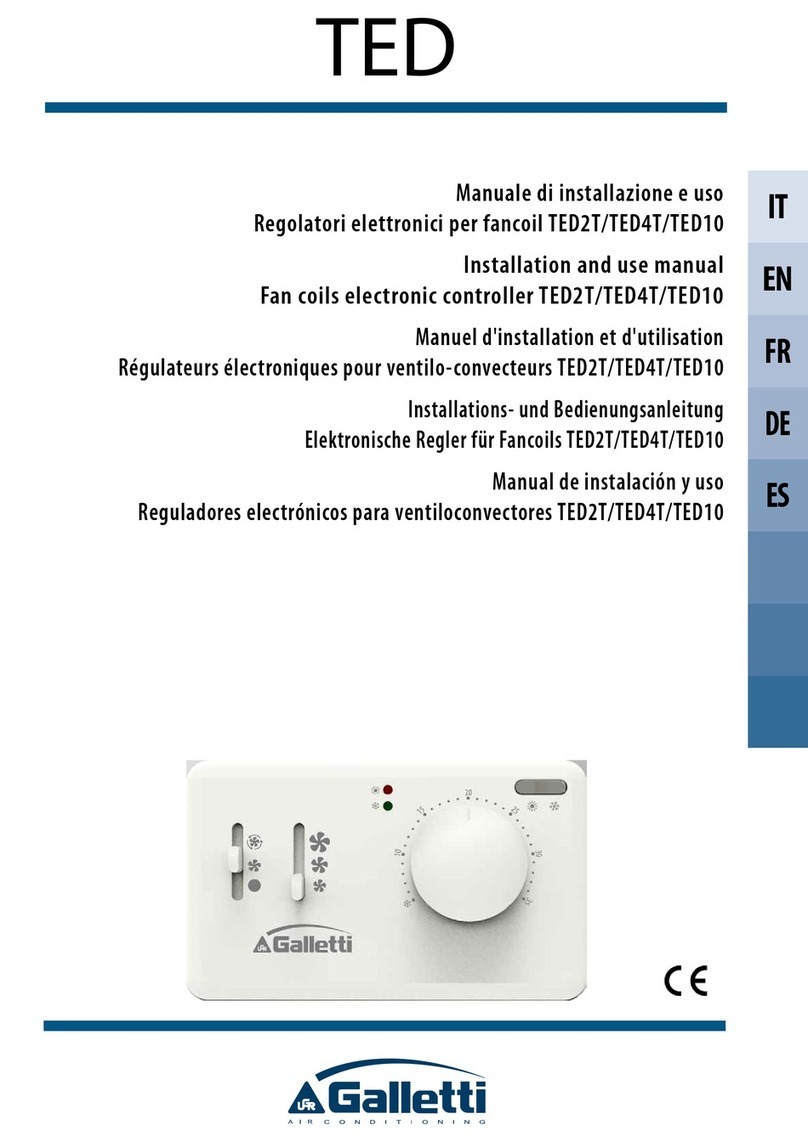4
FC66002571 - rev. 02
MYCOMFORT BASE
Èseveramentevietatalariproduzioneancheparzialediquestomanuale/Allcopying,evenpartial,ofthismanualisstrictlyforbidden
CARATTERISTICHE GENERALI
Il comando LCD è progettato per comandare tutti i terminali d’impianto della
gamma Galletti con motore asincrono monofase plurivelocità.
FUNZIONI PRINCIPALI E DOTAZIONE
> Regolazione della temperatura dell’aria tramite variazione automatica della
velocità del ventilatore.
> Regolazione della temperatura dell’aria tramite on-off del ventilatore ad
una velocità fissa.
> Gestione di valvole On/Off per impianti a due o quattro tubi.
> Gestione di resistenza per supporto in riscaldamento.
> Commutazione Raffreddamento/Riscaldamento nelle seguenti
modalità:
- manuale a bordo
- manuale a distanza (centralizzato)
- automatica, in funzione della temperatura dell’acqua
- automatica, in funzione della temperatura dell’aria
Inoltre è dotato di:
> Ingresso digitale 1 - Contatti puliti per commutazione Raffreddamento/
Riscaldamento remota centralizzata (logica contatto: vedi parametri
configurazione scheda).
> Ingresso digitale 2 - Contatti puliti per consenso esterno (ad esempio;
contatto finestra, ON/OFF remoto, sensore di presenza ecc.) che può
abilitare o disabilitare il funzionamento dell’unità (logica contatto: vedi
parametri configurazione scheda).
> Sonda remota di temperatura per l’acqua (accessorio).
> Sonda remota di temperatura per l’aria (accessorio) (tale sonda, se
presente, viene utilizzata al posto di quella interna, per la lettura della
temperatura ambiente).
Il pannello di comando è composto da:
> Display LCD
> Tastiera
DISPLAY LCD (VEDI FIGURA 1)
(1) Temperatura ambiente
(2) Stato termostato / ventilatore
(3) Temperatura impostata
AUTO Logica ventilazione automatica
Velocità ventilatore
Modalità di funzionamento: Raffreddamento. Se lampeggiante
indica la mancanza del consenso acqua al funzionamento della
ventilazione.
Modalità di funzionamento: Riscaldamento. Se lampeggiante
indica la mancanza del consenso acqua al funzionamento della
ventilazione.
Opzione Economy attiva
Presenza di allarme
Controllo Minima Temperatura
Valvola aperta
Resistenza elettrica. Con simbolo lampeggiante indica resistenza
semplicemente selezionata; con simbolo acceso fisso indica
resistenza in funzione (da release B04in poi)
Questo apparecchio non è previsto per essere utilizzato da bambini
o da persone con problemi fisici, sensoriali o mentali, inesperte o
impreparate, in mancanza di supervisione.
Fare attenzione affinché i bambini non abbiano accesso all'apparecchio.
TASTIERA (VEDI FIGURA 2)
Tasto On/Off:accensione/spegnimento termostato. Durante la
procedura di modifica parametri permette di tornare al
funzionamento normale
Tasti Up e Down: modifica della temperatura di regolazione del
Termostato (Riscaldamento:[5.0-30.0], Raffreddamento:[10.0-
35.0]). Durante la procedura di modifica parametri vengono
utilizzati per selezionare i parametri o modificarne il valore
Tasto SEL: in modalità Riscaldamento selezione della resistenza
elettrica come funzione ausiliaria
Tasto Mode: selezione della modalità di funzionamento
Riscaldamento / Raffreddamento
Tasto Fan: selezione della velocità di funzionamento
Tasto EC: selezione modalità Economy
COMBINAZIONI DI TASTI ATTIVE
Con termostato in Off: accesso alla procedura di configurazione parametri
Con termostato in On: visualizza momentanea della temperatura dell’acqua
Selezione della funzione Minima Temperatura Aria
Blocco/sblocco tastiera (password=99);
Cambio visualizzazione (Celsius/Fahrenheit)
CONFIGURAZIONE SCHEDA
La scheda è configurabile in base al tipo di terminale/impianto da gestire,
attraverso la modifica di alcuni parametri.
LISTA PARAMETRI
>P00 = configurazione comando ( vedi “Configurazioni Previste”) per
selezionare il tipo di terminale da gestire.
>P01 = tipo di installazione del comando
-000: bordo terminale
- 001: parete
>P02 = (non utilizzato)
>P03 = zona neutra [20-50 °C/10]; parametro utilizzato in caso di
configurazioni con commutazione raffreddamento/riscaldamento
automatica in funzione della temperatura dell’aria.
>P04 = sonda acqua:
- 000: non prevista
-001: prevista
In base al valore impostato verrà gestito opportunamente il relativo
allarme sonda e consenso per la resistenza elettrica
>P05 = logica di utilizzo Ingresso Digitale 1 per commutazione
Raffreddamento/Riscaldaldamento:
- 000: (aperto/chiuso) = (Raffred./Riscald)
- 001: (aperto/chiuso) = (Riscald./Raffred)
>P06 = logica di utilizzo Ingresso Digitale 2 per commutazione On/Off:
- 000: (aperto/chiuso) = (On/Off)
- 001: (aperto/chiuso) = (Off/On)
I