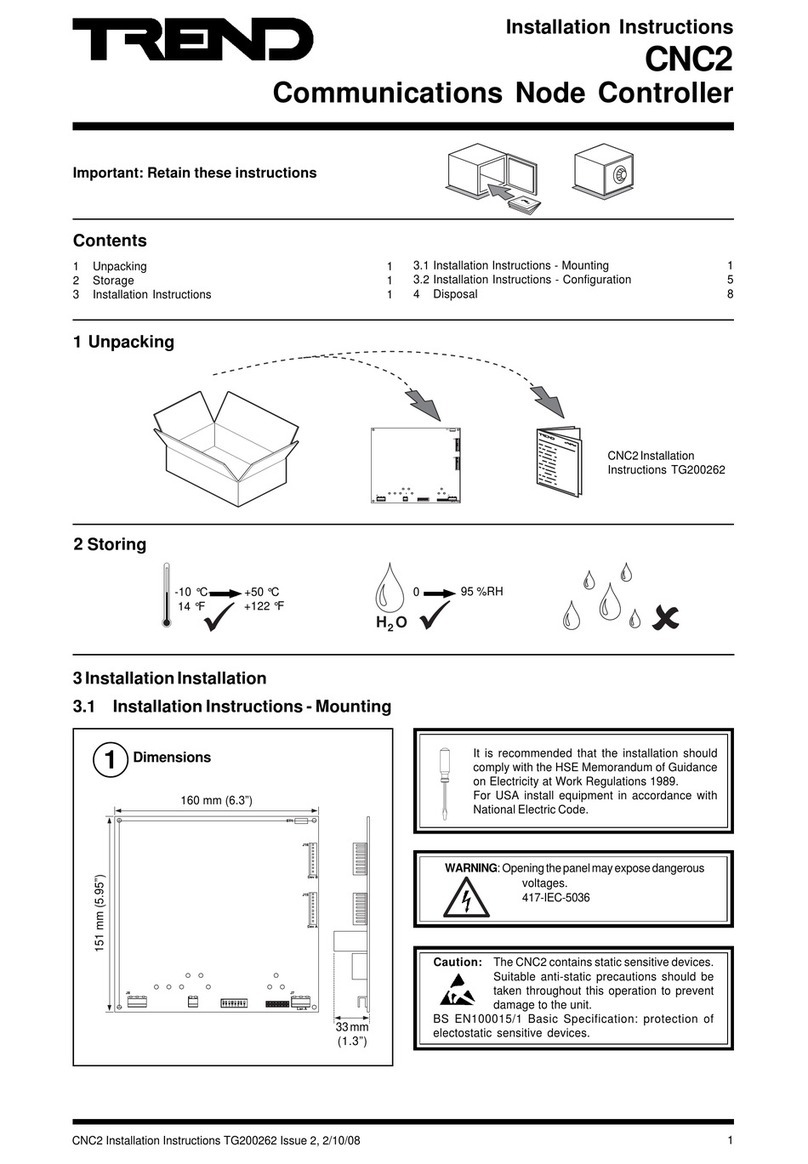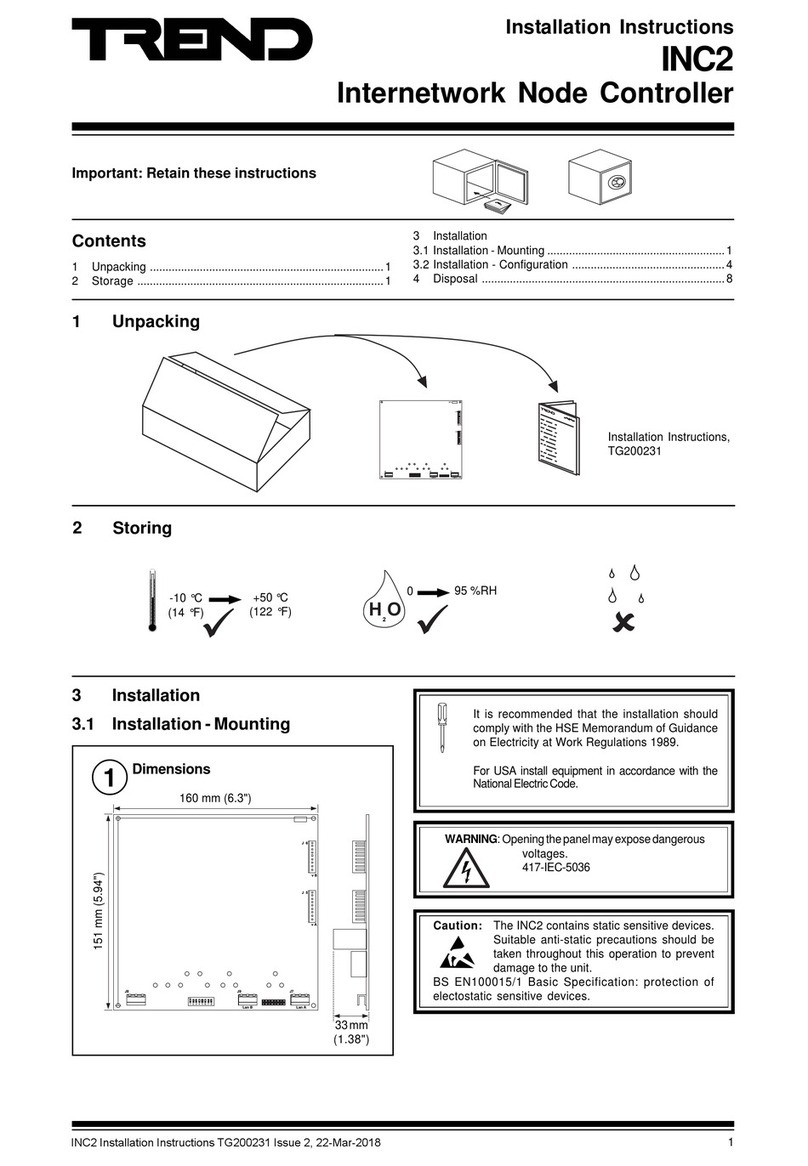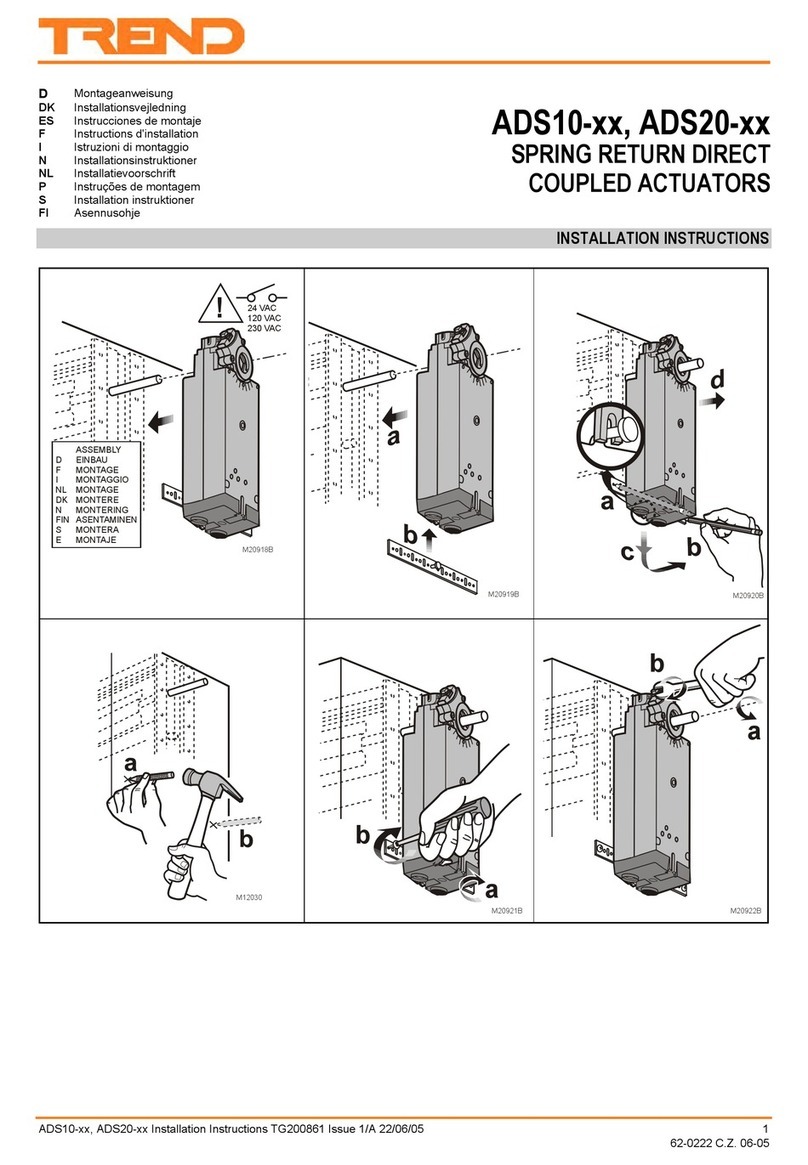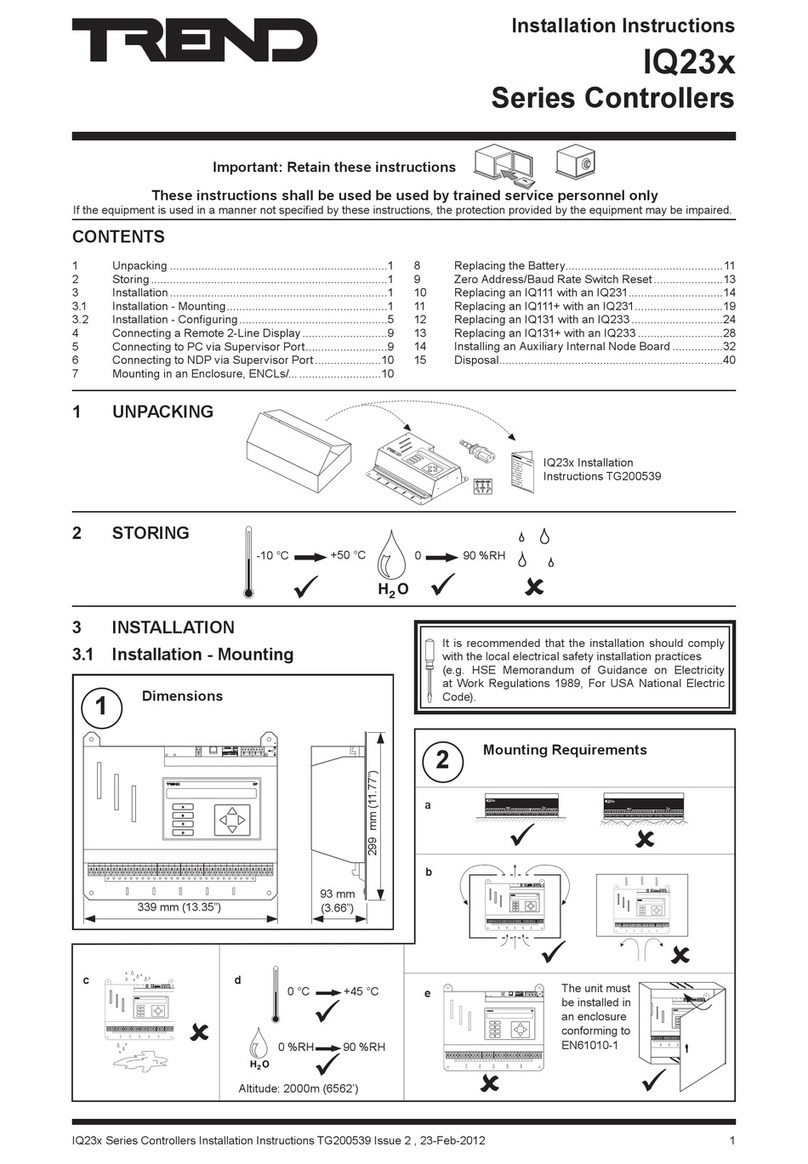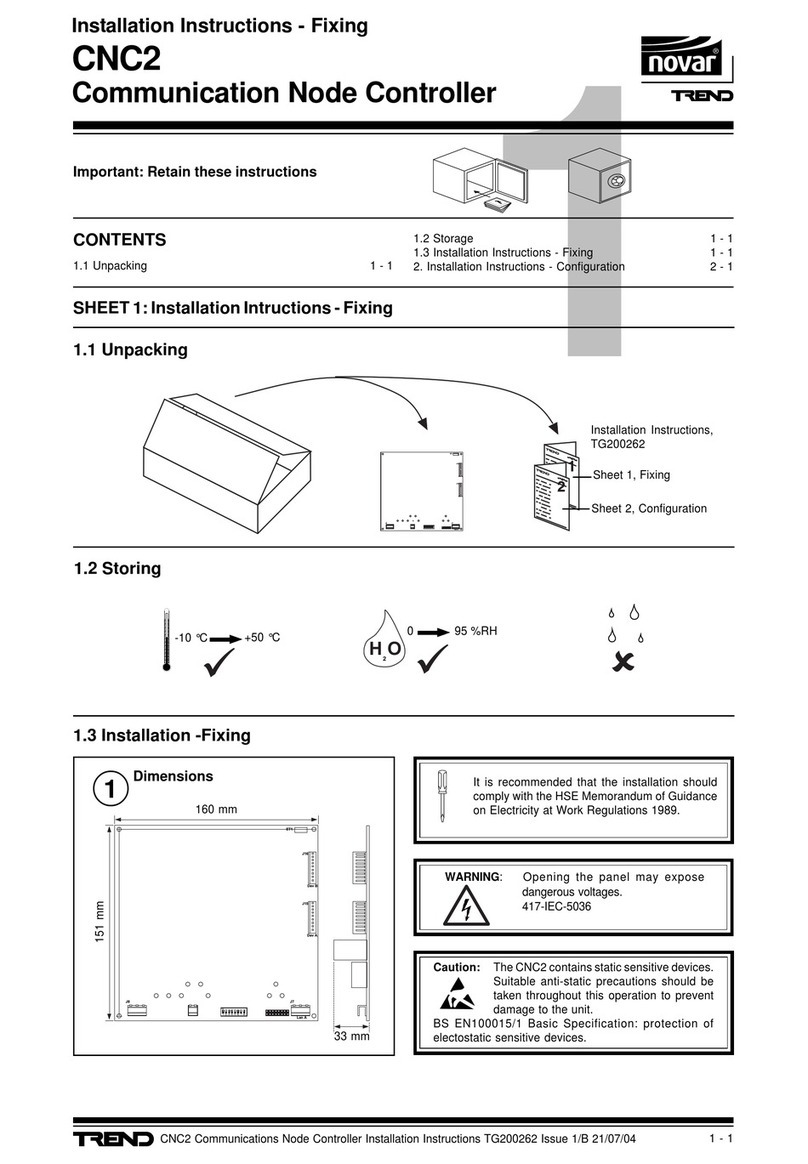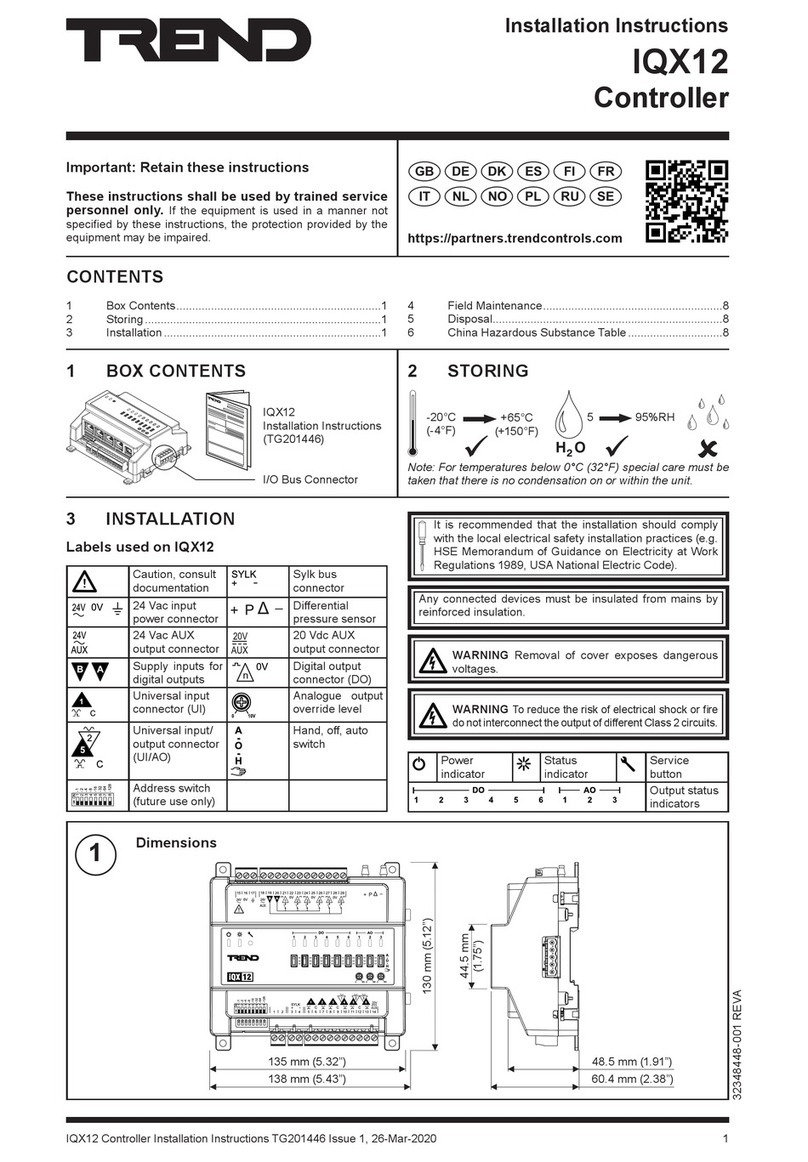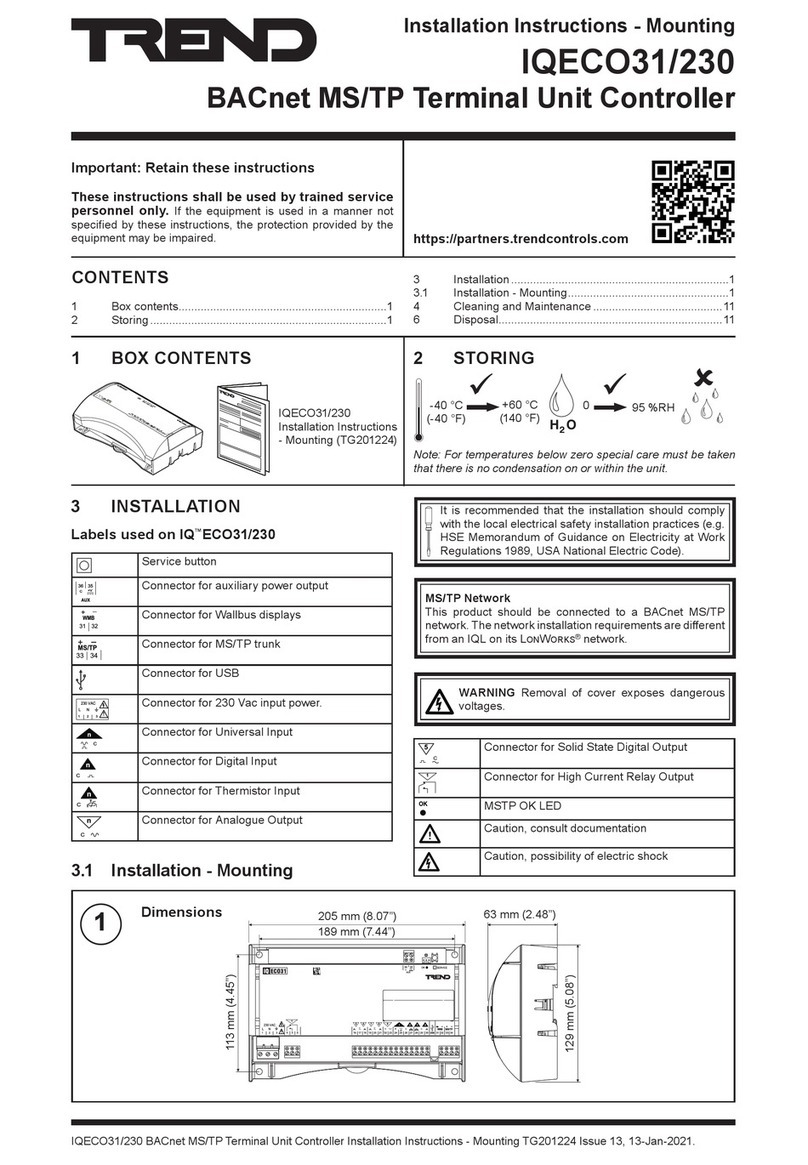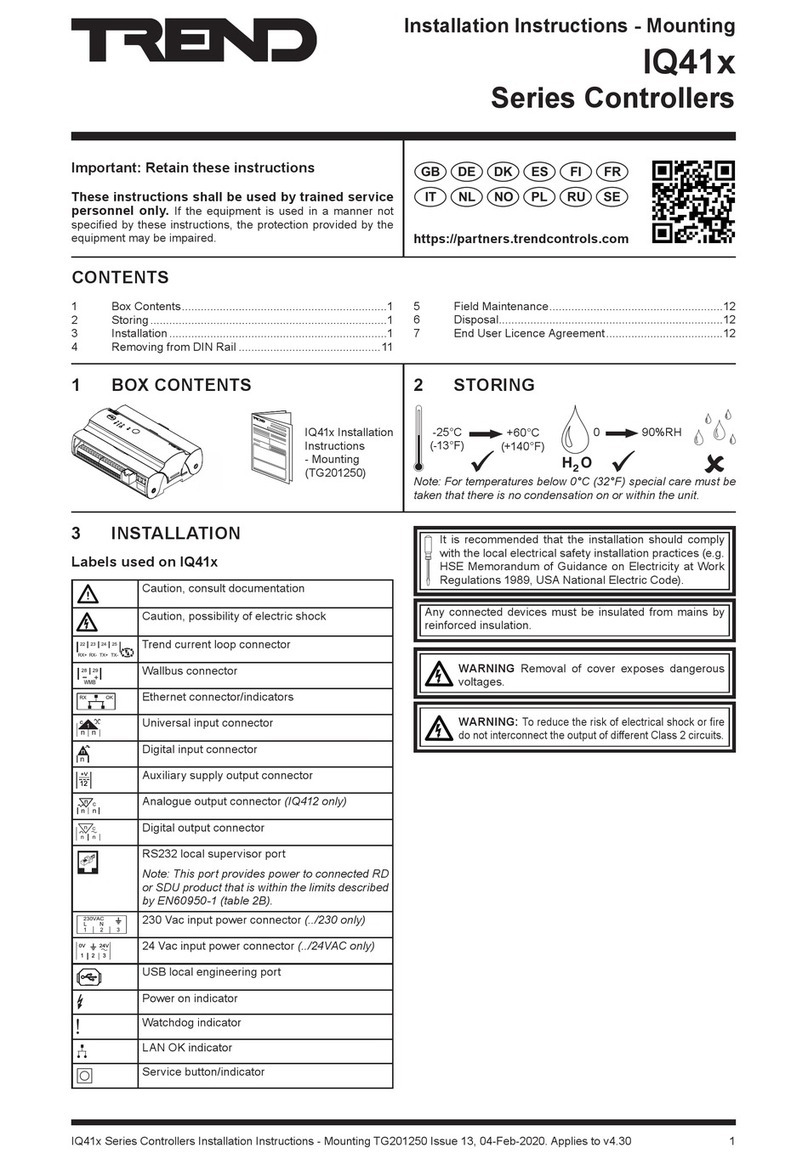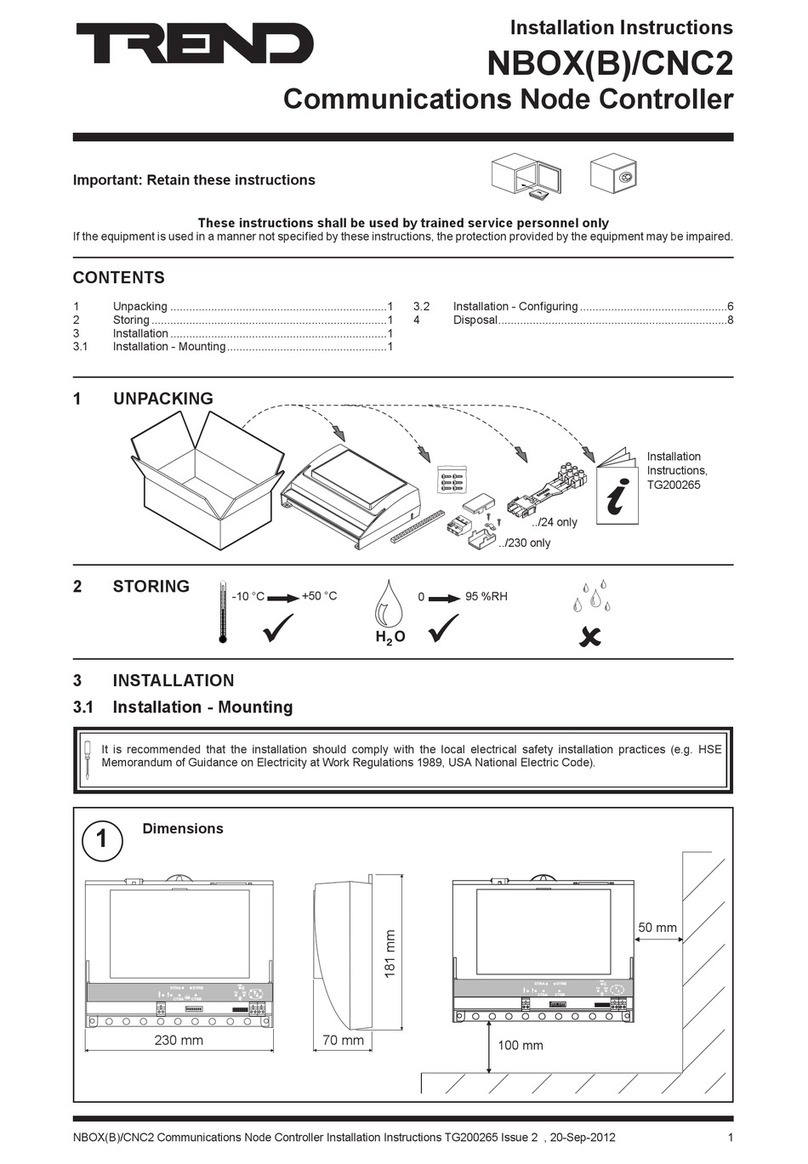IQL13+/xxx Installation Instructions - Sheet 3
IQL13+/xxx Installation Instructions TG200383 Issue 3/B 19/08/04
3 - 2
3. Installation - Configuration (continued)
Set up Strategy Parameters
15 if required Use IqlTool2 (see section 2.2 step 5 ) and text
communications
For standard strategies use table below, else refer to
non-standard strategy installation instructions
If required the strategy type may be changed (e.g. /AR2 to /WR2) : IQL13+/xxx data
sheet TA200284
Notethatany changes to the strategy parameters shouldimmediatelybefollowedby a write to the address
module,[text comms command, R(z=0), recommended],tocommitchanges to flash memory.
* Default depends on strategy
IfusedwithRD-IQL(seesection1.3step8),thefollowingmustbeconfigured:LocalSpaceTempType
S9(Y=6), Local SP Adjust Type S10(Y=6),Local Fan Speed Type S11(Y=6), O=Pb I=PIR W6(S=O)
default,Remote Fan Spd K7(V=4) default, followed by R(z=1) to write changes to flash and reset.
Configuration for RD-IQL is facilitated by IqlTool2.
IfthesensoronIN1istobeused,leavelocalSpaceTemptypeatdefault,S9(Y=1).Ifthefanspeedswitch
on IN3 is to be used, leave Local Fan Speed type at default, S11(Y=3).
Check Operation - Fan Speed Select
14
1 3 +
L
L A N
N I D
S t r a t e g y
: : : : :
O / S
S e r i a l N o
A u t o
O f f
IN3
OUT1, 2, 3
If Occupied and Remote Fan Speed (K7) Auto
Fan Speed Switch can be provided by TB/TS/KEF or
RD-IQL/KOSF (see section 1.3 step 8)
retemaraPlebaLnoitcnuFtluafeD
)V(1KtniopteSetomeRyletomerdetsujdaebnactnioptesesaB C°02
)V(2KpmeTecapSetomeR de
tcennocsidrosneslacolfiro,rosnesnoLotdnuobfidesU C°02
)V(3KdnbdaeDCCOccOgnirudtnioptesdnuoradnabdaeD C°1
)V
(4KdnbdaeDybdnatSybdnatSgnirudtnioptesdnuoradnabdaeD C°2
)V(5KdnbdaeDCCONccoNgnirudtnioptesdnuoradnabdaeD C°
21
)V(6KccOetomeRybdnatS=3,ssapyB=2,ccoN=1,ccO=0etatssteS deipuccO=0
)V(7KdpSnaFetomeRotuA=4,hgiH=3,deM=2,wo
L=1,ffo=0deepssteS otuA=4
)V(8KtesffOPSetomeR detcennocsidsitsujdalacolfirorosneSnoLaotdnuobfidesU C°0
)V(5
1KegnartesffO.toptsujdaPSlacoLfoegnarsenifeD C°2
)S(1WepiP2=IepiP4=O )2TW,2RW(I=1W)2RA,4TW,4RW(O=1Wegnahcyg
etartS*
)S(2WedoMremmuS )2TW/,2RW/rofdesuylno()ylnolooc(remmuSro)ylnotaeh(retniW retniW=O
)S(3WelbasiDcelEIot
tesfiretaeHcirtcelEelbasiD celEelbane=O
)S(4WriA=IretaW=O)RA(I=4W)TW,RW(O=4WegnahcygetartS*
)S(5WedomwodniWOo
ttesfitcatnocmrala,IottesfitcatnocwodniW tcatnocmrala=O
)S(6WRIP=IbP=OOottesfinottubhsuP,IottesfiRIP nottu
bhsup=O
)S(7WnoitidnoCtsorFdeipucconufi)2RA/ton(%89otgnitaehsedirrevO tsorfon=O
)S(8WnwodtuhSetomeRorezotloo
c/taehstesdna,nafffostuhS nwodtuhson=O
)G(1LniaGpooLtaeH 04
)I(1LlargetnIpooLtaeH snim0
)G(2LniaGpooLlooC 04-
)I
(2LlargetnIpooLlooC snim0