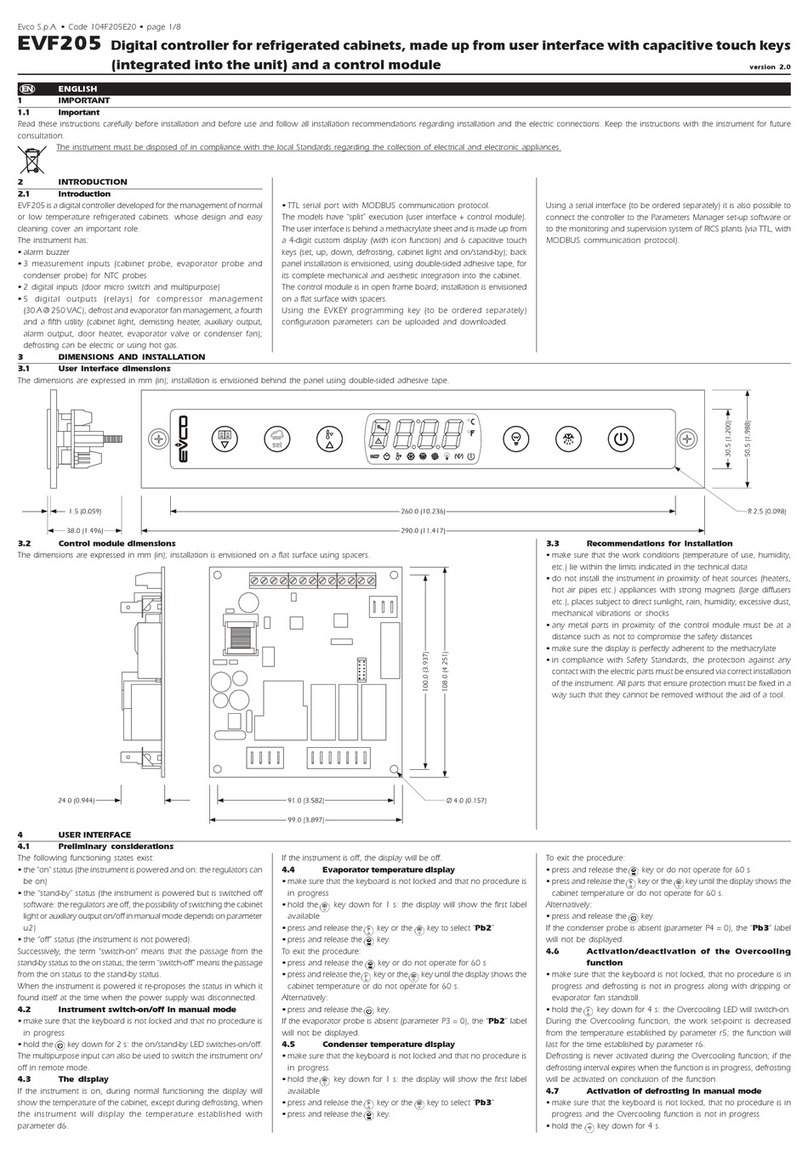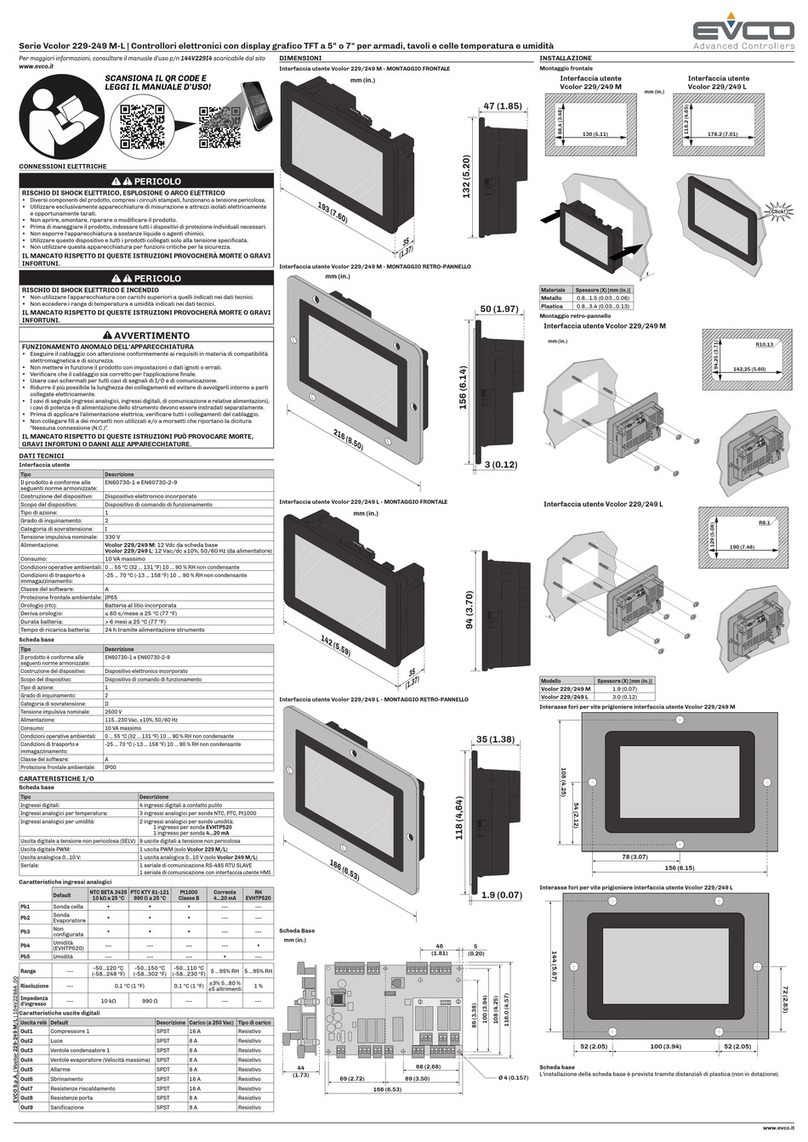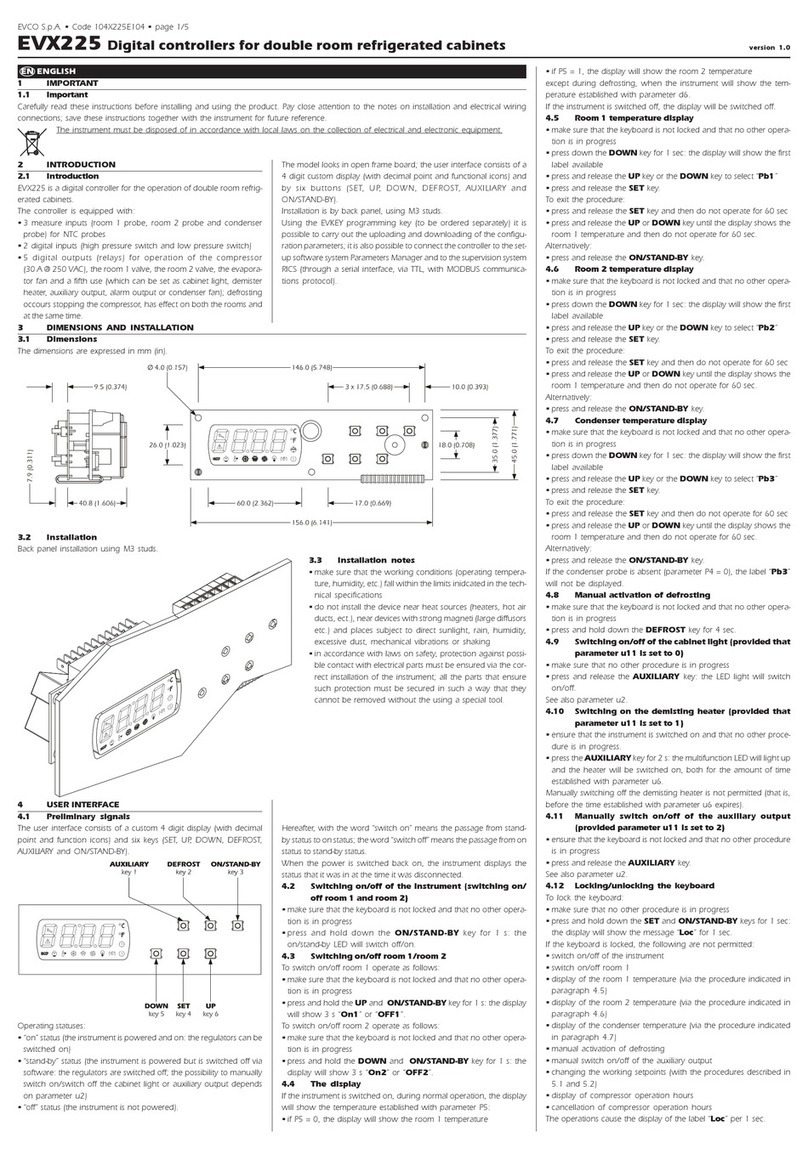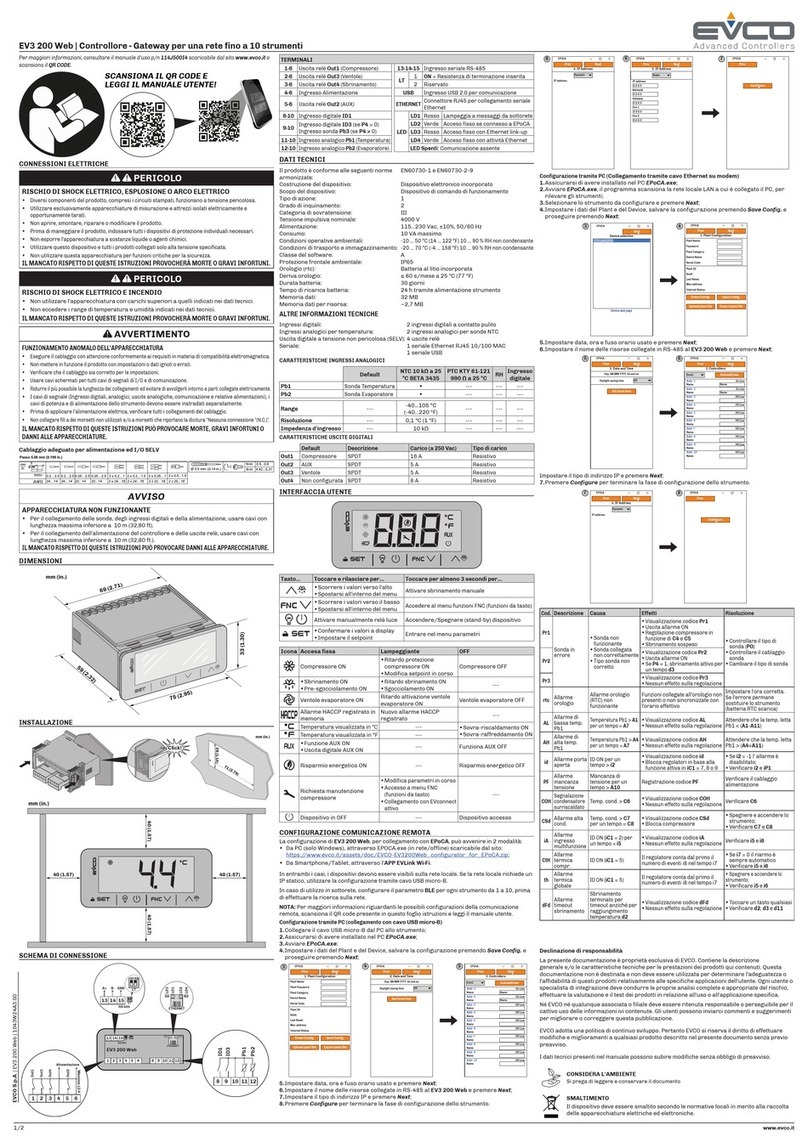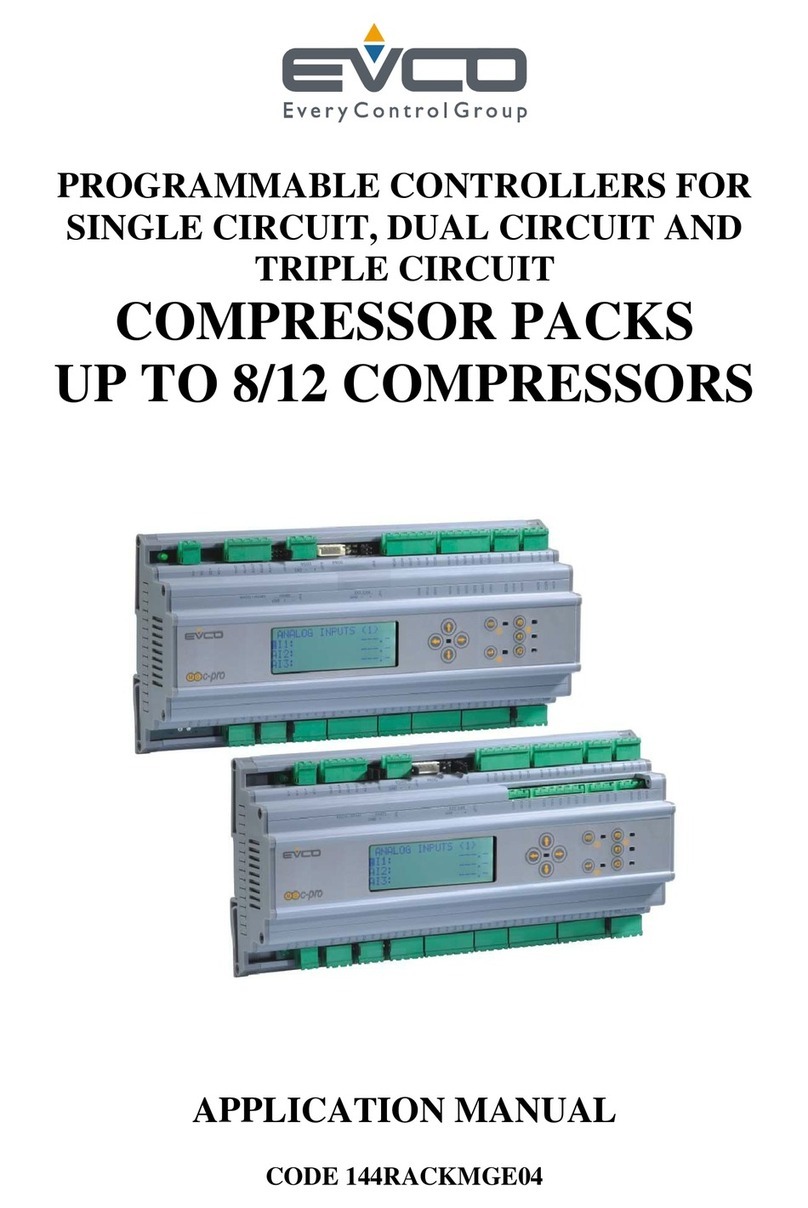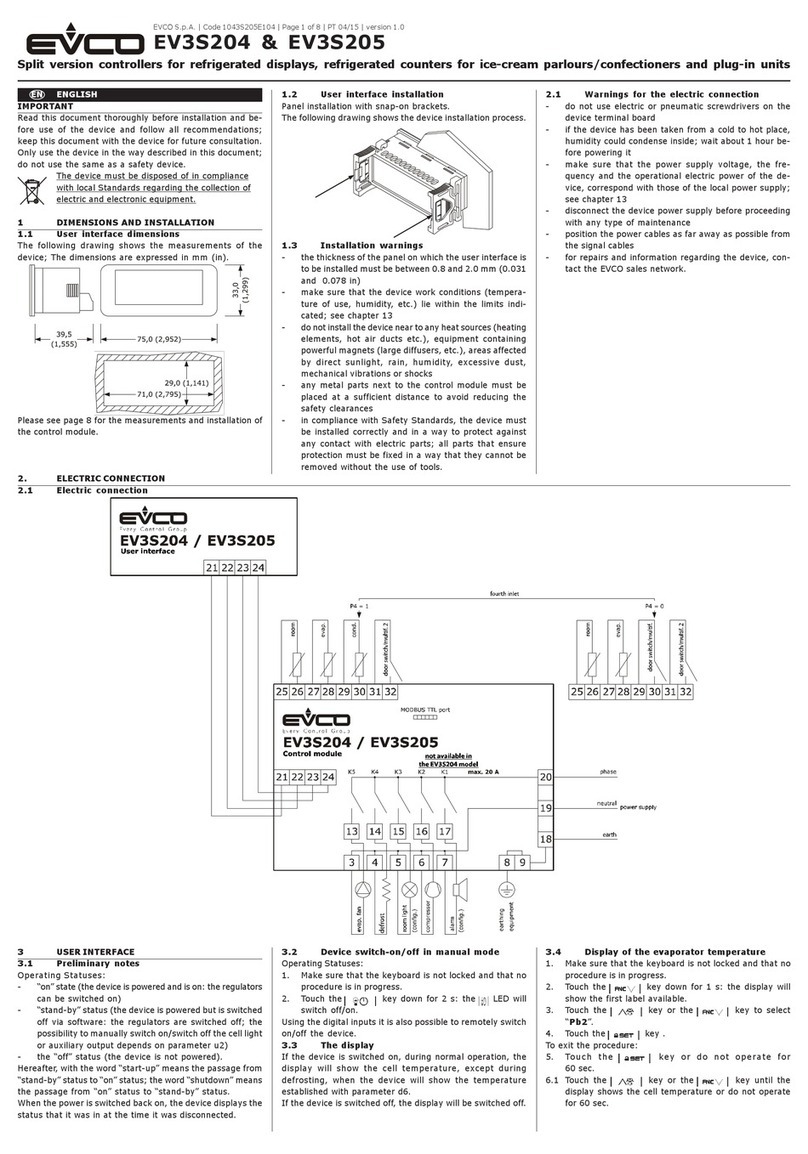EVCO S.p.A. EVX 800 range | Installer manual ver. 1.2 | Code 144X800E124
page 3 of 66
Index
1INTRODUCTION ...................................................................................................................................5
1.1 Introduction ........................................................................................................................................5
1.2 Summary table of the main features and the models available...................................................................7
2DESCRIPTION....................................................................................................................................10
2.1 Description of EVX802 and EVX812 ......................................................................................................10
2.2 Description of EVX805 and EVX815 ......................................................................................................11
3DIMENSIONS AND INSTALLATION........................................................................................................12
3.1 Dimensions of EVX802 and EVX812......................................................................................................12
3.2 Dimensions of EVX805 and EVX815......................................................................................................12
3.3 Installation........................................................................................................................................13
3.4 Installation warnings ..........................................................................................................................13
4ELECTRIC CONNECTION......................................................................................................................14
4.1 EVX802 and EVX812 electric connection................................................................................................14
4.2 EVX805 and EVX815 electric connection................................................................................................15
4.3 Warnings for the electric connection .....................................................................................................16
5USER INTERFACE ...............................................................................................................................17
5.1 Foreword ..........................................................................................................................................17
5.2 Switching the device on/off .................................................................................................................17
5.3 The display........................................................................................................................................17
5.4 Cabinet temperature display................................................................................................................17
5.5 Display of the temperature detected by the needle probe........................................................................18
5.6 Evaporator temperature display ...........................................................................................................18
5.7 Condenser temperature display............................................................................................................18
5.8 Defrosting activation in manual mode...................................................................................................19
5.9 Switching the cabinet light on/off in manual mode (in EVX805 and EVX815 models only)............................19
5.10 Locking/unlocking the keyboard .......................................................................................................19
5.11 Silencing the buzzer .......................................................................................................................20
6OPERATION.......................................................................................................................................21
6.1 Foreword ..........................................................................................................................................21
6.2 Blast chilling and storage ....................................................................................................................21
6.3 Hard blast chilling and storage.............................................................................................................22
6.4 Deep freezing and storage ..................................................................................................................24
6.5 Soft deep freezing and storage ............................................................................................................25
6.6 Pre-cooling start-up............................................................................................................................27
6.7 Management of the test regarding correct insertion of the needle probe....................................................27
6.8 Switching the UV light on for sterilisation cycle (in EVX805 and EVX815 models only).................................28
6.9 Needle probe heating (in EVX805 and EVX815 models only)....................................................................28
7“HACCP” FUNCTION (EVX812 AND EVX815 MODELS ONLY) .....................................................................29
7.1 Foreword ..........................................................................................................................................29
7.2 Displaying information relative to the HACCP alarms ..............................................................................29
7.3 Deleting the information relative to the HACCP alarms............................................................................30
8COMPRESSOR OPERATING HOURS COUNT ............................................................................................32
8.1 Displaying compressor operating hours.................................................................................................32
8.2 Deleting the compressor operating hours ..............................................................................................32
9CONFIGURATION ...............................................................................................................................33
9.1 Setting the real date and time (in EVX812 and EVX815 models only)........................................................33
9.2 Setting the configuration parameters....................................................................................................33