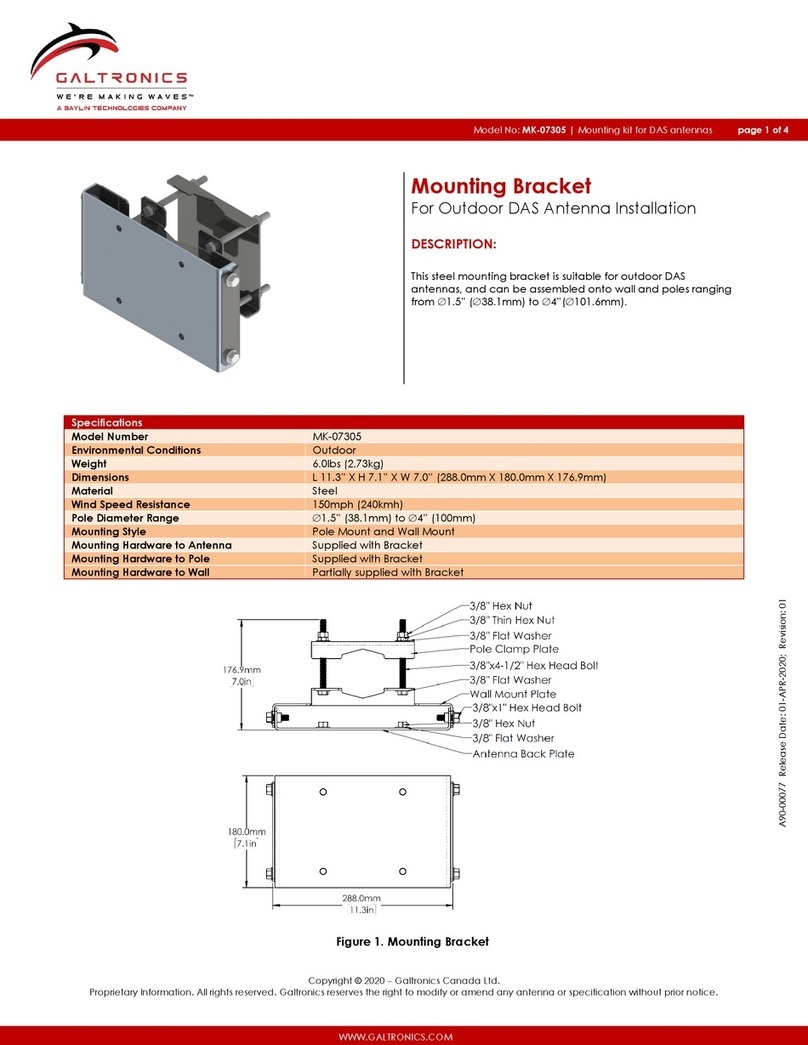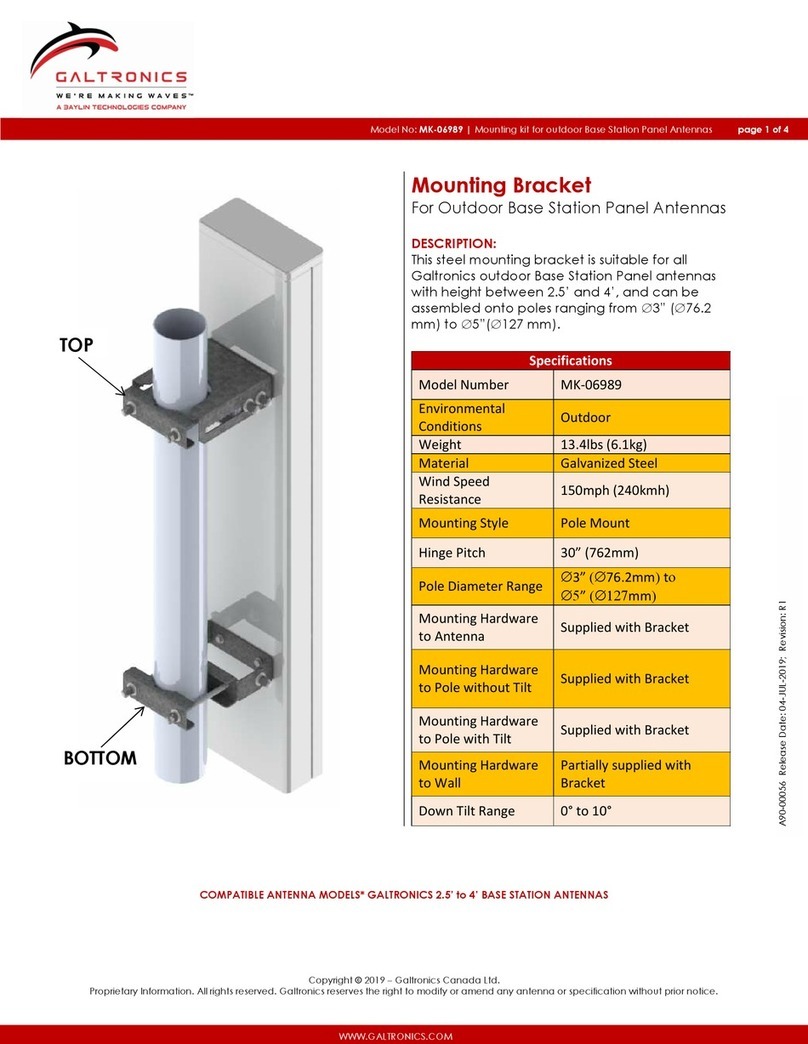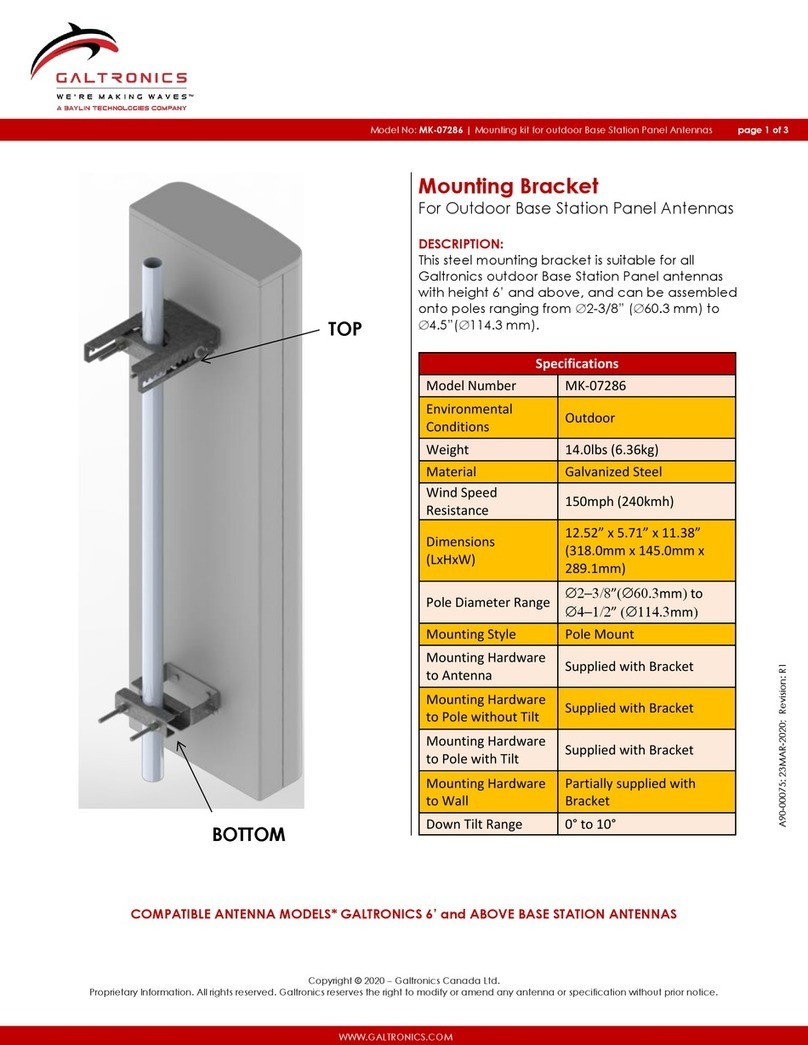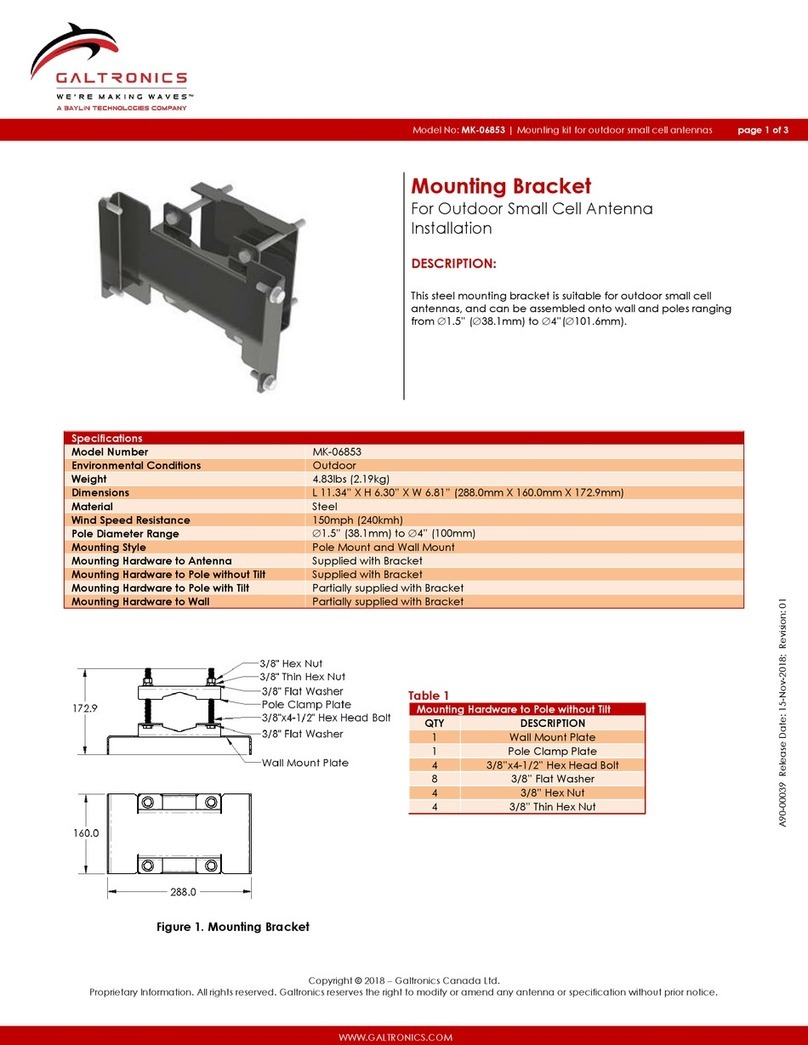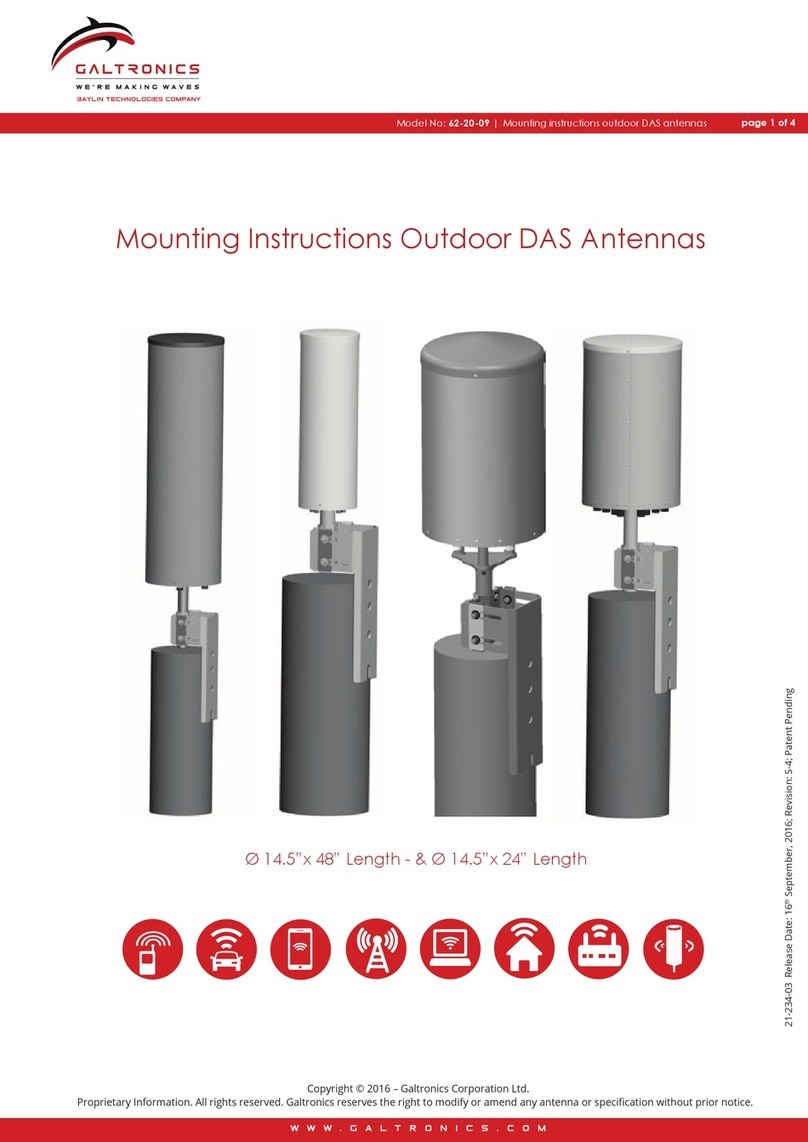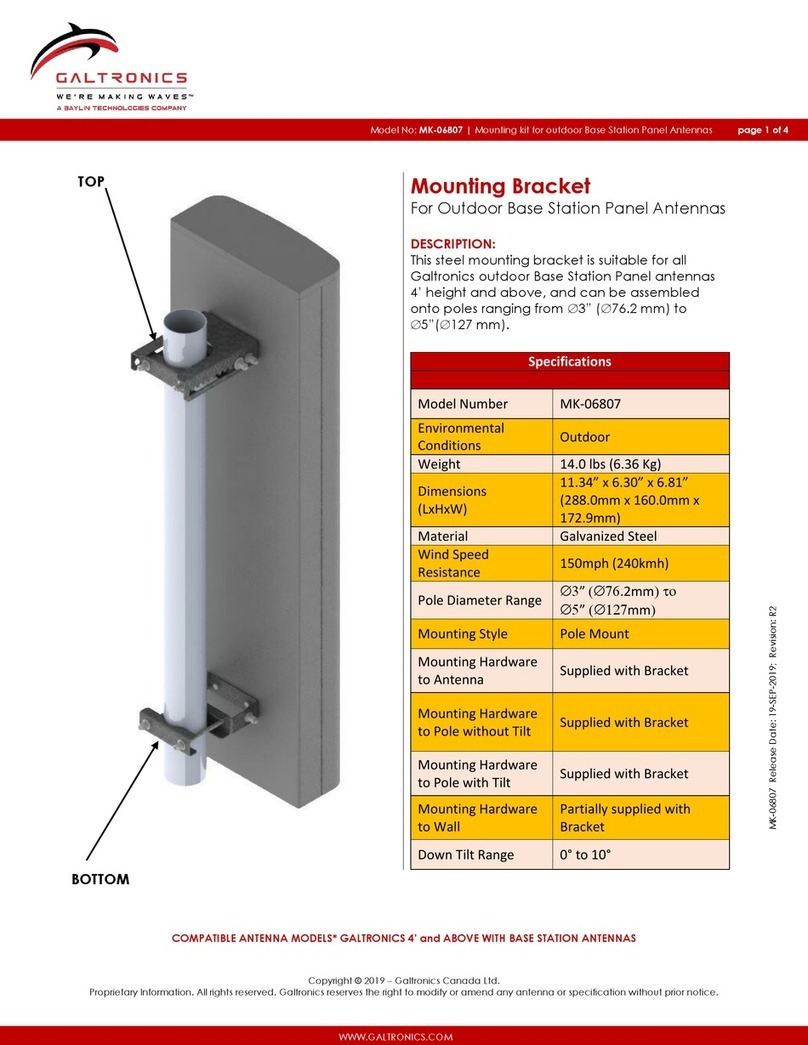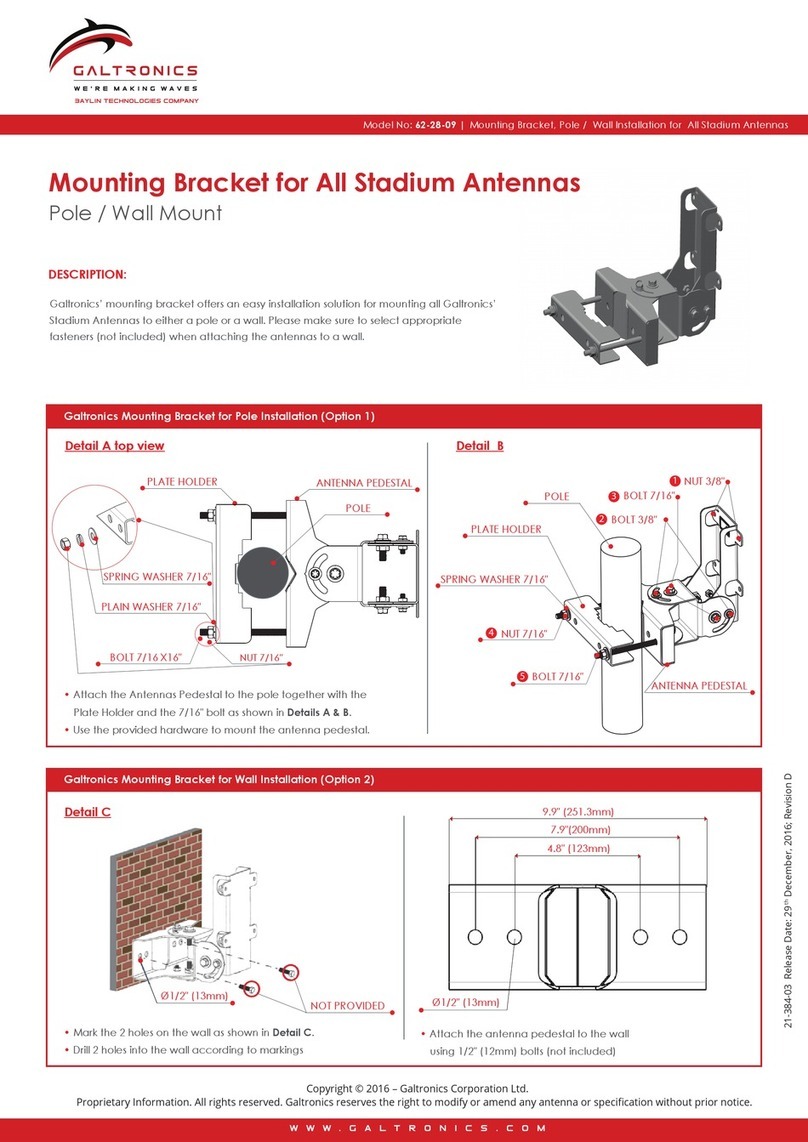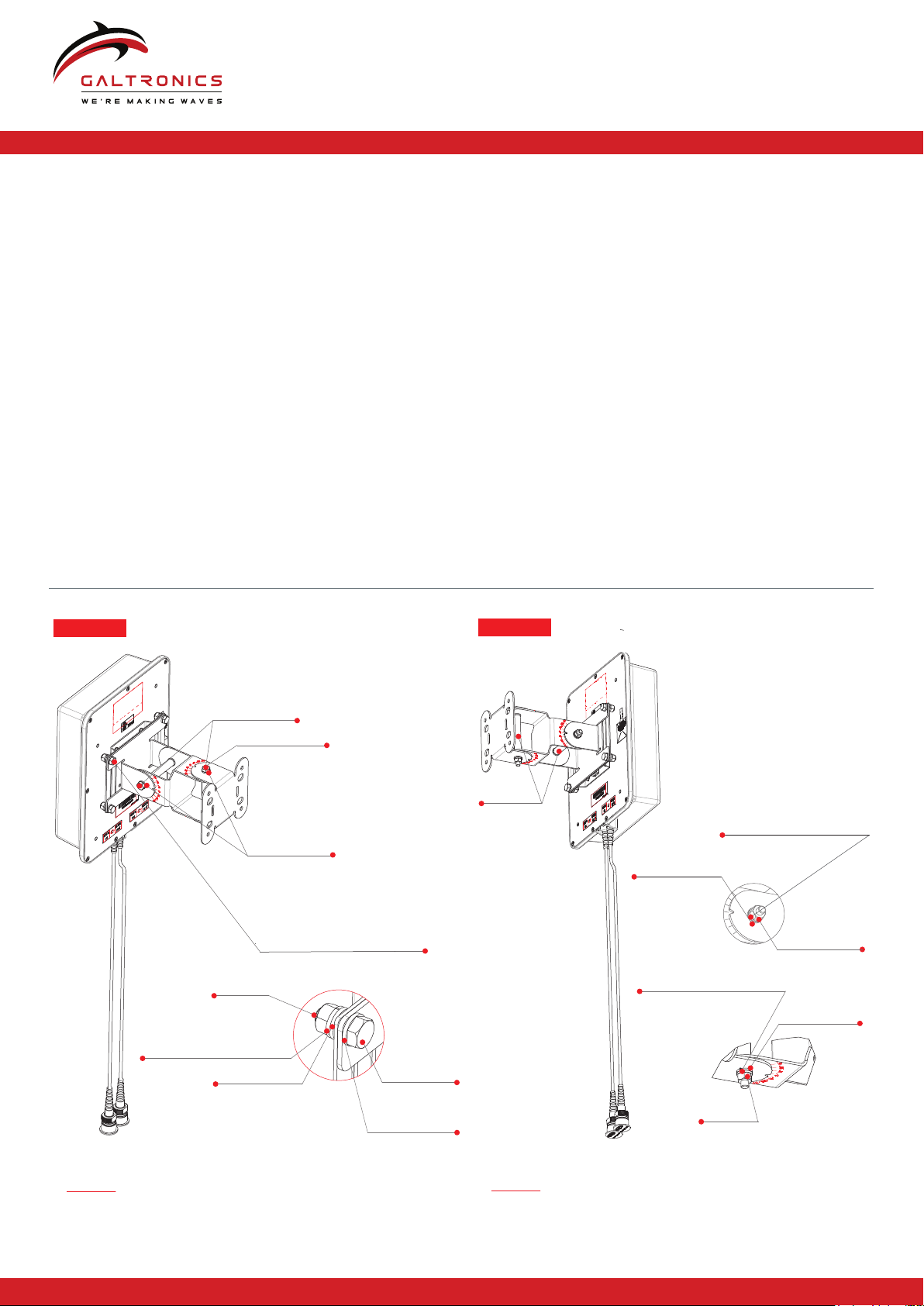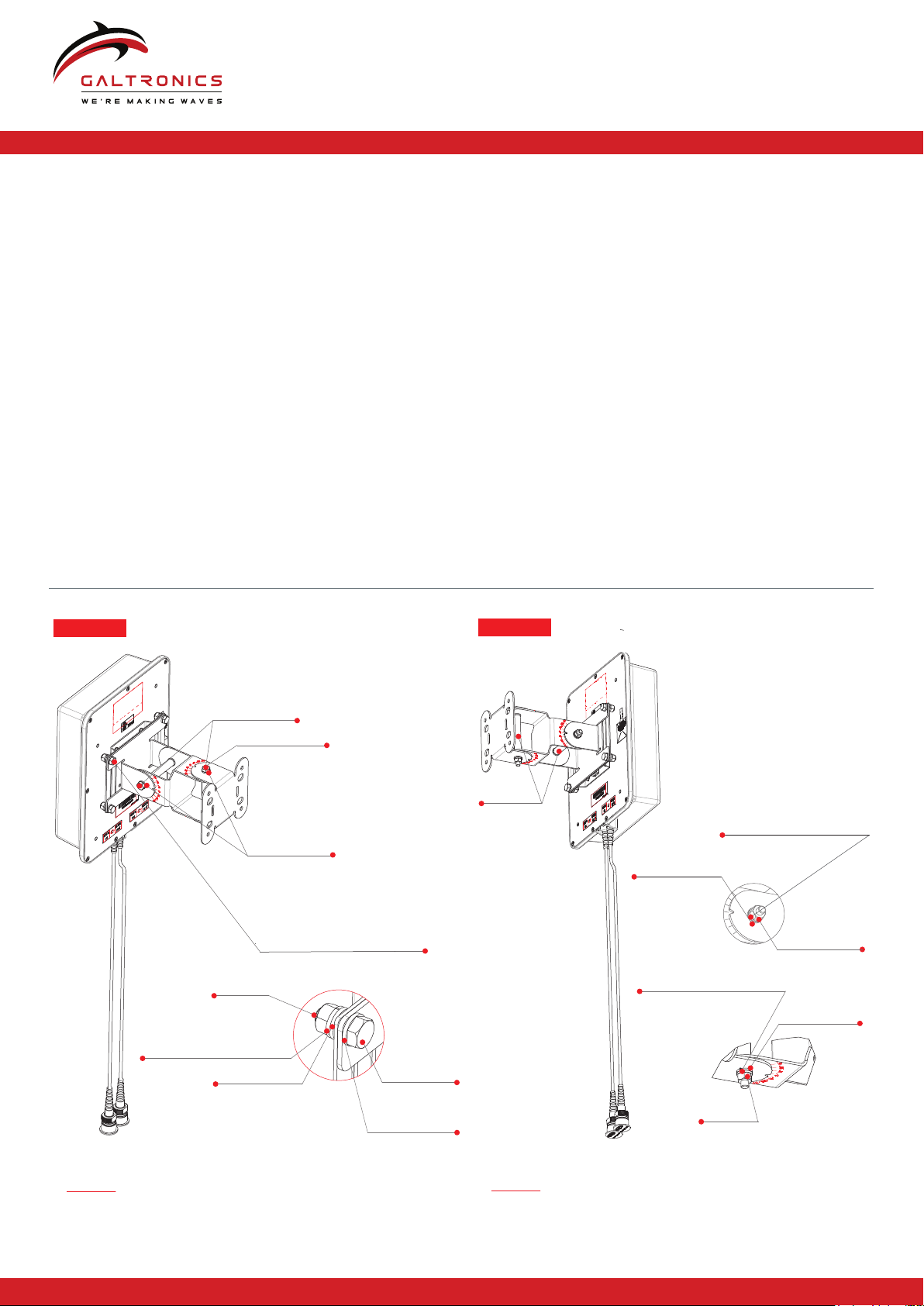
Stage 1- Installation of MK to Antenna Bracket
• Place M6x16 bolt with M6 washer through appropriate holes
on MK and antenna bracket from the MK side, so the vertical long
bolt where the M6 Nut faces down. (See figure 1).
• Place M6 washer, M6 Spring Lock Washer and M6 Nut between
Antenna Bracket and Antenna Back Plate.
• Use Wrenches on Bolt head and Nut tighten to torque of 53 Lb*In (6Nm).
Stage 2- Attachment of MK to Wall/Pole
•For wall mount: Place the rear side of MK of wall, and mark hole
location marked A on Figure 1.
•Drill 4 holes suitable for 3/16" screws required to attached MK to walll.
Assemble MK to wall with 3/16" screws (not provided).
Stage 3- Angle Adjustment
• Release M6 Nuts for vertical or horizontal adjustment placed on
M6x90 Bolts, tilt the antenna at the required angle according to
indicator on each bracket, and tighten nuts to 53 Lb*In (6Nm).
w w w . g a l tronics.co m
Copyright © 2016 – Galtronics Corporation Ltd.
Proprietary Information. All rights reserved. Galtronics reserves the right to modify or amend any antenna or specification without prior notice.
21-821-03 Release Date: 26th December, 2016; Revision: A
Baylin TechnOlogies Company
Model No: 62-29-03 | Swivel Mounting Bracket, Wall / Pole Installation
STAGE 3
STAGE 1
TUBE
M6 NUT
M6 NUT
M6 WASHER
M6 WASHER
M6 SPING LOCK WASHER
M6 SPING LOCK WASHER
M6x90 BOLT
VERTICAL BOLT
M6 WASHER
M6 NUT
M6 SPRING LOCK WASHER
M6X16 BOLT
M6 WASHER
M6 WASHER
(DETAILED VIEW FROM HERE)
FIGURE 3 FIGURE 4