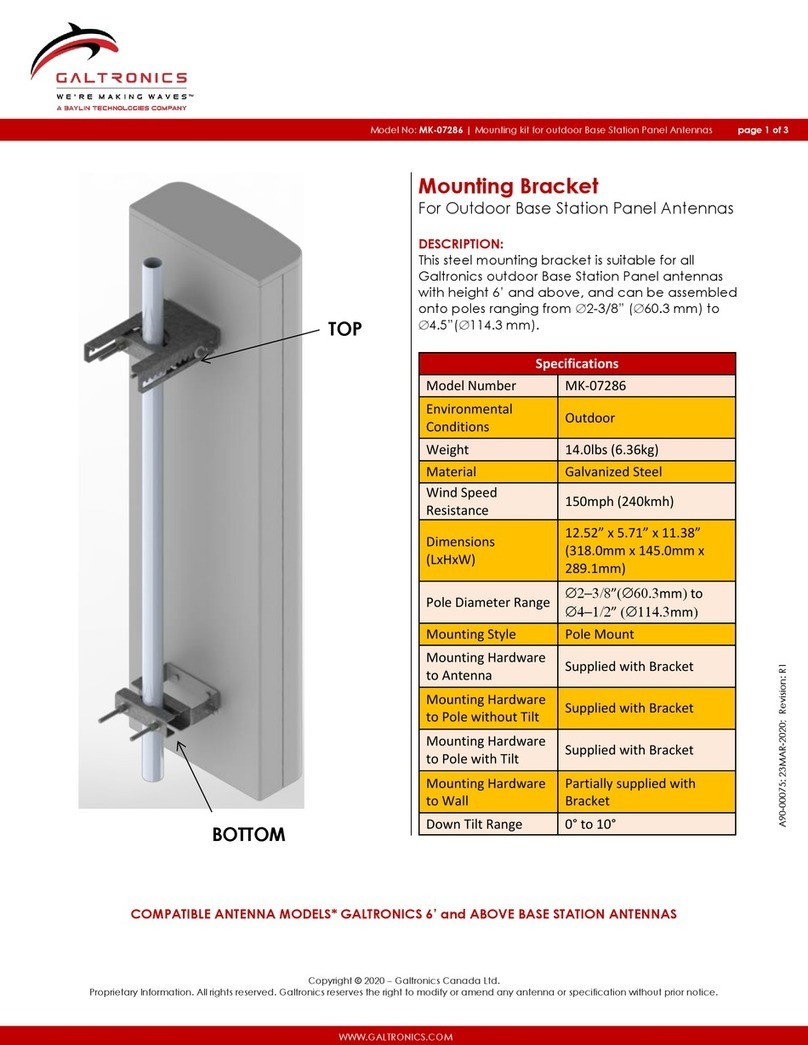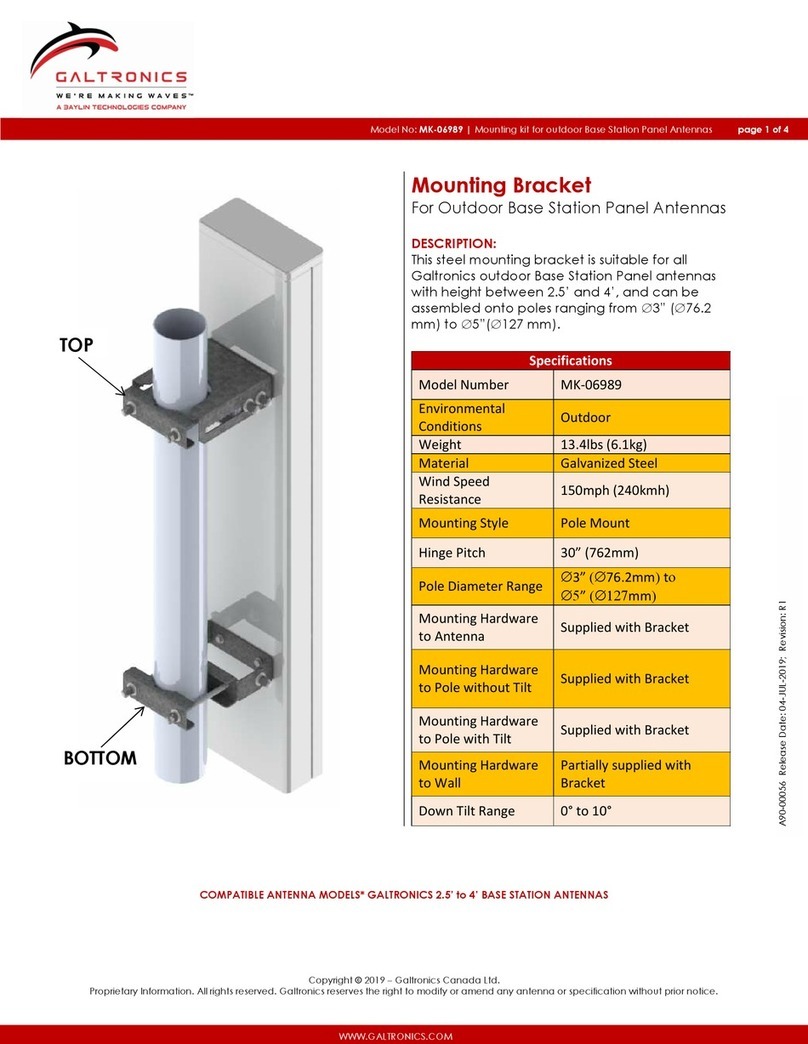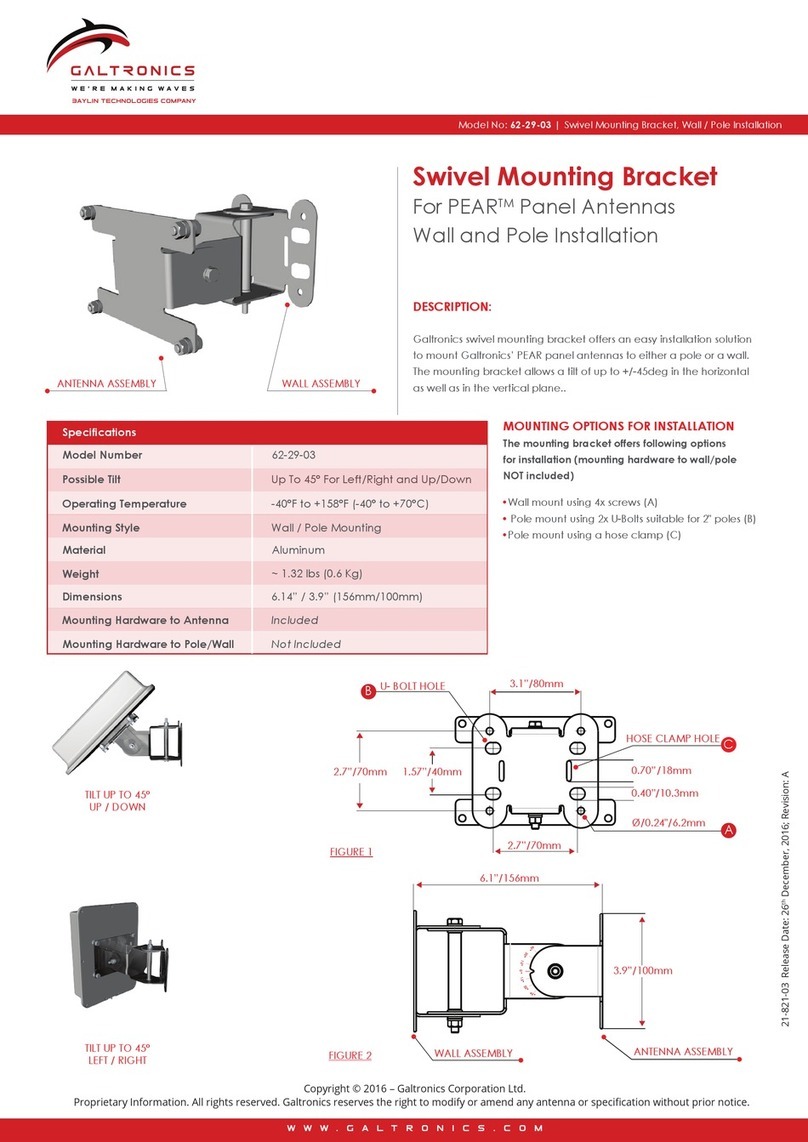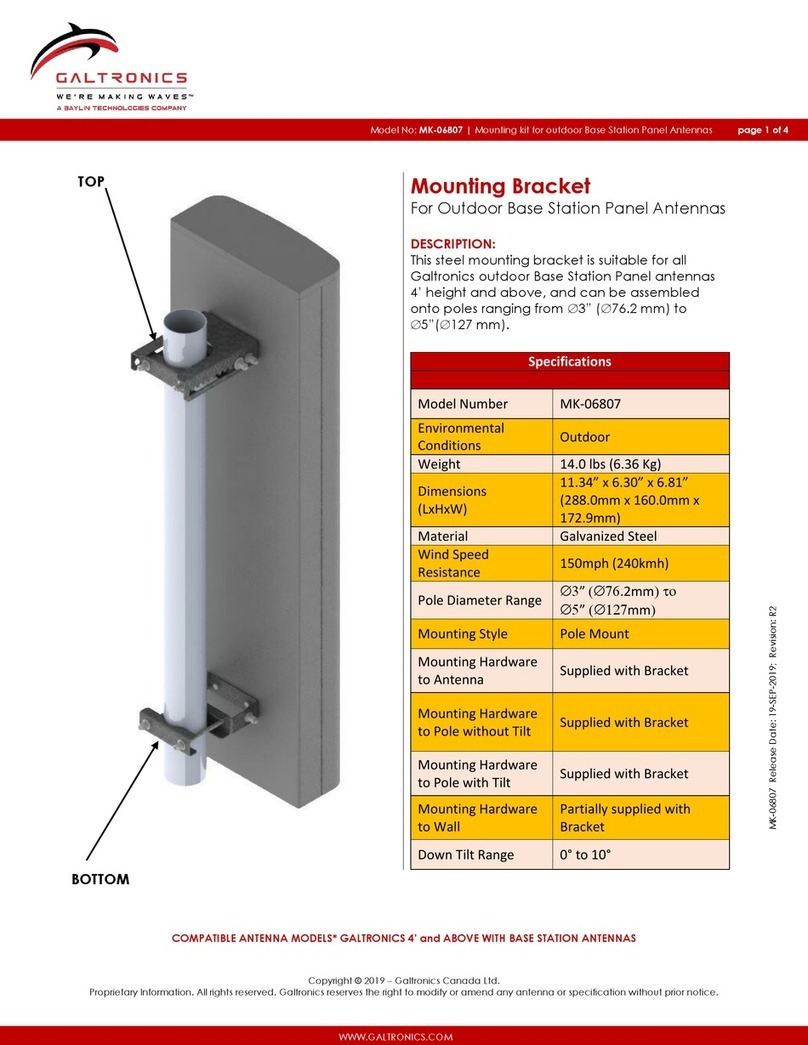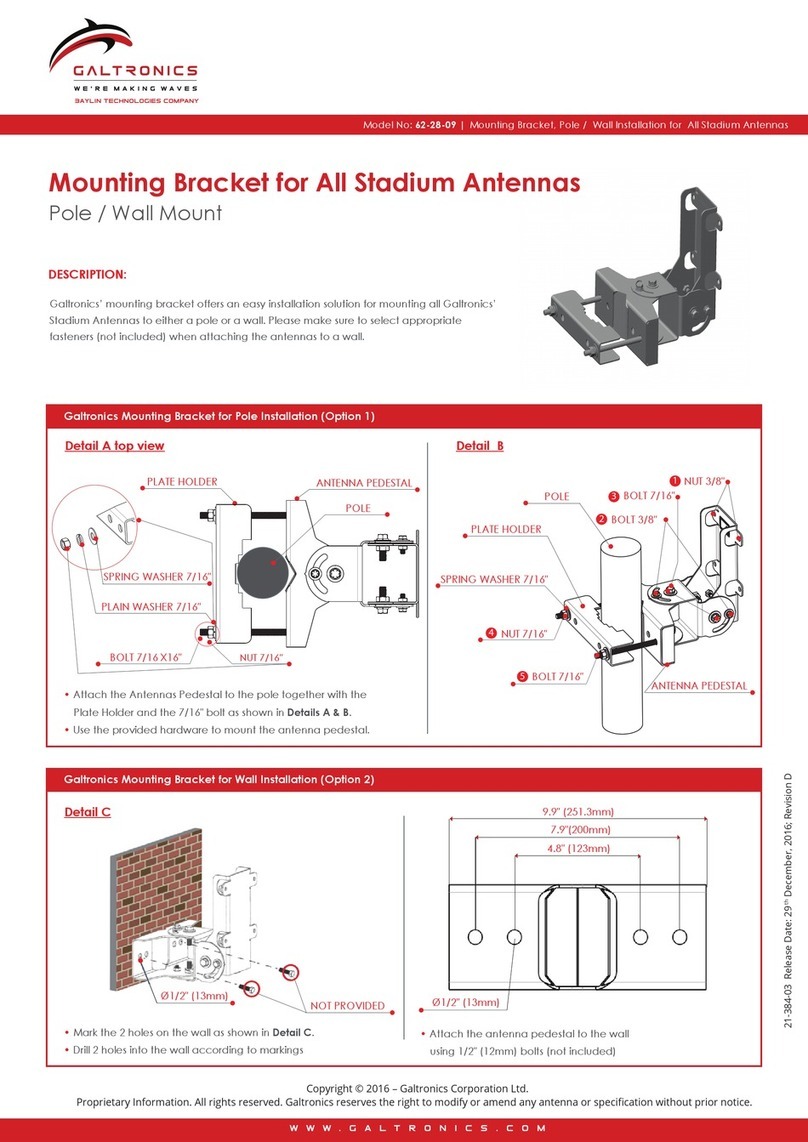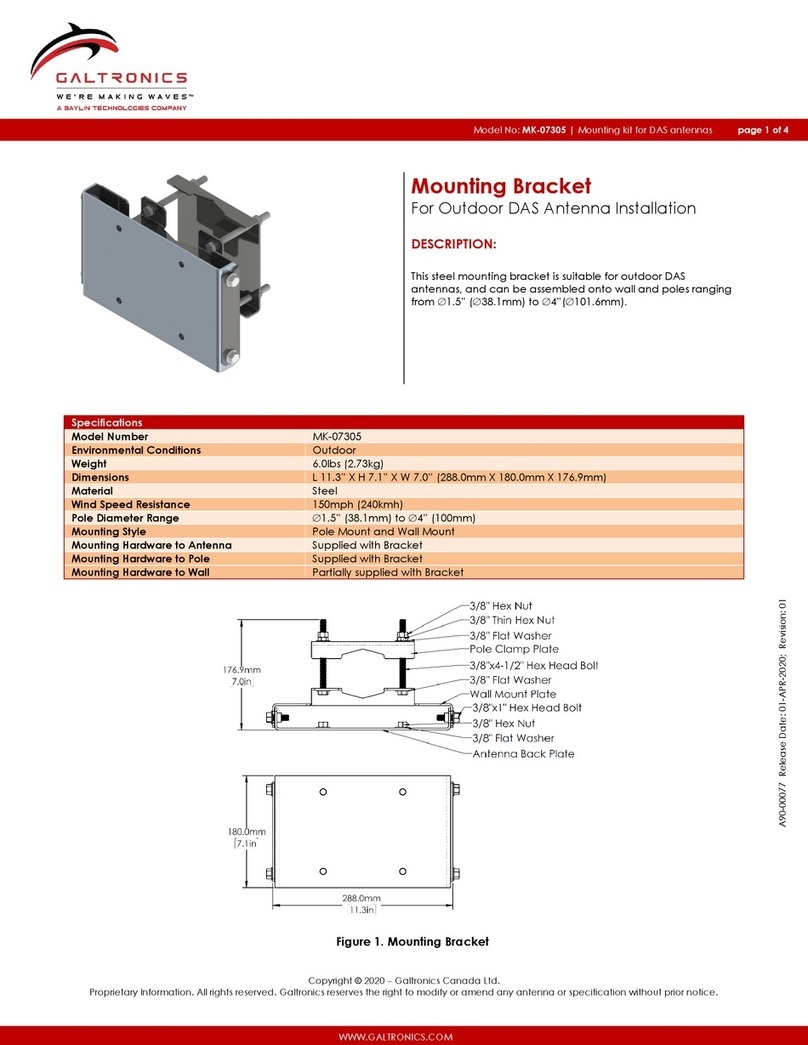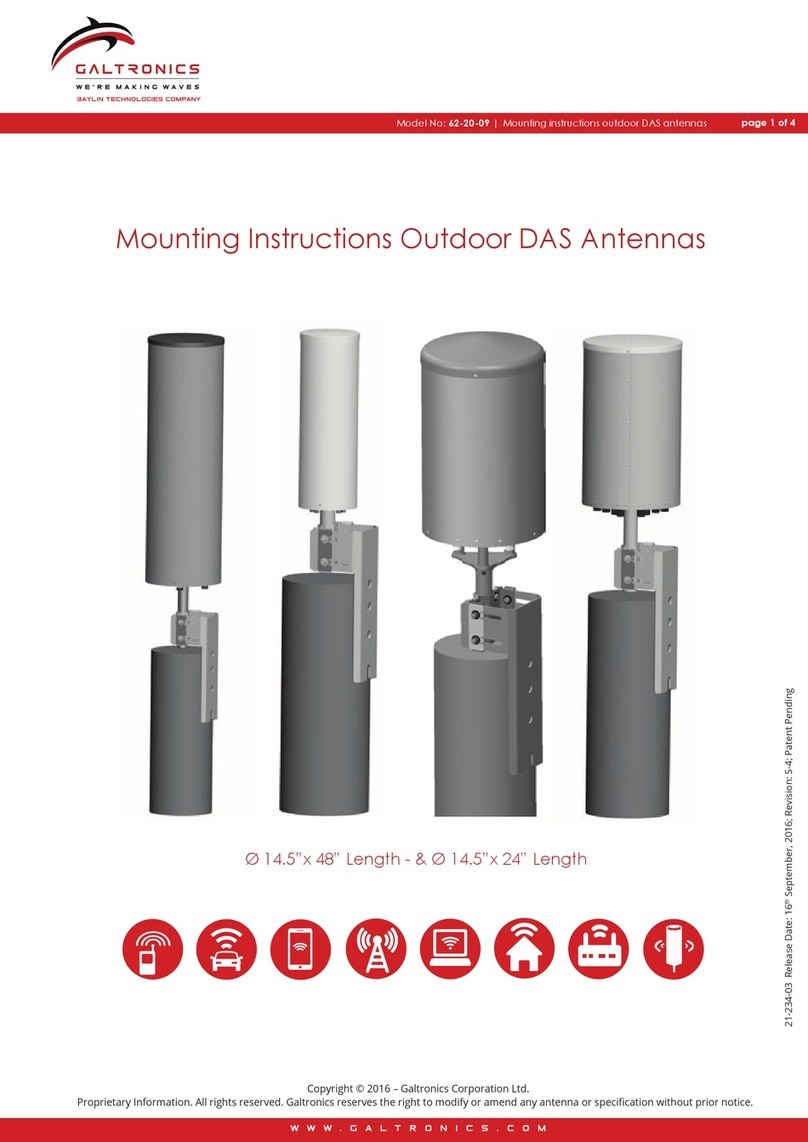Copyright © 2018 –Galtronics Canada Ltd.
Proprietary Information. All rights reserved. Galtronics reserves the right to modify or amend any antenna or specification without prior notice.
Model No: MK-06853 | Mounting kit for outdoor small cell antennas page 2 of 3
A90-00039 Release Date: 15-Nov-2018; Revision: 01
Assembly instructions
Stage 1 –Mounting Bracket
Figure 2. Pole Mount without Tilt
The bracket can be mounted to a pole or a wall.
For pole mounting, the bracket can be mounted to the
pole with:
Pole clamp plate (Figure 2. Pole Mount without
Tilt), or
Mounting kit 62-45-09 (Figure 3. Pole Mount with
Tilt), which can provide tilt adjustment to the
antenna.
The hardware required for pole mount without tilt is shown
in Table 1.
The hardware required for pole mount with tilt is shown in
Table 2.
Table 2
Mounting Hardware to Pole with Tilt
3/8”x1 Hex Head Serrated-Flange
Screw
Notes:
1. Only wall mount plate is included in this mounting kit.
The hardware required for wall mount is shown in Table 3.
Table 3
Mounting Hardware to Wall
Notes:
1. Only wall mount plate is included in this mounting kit.
Figure 3. Pole Mount with Tilt