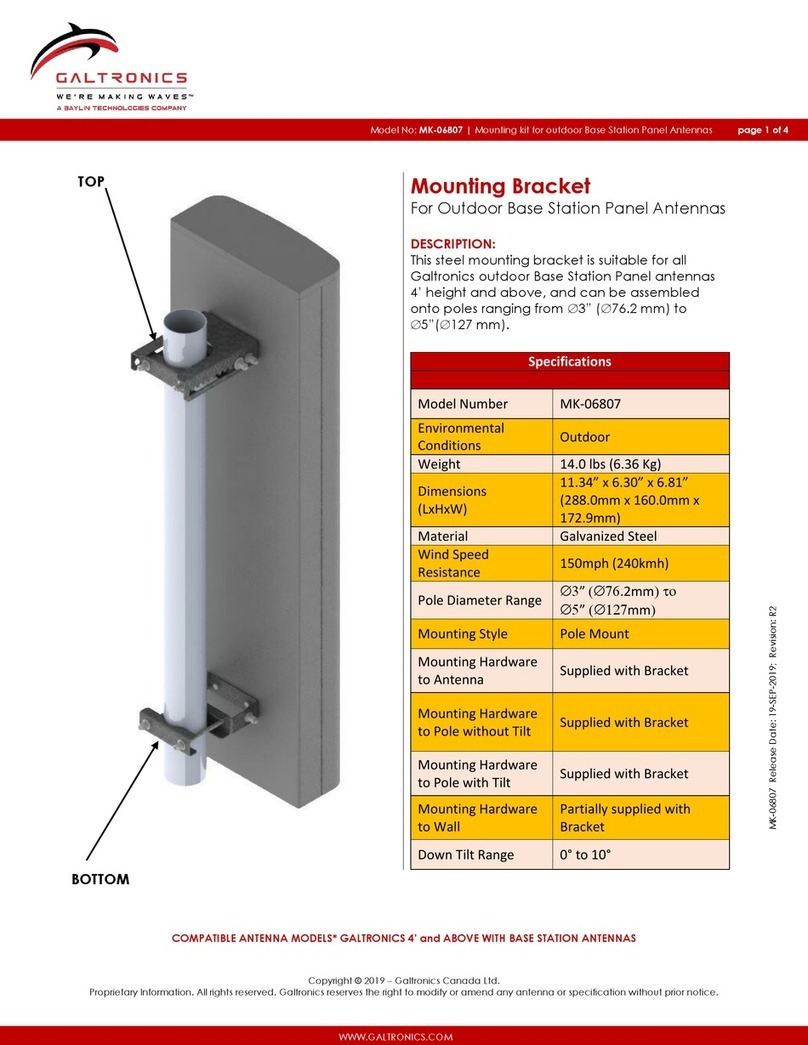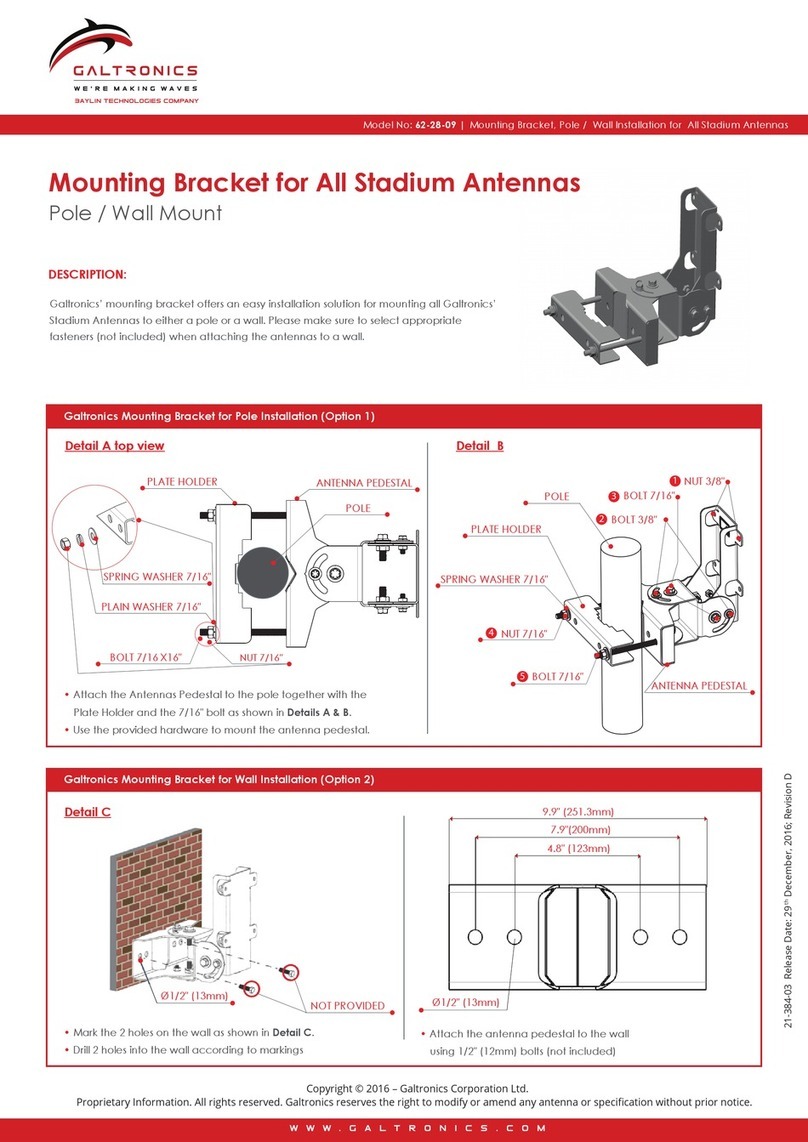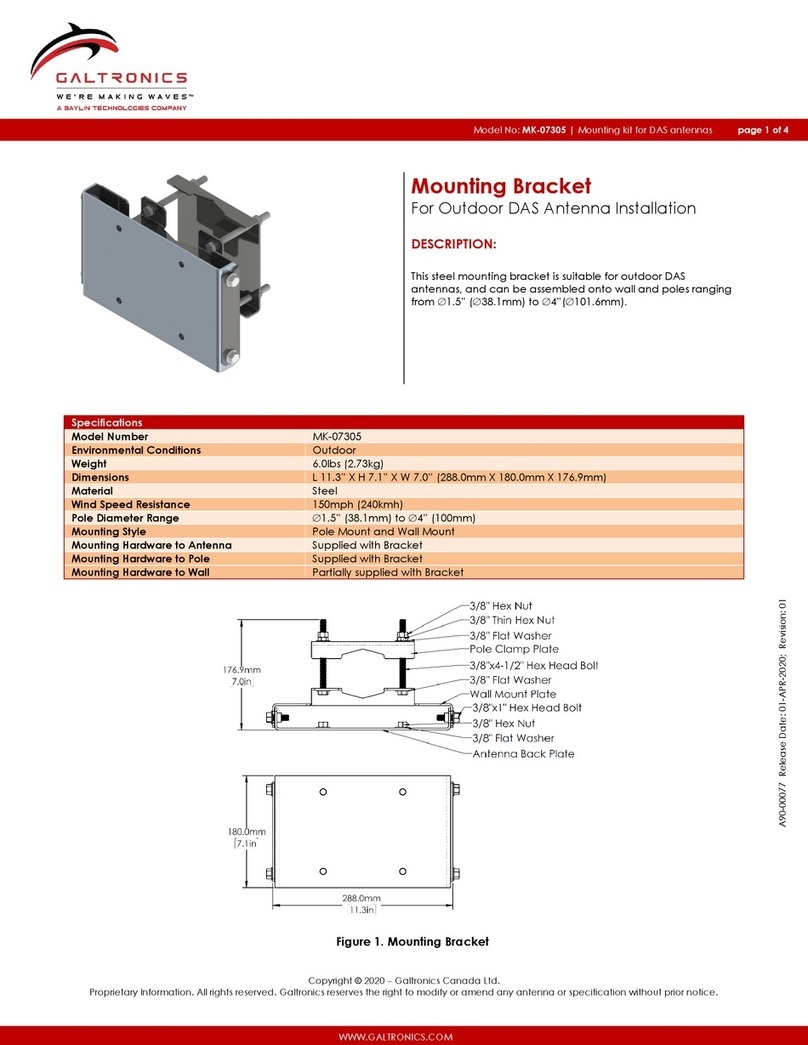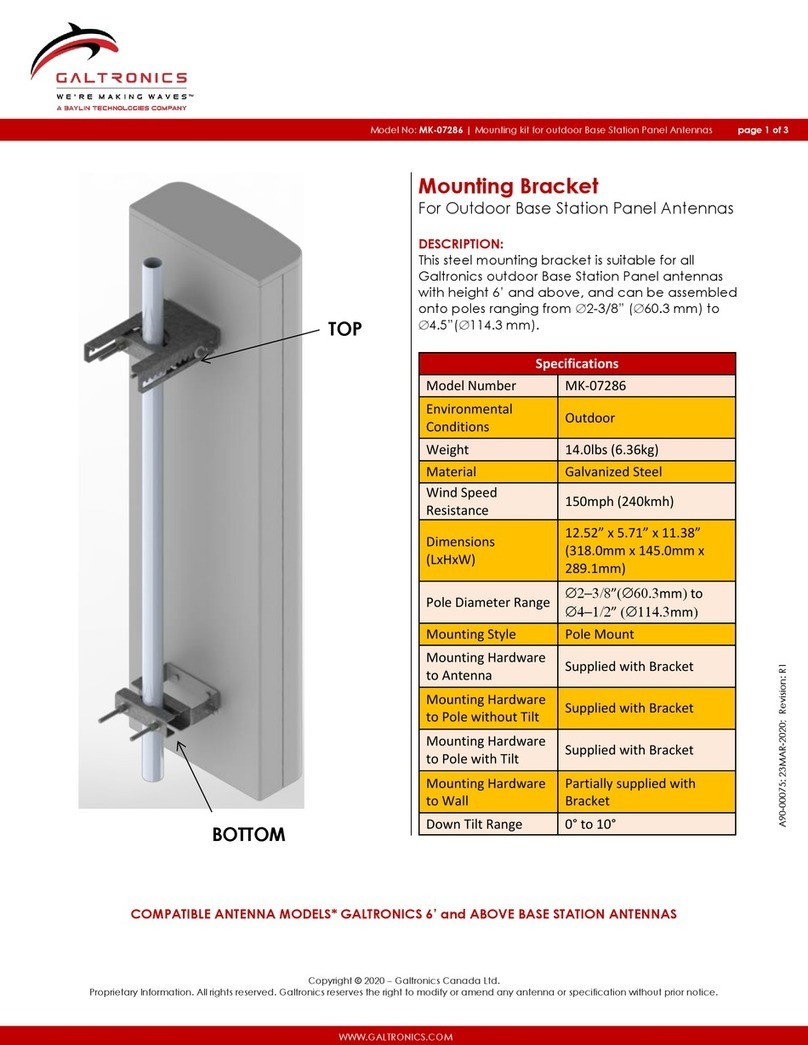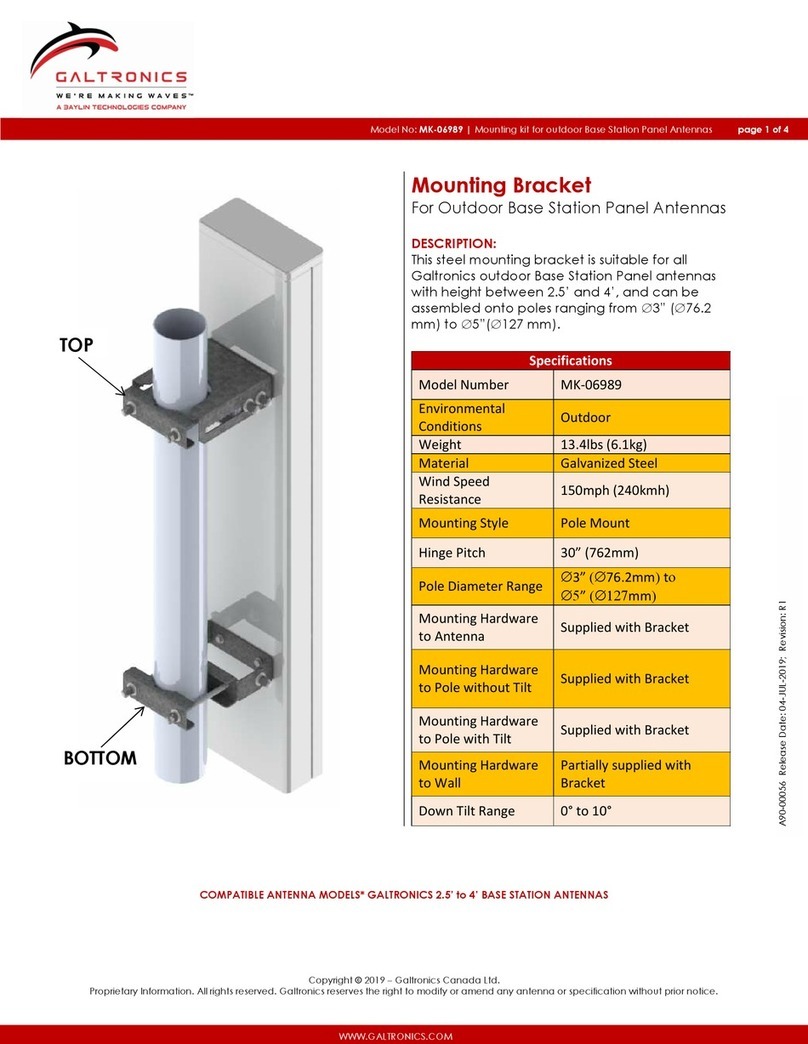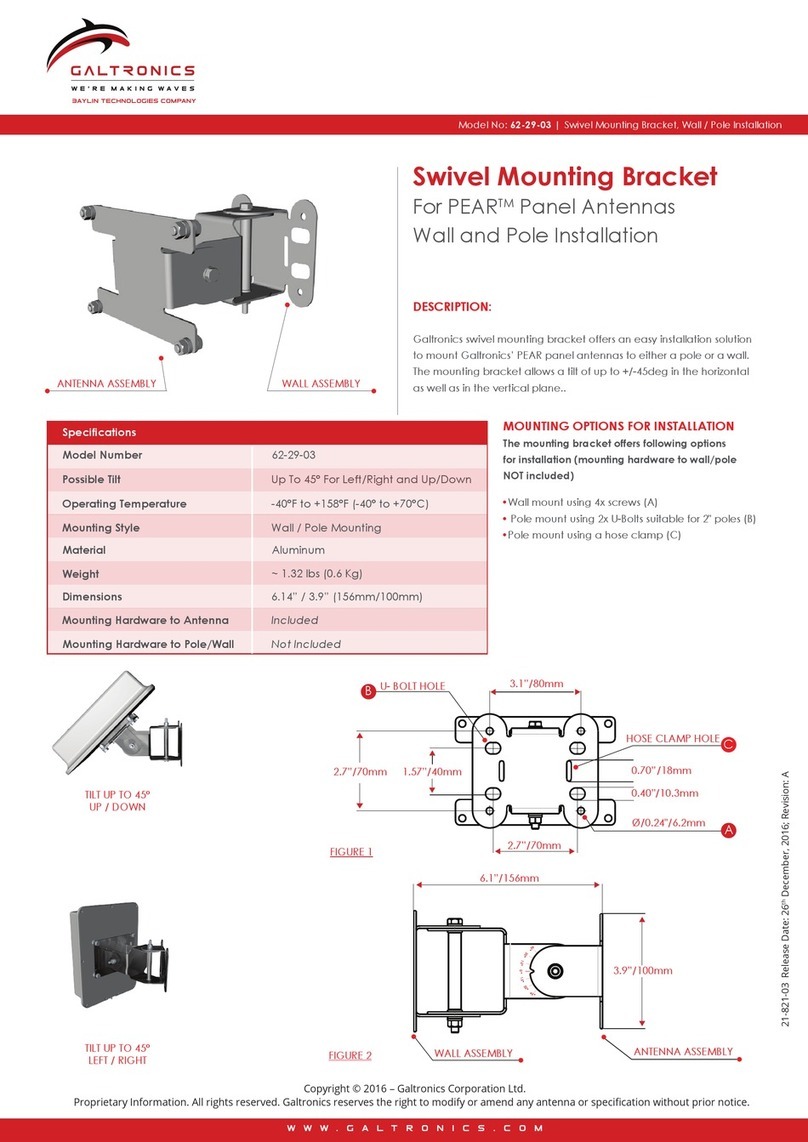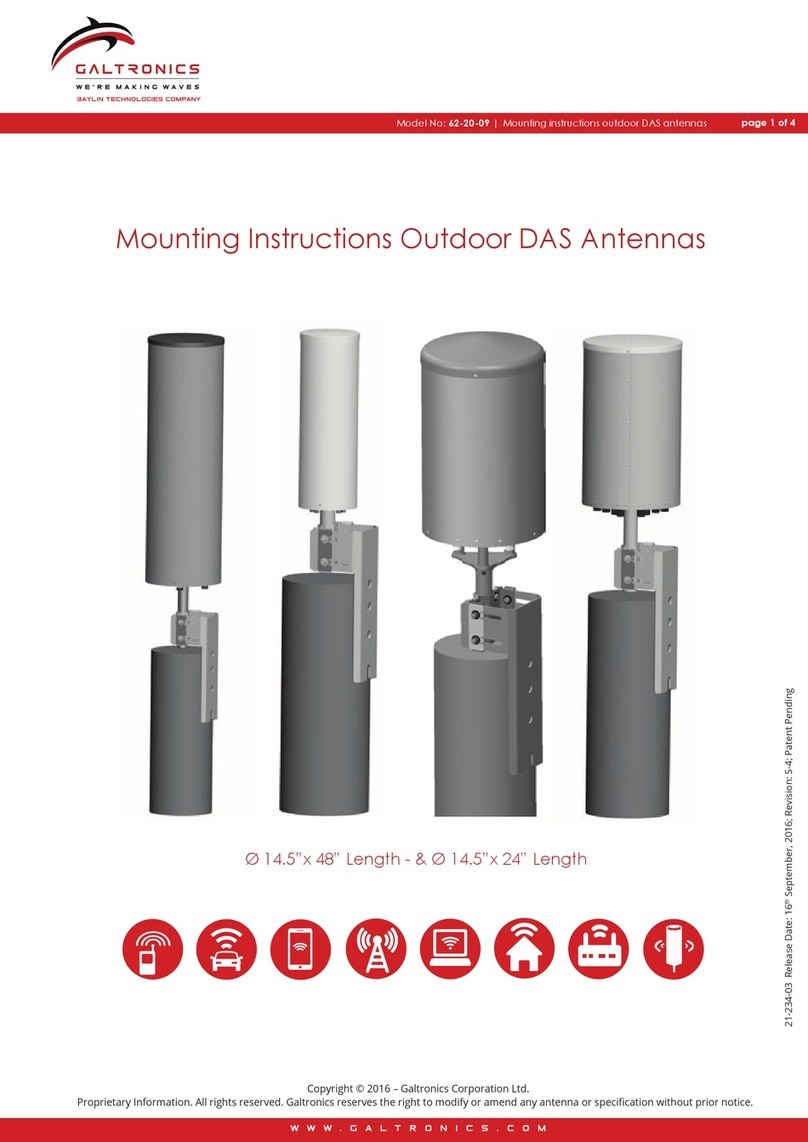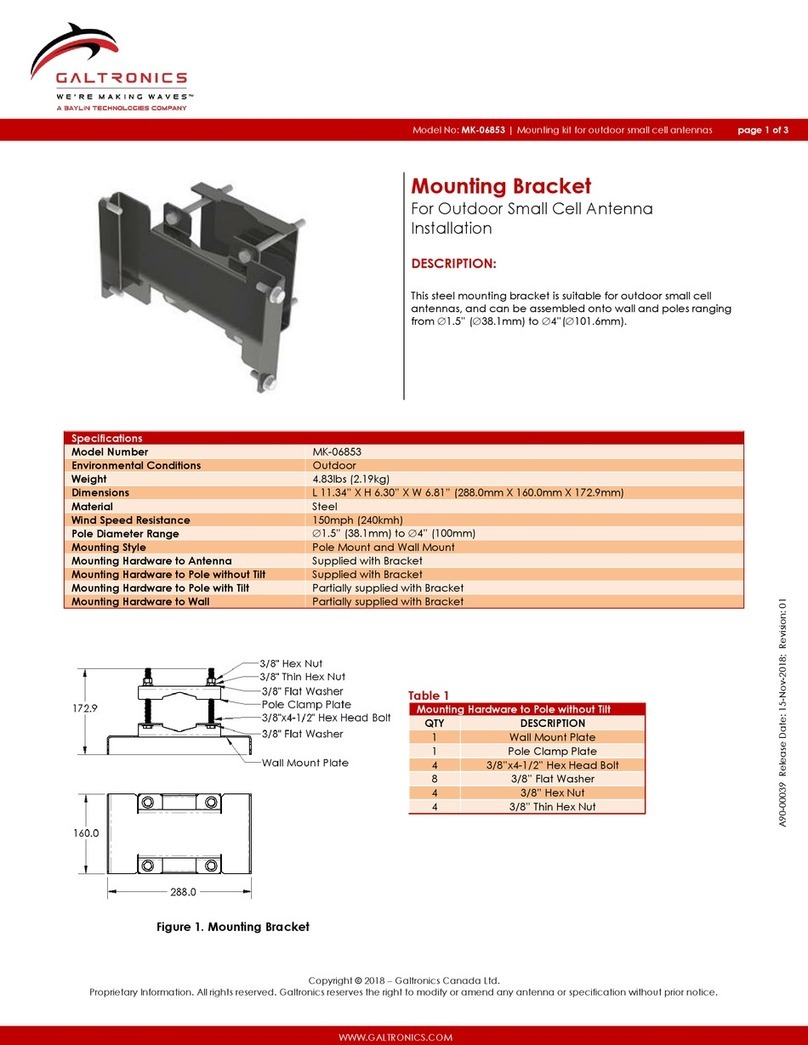Copyright © 2017 –Galtronics Corporation Ltd.
Proprietary Information. All rights reserved. Galtronics reserves the right to modify or amend any antenna or specification without prior notice.
Model No: MK-06679 | Mounting Instructions outdoor DAS antennas page 3 of 3
A90-00001 Release Date: 21-Aug-2017; Revision: 02
Stage 2 –Mounting Bracket
Attach the bracket onto the pole
using either metal strapping (Config.
1) or bolts (Config.2).
If necessary, shim the bracket to
make it level/plumb.
If bolting (Config. 2), apply a thread
lubricant if necessary and tighten the
nuts to proper torques (depends
upon the grade of fastener used).
Stage 3 –Mounting Antenna
Insert the antenna rod adapter
into the bracket and tighten the
nuts on the 2 clamping bolts.
It is recommended to:
Apply a thread lubricant
(such as LOCTITE®LB 771TM)
before tightening the nuts.
Torque the clamping nuts to
14 ft*lbs (19 Nm).
If not using thread lubricant,
torque the clamping nuts to
18 ft*lbs (24.4 Nm)