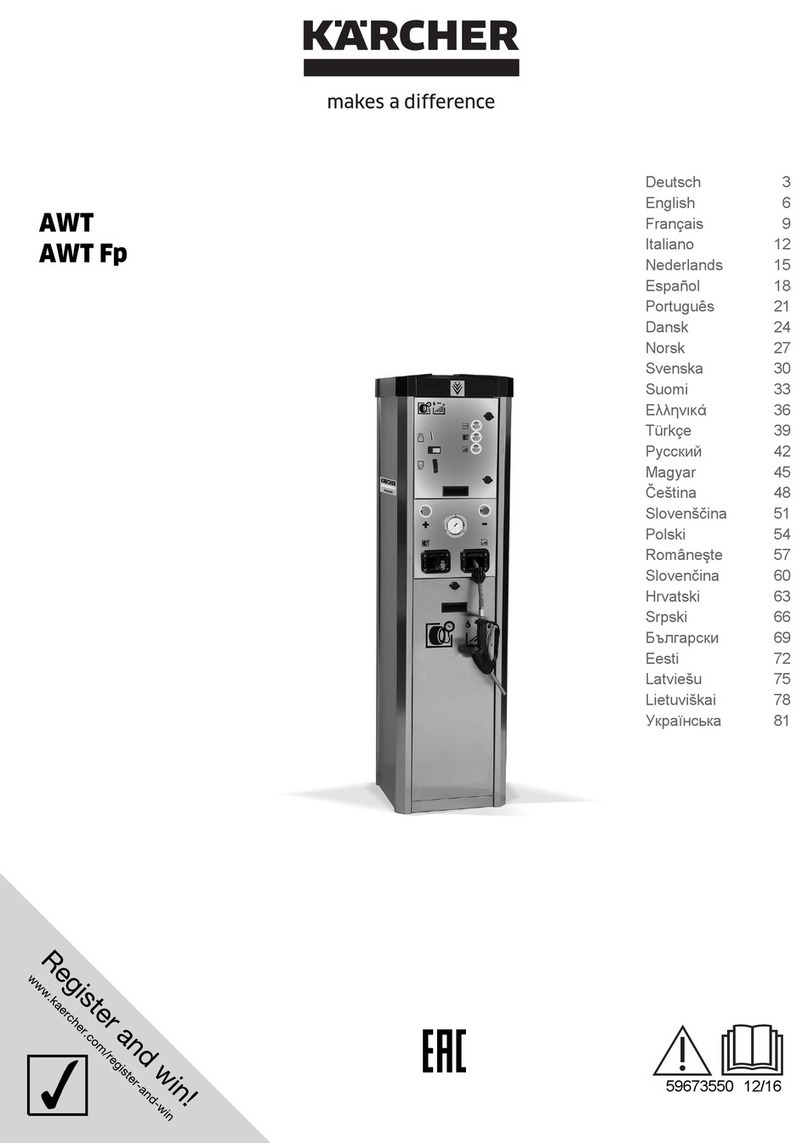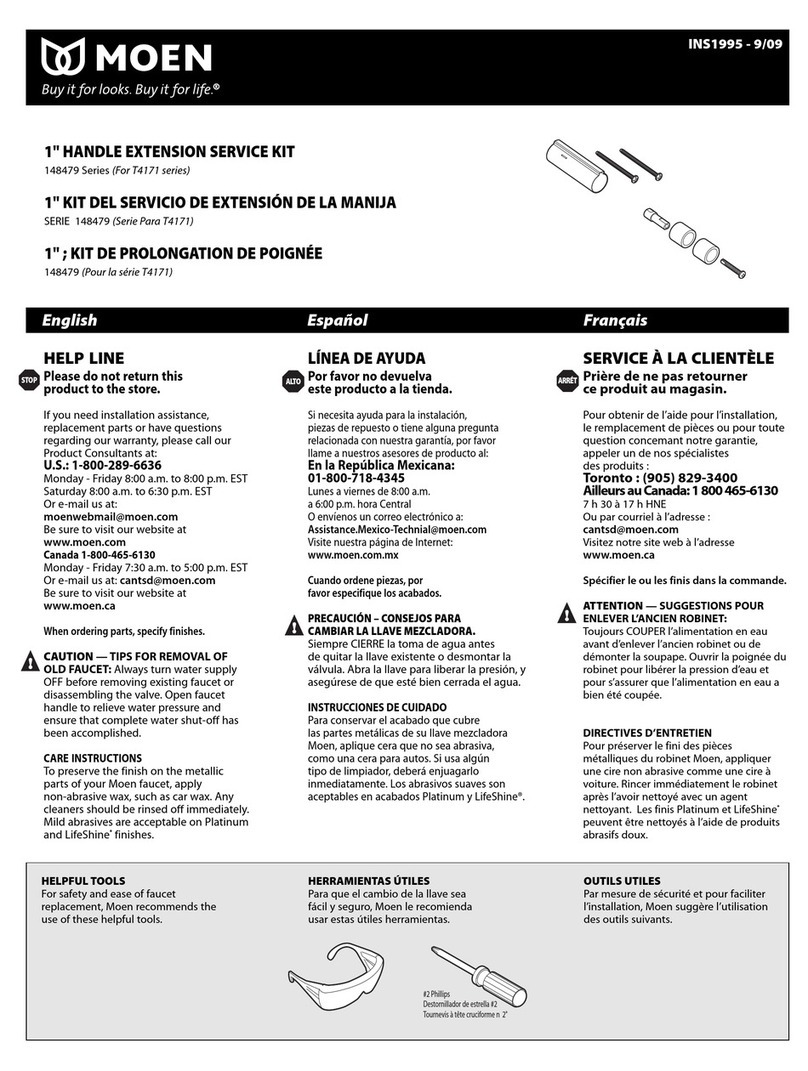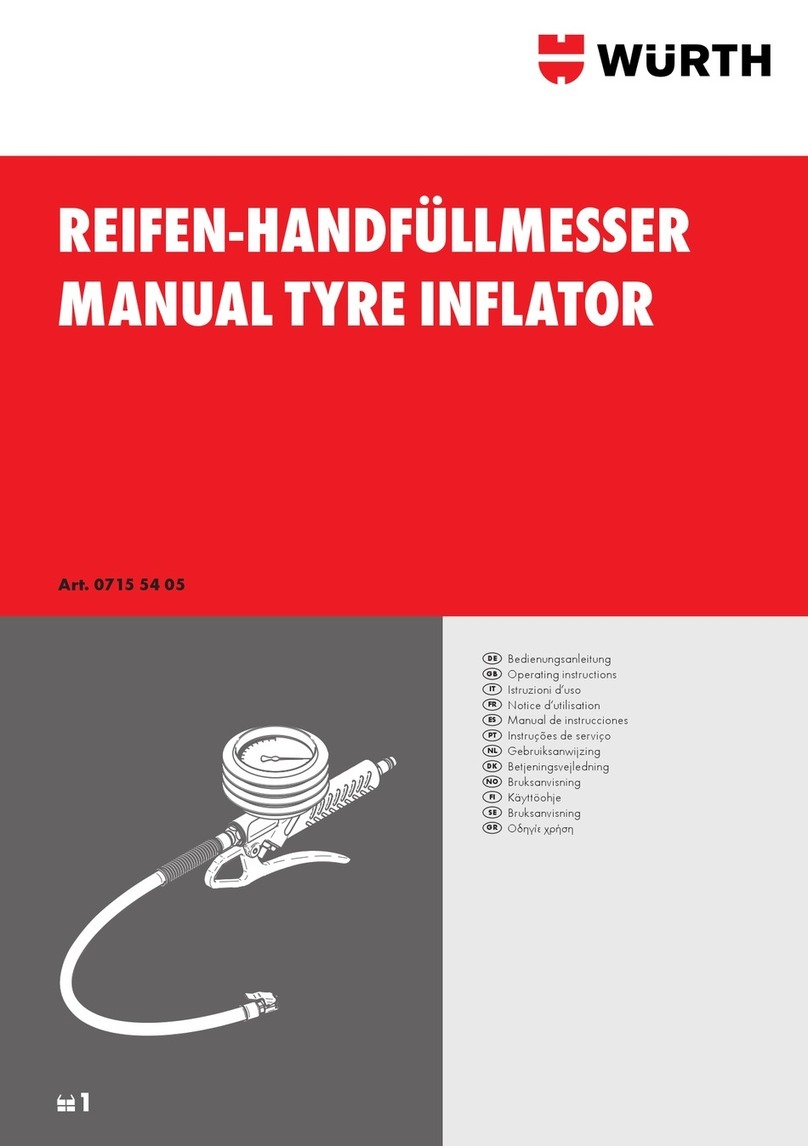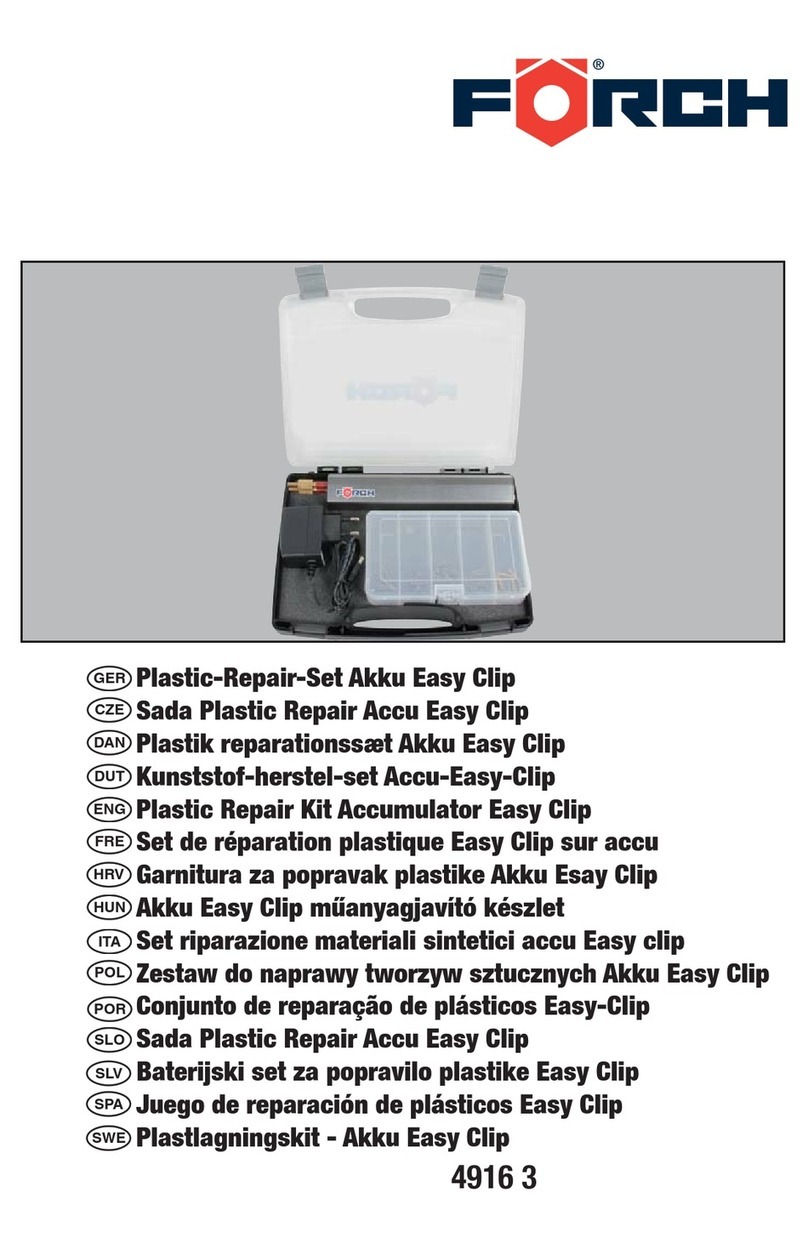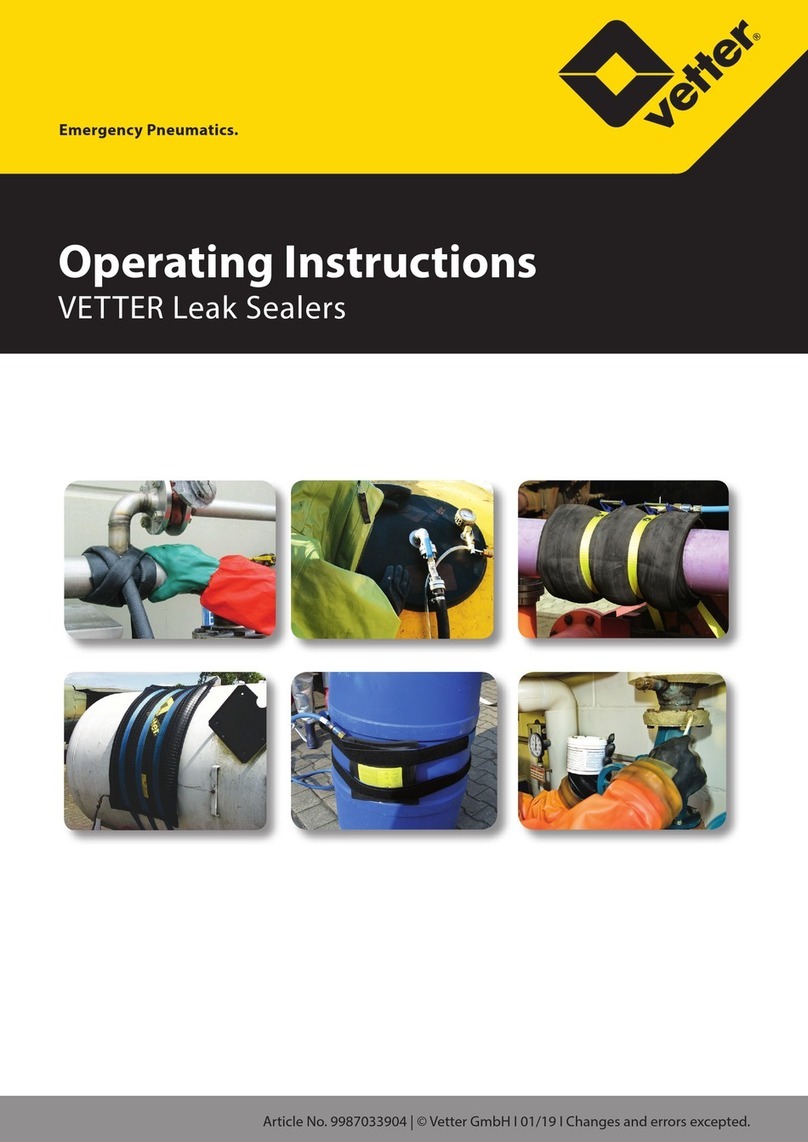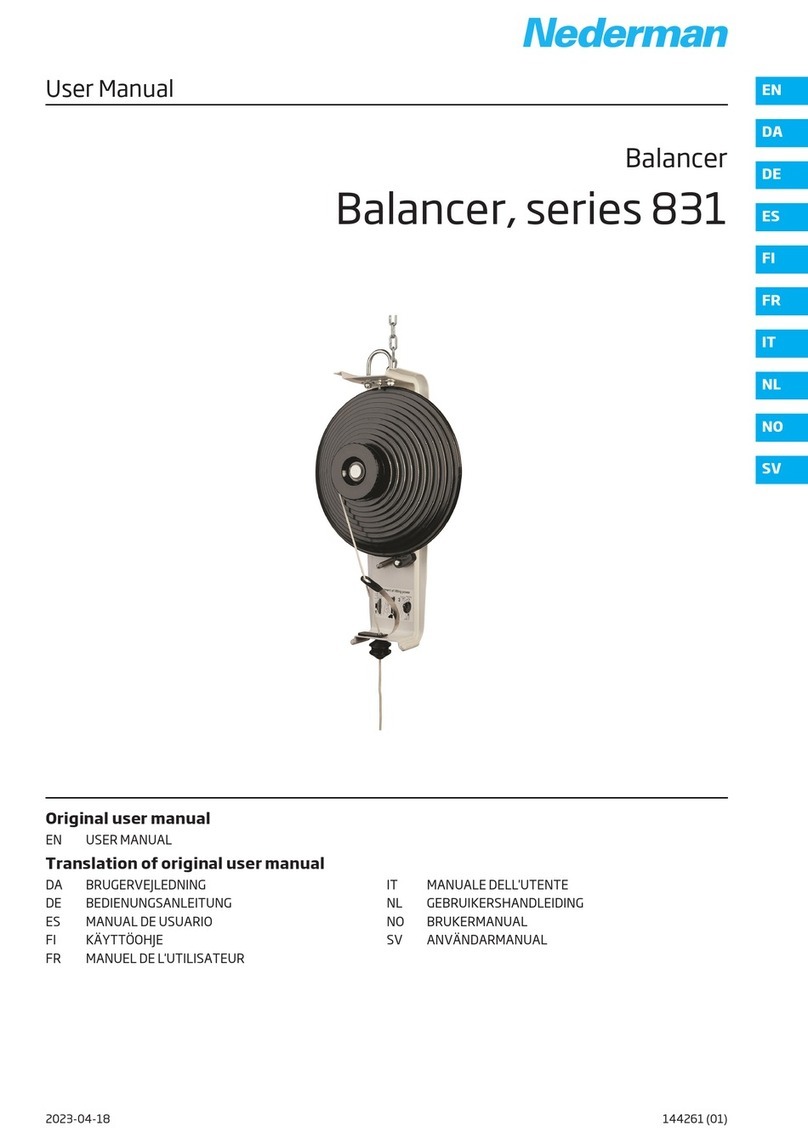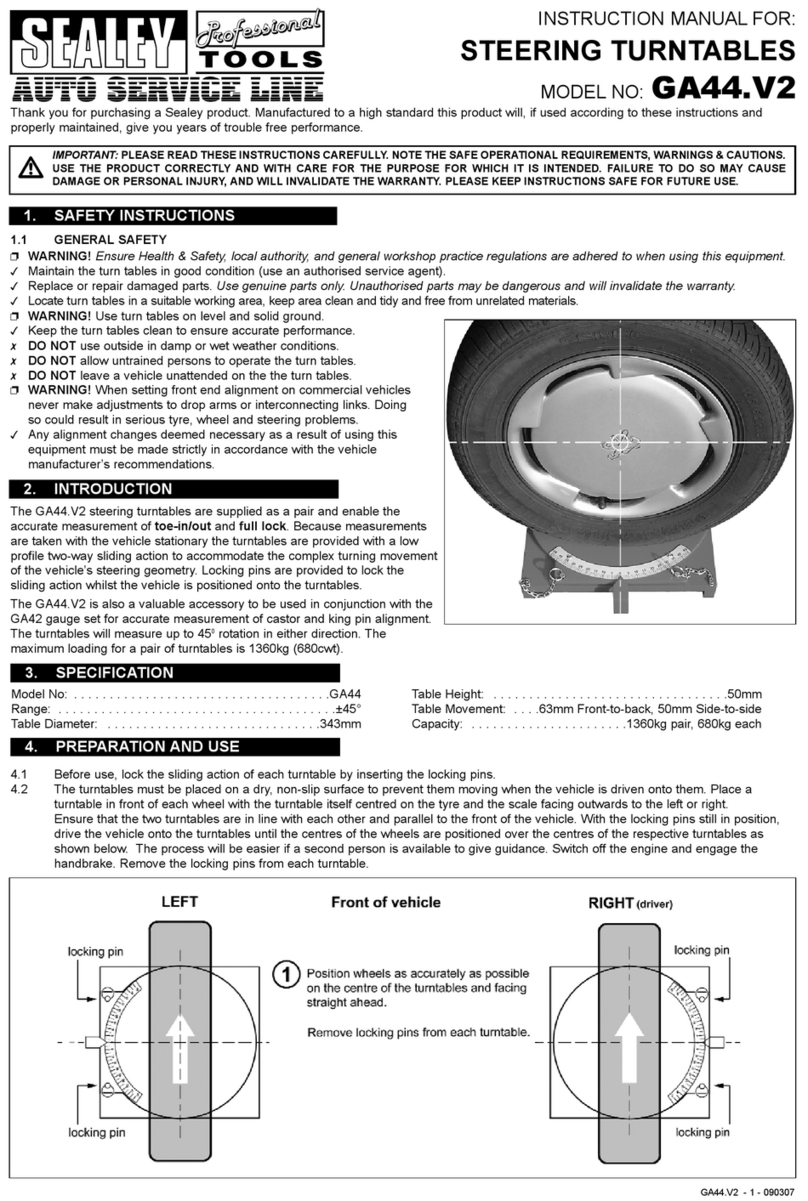Garmat Frontier Manual

Operations & Maintenance Manual
Frontier Spray Booth
1401 W. Stanford, Englewood, Colorado 80110
Phone: (800) 442-7628 Fax: 303-781-2683
www.garmat.com
BUILT IN THE
USAJune 22, 2004


OPERATIONS AND MAINTENANCE INSTRUCTIONS
OPERATIONS INSTRUCTIONS…………………………………………. Page 3
MAINTENANCE INSTRUCTIONS………………………………………. Page 7
MAINTENANCE SCHEDULE.………………………………………….. Page 9
TROUBLESHOOTING…………………………………………………….. Page 11
OPERATION SEQUENCE………………………………………………… Page 11
FILTER CHANGE RECORD……………………………………………… Page 17
WARNING LABLES……………………………………………………… Page 18

3
OPERATIONS INSTRUCTIONS ENCLOSED
PAINT BOOTH
Garmat® Booth/Oven
WARNING: FAILURE TO HEED
WARNINGS INCLUDED IN THIS MANUAL
COULD RESULT IN PROPERTY DAMAGE,
PERSONAL INJURY, AND/OR DEATH.
The Garmat® Frontier Paint Booth is designed and
manufactured in the United States. The Garmat®
Frontier Paint Booth provides the optimal
environment for the application of fine automotive
finishes. Through continuous product design and
improvement, Garmat® is committed to providing
you and your customer with the finest automotive
finish possible. Thorough study of this manual will
not only aid you in your pursuit of a fine finish, it
will assist you in making your pursuit safer and
easier.
SUGGESTIONS FOR SAFETY
Before using this unit be sure to read all of the
operation instructions and these safety suggestions
carefully. Afterward, place them in the main control
panel of the booth for future reference. Take special
care to follow the warnings indicated on the unit, as
well as the operating instructions.
PREPARATION OF THE CAR
One of the key elements of a fine finish is a dust free
environment. The design of a Garmat Frontier Paint
Booth is centered on providing a relatively dust free
environment. Your preparation of the car before it
enters the booth is very important to maintain a dust
free environment.
Before moving the car into the spray booth, after the
body of the car is properly prepared to accept the
finish, wash the entire vehicle. Attention during the
wash procedure should be directed to the underside
of the vehicle as well. When the vehicle is
completely dry and ready for refinishing, the entire
vehicle should be blown off with compressed air.
Again, attention must be paid to crevices around
the hood, trunk lid, doors, air vents, etc.
Masking of the vehicle should be performed
outside of the booth. Remember, your efforts to
introduce a clean vehicle into a relatively dust-free
environment provided by the Garmat Frontier
Paint Booth will assist you in your pursuit of the
finest finish with a minimum of work.
PREPARATION OF THE PAINTER
Proper protective clothing and gear is essential for
the safety of the painter and production of a quality
paint job. Paint suits are readily available in a
variety of styles. Garmat recommends a close
weave nylon type that breathes and has a hood.
The suits should be cleaned regularly and should
be worn only when the painter is actually engaged
in painting. The painter should remove all dust
from his clothes before putting the paint suit on.
Whenever entering the Paint Booth, all dust should
be removed from the paint suit, and any
equipment. Anything that the painter brings into
the booth is a potential cause of dust.
WARNING: APPROVED RESPIRATORS
MUST BE WORN WHENEVER FINISHES
ARE APPLIED.
NOTE: THE BOOTH MUST BE
OPERATING WHENEVER ENTERING
THE BOOTH
The Painter should try to stay in the booth as much
as possible and limit going in and out between
paint coats. He should have enough paint in the
booth to complete that portion of the job.
PAINT BOOTH ENTRY
The Garmat® Frontier Paint Booth can be installed
in a variety of configurations. Your Paint Booth as
installed will include some of the following
features:

4
FRONT ENTRY
DRIVE-THROUGH
Always center vehicle side-to-side, and front to back
on pit or floor.
NOTE: THE BOOTH FANS MUST BE
RUNNING WHENEVER A CAR IS MOVED
IN OR OUT. THIS WILL REDUCE THE
POSSIBILITY OF CONTAMINATION
FROM THE SHOP
FRONT ENTRY AND DRIVE THROUGH:
Before moving a vehicle into the booth, assure that
the vehicle and/or any attachments, i.e. mirrors,
antennas, etc. will fit through the door you intend to
use. All recommended preparation procedures
outlined above must be completed. The booth must
be operating. Vehicles should be driven slowly and
carefully. Rapid acceleration or hard braking should
be avoided at all times.
SUGGESTIONS FOR SAFETY
Before using this unit be sure to read all of the
operating instructions and these safety suggestions
carefully. Afterward, place them in the main
electrical control panel for future reference. Take
special care to follow the warnings indicated on the
unit itself as well as the operating instructions.
WARNING: IF YOU SMELL GAS:
1. OPEN WINDOWS.
2. DO NOT OPERATE ELECTRICAL
SWITCHES.
3. EXTINGUISH ANY OPEN FLAME.
4. IMMEDIATELY CALL YOUR GAS
SUPPLIER.
WARNING: DO NOT USE OR STORE
GASOLINE, PAINT, OR OTHER
FLAMMABLE MATERIALS NEAR THE
INTAKE AIR HEATER APPLIANCE (BOOTH
MECHANICALS).
WARNING: WHEN VEHICLES ARE
EQUIPPED WITH PROPANE (LPG) FUEL,
THE FUEL TANK MUST BE LESS THAN
HALF FULL BEFORE MOVING THE
VEHICLE INTO THE BOOTH. THE
PROPANE (LPG) TANK MUST HAVE
ROOM FOR EXPANSION WITHIN THE
TANK DURING BAKE CYCLE.
WARNING: DO NOT ENTER THE BOOTH
DURING THE BAKE CYCLE.
WARNING: APPROVED RESPIRATORS
MUST BE WORN WHENEVER FINISHES
ARE BEING APPLIED.
The booth fans must be running whenever a car is
moved into or out of the booth. The booth must be
running whenever personnel are entering the
booth.
Consult with your paint jobber or manufacturer
concerning recommended refinishing
temperatures, recommended bake temperatures
and times.
WARNING: DO NOT EXPOSE THIS
EQUIPMENT TO EXCESSIVE MOISTURE
OR RAIN. DO NOT PRESSURE WASH OR
HOSE WASH THE INTERIOR,
EXTERIOR OF THE CABIN OR ITS’
RELATED EQUIPMENT. THIS WILL
VOID THE CABIN WARRANTY.
Review the recommended maintenance procedures
and insure that the prescribed schedule is followed.
Disconnect all electrical supply and lock-off
whenever covers on the mechanicals are removed
for maintenance procedures.
Do not over-tighten the fan belts. Proper tension is
when there is ½” deflection at a mid point between
the pulleys with moderate pressure on the belt. Belt

5
tension testers are available from drive belt suppliers.
Drive belts should be adjusted after the first 40 hours
of use and every three months after that.
In addition to adjustments explained in the
maintenance instructions, you may attempt repairs
your self. However, if you are not sure how to repair
the unit, be sure to request service from a qualified
technician or your local distributor.
THE CONTROLS
Identification of components. The control
components are located on the face of the Remote
Control Panel. There are three available options for
control of the booth.
44006(X) STANDARD FRONTIER:
1. SPRAY SWITCH, is a black push button
switch that will start the intake and exhaust
fans when pushed.
2. OFF SWITCH, is a black push button
switch that will turn off the intake and
exhaust fans when pushed.
3. LIGHT SWITCH, is a toggle switch that
turn the lighting on and off.
4. INCREASE/DECREASE PRESSURE
SWITCHES, are black push buttons that
open and close the pressure damper.
46008(X) DELUXE FRONTIER:
1. EMERGENCY (EM) STOP SWITCH is red
in color.
2. LIGHTS ON/OFF SWITCH
3. OFF/SPRAY/BAKE SWITCH OR
OFF/SPRAY SWITCH
4. BURNER SUMMER/WINTER SWITCH
5. POWER PILOT LIGHT (GREEN) indicates
booth is ready for or already in operation when lit.
6. THE INTAKE PILOT LIGHT (RED), THE
EXHAUST PILOT (RED) OR THE BURNER
PILOT (RED), when lit indicates a problem exists
with the Intake Motor, the Exhaust Motor, or the
burner safeguard system.
7. HOURMETER records hours of operation in
the spray mode. The hour meter is used to
schedule filter replacement.
8. BAKE TIMER is energized only during the
bake mode. This timer features a bar (top portion
of unit), which initializes at 100% at the right and
decreases to 0 at the end of the timed period. The
mode indication (lower left corner of the timer)
should be set at C. The bake time is set via
thumbwheels (lower center). The timer function
(lower right) should be set at M for minutes.

6
9. TEMPERATURE CONTROLLER provides a
readout of the booth internal temperature and current
set-point (one for spray and one, or three for bake
depending on controller option). Some units will
have a dial indicators i.e. model 99270 heater.
10. EXHAUST FAN PILOT LIGHT (GREEN)
when lit indicates all is well with the exhaust motor
and the exhaust fan is running.
11. INTAKE FAN PILOT LIGHT (GREEN)
when lit indicates all is well with the intake motor
and that the intake fan is running.
12. BURNER PILOT LIGHT (GREEN) when lit
indicates power has been given to the burner
safeguard system.
13. PHOTOHELIC provides readout of interior
booth pressure and is set to maintain the cabin
pressure automatically.
DELUXE W/TOUCH SCREEN OPTION:
1. EMERGENCY (EM) STOP SWITCH, is red
in color.
2. LIGHTS ON/OFF SWITCH, located on the
touch screen, dark green when off and light green
when on.
3. OFF/SPRAY/BAKE SWITCH, located on the
touch screen. The display bar at the bottom of the
switch displays cycle of operation.
4. BURNER SUMMER/WINTER SWITCH,
located on the touch screen, on the burner window.
5. THE INTAKE LIGHT (GREEN )
OR(RED), THE EXHAUST LIGHT ( GREEN)
OR (RED), THE BURNER LIGHT (GREEN)
OR (RED). When these light are showing
(green), operation is normal. When these lights are
showing (red), an alarm is taking place.
6. HOURMETER, located on the touch screen,
records total hours of operation. The hour display
window shows spray and bake time in hours and
minutes. The hour meter is used to notify the
need for filter replacement, based on spray hours
of use.
7. BAKE TIMERS, are energized only during the
bake mode. The bake timers are located on the
touch screen in the bake timers display window.
There is a bake time count down on the main
screen of the touch screen.
8. TEMPERATURE CONTROL, is located on
the touch screen, on the burner display window
and provides a readout of the booth internal
temperature and current set-point (one for spray
and three for bake.
9. CABIN PRESSURE, cabin pressure is
displayed on the main screen of the touch screen. It
provides readout of interior booth pressure and is
set to maintain the cabin pressure automatically or
manually from the maintenance display screen.
MAIN ELECTRICAL PANEL
The control panel is fully described in the
maintenance section of this manual.
The control panel is mounted to the side of the
intake plenum near the booth front. It is white in
color and contains the power and operational
controls for the booth.
WARNING: THE MAIN ELECTRICAL
PANEL IS SUPPLIED BY TWO SOURCES
OF ELECTRICAL POWER. INSURE BOTH
SOURCES ARE DISCONNECTED BEFORE

7
ANY ADJUSTMENTS IN THE PANEL ARE
MADE.
The purge timer is an internal function of the PLC
(Programmable Logic Controller) and is adjustable
in minutes. This timer should not be set any lower
than 3 minutes according to national codes. Consult
your paint supplier or manufacturer for
recommended flash-off time.
The bake timers are an internal function of the PLC
and are adjustable in minutes. Consult your paint
supplier or manufacturer for recommended bake
times.
The cool down timer is an internal function of the
PLC (Programmable Logic Controller) and is
adjustable in minutes. Generally this timer is set a
maximum of 10 minutes. This allows the operator to
set the paint booth to bake mode and go home in the
evening. The booth will complete the bake cycle,
cool down for 10 minutes, and then shut down
completely. The Off/Spray/Bake switch will need to
be set to the Off position to allow the booth to
operate after the system has gone through a cool
down cycle and shut off automatically.
Adjustment of the purge, bake, and cool down cycles
are made with the FTX handheld unit by a qualified
technician. These time sequences are internal of the
PLC.
When using the Touch Screen option adjustment of
the purge, bake, and cool down cycles can be made
from the bake timer display screen. There is also a
recipe settings display screen accessed from the
maintenance display screen. Complete setups for
spray and bake temperatures and purge, bake, and
cool down times can be set with a touch of a recipe
button.
``REMOVING THE CAR
Review the instructions for entering the booth. Heed
the warnings for the style of booth installed.
MAINTENANCE INSTRUCTIONS
ENCLOSED PAINT BOOTH
FILTERS
To assure that the optimum-finishing environment
designed into your Garmat® Frontier Paint Booth
is maintained, filter replacement at recommended
intervals and regular cleaning of the booth and the
air-handling units is essential. Use only
recommended filters and insure that the filters are
properly installed.
The quality of finish produced by your Garmat®
paint booth is affected by the following:
a. The filter media used and the timeliness of filter
replacement.
b. The purity of compressed air used for applying
the finish. Use a quality filter and moisture trap on
compressed air lines supplying the booth. When
using a copper airline, make sure that all
connections to the equipment have di-electric
unions.
c. Spray guns and other application equipment
must be maintained perfectly clean and in proper
working order.
d. Personnel clothing (paint suits) should be
established for use only in the booth.
e. DO NOT mix paint within the booth.
f. LIMIT ACCESS to the booth.
g. DO NOT open booth doors unless the booth is
operating.
FILTER LOCATION- Two main filter groups
control the dust entering the booth and the paint
particles emitted by the booth.
EXHAUST FILTER CHANGE AT 50-60 HOUR
INTERVALS
The exhaust filters are located in the two towers
located at the back of the booth. To access the
filters rotate the access door latches, swing the
access doors open and slid the filter racks out. The
filter racks consist of two halves with one half
nested inside of the other. Separate the two halves
and remove the filter material and place in an air
tight container. Sweep and/or vacuum up all debris

8
and dust. Cut new filter material slightly larger than
the filter rack and place in the larger half of the filter
rack. Slip the smaller half of the filter rack into the
larger half. Repeat this for each filter rack and then
replace in the exhaust towers. Reset the EXHAUST
filter hours on the touch screen. Touch the word
EXHAUST filters on the touch screen to access
reset. On the filter schedule at the back of this
manual, record the date, time and hour meter
reading. Re-start the paint booth.
WARNING: USED EXHAUST FILTER
MATERIAL IS FLAMMABLE AND IS
SUSEPTIBLE TO SPONTAINOUS
COMBUSTION. DISPOSE OF PROPERLY.
CEILING FILTER CHANGE AT 1000-1200
HOUR INTERVALS
NOTE: ALTHOUGH ONE MAN CAN REPLACE
THE CEILING FILTERS, IT IS
RECOMMENDED THAT TWO PEOPLE
INSTALL THE NEW FILTERS TO INSURE
PROPER PLACEMENT. USE HAND TOOLS
ONLY.
Ceiling Filters are held in place by a removable filter
frame in the ceiling of the cabin. Filter support bolts
secure the filter frame. Rotate the support bolts clear
of the frame, insuring that the frame will not fall free,
and remove from the filter frame opening. Set filter
frame on stands. Remove the used filter media, and
thoroughly clean the filter frame with a tack rag.
Place the new filter media in the filter frame, tuck the
media into the ends of the frame, and then tuck the
media into the sides of the frame. Raise the filter
frame up into the filter frame opening. Rotate the
support bolts back into place and tighten by hand
making sure not to over tighten. Reset the ceiling
filter hours on the touch screen. Touch the word
CEILING FILTERS on the touch screen to access
reset. The FLAME ROD in the burner should be
replaced at this time.

9
MAINTENANCE SCHEDULE
DAILY
CHECK booth pressure and make sure the booth
pressure is operating in the proper range, .02 Inches
of Water Column (green in the pressure bar on the
touch screen option).
SWEEP the floor while the booth is in operation.
The booth floor may be mopped, with a well rung
out mop.
CHECK the exhaust filters.
1000-HOUR INTERVAL (ANNUALLY)
At each 1000-hour interval, the following
preventative maintenance checklist should be
reviewed. If any malfunction is found, it should be
repaired immediately.
MOTORS - Replace fan belts. Adjust for proper
tension.
NOTE: Proper tension is ½” deflection at a mid
point between the pulleys using moderate pressure.
Tension testers are available at local belt and drive
suppliers.
FANS- Check fan blade surfaces. Clean if
necessary. Oil the blade surfaces after cleaning. DO
NOT USE SILICON BASED OIL. In addition, oil
the changeover damper hinges. Some hinges will
have grease zerks.
BOOTH - Examine all door seals, replace with
Garmat approved seals only. Change ceiling filters.
Check exhaust filters and replace if necessary.
Lubricate the larger hinges provided with grease
zerks.
CAUTION: FAILURE TO PERFORM THE
REQUIRED LUBRICATION WILL CAUSE
PREMATURE FAILURE OF THIS EQUIPMENT.
The moving mechanical portions of this equipment
require regular lubrication not less than every 3
months. The items requiring regular lubrication
include and are not limited to: door hinges,
dampers, and motors. If you are unsure which
items need lubrication, contact the equipment
supplier. If extreme moisture is present, lubrication
may need to be performed weekly.
CONTROL AIR – The air supplied to the Garmat
USA, Inc. paint spray booth must be clean and dry
before the attachment to the electrical control
panel. Water separators, filtersystems for
compressed air shall be installed up stream of the
Garmat USA, Inc. main electrical control panel
and filters, desiccant…etc. should be changed
annually. Examine the regulator/filter and oilier for
the control air (located at the side of the main
control panel). Pressure should be set between 45-
60 psi, drain the filter and refill the oilier with air
tool oil.
CONTROL PANEL - Review the following:
a: Pressure settings.
b: Temperature settings
Touch screen option
a: Touch screen cover (peel away).
b: Touch screen operation.
FINALLY - Run the booth a complete cycle of
operation and observe all functions.
AS RECOMENDED
MOTORS - In general, the motors supplied with
your Garmat paint booth require lubrication and
are fitted with grease zerks. Lubricate the motor
with a good quality grease quarterly making sure
not to force grease into the bearings. A ¼ squeeze
on a normal hand pump grease gun is sufficient.
Forcing grease into the bearing will damage the
bearing seals and shorten the motor life.
HEATER SECTION- Gas fired heaters require
little or no maintenance. However the burner
manifold should be inspected to make sure there is
no build up of debris or moisture. The flame rod in

10
the burner manifold should be replaced Annually.
Also the burner manifold should be completely
cleaned out every Four Years by a qualified service
technician.
MAINTENANCE OF INTERNAL AND
EXTERNAL SURFACES
To clean, use a soft, dry cloth. If the surfaces are
extremely dirty, use a soft cloth, dipped into a soap
and water solution or a weak detergent solution.
Wring the cloth before wiping the surface. Wipe
again with a soft, dry cloth.
Never use alcohol, paint thinner, benzine, nor a
chemically treated cloth to clean this equipment.
Such chemicals may damage the finish of your
booth. Never pressure wash or hose down the
interior or exterior of the booth, electrical shorts or
shocks can occur. In addition, water will collect in
light fixtures and various components of the booth
cabin and rust deterioration will begin.
PRESSURE WASHING WILL VOID YOUR
WARRANTY.

11
TROUBLESHOOTING
OPERATOR TROUBLESHOOTING CHART
SYMPTOM POSSIBLE CAUSE(S) ACTION
RECOMMENDED
NOTHING WORKS. EM switch is off. Incoming 3 phase voltage Turn EM switch on. Check incoming 3
(TOUCH SCREEN DARK) is off. The 110-v control breaker in main phase breaker at wall panel. Reset breaker
control panel is tripped. in main control panel.
NOTHING WORKS. Overload relay is tripped. Loss of a phase. Reset overload relay. Check for 3 phase.
(TOUCH SCREEN ON AND Low 3 phase voltage. Measure motor amps. Measure 3 phase
A RED MOTOR LIGHT IS ON). voltage.
EVERYTHING WORKS Lighting breaker(s) are tripped. Reset lighting breaker(s). Check change-
BUT BOOTH LIGHTS. over damper.
TEMPERATURE DOES NOT Outside air temperature is greater than set- Increase set point temperature on
RISE. (BURNER GREEN LIGHT point temperature. Temperature controller. Booth temperature
IS ON). will not exceed 190°F
TEMPERATURE DOES NOT Pilot has failed during fire cycle. Push reset button on red enclosure
RISE. (BURNER RED LIGHT Pilot manual gas valve turned off. marked FIREYE. Turn manual valve ON.
IS ON). High limit, low gas and/or high gas If lockout repeats, call a Garmat USA
pressure switch tripped. proof of closure authorized service-technician. Touch alarm
Open. on screen and follow instructions.
TEMPERATURE TOO HIGH Controller is set to Bake or second Set- Outside temperature above 70°F. Press the
DURING SPRAY MODE. Point. Moni/Mode button and press the up arrow to
Put the control into AUTO mode, press
Moni/Mode button to go back top the
normal display. Set SUMMER/WINTER
switch to SUMMER.
OPERATION SEQUENCE
This section is provided to assist a service technician
and explain in detail what is happening during
“normal” operation.
SPRAY/BAKE BOOTH OPERATION
The spray/bake booth has four separate modes of
operation: POWER ON, SPRAY, BAKE, and
SHUTDOWN.
POWER ON:
The green light marked POWER is lit when
the booth is in POWER ON mode. The 110v
and 24v control voltages are provided from the
secondary side of the control transformer. The
primary side of the control transformer is
connected to the incoming three-phase motor
voltage supply.
The 120v is connected through a jumper
connection provided for use with a NC contact
on an alternative fire suppression system that

12
requires shutdown of the booth fans. Breaking the
circuit at that point will shut down all booth
operations. The 120v continues through the EM
(emergency) stop switch in the remote control panel,
and NC overload contacts of each Motor Starter. The
120v is then present at the light switch,
off/spray/bake switch, and bake timer. If either
motor trips to an overload condition, a RED light for
the respective motor is lit, and all booth operations
quit. Breakers protect both control voltages, 110v
and 24v.
The EM switch, when depressed, shuts down all
both operations. Turning the EM switch clockwise
reconnects the supply voltage, unless the jumper
circuit for the fire suppression system is open.
SPRAY MODE:
When the green power light is lit, placing the OFF-
SPRAY-BAKE switch in the spray position begins
the Spray Mode. The booth will operate in SPRAY
mode indefinitely. The operator must shut off the
booth, or switch to the Bake Mode. The SPRAY
position provides 120v to the PLC (Programmable
Logic Controller) and shows input “0” on the PLC
input display. This in turn provides 110v to starter
SM2 located in the Control Panel. SM2 controls the
Exhaust Motor and shows as “10” on the PLC output
display. The green light for the exhaust motor on the
Control Panel should be lit. A time sequence is also
started in the PLC as SM2 is energized. At the end of
the time sequence, 110v power is provided to SM1
and the Temperature Controller and shows as “9” on
the PLC output display. SM1 controls the intake
motor and provides 120v to the green light for the
intake motor and the BURNER switch. The
temperature controller should show display and go
through its’ boot operations. All are located on the
remote control panel.
If the BURNER switch is in the WINTER position,
120v power is provided to the PLC and shows as “3”
on the PLC input display, which in turn provides
110v to the gas train power circuit shown as “7” on
the PLC output display. See the text of the Gas
Train Power Circuit. If the BURNER switch is in
the SUMMER position, the Gas Train Power
Circuit will not be energized as there will be
no input to the PLC.
BAKE MODE:
Place the OFF-SPRAY-BAKE switch in
BAKE provides 120v to the PLC and shows as
“1” on the PLC input display. The PLC will
perform a time sequence then power is applied
to the Bake Timer located on the Remote
Control Panel, the change over damper
solenoid and relay RP in the main control
panel. This places the booth in Bake Mode.
The timer will begin timing. The Bake Timer
should be set in its’ “C” mode, on the left of
the timer face, and “M” for minutes, on the
right.
When the Change over damper solenoid is
energized, the changeover damper is opened
pneumatically releasing the Damper Position
Valve. When released, the pressure switch
(RA) connected to the Position Valve de-
energizes input to the PLC shown as “11” on
the PLC input display. This disconnects 110v
power to the compressed air solenoid, shown
as “5” on the PLC output display, and
eliminates the 120v circuit to RL contactor,
turning off the booth lighting. If the burner
switch is in the summer position, the PLC will
give 120v to the gas train circuit. The (RP)
relay closes the second set point loop on the
temperature controller. This sets the
temperature controller to the second set point
or starts the sequence of multiple temperature
settings on a multi-set point controller
(optional).
At the completion of the bake time, the Bake
Timer stops timing and gives 120v input to the
PLC shown as 14 on the PLC input display.
This begins the Cool Down time sequence
(Shutdown mode).
SHUTDOWN MODE:

13
The Bake Timer directs 120v power to then PLC and
shows as 14 on the input display in the Main Control
Panel, beginning the Shutdown mode. The power to
the changeover damper solenoid and RP relay are
interrupted. The changeover damper closes, RA are
energized, the booth lights come back on, and the
Temperature Controller returns to set point, SP, also
known as the Spray Temperature. The output from
the PLC will be de-energized shutting off the burner
if the OFF-SPRAY-BAKE switch is set to summer
position.
The PLC also begins and internal time cycle,
normally 10 minutes, all functions of the booth will
shut down completely at the end of the time cycle.
The logic of the PLC will not allow the booth to
restart until the OFF-SPRAY-BAKE switch is set to
the OFF position. The Operator may interrupt the
Shutdown Mode at any time by placing the OFF-
SPRAY-BAKE switch in the SPRAY position.
GAS TRAIN POWER CIRCUIT:
When the burner switch is set to the winter position
there will be input to terminal 4 of the PLC and will
show number 3 on the input display of the PLC. The
PLC checks to make sure that the input is at 0 on the
input display and outputs to 7 on the output display,
giving power to the low gas pressure switch. The
PLC then makes a scan of the input to 4,5, 6 & 7, on
the input screen, and then gives output to 12 on the
output display, giving power to the Fireye unit and
power to 1 on the output display giving power to the
burner green light. The PLC will have input at 8 on
the input display, showing power to the airflow
switch. When the Fireye has done its’ job there
should be power to 9 on the input screen, showing
that power has been given to the vent and blocking
valves on the gas train. The PLC will also make the
signal connection 0 on the output display, making
the connection between the gas modulating valve
and the temperature control. In the event the Fireye
goes into the alarm state, there will be input to 10 on
the input display and no input to 9 on the PLC input
display. There will also be output to 2 on the output
display, giving power to the burner red light and the
output to 1 on the display, discontinuing the
power to the burner green light.
The Low Gas and High Gas Limit, the Proof
of Closure switch (all three are located on the
gas train), the High Temperature switch
(located on the roof of the cabin) or the Air
Flow switch (Intake Pressure switch). Each of
these items may be checked by proving 110
volts from their respective terminals at the top
of the Main Control Panel. The airflow switch
(intake pressure switch) is powered through
the flame safety module, and has two
terminals.
The flame safety module will give an alarm
state (lighting the red burner light) for one of
three reasons. One, there is no spark in the
burner to ignite the burner pilot. Two, there is
no fuel being delivered to the pilot to create a
flame. Three, the flame guard device is not
sensing that there is flame in the burner.
COMPRESSED AIR FOR SPRAY
APPLICATIONS WITHIN BOOTH:
A solenoid is provided to control compressed
air in the booth. It is located within the Main
Control Panel. 110v power is provided to the
solenoid through the PLC output 5 on the
display. For the PLC to output at 5, the RA air
over electric switch, Door air switch, and
exhaust pressure switch must be closed giving
power to the PLC input 12.

14
This section is provided to assist a service technician
and explain in detail what is happening during
“normal” operation of a booth with a Touch Screen
option.
SPRAY/BAKE BOOTH OPERATION
The spray/bake booth has five separate modes of
operation: POWER ON, SPRAY, BAKE, COOL
DOWN and SHUTDOWN.
POWER ON:
The touch screen display is on when the booth is in
POWER ON mode. The 110v and 24v control
voltages are provided from the secondary side of the
control transformer. The primary side of the control
transformer is connected to the incoming three-phase
motor voltage supply.
The 120v is connected through a jumper connection
provided for use with a NC contact on an alternative
fire suppression system that requires shutdown of the
booth fans. Breaking the circuit at that point will shut
down all booth operations. The 120v continues
through the EM (emergency) stop switch in the
remote control panel, and NC overload contacts of
each Motor Starter. The 120v is then present at the
light switch, the programmable logic controller
(PLC) and the touch screen. If either motor trips to
an overload condition, a RED light on the touch
screen for the respective motor is lit, and all booth
operations quit. Breakers protect both control
voltages, 110v and 24v.
The EM switch, when depressed, shuts down all
booth operations. Turning the EM switch clockwise
reconnects the supply voltage, unless the
jumper circuit for the fire suppression system
is open.
SPRAY MODE:
When the touch screen is displayed, touching
the word SPRAY will put the controls in the
Spray Mode. The booth will operate in
SPRAY mode indefinitely until the operator
shuts off the booth, or switches to the Bake
Mode. The SPRAY mode provides 120v to
the PLC (Programmable Logic Controller) and
shows input “0” on the PLC input display.
This in turn provides 110v to starter SM2
located in the Control Panel. SM2 controls the
Exhaust Fan Motor and shows as “10” on the
PLC output display. The indicator light for the
exhaust fan motor on the Touch Screen should
be green. A time sequence is also started in the
PLC as SM2 is energized. At the end of the
time sequence, 110v power is provided to the
temperature controls and starter SM1, located
in the Control Panel. SM1 controls the Intake
Fan Motor and shows as “9” on the PLC
output display. The indicator light for the
intake fan motor on the Touch Screen should
be green. SM1 provides 120v to the burner
control circuit. The touch screen will show the
booth temperature and the controls should go
through the boot operations.
If the BURNER switch is in the WINTER
position, 120v power is provided to the PLC
and shows as “3” on the PLC input display,
which in turn provides 110v to the gas train
power circuit shown as “7” on the PLC output
display. See the text of the Gas Train Power
Circuit. If the BURNER switch is in the
SUMMER position, the Gas Train Power
Circuit will not be energized as there will be
no input to the PLC.
BAKE MODE:
Touching the word BAKE on the touch screen
begins the Bake Mode and provides 120v to

15
the PLC and shows as “1” on the PLC input display.
The PLC will perform a purge time sequence, during
which the booth will remain in the spray mode
temperature. At the end of the purge cycle the PLC
will begin timing the Bake Cycle and energize the
Changeover damper solenoid in the main control
panel. This places the booth in Bake Mode.
When the Changeover damper solenoid is energized,
the Changeover damper is pneumatically opened,
releasing the Damper Position Valve. When the
Damper Position Valve is released, the pressure
switch (RA), connected to the Damper Position
Valve, de-energizes and input is given to the PLC,
shown as “11” on the PLC input display. This
disconnects 110v power to the compressed air
solenoid, shown as “5” on the PLC output display,
and eliminates the 120v circuit to RL contactor,
turning off the booth lighting. If the burner switch is
in the SUMMER position, the PLC will give 120v to
the Gas Train Power Circuit, shown as “7” on the
PLC output display. In WINTER position the Gas
Train Power Circuit will already have 120v power.
The controls then initiate the ramp up time and
temperature. This begins the sequence of multiple
time and temperature settings.
At the completion of the bake time, the PLC stops
the bake time sequence and begins the Cool Down
time sequence (Shutdown mode).
SHUTDOWN MODE:
The power to the Changeover damper solenoid and
RP relay is interrupted. The Changeover damper
closes, RA is energized, the booth lights come back
on, and the booth temperature returns to the Spray
Temperature. The output from the PLC will be de-
energized, shutting off the burner if the Burner
switch on the touch screen display is set to
SUMMER position. If the Burner switch is set to
WINTER position, the burner circuit will remain
energized.
The PLC also begins and internal time cycle,
normally 10 minutes. All functions of the booth will
shut down completely at the end of the time
cycle. After the time cycle is complete, the
logic of the PLC will not allow the booth to
restart until the OFF-SPRAY-BAKE switch,
displayed on the touch screen, is set to the OFF
position. The Operator may interrupt the
Shutdown Mode at any time before the time
cycle is complete, by placing the OFF-
SPRAY-BAKE switch in the SPRAY
position.
GAS TRAIN POWER CIRCUIT:
When the BURNER switch (on the touch
screen display) is set to the WINTER position
there will be input to terminal 4 of the PLC and
will show number “3” on the input display of
the PLC. The PLC checks to make sure that
the input is at “0” on the input display and
outputs to “7” on the output display, giving
power to the low gas pressure switch. The PLC
then makes a scan of the input to “4,5, 6 & 7”,
on the input screen, and then gives output to
“11” on the output display, giving power to the
Fireye unit and power to “1” on the output
display giving power to the burner green light.
The PLC will have input at “8” on the input
display, showing power to the airflow switch.
When the Fireye has done its’ job there should
be power to “9” on the input screen, showing
that power has been given to the vent and
blocking valves on the gas train. The PLC will
also make the signal connection “0” on the
output display, making the connection between
the gas modulating valve and the temperature
controls. In the event the Fireye goes into the
alarm state, there will be input to “10” on the
input display and no input to “9” on the PLC
input display. There will also be output to “2”
on the output display, giving power to the
burner red light, and discontinuing the power
to the burner green light, output to “1” on the
display,.
The Low Gas and High Gas Limit, the Proof
of Closure switch (all three are located on the

16
gas train), the High Temperature switch (located on
the roof of the cabin) or the Air Flow switch (Intake
Pressure switch). Each of these items may be
checked by proving 110 volts from their respective
terminals at the top of the Main Control Panel. The
airflow switch (intake pressure switch) is powered
through the flame safety module, and has two
terminals.
The flame safety module will give an alarm state
(lighting the red burner light on the touch screen
display) for one of three reasons. One, there is no
spark in the burner to ignite the burner pilot. Two,
there is no fuel being delivered to the pilot to create a
flame. Three, the flame guard device is not sensing
that there is flame in the burner.
COMPRESSED AIR FOR SPRAY
APPLICATIONS WITHIN BOOTH:
A solenoid is provided to control compressed air in
the booth. It is located within the Main Control
Panel. 110v power is provided to the solenoid
through the PLC output “5” on the display. For the
PLC to output at “5”, the RA air over electric switch,
Door Air switch, and Exhaust Pressure switch must
be closed giving power to the PLC input “12”.

17
CEILING 1000
/
INTAKE 1000
/
EXHAUST 1000
/
EXHAUST 950
/
EXHAUST 900
/
EXHAUST 850
/
EXHAUST 800
/
EXT & INT 750
/
EXHAUST 700
/
EXHAUST 650
/
EXHAUST 600
/
EXHAUST 550
/
EXT & INT 500
/
EXHAUST 450
/
EXHAUST 400
/
EXHAUST
3
50
/
EXHAUST
3
00
/
EXT & INT 250
/
EXHAUST 200
/
EXHAUST 150
/
EXHAUST 100
/
EXHAUST 50/
COMMENTS
SPEC/ACTUAL
FILTER HOURS DATE

18
Table of contents
Other Garmat Service Equipment manuals