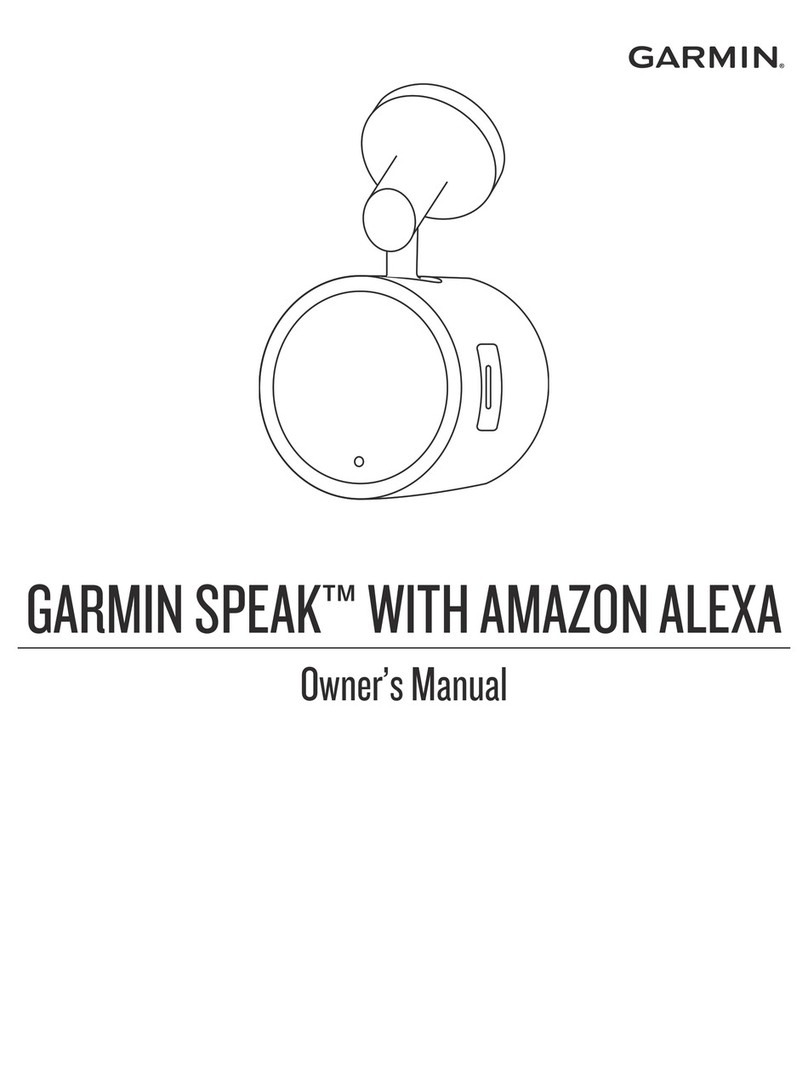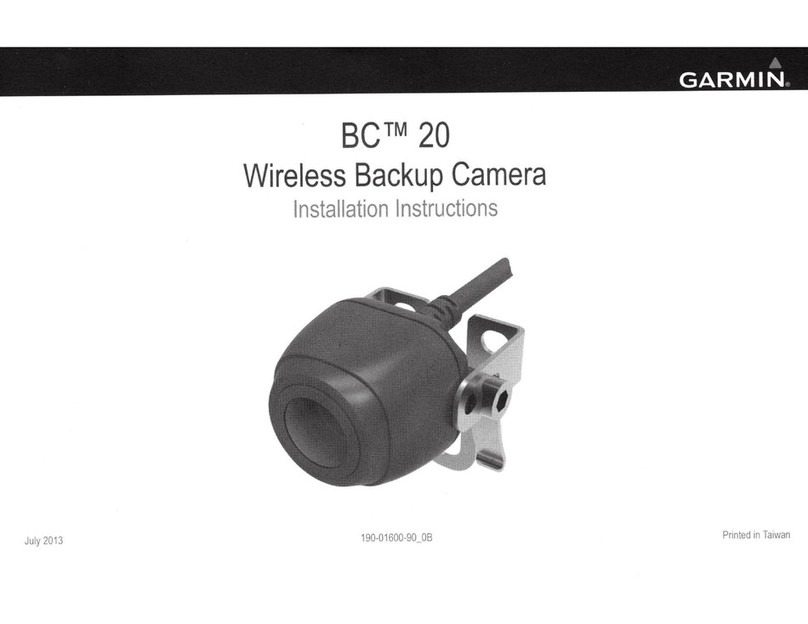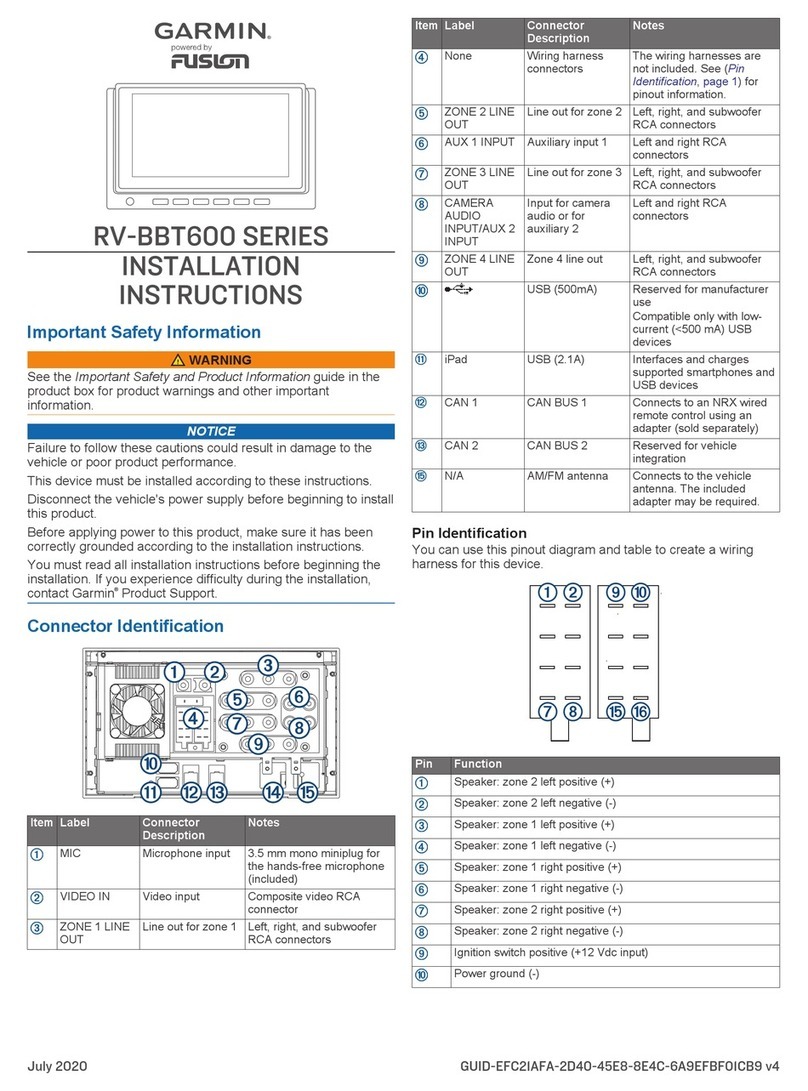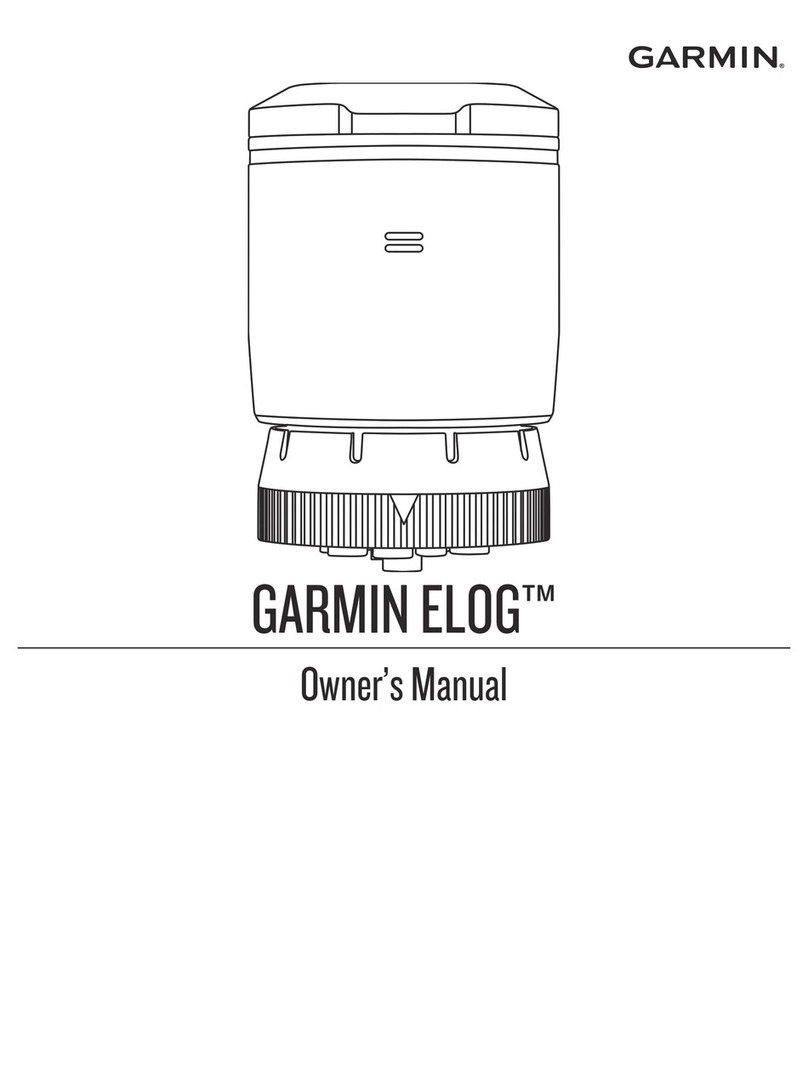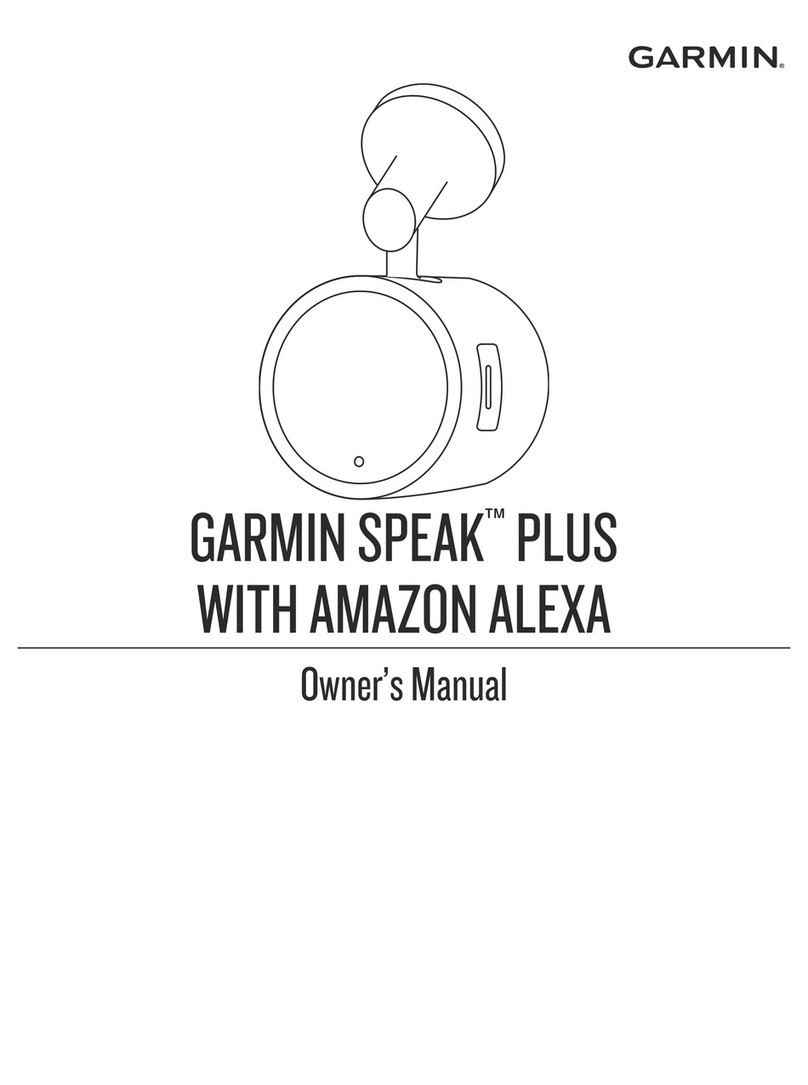Garmin HUD User manual
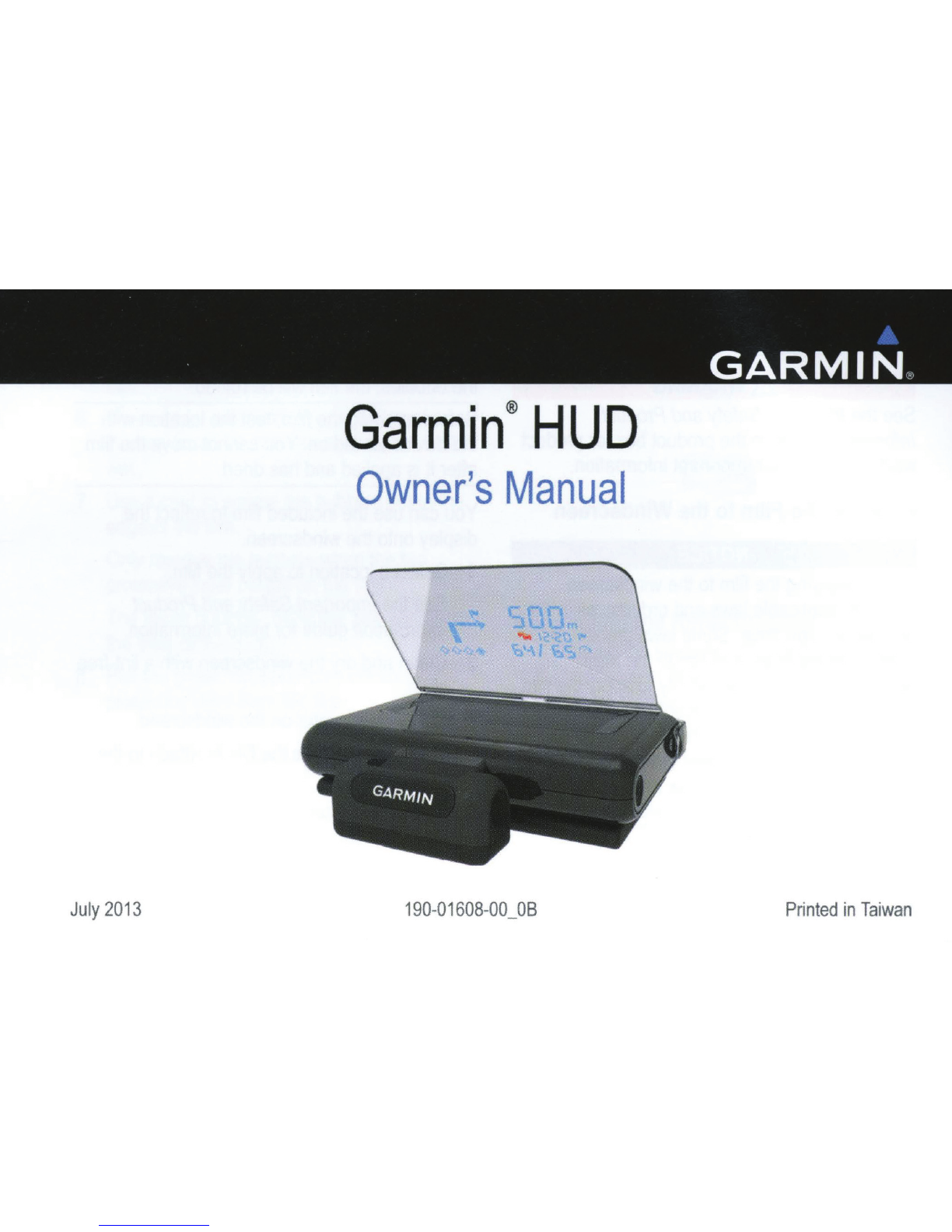
July
2013
Garmin
®
HUD
Owner's
Manual
190-01608-00
_
OB
Printed
in
Taiwan
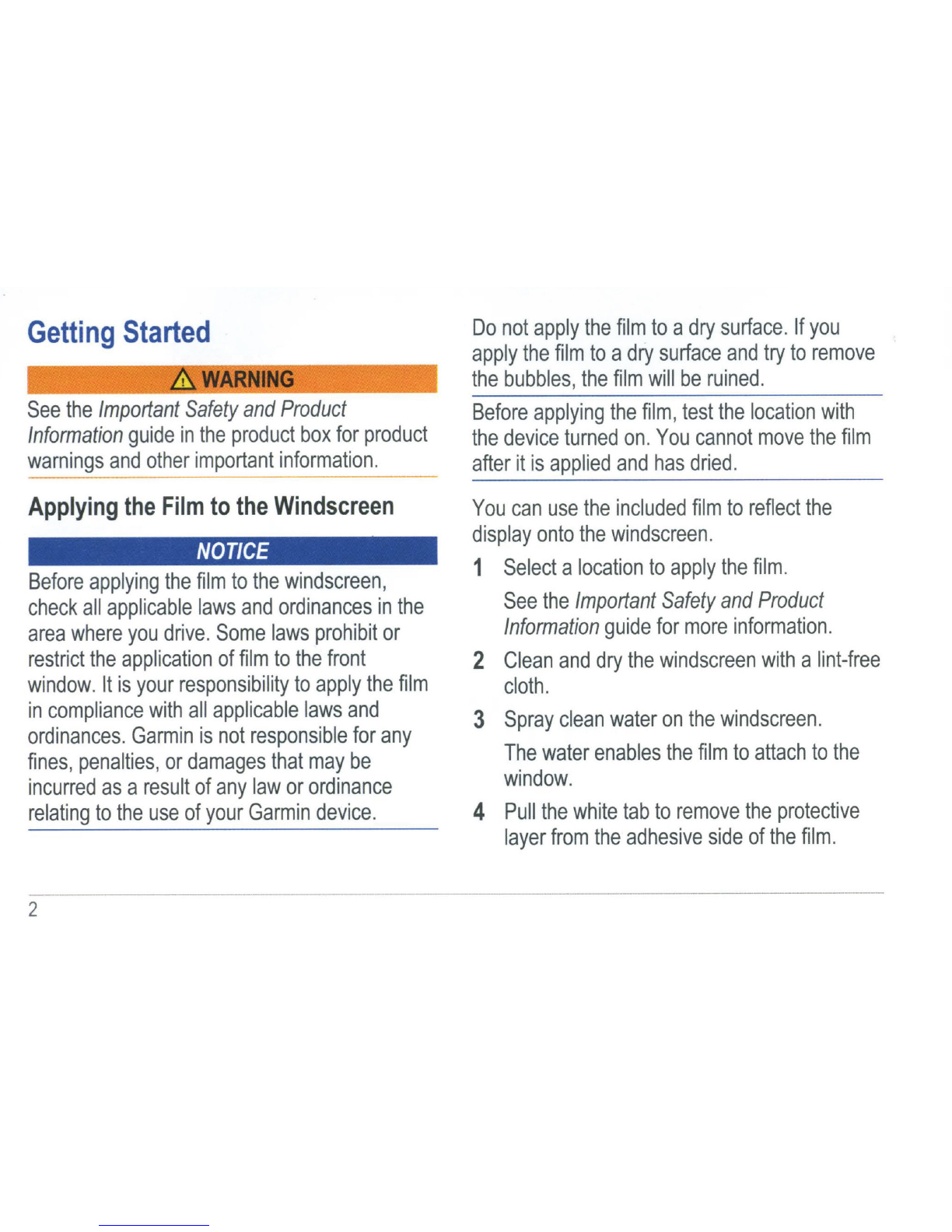
Getting
Started
,
WARNING
See
the
Important
Safety
and
Product
Information
guide
in
the
product
box
for
product
warnings
and
other
important
information.
--
Applying
the
Film
to
the
Windscreen
I
NOTICE
Before
applying
the
film
to
the
windscreen,
check
all
applicable
laws
and
ordinances
in
the
area
where
you
drive.
Some
laws
prohibit
or
restrict
the
application
of
film
to
the
front
window
.
It
is
your
responsibility
to
apply
the
film
in
compliance
with
all
applicable
laws
and
ordinances.
Garmin
is
not
responsible
for
any
fines
,
penalties
,
or
damages
that
may
be
incurred
as
a
result
of
any
law
or
ordinance
relating
to
the
use
of
your
Garmin
device.
2
Do
not
apply
the
film
to
a
dry
surface.
If
you
apply
the
film
to
a
dry
surface
and
try
to
remove
the
bubbles
,
the
film
will
be
ruined.
Before
applying
the
film,
test
the
location
with
the
device
turned
on.
You
cannot
move
the
film
after
it
is
applied
and
has
dried.
You
can
use
the
included
film
to
reflect
the
display
onto
the
windscreen.
1
Select
a
location
to
apply
the
film
.
See
the
Important
Safety
and
Product
Information
guide
for
more
information.
2
Clean
and
dry
the
windscreen
with
a
lint-free
cloth.
3
Spray
clean
water
on
the
windscreen.
The
water
enables
the
film
to
attach
to
the
window.
4
Pull
the
white
tab
to
remove
the
protective
layer
from
the
adhesive
side
of
the
film
.
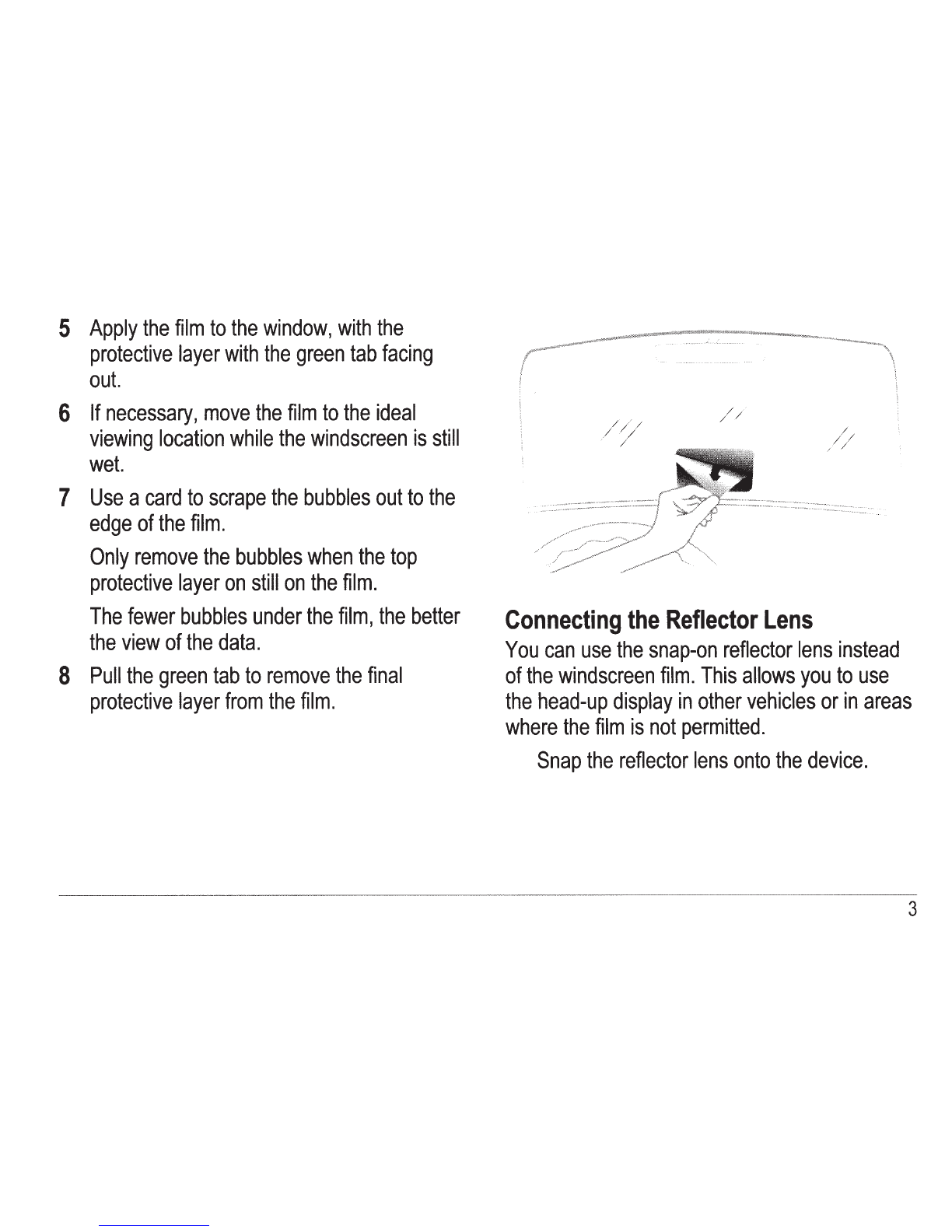
5
Apply
the
film
to
the
window,
with
the
protective
layer
with
the
green
tab
facing
out.
6
If
necessary,
move
the
film
to
the
ideal
viewing
location
while
the
windscreen
is
still
wet.
7
Use
a
card
to
scrape
the
bubbles
out
to
the
edge
of
the
film.
Only
remove
the
bubbles
when
the
top
protective
layer
on
still
on
the
film.
The
fewer
bubbles
under
the
film,
the
better
the
view
of
the
data.
8
Pull
the
green
tab
to
remove
the
final
protective
layer
from
the
film.
/ / ' /
/ .. /
/
Connecting
the
Reflector
Lens
You
can
use
the
snap-on
reflector
lens
instead
of
the
windscreen
film.
This
allows
you
to
use
the
head-up
display
in
other
vehicles
or
in
areas
where
the
film
is
not
permitted.
Snap
the
reflector
lens
onto
the
device.
3
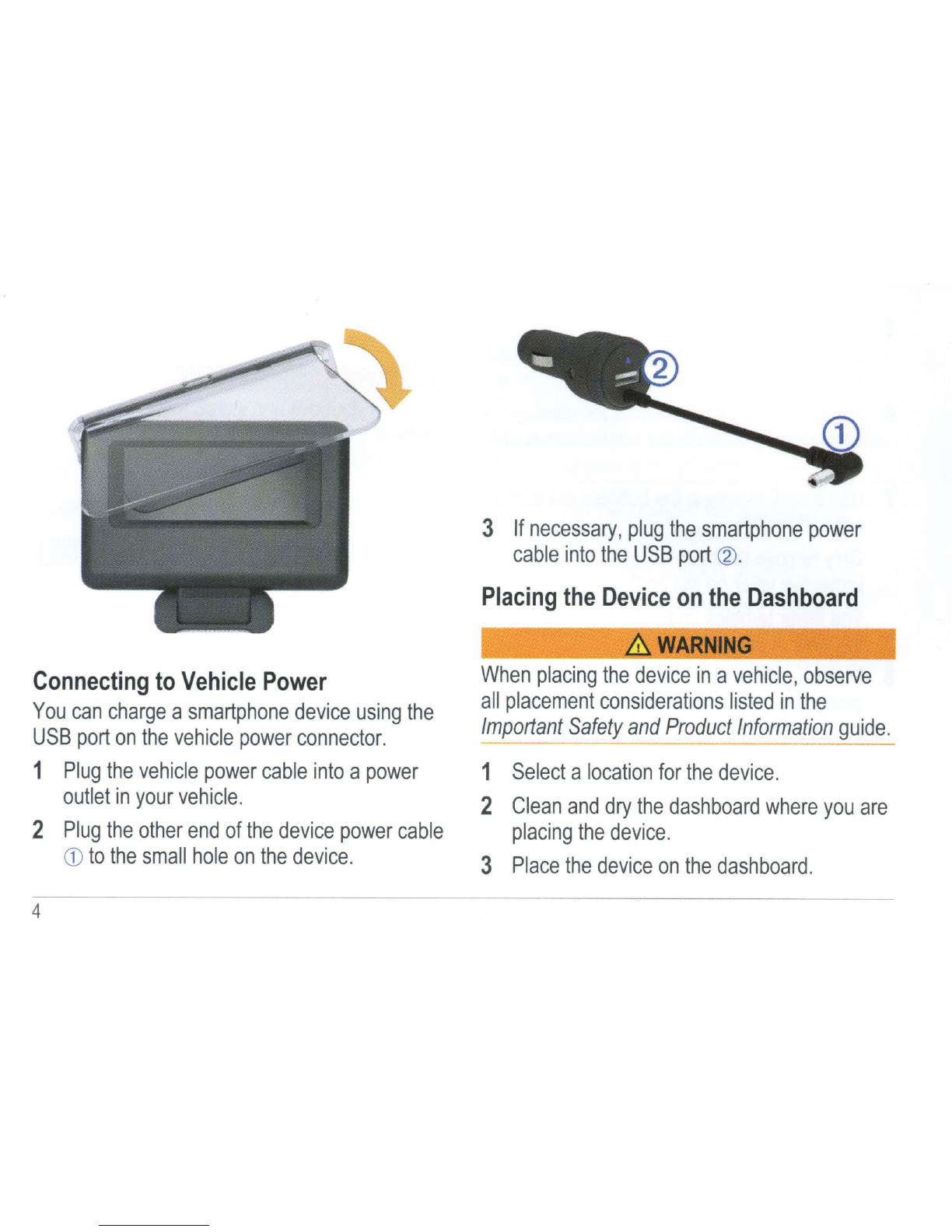
Connecting
to
Vehicle
Power
You
can
charge
a
smartphone
device
using
the
USB
port
on
the
vehicle
power
connector.
1
Plug
the
vehicle
power
cable
into
a
power
outlet
in
your
vehicle.
2
Plug
the
other
end
of
the
device
power
cable
CD
to
the
small
hole
on
the
device.
4
3
If
necessary,
plug
the
smartphone
power
cable
into
the
USB
port
~
-
Placing
the
Device
on
the
Dashboard
&.
WARNING
When
placing
the
device
in
a
vehicle,
observe
all
placement
considerations
listed
in
the
Important
Safety
and
Product
Information
guide.
1
Select
a
location
for
the
device.
2
Clean
and
dry
the
dashboard
where
you
are
placing
the
device.
3
Place
the
device
on
the
dashboard.
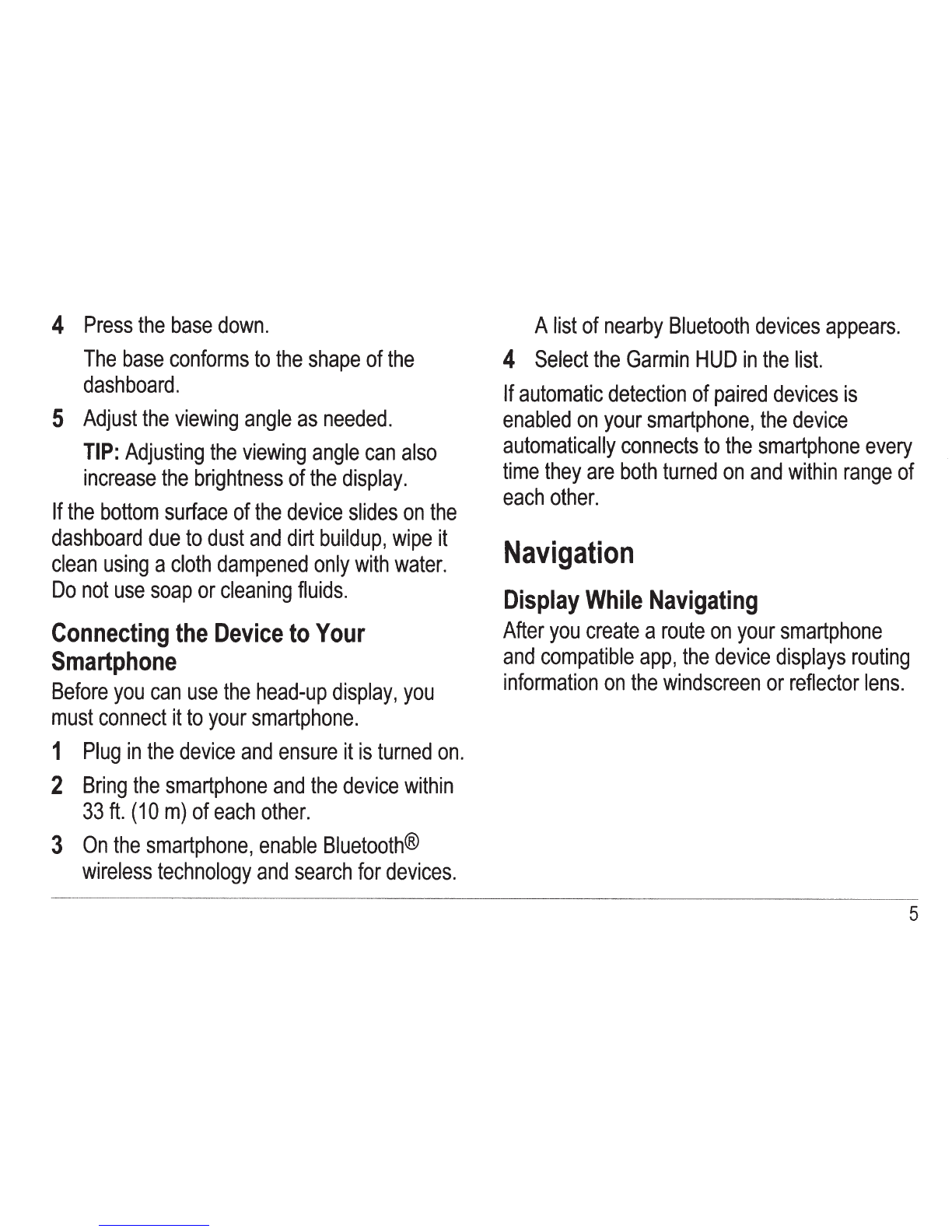
4
Press
the
base
down.
The
base
conforms
to
the
shape
of
the
dashboard.
5
Adjust
the
viewing
angle
as
needed.
TIP:
Adjusting
the
viewing
angle
can
also
increase
the
brightness
of
the
display.
If
the
bottom
surface
of
the
device
slides
on
the
dashboard
due
to
dust
and
dirt
buildup,
wipe
it
clean
using
a
cloth
dampened
only
with
water.
Do
not
use
soap
or
cleaning
fluids.
Connecting
the
Device
to
Your
Smartphone
Before
you
can
use
the
head-up
display,
you
must
connect
it
to
your
smartphone.
1
Plug
in
the
device
and
ensure
it
is
turned
on.
2
Bring
the
smartphone
and
the
device
within
33ft.
(10m)
of
each
other.
3
On
the
smartphone,
enable
Bluetooth®
wireless
technology
and
search
for
devices.
A
list
of
nearby
Bluetooth
devices
appears.
4
Select
the
Garmin
HUD
in
the
list.
If
automatic
detection
of
paired
devices
is
enabled
on
your
smartphone,
the
device
automatically
connects
to
the
smartphone
every
time
they
are
both
turned
on
and
within
range
of
each
other.
Navigation
Display
While
Navigating
After
you
create
a
route
on
your
smartphone
and
compatible
app,
the
device
displays
routing
information
on
the
windscreen
or
reflector
lens.
5
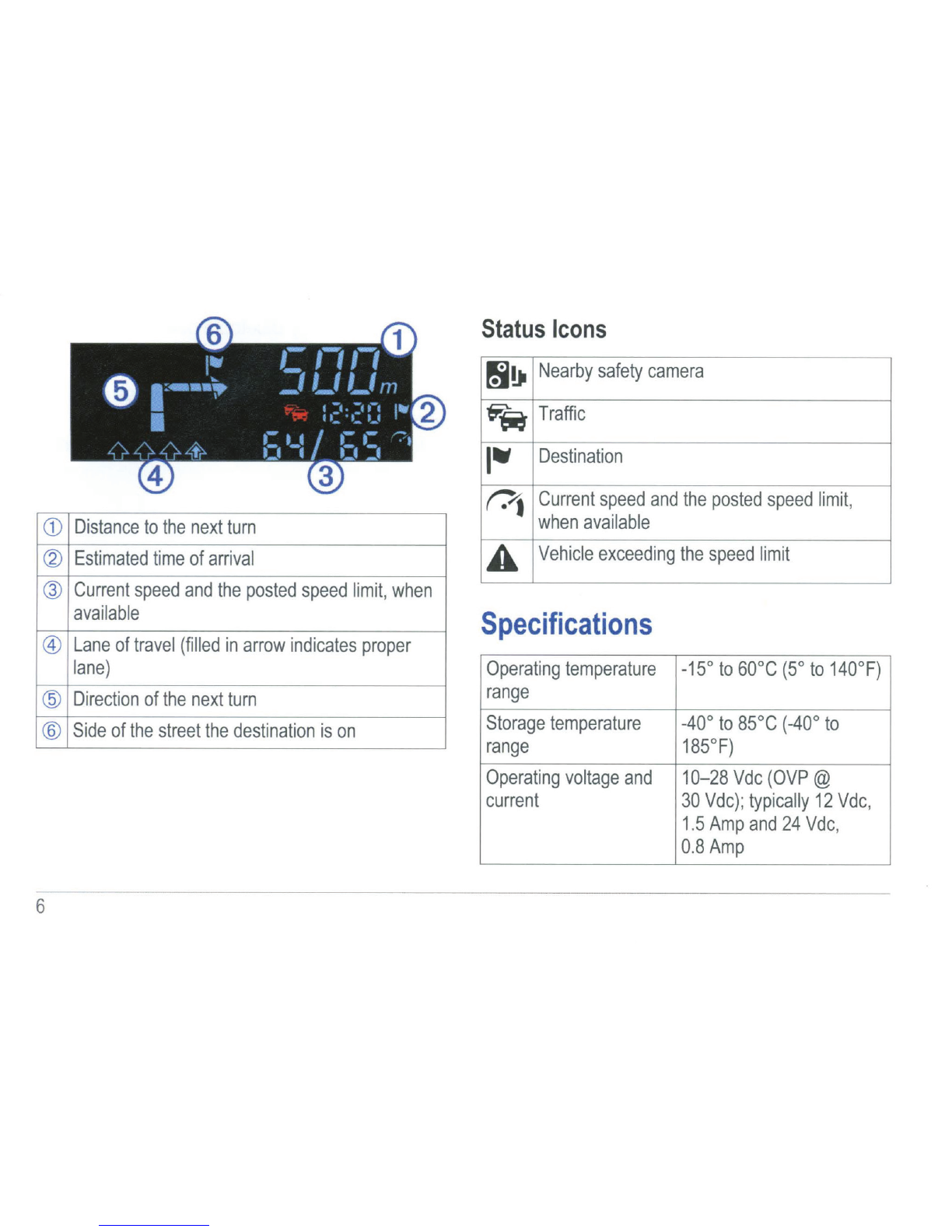
Status
Icons
6~
Nearby
safety
camera
~
Traffic
IIW
Destination
CD
Distance
to
the
next
turn
r?j
Current
speed
and
the
posted
speed
limit
,
when
available
cv
Estimated
time
of
arrival
A
Vehicle
exceeding
the
speed
limit
@
Current
speed
and
the
posted
speed
limit
,
when
available
®
Lane
of
travel
{filled
in
arrow
indicates
proper
Specifications
lane)
Operating
temperature
-15
°
to
60
°C
(5°
to
140
°
F)
@
Direction
of
the
next
turn
range
®
Side
of
the
street
the
destination
is
on
Storage
temperature
-40°
to
85°C
(
-40
°
to
range
185
°
F)
Operating
voltage
and
10-28
Vdc
(OVP
@
current
30
Vdc)
;
typically
12
Vdc
,
1.5
Amp
and
24
Vdc
,
0.8
Amp
--------
6
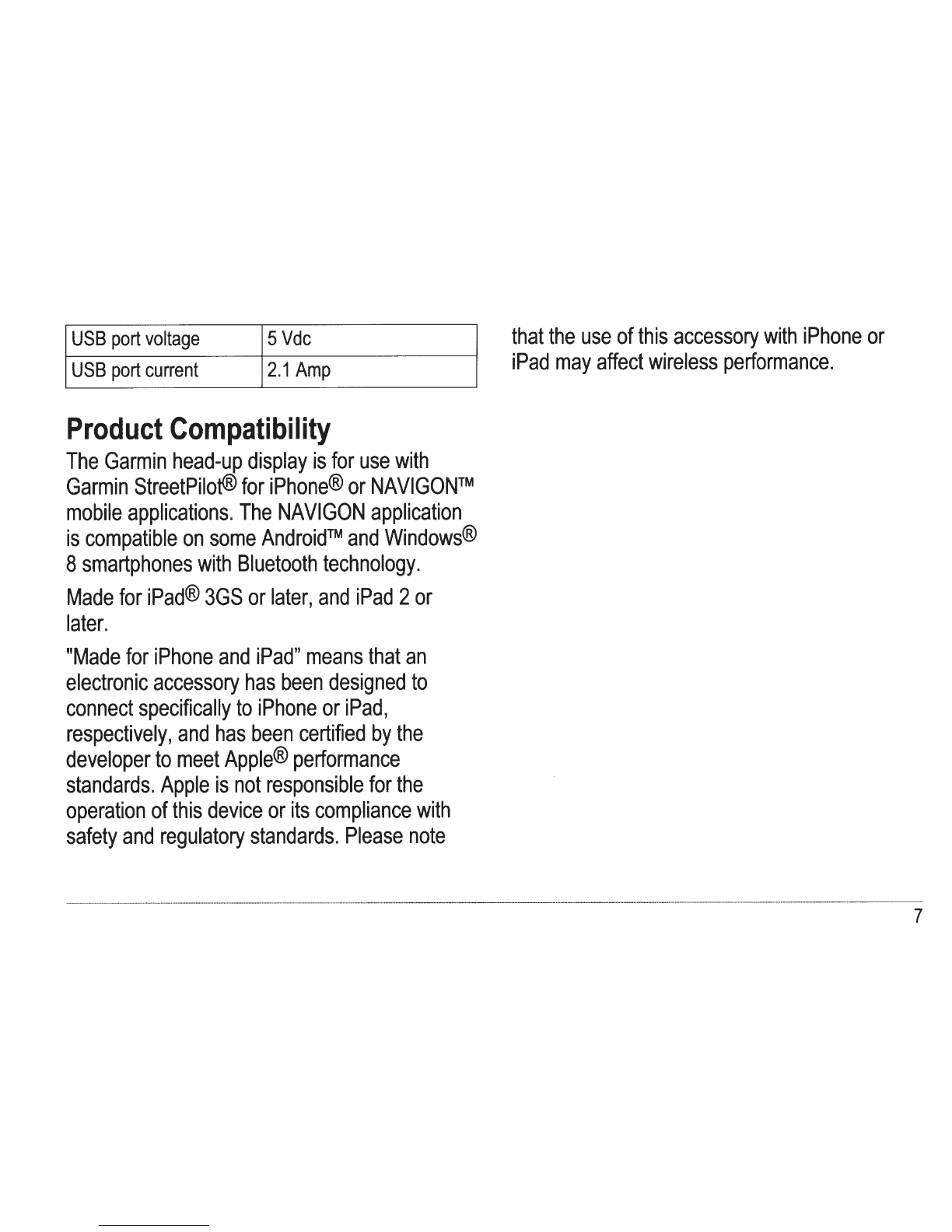
USB
port
voltage
5
Vdc
USB
port
current
2.1
Amp
Product
Compatibility
The
Garmin
head-up
display
is
for
use
with
Garmin
StreetPilot®
for
iPhone®
or
NAVIGON™
mobile
applications.
The
NAVIGON
application
is
compatible
on
some
Android™
and
Windows®
8
smartphones
with
Bluetooth
technology.
Made
for
iPad®
3GS
or
later,
and
iPad
2
or
later.
"Made
for
iPhone
and
iPad"
means
that
an
electronic
accessory
has
been
designed
to
connect
specifically
to
iPhone
or
iPad,
respectively,
and
has
been
certified
by
the
developer
to
meet
Apple®
performance
standards.
Apple
is
not
responsible
for
the
operation
of
this
device
or
its
compliance
with
safety
and
regulatory
standards.
Please
note
that
the
use
of
this
accessory
with
iPhone
or
iPad
may
affect
wireless
performance.
7
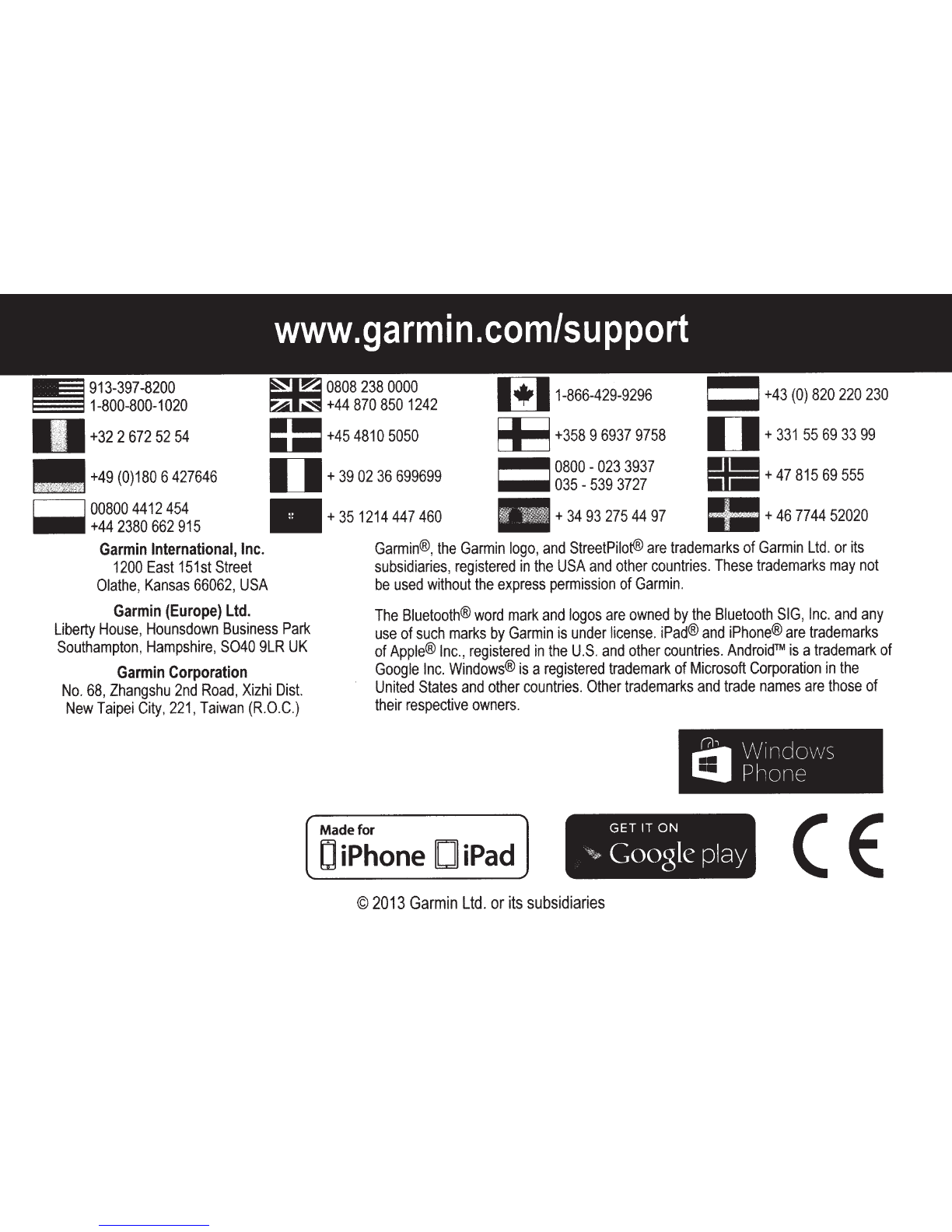
~
913-397-8200
§§§
1-800-800-1020
~
0808
238
0000
~
+44
870
850
1242
~
1-866-429-9296
~
+358
9
6937
9758
~
0800
-
023
3937
......
035
-
539
3727
=
+43
(0)
820
220
230
D +
331
55
69
33
99
.+4781569555
+32
2
672
52
54
==
+45
4810
5050
+49
(0)180
6
427646
II
oo8oo
4412
454
-
+44
2380
662
915
D +
39
02
36
699699
Garmin
International,
Inc.
1200
East
151
st
Street
Olathe,
Kansas
66062,
USA
Garmin
(Europe)
Ltd.
Liberty
House,
Hounsdown
Business
Park
Southampton,
Hampshire,
S040
9LR
UK
Garmin
Corporation
No.
68,
Zhangshu
2nd
Road,
Xizhi
Dist.
New
Taipei
City,
221,
Taiwan
(R.O.C.)
+
35
1214
447
460
+
34
93
275
44
97
+
46
77
44
52020
Garmin®,
the
Garmin
logo,
and
StreetPilot®
are
trademarks
of
Garmin
Ltd
.
or
its
subsidiaries,
reg
i
stered
in
the
USA
and
other
countries.
These
trademarks
may
not
be
used
without
the
express
permission
of
Garmin
.
The
Bluetooth®
word
mark
and
logos
are
owned
by
the
Bluetooth
SIG,
Inc
.
and
any
use
of
such
marks
by
Garmin
is
under
license
.
iPad®
and
iPhone®
are
trademarks
of
Apple®
Inc.,
registered
in
the
U.S.
and
other
countr
i
es.
Android™
is
a
trademark
of
Google
Inc.
Windows®
is
a
registered
trademark
of
Microsoft
Corporation
in
the
Un
i
ted
States
and
other
countries.
Other
trademarks
and
trade
names
are
those
of
their
respective
owners.
Madefor
GET
IT
ON
~
'Nindows
._.Ph
one
D
iPhone
D
iPad
\\~
Coogle play
CE
©
2013
Garmin
Ltd.
or
its
subsidiaries
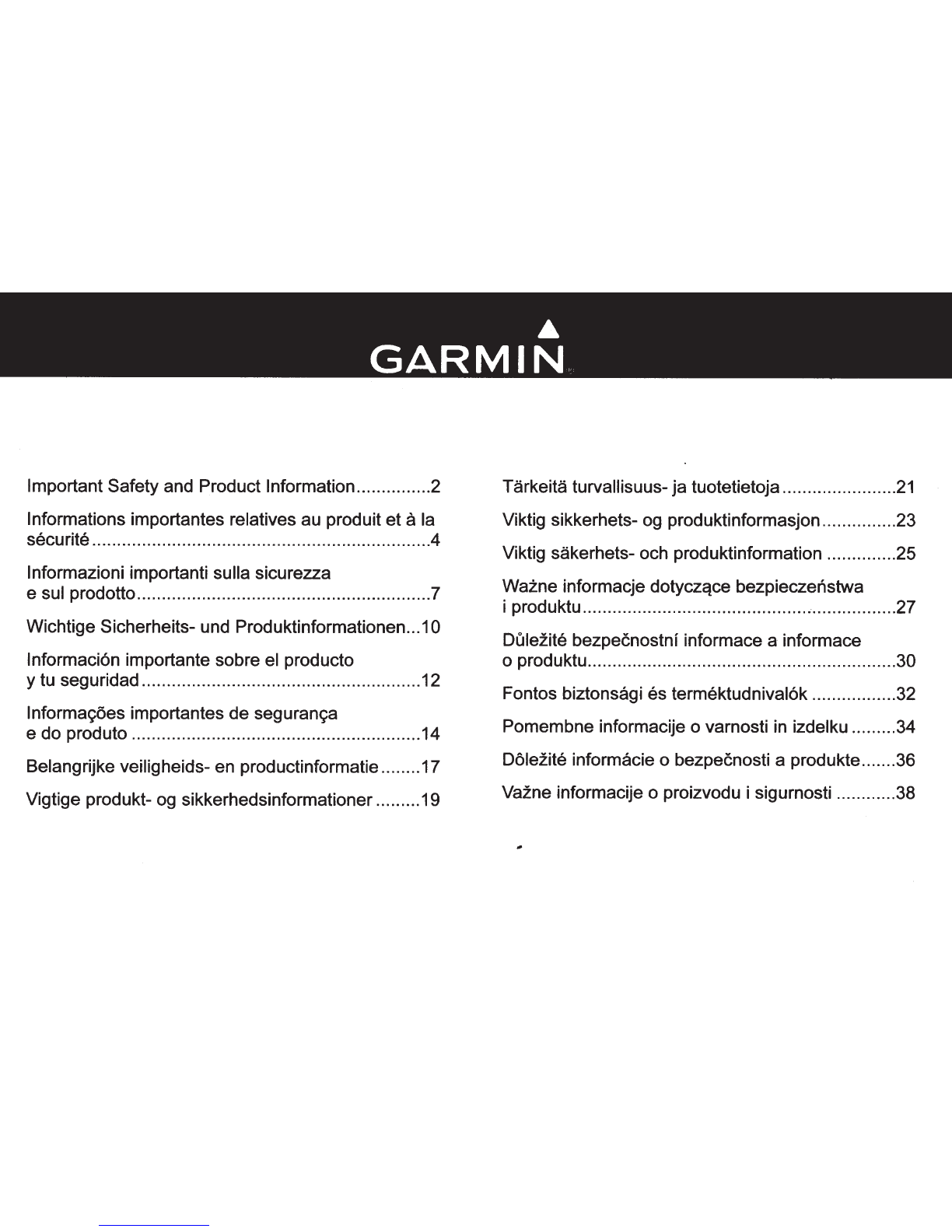
Important Safety and Product lnformation...............2 Tarkeita turvallisuus-
ja
tuotetietoja.......................
21
Informations importantes relatives au produit
eta
Ia
Viktig sikkerhets- og produktinformasjon.......
..
.
...
..23
securite....................................................................4 Viktig sakerhets- och produktinformation ..............25
lnformazioni importanti sulla sicurezza
e sui prodotto...........................................................7 Wazne informacje dotyczqce bezpieczenstwa
i produktu................................................................27
Wichtige Sicherheits- und Produktinformationen...1
0 Dulezite bezpecnostni informace a informace
Informacion importante sobre el producto o produktu..............................................................
30
y tu seguridad........................................................12 Fontes biztonsagi es termektudnival6k .................32
lnformayoes importantes
de
seguranya
e do produto ..........................................................14 Pomembne informacije o varnosti in izdelku .........34
Belangrijke veiligheids- en productinformatie........17 Dolezite informacie o bezpecnosti a produkte.......36
Vigtige produkt- og sikkerhedsinformationer.........19 Vazne informacije o proizvodu i sigurnosti ............38

Important
Safety
and
Product
Information
Failure
to
avoid
the
following
potentially
hazardous
situations
could
result
in
an
accident
or
collision
resulting
in
death
or
serious
injury.
•
Place
the
device
securely
on
the
dashboard.
Do
not
place
the
device
so
that
it
obstructs
the
driver's
view
of
the
road.
The
reflector
lens
and
film
can
be
placed
in
the
driver's
field
of
vision
.
Do
not
place
the
device
where
it
or
the
cable
will
interfere
with
vehicle
operating
controls.
Do
not
place
the
device
in
front
of
or
above
any
airbags.
•
Do
not
place
your
smartphone
on
the
dashboard
of
the
vehicle
.
•
Test
the
device
and
film
placement
before
applying
the
film.
After
the
film
is
dry,
it
cannot
be
moved.
•
AJways
use
your
best
judgement,
and
operate
the
vehicle
in
a
safe
manner.
Do
not
become
distracted
by
the
device
while
driving,
and
always
be
fully
aware
of
all
driving
conditions.
Minimize
the
amount
of
time
spent
viewing
the
device
screen
while
driving
and
use
voice
prompts
when
possible.
•
Do
not
input
destinations,
change
settings,
or
access
any
functions
requiring
prolonged
use
of
the
device
controls
while
driving.
Pull
over
in
a
safe
and
legal
manner
before
attempting
such
operations.
•
When
navigating,
carefully
compare
information
displayed
on
the
device
to
all
available
navigation
sources,
including
road
signs,
road
closures,
road
conditions,
traffic
congestion,
weather
conditions,
and
other
factors
that
may
affect
safety
while
driving.
For
safety,
always
resolve
any
discrepancies
before
continuing
navigation,
and
defer
to
posted
road
signs
and
road
conditions.
•
The
device
is
designed
to
provide
route
suggestions.
It
is
not
a
replacement
for
driver
attentiveness
and
good
judgement.
Do
not
follow
route
suggestions
if
they
suggest
an
unsafe
or
illegal
2
maneuver
or
would
place
the
vehicle
In
an
unsafe
situation.
NOTICE
Speed
Limit
Notice
The
speed
limit
feature
is
for
information
only
and
does
not
replace
the
driver's
responsibility
to
abide
by
all
posted
speed
limit
signs
and
to
use
safe
driving
judgment
at
all
times.
Garmin
will
not
be
responsible
for
any
traffic
fines
or
citations
that
you
may
receive
for
failing
to
follow
all
applicable
traffic
laws
and
signs.
Map
Data
Information
Garmin
uses
a
combination
of
governmental
and
private
data
sources.
Virtually
all
data
sources
contain
some
inaccurate
or
incomplete
data.
In
some
countries,
complete
and
accurate
map
information
is
either
not
available
or
is
prohibitively
expensive.
Declaration
of
Conformity
Hereby,
Garmin,
declares
that
this
product
is
in
compliance
with
the
essential
requirements
and
other
relevant
provisions
of
Directive
1999/5/EC.
To
view
the
full
Declaration
of
Conformity,
go
to
www.garmin.com/compliance.
Product
Environmental
Programs
Information
about
Garmin's
product
recycling
program
and
WEEE,
RoHS,
REACH,
and
other
compliance
programs
can
be
found
at
www.garmin.com/aboutGarmin/environment.
FCC
Compliance
This
device
complies
with
part
15
of
the
FCC
Rules.
Operation
is
subject
to
the
following
two
conditions:
(1)
this
device
may
not
cause
harmful
interference,
and
(2)
this
device
must
accept
any
interference
received,
including
interference
that
may
cause
undesired
operation.
This
equipment
has
been
tested
and
found
to
comply
with
the
limits
for

a
Class
B
digital
device,
pursuant
to
part
15
of
the
FCC
rules.
These
limits
are
designed
to
provide
reasonable
protection
against
harmful
interference
in
a
residential
installation.
This
equipment
generates,
uses,
and
can
radiate
radio
frequency
energy
and
may
cause
harmful
interference
to
radio
communications
if
not
installed
and
used
in
accordance
with
the
instructions.
However,
there
is
no
guarantee
that
interference
will
not
occur
in
a
particular
installation.
If
this
equipment
does
cause
harmful
interference
to
radio
or
television
reception,
which
can
be
detennined
by
turning
the
equipment
off
and
on,
the
user
is
encouraged
to
try
to
correct
the
interference
by
one
of
the
following
measures:
•
Reorient
or
relocate
the
receiving
antenna.
•
Increase
the
separation
between
the
equipment
and
the
receiver.
•
Connect
the
equipment
into
an
outlet
that
is
on
a
different
circuit
from
the
GPS
unit.
•
Consult
the
dealer
or
an
experienced
radio/TV
technician
for
help.
This
product
does
not
contain
any
user-serviceable
parts.
Repairs
should
only
be
made
by
an
authorized
Garmin
service
center.
Unauthorized
repairs
or
modifications
could
result
in
permanent
damage
to
the
equipment,
and
void
your
warranty
and
your
authority
to
operate
this
device
under
Part
15
regulations.
Industry
Canada
Compliance
Category
I
radiocommunication
devices
comply
with
Industry
Canada
Standard
RSS-21
0.
Category
II
radiocommunication
devices
comply
with
Industry
Canada
Standard
RSS-310.
This
device
complies
with
Industry
Canada
license-exempt
RSS
standard(s).
Operation
is
subject
to
the
following
two
conditions:
(1)
this
device
may
not
cause
interference,
and
(2)
this
device
must
accept
any
interference,
including
interference
that
may
cause
undesired
operation
of
the
device.
Limited
Warranty
Garmin's
non-aviation
products
are
warranted
to
be
free
from
defects
in
materials
or
workmanship
for
one
year
from
the
date
of
purchase.
Within
this
period,
Garmin
will,
at
its
sole
option,
repair
or
replace
any
components
that
fail
in
normal
use.
Such
repairs
or
replacement
will
be
made
at
no
charge
to
the
customer
for
parts
or
labor,
provided
that
the
customer
shall
be
responsible
for
any
transportation
cost.
This
warranty
does
not
apply
to:
(i)
cosmetic
damage,
such
as
scratches,
nicks
and
dents;
(ii)
consumable
parts,
such
as
batteries,
unless
product
damage
has
occurred
due
to
a
defect
in
materials
or
workmanship;
(iii)
damage
caused
by
accident,
abuse,
misuse,
water,
flood,
fire,
or
other
acts
of
nature
or
external
causes;
(iv)
damage
caused
by
service
performed
by
anyone
who
is
not
an
authorized
service
provider
of
Garmin;
(v)
damage
to
a
product
that
has
been
modified
or
altered
without
the
written
permission
of
Garmin;
or
(vi)
damage
to
a
product
that
has
been
connected
to
power
and/or
data
cables
that
are
not
supplied
by
Garmin.
In
addition,
Garmin
reserves
the
right
to
refuse
warranty
claims
against
products
or
services
that
are
obtained
and/or
used
in
contravention
of
the
laws
of
any
country.
This
product
is
intended
to
be
used
only
as
a
travel
aid
and
must
not
be
used
for
any
purpose
requiring
precise
measurement
of
direction,
distance,
location
or
topography.
Garmin
makes
no
warranty
as
to
the
accuracy
or
completeness
of
map
data
in
this
product.
THE
WARRANTIES
AND
REMEDIES
CONTAINED
HEREIN
ARE
EXCLUSIVE
AND
IN
LIEU
OF
ALL
OTHER
WARRANTIES
EXPRESS,
IMPLIED,
OR
STATUTORY,
INCLUDING
ANY
LIABILITY
ARISING
UNDER
ANY
WARRANTY
OF
MERCHANTABILITY
OR
FITNESS
FOR
A
PARTICULAR
PURPOSE,
STATUTORY
OR
OTHERWISE.
THIS
WARRANTY
GIVES
YOU
SPECIFIC
LEGAL
RIGHTS,
WHICH
MAY
VARY
FROM
STATE
TO
STATE.
IN
NO
EVENT
SHALL
GARMIN
BE
LIABLE
FOR
ANY
INCIDENTAL,
3

SPECIAL,
INDIRECT
OR
CONSEQUENTIAL
DAMAGES,
INCLUDING,
WITHOUT
LIMITATION,
DAMAGES
FOR
ANY
TRAFFIC
FINES
OR
CITATIONS,
WHETHER
RESULTING
FROM
THE
USE,
MISUSE
OR
INABILITY
TO
USE
THE
PRODUCT
OR
FROM
DEFECTS
IN
THE
PRODUCT.
SOME
STATES
DO
NOT
ALLOW
THE
EXCLUSION
OF
INCIDENTAL
OR
CONSEQUENTIAL
DAMAGES,
SO
THE
ABOVE
LIMITATIONS
MAY
NOT
APPLY
TO
YOU.
Garmin
retains
the
exclusive
right
to
repair
or
replace
(with
a
new
or
newly-overhauled
replacement
product)
the
device
or
software
or
offer
a
full
refund
of
the
purchase
price
at
its
sole
discretion.
SUCH
REMEDY
SHALL
BE
YOUR
SOLE
AND
EXCLUSIVE
REMEDY
FOR
ANY
BREACH
OF
WARRANTY.
To
obtain
warranty
service,
contact
your
local
Garmin
authorized
dealer
or
call
Garmin
Product
Support
for
shipping
instructions
and
an
RMA
tracking
number.
Securely
pack
the
device
and
a
copy
of
the
original
sales
receipt,
which
is
required
as
the
proof
of
purchase
for
warranty
repairs.
Write
the
tracking
number
clearly
on
the
outside
of
the
package.
Send
the
device,
freight
charges
prepaid,
to
any
Garmin
warranty
service
station.
Online
Auction
Purchases:
Products
purchased
through
online
auctions
are
not
eligible
for
warranty
coverage.
Online
auction
confirmations
are
not
accepted
for
warranty
verification.
To
obtain
warranty
service,
an
original
or
copy
of
the
sales
receipt
from
the
original
retailer
is
required.
Garmin
will
not
replace
missing
components
from
any
package
purchased
through
an
online
auction.
International
Purchases:
A
separate
warranty
may
be
provided
by
international
distributors
for
devices
purchased
outside
the
United
States
depending
on
the
country.
If
applicable,
this
warranty
is
provided
by
the
local
in-country
distributor
and
this
distributor
provides
local
service
for
your
device.
Distributor
warranties
are
only
valid
in
the
area
of
intended
distribution.
Devices
purchased
in
the
United
States
or
4
Canada
must
be
returned
to
the
Garmin
service
center
in
the
United
Kingdom,
the
United
States,
Canada,
or
Taiwan
for
service.
Australian
Purchases:
Our
goods
come
with
guarantees
that
cannot
be
excluded
under
the
Australian
Consumer
Law.
You
are
entitled
to
a
replacement
or
refund
for
a
major
failure
and
for
compensation
for
any
other
reasonably
foreseeable
loss
or
damage.
You
are
also
entitled
to
have
the
goods
repaired
or
replaced
if
the
goods
fail
to
be
of
acceptable
quality
and
the
failure
does
not
amount
to
a
major
failure.
The
benefits
under
our
Limited
Warranty
are
in
addition
to
other
rights
and
remedies
under
applicable
law
in
relation
to
the
products.
Garmin
Australasia,
Unit
19,
167
Prospect
Highway,
Seven
Hills,
NSW,
Australia,
2147,
Phone:
1800
822
235.
Informations
importantes
relatives
au
produit
et
a
Ia
securite
Si
vous
ne
prenez
pas
de
precautions
pour
eviter
les
situations
potentiellement
dangereuses
enoncees
ci-apres,
vous
risquez
un
accident
ou
une
collision
pouvant
entrainer
des
blessures
graves,
voire
mortelles.
•
Placez
l'appareil
avec
soin
sur
le
tableau
debord.
Placez
l'
appareil
de
telle
sorte
qu'il
n'obstrue
pas
le
champ
de
vision
du
conducteur.
La
lentille
de
reflexion
et
le
film
peuvent
etre
places
dans
le
champ
de
vision
du
conducteur.
Placez
l'appareil
et
le
cable
de
telle
sorte
qu'ils
ne
genent
pas
les
commandes
du
vehicule.
Ne
placez
pas
l'appareil
devant
ou
au-dessus
d'un
airbag.
•
Ne
placez
pas
votre
smartphone
sur
le
tableau
debord
du
vehicule.
•
Testez
Ia
position
de
l'appareil
et
du
film
avant
d'appliquer
le
film.

Vous
ne
pourrez
plus
deplacer
le
film
une
fois
qu'il
aura
seche.
•
Faites
preuve
de
bon
sens
et
conduisez
toujours
de
Ia
maniere
Ia
plus
sOre
possible.
Ne
vous
laissez
pas
distraire
par
l'appareil
lorsque
vous
conduisez
et
soyez
toujours
attentif
aux
conditions
de
condulte.
Regardez
le
moins
possible
l'ecran
de
l'appareil
lorsque
vous
conduisez
et
suivez
les
instructions
vocales
aussi
souvent
que
possible.
•
Lorsque
vous
conduisez,
n'entrez
pas
de
destinations,
ne
modifiez
pas
les
parametres
et
n'accedez
a
aucune
fonction
necessitant
une
utilisation
prolongee
des
commandes
de
l'appareil.
Garez-vous
a
un
endroit
autorise
n'entravant
pas
Ia
securite
des
autres
automobilistes
avant
d'effectuer
toute
operation
de
ce
type.
•
En
cours
de
navigation,
comparez
attentiveme~t
les
informations
affichees
sur
l'ecran
de
l'appareil
aux
autres
sources
d'information,
notamment
les
panneaux
de
signalisation,
les
routes
fermees
a
Ia
circulation,
les
conditions
de
circulation,
les
ralentissements,
les
conditions
meteorologiques
et
tout
autre
facteur
pouvant
compromettre
Ia
securite
au
volant.
Pour
votre
securite,
cherchez
a
resoudre
tout
dysfonctionnement
avant
de
poursuivre
Ia
navigation
et
respectez
les
panneaux
de
signalisation
et
les
conditions
de
circulation.
•
L'appareil
est
con~u
pour
vous
proposer
des
suggestions
d'itineraires.
II
ne
vous
dispense
pas
de
faire
preuve
de
vigilance
et
de
bon
sens.
Ne
suivez
pas
les
suggestions
d'itineraires
si
elles
vous
indiquent
une
manceuvre
dangereuse
ou
illegale
ou
mettraient
le
vehicule
dans
une
situation
dangereuse.
AVIS
Avis
sur
Ia
limite
de
vitesse
La
limite
de
vitesse
est
affichee
a
titre
d'information
uniquement
et
ne
saurait
soustraire
le
conducteur
a
son
obligation
de
se
conformer
a
tous
les
panneaux
de
limitation
de
vitesse
et
de
respecter
a
tout
moment
les
consignes
de
securite
routiere.
Garmin
ne
saurait
etre
tenue
responsable
des
amendes
ou
citations
en
justice
dont
vous
pourriez
faire
l'objet
a
Ia
suite
de
toute
infraction
de
votre
part
au
Code
de
Ia
route.
Informations
sur
les
donnees
cartographiques
Les
donnees
de
Garmin
proviennent
a
Ia
fois
de
sources
gouvemementales
et
de
sources
privees.
La
quasi-totalite
des
sources
de
donnees
contient
une
part
d'informations
inexactes
ou
incompletes
.
Dans
certains
pays,
des
informations
cartographiques
completes
et
exactes
sont
soit
indisponibles,
soit
proposees
a
un
coOt
prohibitif.
Programmes
environnementaux
Des
informations
relatives
au
programme
Garmin
de
recyclage
des
produits
ainsi
qu'aux
directives
DEEE
et
RoHS,
a
Ia
reglementation
REACH
et
aux
autres
programmes
de
conformite
sont
disponibles
a
l'adresse
:
www.garmin.com/aboutGarmin/environment.
Declaration
de
conformite
Par
Ia
presente,
Garmin
declare
que
ce
produit
est
conforme
aux
principales
exigences
et
autres
clauses
pertinentes
de
Ia
directive
europeenne
1999/5/EC.
Pour
prendre
connaissance
de
l'integralite
de
Ia
declaration
de
conformite,
rendez-vous
sur
le
site
www.garmin
.com/compliance.
Conformite
aux
normes
d'lndustrie
Canada
Les
appareils
de
radiocommunication
de
categorie
I
sont
conformes
a
Ia
norme
RSS-21
0
d'lndustrie
Canada.
Les
appareils
de
5
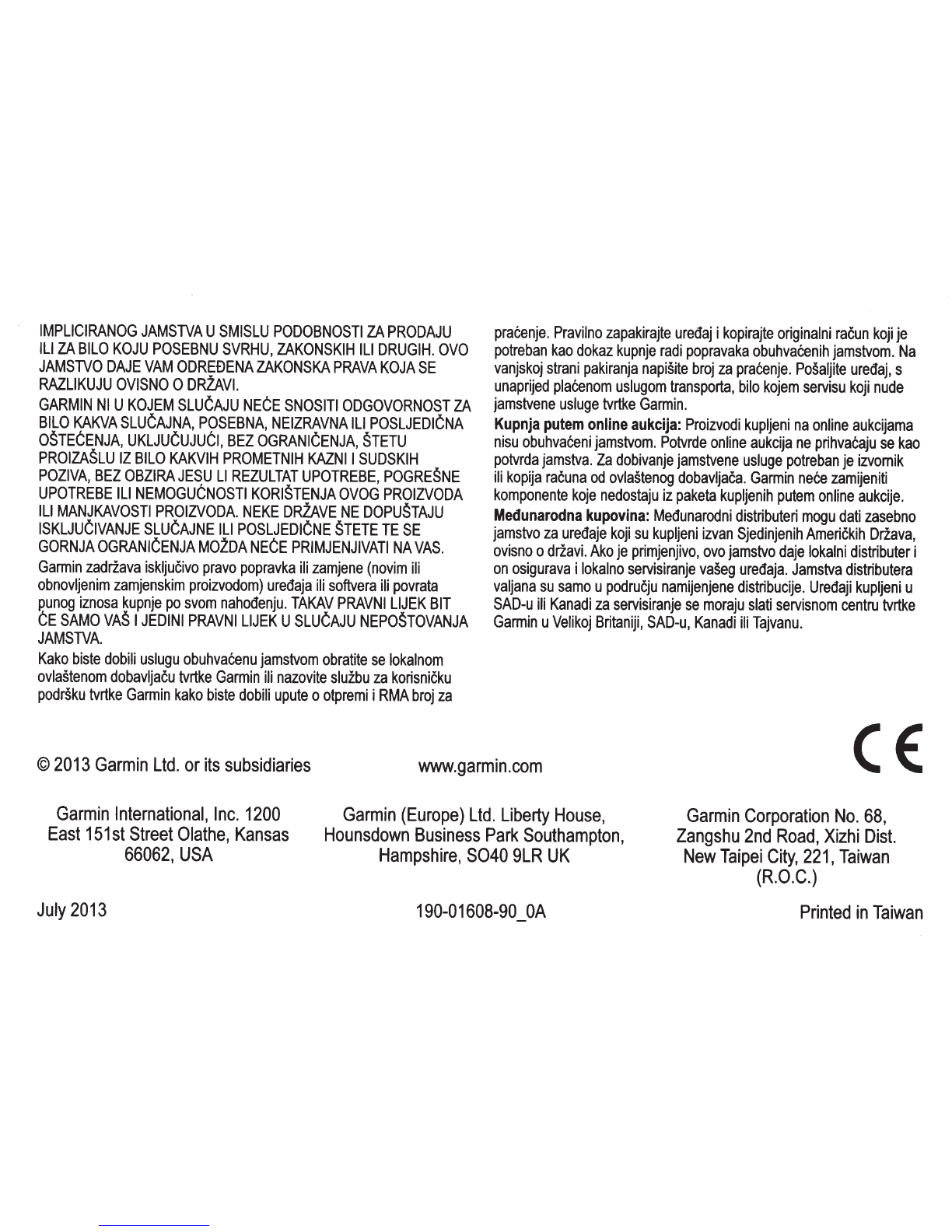
IMPliCIRANOG
JAMSTVA
U
SMISLU
PODOBNOSTI
ZA
PRODAJU
Ill
ZA
BILO
KOJU
POSEBNU
SVRHU,
ZAKONSKIH
Ill
DRUGIH.
OVO
JAMSTVO
DAJE
VAM
ODRE£>ENA
ZAKONSKA
PRAVA
KOJA
SE
RAZliKUJU
OVISNO
0
DRZAVI.
GARMIN
Nl
U
KOJEM
SLUCAJU
NECE
SNOSITI
ODGOVORNOST
ZA
BILO
KAKVA
SLUCAJNA,
POSEBNA,
NEIZRAVNA
Ill
POSLJEDICNA
OSTECENJA,
UKLJUCUJUCI,
BEZ
OGRANICENJA,
STETU
PROIZASLU
IZ
BILO
KAKVIH
PROMETNIH
KAZNII
SUDSKIH
POZIVA,
BEZ
OBZIRA
JESU
ll
REZULTAT
UPOTREBE,
POGRESNE
UPOTREBE
Ill
NEMOGUCNOSTI
KORISTENJA
OVOG
PROIZVODA
Ill
MANJKAVOSTI
PROIZVODA.
NEKE
DRZAVE
NE
DOPUSTAJU
ISKLJUCIVANJE
SLUCAJNE
Ill
POSLJEDICNE
STETE
TE
SE
GORNJA
OGRANICENJA
MOZDA
NECE
PRIMJENJIVATI
NAVAS
.
Garmin
zadrfava
iskljucivo
pravo
popravka
iii
zamjene
(novim
iii
obnovljenim
zamjenskim
proizvodom)
uredaja
iii
softvera
iii
povrata
punog
iznosa
kupnje
po
svom
nahodenju
.
TAKAV
PRAVNI
liJEK
BIT
CE
SAMO
VAS
I
JEDINI
PRAVNI
liJEK U
SLUCAJU
NEPOSTOVANJA
JAMS
TVA.
Kako
biste
dobili
uslugu
obuhvaeenu
jamstvom
obratite
se
lokalnom
ovlastenom
dobavljacu
tvrtke
Garmin
iii
nazovite
sluzbu
za
korisnicku
podrsku
tvrtke
Garmin
kako
biste
dobili
upute
o
otpremi
i
RMA
broj
za
praeenje.
Pravilno
zapakirajte
uredaj
i
kopirajte
originalni
racun
koji
je
potreban
kao
dokaz
kupnje
radi
popravaka
obuhvaeenih
jamstvom.
Na
vanjskoj
strani
pakiranja
napisite
broj
za
praeenje.
Posaljite
uredaj,
s
unaprijed
placenom
uslugom
transporta,
bilo
kojem
servisu
koji
nude
jamstvene
usluge
tvrtke
Garmin.
Kupnja
putem
online
aukcija:
Proizvodi
kupljeni
na
online
aukcijama
nisu
obuhvaeeni
jamstvom.
Potvrde
online
aukcija
ne
prihvaeaju
se
kao
potvrda
jamstva.
Za
dobivanje
jamstvene
usluge
potreban
je
izvomik
iii
kopija
racuna
od
ovlastenog
dobavljaea.
Garmin
neee
zamijeniti
komponente
koje
nedostaju
iz
paketa
kupljenih
putem
online
aukcije.
Medunarodna
kupovina:
Medunarodni
distributeri
mogu
dati
zasebno
jamstvo
za
uredaje
koji
su
kupljeni
izvan
Sjedinjenih
Americkih
Drfava
,
ovisno
o
drfavi.
Ako
je
primjenjivo,
ovo
jamstvo
daje
lokalni
distributer
i
on
osigurava
i
lokalno
servisiranje
vaseg
uredaja.
Jamstva
distributera
valjana
su
samo
u
podrucju
namijenjene
distribucije.
Uredaji
kupljeni
u
SAD-u
iii
Kanadi
za
servisiranje
se
moraju
slati
servisnom
centru
tvrtke
Garmin
u
Velikoj
Britaniji,
SAD-u,
Kanadi
iii
Tajvanu.
©
2013
Garmin
Ltd.
or
its
subsidiaries
www.garmin.com
CE
Garmin
International,
Inc.
1200
East
151st
Street
Olathe,
Kansas
66062,
USA
July
2013
Garmin
(Europe)
Ltd.
Liberty
House,
Hounsdown
Business
Park
Southampton,
Hampshire,
S040
9LR
UK
190-01608-90
OA
Garmin
Corporation
No.
68,
Zangshu
2nd
Road,
Xizhi
Dist.
New
Taipei
City,
221,
Taiwan
(R.O.C.)
Printed
in
Taiwan
Other manuals for HUD
2
Other Garmin Automobile Accessories manuals
Popular Automobile Accessories manuals by other brands

ULTIMATE SPEED
ULTIMATE SPEED 279746 Assembly and Safety Advice

SSV Works
SSV Works DF-F65 manual

ULTIMATE SPEED
ULTIMATE SPEED CARBON Assembly and Safety Advice

Witter
Witter F174 Fitting instructions

WeatherTech
WeatherTech No-Drill installation instructions

TAUBENREUTHER
TAUBENREUTHER 1-336050 Installation instruction