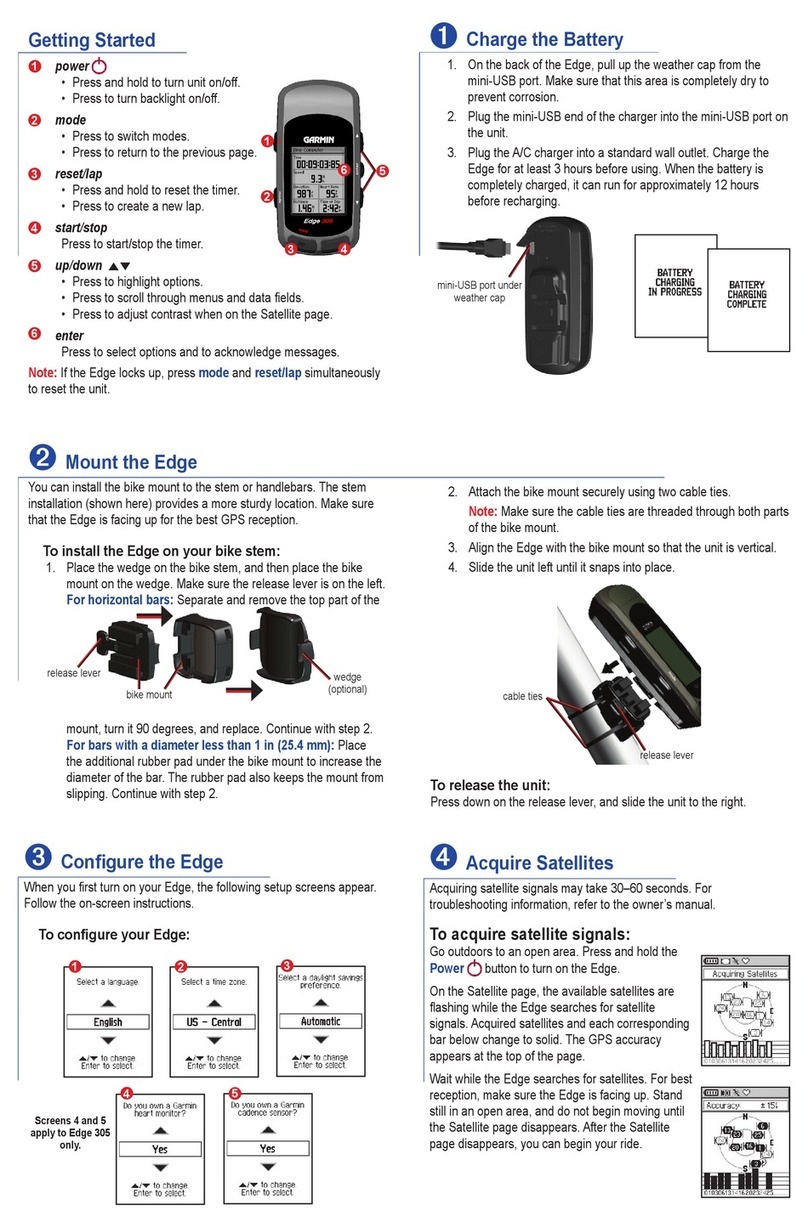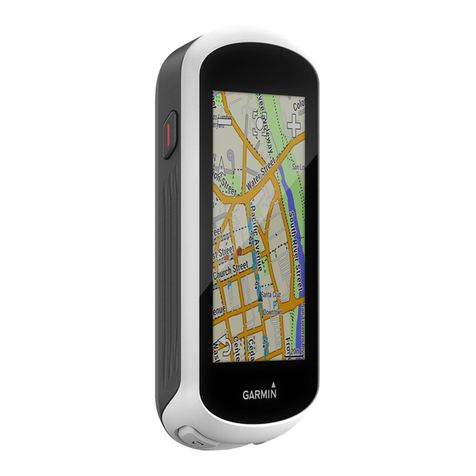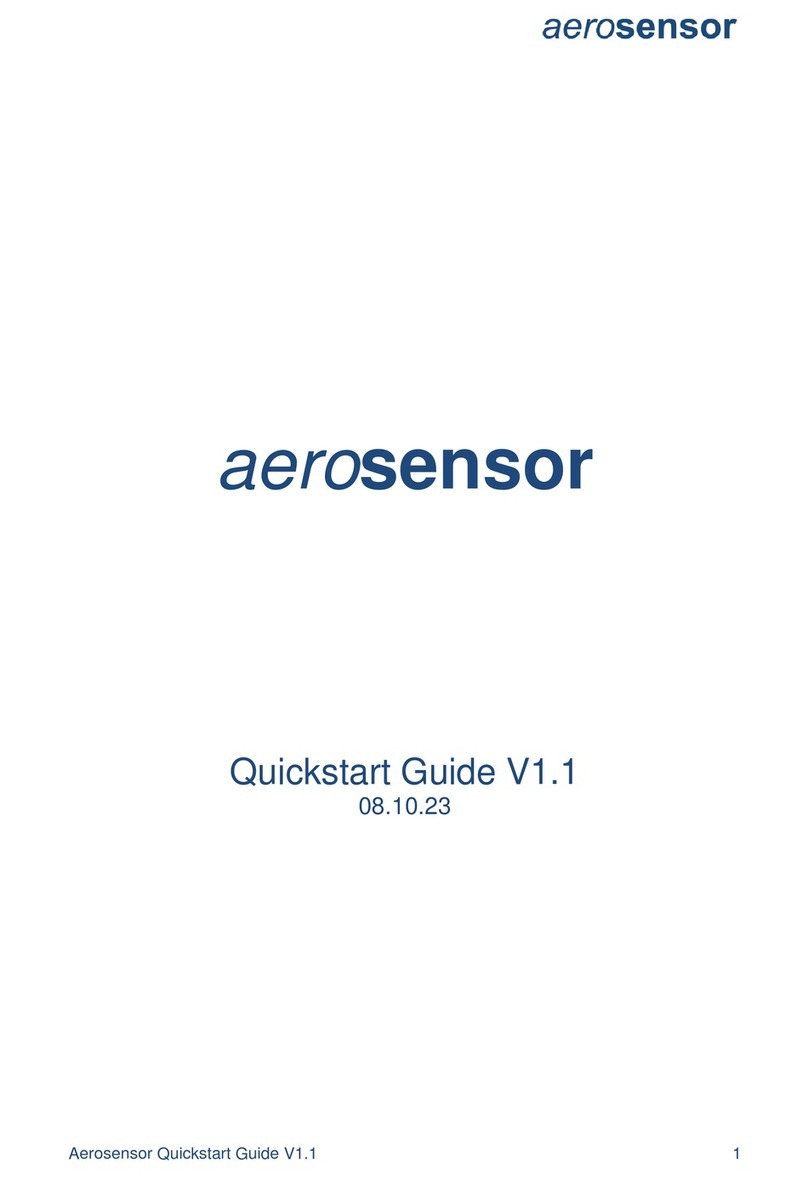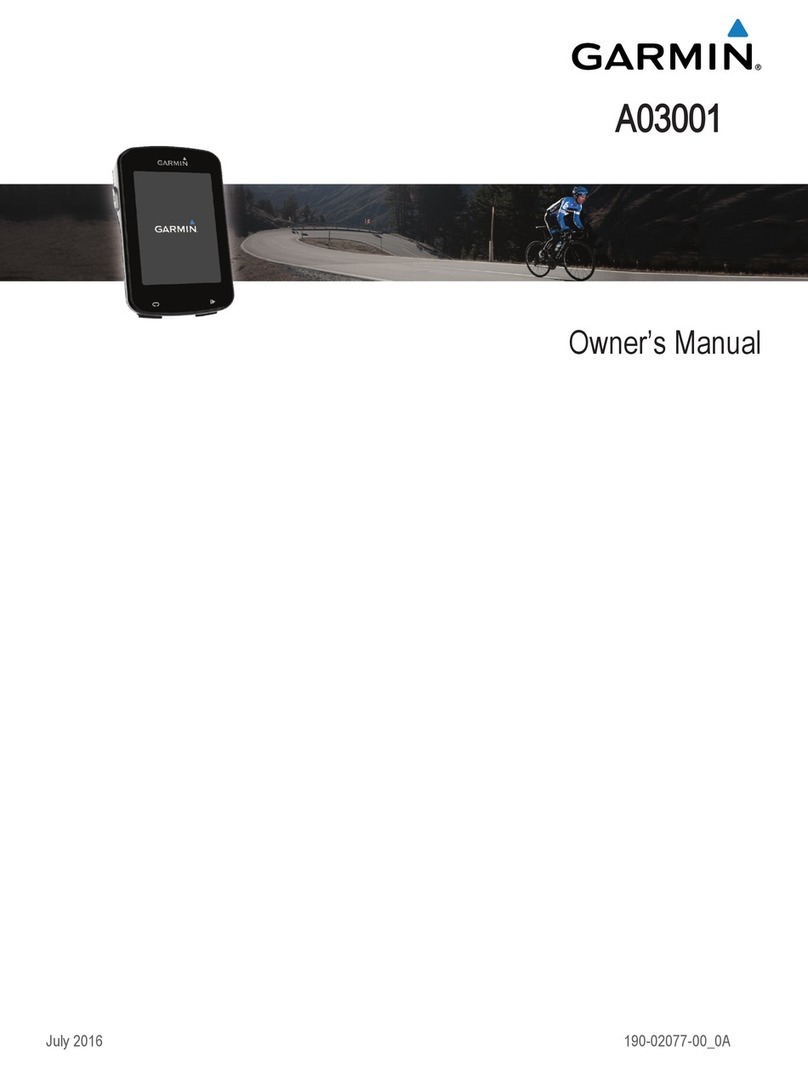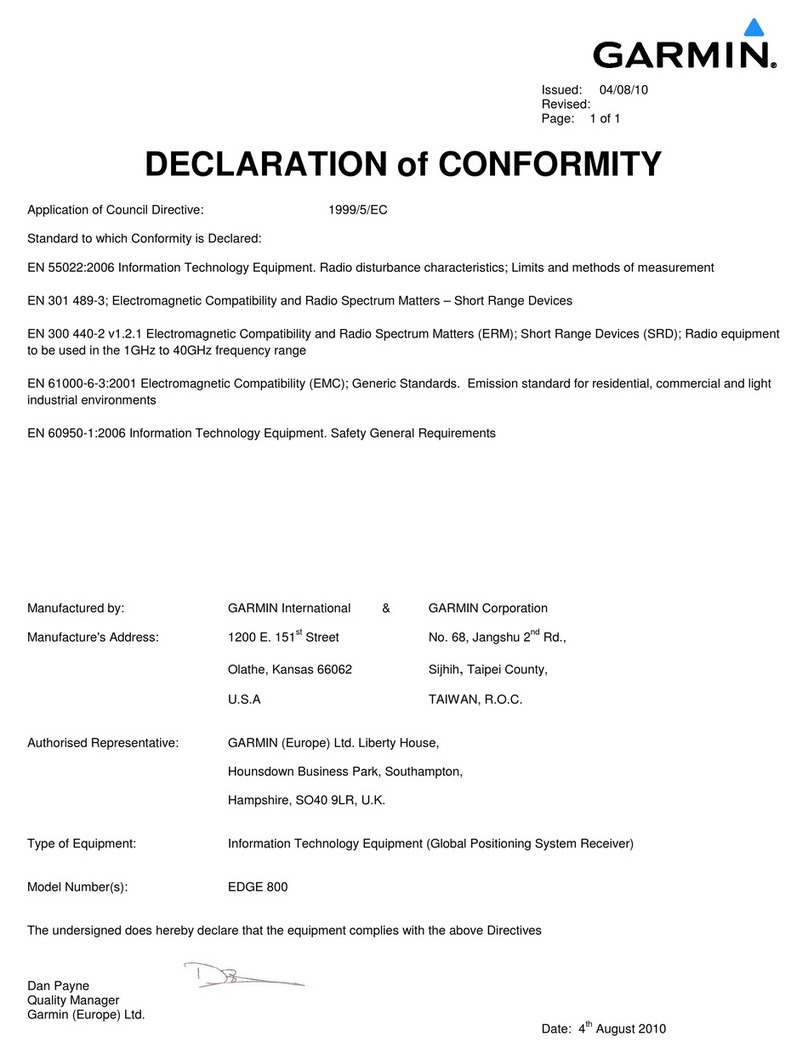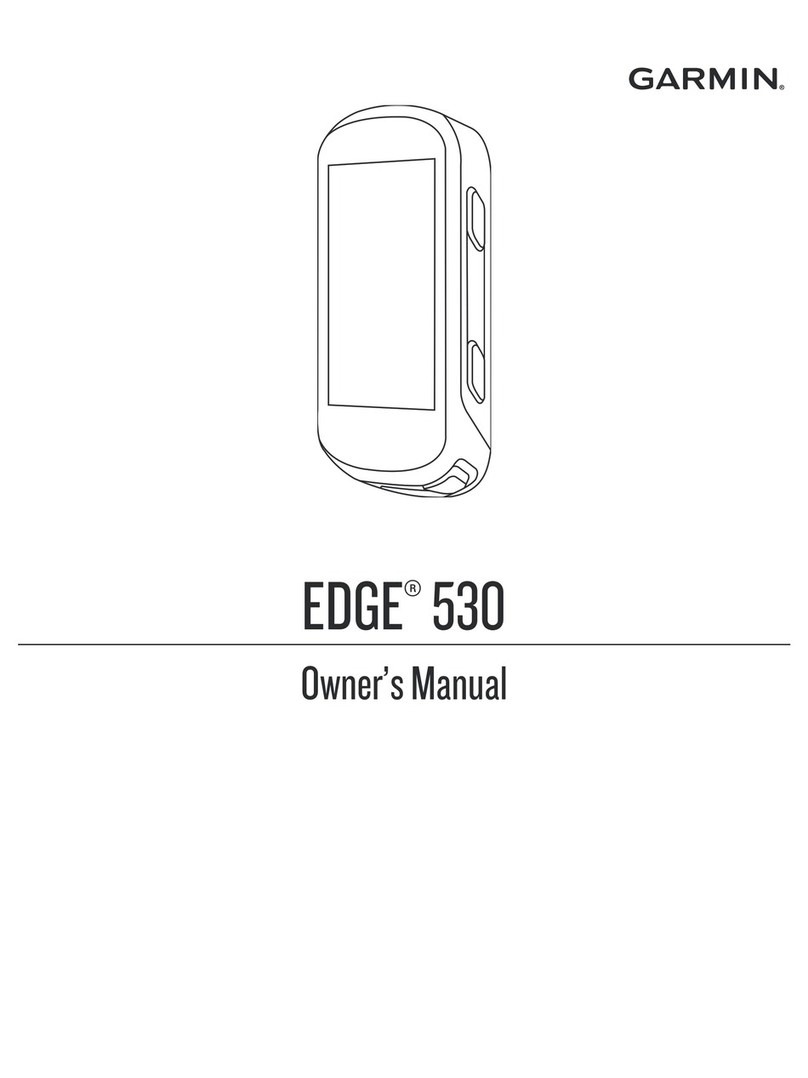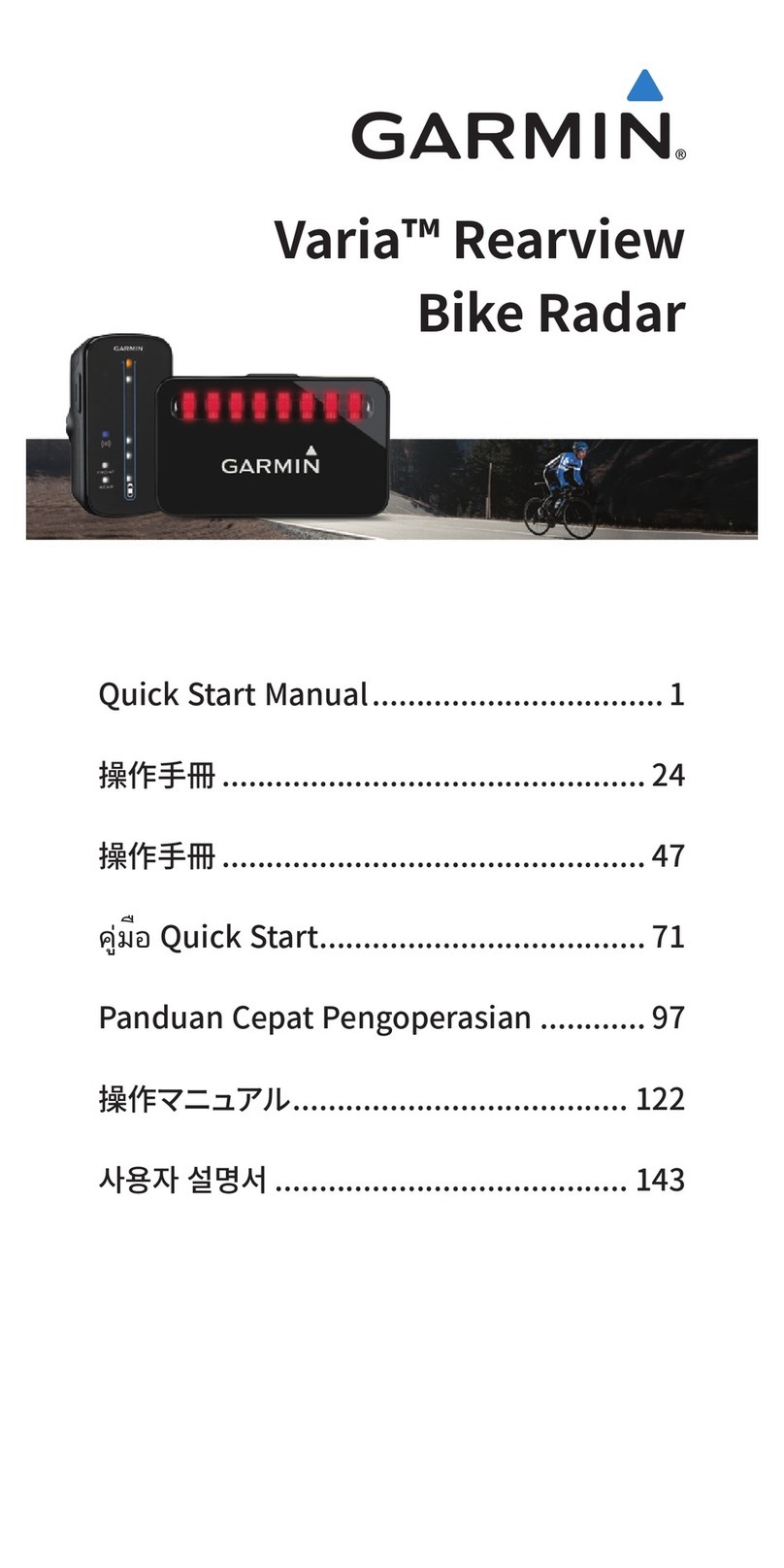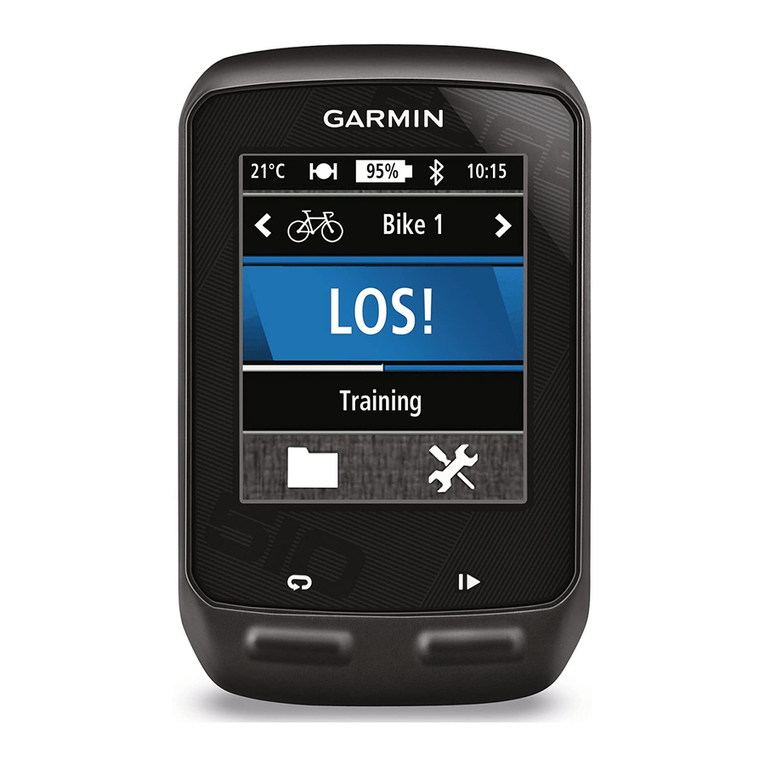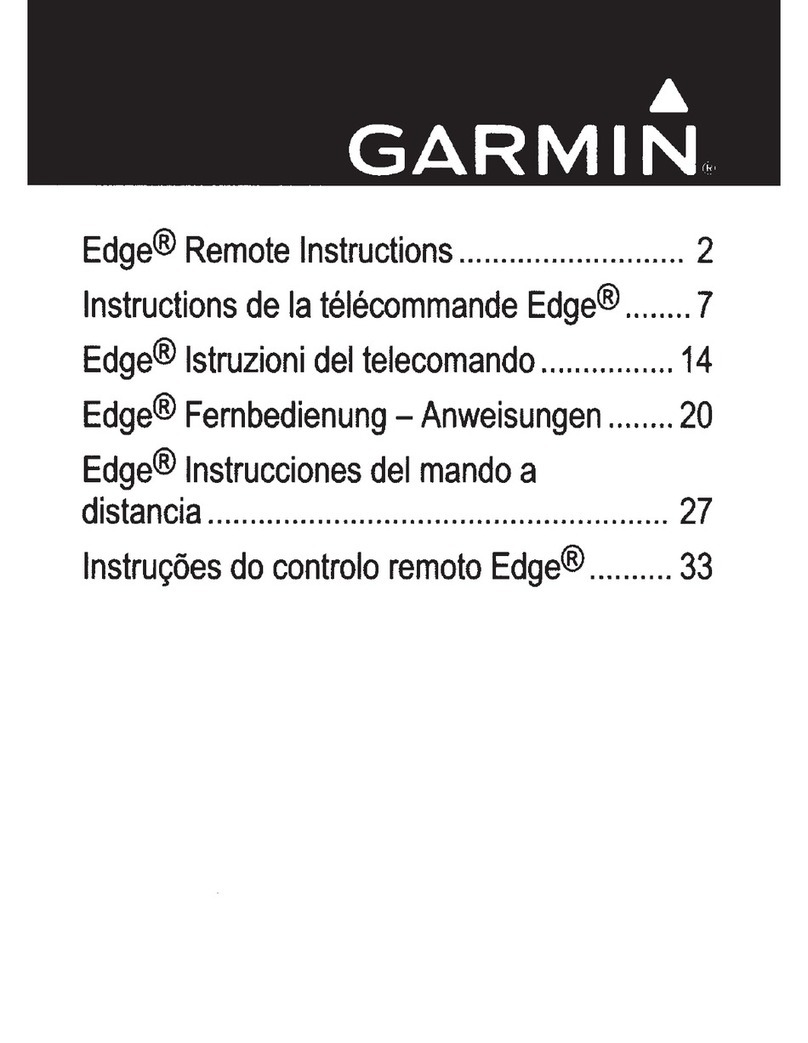Enabling the Green Threat Level
Tone................................................... 48
Using Electronic Shifters...................... 48
The Edge 840 Bike Computer and Your
eBike...................................................... 48
Viewing eBike Sensor Details........... 48
inReach Remote.................................... 49
Using the inReach Remote............... 49
History........................................... 49
Viewing Your Ride................................. 49
Viewing Your Time in Each Training
Zone................................................... 49
Deleting a Ride...................................49
Viewing Data Totals.............................. 50
Deleting Data Totals............................. 50
Garmin Connect.................................... 50
Sending Your Ride to Garmin
Connect.............................................. 50
Data Recording...................................... 51
Data Management................................ 51
Connecting the Device to Your
Computer........................................... 51
Transferring Files to Your Device..... 51
Deleting Files..................................... 51
Disconnecting the USB Cable........... 52
Customizing Your Device................52
Connect IQ Downloadable Features.... 52
Downloading Connect IQ Features
Using Your Computer........................ 52
Profiles................................................... 52
Setting Up Your User Profile............. 52
Gender Settings............................. 53
Training Settings................................... 53
Updating Your Activity Profile...........53
Adding a Data Screen........................54
Editing a Data Screen........................ 54
Rearranging Data Screens................ 54
Alerts and Prompts Settings............ 55
Setting Range Alerts...................... 55
Setting Recurring Alerts................ 55
Setting Smart Eat and Drink
Alerts.............................................. 56
Auto Lap............................................. 56
Marking Laps by Position............. 56
Marking Laps by Distance.............56
Marking Laps by Time................... 57
Customizing the Lap Banner........ 57
Using Auto Sleep............................... 57
Using Auto Pause.............................. 57
Using Auto Scroll............................... 58
Starting the Timer Automatically..... 58
Changing the Satellite Setting.......... 58
Phone Settings...................................... 58
System Settings.................................... 58
Display Settings................................. 59
Using the Backlight........................59
Customizing the Glances.................. 59
Customizing the Widget Loop.......... 59
Data Recording Settings................... 59
Changing the Units of Measure........ 59
Turning the Device Tones On and
Off.......................................................60
Changing the Device Language........ 60
Time Zones........................................ 60
Setting Up Extended Display Mode...... 60
Exiting Extended Display Mode........ 60
Device Information......................... 61
Charging the Device.............................. 61
About the Battery.............................. 61
Installing the Standard Mount.............. 62
Installing the Out-Front Mount............. 63
Releasing the Edge............................ 63
Installing the Mountain Bike Mount..... 64
Product Updates................................... 65
Updating the Software Using the
Garmin Connect App......................... 65
Updating the Software Using Garmin
Express.............................................. 65
Specifications........................................66
Edge Specifications.......................... 66
HRM-Dual Specifications.................. 66
Speed Sensor 2 and Cadence Sensor 2
Specifications.................................... 66
Viewing Device Information................. 66
Viewing Regulatory and Compliance
Information........................................ 66
Device Care............................................67
Cleaning the Device...........................67
Caring for the Heart Rate Monitor.... 67
User Replaceable Batteries.................. 67
Replacing the HRM-Dual Battery...... 68
Table of Contents iii