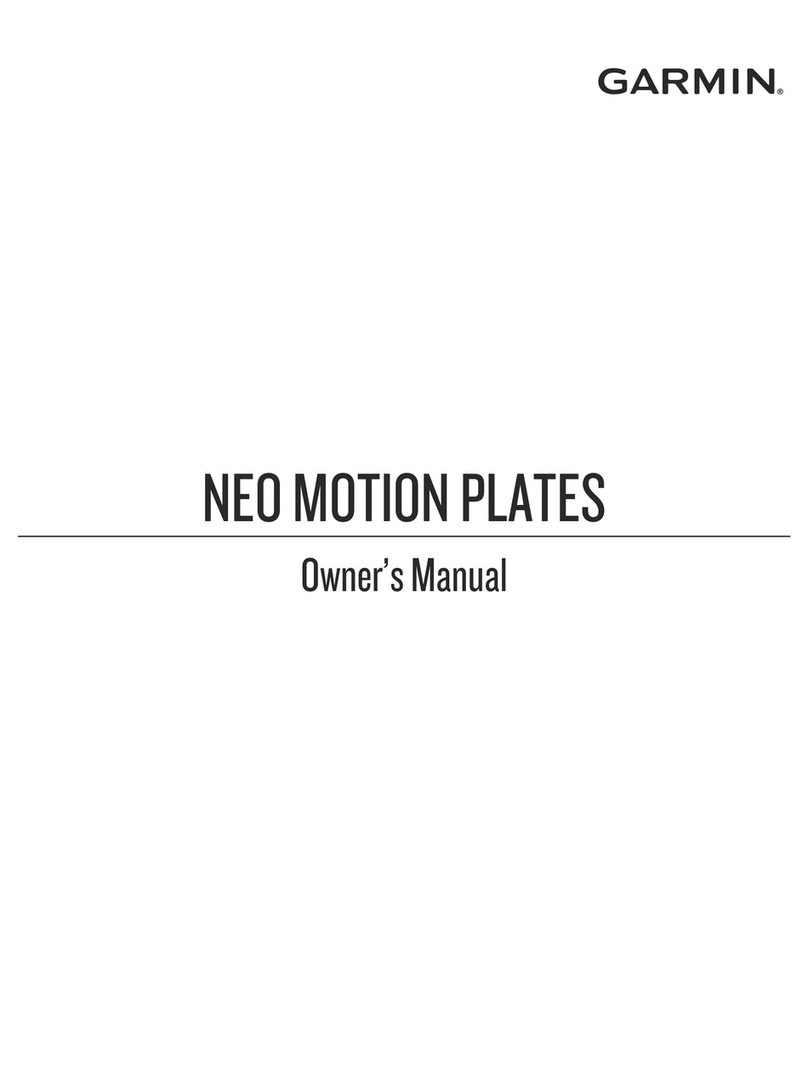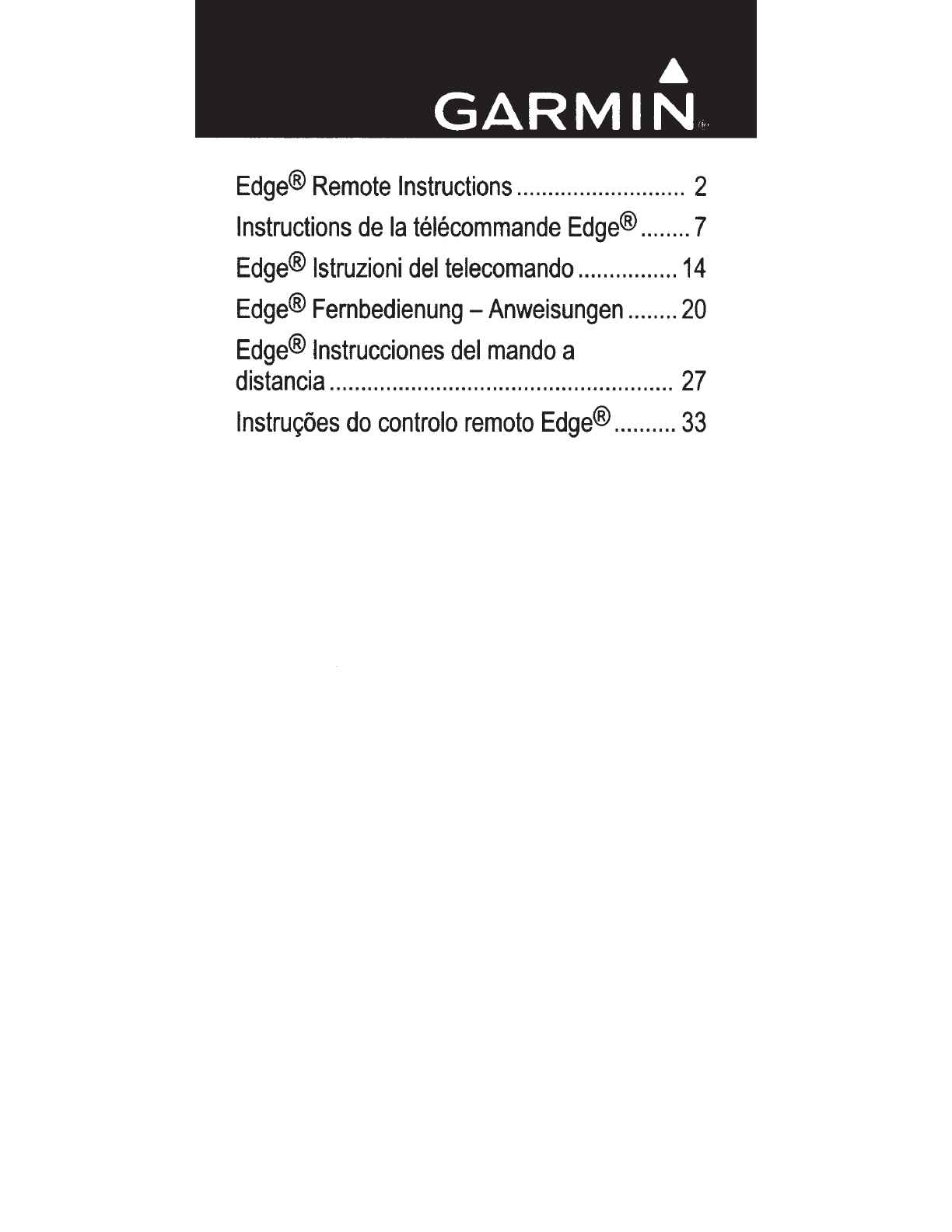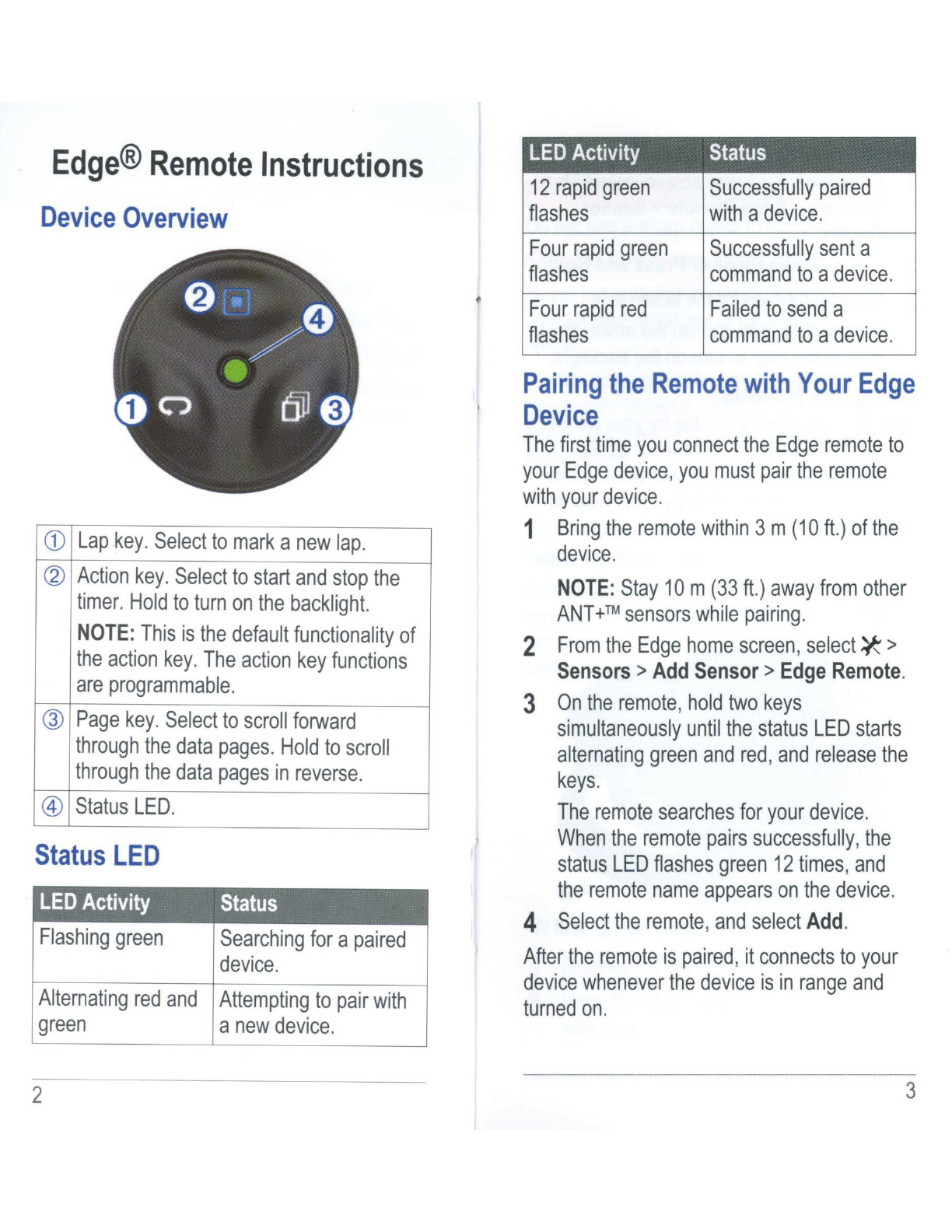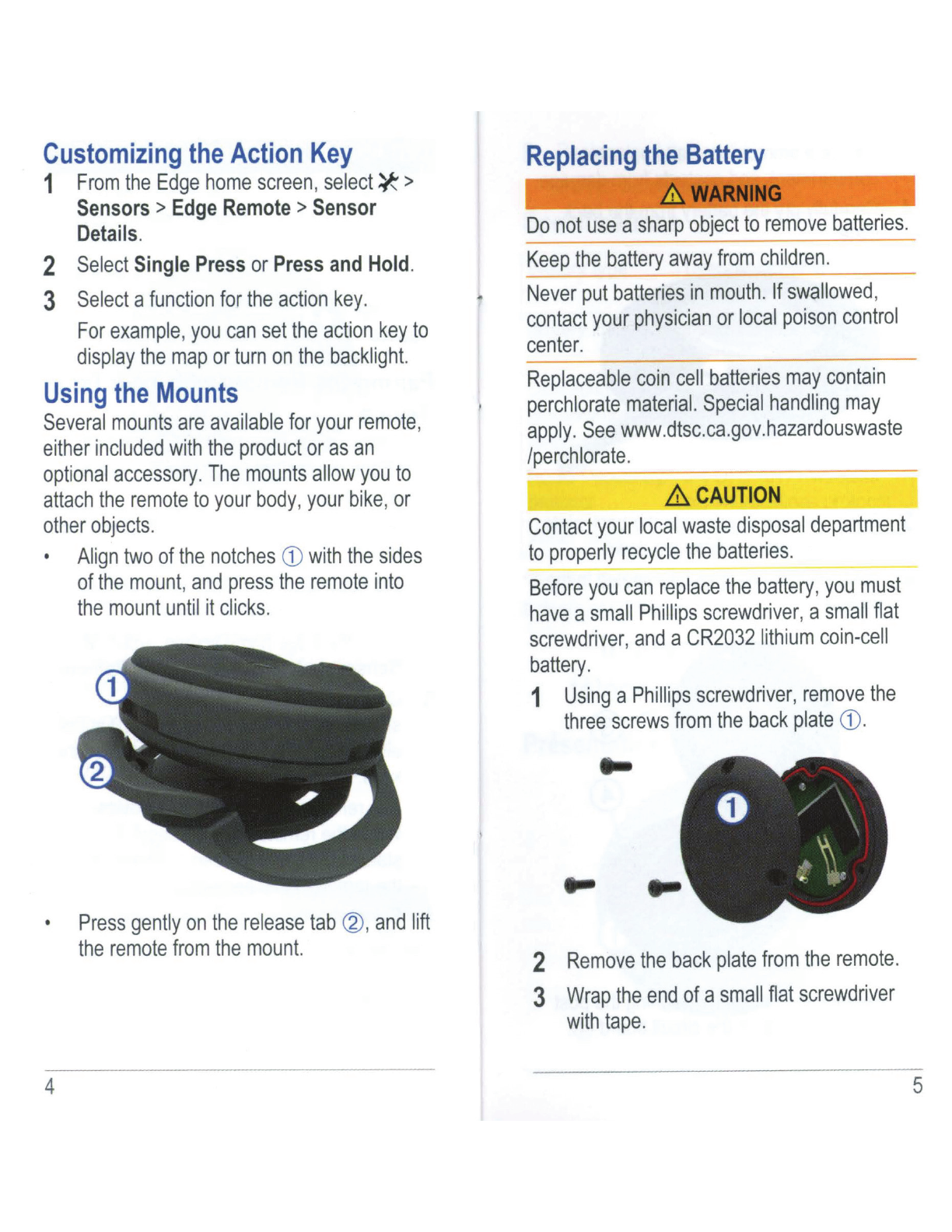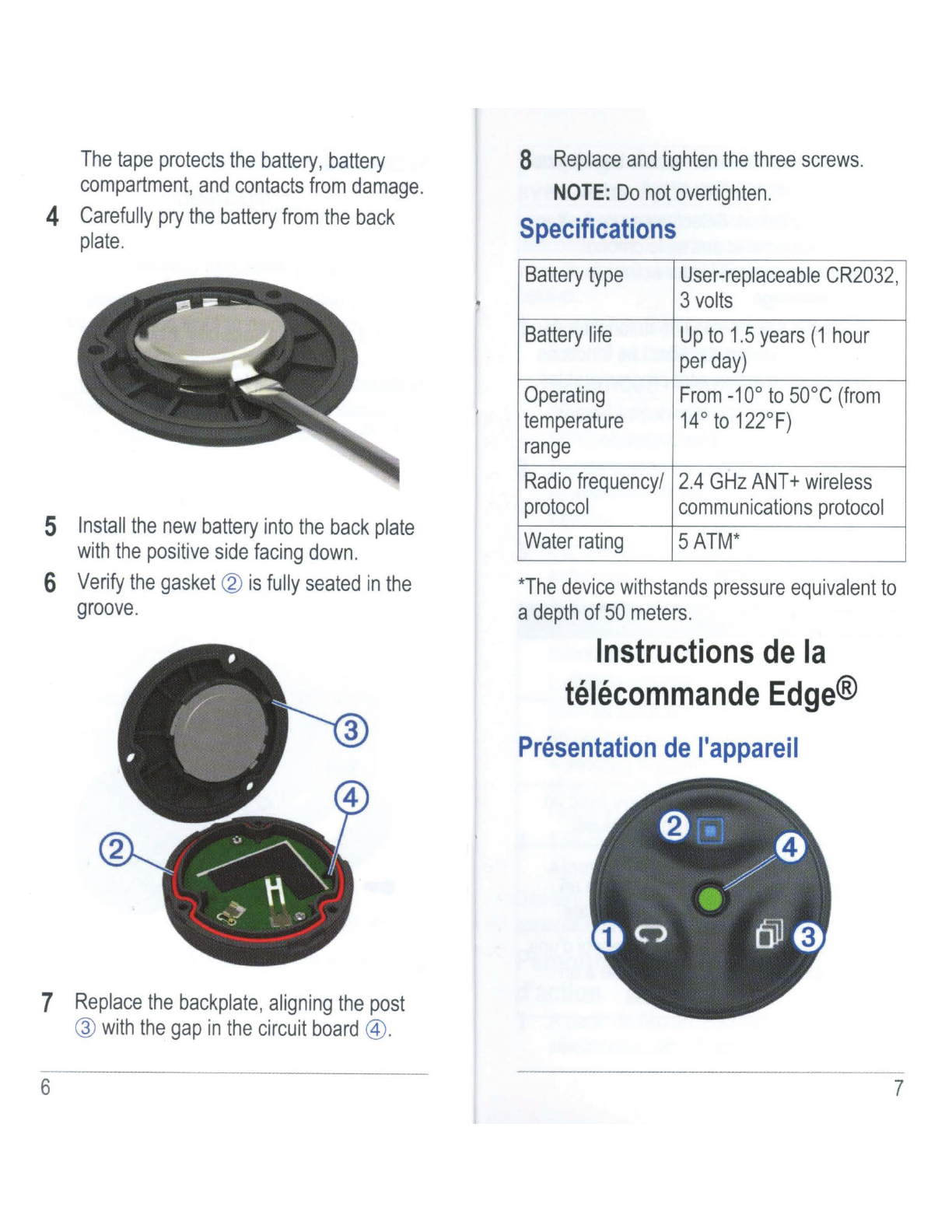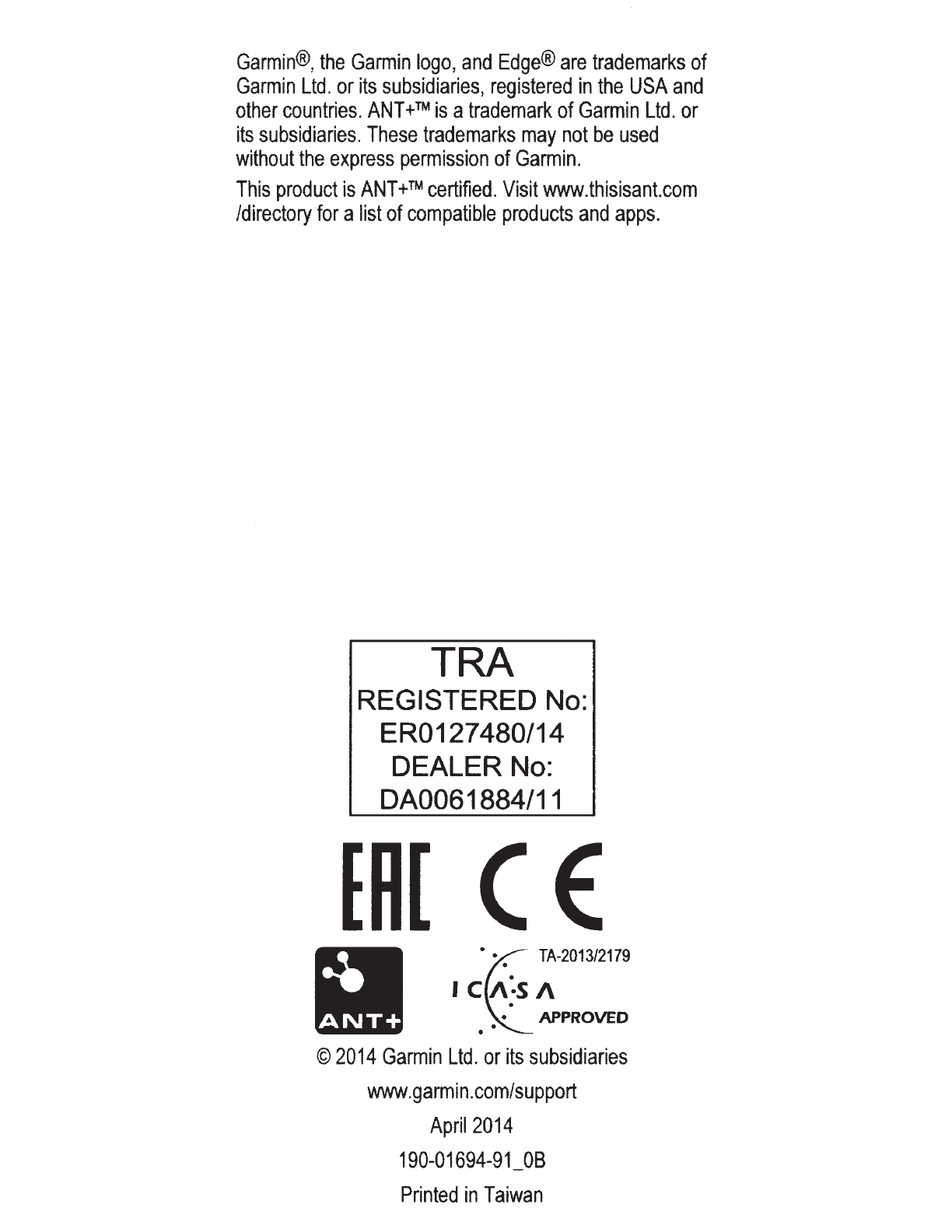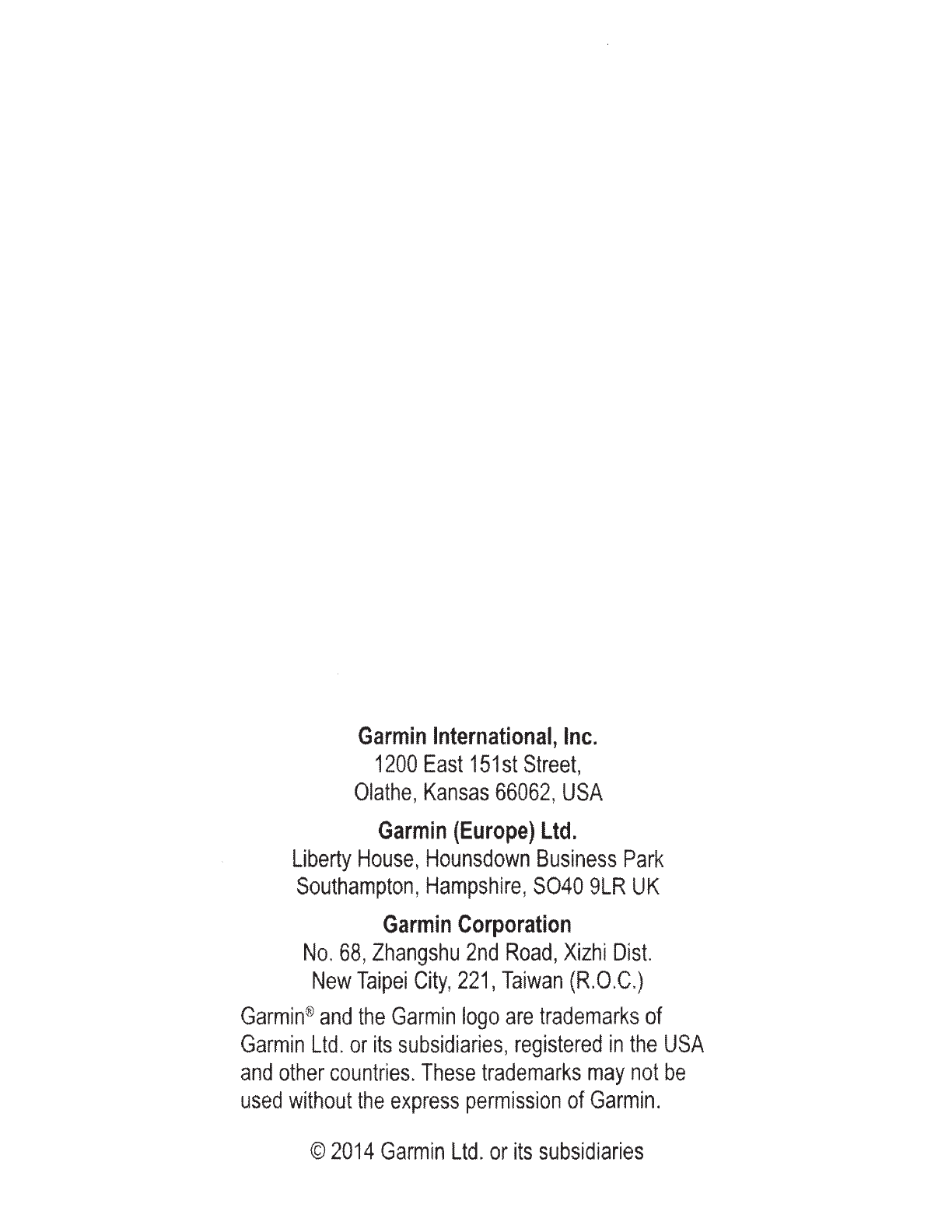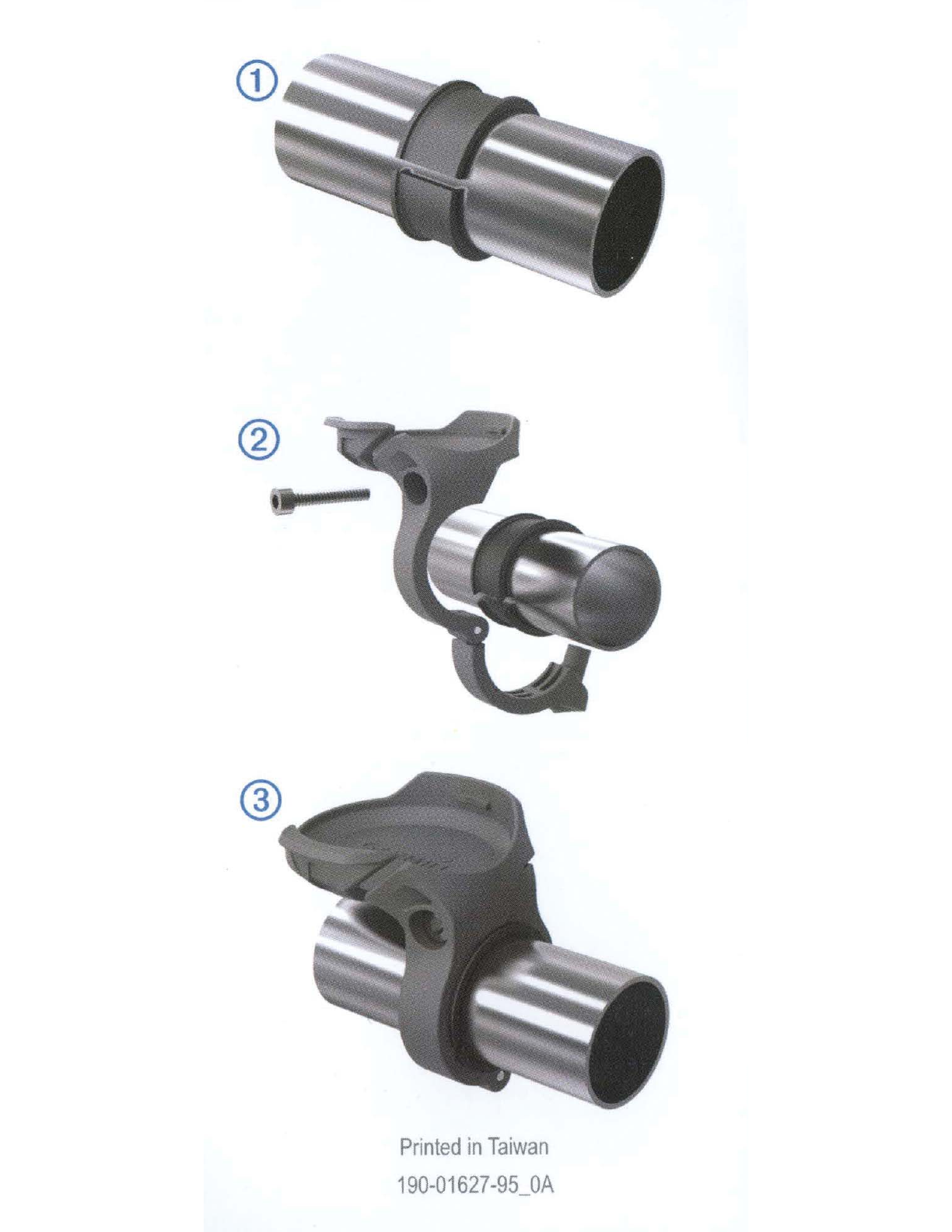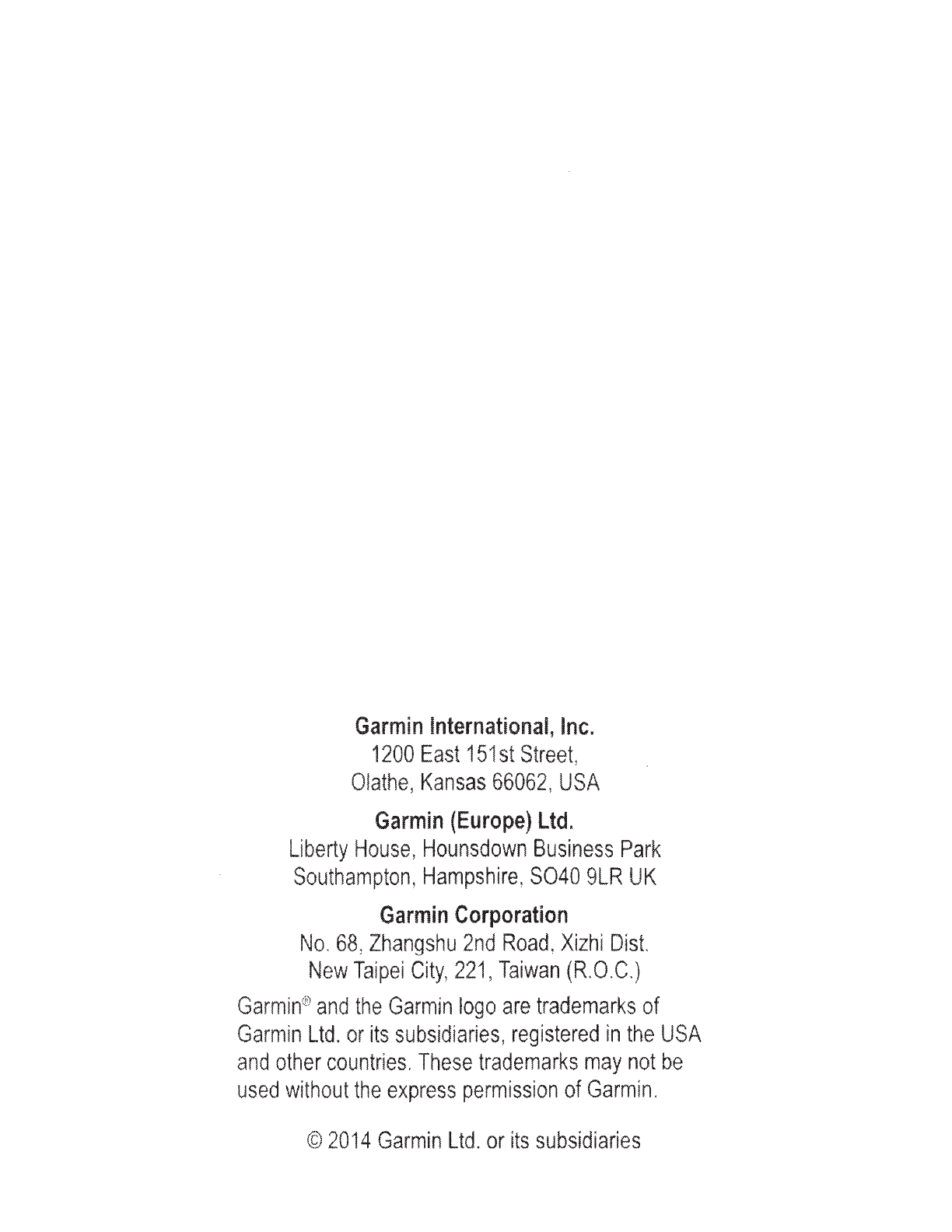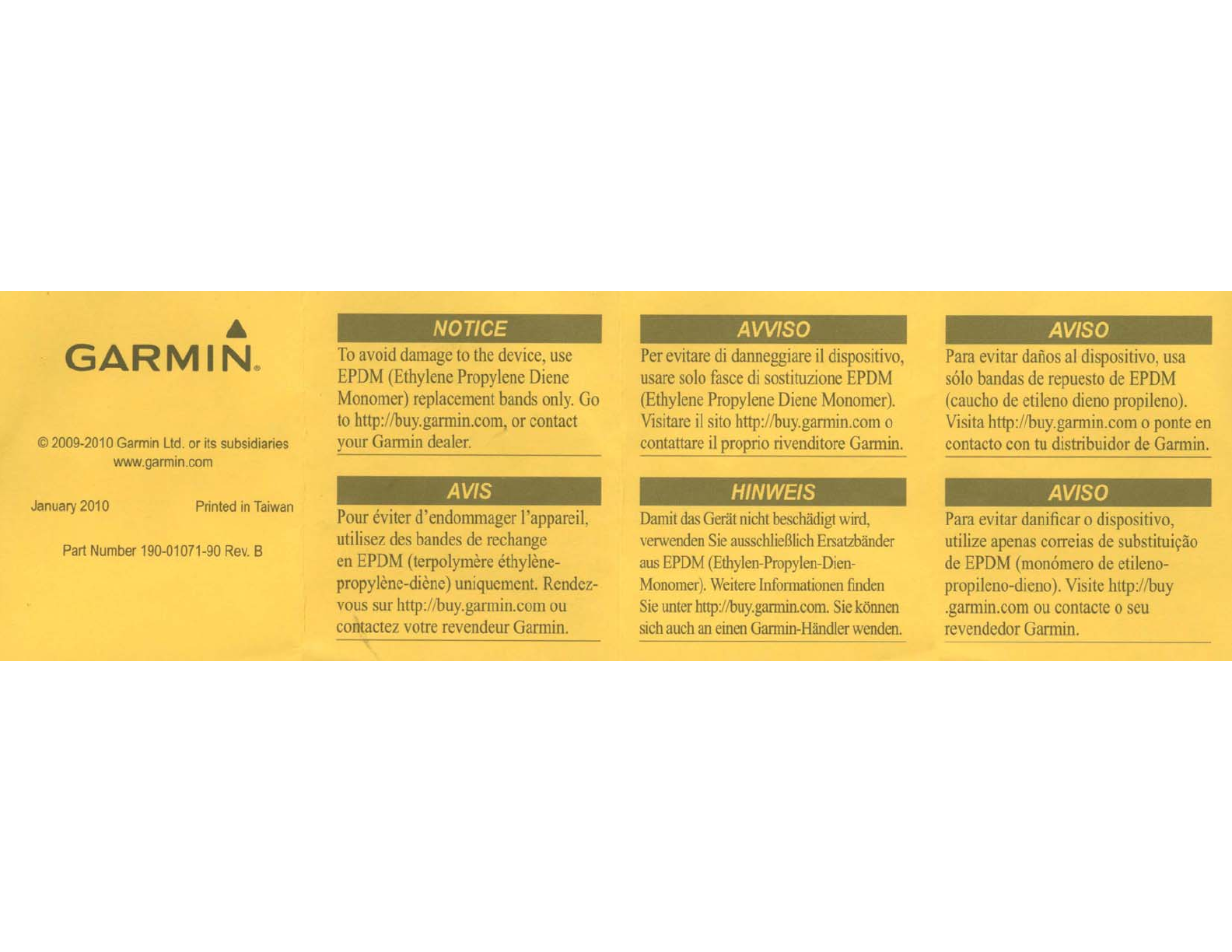Garmin Edge User manual
Other Garmin Bicycle Accessories manuals
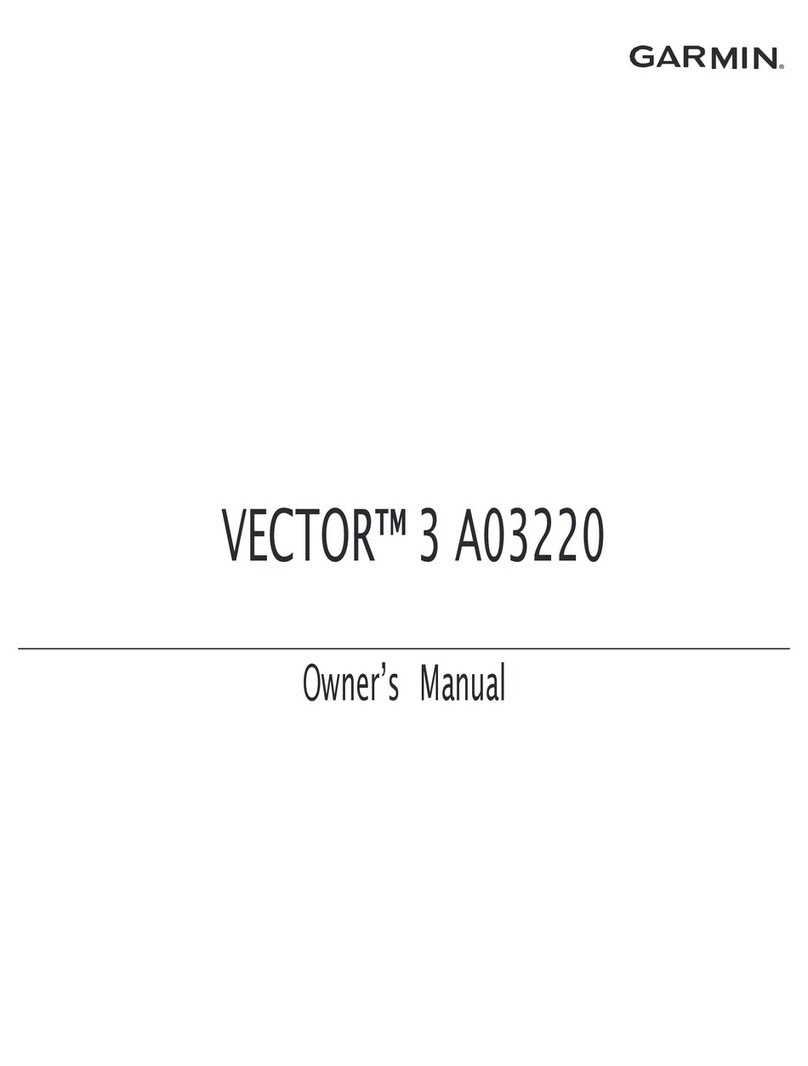
Garmin
Garmin VECTOR 3 A03220 User manual

Garmin
Garmin VARIA RCT715 User manual

Garmin
Garmin Edge 205 User manual
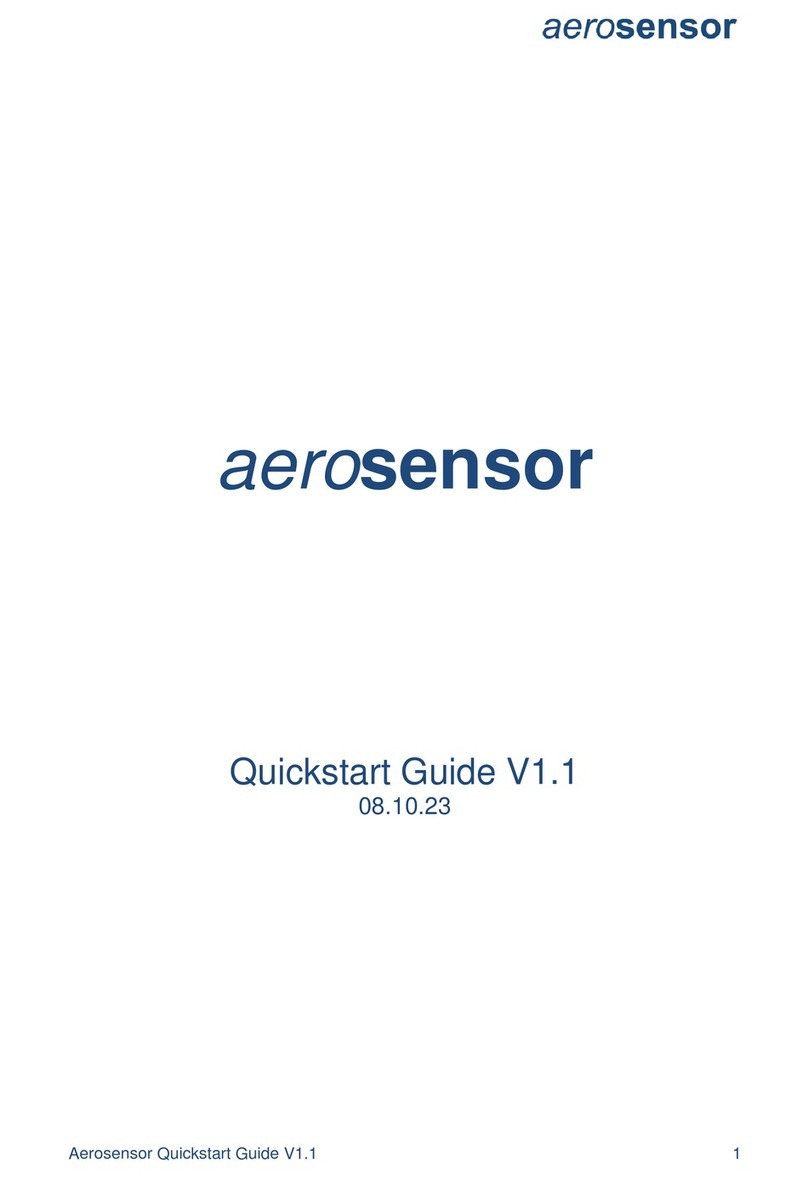
Garmin
Garmin Aerosensor User manual
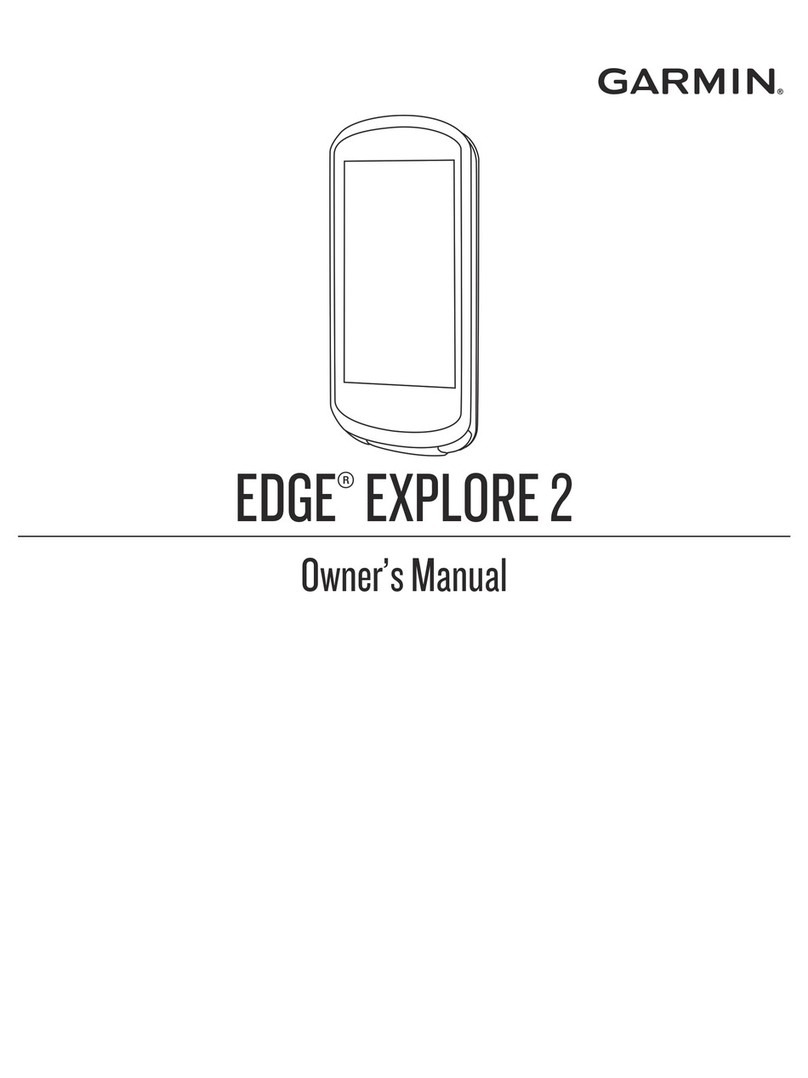
Garmin
Garmin EDGE EXPLORE 2 User manual

Garmin
Garmin Edge 510 Instruction manual

Garmin
Garmin 605 User manual
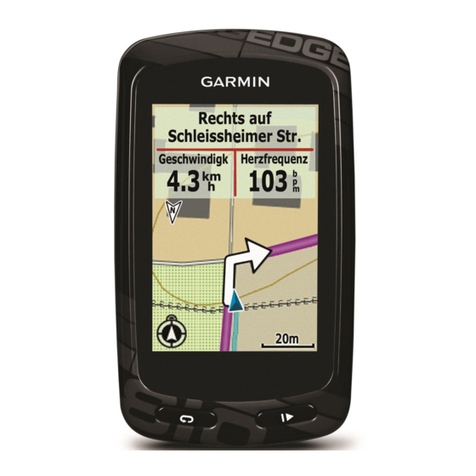
Garmin
Garmin Edge 810 User manual
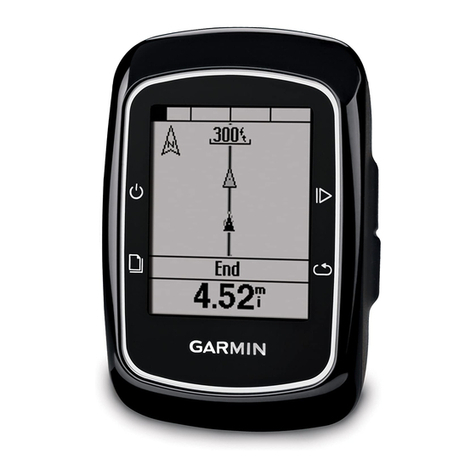
Garmin
Garmin Oregon 200 User manual

Garmin
Garmin Vector Instruction manual

Garmin
Garmin Edge 1000 User manual

Garmin
Garmin TACX NEO 3M User manual

Garmin
Garmin EDGE 500 Instruction manual

Garmin
Garmin EDGE 1040 Instruction manual
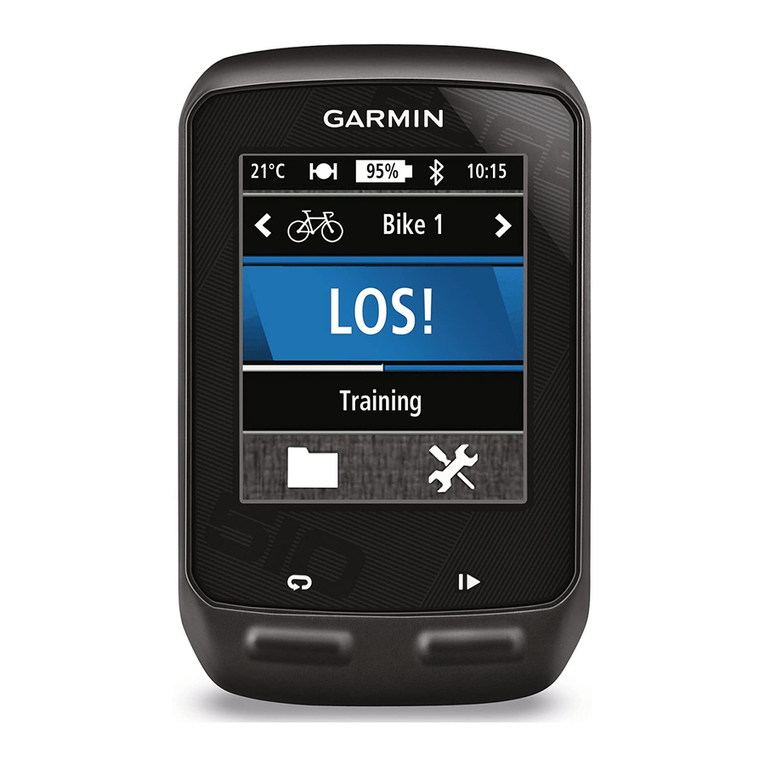
Garmin
Garmin Edge 510 User manual

Garmin
Garmin EDGE 130 PLUS User manual
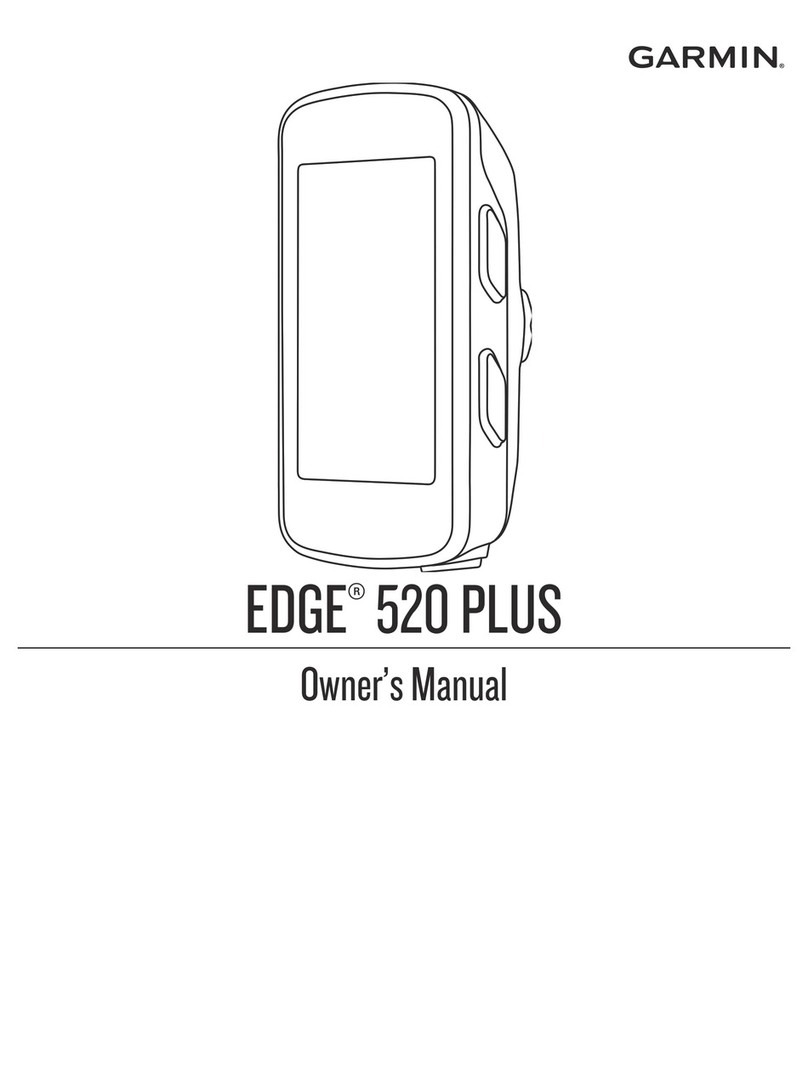
Garmin
Garmin EDGE 520 PLUS User manual
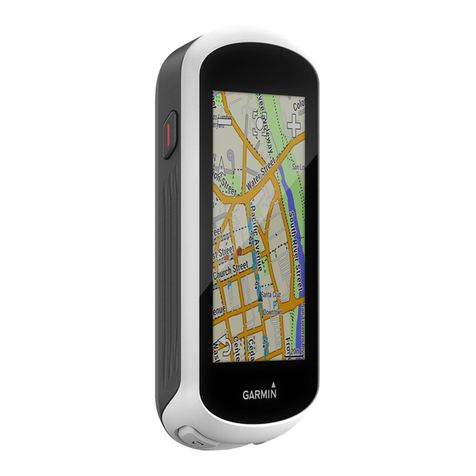
Garmin
Garmin Edge Explore Instruction manual

Garmin
Garmin Vector 2S Instruction manual

Garmin
Garmin Edge 1000 User manual