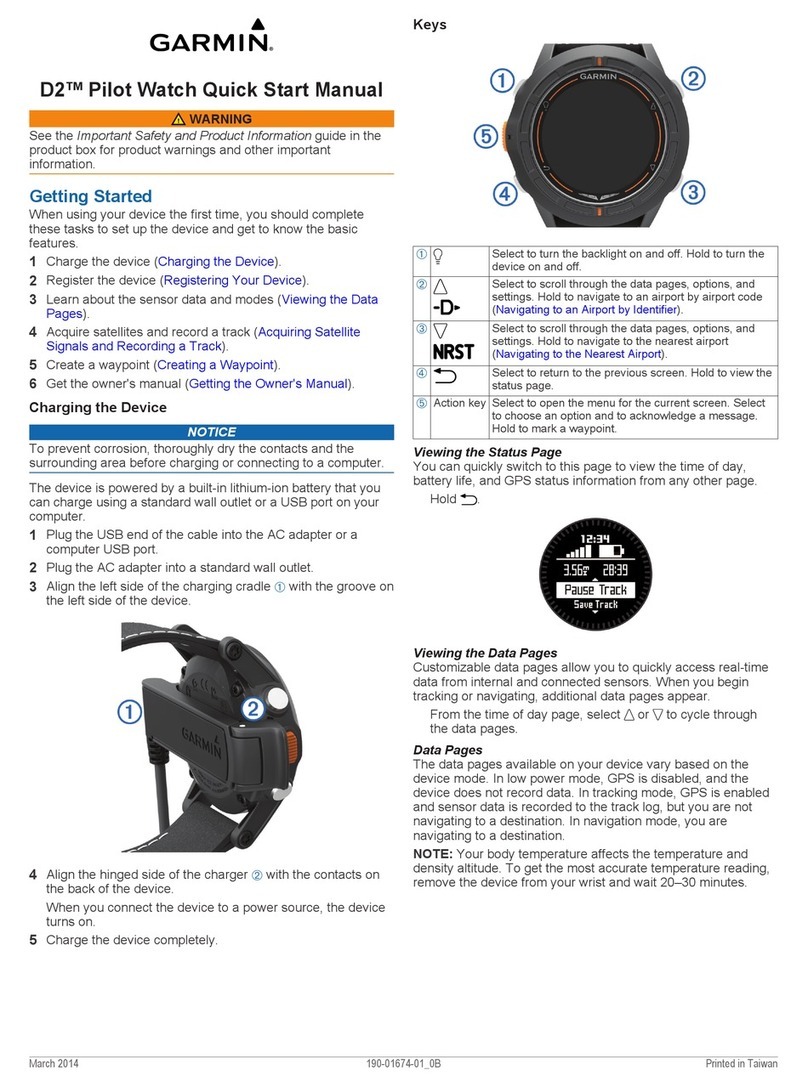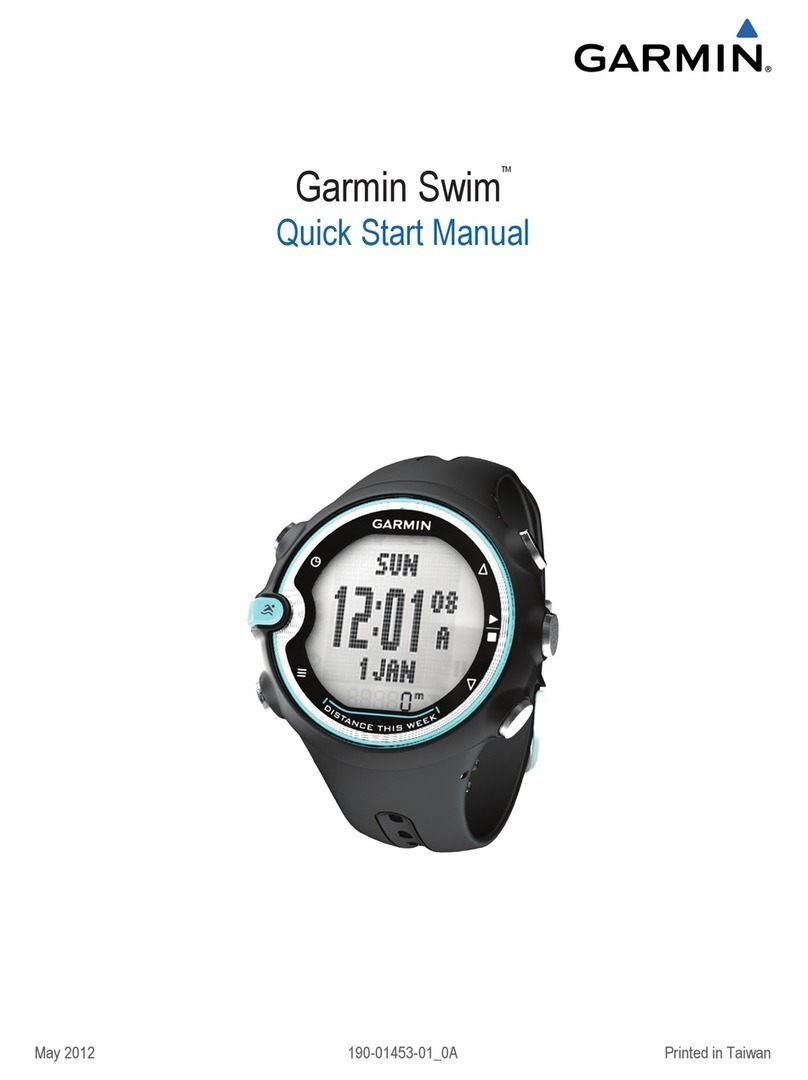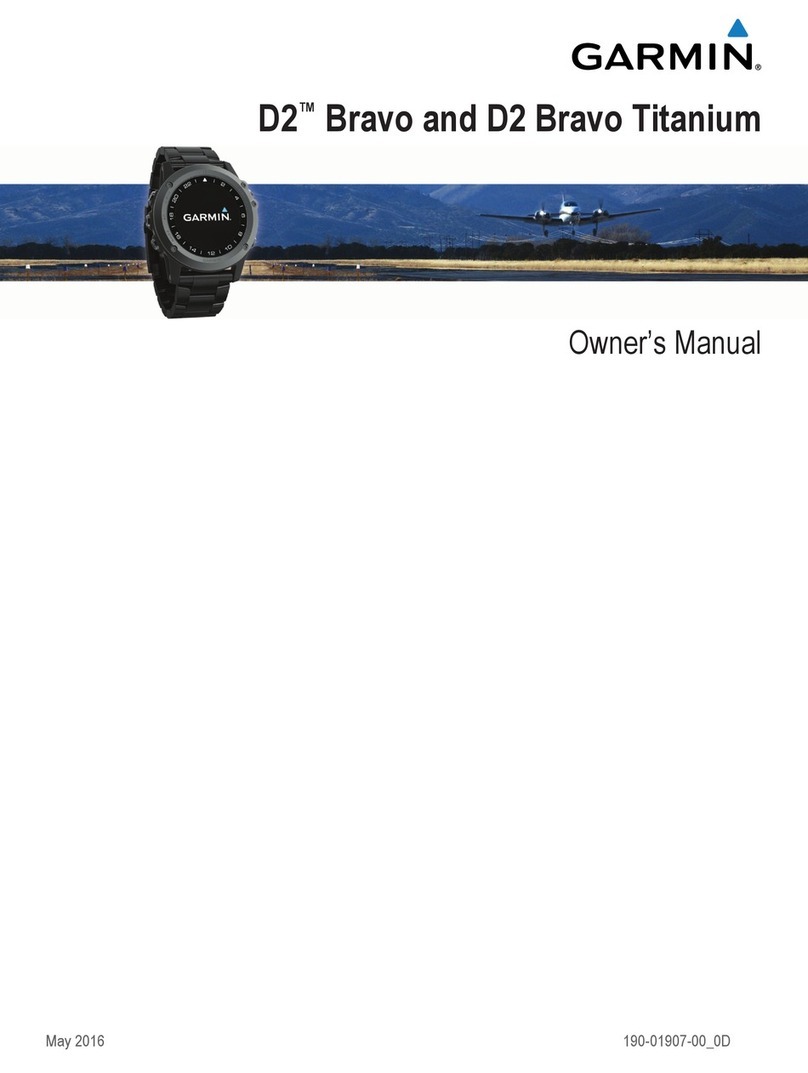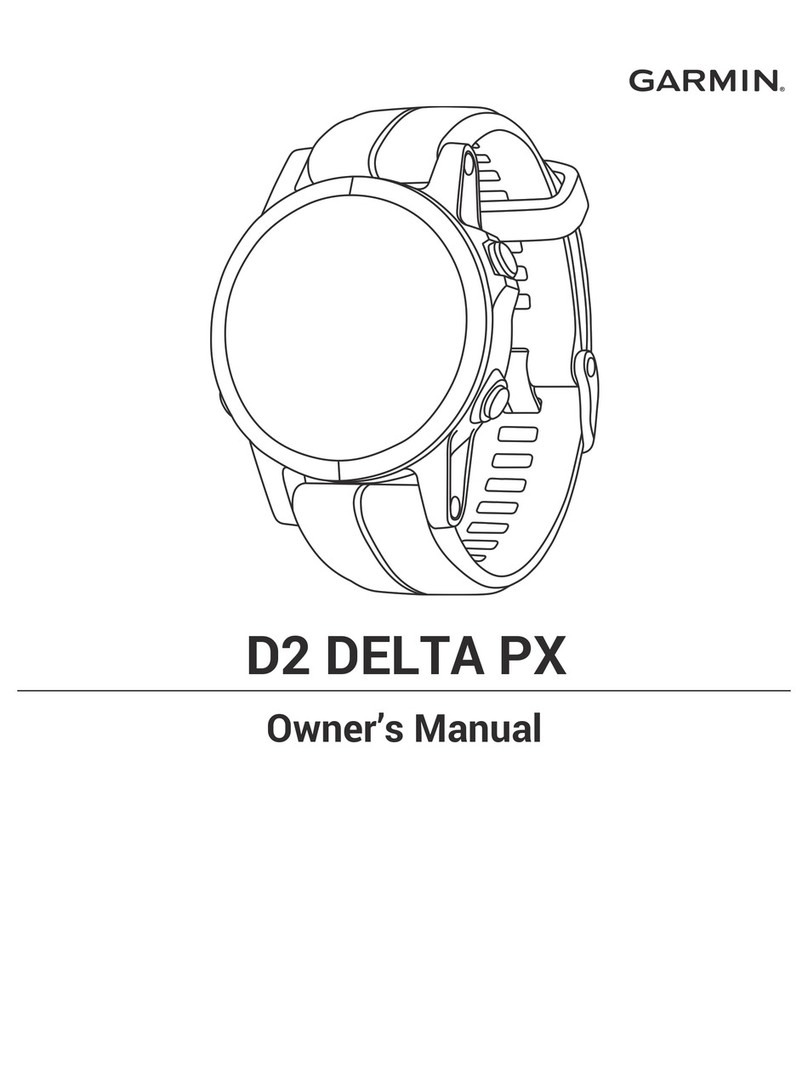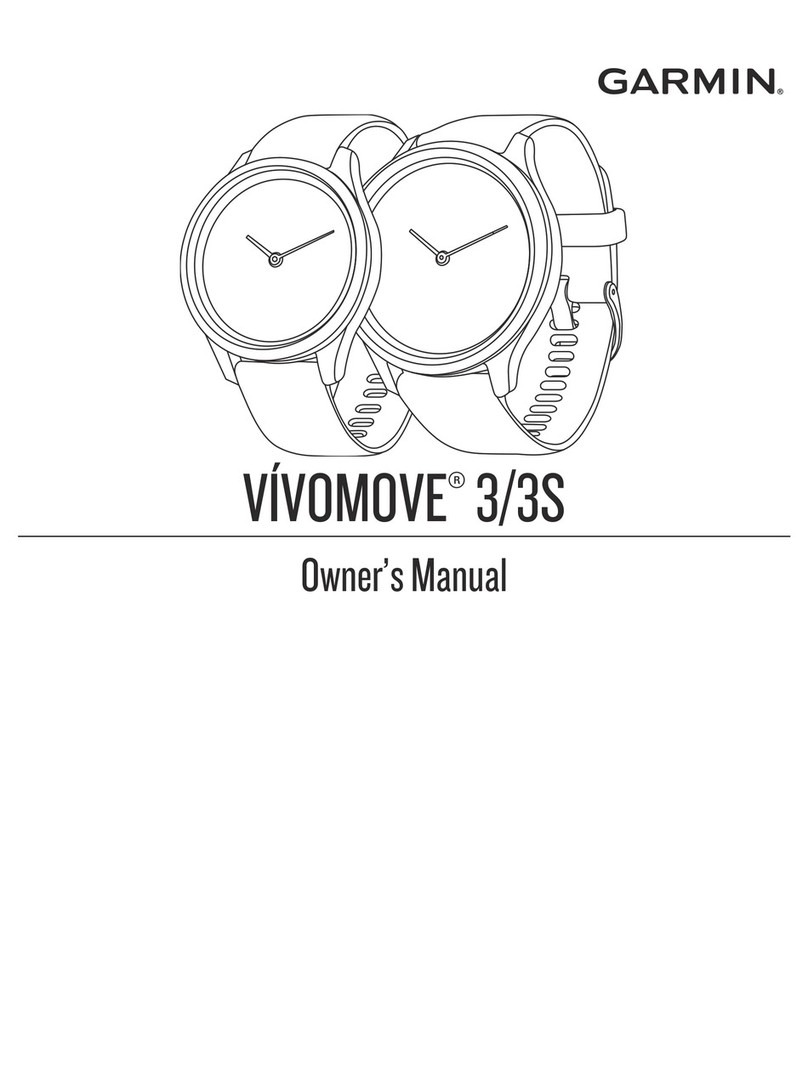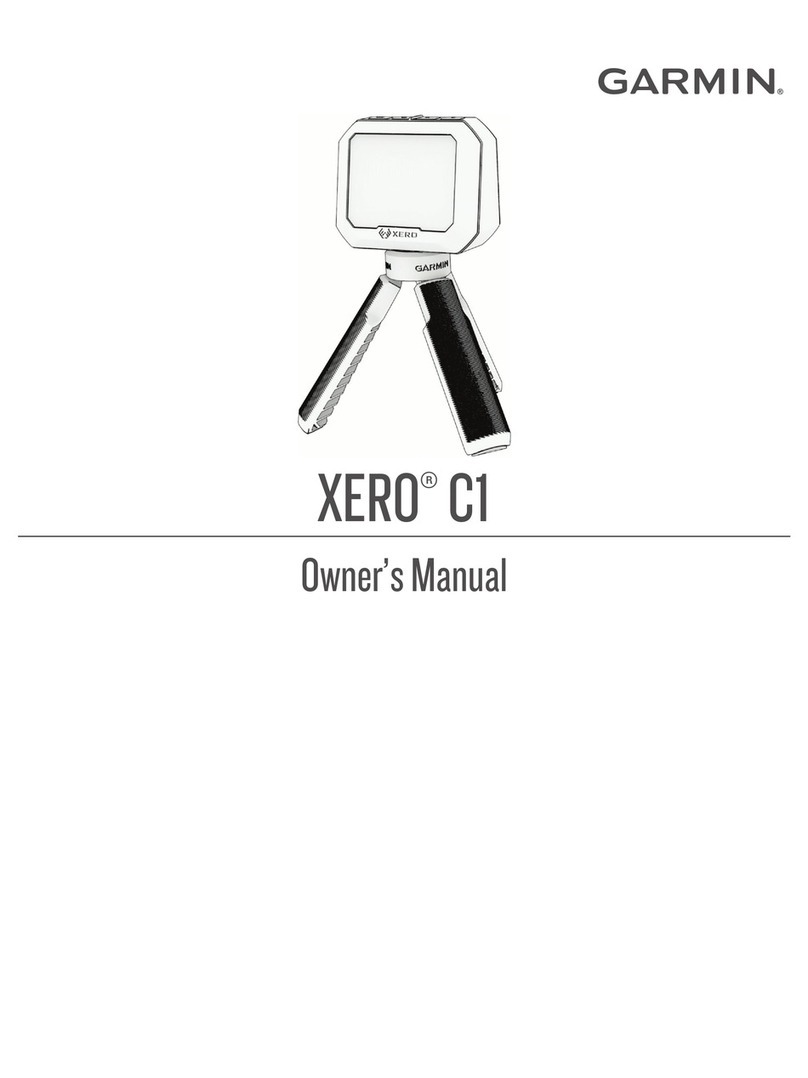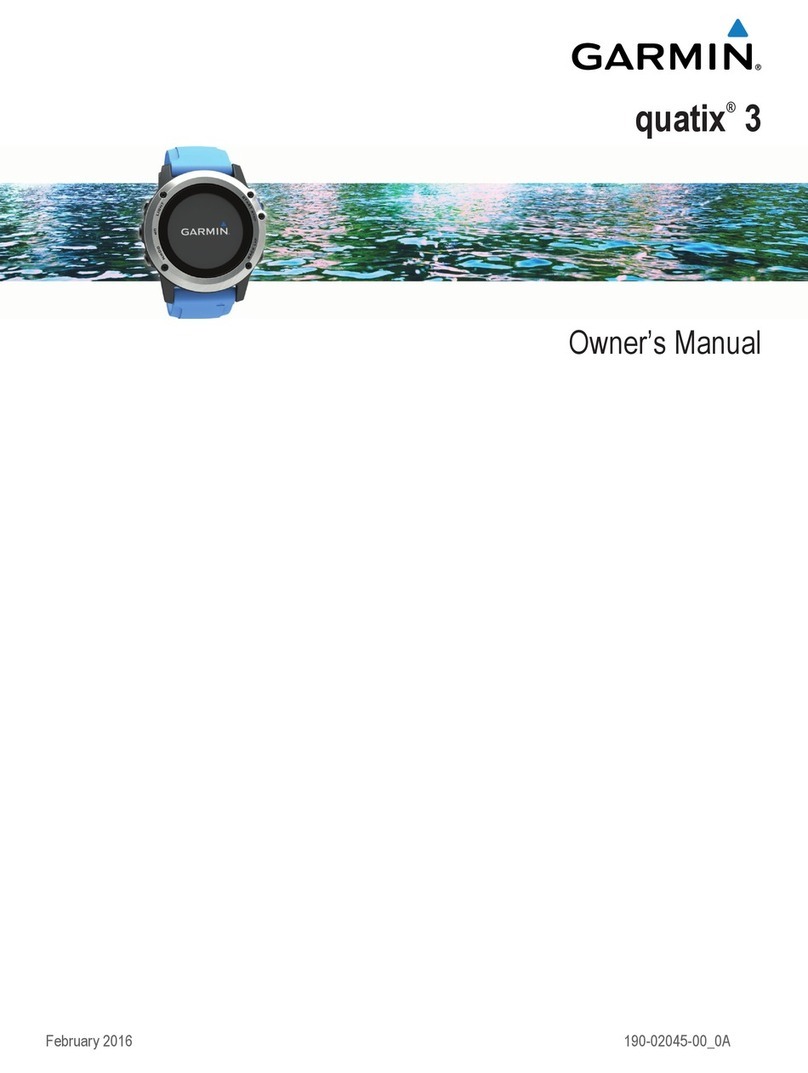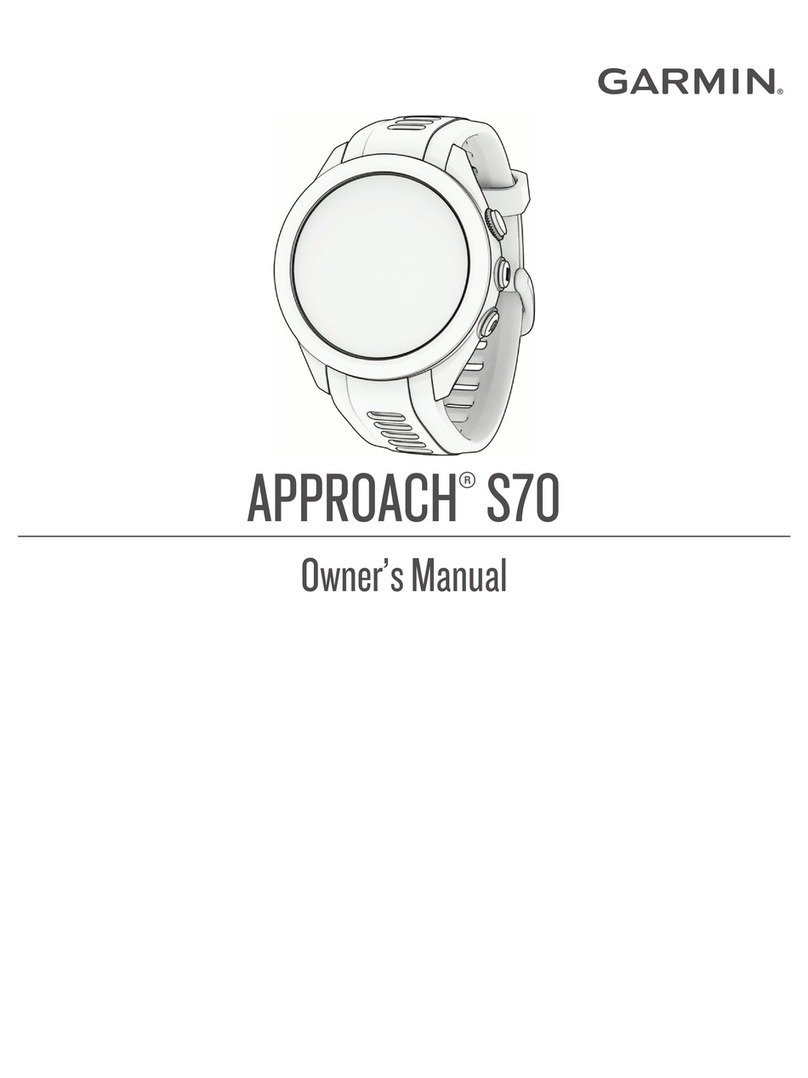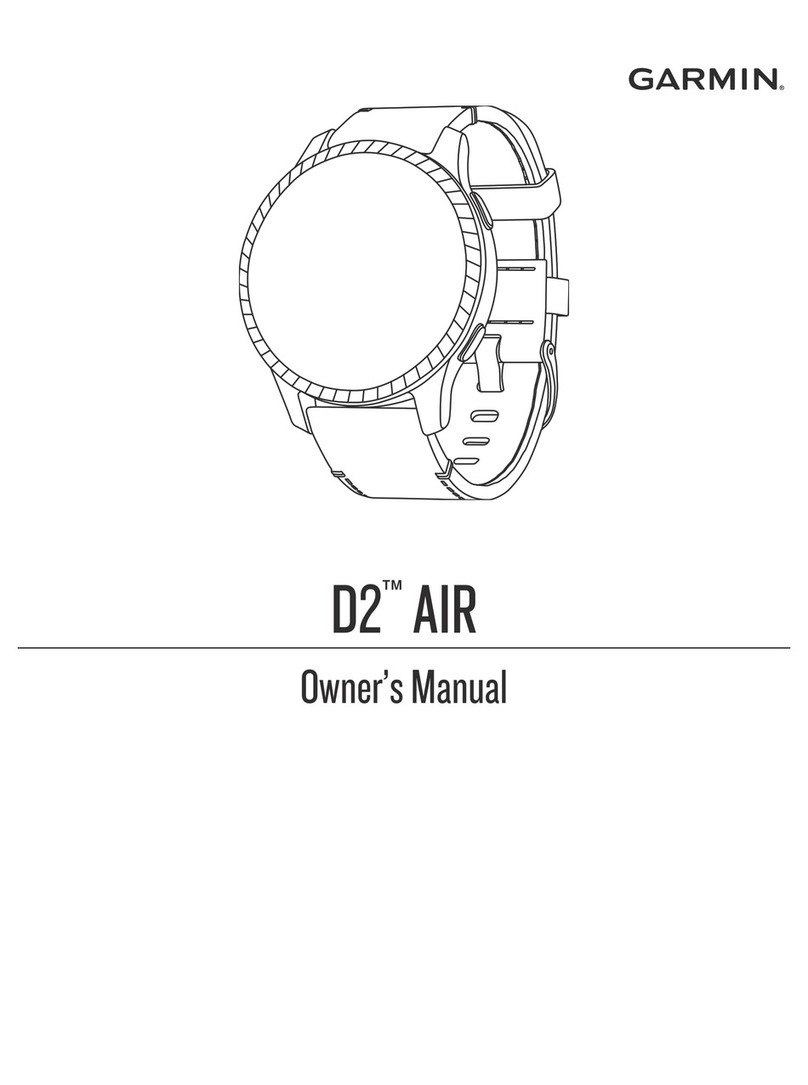Table of Contents
Introduction.................................................................... 1
Getting Started........................................................................... 1
Charging the Device.............................................................. 1
Keys...................................................................................... 1
Sensors...................................................................................... 1
Viewing the Sensor Data....................................................... 1
Turning On a Sensor Mode................................................... 2
Acquiring Satellites.................................................................... 2
Stopping GPS....................................................................... 2
Going for a Hike......................................................................... 2
Sending Your Hike to BaseCamp™........................................... 2
Profiles....................................................................................... 2
Changing Profiles.................................................................. 2
Creating a Custom Profile..................................................... 3
Deleting a Profile................................................................... 3
Waypoints, Routes, and Tracks ...................................3
Waypoints.................................................................................. 3
Creating a Waypoint.............................................................. 3
Finding a Waypoint by Name................................................ 3
Navigating to a Waypoint...................................................... 3
Editing a Waypoint................................................................ 3
Increasing the Accuracy of a Waypoint Location.................. 3
Projecting a Waypoint........................................................... 3
Deleting a Waypoint.............................................................. 3
Deleting All Waypoints.......................................................... 3
Routes........................................................................................ 4
Creating a Route................................................................... 4
Editing the Name of a Route................................................. 4
Editing a Route...................................................................... 4
Viewing a Route on the Map................................................. 4
Deleting a Route................................................................... 4
Reversing a Route................................................................ 4
Tracks........................................................................................ 4
Recording a Track................................................................. 4
Saving the Current Track...................................................... 4
Viewing Details about the Track............................................ 4
Clearing the Current Track.................................................... 4
Deleting a Track.................................................................... 4
Sending and Receiving Data Wirelessly.................................... 4
Navigation.......................................................................4
Navigating to a Destination........................................................ 5
Navigating with Sight 'N Go....................................................... 5
Compass.................................................................................... 5
Calibrating the Compass....................................................... 5
Map............................................................................................ 5
Browsing the Map................................................................. 5
Navigating Using TracBack®..................................................... 5
Altimeter and Barometer............................................................ 5
Changing the Plot Type......................................................... 5
Calibrating the Barometric Altimeter..................................... 6
Marking and Starting Navigation to a Man Overboard
Location..................................................................................... 6
Geocaches...................................................................... 6
Downloading Geocaches........................................................... 6
Navigating to a Geocache.......................................................... 6
Logging the Attempt................................................................... 6
chirp........................................................................................... 6
Finding a Geocache with a chirp........................................... 6
Applications................................................................... 6
Clock.......................................................................................... 6
Setting the Alarm................................................................... 6
Starting the Countdown Timer.............................................. 6
Using the Stopwatch............................................................. 6
Adding a Custom Time Zone................................................ 6
Editing a Custom Time Zone................................................. 6
Alerts.......................................................................................... 7
Setting a Proximity Alarm...................................................... 7
Calculating the Size of an Area.................................................. 7
Viewing the Almanacs................................................................ 7
Viewing Satellite Information...................................................... 7
Simulating a Location............................................................ 7
ANT+™ Sensors............................................................. 7
Pairing Your ANT+ Sensors....................................................... 7
tempe......................................................................................... 7
Putting On the Heart Rate Monitor............................................. 7
Setting Your Heart Rate Zones............................................. 8
About Heart Rate Zones....................................................... 8
Fitness Goals........................................................................ 8
Using an Optional Bike Cadence Sensor................................... 8
Customizing Your Device..............................................8
Setup Overview.......................................................................... 8
Customizing the Main Menu...................................................... 8
Customizing the Data Pages..................................................... 8
System Settings......................................................................... 9
About UltraTrac..................................................................... 9
Compass Settings...................................................................... 9
Setting the North Reference.................................................. 9
Altimeter Settings....................................................................... 9
Setting the Device Tones........................................................... 9
Display Settings......................................................................... 9
Map Settings.............................................................................. 9
Track Settings............................................................................ 9
Time Settings............................................................................. 9
Changing the Units of Measure................................................. 9
Position Format Settings.......................................................... 10
Fitness Settings....................................................................... 10
Setting Your Fitness User Profile........................................ 10
About Lifetime Athletes....................................................... 10
Geocache Settings................................................................... 10
Device Information.......................................................10
Viewing Device Information..................................................... 10
Updating the Software............................................................. 10
Device Care............................................................................. 10
Cleaning the Device............................................................ 10
Specifications........................................................................... 10
Heart Rate Monitor Specifications........................................... 10
Battery Information................................................................... 10
Heart Rate Monitor Battery...................................................... 10
Replacing the Heart Rate Monitor Battery.......................... 10
Data Management................................................................... 11
File Types............................................................................ 11
Deleting Files...................................................................... 11
Disconnecting the USB Cable............................................. 11
Troubleshooting....................................................................... 11
Locking the Keys................................................................. 11
Resetting Your Device........................................................ 11
Resetting the Device to Factory Settings............................ 11
Clearing All Sensor Plot Data.............................................. 11
Getting More Information.................................................... 11
Appendix.......................................................................11
Registering Your Device.......................................................... 11
Software License Agreement................................................... 11
Heart Rate Zone Calculations.................................................. 12
Index..............................................................................13
Table of Contents i