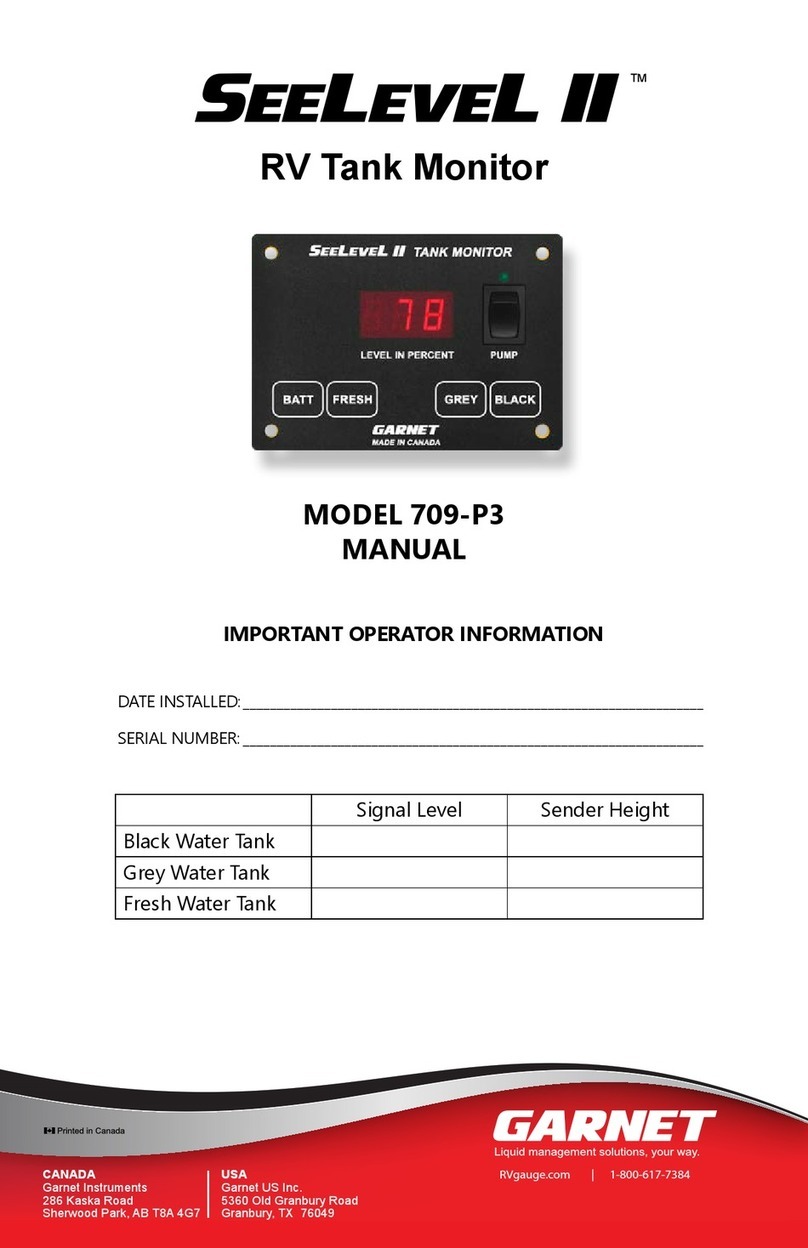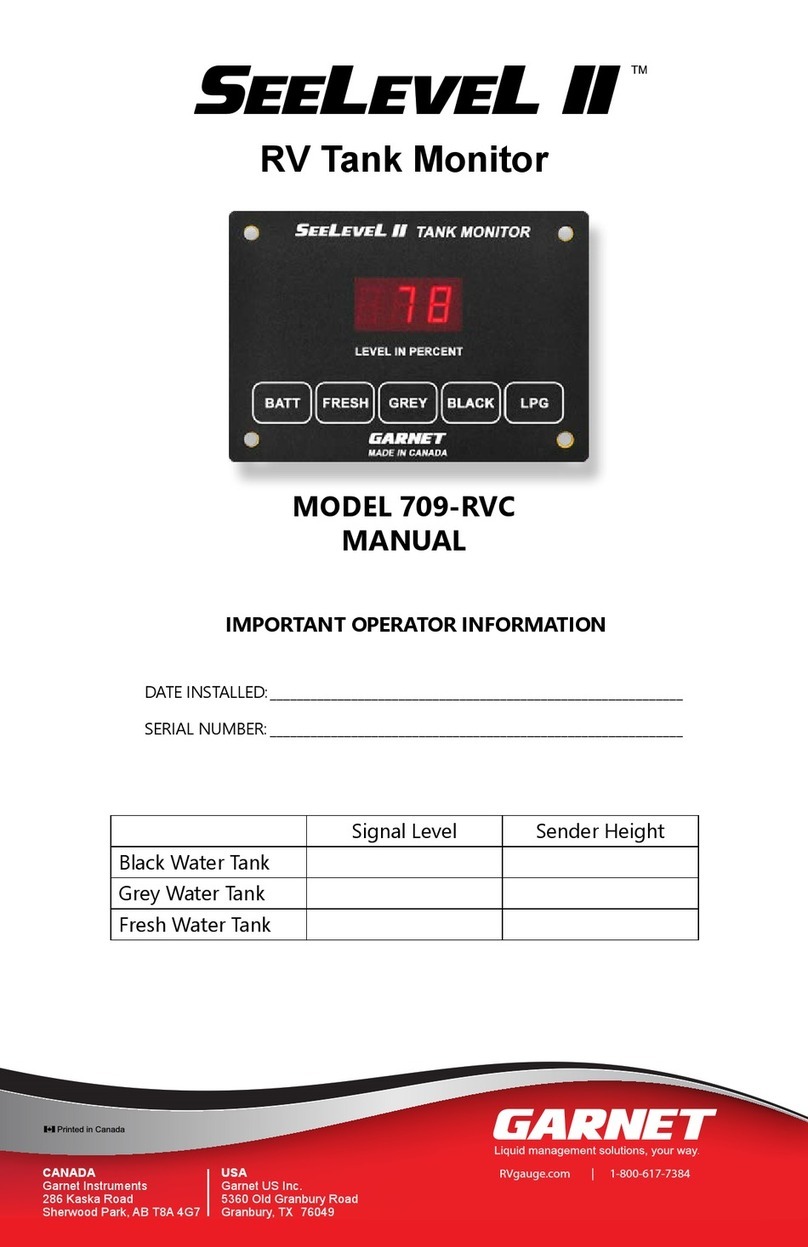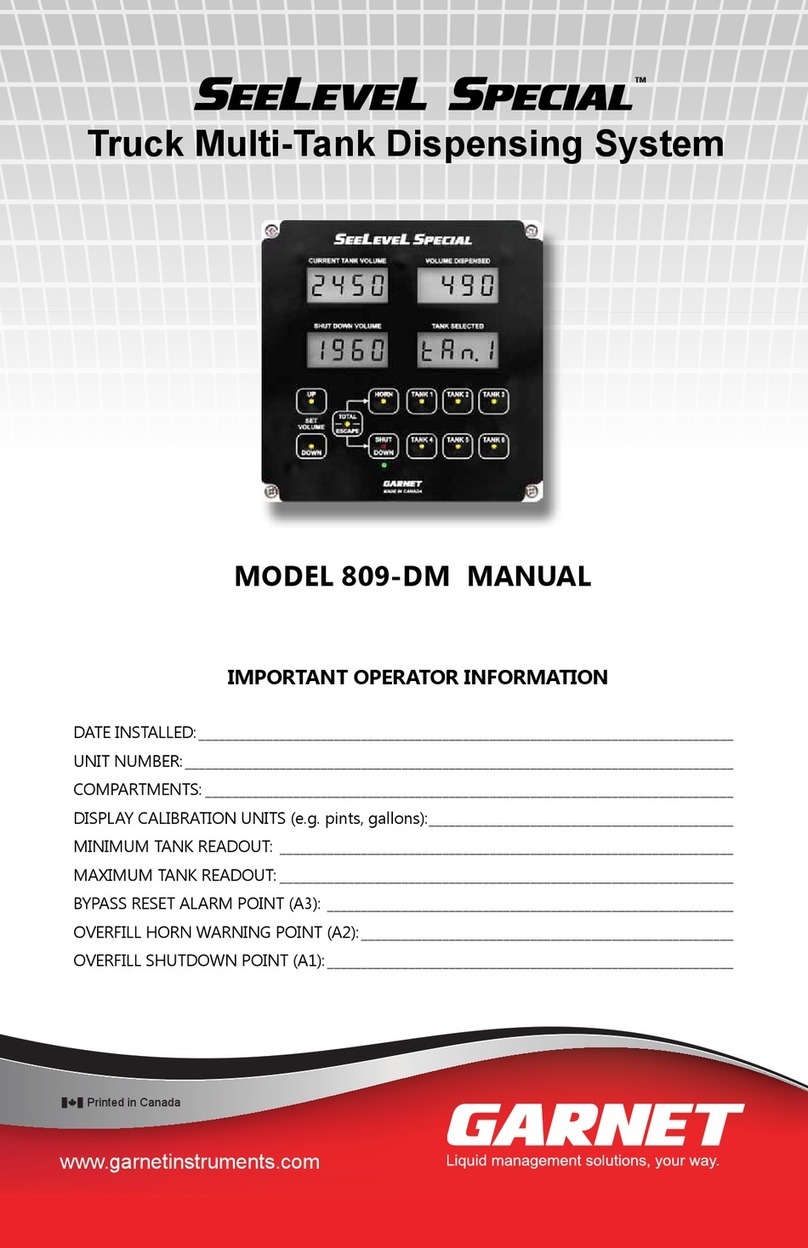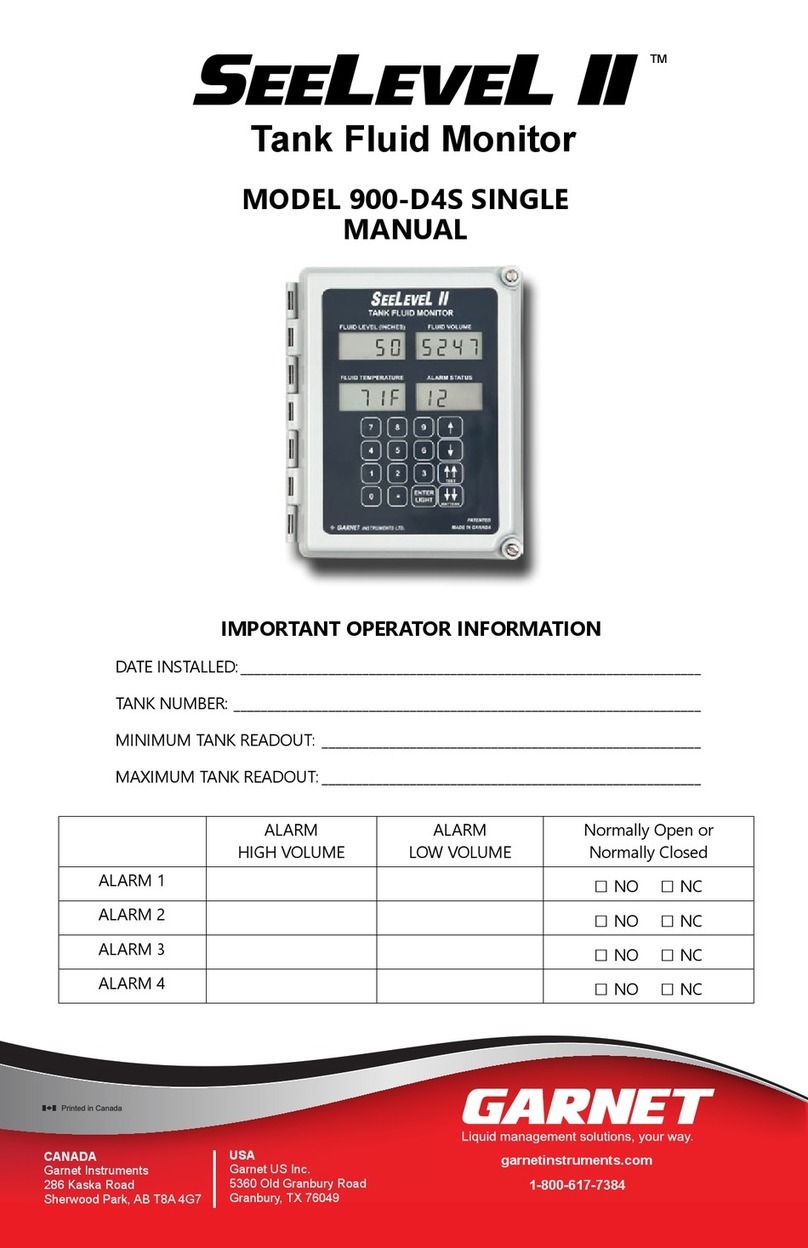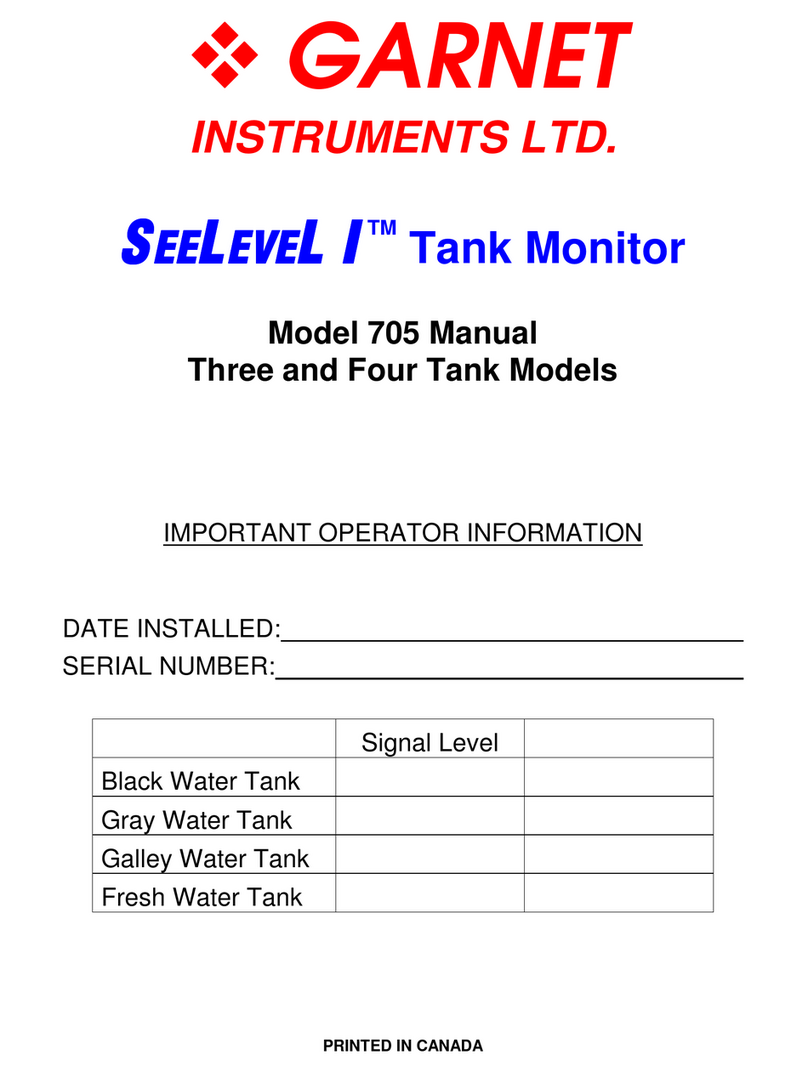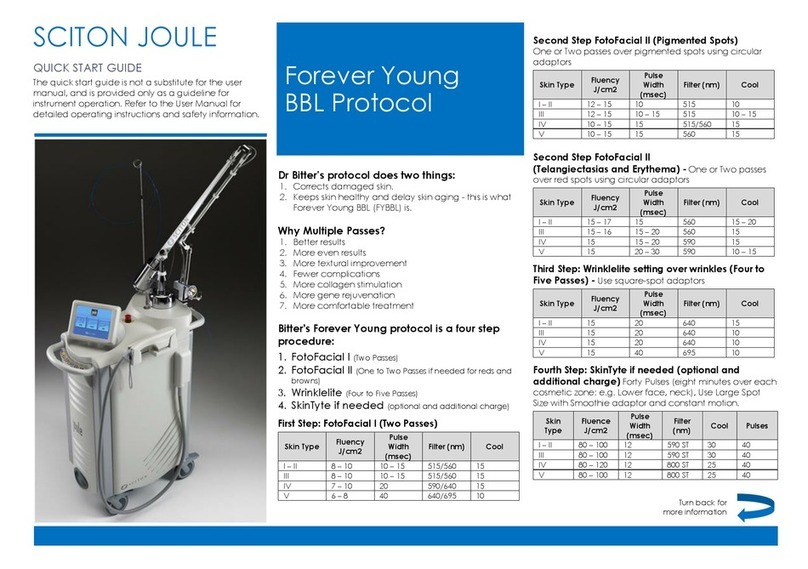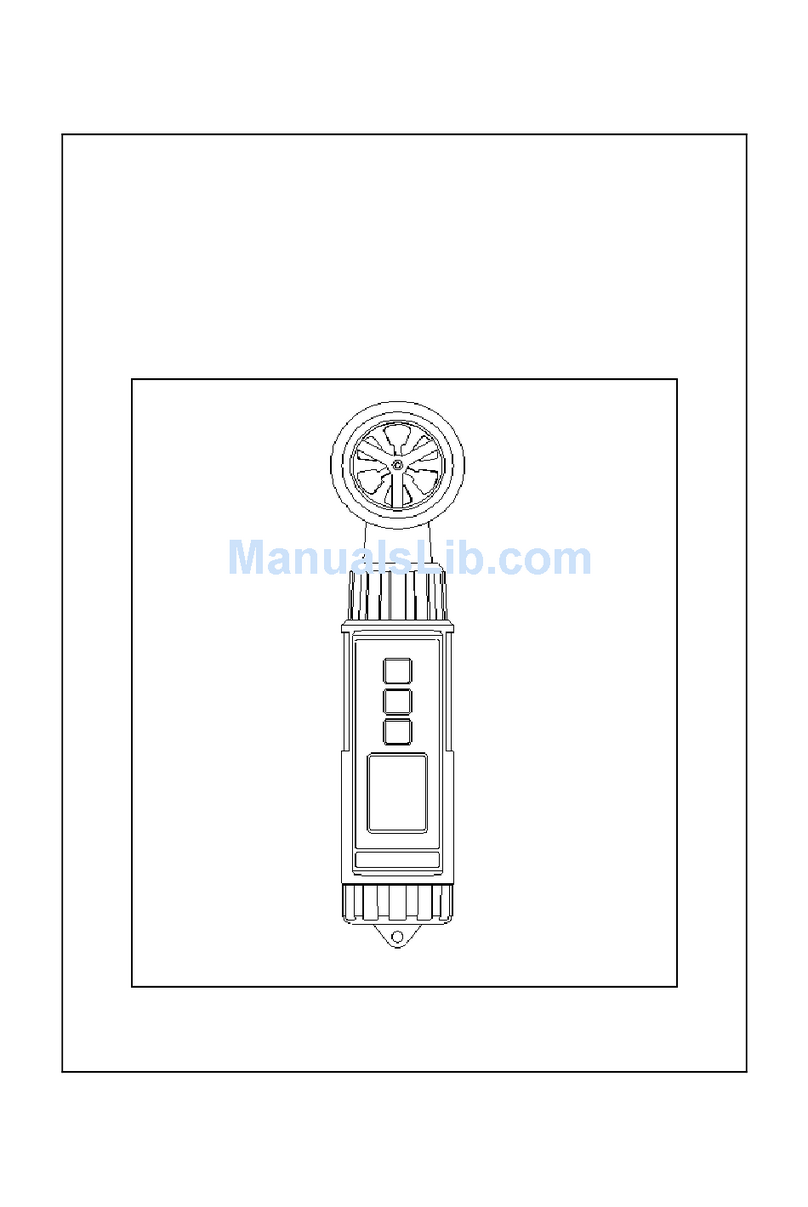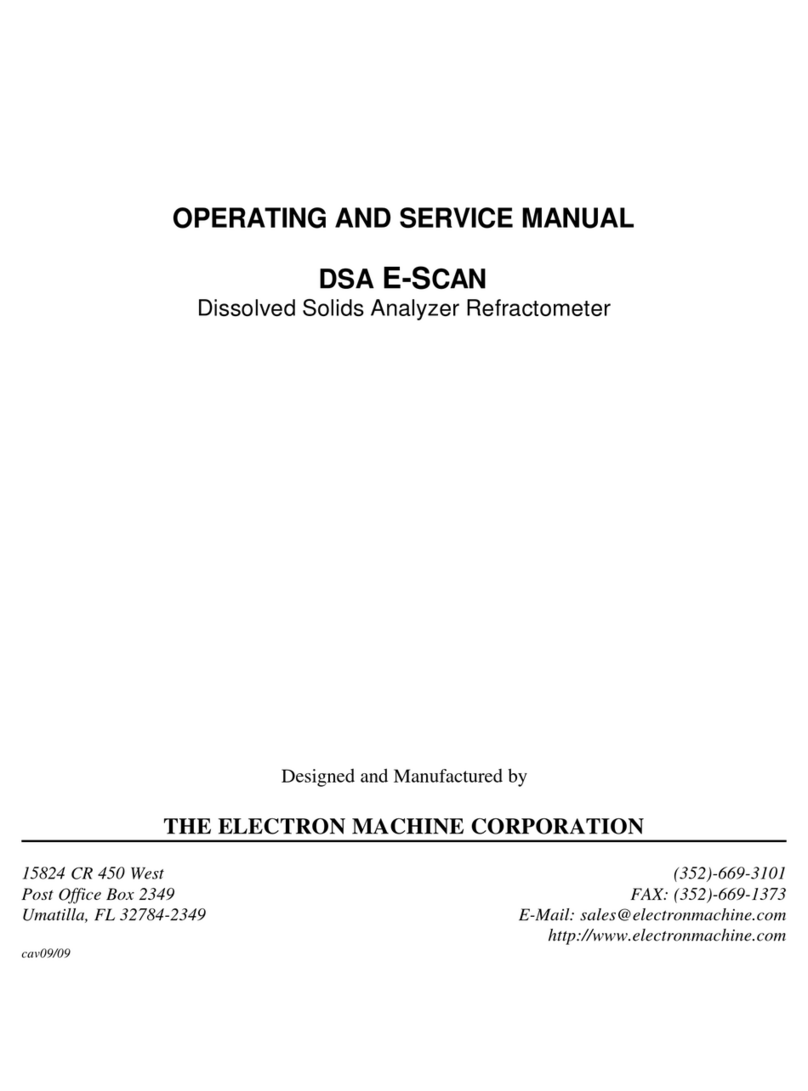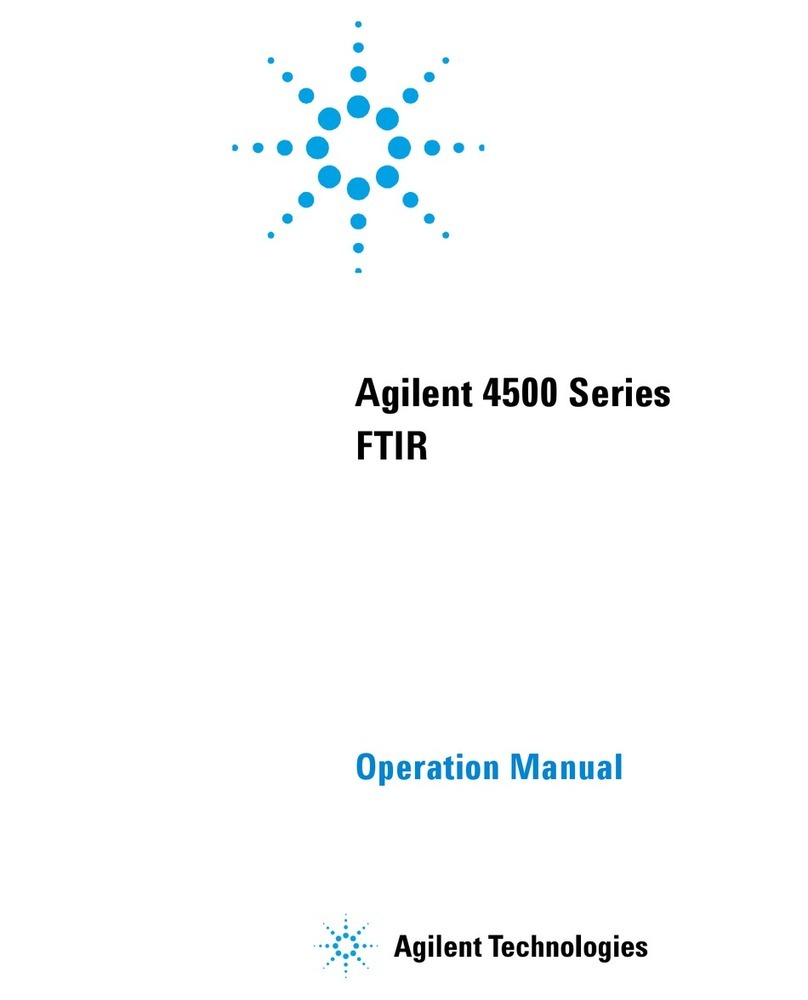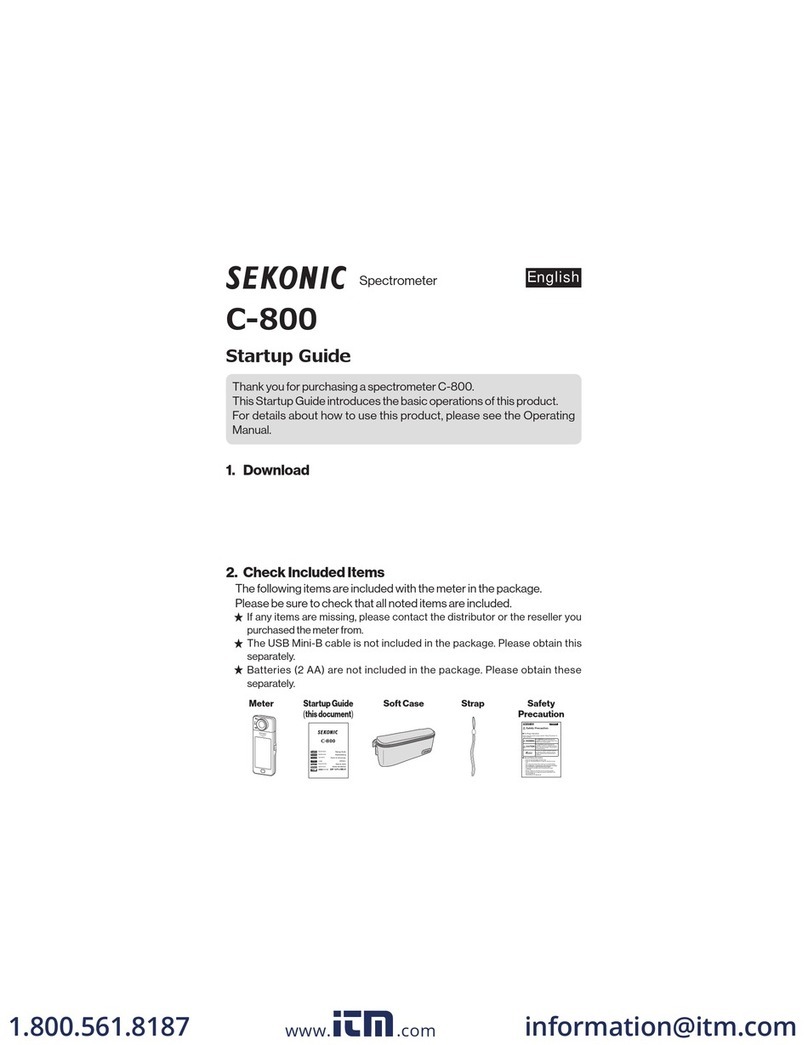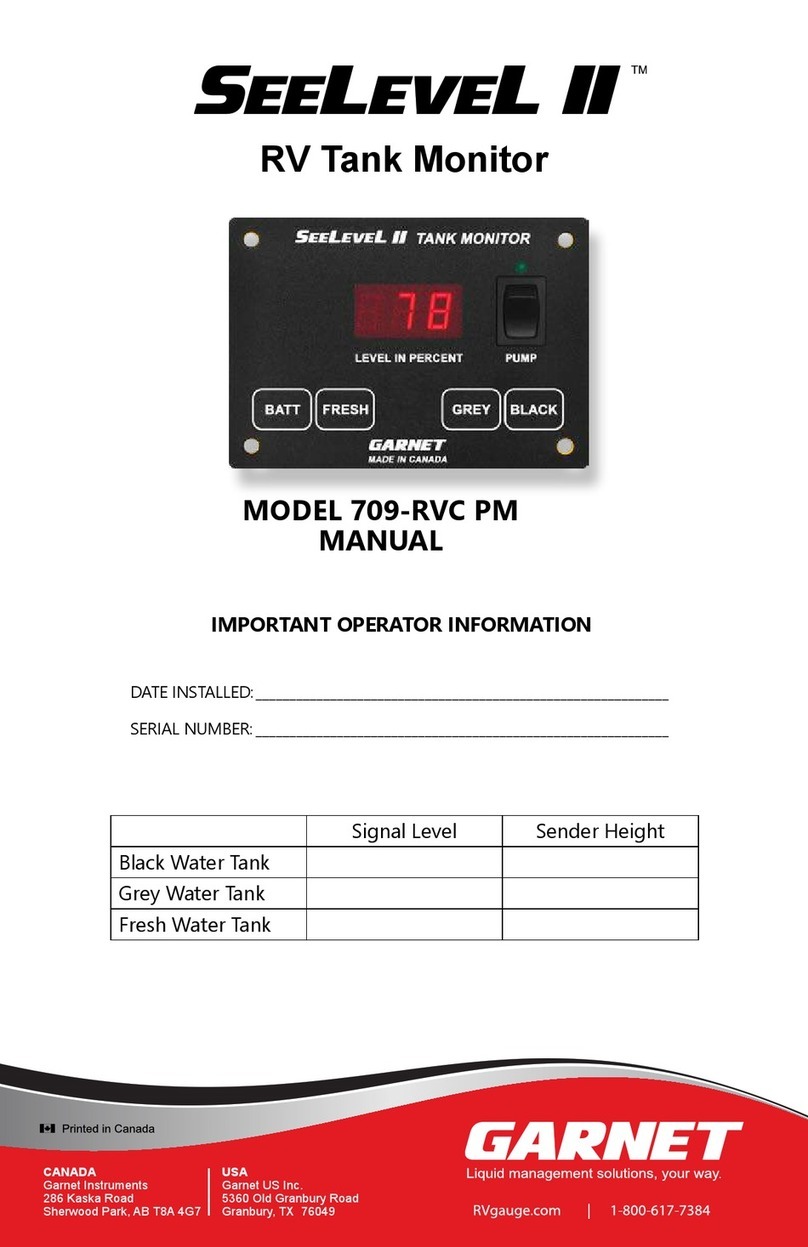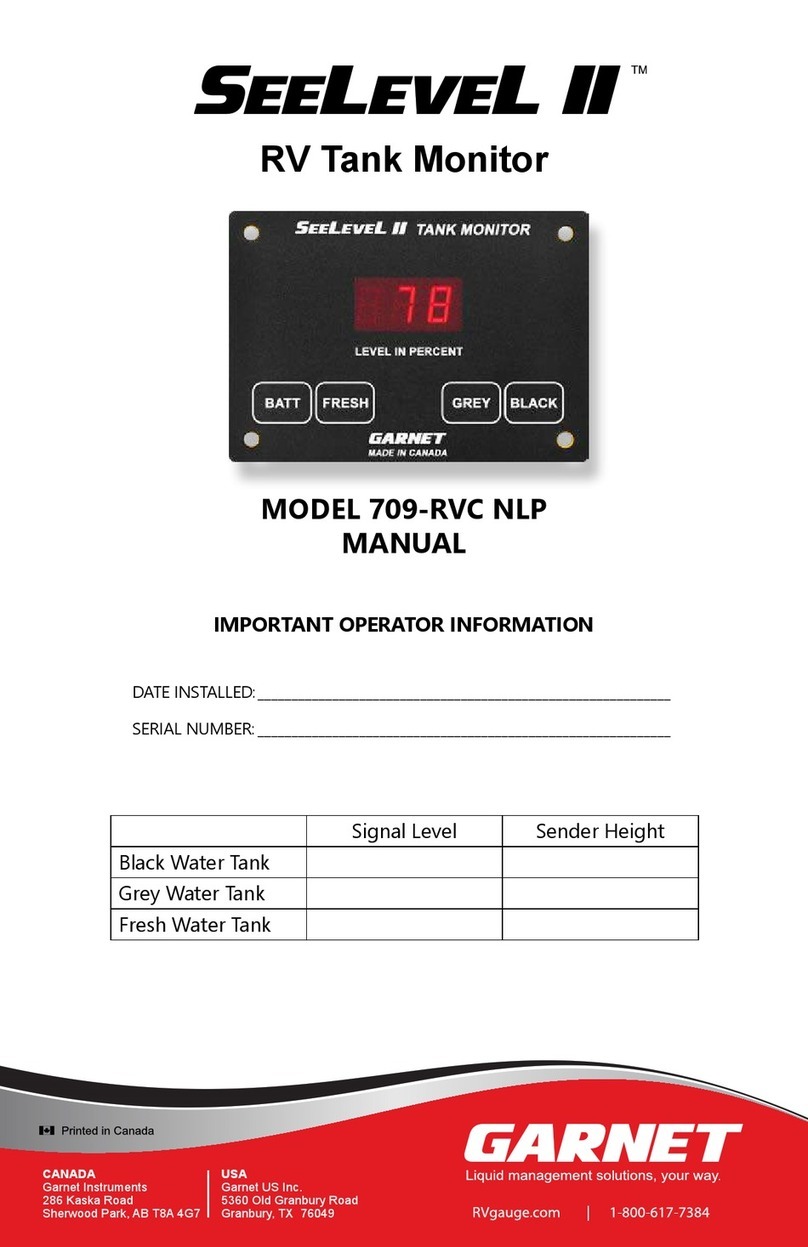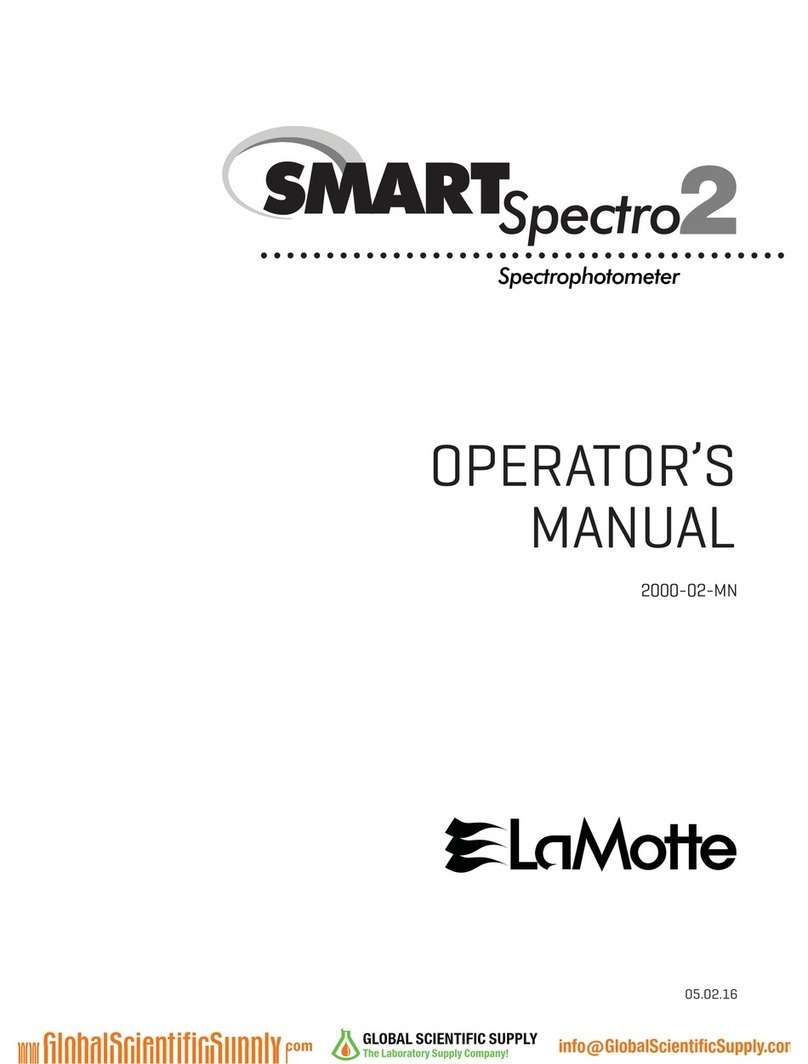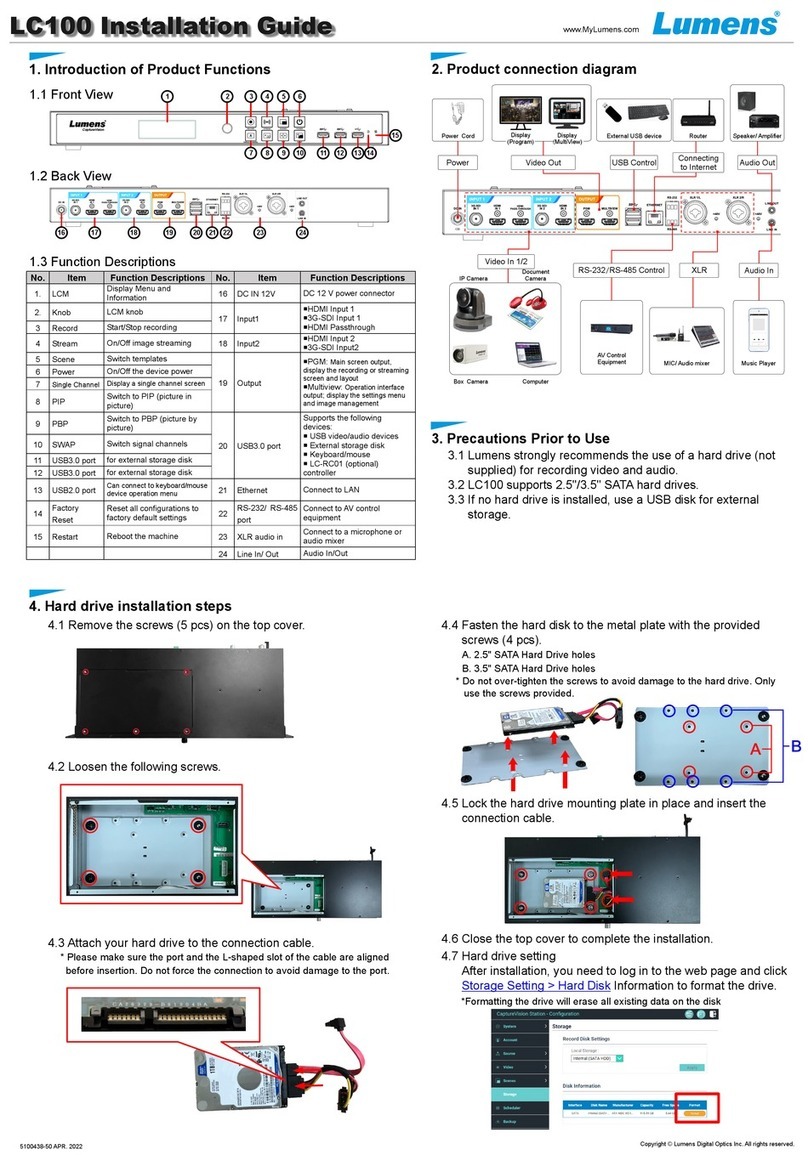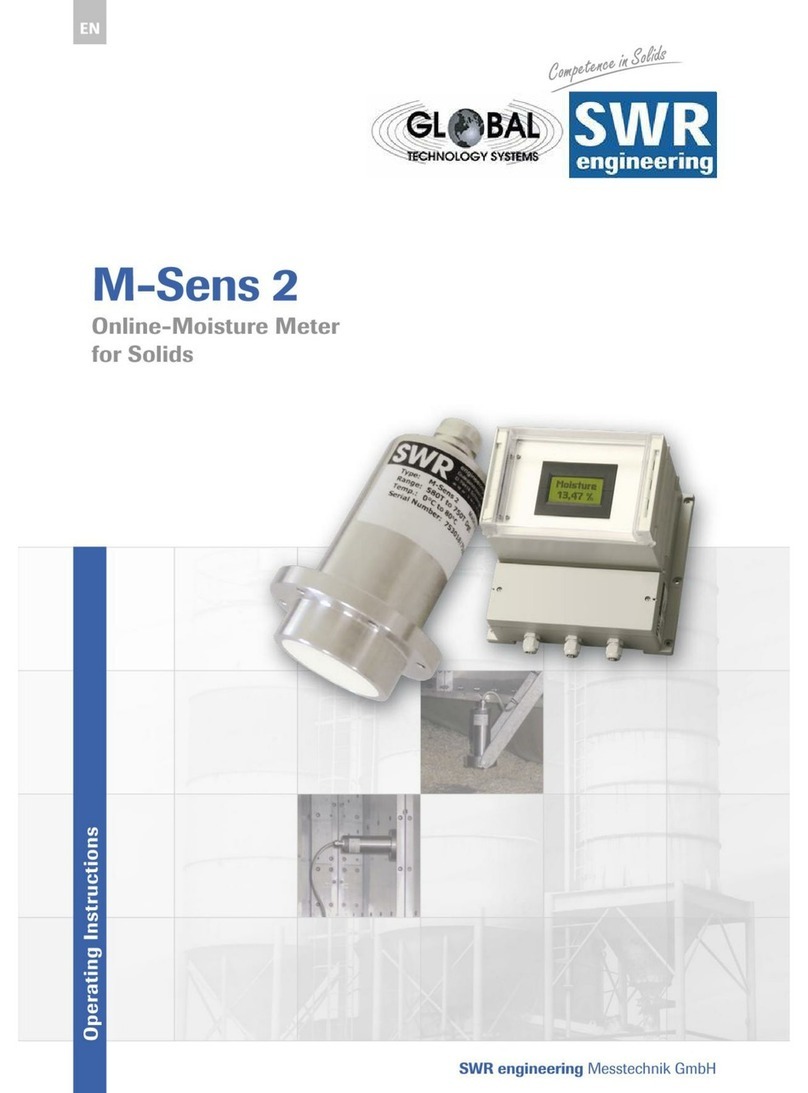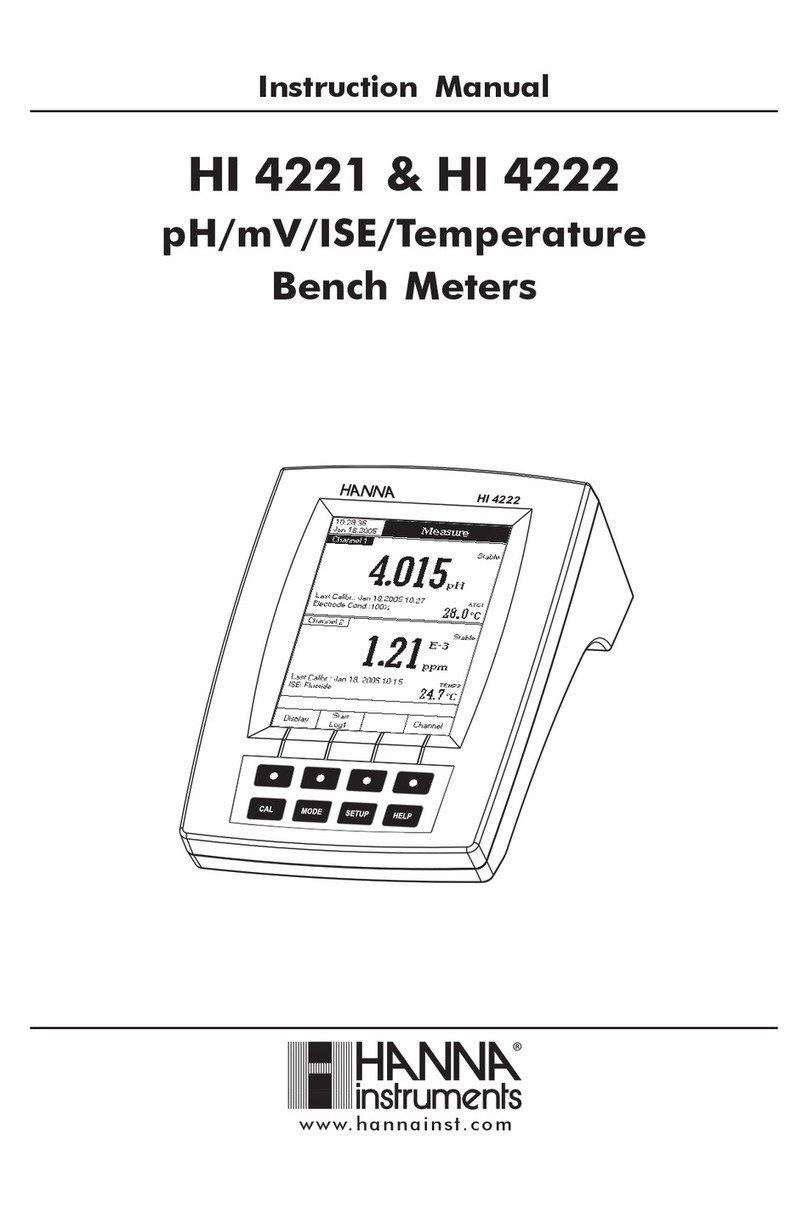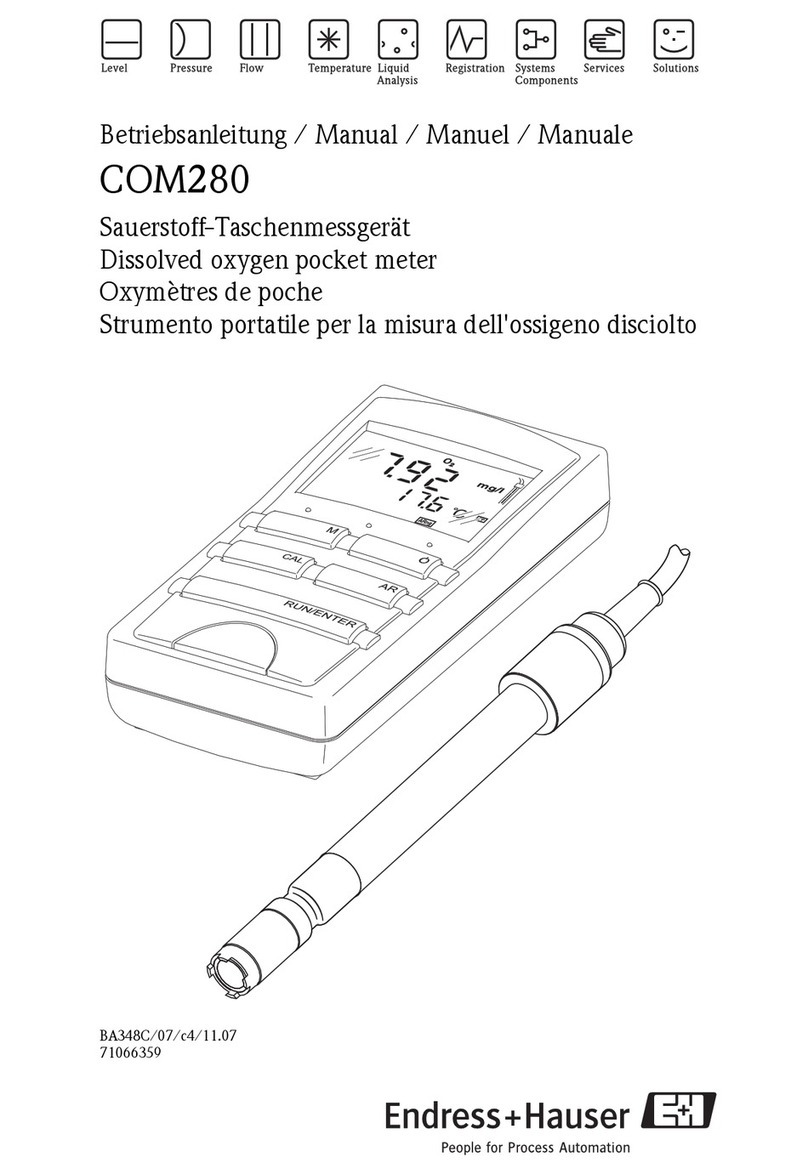Page 15
714 / 714-P Manual
9. The senders need to be programmed so they know which tank
they are on. This is done by selectively cutting off the tabs
on the top of the sender. See the chapter entitled “SENDER
PROGRAMMING” and the section “To program the sender
for the correct tank” for details.
10. For two stacked sender systems, the senders need to be
programmed so they know that they are being used as
top or bottom senders. See the chapter entitled “SENDER
PROGRAMMING” and the section “To program the sender as
top or bottom” for details.
11. Once the sender is cut to length and programmed, carefully
peel the backing paper off the adhesive. Do this slowly to
prevent the adhesive from being ripped off the sender, and
to prevent the backing paper from ripping. Be careful not to
bend the sender sharply in the process. Position the sender
over the side of the tank and carefully stick it down. MAKE
SURE THAT THE END WITH WIRES IS POINTING UP!! Position
the bottom of the sender at least 1/4” above the bottom of
the tank, and more if required to equalize the space at the top
and bottom of the tank. Make sure that the sender is square
with the tank. You only have one shot at this, if you try to peel
it off the tank once it is stuck the sender may be damaged by
the sharp bending. Carefully press the sender down to the
tank so that all of the adhesive is contacting the tank wall.
12. Connect all the blue wires from the senders together, and to
the blue wire from the display. Connect the black wire from
each sender to ground. Use Marrette or crimp connectors to
fasten the wires together. Make sure that the wires from the
sender are routed away from the sender, if they drape over
the sender they could affect the reading. Secure the wires
with tie wraps or something similar so that the wires do not
rattle or press against the sender, this may result in sender
damage or wires breaking over time.
13. Do steps 4 to 12 for the other two holding tanks.
14. All that remains now is calibration and testing. The tank
senders will self calibrate to whatever length they are cut, so
they will always read from 0 to 100%. The display needs to
be set to a one or two sender system for each tank. See the
chapter entitled “DISPLAY CALIBRATION” and the section
“To calibrate the number of senders for each tank” for details.
Make sure you do it for each tank.
15. For the initial test, have the tank at least 1/4 full of water or
sewage, and verify that the percent level reading looks correct
(see the chapter entitled “OPERATING INSTRUCTIONS” and
the section “To read a water or sewer tank level” for details).
Check to see that the signal power is at least 12% (see the