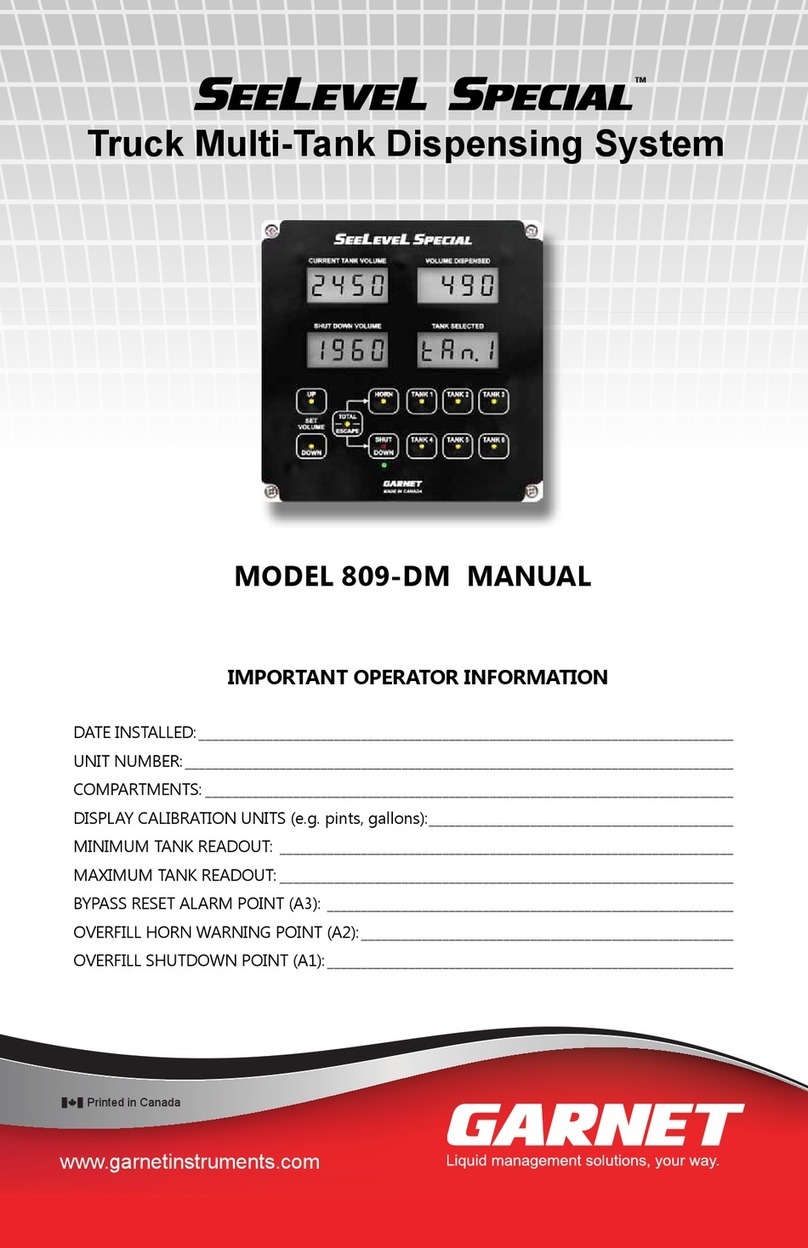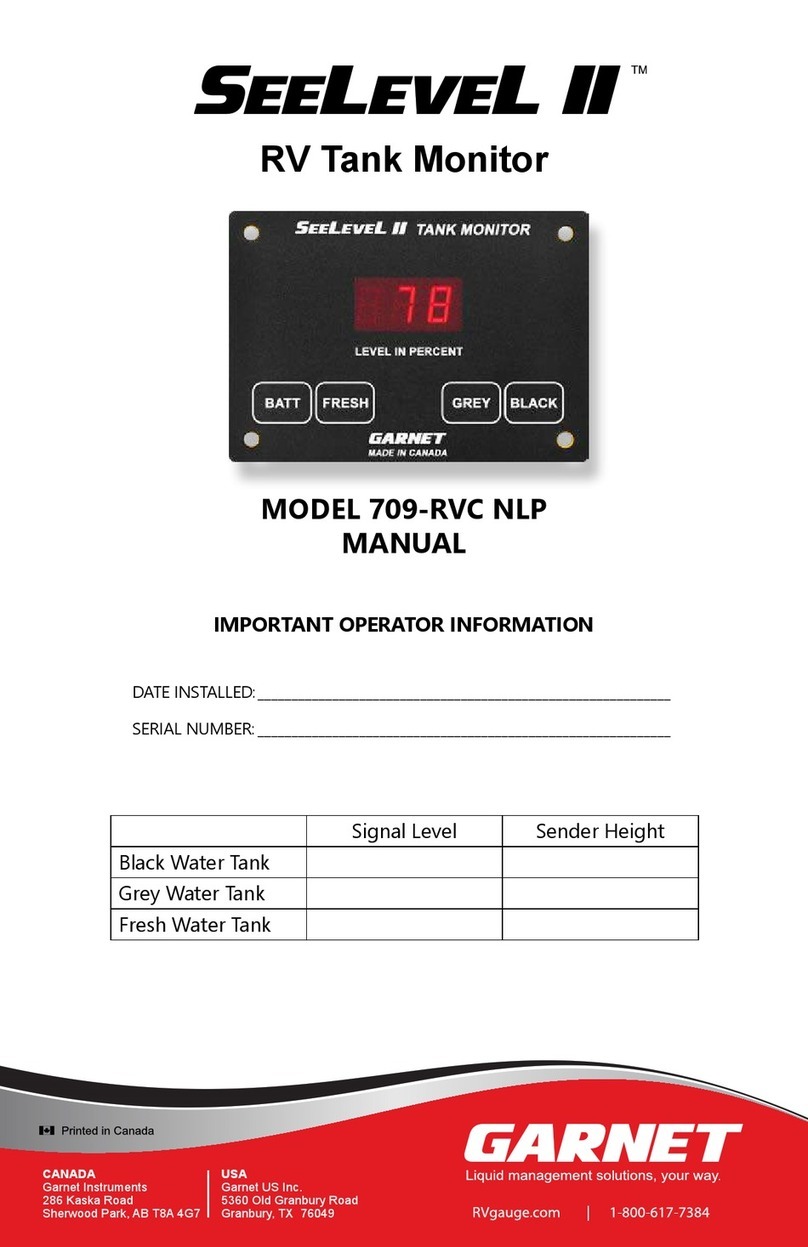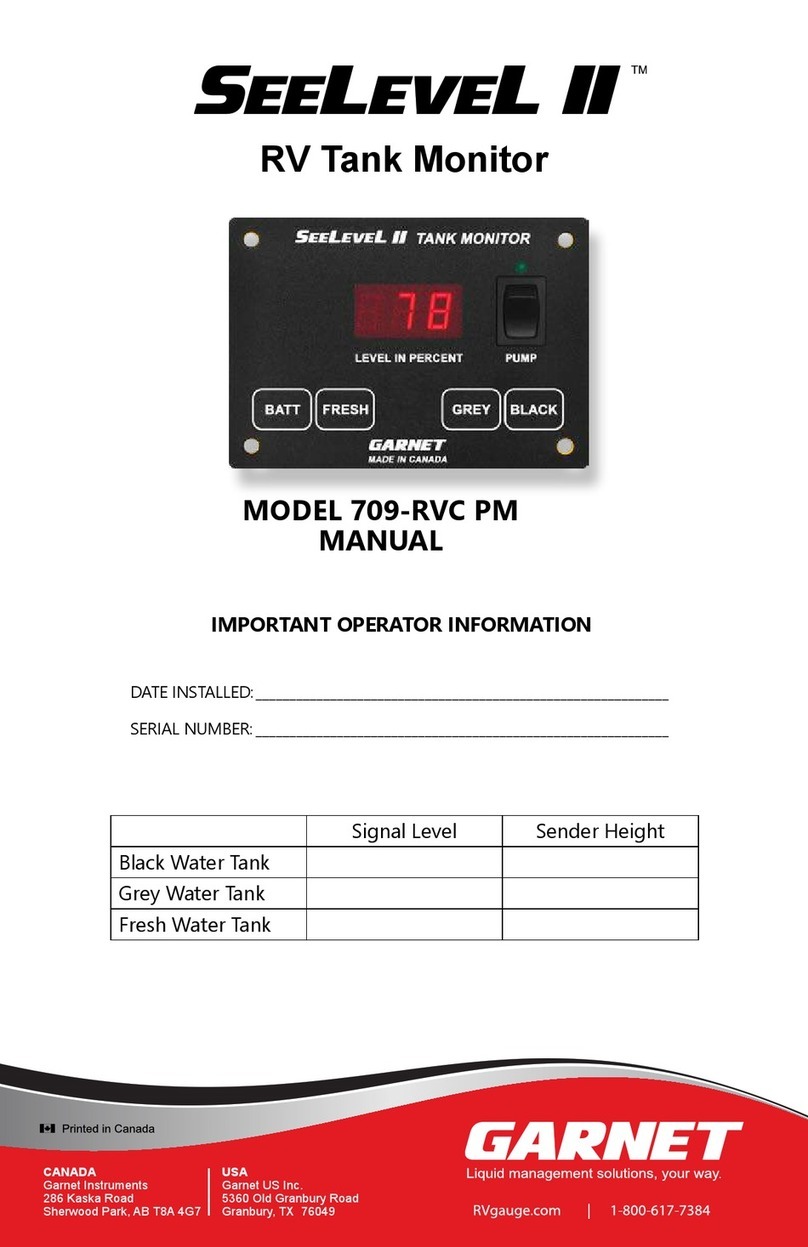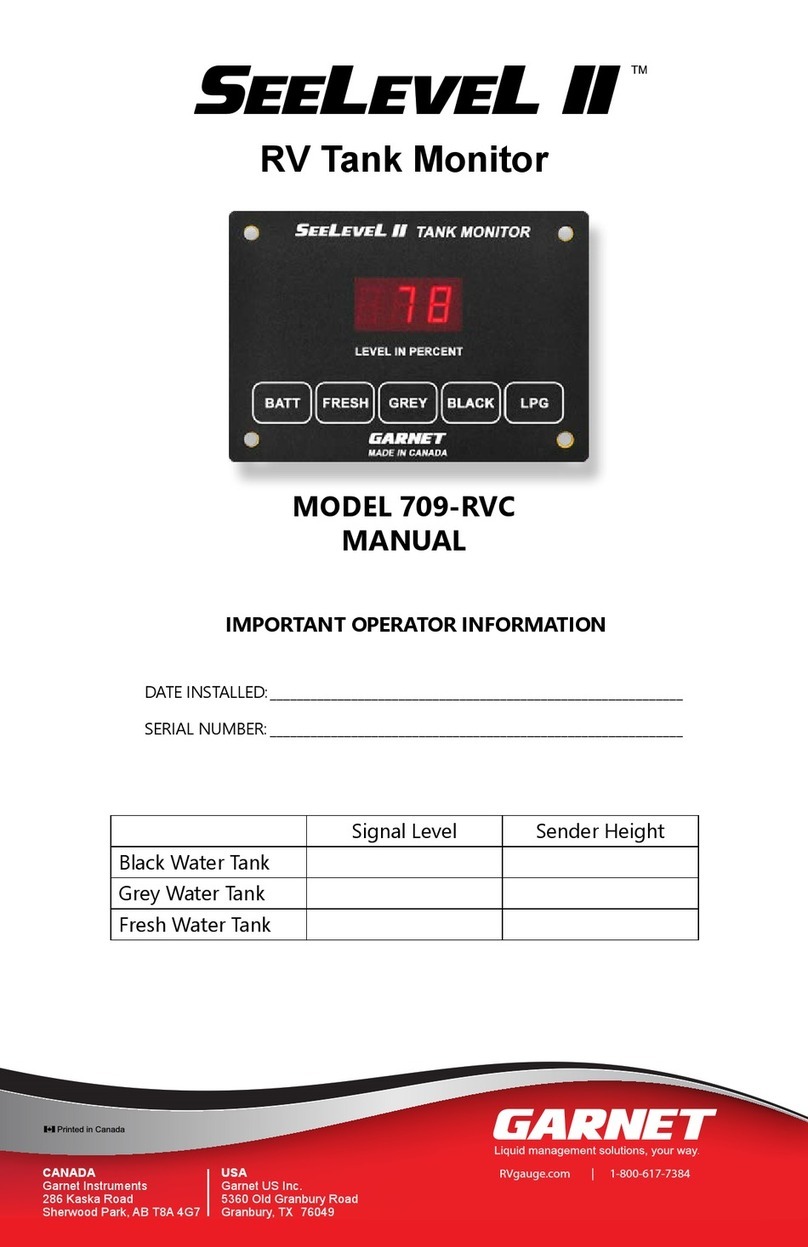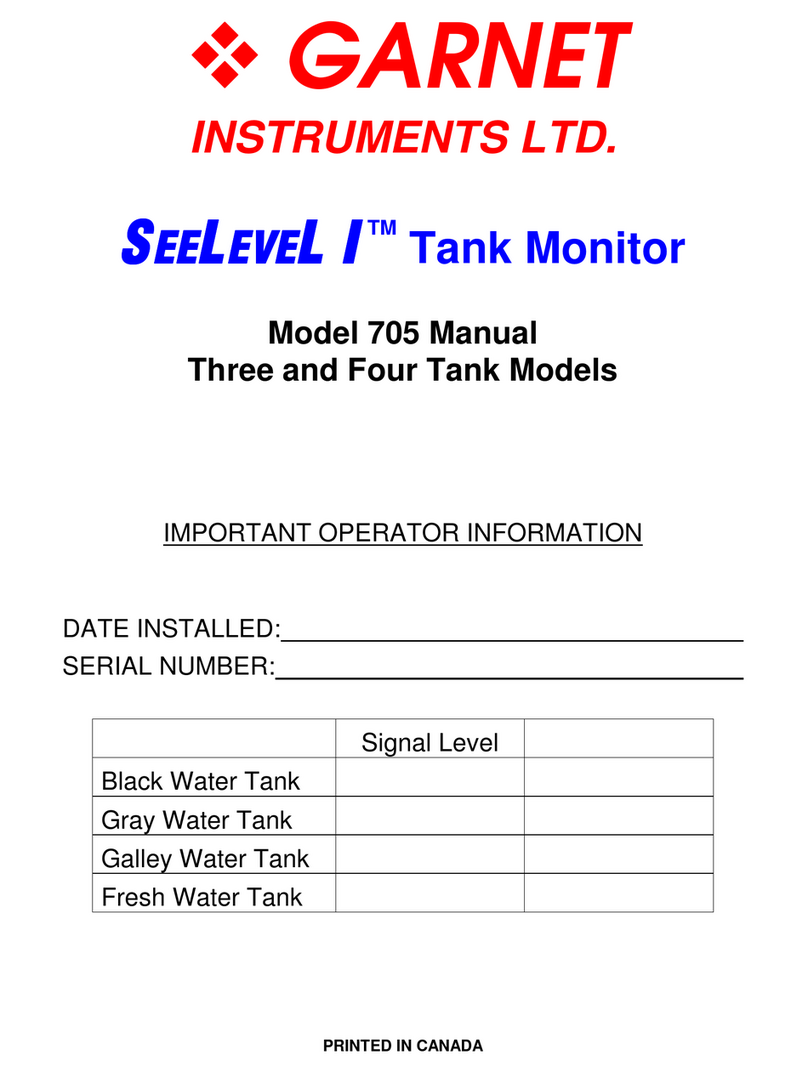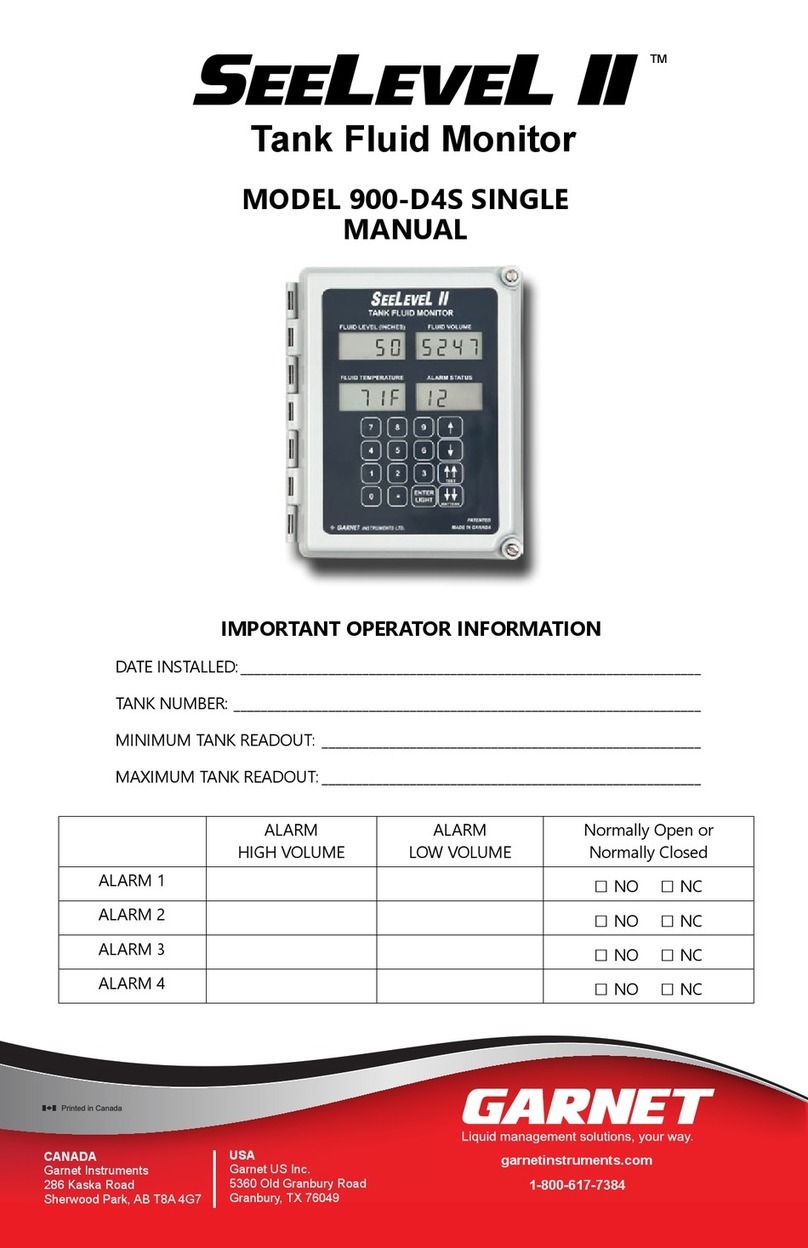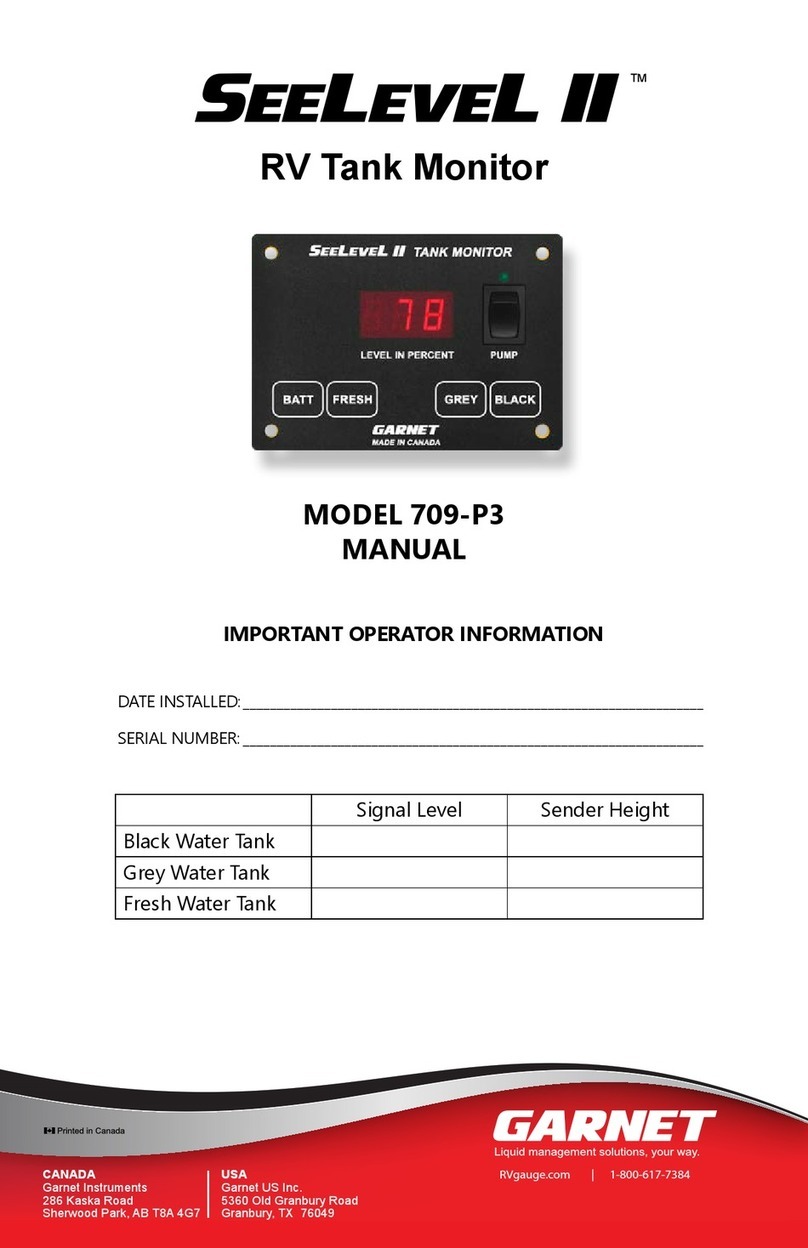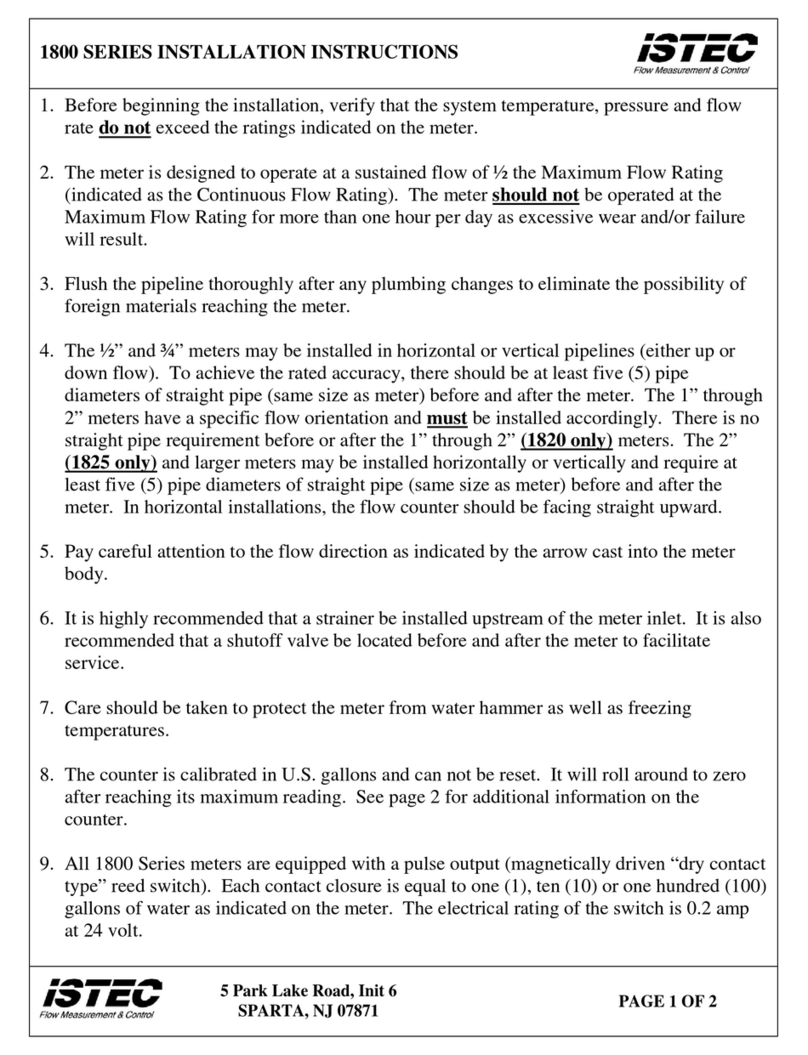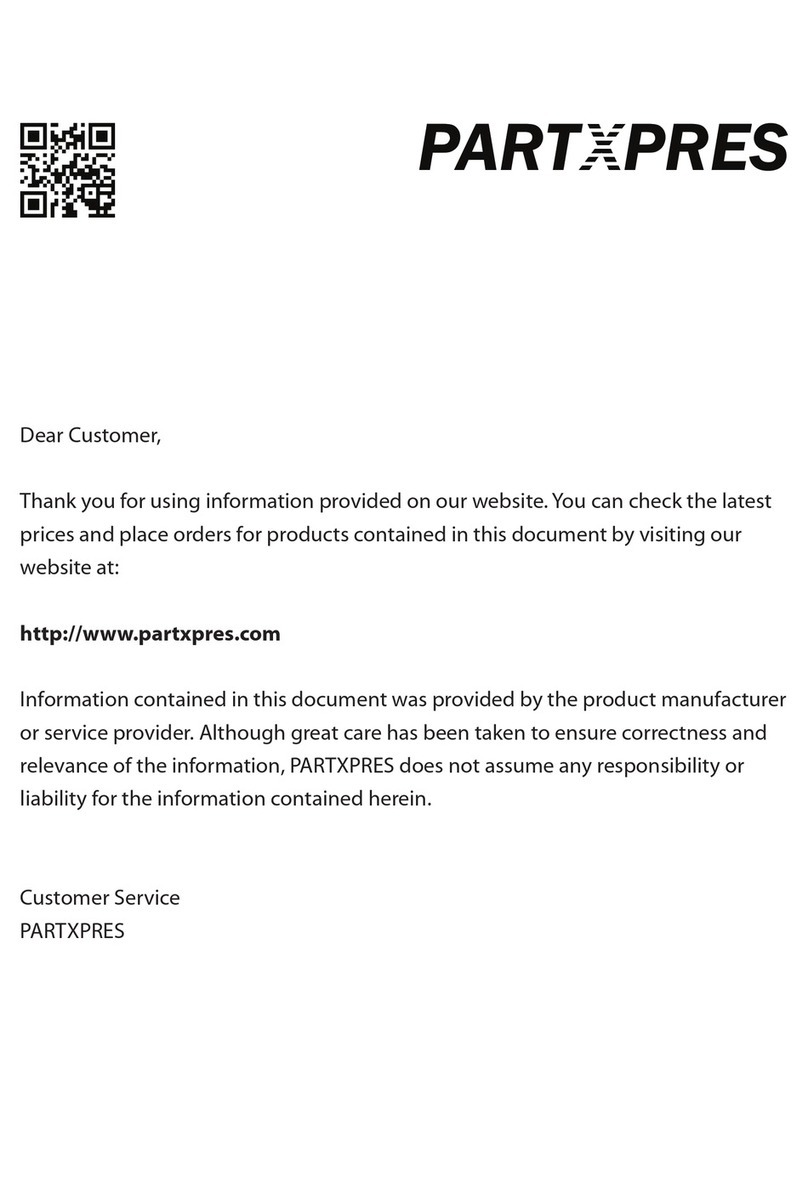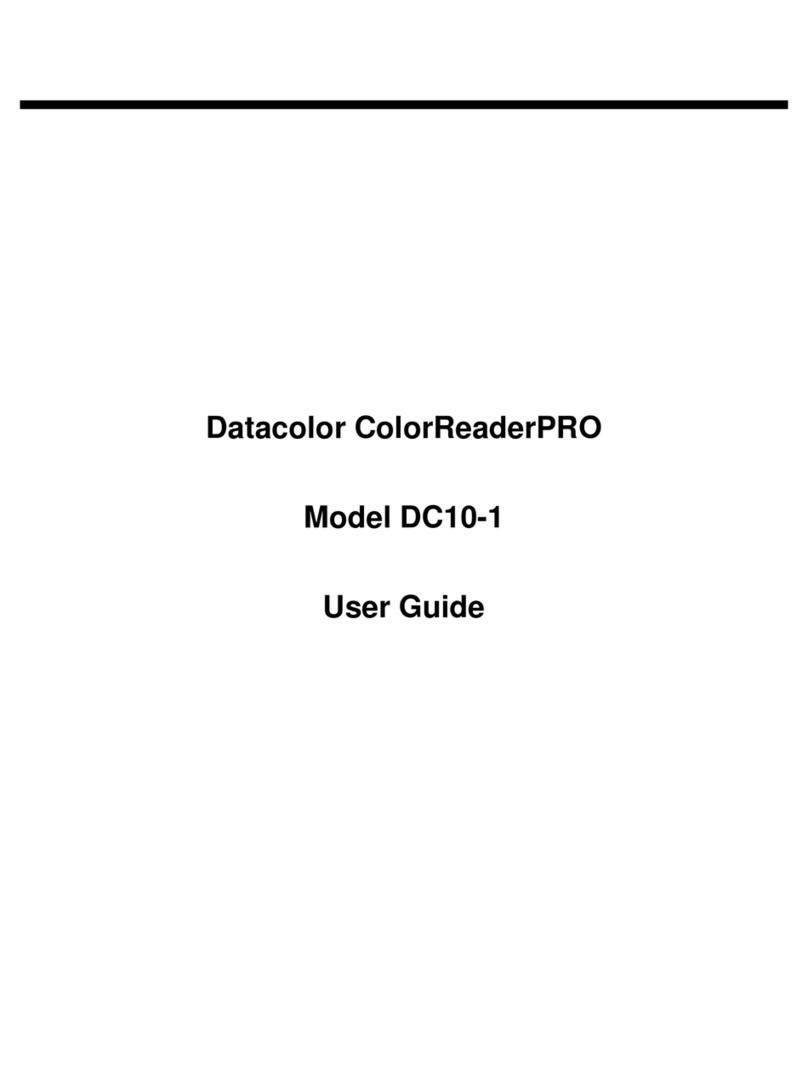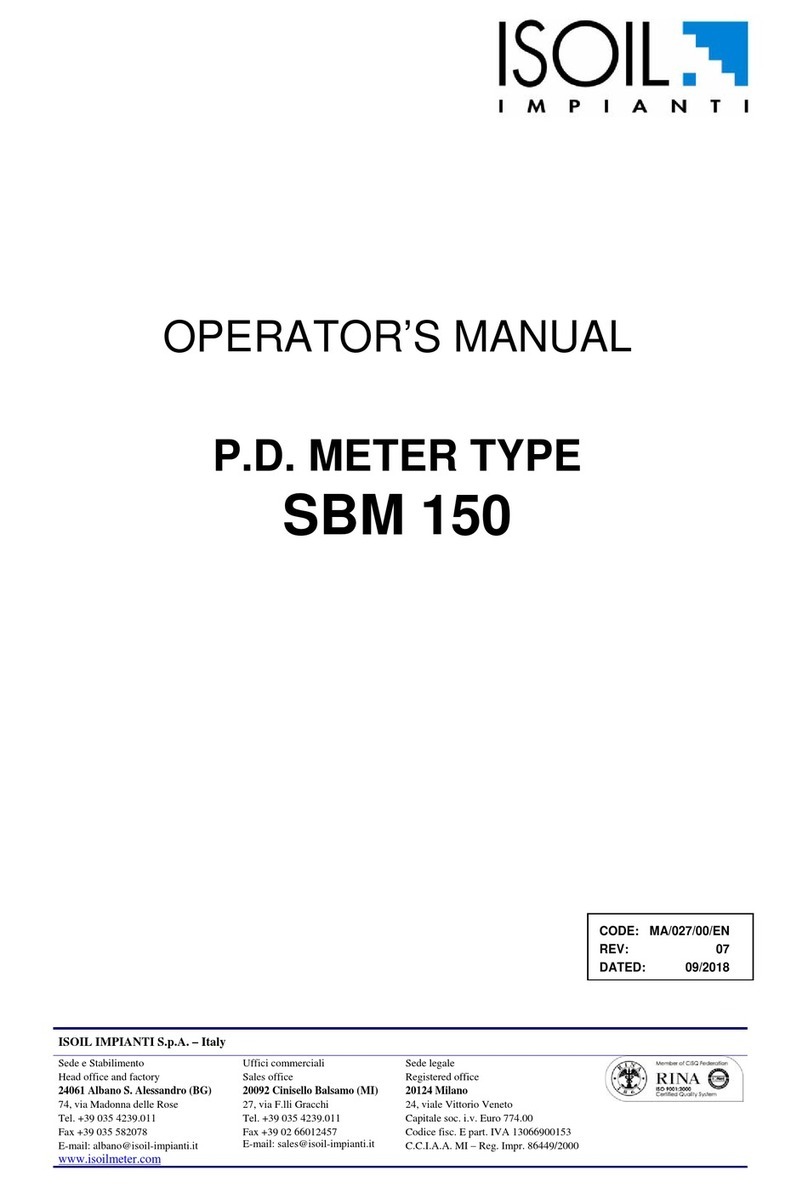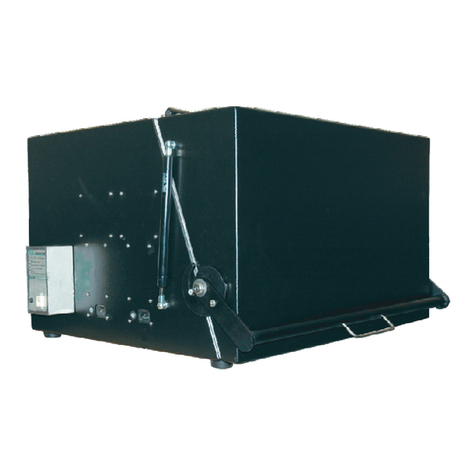2
General Information
WARNING:
This manual contains information about the operation of the PC- 732G® and
its restrictions, therefore, it should be read carefully
Limited Warranty:
Alonso Hnos. Sirenas S.A. (the seller) warrants its products to be
free from defects in material and workmanship under normal use for one year. Except
as specically stated herein, all express or implied warranties, statutory or otherwi-
se, any implied warranties of merchantability or tness for a particular purpose are
expressly excluded. Because the seller does not install or connect the products and
because the products may be used in conjunction with products not manufactured by
the seller, the seller cannot guarantee the performance of the security system and shall
not be liable for circumstances resulting from the inability of the product to function.
The manufacturer’s obligation under this warranty is expressly limited to the repair or
replacement, at the seller’s option, of any product that does not meet specications.
All returns must include proof of purchase and be made within the warranty period.
In no event shall the buyer or any person hold the seller liable for any loss or damage,
whether direct or indirect, including, but not limited to, any damages for loss of prots,
stolen merchandise or claims made by third parties, which are caused by defective
goods or are due to misuse or faulty installation of material. Notwithstanding the above
paragraph, the seller’s maximum liability is strictly limited to the purchase price of the
defective product. Use of this product signies acceptance of this warranty.
ATTENTION:
Distributors, installers and/or others selling the product are not authori-
sed to modify this warranty or make additional warranties binding on the seller.
WARNING:
Please read carefully
Note to Installers
This warning contains vital information. For the sole individual in contact with the user’s
system, it is their responsibility to address each item in this warning for the attention of
the users of this system.
System Failures
The system has been carefully designed to be as eective as possible. However, there are
circumstances, including re, burglary or other emergencies where it will not be able to
provide protection.
Any alarm system can be deliberately compromised or fail to operate for a number of
reasons, some of which may include:
Improper Installation
A safety system must be properly installed to provide adequate protection. Equipment
must not be installed where it will be exposed to moisture or splashing. Each installation
must be evaluated by a safety professional to ensure that all points and access areas are
covered. All window and door locks and latches must be secure and operate as designed.
Windows, doors, walls, ceilings and other materials must possess sucient strength and
construction to provide the expected level of protection. A re-evaluation should be con-
ducted during and after any construction activity. An assessment by the police or re
service is highly recommended if this service is available.
The equipment must be installed in an environment with temperatures between 0ºC and
70ºC.
Criminal Knowledge and Sabotage
This system contains security features that were known to be eective at the time of
manufacture. It is possible for people with criminal intent to develop techniques which
reduce the eectiveness of these features. It is very important that the security system
be reviewed periodically, to ensure that its features remain eective and that they are
updated or replaced if they are found not to provide the expected protection.
Access by Intruders
Intruders can enter through an unprotected access point, circumvent a dis- posed sensor,
evade detection by moving through an area of insucient coverage, disconnect a war-
ning device, interfere with or prevent proper operation of the system.
Power Failure
Control units, intrusion detectors, smoke detectors and many other security devices re-
quire an adequate power supply for proper operation. If a device is battery operated,
it is possible for the batteries to fail. Even if the batteries have not failed, they must be
charged, in good condition and installed correctly. If a device operates on AC power, any
interruption, even a slow one, will render the device inoperable while without power.
Power interruptions of any duration are often accompanied by voltage uctuations which
can damage electronic equipment such as security systems.
After a power outage occurs, immediately conduct a complete system test to ensure that
the system is functioning as intended.
Compromised Wireless Devices
Signals will not be able to reach the receiver under all circumstances, which include
metal objects placed nearby or deliberate interference.
Failure of Replaceable Batteries
The expected battery life is a function of the environment, usage and type of device.
Environmental conditions such as excessive humidity, high or low temperatures, or var-
ying amounts of temperature uctuations may reduce battery life. Regular testing and
maintenance will keep the system in good working condition.
System Users
System Users
It is very important that all users of the system are trained in the correct operation of the
alarm system and know how to respond to an alarm
Smoke Detectors
Smoke detectors, which are a part of the system, may not properly alert occupants of a
re for a number of reasons, some of which are as follows: Smoke detectors may have
been incorrectly installed or located. Smoke may not be able to reach the smoke de-
tectors, such as when the re is in the chimney, walls or ceilings, or on the other side of
closed doors. Smoke detectors cannot detect smoke from res on other levels of the re-
sidence. Each re is dierent in the amount of smoke produced and the speed of the re.
Smoke detectors cannot detect all types of res equally well. Smoke detectors cannot
provide early warning of res caused by carelessness or lack of safety such as smoking in
bed, slow explosions, gas leaks, improper storage of combustion materials, overloaded
electrical circuits, playing with matches, or arson.
Even if the smoke detector functions as designed, there may be circumstances where
there is insucient warning time to allow occupants to escape in time to avoid injury or
death.
Motion Detectors
Motion detectors can only detect movement within the designated areas as shown in the
respective installation instructions. They do not discriminate between intruders and/or
inhabitants of the premises or residence, nor do they provide volumetric area protection.
They have multiple detection beams and motion can only be detected in unobstructed
areas covered by these beams. They cannot detect movement behind walls, ceilings,
oors, closed doors, glass partitions, glass doors or windows. Any kind of sabotage, in-
tentional or unintentional, will impair their proper operation.
Passive infrared motion detectors operate by detecting changes in temperature. Howe-
ver, their eectiveness may be reduced when the ambient temperature rises near or abo-
ve body temperature or if there are intentional or unintentional sources of heat in or near
the detection area. Some of the sources of heat may be heaters, radiators, cookers, grills,
replaces, sunlight, etc.
Warning Devices
Warning devices such as sirens, bells, horns, or strobes may not alert or awaken someone
if there is an intervening door or wall. If warning devices are located on a dierent level
of the residence or premises, it is less likely that occupants can be warned or awakened.
Audible warning devices can be interfered with by other noise sources such as stereos,
radios, televisions, air conditioners, etc.
Audible warning devices, even loud ones, may not be heard by people with hearing im-
pairments.
Insucient Time
There may be circumstances when the system is functioning as designed, and yet the
occupants will not be protected from emergencies, due to their inability to respond to
warnings in a timely manner. If the system is supervised, the response may not occur in
time to protect the occupants or their belongings.
Component Failure
Despite all eorts at system reliability, the system may fail in the following cases.
its function, due to the failure of a component.
Incorrect Test
Most problems/failures of an alarm system can be found by regular testing and mainte-
nance. The entire system should be tested weekly and immediately after an intrusion,
attempted intrusion, re, storm, earthquake, accident or any kind of construction activity
on or o the premises. The test should include all devices that are part of the system,
such as sensors, keypads, sirens, etc.
Safety and Insurance
Despite its capabilities, an alarm system is not a substitute for property or life insurance.
Nor is an alarm system a substitute for property owners, tenants, or other occupants
to act prudently to prevent or minimize the harmful eects of an emergency situation.