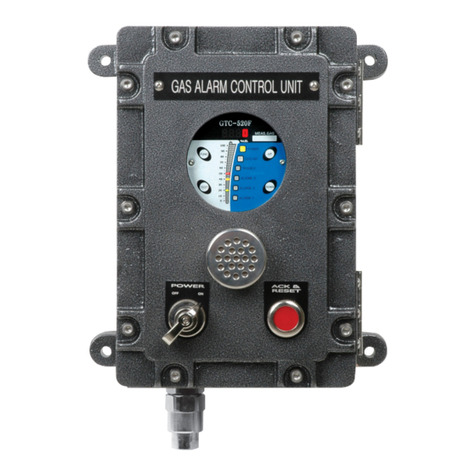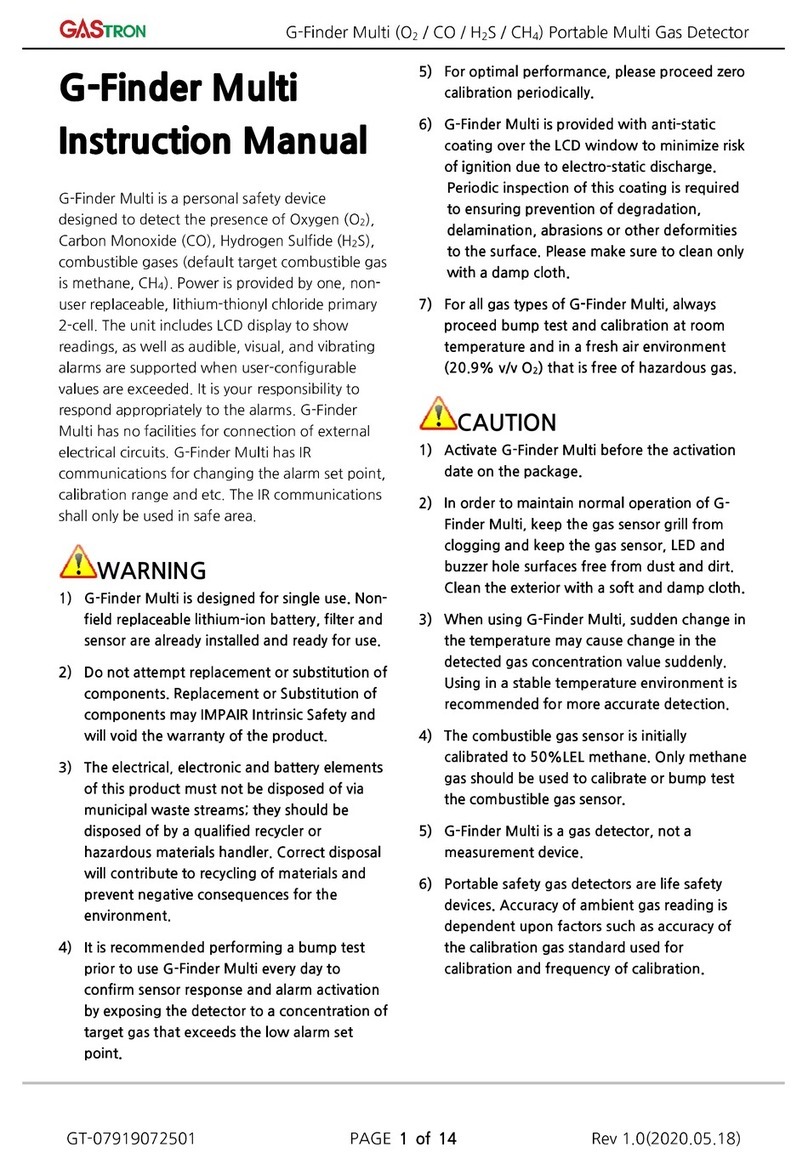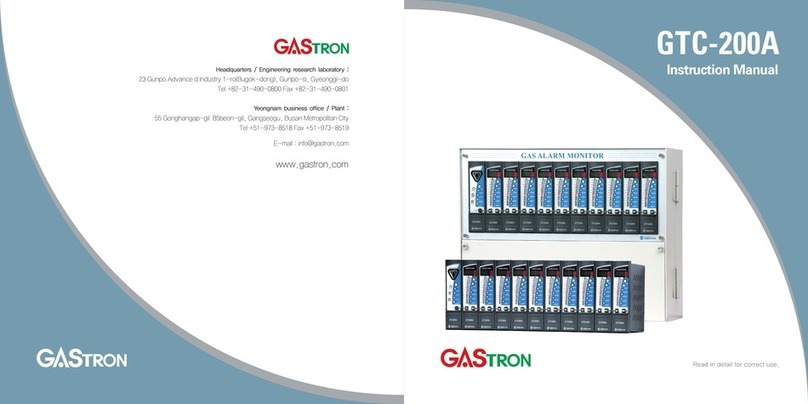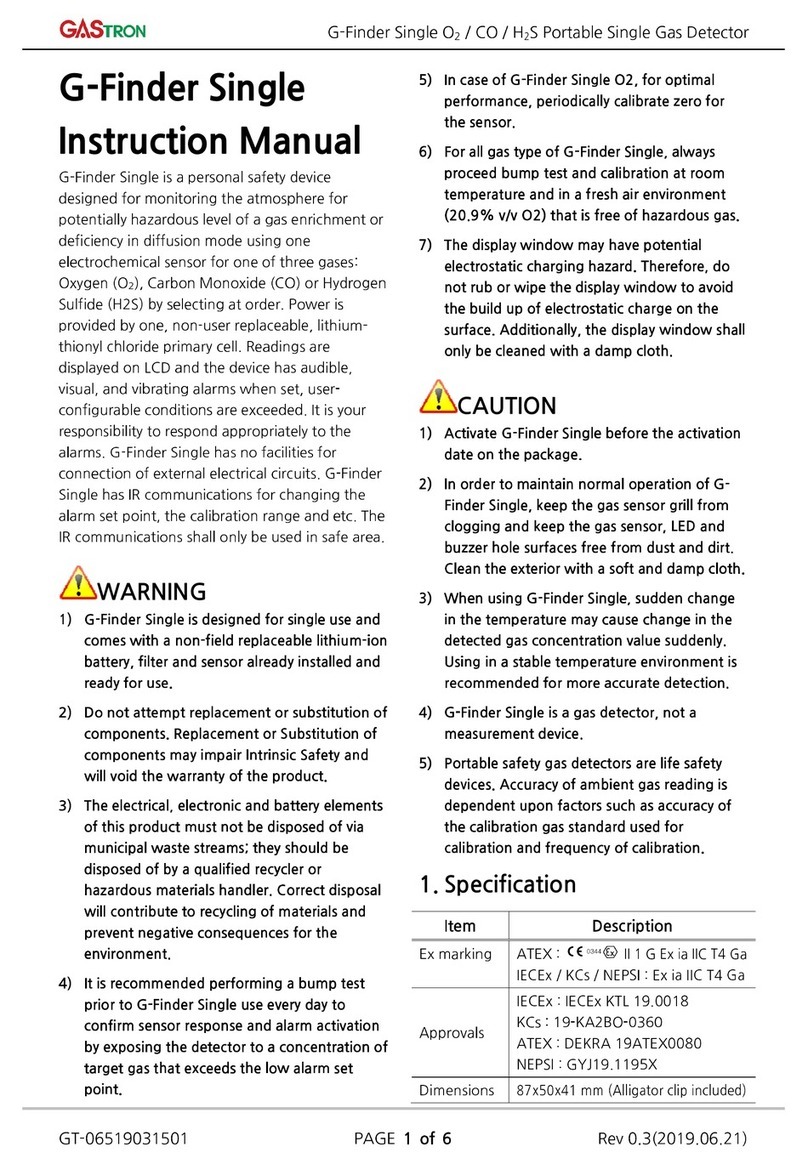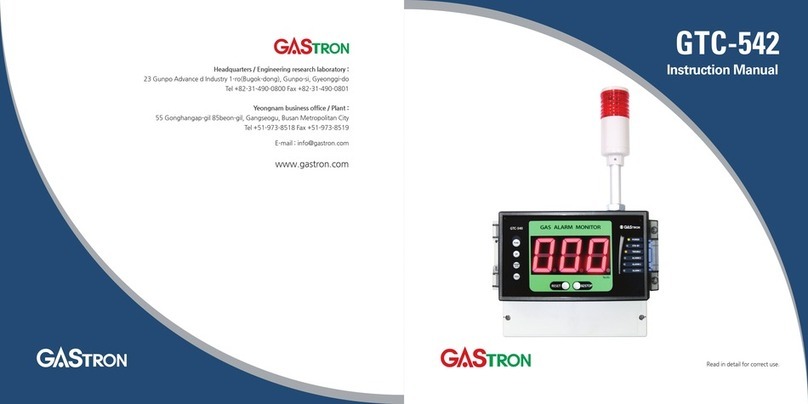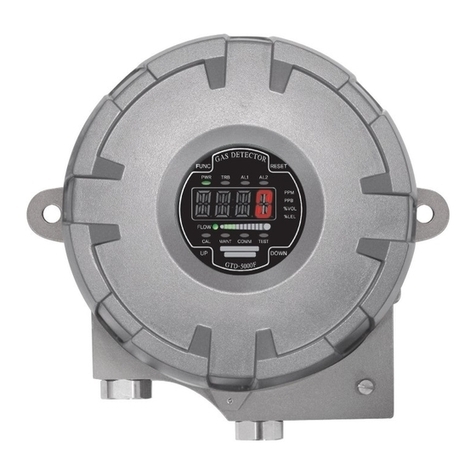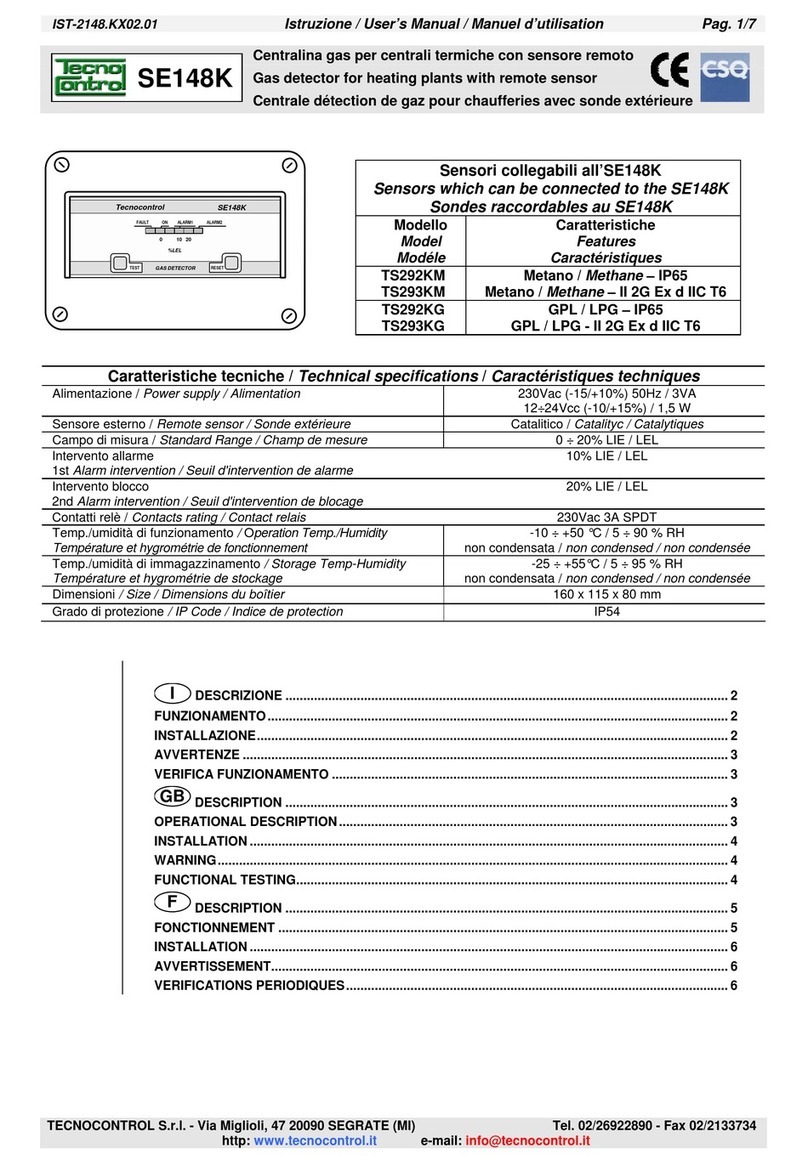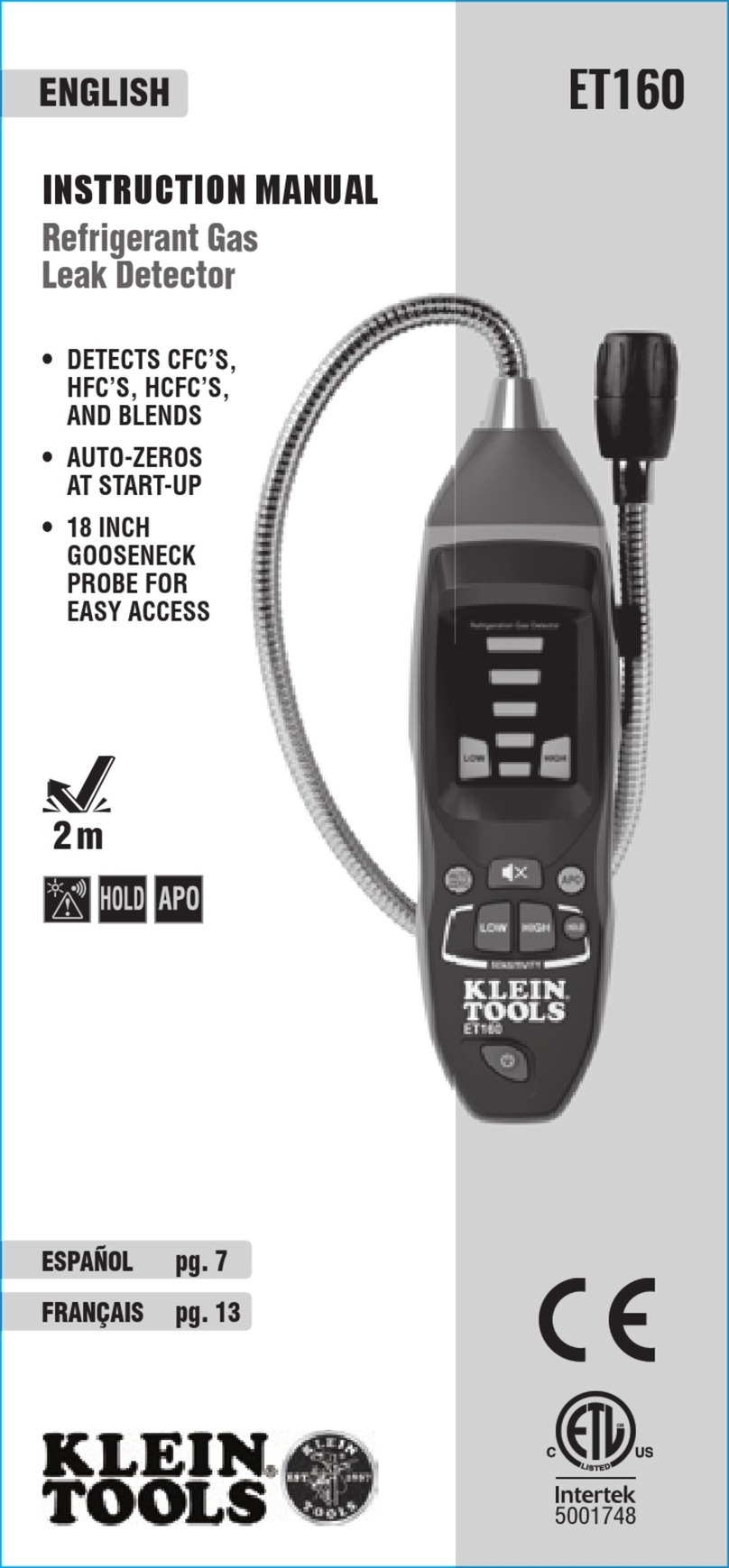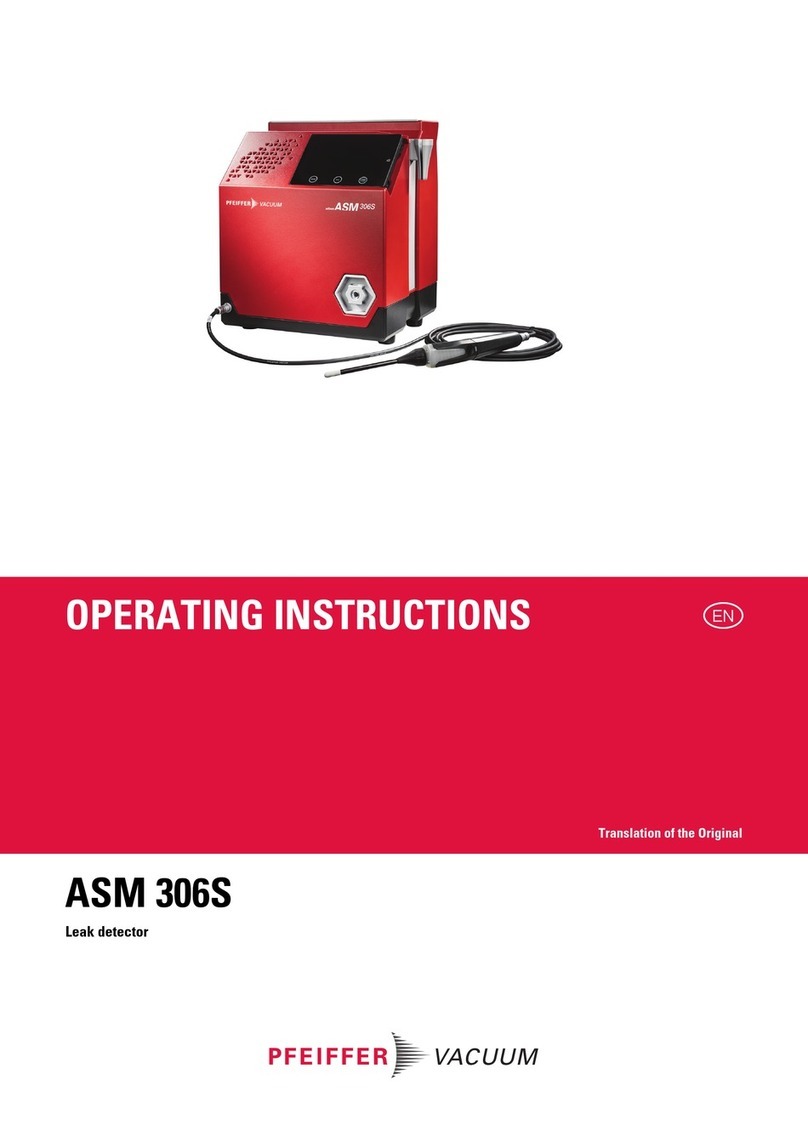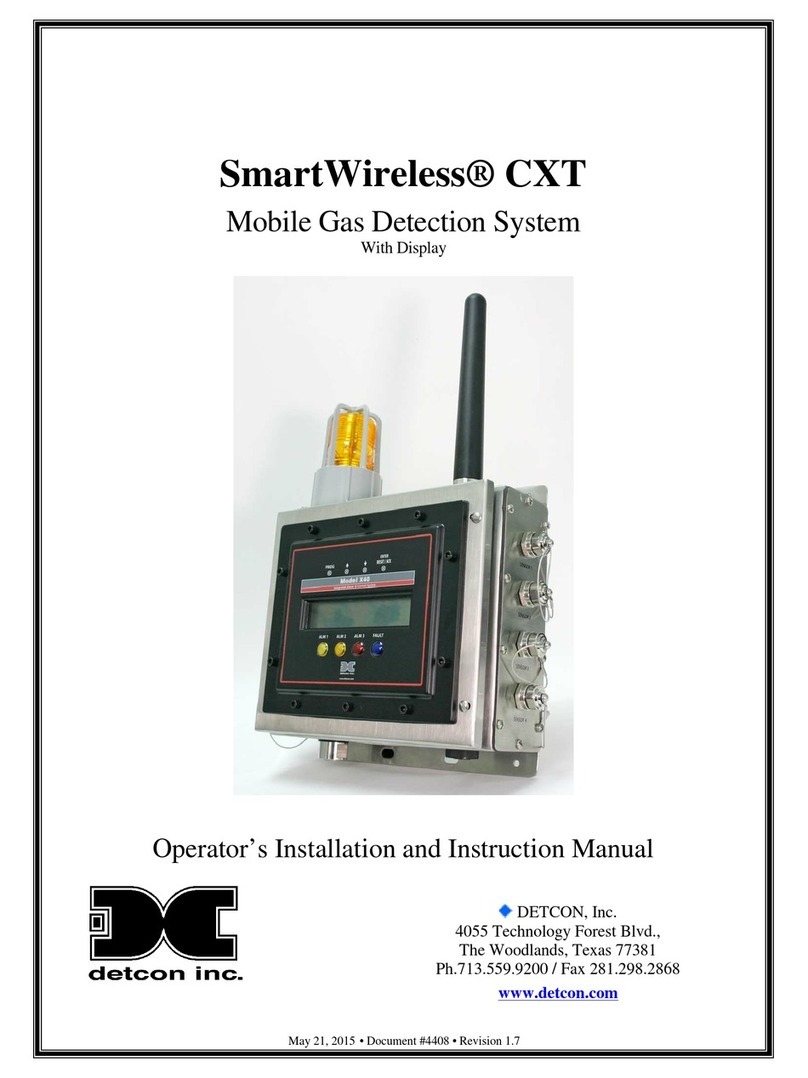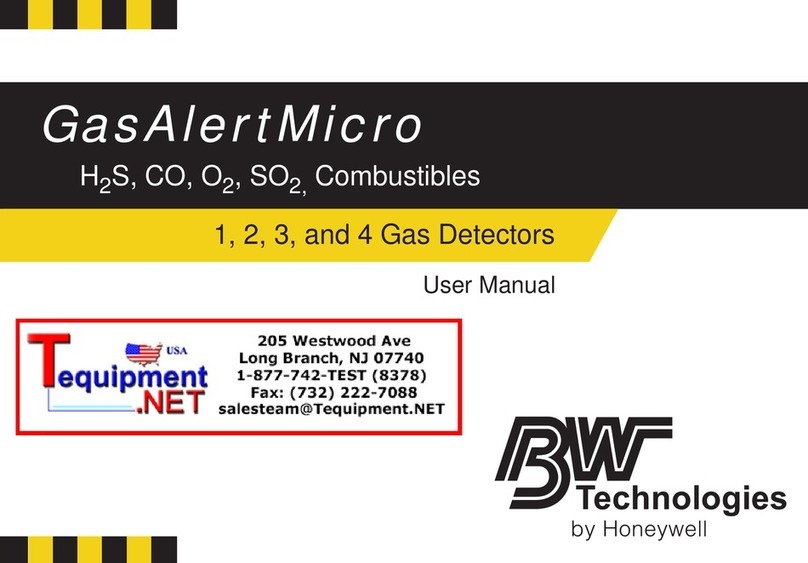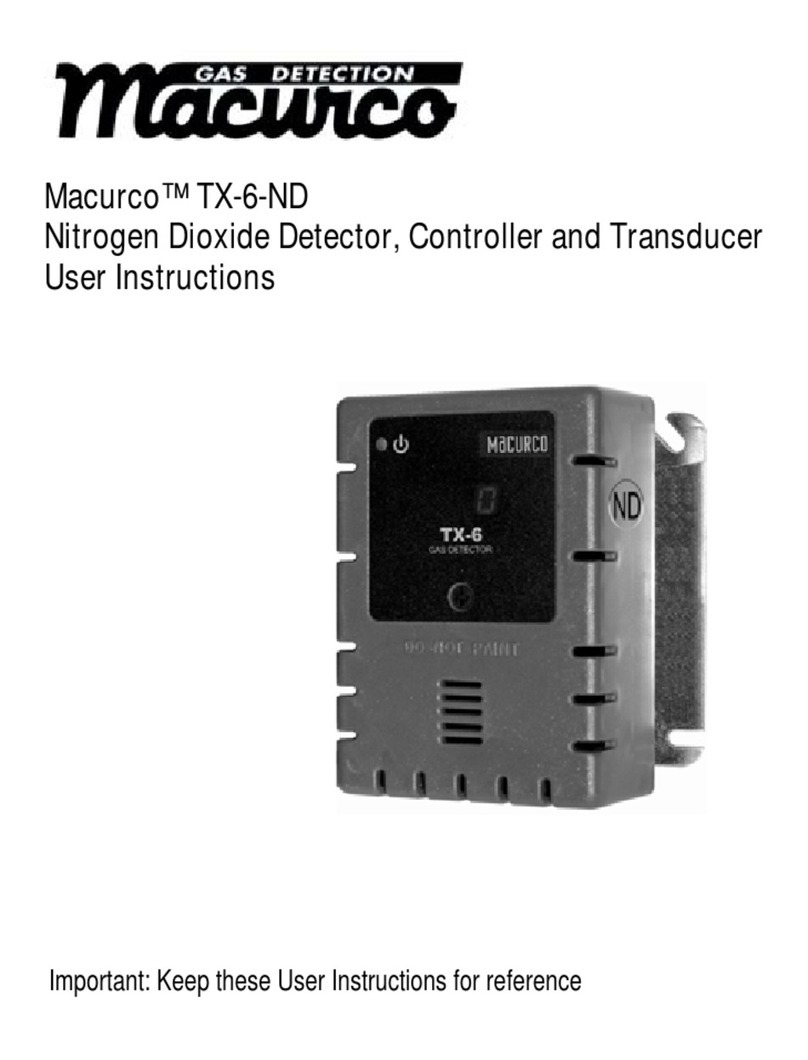- If "RUN/MODE" Key is pushed for more than 2sec in the display state of "Stby", the mode for menu
selection is entered into.
- There is a part for selecting a password. The password is inputted by using.
"UP" key or
"DOWN" key
By pushing "RUN/MODE" Key, it is shifted to "ConF"(Configuration) menu.
- When "Prgm" (programmable) is selected by using
"UP" key or
"DOWN" key, and "RUN/MODE" Key is
pushed, the program setting mode is entered into.
-
It is a mode for setting the measuring unit for gas concentration, and the unit icon on the right side is
changed whenever
"UP" key or
"DOWN" key
is pushed. (%LEL, %VOL, PPB, PPM )
-
If "RUN/MODE" Key is pushed when the desired unit icon is displayed, measuring unit is set and the next
item is entered into.
- P
osition setting message for decimal point in gas concentration figure is displayed as "dP-S"(decimal point).
- If "RUN/MODE" Key is pushed, the setting for decimal point is entered into.
- Decimal point is used when there is a need for change according to the measuring range, and the
position of decimal point is changed to 4 types as shown on the left when
"UP" key or
"DOWN" key is
pushed for setting of the position for decimal point.
- If "RUN/MODE" Key is pushed when the desired position of decimal point is displayed, the position of
decimal point is set and the next item is entered into.
www.gastron.com
20_21
GPD-100
Instruction Manual 6. System Mode6. System Mode
-
Address setting function message "Add" is displayed to set the recognition number in data communication.
- Press the "RUN / MODE" key to enter the address setting function.
- Address is the mode to input address address so that the operation status of each detector can be
checked on PC. "UP key" Each time the "DOWN" key is pressed, the address number ([01]) is
incremented or decremented.
- When the desired address is displayed, press the "RUN / MODE" Key to set the address and enter
the next item.
- It is a password mode for granting authority capable of changing program of the sensor, and the
password figure is changed whenever
"UP" key or
"DOWN" key is pushed.
- If "RUN/MODE" Key is pushed when the desired Password is displayed, Password is set and the next
item is entered into.
- "SUPr"(suppression) is a mode for setting suppression point to be displayed as '0' when gas
concentration is displayed, and the percentage figure is increased or decreased whenever
"UP" key
or
"DOWN" key is pushed.(OFF, can be set from 1 to 50)
- If "RUN/MODE" Key is pushed when the desired percentage is displayed,
the suppression percentage figure is set and the next item is entered into.
- It is a mode for setting use status of Pyrolyzer , and ON/OFF is changed whenever
"UP" key or
"DOWN" key is pushed.
- If "RUN/MODE" Key is pushed when the desired mode is displayed, Pyrolyzer mode is set and
the next item is entered into.
- It is a setting function mode for voltage used by Pyrolyzer , and is displayed as "Py-V".
- When "RUN/MODE" Key is pushed, setting function for voltage used by Pyrolyzer is entered into.
- Pyrolyzer Voltage is mode for inputting voltage values to allow setting of the voltage used by
Pyrolyzer of the sensor, and the voltage setting figure ( 1.50V ) is increased or decreased whenever
"UP" key or
"DOWN" key is pushed.
- Used voltage can be set as 0.5V~2.3V. If "RUN/MODE" Key is pushed when the desired voltage is
displayed, the voltage is set and the next item is entered into.
- It is a mode for displaying program Version.
- If "RUN/MODE" Key is pushed, menu mode is entered into.
6.4. Program setting