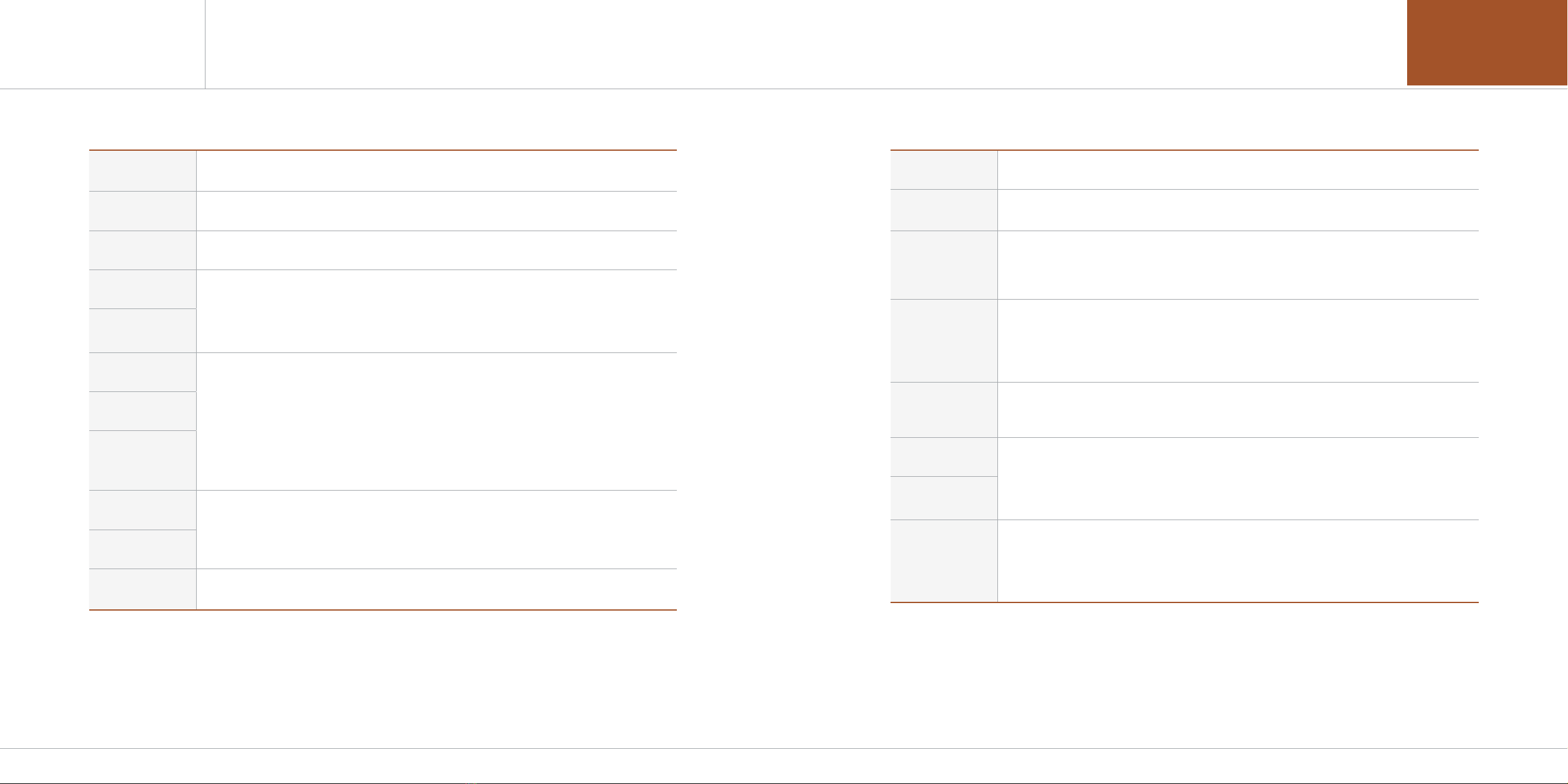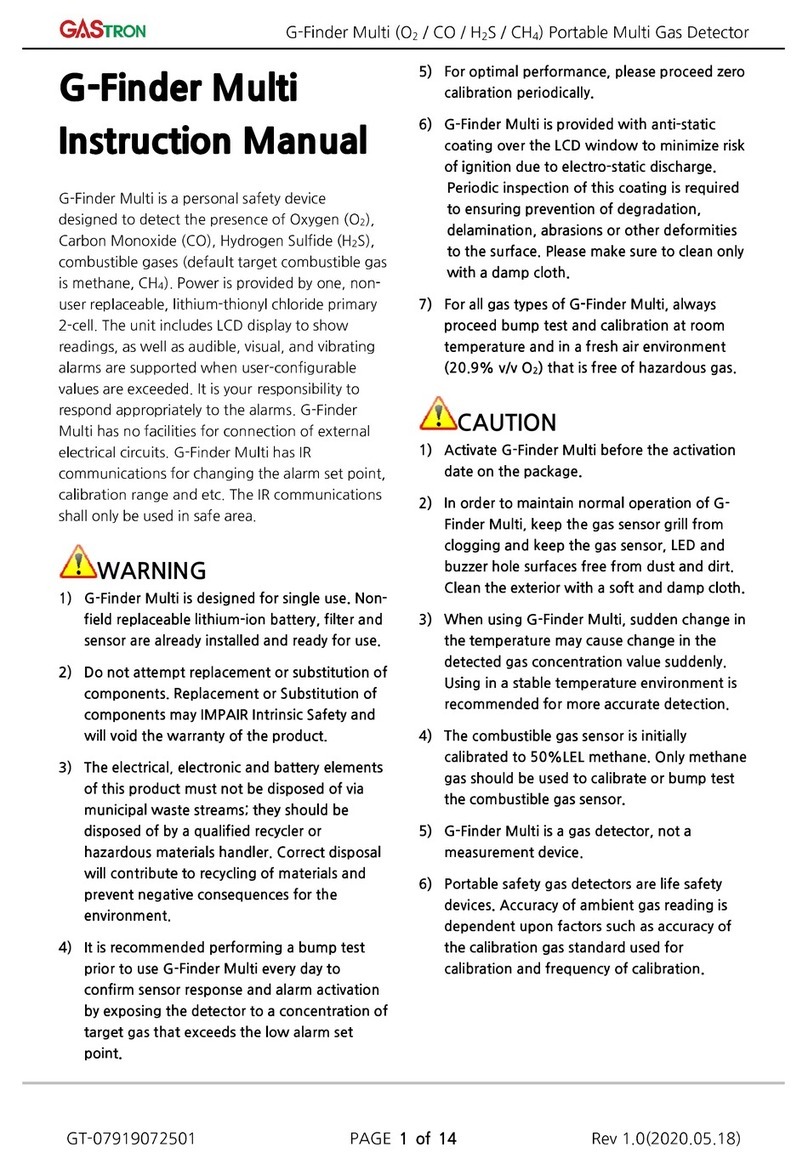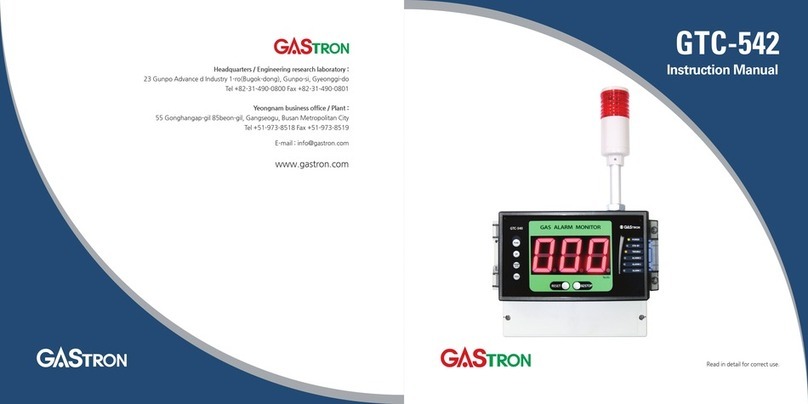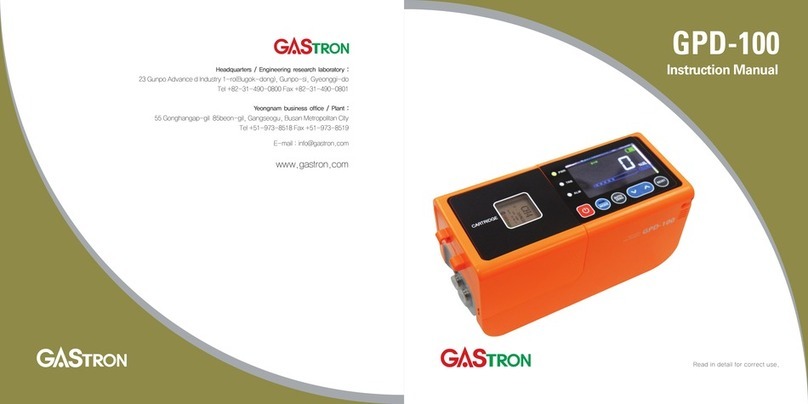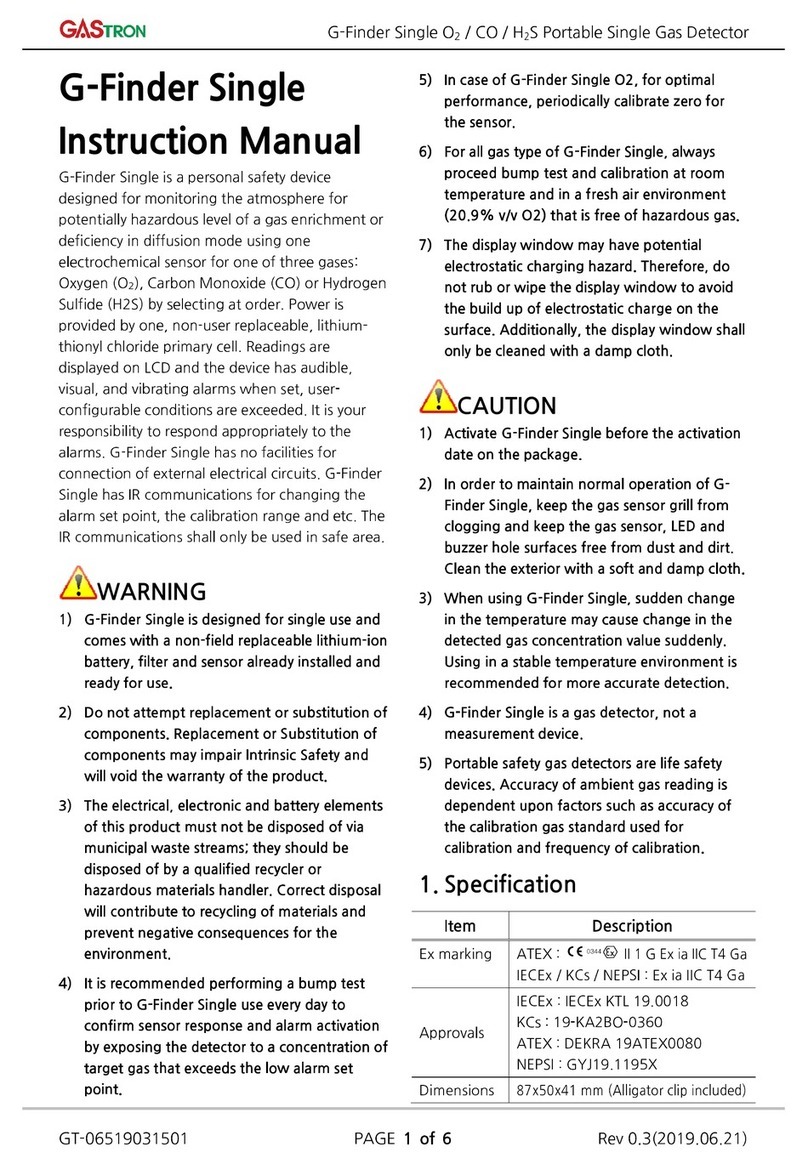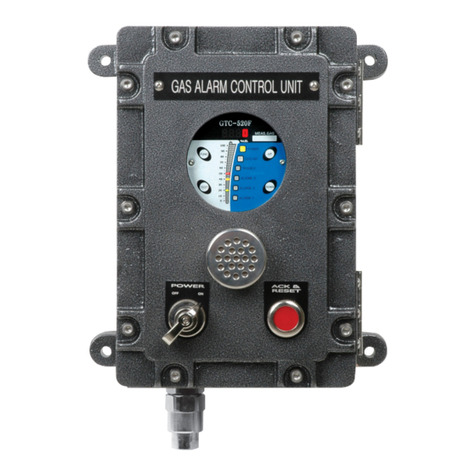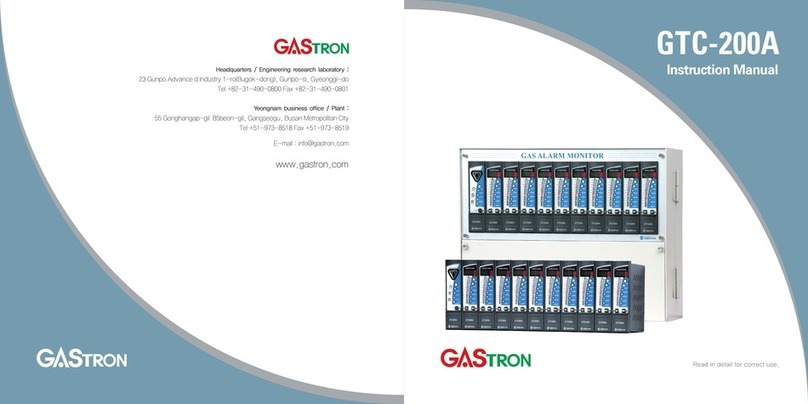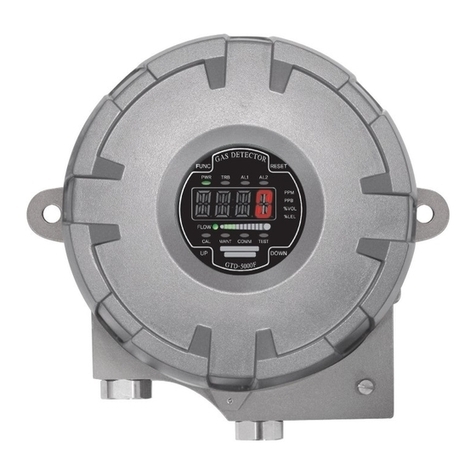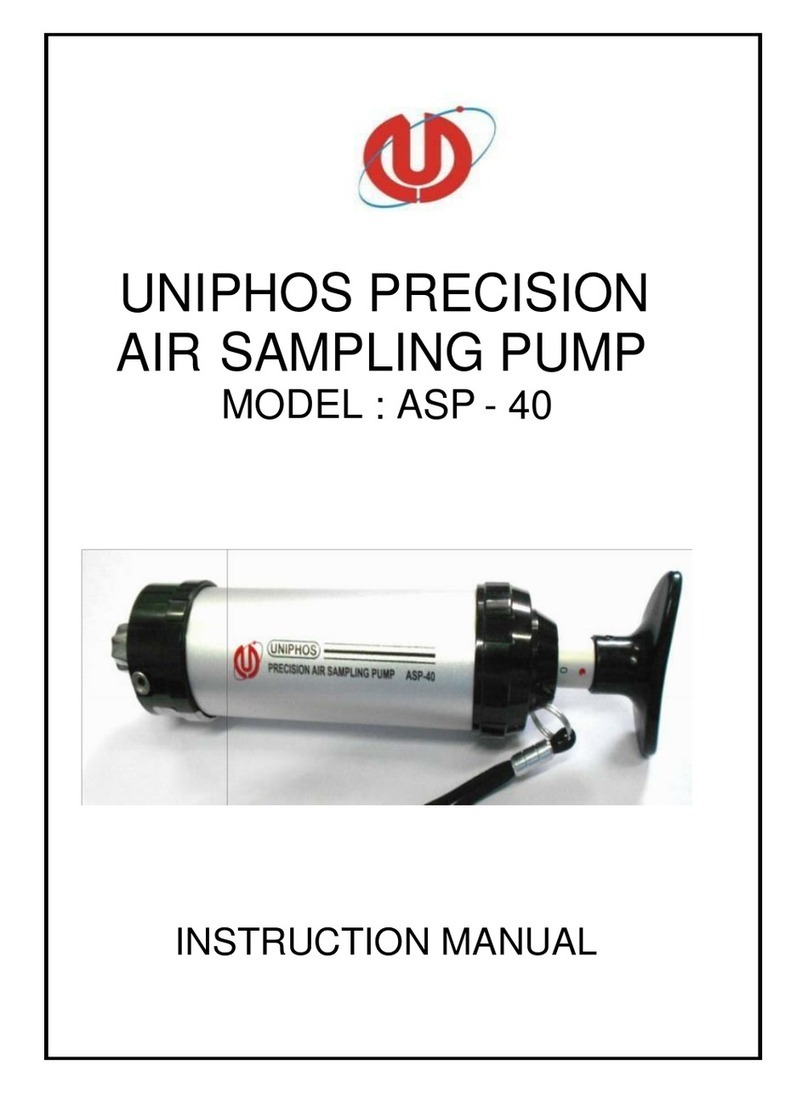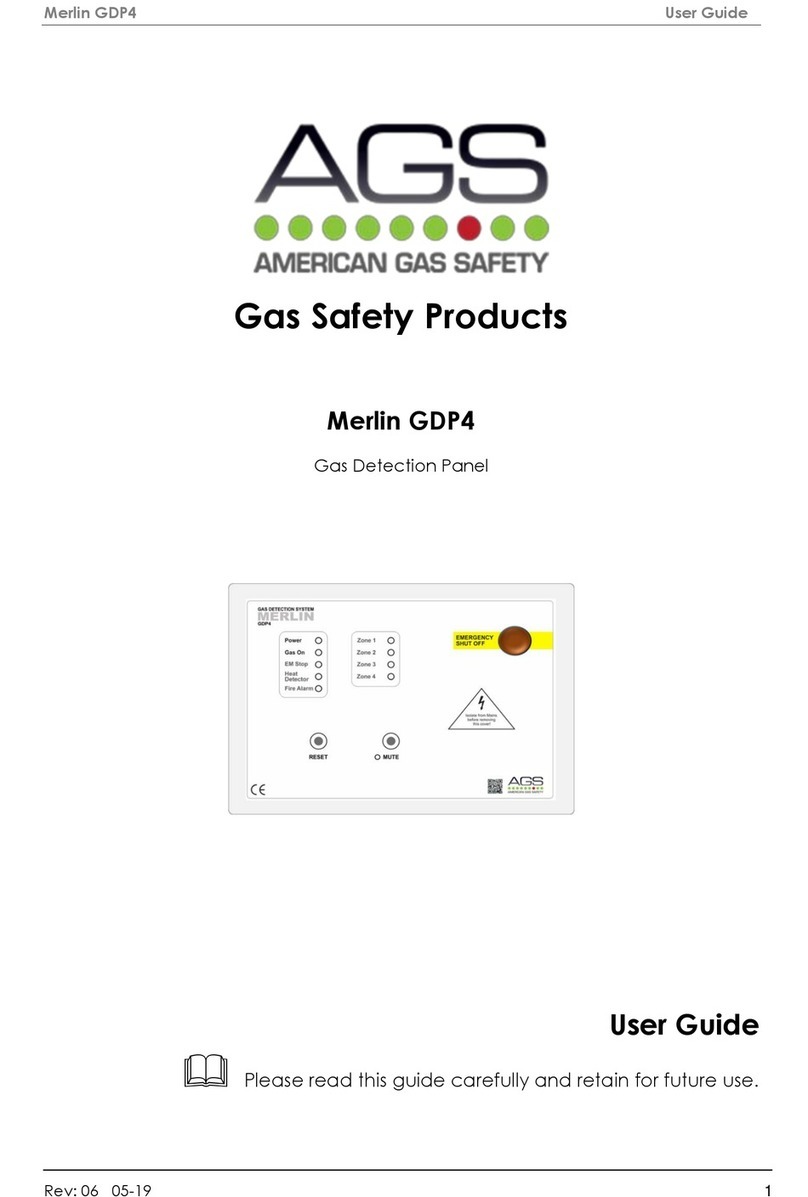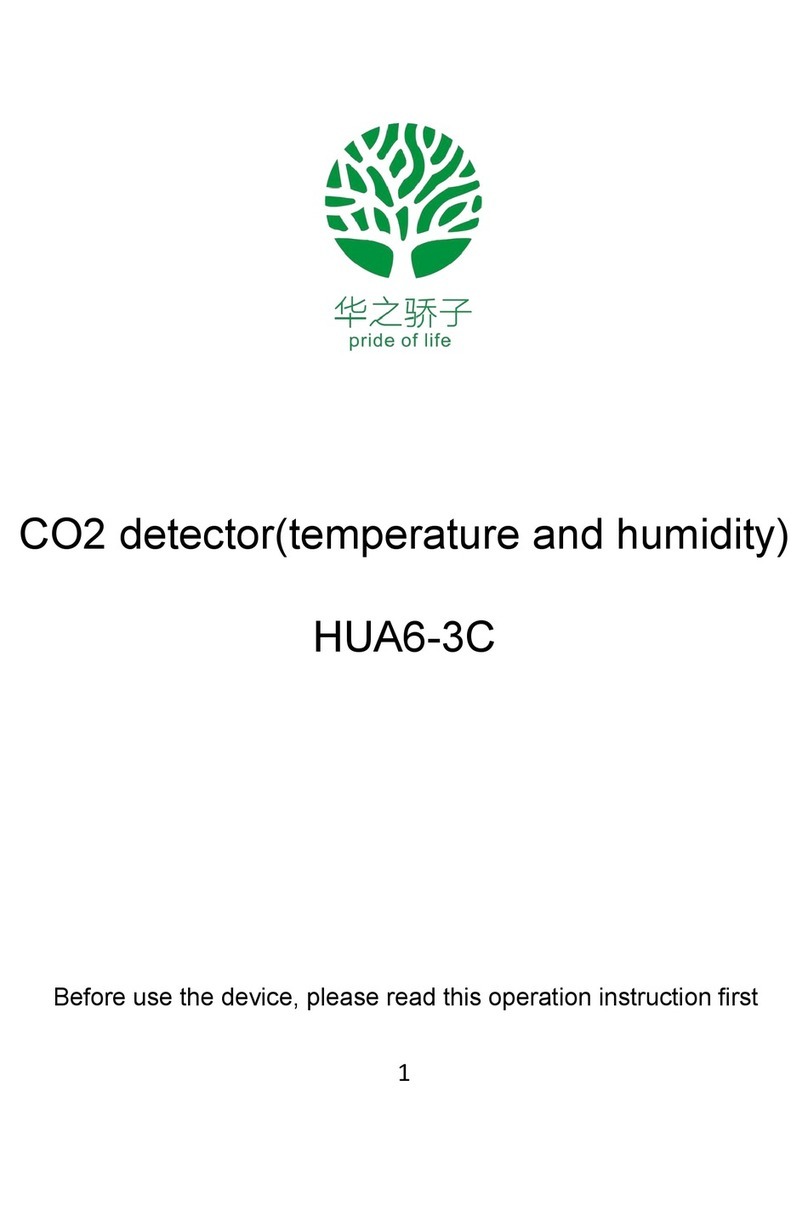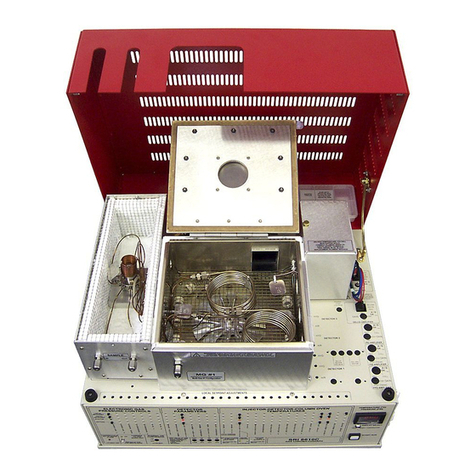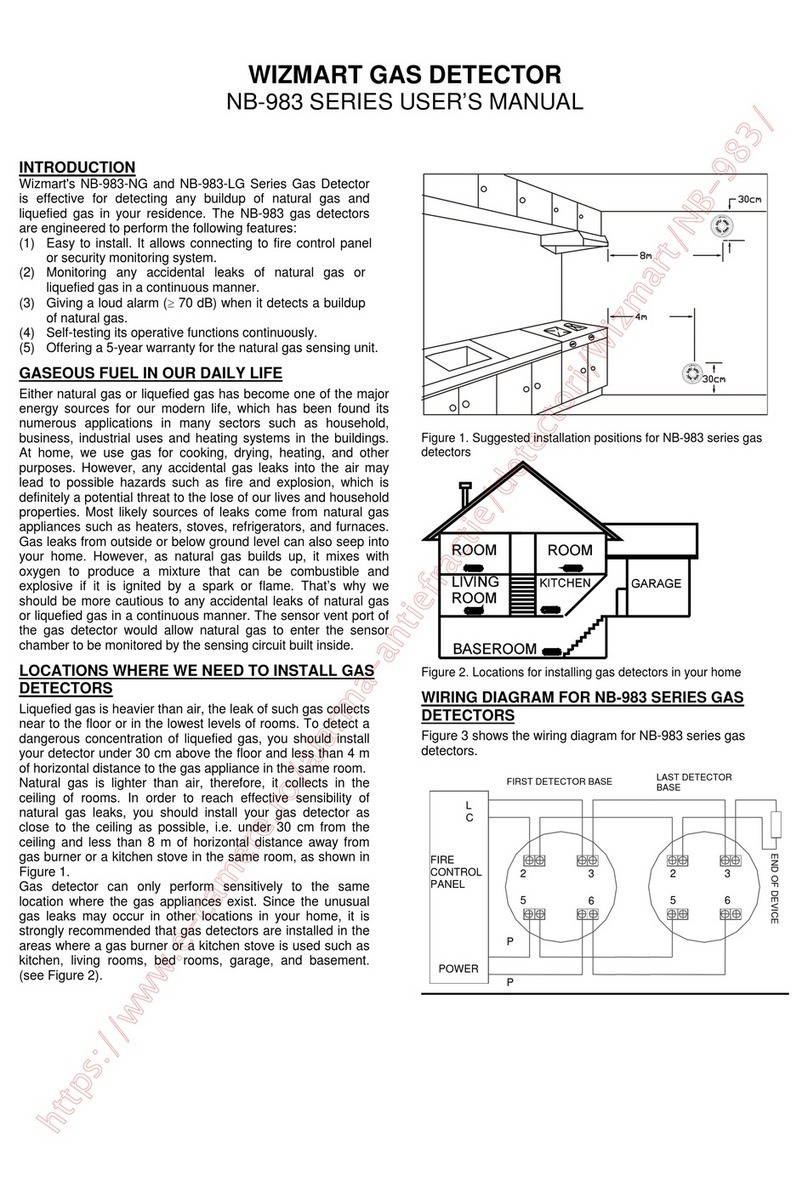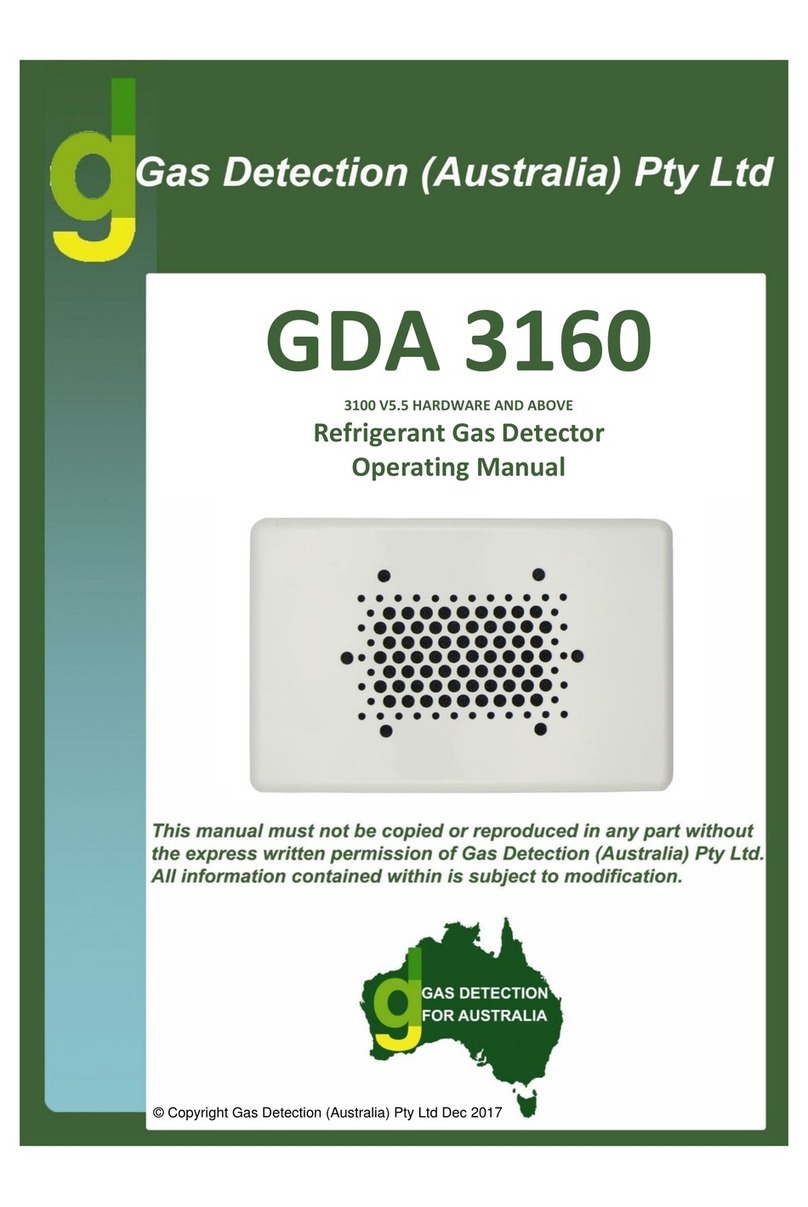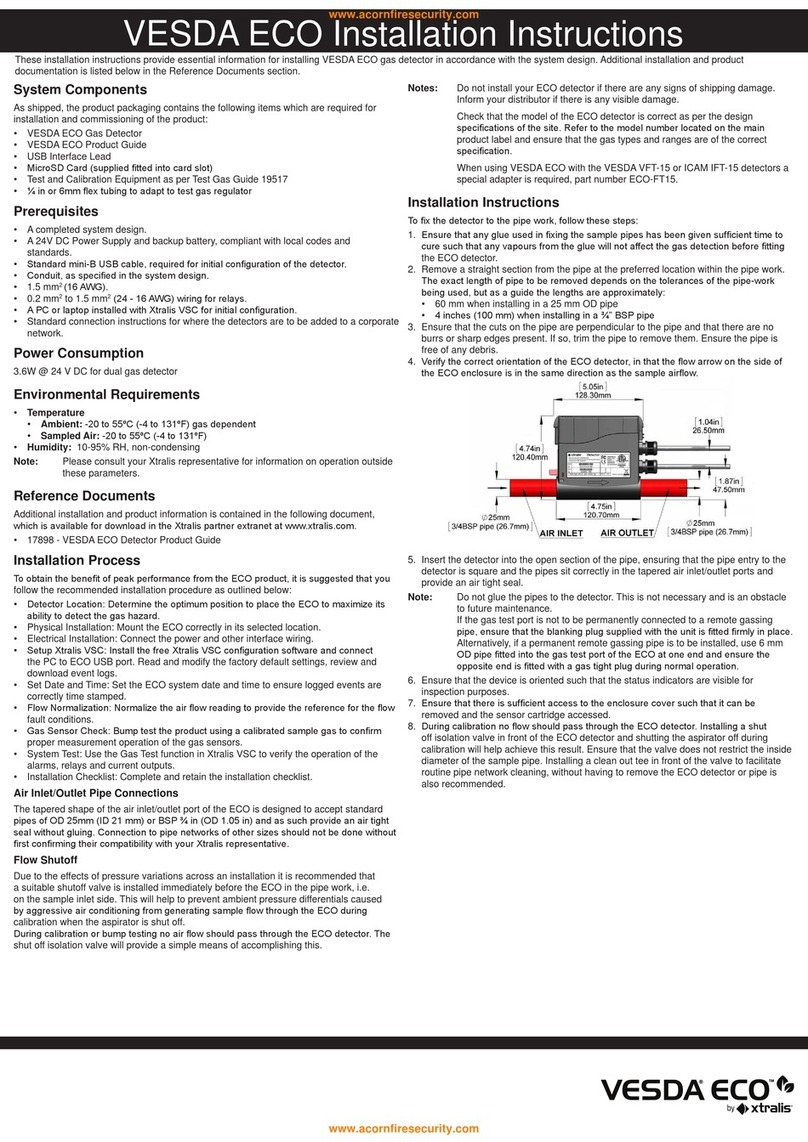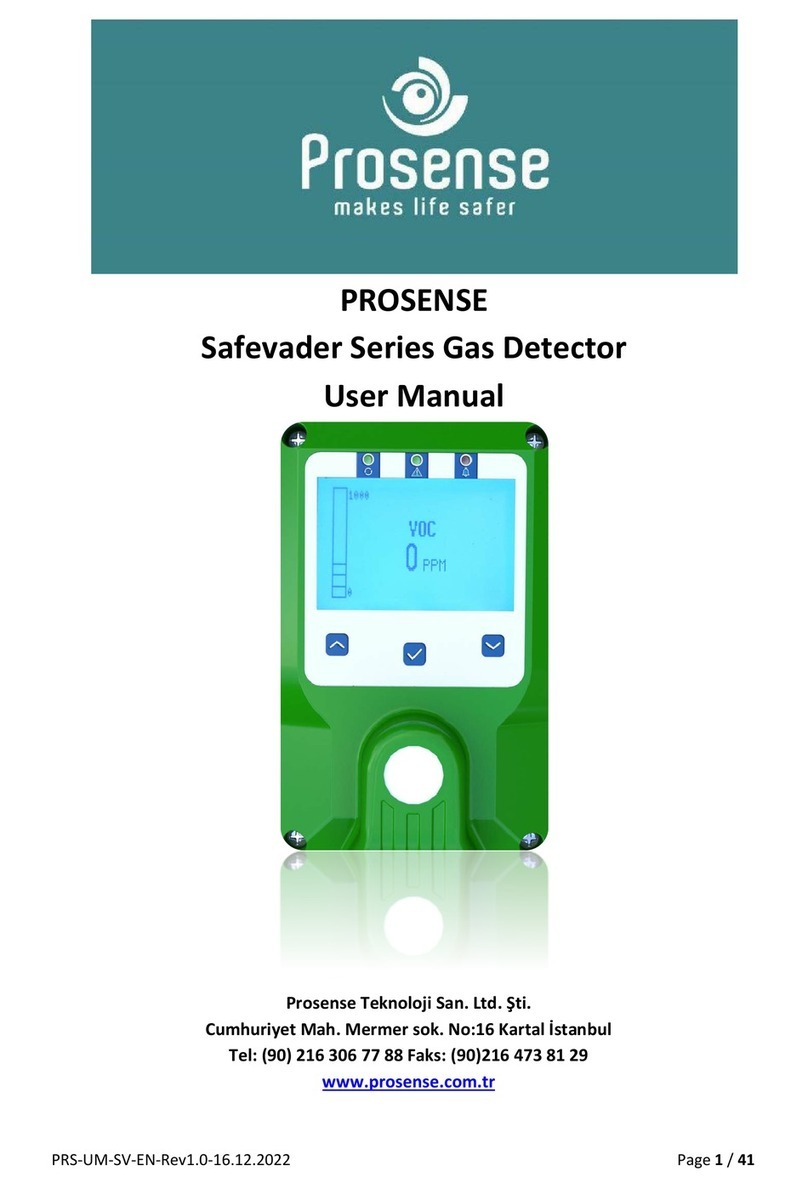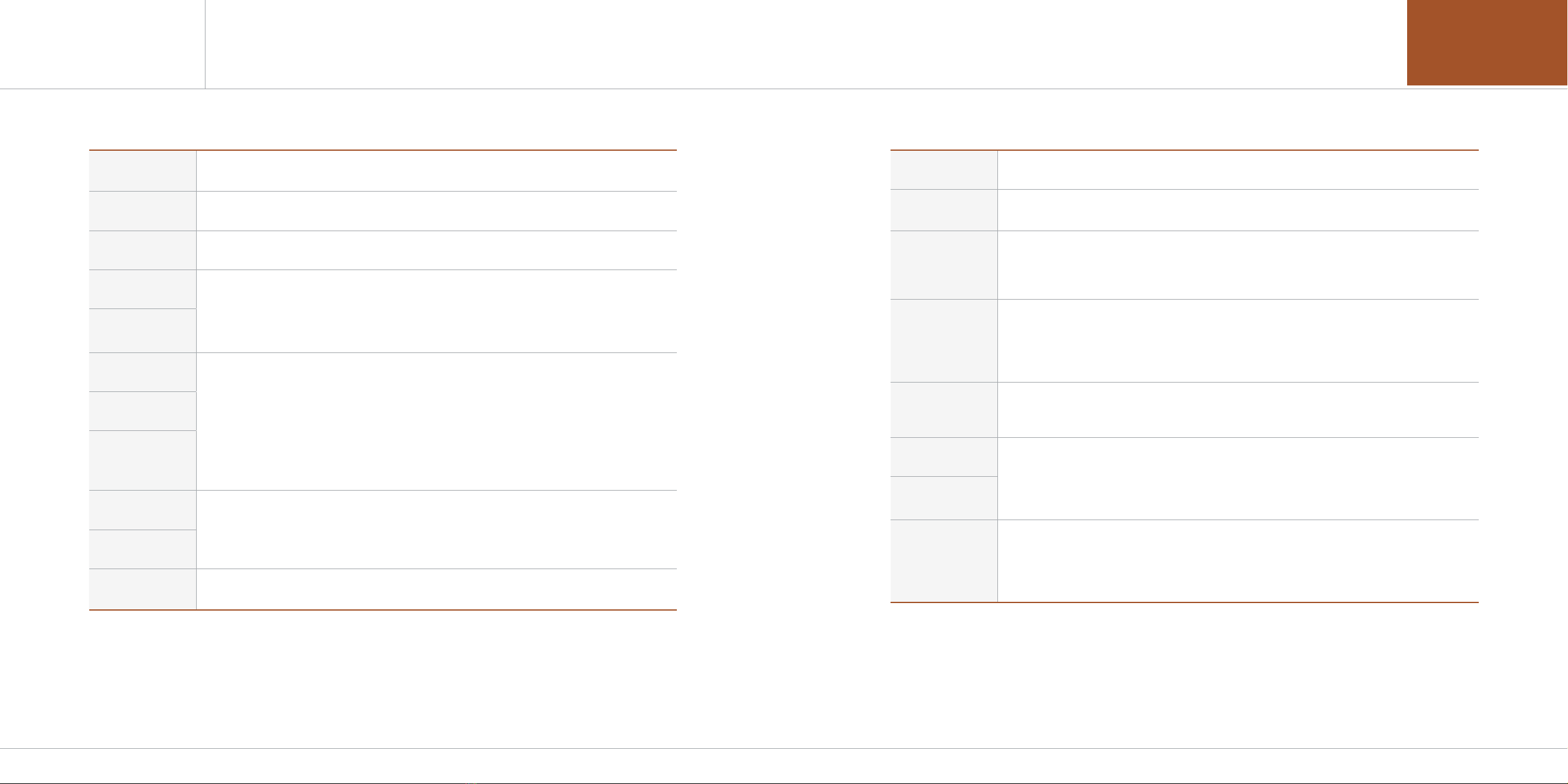
www.gastron.com
22_23
GTD-2000Ex
Instruction Manual 7. System Mode
7.2.2. Span Calibration
CALIBRA.
MODE
- Select "CALIBRA. MODE" by touching "↑" key or "↓" key .
- If FUNC" key is touched when "CALIBRA. MODE" is displayed, Calibration Mode is entered into.
- When "RESET" key is touched, the measuring state is returned to.
CALIBRA.
[SPAN]
- If "FUNC" key is touched when it is [SPAN] by touching "↑" key or "↓" key , Span Calibration mode is
entered into.
SPAN CAL
[ NO] - If "FUNC" key is touched when it is [YES] by touching "↑" key or "↓" key, Span Calibration is executed.
SPAN GAS
[ 50]
- If "FUNC" key is touched when the measured value is stabilized after injection of standard gas in sensor
unit for about 90sec at a flow rate of 500mL/min by using the calibration apparatus, the next mode is
entered into.
- When Hold function of Maintenance Mode is turned ON , the current maximum value of SPAN gas is
Held, and the held value is displayed in the 1st row.
- The current measured value is displayed in the 2nd row.
[ 50]
[ 50]
SPAN SET
[ 50]
- As a Mode for setting of standard gas value, the value is set by touching "↑" key or "↓" key when there
is no Fail message.
- Fail message is displayed when the value of injected standard gas is not normal, with the Fail message
being as follows. Fail message and Span set values is displayed alternatingly.
① "LOW FAIL" occurs when the difference between injected Gas value and ZERO calibration value is
less than 1%
② "HIGH FAIL" occurs when the value of injected Gas is more than 95% of total ADC input range.
- "RNG FAIL" occurs when the value of injected Gas operates as the currently set SPAN value, exceeds
the input range of ADC by more than 95%.When the SPAN value is controlled, the relevant message is
automatically cleared in the case of normal state
SPAN SET
LOW FAIL
SPAN SET
HIGH FAIL
SPAN >>
[SUCESS]
- If "FUNC" key is touched after completion of setting for standard gas value, Span Calibration is
automatically executed. If successful, "SPAN SUCESS" is displayed for 2sec in LCD Display, and
then converted to "CAL DATA" Mode.
- If Span Calibration is not successful, "SPAN FAIL" is displayed for 2sec, and then converted to
"CAL DATA" Mode.
SPAN >>
[ FAIL ]
CAL.DATA
[ 0]
- Mode for displaying measured values after calibration, as a function for checking whether calibration
was normal after execution of calibration.
- When "RESET" key is touched, "CALIBRATION MODE" is returned to.
7. System Mode
7.3. ALARM MODE
PASSWORD
[**]
- When "FUNC" key is touched for more than 2sec in measuring state, Password mode is entered into.
- Touch " FUNC" key after setting of Password by using "↑" key or "↓" key .
ALARM
MODE
- Select "ALARM MODE" by touching "↑" key or "↓" key .
- If "FUNC" key is touched when "ALARM MODE“ mode is displayed, Alarm setting item is entered into.
- When "RESET" key is touched, the measuring state is returned to.
ALM USED
[ ON]
- Item for turning the Alarm mode setting ON/OFF.
- ON/OFF state is changed by touching "↑" key or "↓" key, where Alarm function and Alarm Mode can
be set in the case of ON.
- GTL100 explosion-proof warning light can be used only when set for ON .
- When "FUNC" key is touched, the next mode is entered into.
AL LATCH
[ ON]
- Mode for setting of Reset method after Alarm1 operation where change occurs to "ON" and "OFF"
whenever "↑"key or "↓" key is touched.
- "OFF" setting is for the function of automatic resetting of Alarm, while "ON" setting is for the function of
resetting only when the Reset key is pushed.
- If "FUNC" key is pushed when the desired mode is displayed, the mode is set and the next Alarm
setting mode is entered into.
A1 LEVEL
[ 20]
- Mode for setting ofAlarm1 level1, where the Alarm1 level is increased or decreased whenever "↑" key
or "↓" key is touched.
- If "FUNC" is touched when the desired Alarm1 value is displayed, the Alarm1 value is set, and the next
item is entered into.
A1 TYPE
[INC]
- Mode for setting of operation direction of Alarm1, where "INC" or "DEC" is displayed whenever "↑" key
or "↓" key is touched..
- "INC" Mode is the Mode setting of operating when it is larger than or the same as Alarm setting value,
while "DEC" Mode is the mode operating when it is smaller than or the same as Alarm setting value.
- If "FUNC" key is touched when the desired Mode is displayed, the Mode is set and the next item is
entered into.
A1 TYPE
[DEC]
A1 DBAND
[ 0]%F
- Mode for setting of Dead band value for operation of Alarm1 where the value is set by using "↑" key
or "↓" key .
- Function where Alarm1 operates at a value more than Alarm1 level plus Dead band value, and where
Alarm1 is cleared at a value less than Alarm1 level minus Dead band value.
- If "FUNC" key is touched when the desired Dead band value is displayed, the Alarm1 value is set and
the next item is entered into.