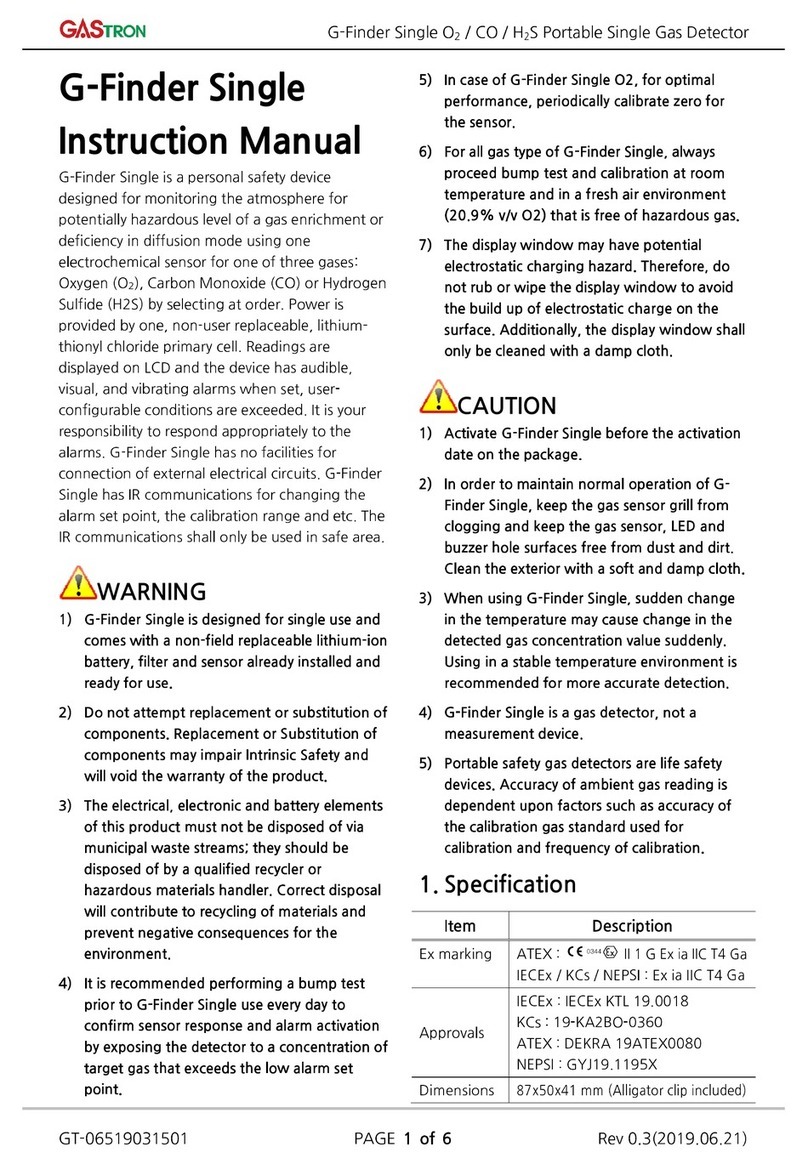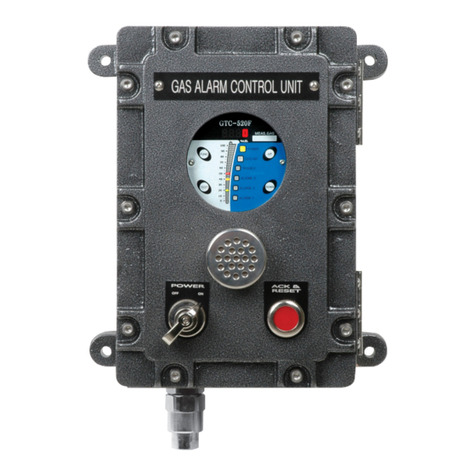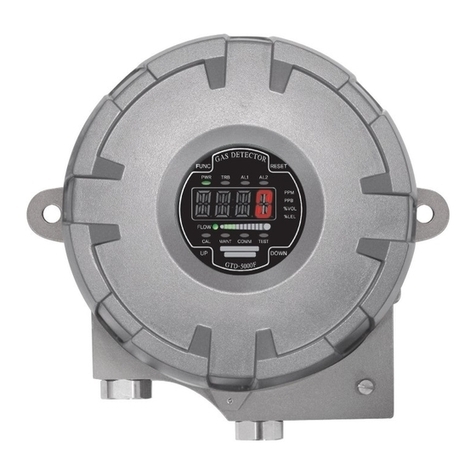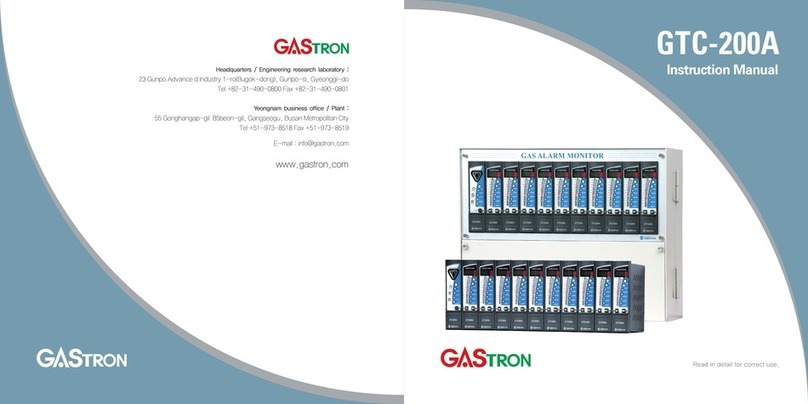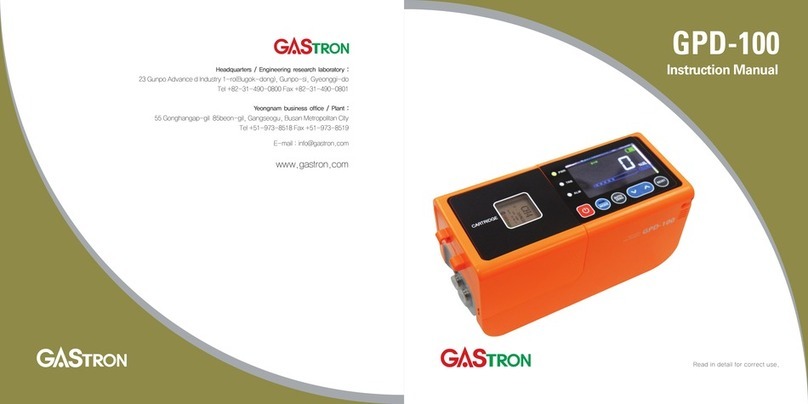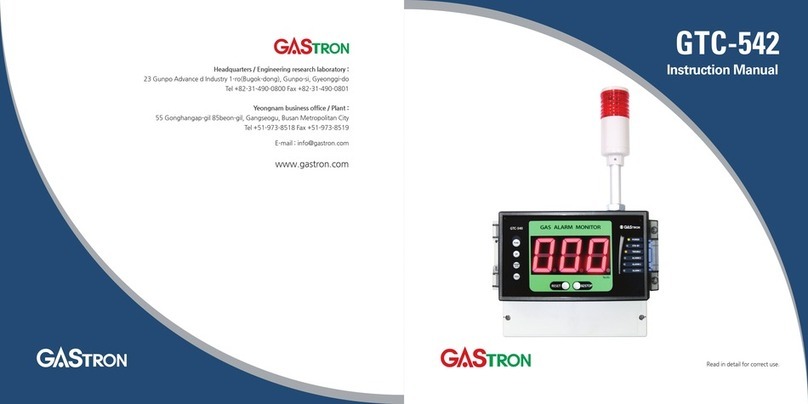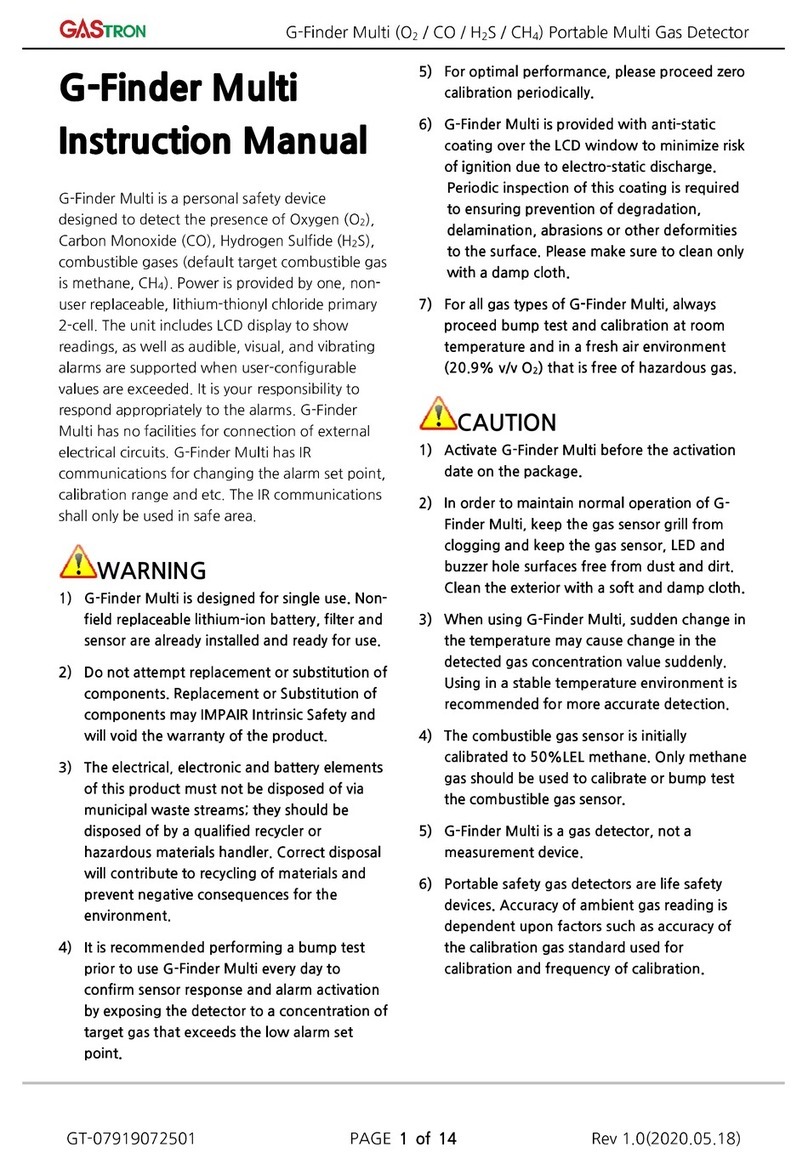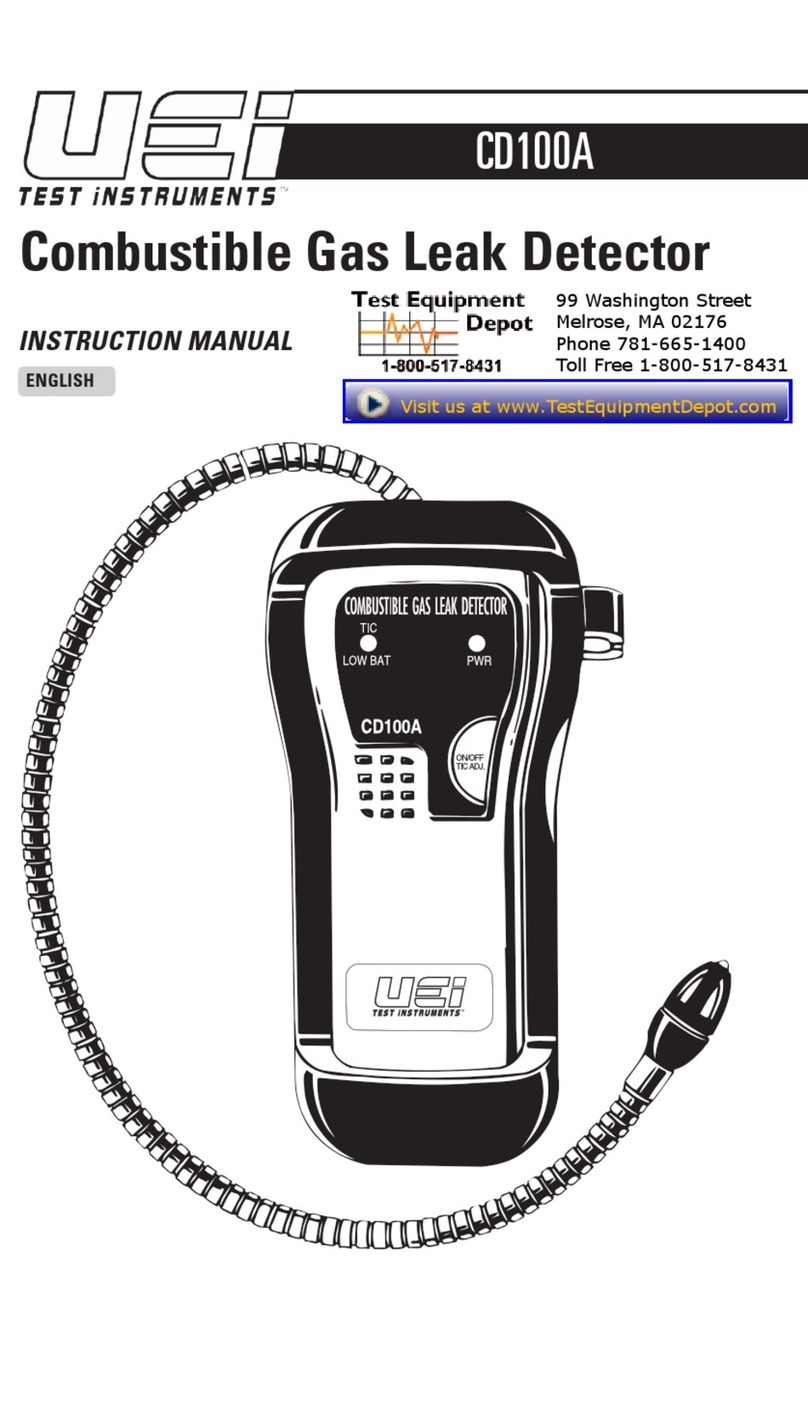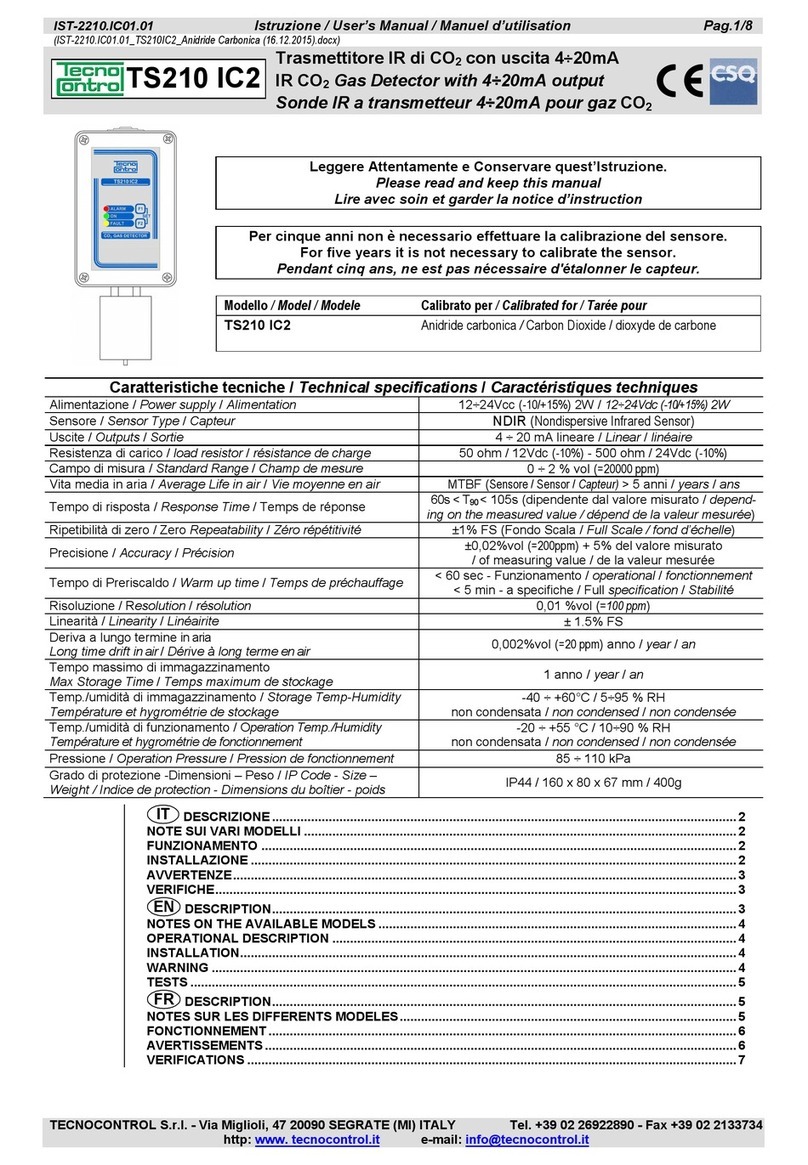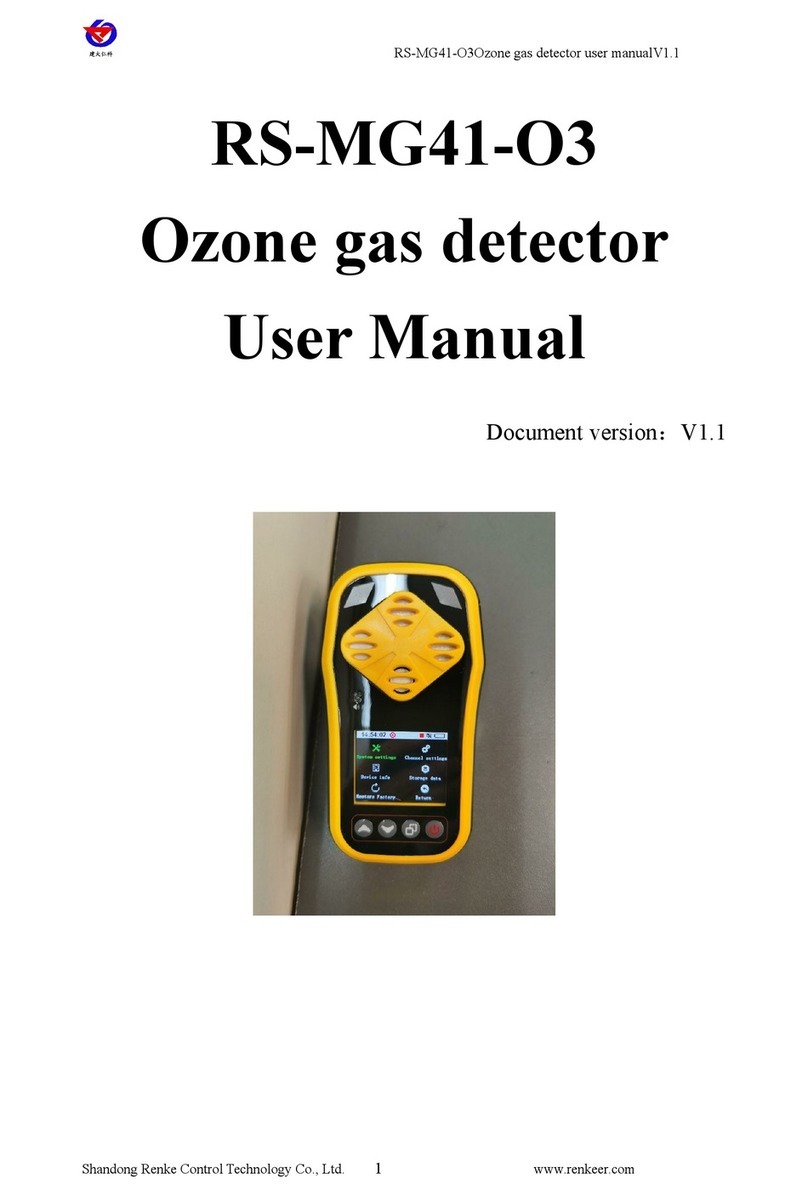www.gastron.com
10_11
GTC-550
Instruction Manual
No ITEMS SPECIFICATION
1Case cover It is made of ABS Material. It fixes the display and protects the circuit from surrounding
environment and external shock.
2Case body It is made of ABS Material. It fixes the Main PCB and protects the circuit from surrounding
environment and external shock.
3Warning Light Upon an event of error, the warning light turns on.
4Mount hole(2-Ø6.5) It is a hole to fix the control unit to an external wall or other mount plate.
5Conduit connection
(1-Ø16.5, 5-Ø20.5)
6 holes each of Ø16.5 and Ø 20.5 are set at the bottom part. Depending on the site condition,
power cable, signal cable, etc. are connected using cable inlet.
6O - Ring <NBR> It works as waterproofing material to prevent rainwater from entering inside.
7Power LED When power is inputted, the power LED lights on.
8Stand-by LED When the detector is in stand-by mode, STD-BY LED blinks.
9Fault LED
(Trouble LED)
Upon an event of trouble in receiver unit and detector part, the trouble LED lights on.
Ex.) * Poor wiring with the detector and an event of error
10 Alarm 3 LED When the tertiary alarm occurs, Alarm 3 LED lights on.
When it reaches Alarm 3 threshold during a test, Alarm 3 LED lights on.
11 Alarm 2 LED When the secondary alarm occurs, Alarm 2 LED lights on.
When it reaches Alarm 2 threshold during a test, Alarm 2 LED lights on.
12 Alarm 1 LED When the primary alarm occurs, Alarm 1 LED lights on.
When it reaches Alarm 1 threshold during a test, Alarm 1 LED lights on.
13 "FUNC"S/W "FUNC"S/Wisakeytochangeandselectthenenterdataforalarmthreshold,alarmtype,alarm
dead band, and alarm dwell time settings, etc.
14 "UP"S/W
Afterselectingeachmodeusing"FUNC"S/W,usetoincreasethesetvalueortoselectthenext
setting.
Whenavalueneedstobechangesinalargerange,pressing"UP"S/Wforacertaintimechanges
the value rapidly.
15 "DOWN"S/W
Afterselectingeachmodeusing"FUNC"S/W,usetodecreasethesetvalueortoselectthe
previous setting.
Whenavalueneedstobechangesinalargerange,pressing"DOWN"S/Wforacertaintime
changes the value rapidly.
16 "TEST"S/W
Pressing"TEST"S/Wentersamodethatperformsself-test.
MeasurementFNDflickersandthevaluecanbeadjustedusing"UP"S/Wand"DOWN"S/Wto
check the alarm operation status.
Toreleaseself-test,press"RESET"S/W.
17 "RESET"S/W Performs functions to release alarm, self-test, and program setting, etc.
18 "BZ-STOP"S/W Used to stop the buzzer upon an event of alarm
19 Buzzer Operates in a continuous tone upon an event of warning or fault during a test.
20 LCD PCB Ass'y Displays measurement from detector in a continuous manner.
During test, it displays user defined value with flickering.
21 Terminal Block Cover To supply power to the equipment, open the terminal block cover and connect power cable.
No ITEMS SPECIFICATION
22 RS-485 Network
Module(Option)
RS-485 network module is isolated type that connects PC and other external network devices to
receive and transmit the current concentration and settings, etc.
23 SMPS Converter that converts 220V-AC to 24V-DC power.
24 Power ON/OFF S/W S/W used to turn ON and OFF of the control unit power. When performing cable wiring work,
power must be turned OFF.
25 Fuse Works as a breaker to protect the equipment by cutting fuse with heat generated from
overcurrent.
26 Power Input Terminal Terminal for power cable connection for operation of the control unit.
27 External Warning Light
Power Terminal
Assistance power terminal for installation of external warning light during operation of the
control unit.
28 Signal output terminal Used for Relay Dry Contract Signal such as warning, failure, etc. and connecting Switch Signal
Output Cable, etc.
29 Signal I/O terminal Used for connecting cables for power supply of gas leak detector, 4~20 mA current output, and
RS-485 MODBUS Network, etc.
30 Cover Fixing Hook Device to fix the cover on the case body. To open the cover, push the hook and pull the cover
towards the front.
[Table 1. GTC-540 Configuration Description]
4. Name and Description of Each Part4. Name and Description of Each Part