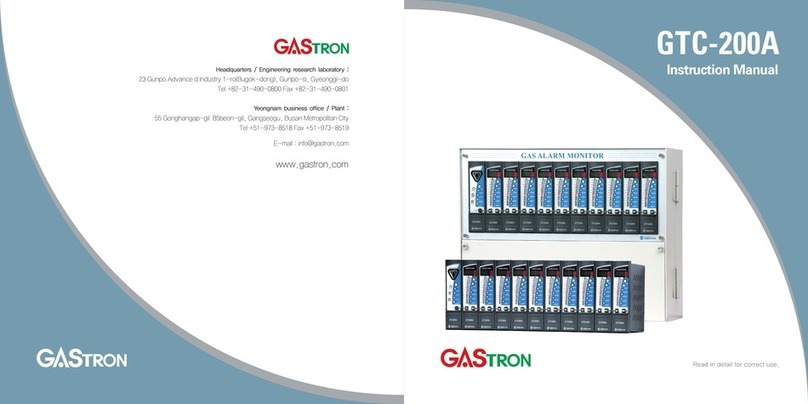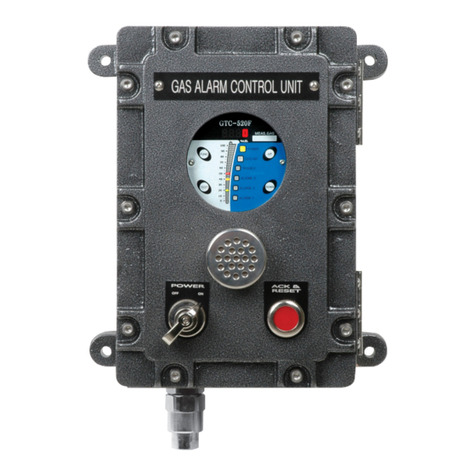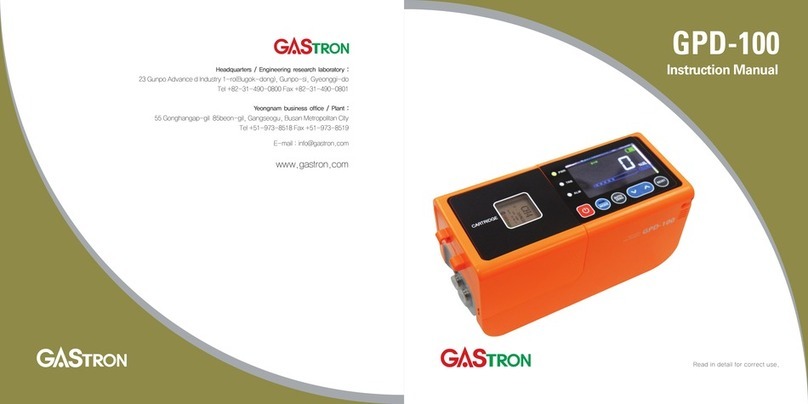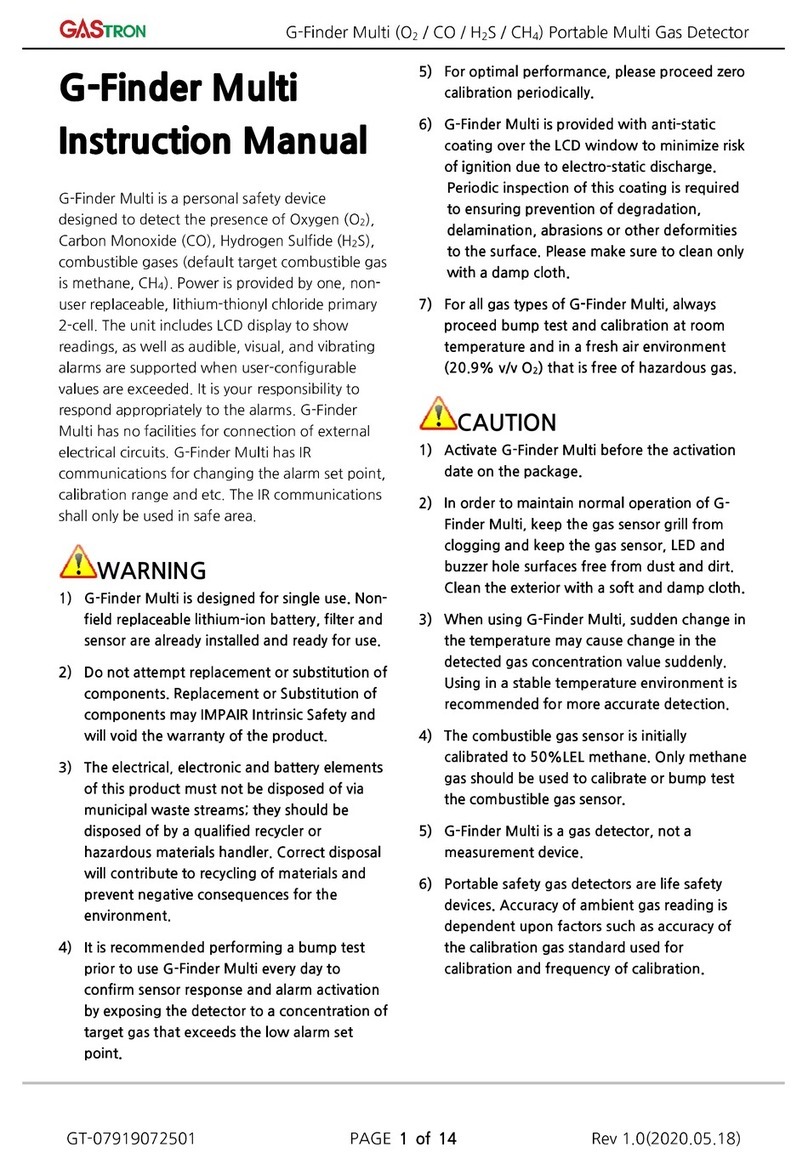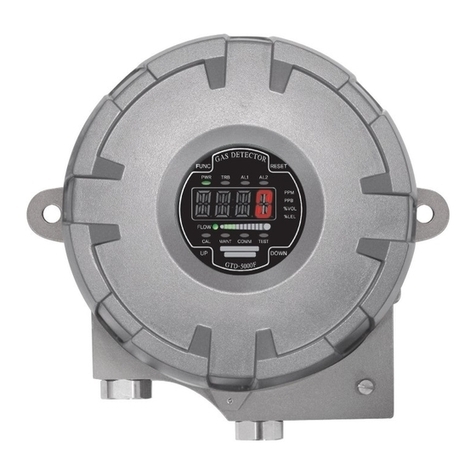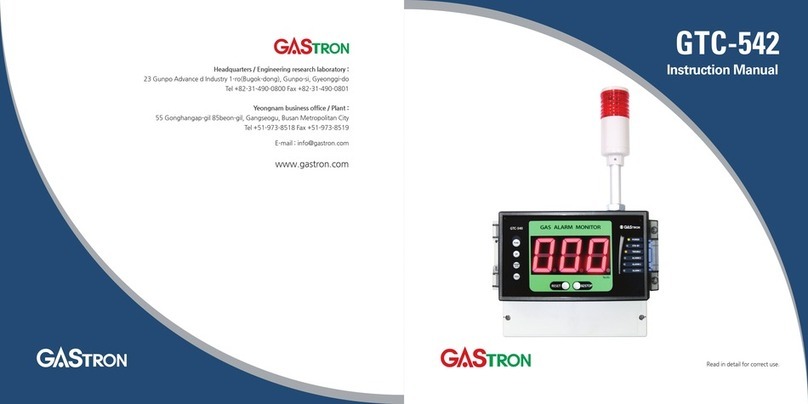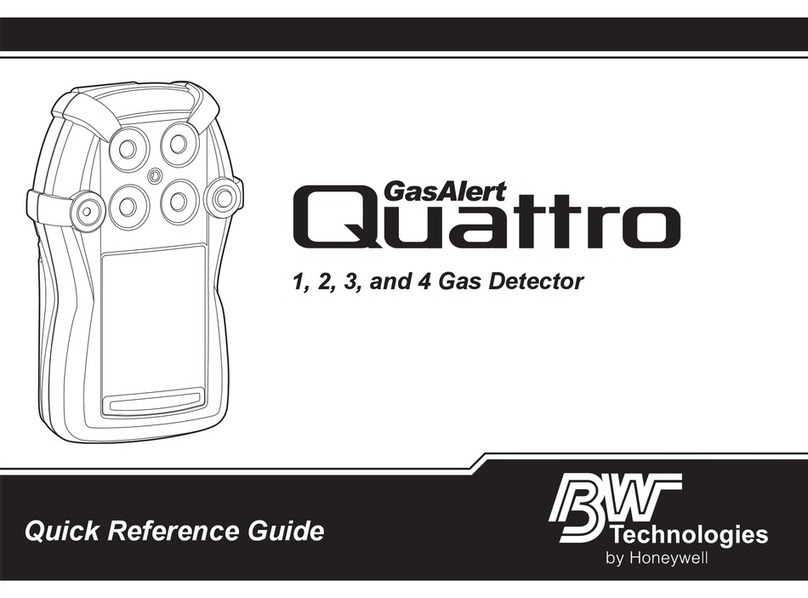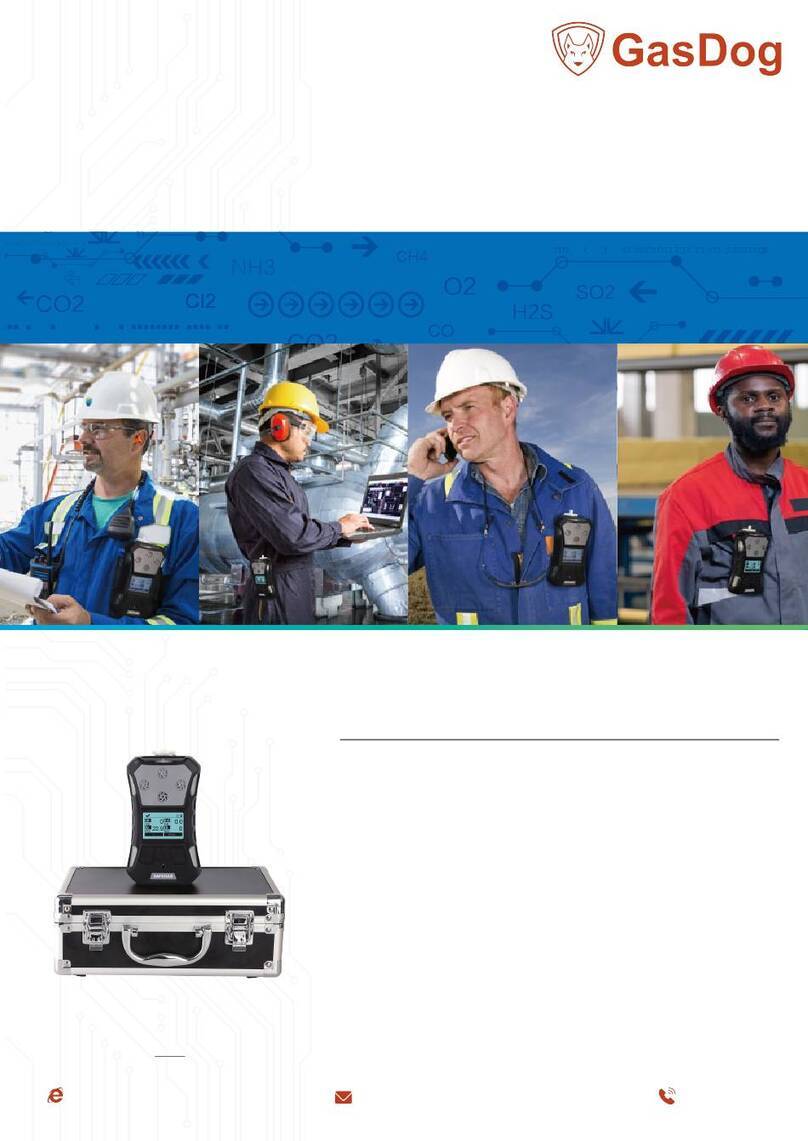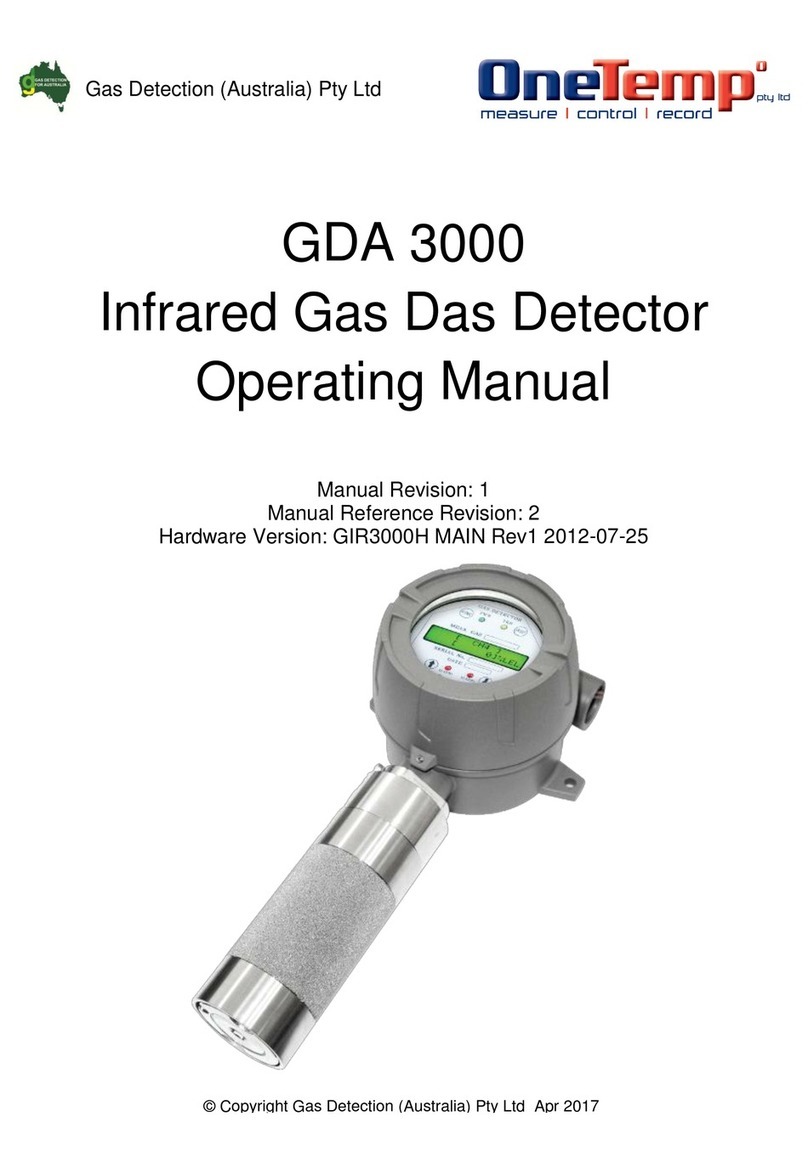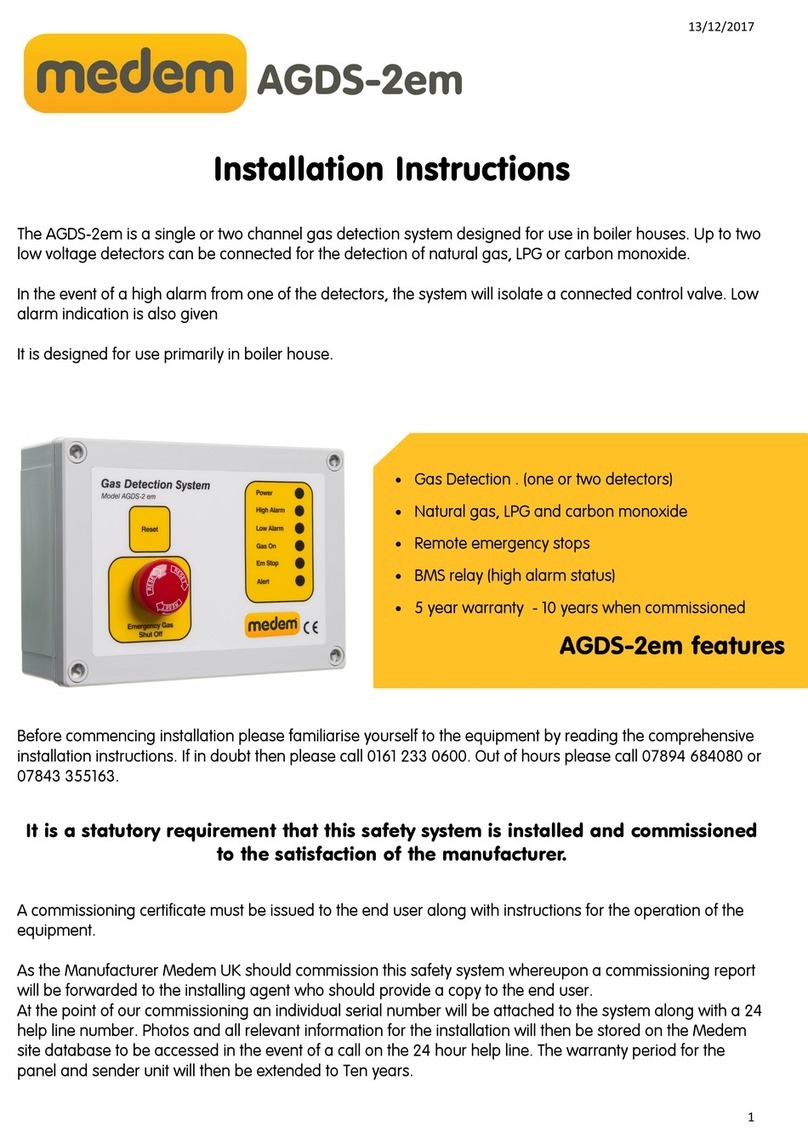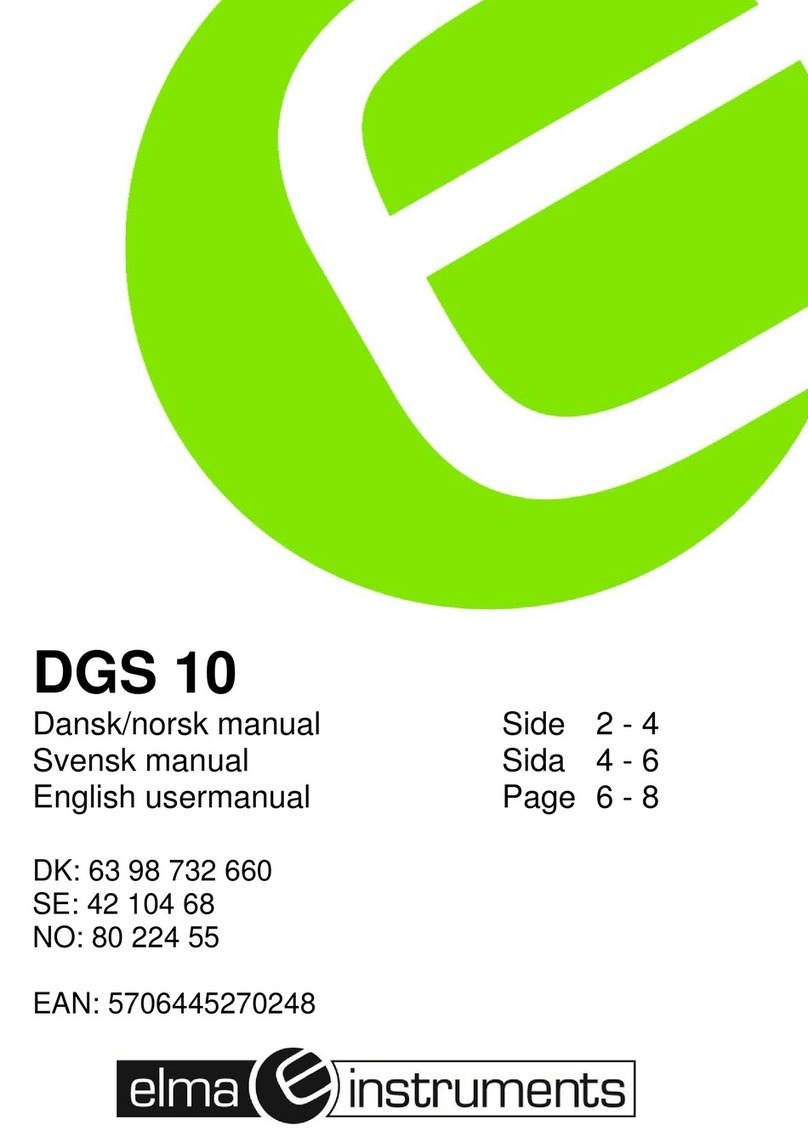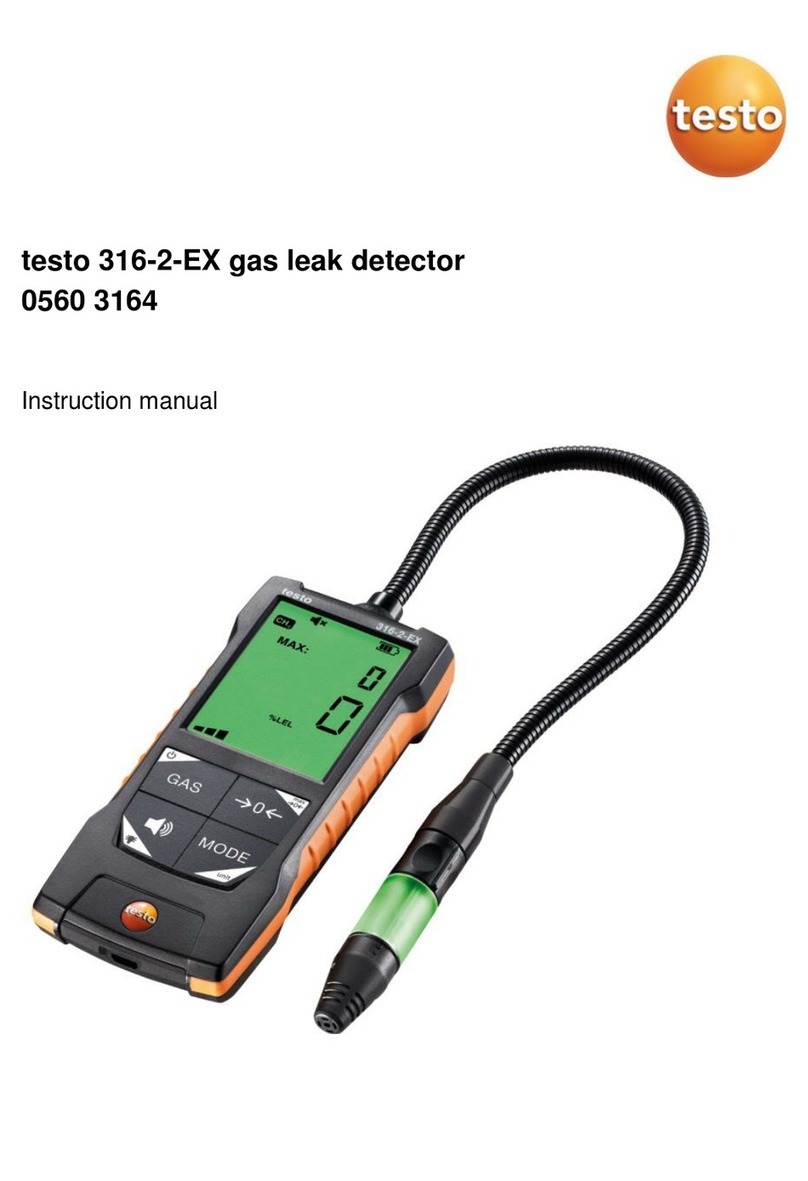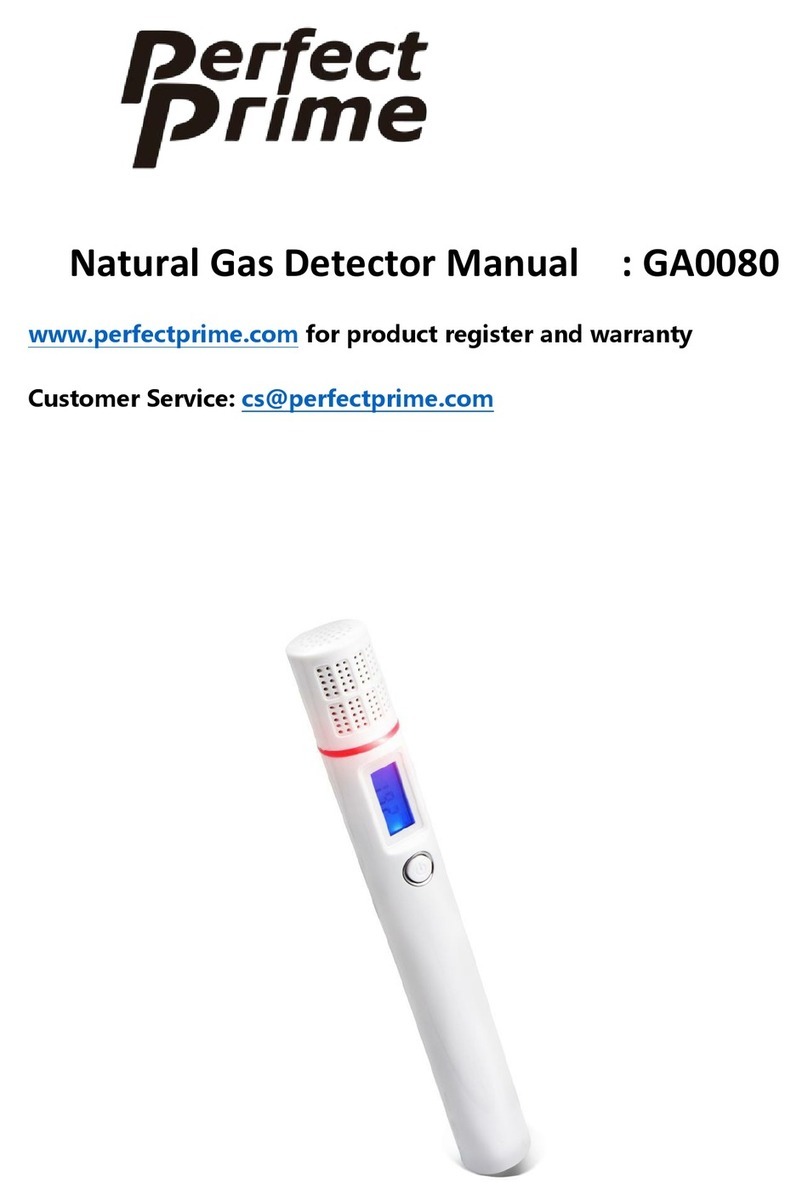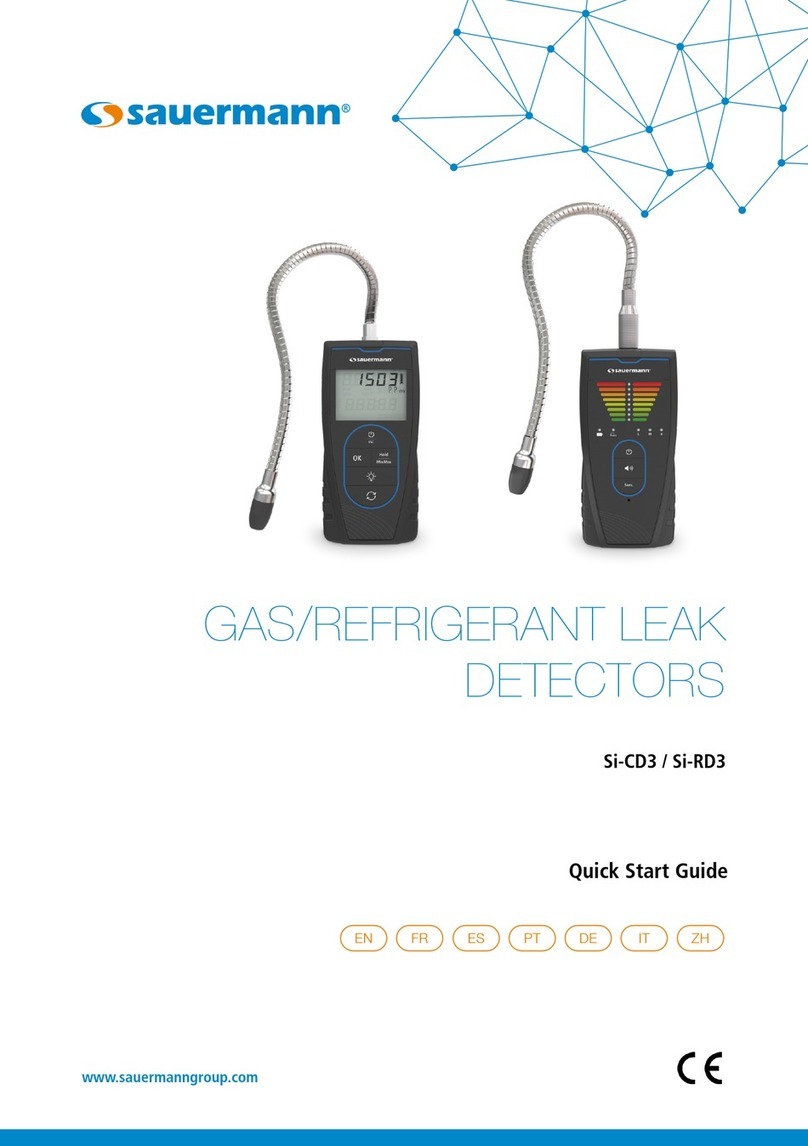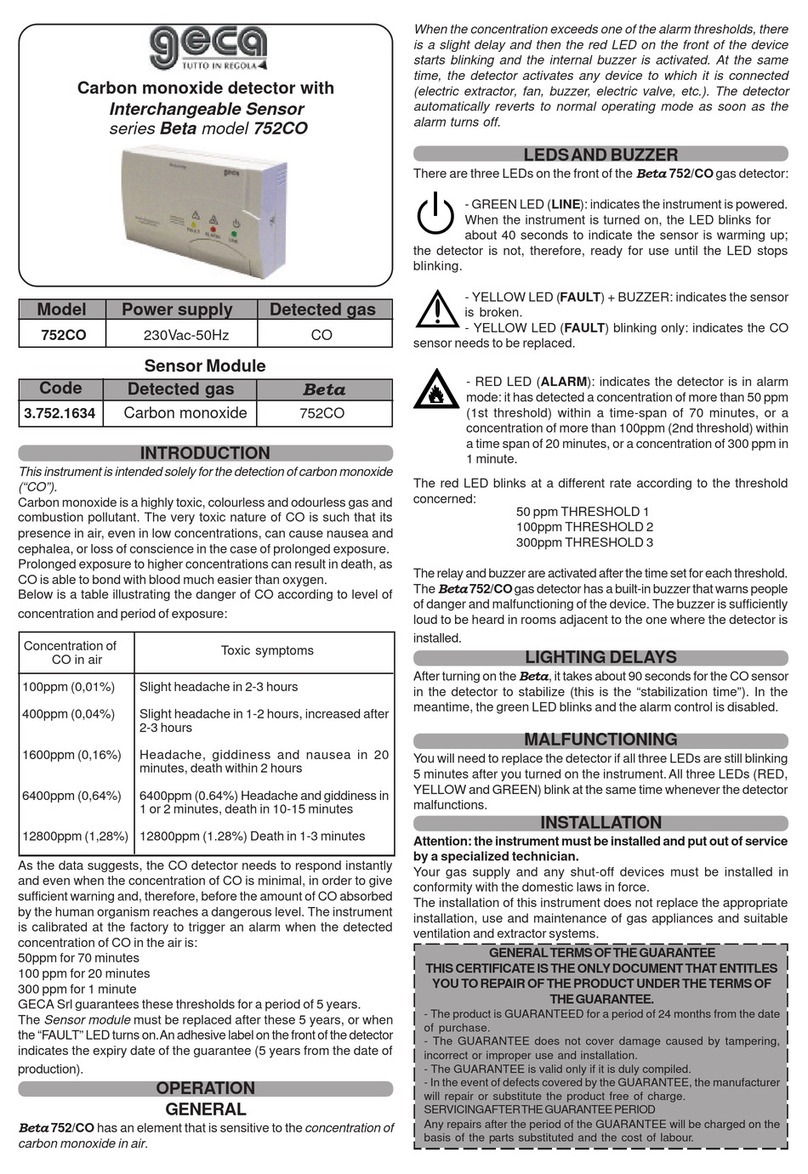G-Finder Single O
2
/ CO / H
2
S Portable Single Gas Detector
GT-06519031501 P GE
1 of 6
Rev 0.3(2019.06.21)
G-Finder Single
Instruction Manual
G-Finder Single is a personal safety device
designed for monitoring the atmosphere for
potentially hazardous level of a gas enrichment or
deficiency in diffusion mode using one
electrochemical sensor for one of three gases:
Oxygen (O
2
), arbon Monoxide ( O) or Hydrogen
Sulfide (H2S) by selecting at order. Power is
provided by one, non-user replaceable, lithium-
thionyl chloride primary cell. Readings are
displayed on L D and the device has audible,
visual, and vibrating alarms when set, user-
configurable conditions are exceeded. It is your
responsibility to respond appropriately to the
alarms. G-Finder Single has no facilities for
connection of external electrical circuits. G-Finder
Single has IR communications for changing the
alarm set point, the calibration range and etc. The
IR communications shall only be used in safe area.
WARNING
1)
G-Finder Single is designed for single use and
comes with a non-field replaceable lithium-ion
battery, filter and sensor already installed and
ready for use.
2)
Do not attempt replacement or substitution of
components. eplacement or Substitution of
components may impair Intrinsic Safety and
will void the warranty of the product.
3)
The electrical, electronic and battery elements
of this product must not be disposed of via
municipal waste streams; they should be
disposed of by a qualified recycler or
hazardous materials handler. Correct disposal
will contribute to recycling of materials and
prevent negative consequences for the
environment.
4)
It is recommended performing a bump test
prior to G-Finder Single use every day to
confirm sensor response and alarm activation
by exposing the detector to a concentration of
target gas that exceeds the low alarm set
point.
5)
In case of G-Finder Single O2, for optimal
performance, periodically calibrate zero for
the sensor.
6)
For all gas type of G-Finder Single, always
proceed bump test and calibration at room
temperature and in a fresh air environment
(20.9% v/v O2) that is free of hazardous gas.
7)
The display window may have potential
electrostatic charging hazard. Therefore, do
not rub or wipe the display window to avoid
the build up of electrostatic charge on the
surface. Additionally, the display window shall
only be cleaned with a damp cloth.
CAUTION
1)
Activate G-Finder Single before the activation
date on the package.
2)
In order to maintain normal operation of G-
Finder Single, keep the gas sensor grill from
clogging and keep the gas sensor, LED and
buzzer hole surfaces free from dust and dirt.
Clean the exterior with a soft and damp cloth.
3)
When using G-Finder Single, sudden change
in the temperature may cause change in the
detected gas concentration value suddenly.
Using in a stable temperature environment is
recommended for more accurate detection.
4)
G-Finder Single is a gas detector, not a
measurement device.
5)
Portable safety gas detectors are life safety
devices. Accuracy of ambient gas reading is
dependent upon factors such as accuracy of
the calibration gas standard used for
calibration and frequency of calibration.
1. Specification
Item Description
Ex marking ATEX :
II 1 G Ex ia IIC T4 Ga
IECEx / KCs / NEPSI : Ex ia IIC T4 Ga
Approvals
IE Ex : IE Ex KTL 19.0018
K s : 19-KA2BO-0360
ATEX : DEKRA 19ATEX0080
NEPSI : GYJ19.1195X
Dimensions
87x50x41 mm (Alligator clip included)