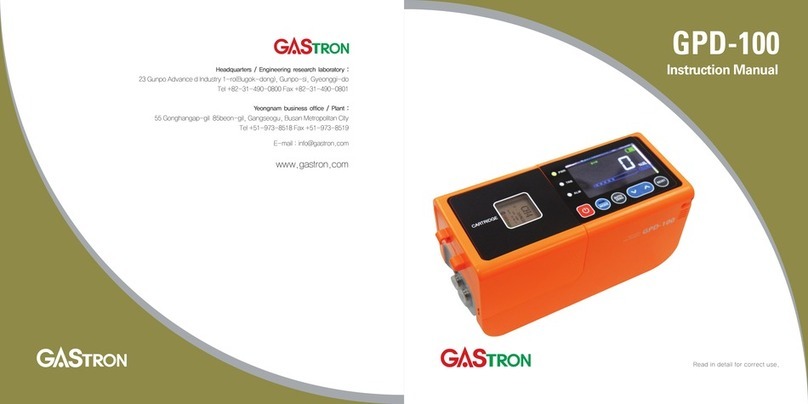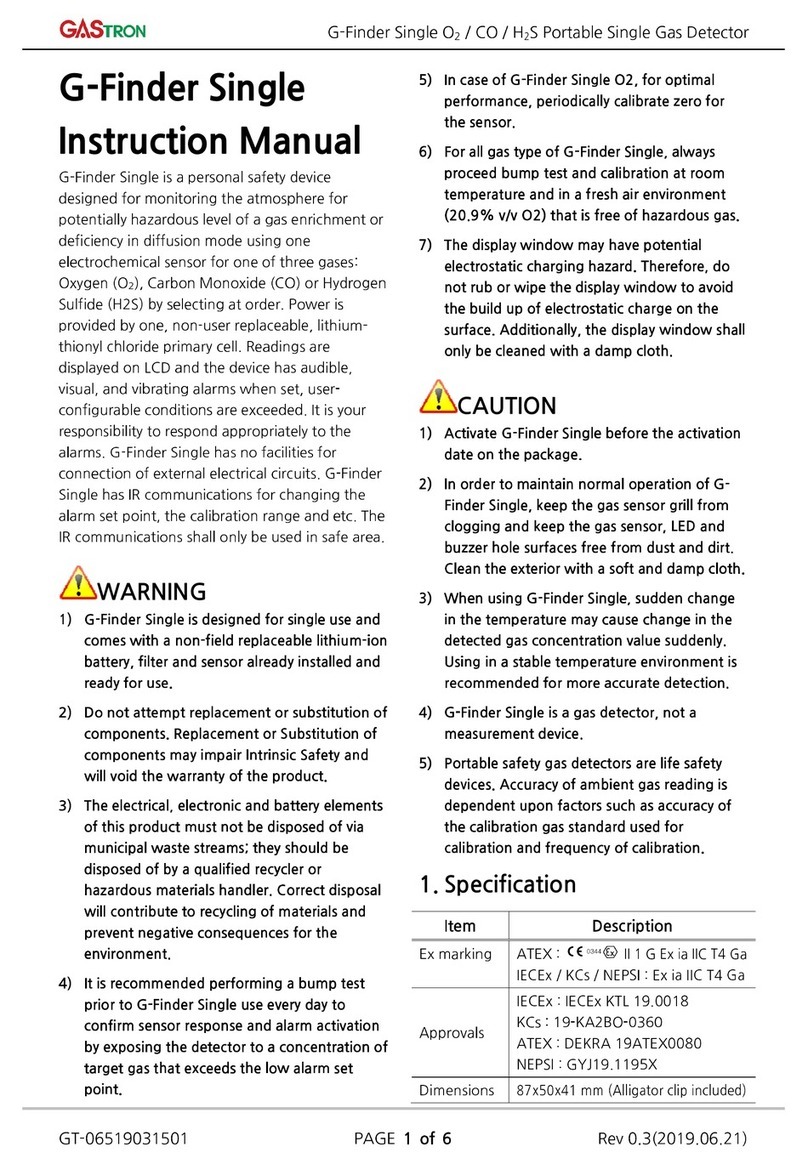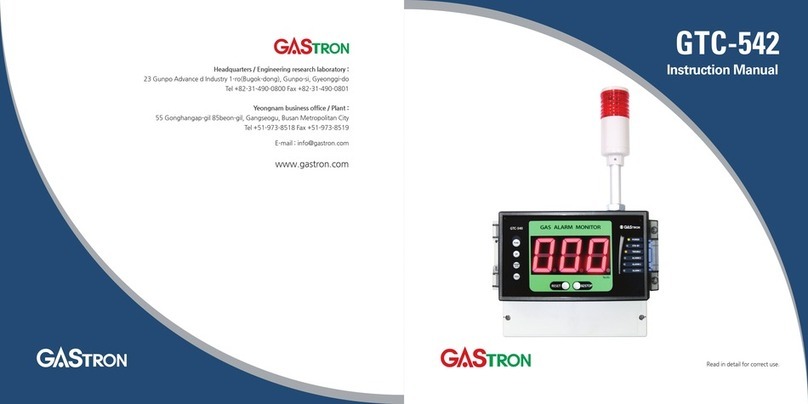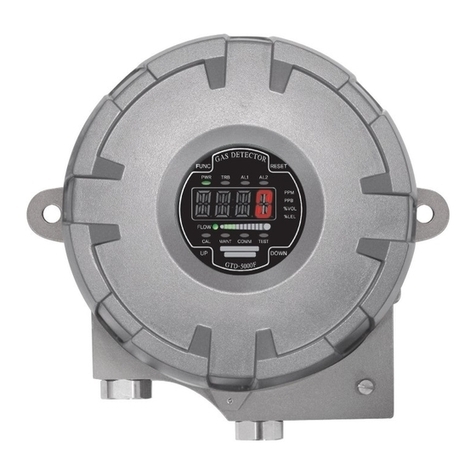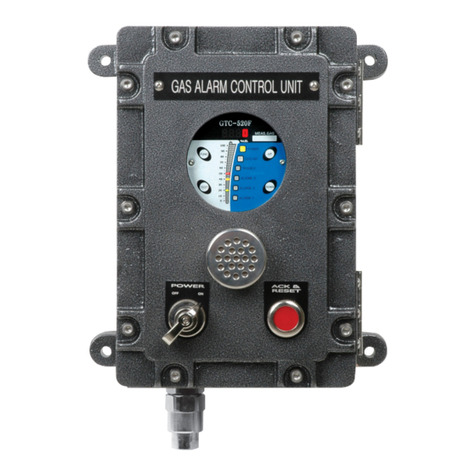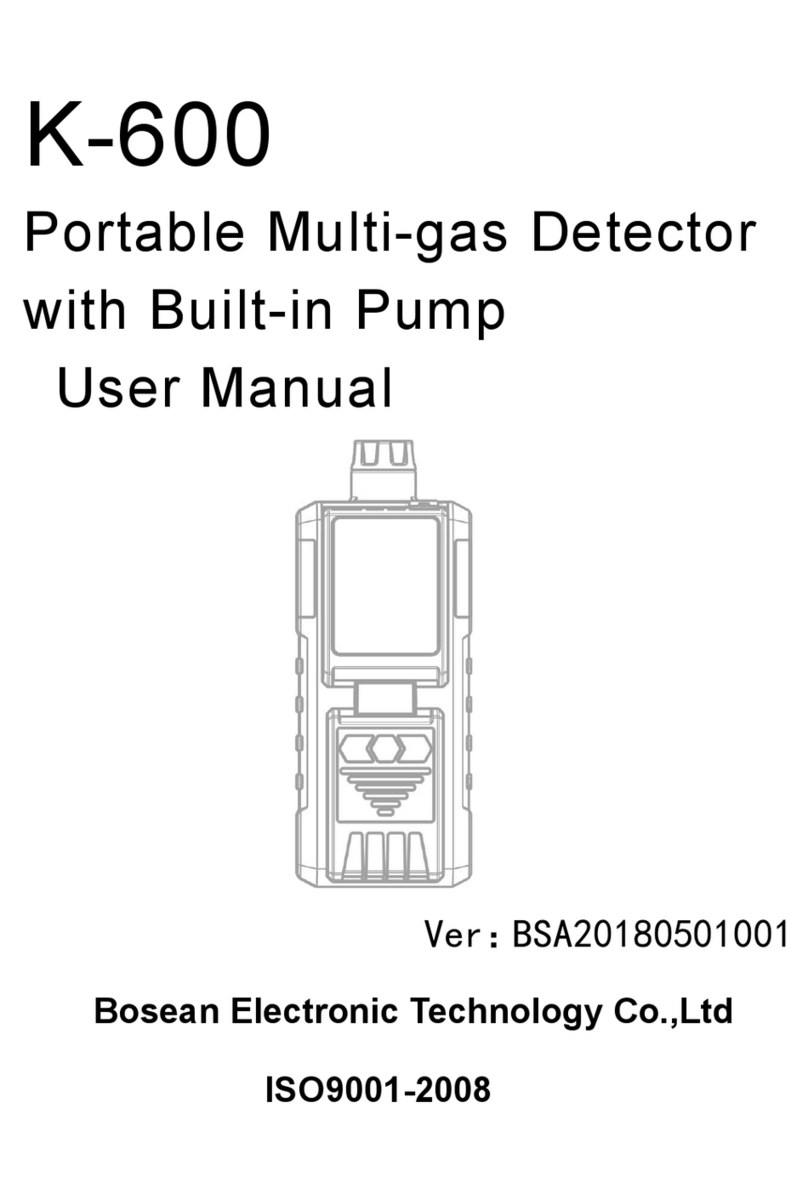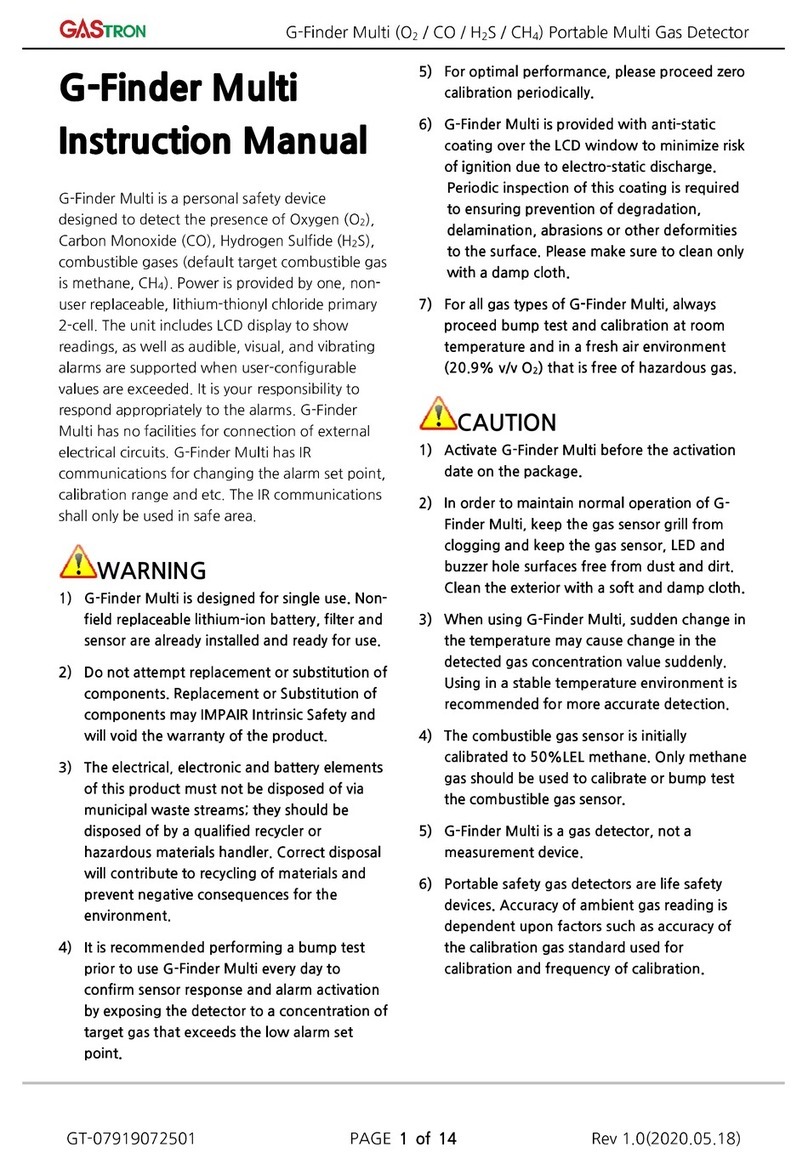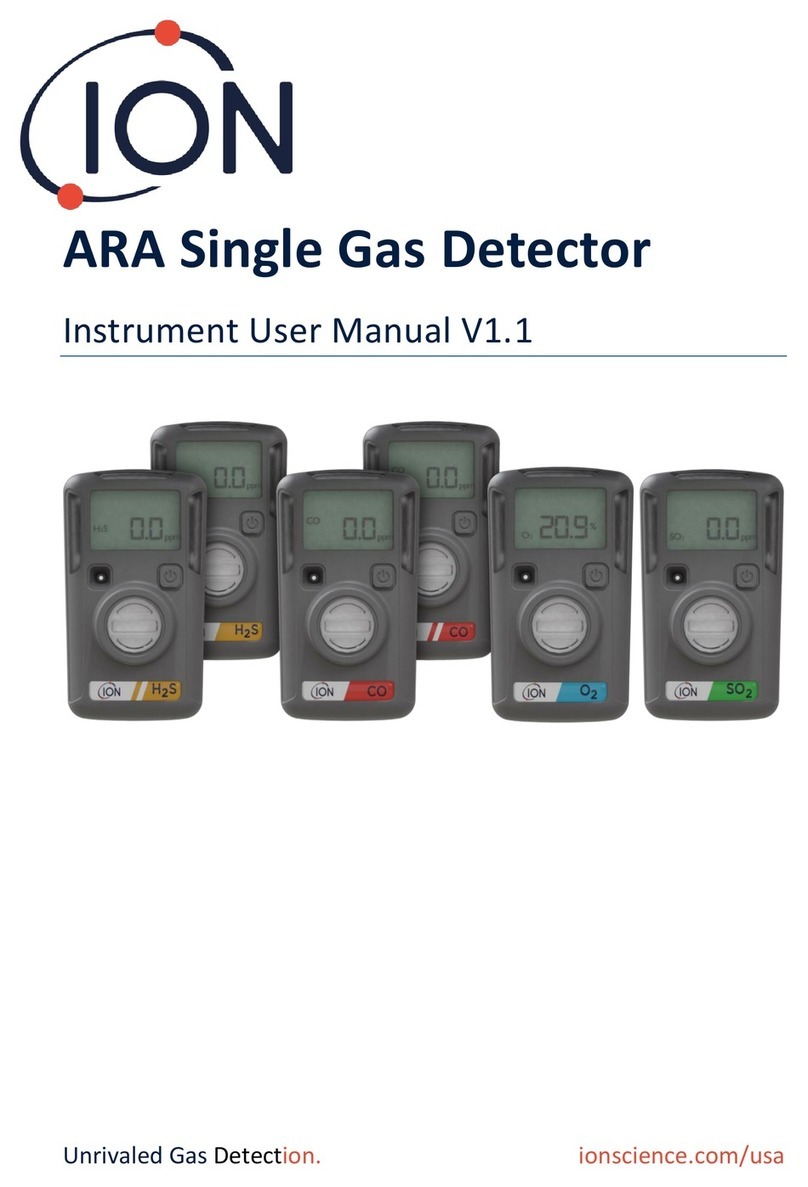- When "TEST" and "RESET" keys are simultaneously pushed as "SELF" is blinking after power supply
ON, the setting function for Maintenance is entered into.
- When "Reset" key is surely pushed in Maintenance mode, the display state for gas concentration is
returned to.
- It is a mode for selecting the function to set current input value and output value as the reference for
Alarm
- Channel unit, and ""-In-"or "-oUt" is displayed whenever "▲" key or "▼" key is pushed.
- If "FUNC" is pushed when the desired mode is displayed, the relevant mode is entered into.
- When "-In-" was selected, we have the mode for setting current input value, while it is mode for
setting current output value when "-oUt" was selected.
- When "Reset" key is pushed, the concentration display mode is returned to.
- It is the case where "-In-"was selected, as a mode for setting by inputting 20mA current, and the
message is displayed as "IA20".
- When "Func" key is pushed, the function for displaying current input value as figures is entered into.
- When "Reset" key is pushed, the concentration display mode is returned to.
- The message for setting function of Alarm1 blink output as a function for setting of ON/OFF function
for Alarm1 contact output at an interval of 1 sec while the buzzer is operating is displayed as "A1bL".
- When "Func" key is pushed, the setting function for Alarm1 blink output is entered into.
- When "RESET" key is pushed, the concentration display mode is returned to.
- It is a mode to change the Alarm1 blink output, where " on"과 " oFF" modes are changed whenever
"▲" key or "▼" key is pushed.
- If "FUNC" key is pushed when the desired mode of Alarm1 blink output is displayed, the mode of
Alarm1 blink output is set and the next item is entered into.
- When "Reset" key is pushed, the concentration display mode is returned to.
- Alarm1 blink output has 2 modes of " on" and " oFF" , where Alarm1 blink output is not operated in oFF
mode while Alarm1 blink output is operated in on mode.(However, it is operated when the mode of
Alarm1 contact output is on.)
- Both the 2nd alarm(Alarm2) and the 3rd alarm (Alarm3) have the same menu structure.
- The message informing completion of setting function is displayed as "End" for 2sec, and the display
state of gas concentration is returned to.
www.gastron.com
28_29
GTC-200A
Instruction Manual
9.7. Maintenance Mode
- It is a mode for setting Dead band value for operation of Alarm1, and the value is increased or
decreased whenever "▲"key or "▼" key is pushed.
- When Alarm1 is in "1H " mode, Alarm 1 operates below the Alarm 1 value minus Dead band value,
while Alarm1 is cleared above the Alarm 1 value plus Dead band value when it is in “1L” mode .
- If "FUNC" key is pushed when the desired value of Alarm1 Dead band is displayed, the value of
Alarm1 Dead band is set and the next item is entered into.
- When "Reset" key is pushed, the concentration display mode is returned to.
- As the concentration value is reached near the setting value for Alarm, Alarm continues On/Off.
This function is a function for giving hysteresis value to remove such phenomenon, and it is set for
0 upon factory shipment.
- Ex) When the alarm setting value is 20%LEL / Dead band: 2%LEL, the alarm occurs at 22% LEL
based on 20%LEL, and is cleared at 18%LEL.
- The message for setting of Alarm 1 delay time as the function for setting of Alarm 1 delay time is
displayed as "AL1t".
- If "Func" key is pushed, the setting function for Alarm1 delay time is entered into.
- When "RESET" key is pushed, the concentration display mode is returned to.
- It is a function to prevent occurrence of instantaneous malfunction in detector due to external impact
and effects of noise rather than normal operation, and Alarm 1 delay time is increased or decreased
by the unit of second whenever "▲" key or "▼" key is pushed.
- "FUNC" key is pushed when the desired Alarm 1delay time is displayed, the Alarm1 delay time is set
and the next item is entered into.
- When "Reset" key is pushed, the concentration display mode is returned to.
- Ex) The alarm based on 20%LE occurs when the measured value of more than the alarm setting
value exists for more than 5 sec in the case of Alarm setting value: 20% LEL / Delay time: 5 sec,
while the alarm does not occur when the value is lowered below the alarm setting value within 5 Sec.
- The message for setting of Alarm1 contact output as a function for setting Alarm 1 contact output is
displayed as "A1rl".
- When "Func" key is pushed, the setting function for Alarm1 contact output is entered into..
- When "Reset" key is pushed, the concentration display mode is returned to.
- It is a mode to change Alarm1 contact output, where " on "and "oFF" modes are changed whenever
"▲ key or "▼" key is pushed.
- If "FUNC" key is pushed when the desired mode for Alarm 1 contact output is displayed, the mode for
Alarm1 contact output is set and the next item is entered into.
- When "Reset" key is pushed, the concentration display mode is returned to.
- Alarm1 contact output has 2 modes of " on" and "oFF" where Alarm1contact output does not operated
in oFF mode and is operated in on mode.
▼ ▲
■ Both the 2nd alarm and the 3rd alarm have the same menu structure.
9. How to operate Channel Unit9. How to operate Channel Unit