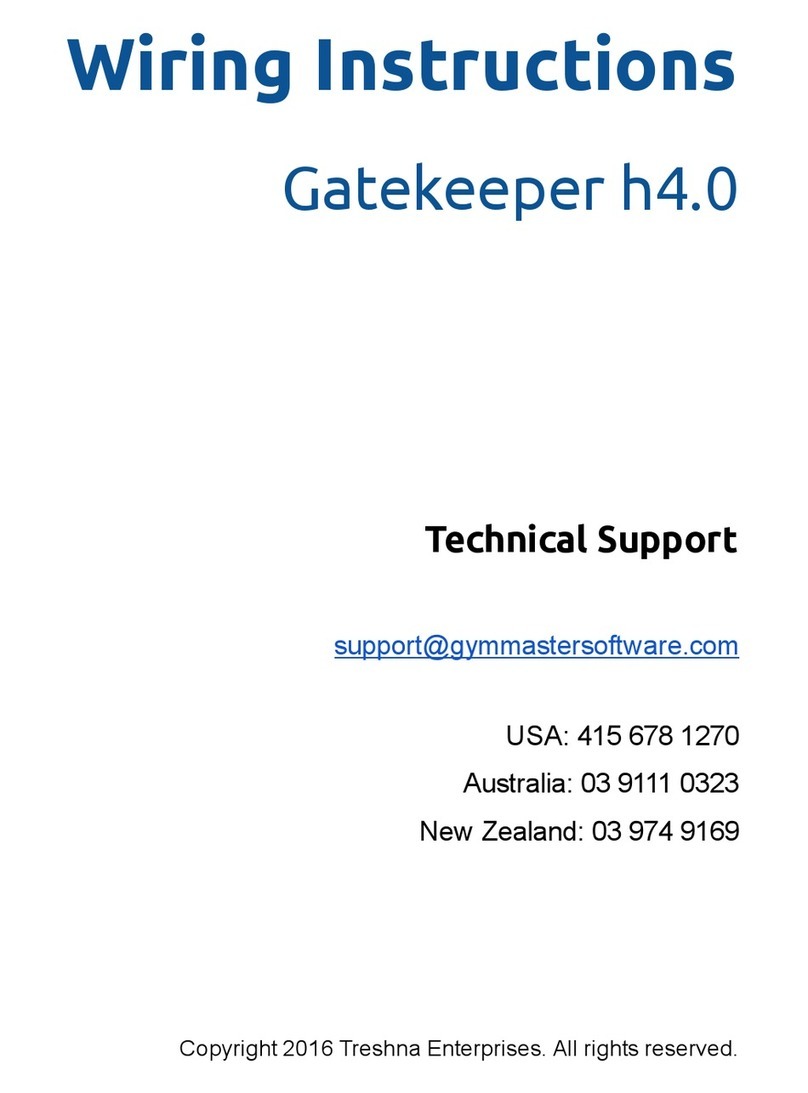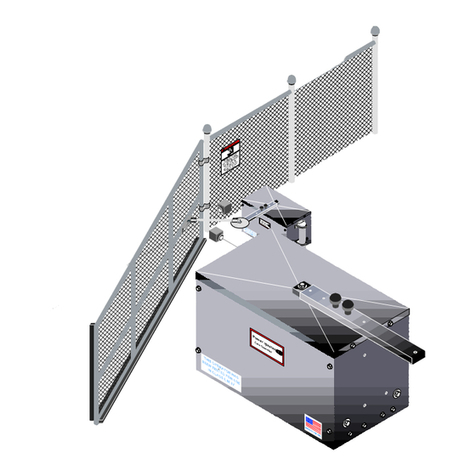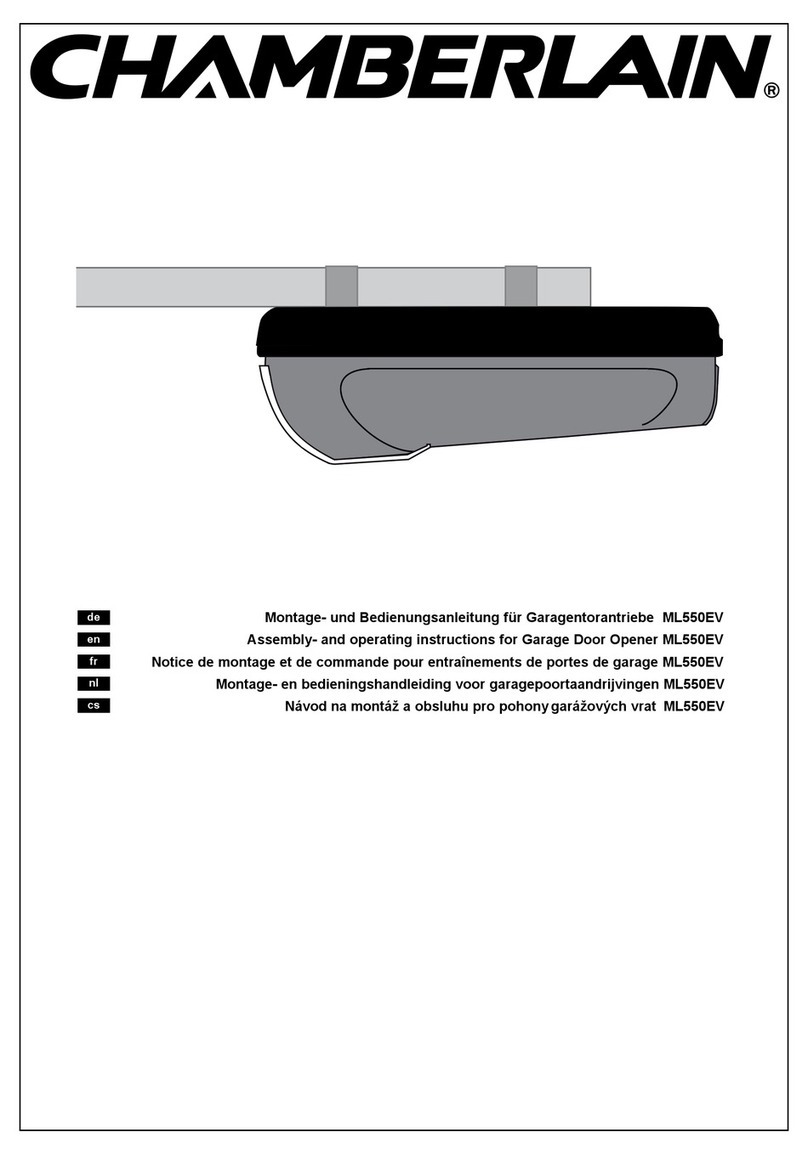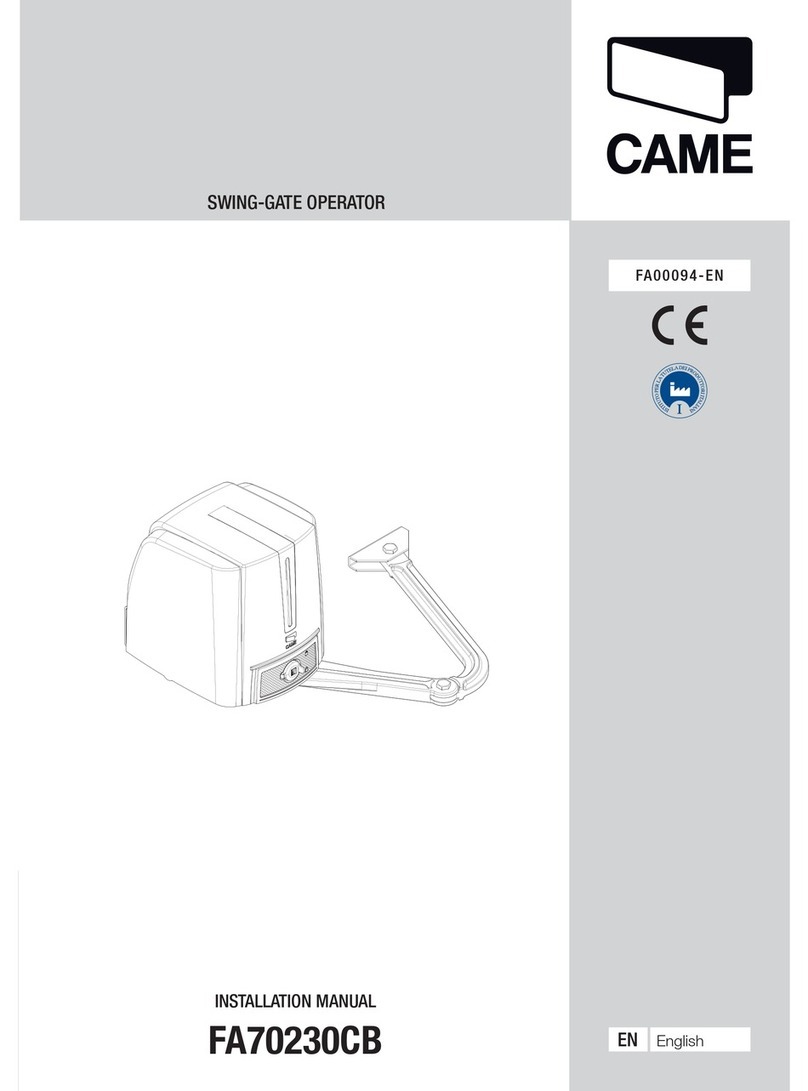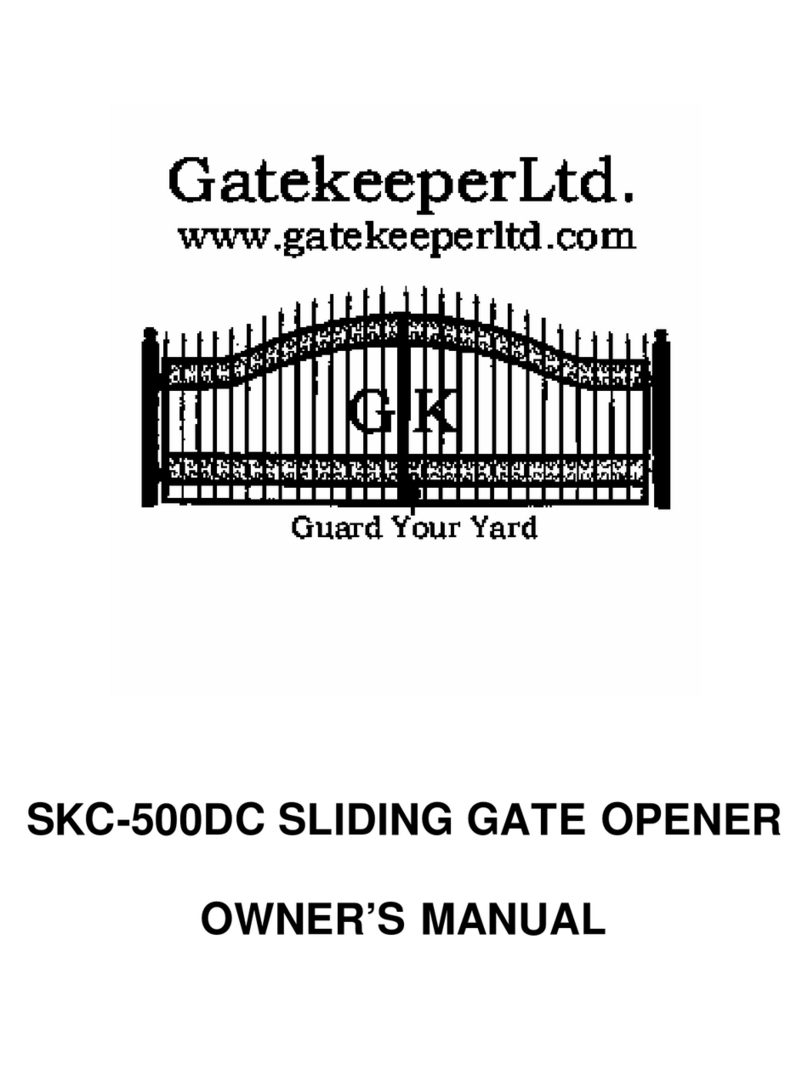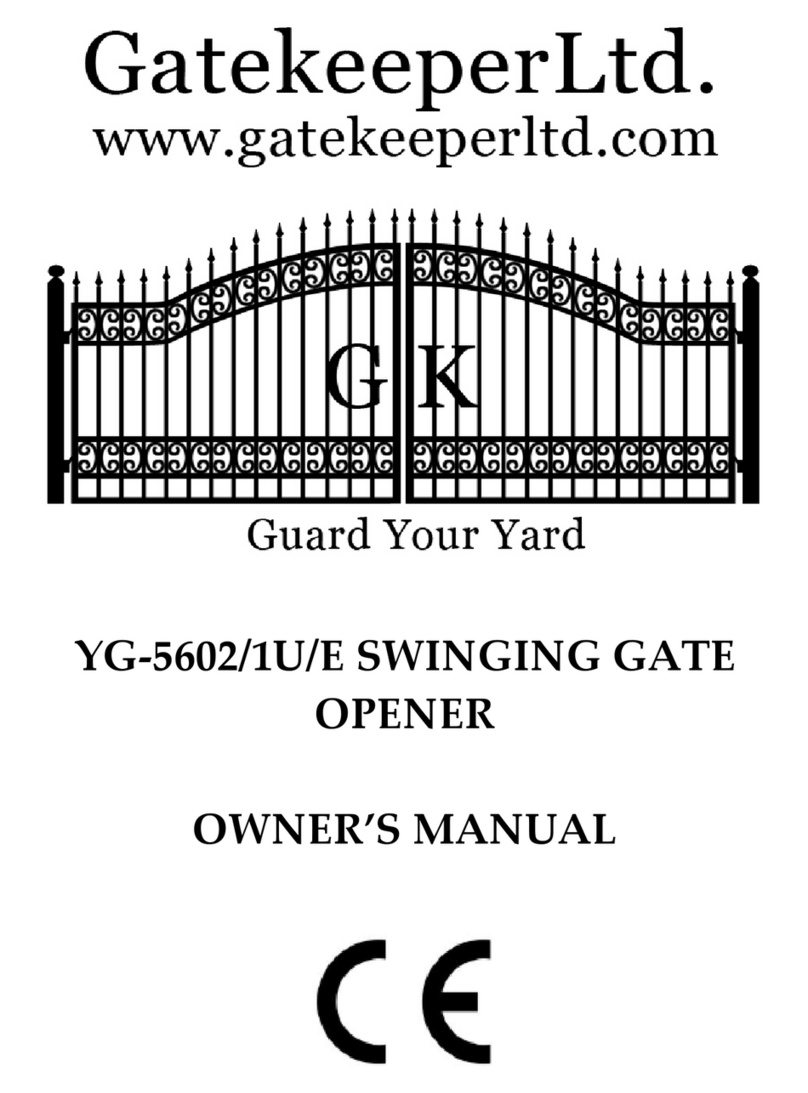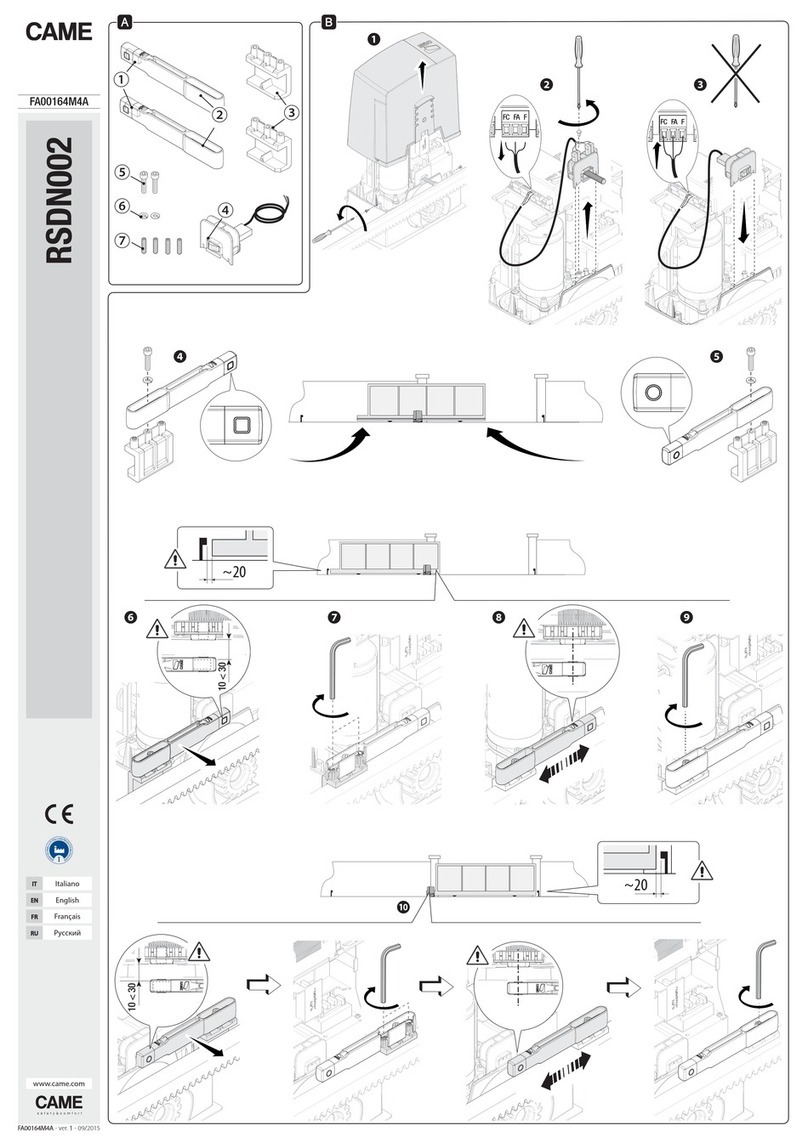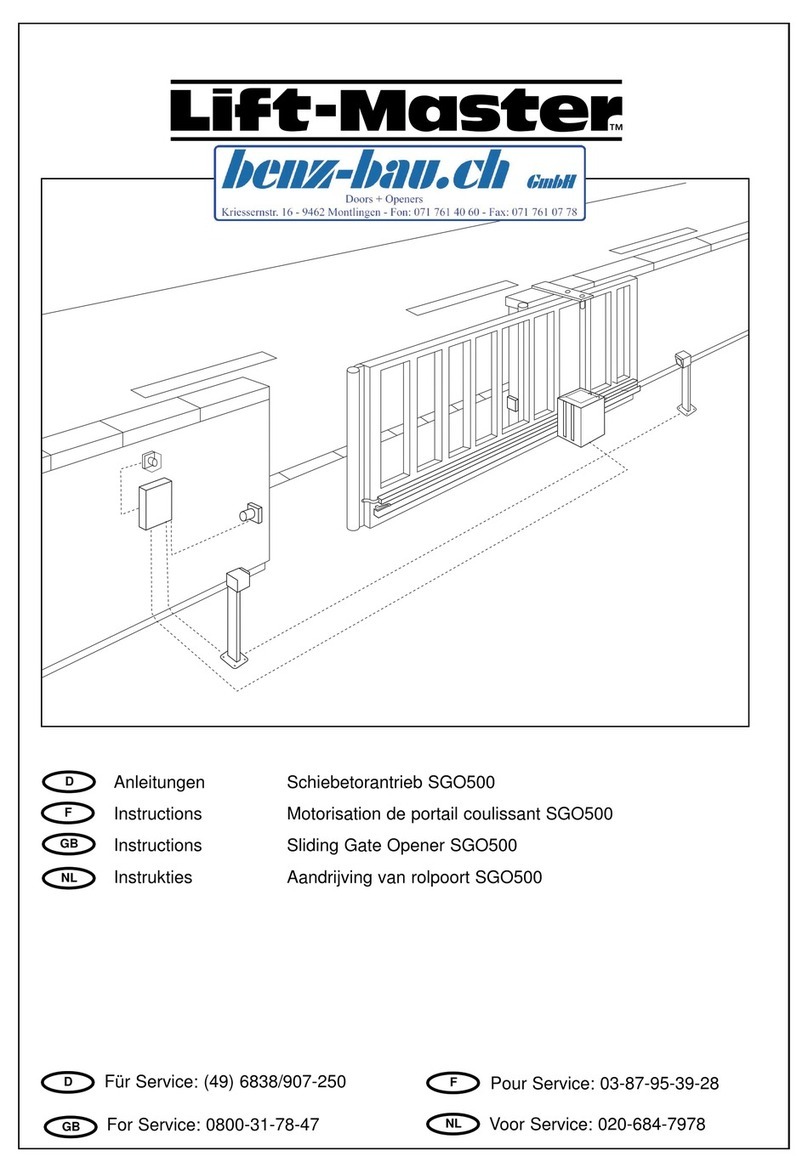page 3
Table of Contents
Gatekeeper YG Featuress................................................................................................5
Construction...............................................................................................................5
Power.........................................................................................................................5
Locks/Security............................................................................................................6
Operation ...................................................................................................................6
Installation Guide
Safety Precautions...........................................................................................................8
Pre-installation................................................................................................................9
Gates...........................................................................................................................9
Conduit .......................................................................................................................9
Permits........................................................................................................................9
Power Requirements..................................................................................................10
Standard Power .........................................................................................................10
Solar Power...............................................................................................................10
Inside the Box...............................................................................................................11
Pre-installation Checklist...............................................................................................14
Installation ....................................................................................................................15
Tools and Equipment.....................................................................................................15
Gate Arm (Actuator) Installation...................................................................................15
Determine Gate Open Direction.................................................................................15
Pull to Open Inward...................................................................................................16
Push to Open Outward...............................................................................................17
Stopper and Latch Installation.......................................................................................18
Stoppers without Electric Latch.................................................................................18
Stoppers with Electric Latch......................................................................................18
Electric Lock Cross Section...........................................................................................19
Electrical Installation.....................................................................................................19
Control Box Diagram ................................................................................................20
Connecting the AC Power .........................................................................................20
Wiring the Battery.........................................................................................................21
Advanced Control Wiring .............................................................................................22
Wiring the Actuators.....................................................................................................25
RF Remote Control.......................................................................................................25
Removing Remotes ...................................................................................................25
First Time Activation ....................................................................................................26
System Learning Mode..............................................................................................26
Single Gate Operation ...............................................................................................26
Two Gate Operation ..................................................................................................27
Pedestrian Start Feature:............................................................................................27
Flashing Light Codes.....................................................................................................28
External Interfaces ........................................................................................................28
Keypad/Button Switch/Key Switch............................................................................28